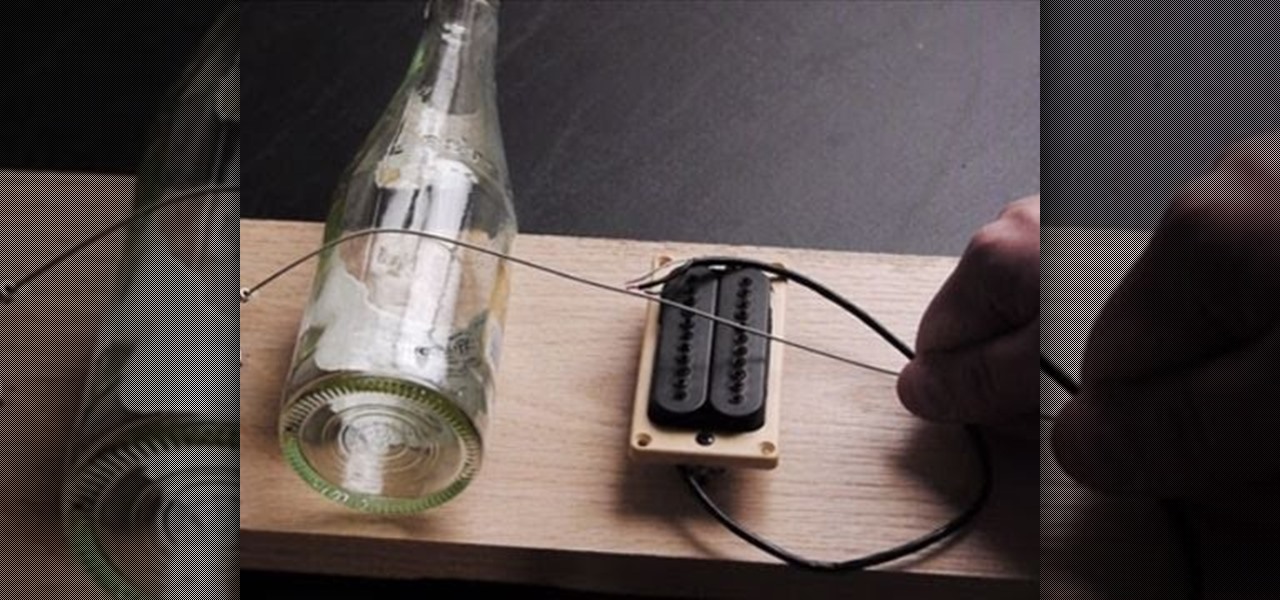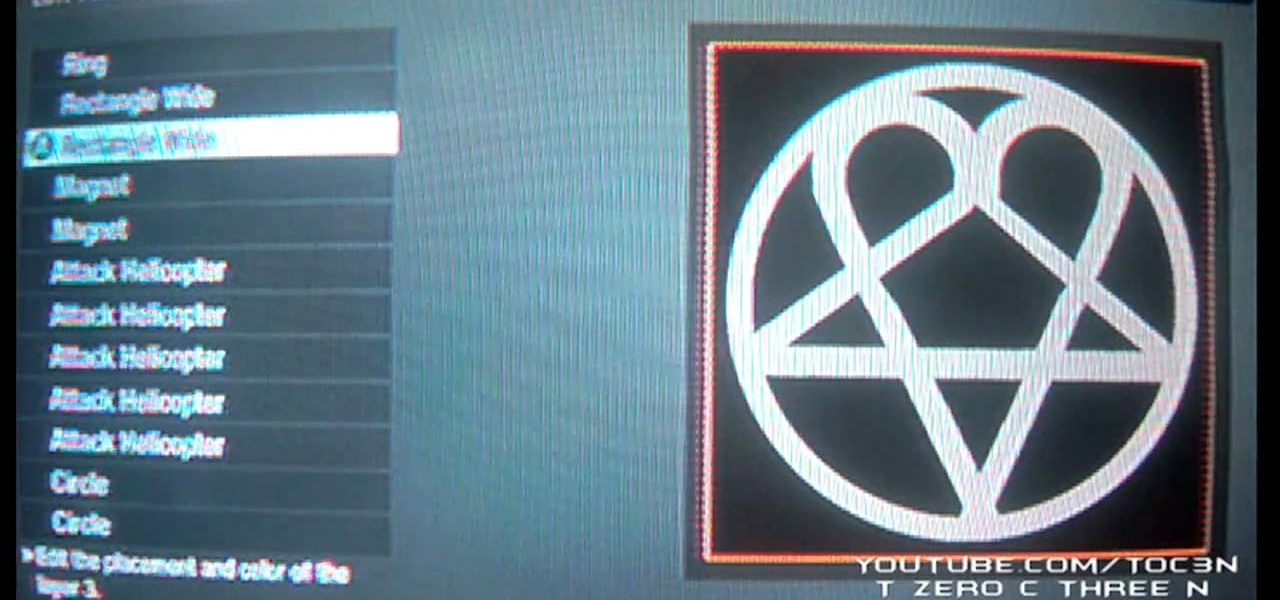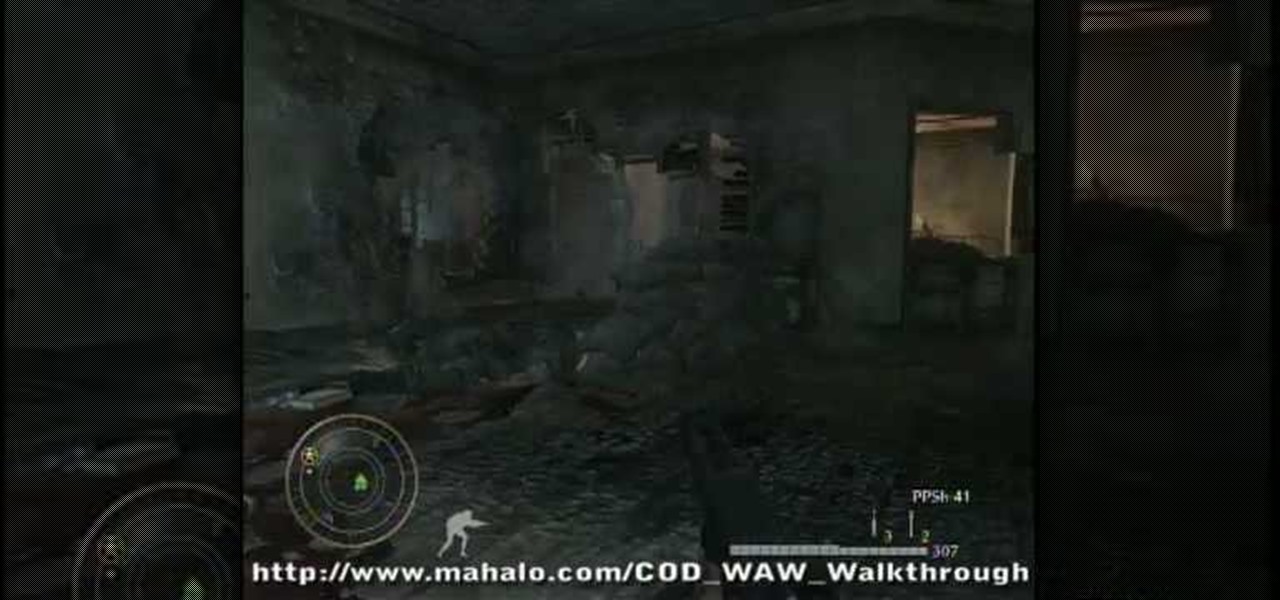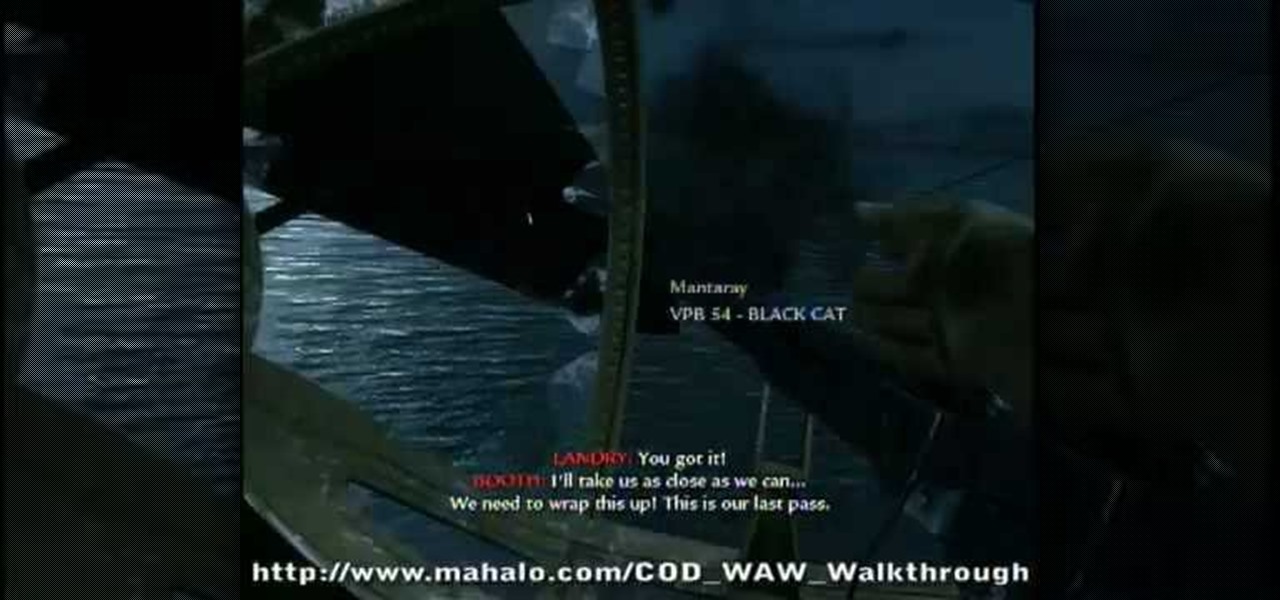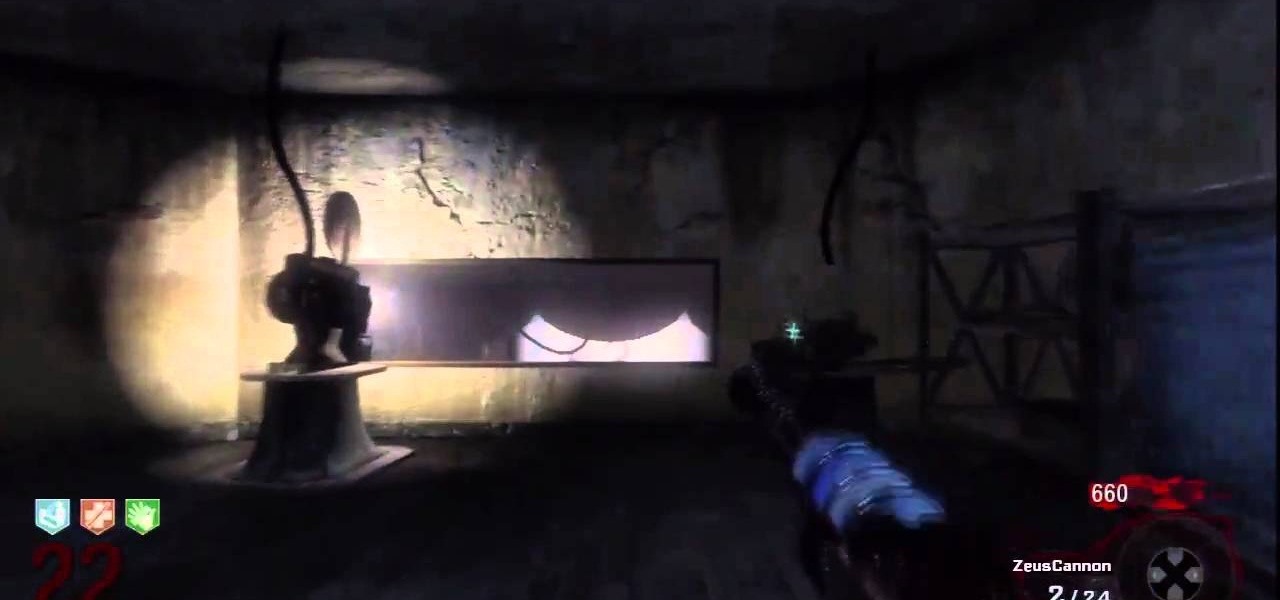Jason Voorhees has made the old-fashioned hockey goalie mask synonymous with psychotic violence, and his image is perfect for a Call of Duty Black Ops emblem. Watch this video for a guide to making one using the in-game emblem / playercard editor.
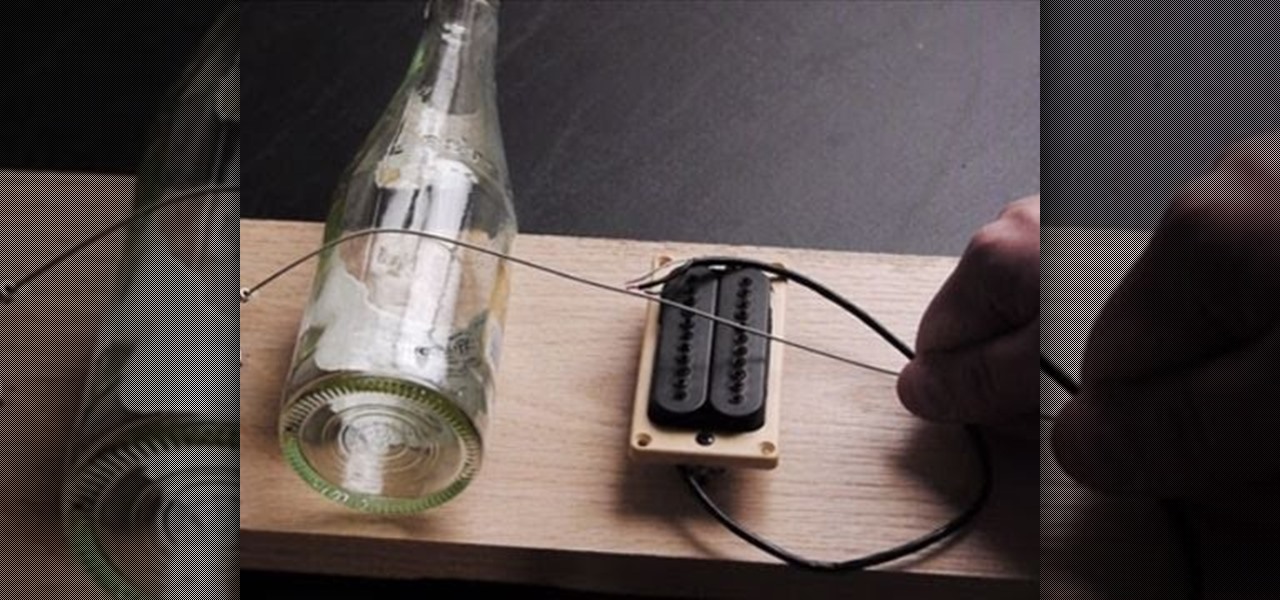
If you've ever seen It Might Get Loud, you probably remember the part where Jack White makes a one-string guitar out of household scraps. This type of guitar is called a Diddley Bow, after Bo Diddley, and is about the simplest and easiest electric guitar you can make. Watch this video to learn how.
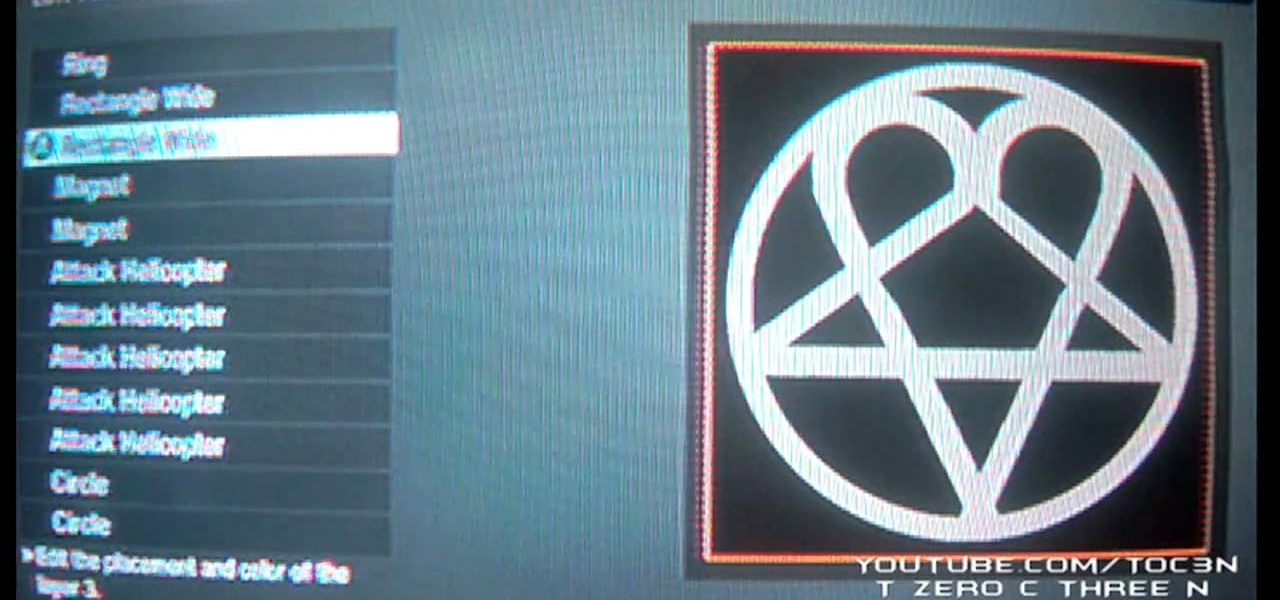
HIM (His Infernal Majesty) have ridden the support of Bam Margera to massive fame, and their logo is one of the coolest ever devised for a band. This video will teach you how to make the HIM logo in the Call of Duty Black Ops emblem editor.

Pre-production is a much less complex process for an indie film than a big-budget one that needs stars and permits and such, but it's still vital to shooting a good film in a timely fashion. This video will walk you through Ryan from Film Riot's entire pre-production process, including script breakdowns, free casting calls, budgeting, getting a crew and locations.

Your Call of Duty Black Ops custom player card / emblem is the first thing that a potential opponent sees about you, and you should be proud of it. This video will give you some great tips that will help you make any emblem you choose to make look sharper, less flat, and overall just plain more badass. The example made in the video is a cool star, so if you wanted a star you're even luckier!

Poker and video games go together great, not at the same time perhaps, but there is a lot of overlap between their fans. Show your love of both by watching this video and learning how to make a pocket aces Call of Duty Black Ops player card / emblem.

Are you tired of being bossed around by the Call of Duty Black Ops player card / emblem videos? Then you've found the right one, because this design leaves plenty of room for customization. The video will teach you how to make a nice-looking generic logo background that you can customize with whatever colors and symbols you like.

Athletics and video game playing haven't always enjoyed a close relationship, but they certainly do now, as evidenced NFL players competing as fiercely at Madden as they do on the field. This video will teach you how to make a soccer ball or or baseball Call of Duty Black Ops player card / emblem / icon.

The Panda Bear is one of the cutest and most adored animals on Earth, but many Call of Duty Black Ops players might think of them more as cannon fodder. If you love these animals and want to defy the adolescent male norms of Black Ops emblem / player card creation, watch this video to learn how to make a Panda player card.

Sesame Street Muppets are beloved by the majority of American television-watching children, but Grover doesn't get as much love as some of the other Muppets like Big Bird and Elmo. Show him some love by making a Grover player card / emblem in Call of Duty Black Ops.

Nuketown has emerged as one of the most popular multiplayer maps in Call of Duty Black Ops, so knowing it is key to ranking up fast in the game. Watch this video for an inside-and-out guide to the map and way to get more kill in it while playing Deathmatch.

Memorizing all of the new maps in a FPS is time-consuming but necessary if you want to achieve pwnage. The process can be greatly eased with the use of video tutorials like this one, which will teach you an effective team deathmatch strategy for the Call of Duty Black Ops multiplayer map Array.

Now that you've beaten the Executive Order mission in Call of Duty: Black Ops, it's time for mission 5— S.O.G. This two-part video will give you all the knowhow for beaten this level and moving on to number 6. Watch all of the gameplay action in this complete walkthrough! Then check out all of the other Call of Duty: Black Ops tutorials and walkthroughs on WHT for more warfare action!

If you've already made it to the 4th mission in Call of Duty: Black Ops on the Xbox 360, congratulations! But now you need some help, and this two-part walkthrough will help you stay alive and move on to mission 5. Watch the complete gameplay for Executive Order on the hardest difficulty mode— Veteran. One you got this mission done, check out all of the other Call of Duty: Black Ops tutorials and walkthroughs on WHT.

Once you've unlocked Dead Ops Arcade in Call of Duty: Black Ops on the Xbox 360 (and PC), you can start earning some more achievements, and this video will show you how to get the "Easy Rhino" achievement. The key to earning this one is to NOT kill any of the zombies until they're in a large group, then point at them and press the Right Trigger (RT) to burst and that's it.

In FIFA 11 there's a feature that's a first for the series called "Be The Goalkeeper" which allows you play an entire match as the keeper, all 90 minutes of it! You can do things such as call out plays and also defend the goal and perform various goalkeeping techniques. In this video you will get a basic overview of how to play the mode and what you can do in it.

You don't need to call the plummer to dismantle your entire bathroom just to retrieve your wedding band. In this video Barbara K will demonstrate exactly how to retrieve jewelry from down the drain.

This video shows you how to easily access the hidden Motorola Droid menu and how to improve call quality. The first thing you have to do is dial and call: ##7764726 . Then, type in the SPC Password, which usually is 000000 (six 0s) and hit OK. Next, click 04.Vocode in the popped up menu and choose either EVRC or EVRC-B for the highest call quality. Tap apply. Please note that better call quality requires more battery, so the battery will go down easier. That's it! Good Luck!

Learn how to record calls by using Skype in this video tutorial. 1. Open Skype and go to Tools.

This is a video walkthrough of Mission 10: "Eviction" in Call of Duty 4 World at War. This includes cheats, glitches and quick play strategies. This game is a first person shooter (FPS).

This is a video walkthrough of Mission 11: "Blackcats" in Call of Duty 4 World at War. This includes cheats, glitches and quick play strategies. This game is a first person shooter (FPS).

This is a video walkthrough of Mission 12: "Blowtorch & Corkscrew" in Call of Duty 4 World at War. This includes cheats, glitches and quick play strategies. This game is a first person shooter (FPS).

This is a video walkthrough of Mission 14: "Heart of the Reich" in Call of Duty 4 World at War. This includes cheats, glitches and quick play strategies. This game is a first person shooter (FPS).

Since its invention in 1974, the Rubik's Cube has become a favorite pastime among geeks, puzzle lovers, and other similarly unique individuals. It is currently available in four basic flavors; Rubik's Mini, Rubik's Cube, Rubiks Revenge, and Professor's Cube. This video tutorial will cover the basic terminology and notation used in solutions for each.

Looking to make better phone calls over the Internet? The Lab Rats, Andy Walker and Sean Carruthers, show you some router secrets and tips and tweaks you can use to pump up our Skype phone calls.

Custom Turkey Call Maker Marlin Watkins demonstrates how to use box calls, trumpet calls, and paddle calls for calling wild turkeys.

Are you smarter than the average bear? Show the world by using Yogi Bear as your Black Ops playercard emblem. This clip will teach you everything you'll need to know to draw a custom Homer Simpson emblem in the Call of Duty: Black Ops Emblem Editor.

Think you know all about fighting Nazi Zombies? Well, you're probably WRONG! There's much to learn about killing the walking dead, especially those Nazi Zombies in Call of Duty: Black Ops. And even if you think of yourself as a veteran zombie killer, you can greatly benefit from this two-part walkthrough of zombie annihilation in the Kino Der Toten map in Black Ops. You'll learn some good tips and strategies for destroying those dead Nazis! The best and most obvious strategy though is to cons...

Unlock the "Closer Analysis: Hidden Intel" trophy in Call of Duty: Black Ops! This achievement is won by finding the hidden intelligence documents in Missions 1, 2 & 4.

Want to earn the "Sally Likes Blood" achievement on the Regular difficulty setting in the single-player campaign of Call of Duty: Black Ops? Here's how you do it.

There are many different types of daylilies, and this video shows the different varieties and how to care for them. First they show a variety called Double Cutie and explain that you need to take off the wilted blossoms to get more blooms the following year. If the leaves are striped, it means there is an iron deficiency in the soil, and there are products you can get for that. There is a variety of daylily that is almost white, called Tuscawilla Tranquility. There are no daylilies that are p...

GetConnectedTV shows you how to multitask during phone calls on your Blackberry. You do not have to hang up your Blackberry in order to look up information. This works well if you are using an earpiece, Bluetooth, or the speaker function on your phone. When a call is made to you and you need information, hit your convenience key and it should take you to a home screen where you can look the information up. You can flip through the other applications on the home-screen as well. When you are do...

Your song is starting to take shape now. You can create some tension with your loops in GarageBand by varying how your song develops over time. So, rather than a simple repetition of loops, you can create what's called a call and response, where the tracks play off each other.

Can't say we didn't see this coming — Apple released iOS 12 public beta 7 on Monday, August 20, the same day it seeded the ninth version of the beta to developers. While the two betas may have different names, public beta 7 and dev beta 9 are virtually identical, so public testers shouldn't feel as though they are missing out.

Apple released iOS 12 beta 9 to developers on Monday, August 20. The company seeded the update just five days after releasing dev beta 8 to testers, itself a quick replacement for the problematic beta 7. This update was followed closely by public beta 7, confirming Apple's new same-day release schedule for both developer and public betas.

Apple developers, check your iPhones — Apple released the eighth developer beta for iOS 12 on Wednesday, August 15. This update arrives just two days after the release of dev beta 7, which Apple quickly pulled after complaints of unusual performance and stability issues.

While WhatsApp remains one of the world's most popular messaging apps, you could only call or video chat with one friend at a time. To group audio or video chat, you'd have to use a different app, but that's no longer the case. Announced on July 30, 2018, WhatsApp now lets you group audio or video call with up to three more users on Android and iOS.

No matter your reasons, you might need a second phone number that's a little more disposable than your primary number — a "burner" number, so to speak. If you create this burner number using Google Voice, you'll get new functionality like call forwarding and voicemail transcripts, and best of all, it's completely free.

By default, Android limits your call history to the last 500 incoming, outgoing, or missed calls. When you reach this limit, older entries get trimmed off the bottom of the list and deleted forever. This isn't an issue with storage space, because even the biggest call logs only occupy mere kilobytes, so it's really just an artificial limit.

I can be pretty forgetful. If there's something important to remember, I need to jot it down right away or risk losing it forever.