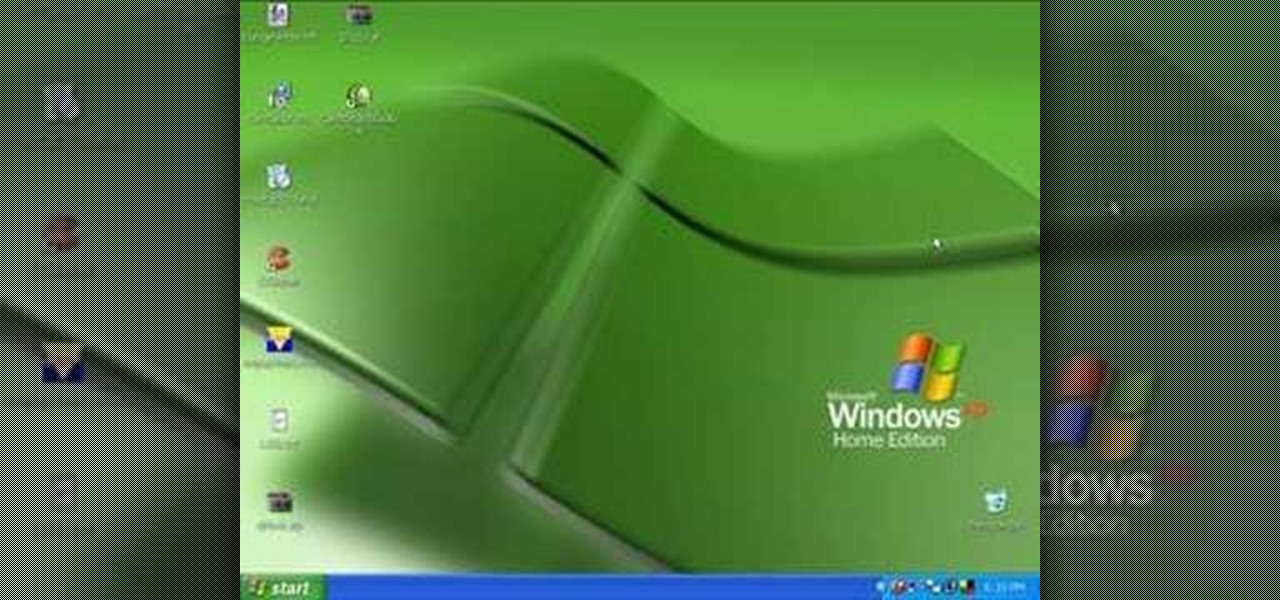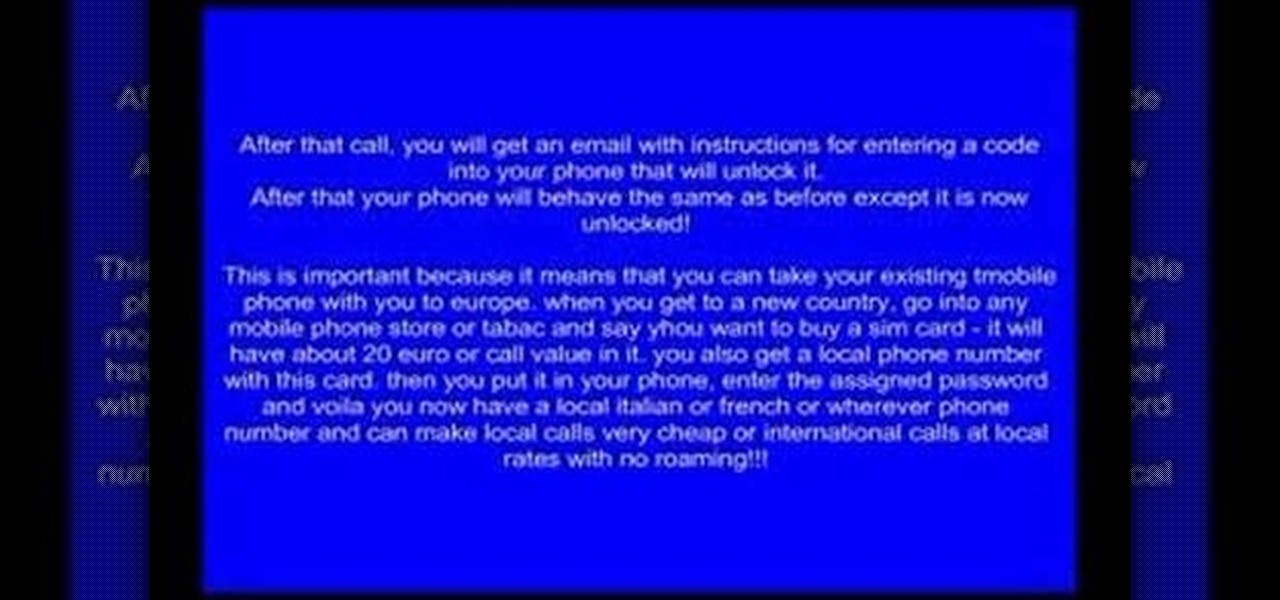This strategy guide is specifically for those who want to become better players at the multiplayer mode in Call of Duty: Black Ops on the map Kino Der Toten. Perfect for those who prefer one on one or two on two games.

This video is an extensive and in depth analysis of how you can best play a four-person team on a multiplayer match in Call of Duty: Black Ops, especially on the Kino Der Toten maps. Always know where to look out for campers!

There are two ways to use iPod to make international calls that you should think about, when you are using your iPod Touch. One method is a free method. The other method is an inexpensive one. You will need to down load the "fring" app. If you haven't already done so, you will need to download the SIP service.

Did you know you can talk to more than one person on your iPhone? You can talk to two, three… four people, and it just takes a little knowhow. Conference calls are easy, so how do you set one up? Best Buy has answers. The Best Buy Mobile team explains how simple it is to set up a conference call on an Apple iPhone.

This short one-minute tutorial shows you how to record an audio file using Skype and Pamela software. This feature may be convenient for those who would like to have a recorded audio of their conference call or an interview conversation to be able to go back to it at a later time. In order to be able to record a call via Skype, you need to install Pamela Call Recorder software. After the software is installed and ready to be used, hit the green button in Skype to call and click Record button ...

This is a tutorial on how to clear your Skype call history and chat history. The option for clearing call and chat history is difficult to find in Skype. To begin, click on Tools and select Options from the Menu. In the pop up box, click on the Privacy button. By showing Advanced Options, you will be able to access the button which enables you to clear your call and chat history. Please note that when you click the Clear History button, you will not only delete your call and chat history, but...

With this two-part painting lesson, you'll learn how to paint "Three Friends of Winter," a traditional Chinese motif depicting pine, plum and bamboo — three plants admired for their beauty and, in Taoism, Buddhism and Confucianism, said to be representative of good virtue.

Is your neighbor creating a ton of racket? Suffering in anything but silence? It can be hard to approach a noisy neighbor without starting a big riff. Follow these steps to get the quiet you deserve.

Getting angry makes you look weak, especially in an argument. Defuse your temper with these helpful tips.

This is a video walkthrough of Mission 7: "Relentless" in Call of Duty 4 World at War. This includes cheats, glitches and quick play strategies. This game is a first person shooter (FPS).

Let's face it, pro gamers make a ton of money, and that money is only increasing every year. If you're fairly good at Call of Duty: Black Ops and want to try your hand at the tournament scene, find out how to connect with other professional gamers and organizations and land become a pro Call of Duty player.

If you're interesting in playing an odd game in Call of Duty: Black Ops game for Xbox 360, then this video will show you just how odd this Easter egg is, once you find it! It's called Dead Ops Arcade, a hidden game where you can kill zombies. Watch and learn how to unlock this secret game mode. You'll also get 2 achievements.

Need a hand figuring out how the FaceTime video phone call application works? This home-computing how-to from the folks at MacMost will help sort you out. To learn more, and to get started making video calls to iPhones and other FaceTime-enabled iOS devices from your Mac, watch this video guide.

In this clip, you'll learn how to use Google's new VOIP (voice over IP) feature to make domestic and international phone calls from your Gmail inbox. For more information, including a complete demonstration of the process and detailed, step-by-step instructions, and to get started making calls from your own Gmail account, take a look.

Forget Skype. Google's in the market for online phones, and their answer lies within Gmail. It's call Google Voice and Video Chat, and it allows you to make free domestic phone calls from within North America (United States & Canada). This phone service is indeed free, but it does charge for international rates. This video walks you through some of the features, so you can start making free online phone calls with Google Voice.

In this video tutorial, viewers learn how to make a realistic goose call. The materials required for this project are: a plastic bottle cap, scissors, rubber band and a piece of paper. Begin by making a small hole in the bottle cap. Then wrap the paper around the other side of the bottle cap and secure it with the rubber band. Now just blow in the hole and make a humming sound to create a goose call. This video will benefit those viewers who enjoy goose hunting, and would like to learn how to...

HouseholdHacker reveals the trick to seeing blocked numbers. Find out who is prank calling you or catch a secret admirer with Trap Call: http://www.trapcall.com

If you've ever worked at a 9 to 5 job then you know that, as the week goes on, coworkers will start to complain. Some complain they've been sitting for too long, others complaint that they've had a bad day. Whlie there are things that happen to you that you cannot change, the way you deal with these situations determines how they affect you.

If you want to make phone calls from your Apple iPod Touch, or send text messages, it's totally possible with a little app called TextNow. This apps turns your iPod Touch into an iPhone clone, allowing you to make phone calls and features like voicemail, call forwarding, text messages, picture messages and a whole lot more. See it in action!

Interracial couples are so common these days that most of us wouldn't even blink at seeing one. But those who grew up in an older generation may have less progressive views than we do about who you should be dating. It is this generational conflict that causes some parents to disapprove of their white daughter dating an Asian or a black boyfriend.

If your ball has landed on a less than ideal spot to hit from, check out this tutorial. in this video you will learn how to hit a golf ball on a 'bad lie'. A bad lie is when your ball gets stuck on leaves or debris that would obstruct your swing. Hitting a golf ball on a bad lie means getting rid of any debris surrounding the ball without touching the ball. Learn about how each situation is unique when hitting golf balls on bad lies in this instructional video. Fix the lies and you will be on...

Privacy is important. Whether its a telemarketer or a crazy ex, sometimes you may need to block someone from contacting you. With this tutorial, learn how to get rid of those pesky callers.

This is an automated video on how you can win your ex girlfriend back. It tells you what you should do in this situation. This video also tells you how to be thoughtful during this time and how you can possibly go to far. It also tells you how you may be able to get her back while she has a current boyfriend. You should have a plan ready to get your ex back but you may also have to deal with rejection.

The ability to tune a guitar is a skill every guitar player should possess. With this tutorial, learn how to properly tune a guitar either using a digital tuner or by using the fifth fret rule. Though a digital tuner is by far a more convenient option, certain situations my require the player to tune an instrument by ear. Start by tuning the low E string and use that sound as a reference for the tuning of the other strings. If a tuning fork is unavailable, a guitar can still be tuned relative...

Do you have a PC and you keep trying to explain it to your friend, but he doesn't seem to understand what are you talking about?

Snoring can be difficult to deal with. How do you explain to someone that while they are pleasantly dreaming away, you are up all night because of their snoring? Check out this video for tips on how to tell your significant other that there is a snoring problem. Most important rule? Be honest. If you are the culprit, be confident and offer a warning to any new sleeping partners; and if you are the quiet one, practice calmly explaining to your new partner that they have a snoring problem - the...

Using the Cydia App, you can delete individual calls in your recent caller list. This enables you to delete single calls, line by line, instead of having to clear your entire recent call list.

The Prada cell phone (the LG KE850) is a unique, sophisticated and elegant mobile phone with the first complete advanced touch interface.

This innovative handset makes user convenience its priority. Created with the aim of overcoming the limitations of existing mobile phones, every function is available through a flexible layout of navigation keys. Fixed keypads are a thing of the past with the LG KF600 Venus cell phone.

Training your dog to back up can be helpful in many situations. Learn the importance of dog training and how to get your dog to back up with this free dog training video series.

You love the video game Tetris and you love the puzzle Rubik's Cube, then what's stopping you from attacking the Tetris Cube?

An emergency situation at work is about to occur, are you prepared? This first aid how-to video demonstrates what to do in case someone is severely bleeding. Begin by assessing hazards and making the area safe. Wear latex glove and assess the bleeding injury itself. Ask for additional help if need. The first aid tips in this video are sure to keep your workers healthy and happy.

Usually, jellyfish are fairly harmless. But sometimes, a day at the beach can lead to a stingy situation. This how-to video will show you what to do in case you get stung by a jellyfish at while you are at the beach. To sooth your sting you will need: seawater, vinegar, gloves or tweezers, shaving cream and a flat edge, and over-the-counter pain reliever. If symptoms progress and get worse contact a doctor immediately.

Make cheap phone calls while traveling in Europe or South America. You may want to call TMobile. Ask for a representative to make your phone call.

Whether you're calling the unemployment office, a popular radio contest, or any other phone line that gets super busy, having to recall the number manually is a pain. Whatever you do, however, don't punch in the same digits over again and again — our smartphones can help do it for us, saving our time (and sanity).

With all the things you can do with your Galaxy, it's easy to forget it's still a phone at heart, and incoming calls that take over your entire screen serve as a rude reminder of this fact. Thankfully, Samsung handsets like the S10 and Note 10 come with a setting built-in that aims to keep these interruptions to a minimum.

When Google introduced the Call Screen feature with the Pixel 3, I had never been more excited to get a Pixel device. This AI feature provided real protection against rising spam and robocalls, which billions of people deal with each year. After a recent update to the feature, you can reduce robocalls and other spam calls to nearly zero.

In recent years, unwanted calls have become a top priority for the FCC. In 2016, analysts estimated that US customers received over 2.4 billion robocalls per month. As a result, the FCC has provided carriers new tools to combat this problem.

When you're riding in an Uber, on your way to meet family or friends, they may want to know where you are exactly to see how long until your arrival. On the other side of the coin, there may be times when you want to tell family or friends where you and your Uber car are without them asking, like when you're in a dangerous situation. Uber makes this easy, as long as you set it up first.

Call Screen is one of best features on Pixel phones. With one button, you can screen calls using Google Assistant and avoid pesky spam callers. However, after the call, there is seemingly no way to access the transcripts for future review. Fortunately, there is a way, but it is tucked away.