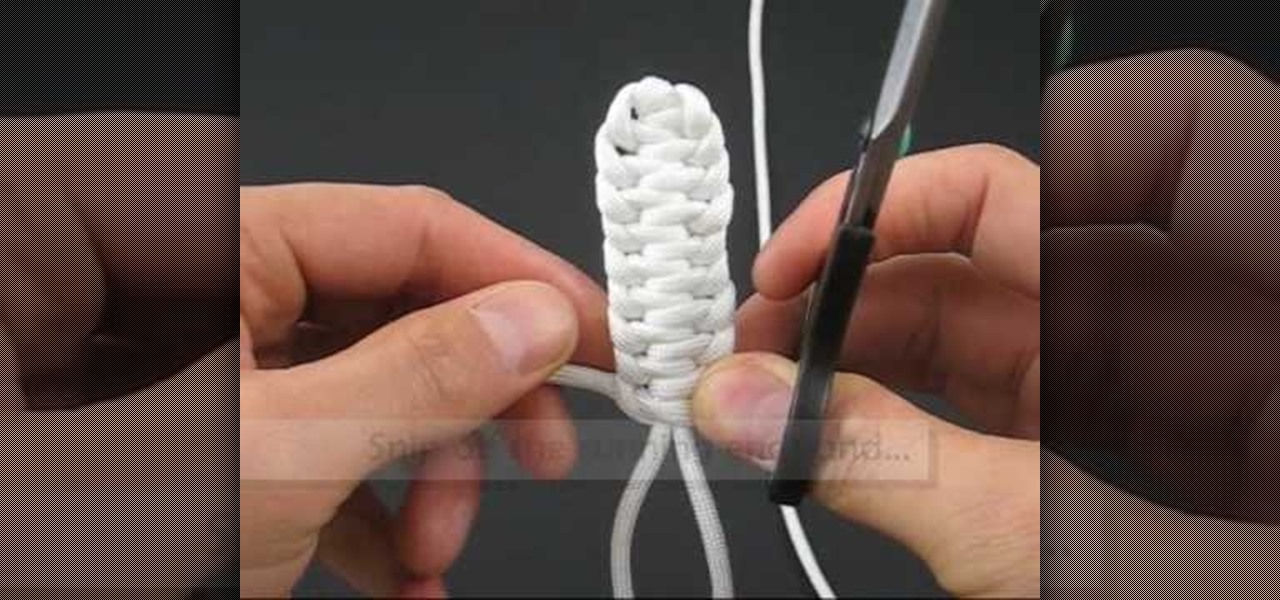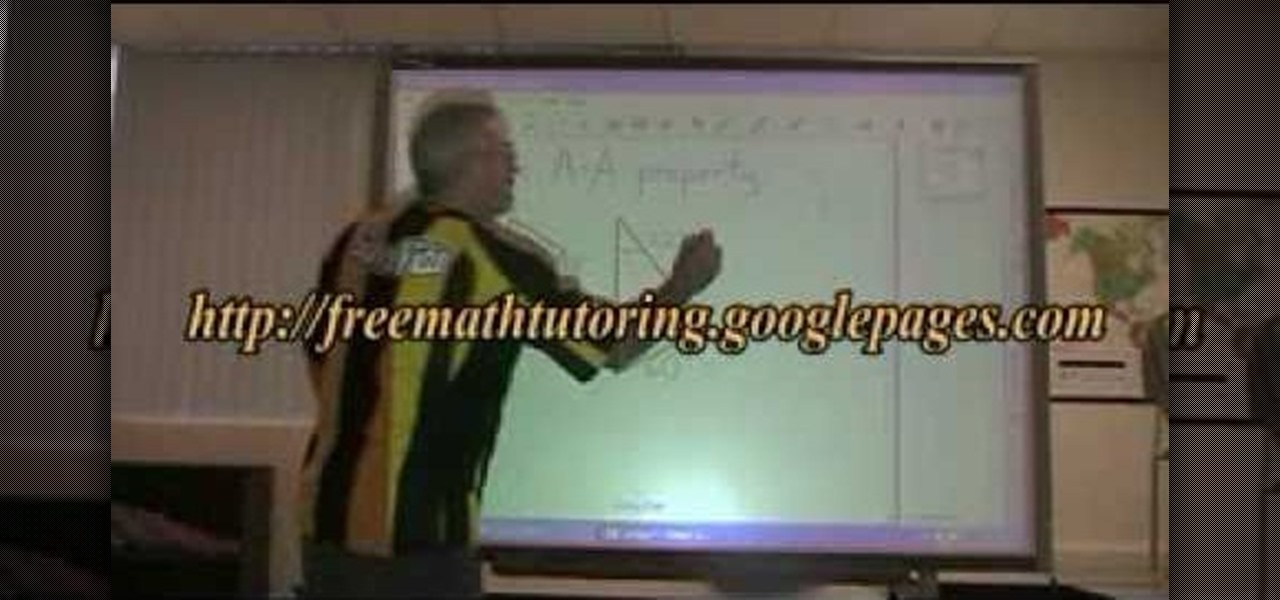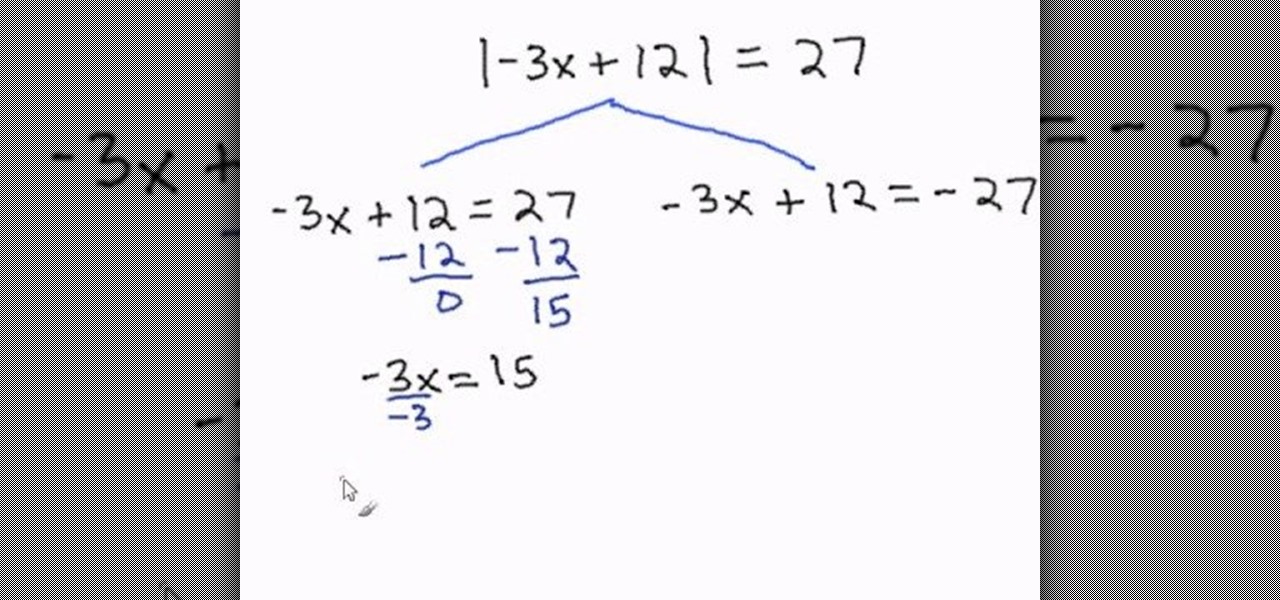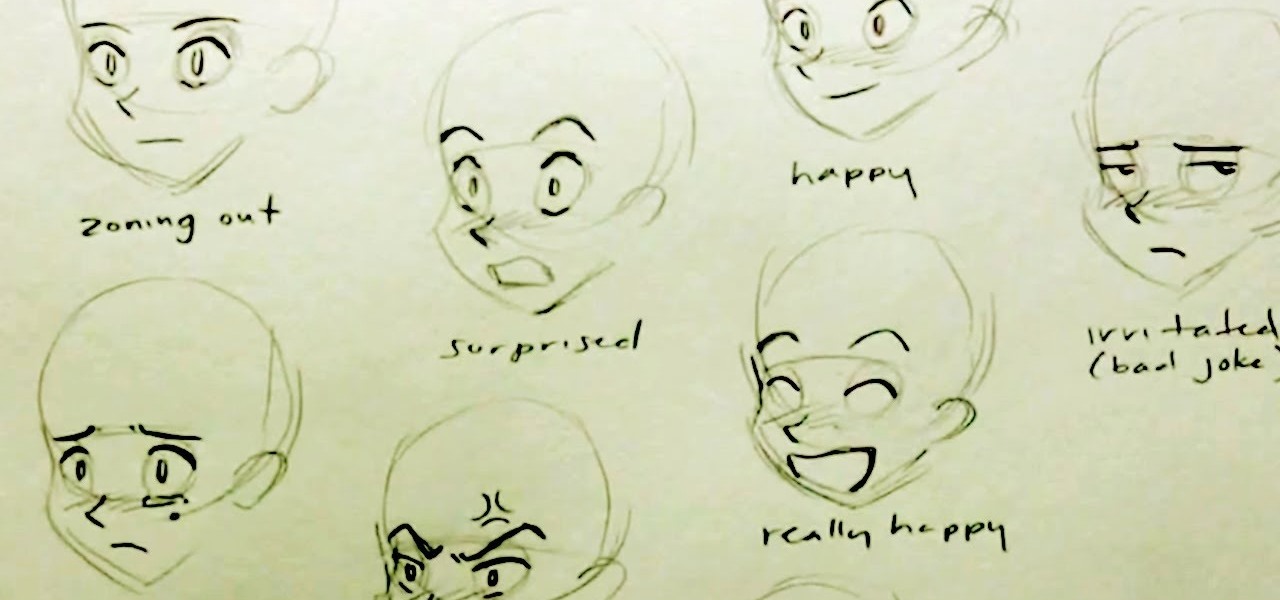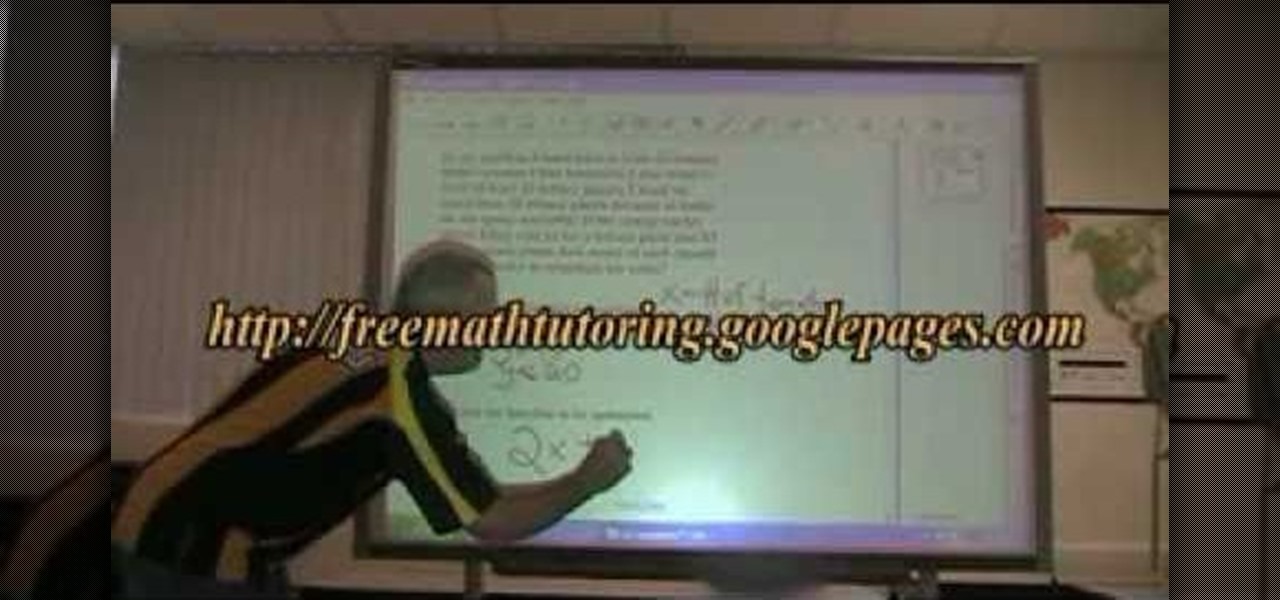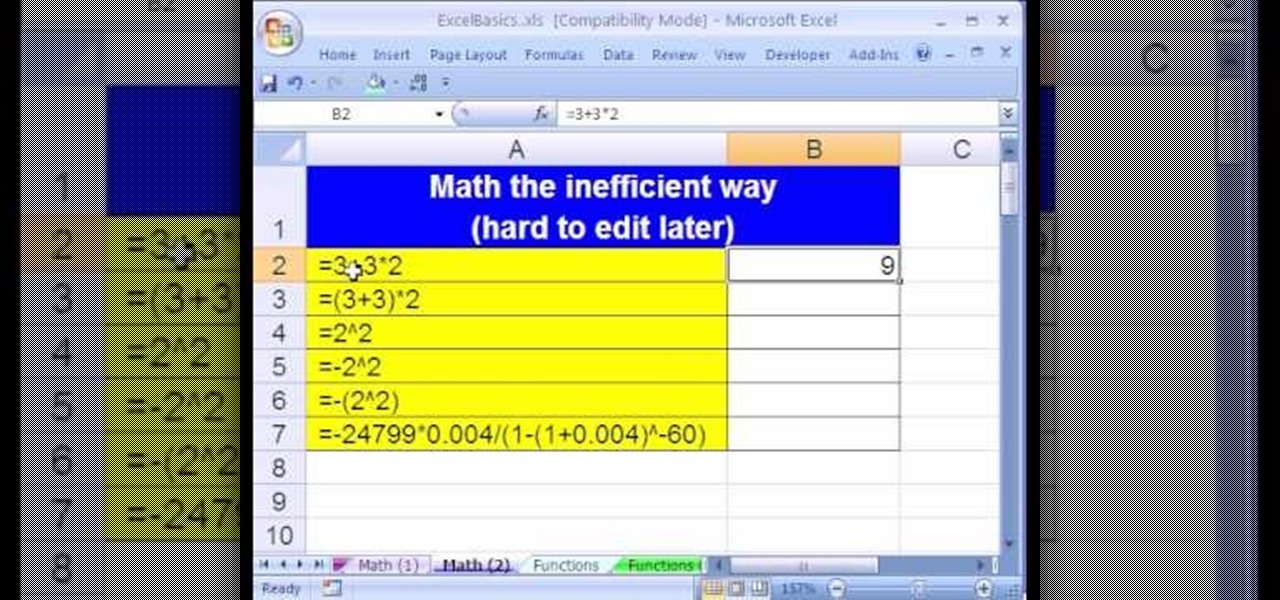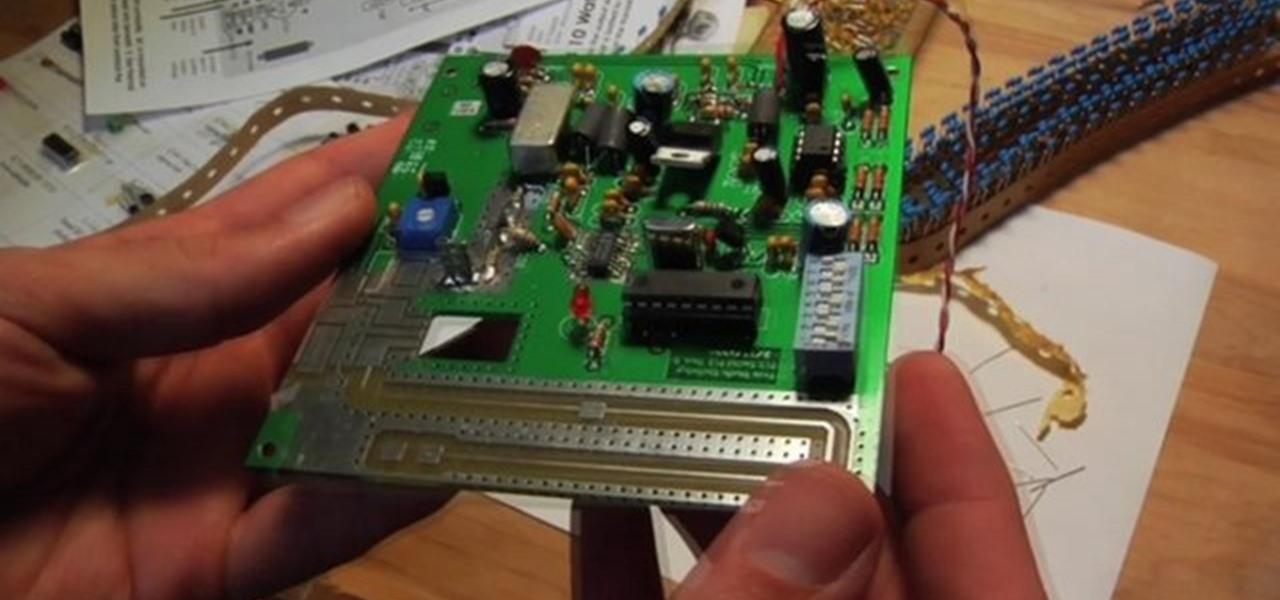In this video the author describes how to design a centerpiece for your table with a holiday or winter type theme. The author uses different types of foliage including cedar, pine, sugar pine cones, roses, and twigs to accomplish this masterpiece. This is a step-by-step video and is easy to follow along with. The author starts with floral foam and explains the process from start to finish with enthusiasm and detail. The finished product would decorate a large table for a party or gathering an...

This video is from HelpVids and describes how to change the axis titles on charts in Microsoft Word 2007. To access the chart tools, select the chart and the tools will appear above the ribbon. There are many different design options that you can preview on the screen to make your final selection. To change the chart title, click on the Chart Title button which is located on the Layout ribbon. You can then select where you would like the title to appear. Once you select the location you can t...

This video describes how to make a cheap and effective furniture polish from scratch. To start, you should find some sort of dispenser to put the polish in. The video suggests an oil and vinegar dispenser because it works effectively with the furniture polish. Put a funnel in the container to make pouring easier, and add 1/4 cup of organic olive oil (make sure it is organic for cleaning). Then add 1/4 cup of vinegar and 20-30 drops of essential oil. The olive oil will keep the wood looking ni...

This video describes how to tie a bowline knot in a few easy steps. To start, take a loose piece of rope in your right hand and make a loop about a foot away from the end. Then, take the loose end, bring it up through the loop you just made. Immediately after, wrap the loose end around the rest of the rope, and then bring it back through the loop and pull tight. Think of the loose end as a "bunny." Bring the bunny out of the hole, around the tree, and then back through the hole. Once you pull...
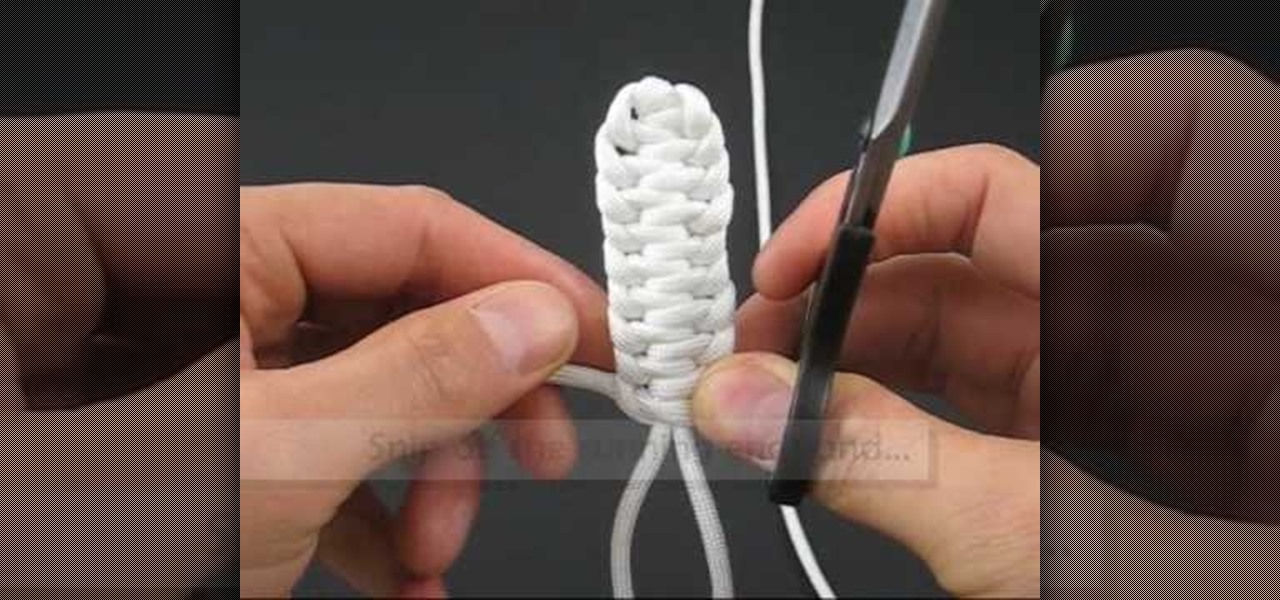
This video describes the technique used to tie a single Genoese bar knot. The presenter shows what the completed knot looks like, and then shows the technique used to tie the knot. The process for tying this knot is similar to braiding as the ends of the string are looped around and through the previous section. Each segment must be pulled very tight or the knot will fail to reach the correct shape. The hitches continue until the desired length of the knot is reached at which point the excess...

This video describes the process for inserting a 3D animation into a video clip. The video starts by outlining several software programs you will need to complete this project. Don't worry, the presenter gives web addresses and titles for all of the programs needed. After all software is loaded, the presenter beings inserting key frames and x, y coordinates to make the 3D animation move along the correct path. Finally, after the animation path is complete, the video shows how to render the fo...

This video describes the initial creation of a database using File Maker Pro 10. While this video does not go into anything complicated, it does give a great preview of how their particular program works. The movie indicates there are templates available, however the series of movies explains how to create them from scratch. There seems to be another six or so official movies. This three minutes movie covers new database creation, naming, importing fields, naming new fields, relationship crea...

This video describes how to create a jumping letters in Flash, first create the text for example "JUMP" and using Break the letters each and then make the layer and now convert the letters into "Movie clips" and now we should add the key frames to our "time line”. Then moves the letters up by using the up arrow now copy the key frames from font end and paste on the back again for go up and come down the letters again and add the "motion between" for each letters and now skip the key frames by...

He starts off performing the task that he then describes. It's one technique that is called a mirrored double click flare. This is done by moving the record forward a double click and then back a double click then forward a single click. The whole process is then done in reverse, starting with moving the record back a double click. On his DJ table he moves a cross fader to mirror his movement of the record. First start the technique slow without a beat to get the movement memorizes. Add a bea...

The video describes a method of doing the twiddle scratch on a DJ turntable. The sound one gets is like a double-click flair, as it’s similar to the double-click flair. In order to do the twiddle scratch, keep your stronger hand (the hand u frequently uses) on the dies while your other hand is on the log. Keep your thumb against the log lightly, and tap back and forth with your two fingers while scratching the disc with your other hand. The whole procedure is given step by step.

In this video tutorial, viewers learn how to use divs in Adobe Dreamweaver CS4. Divs are container elements that are called Layers in Dreamweaver. In HTML, div elements are used where parts of a document cannot be semantically described by other HTML elements. Dreamweaver is a web development application. This video provides 14 steps for viewers to easily follow along and learn how to use divs. This video will benefit those viewers who are are interested in web designing and and want to learn...

Dougsimmsonline shows how to determine whether or not 2 triangles are similar. Not only does he go on to show that they are but he describes step by step how to do the math to find missing angles. He does this process twice to show one set of triangles being similar and show the other set of triangles as not being similar. Doug is using a large computer touch screen as his drawing board to show you how this process is done.

This educational math video describes the steps necessary to solve an equation involving absolute values. "Absolute value" refers to the magnitude of a quantity and is always expressed as a positive number. You can think of absolute value as the distance a number would be from zero if plotted on a number line. Positive 17 and negative 17 both have the same absolute value because both are 17 units from zero on a number line. Because of this, all absolute value problems have two answers, one wh...

Purling through the back loop has never been easier now that this video has cleared up the confusion. Most standard knitting practices have you purl through the front, but when it calls for purling through the back this video describes in detail how to successfully complete the task. After watching this video, you will be able to follow step by step on purling through the back loop. When you purl through the back loop the fabric twists and creates a stronger fabric. Watch and learn first hand!

This tutorial describes how to create a realistic graffiti effect in a program called GIMP. You must first make sure that you have the font "writers original" installed on your computer. If not, you must download it to create this graffiti effect. Simply open a brick background on GIMP and put whatever text you want to have. Enhance the text by creating multiple layers and create a multi-dimensional image by creating contrast among those layers. Lowering brightness opposite layers and changin...

A very entertaining video about a colorful pasta recipe. The English host describes making a sauce consisting of fresh vegetables: asparagus, chilies, garlic, chozhette, and lemon zest. Chop all of the ingredients, while the angel hair pasta cooks. Cook vegetables and season with salt, pepper, olive oil and butter. When pasta is cooked, leave a little water after straining, add vegetable/spice mixture. Combine together and add a generous amount of chopped fresh French Basil. The end result is...

This how to video describes how to create tasty ice cream in a home blender! First you gather your ingredients including anything you want in your ice cream. The video suggests you use: 2 cups of cream, 2 cups of milk, some vanilla, and half a cup of sugar. Using this base you can create a tasty vanilla ice cream! After that you simply blend it up for two minuets then stick it in the freezer and you are left with tasty delicious ice cream.

This video is about the Equation of Axis of Symmetry, The video is about the equation which is x = 3/4. In order to score correct marks for this equation, the gentleman in the video describes how and where to write x = 3/4, he says it has to be written on the graph, and the video contains the example graph. It is quite an interesting educational video, especially for those doing mathematics and want to learn more online, this video is very useful for students. There is more about the equation...

Drawing of a horse is broken down into a helpful series of tips and tricks in this nice, succinct tutorial video. Step 1, the video describes the use of ovals and other simple shapes, to begin to plan the overall structure, for later. Step 2, around those ovals and simple shapes; begin a rudimentary outline of the horse you're trying to draw. Using the example given, see what's possible, and begin to erase your ovals and other structure-assisting shapes, in the middle, giving you now your act...

Koizu brings you another lesson in how to draw manga. He describes how he begins with the eyes as guidelines that are used as the base for each facial expression. This immediately begins to capture and illustrate the specific expression for which you are going. Multiple facial features are illustrated in the manga style of drawing and range anywhere from angry to happy and beyond. This video will definitely either teach you how to draw the facial expressions using simple features or help you ...

In this video, Jewellia describes how to create a 3 dimensional origami teddy bear. First, she lists the materials needed and the quantities necessary. She then begins the actual process of building the teddy bear, which is broken into steps. Step 1 is "creating the base". You will create 18 "pairs" out of origami paper which you then put small blue origami triangles on top. It looks circular. She then demonstrates how to repeat this circular pattern of triangles upward until you have a cylin...

This video describes how to download videos from Hulu.com. The video details how to use a program called "IP Hider". It gives a full description of how to install and start the program, including the location of the program online. This video appeals most to people who live outside of the United States and can't watch American shows on Hulu because their IP address tells the website that they live abroad. This program essentially tricks the website into thinking that the user is within the co...

In her video, Carol describes her skin care regimen, which she claims has been very effective in treating her acne and improving her skin. This regimen is for acne-prone / combination skin types and involves the use of multiple products, including cleansers, scrubs, masques, washes and moisturizers. Carol takes us through her morning, evening and weekly cleansing routines, explaining which of various products she uses for each such routine. She also discusses each product, explaining its stre...

The video describes how Audio Editing Software, Record, and Reason can be used together on the same computer. Once all the three are installed on the same computer, they can be merged to form one large audio editing program on the same account. After installation of both of these, ensure that the program Record recognizes the installation of program Reason. By merging these two audio editing programs, the users will be able to access the features of both programs as if it is one large editing...

The is a video from free math tutoring that teaches you about in-equations or inequalities and optimization functions of algebraic problems.

This video describes how to improve one's skill when performing home based projects with wood which is a useful skill if one wants to build a table, chair or even a box. In this video one will learn how to sink a nail, cover the hole and leave a sanded finish. For example it is important to drive all nails 1/8 an inch into the surface of the wood so the filler can cover the hole properly and avoid leaving sharp edges or uneven surfaces. Overall this video is simple, easy to follow and useful ...

This video describes how to use excel basics formulas to do math. Shows how to create new formulas so that you can complete math functions and how many formulas in excel work. Each step is displayed step by step with an explanation on what is going on so it may be understood. Keyboard short cuts among other tips and trick to help you navigate through microsoft's excel. After this video you would be able to use excel to do a variety of functions to complete math equations.

EFT "tapping" is a self helping movement in a sequence of tapping across the hand, face, head, chest and arm that will allow you to alleviate a specific pain, problem or stresses in your life. This video shows you how to tap away your problems with acupressure.

Instructional video of Buttonwillow Raceway in a stock RSX type S race car. This is on a clockwise track configuration. This Buttonwillow Raceway video shows you how to handle the turns and race the track well. They describe the pit lane as well as the protocol of leaving the pit. Stay on the left hand side when you enter. There are several 90 degree turns.

This video shows in detail and with annotations how to add plugins as sources in XBoxMediaCenter. With these plugins, you can watch selected media content from the web without browsing the websites with the computer. You browse through the items as if they were on the hard drive of the console. Available plugins include Joox, TVLinks, surfthechannel, seeqpod, powerflv, alpha centauri (german edutainment), stage6, lindenstrasse (german soap), myspace, Apple Movie Trailers, BBC radio, youporn, ...

This instructional video offers a description and overview of how to set up your own FM broadcast station. Operating from 88 MHz to 108 MHz. It describes how a FM transmitter works and how to make one. It presents a simple di-pole radio antenna for FM broadcasting and how to make one. And finally it explains how with theses two components one can set up their own station from anywhere. The video was made by Seth Gadsden in collaboration with Stephen Dunifer and Free Radio Berkeley.

This music production software tutorial describes a hack to allow you to trigger an instrument or effect when you RELEASE a key in Reason 3 or 4. This is useful for guitar strums, Hi-hats, mutes or delays, or vinyl scratch effects. With this trigger trick you can create back beats easily. Have one effect produced when you push a key, and another when you release the key using release gates in Reason 3 or Reason 4.

This video from AT&T describes the process for giving your original iPhone to someone else when you buy iPhone 3G.

Here is a short instructional video describing the weakness of large Master brand locks. See how to crack a Master Lock #5 with a soda can shim. It is so easy to hack and crack open almost any type of lock if you know its weaknesses. The only tool you really need to open a lock is an aluminum can shim made from a soda can. Check out this how-to video and embark on your new career in delinquency.

The fatal crash of Air France Flight 447 is one of the most tragic accidents in avionic history — while it also serves as a stark reminder of what can go wrong when humans rely too much on driverless vehicles.

If you're willing to kill a few NPC's in Dark Souls (Griggs of Vinheim), you can walk away with a few awesome items. In this situation, the NPC drops the Slumbering Dragon Crest Ring, the Silent Footsteps Ring, the Sorcerer's Catalyst, and the full Sorcerer's set.

It's short, it's sweet and baby it's the blues. Robert Renman teaches you how to play a short, repeating blues lick in the key of E, that you can throw down any time the situation calls. When you're playing the blues you can never have enough riffs up your sleeve, so check it out now.

There is no one cure-all remedy for all of life's sucky situations (breakups, not getting that musical role you auditioned for, being sick), but apple pie comes as close as you can get.

The armbar might be the most widely used submission in MMA, and can be entered from all sorts of situations. In this video UFC star Kurt Pellegrino will teach you, along with Joanne of MMA Girls, how to do an armbar from side control and win your next mixed martial arts fight.

One of the reasons that MMA is cooler than boxing is the abundance of different moves and strategies that can be used in any situation. Take this video for instance. In it Hillary and Joanne of MMA Girls will teach you how to go from a gi collar choke to a fake scissor sweep and then into a triangle choke, hopefully to win the match. Wow.