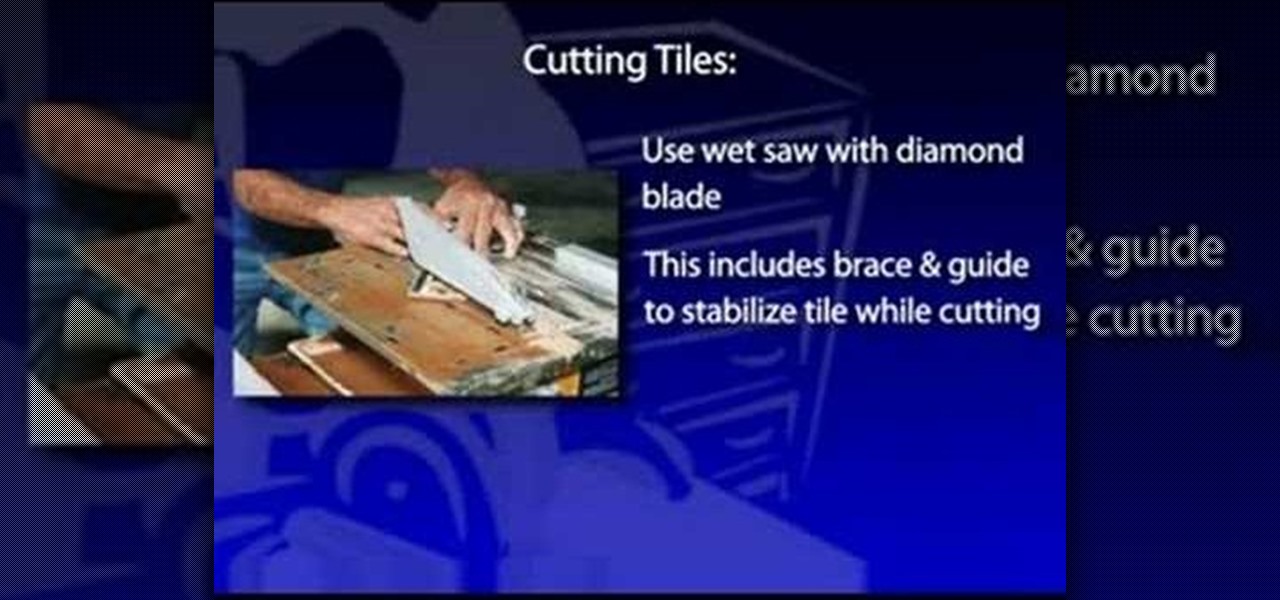In this video the instructor shows how to make a banner is Adobe Flash CS3. To do this open Adobe Fireworks and create a new document. Set the canvas size to 468 pixels in width and 50 pixels in height. This size is perfect to produce a good banner. Now using a rectangle too select the whole document. First choose a background color according to your preference. Now this can be used as a background to your banner. Now open flash and create a new project choosing a banner template. Now go to s...

No words are needed to show you how to draw this cute and corky squirrel. This video shows you how to draw a simple squirrel from the pattern of the outline and continues to add more detail like adding for realistic looking fur.

In this Adobe After Effects tutorial the instructor introduces to cameras. A camera is a different way of viewing your composition. You can have the camera move around and view it in all different kinds of angles and distances. Remember that the closer the camera is to the composition the bigger it appears and the further away you are the smaller it appears. To create a camera go to the layer, new and select Camera. Now a camera pops up in your layer panel. You can edit the camera there it se...

In this video you can learn how to make an Italian pot roast. Put 1 cup of water into crock pot or large cook pot and add Italian seasoning. Slice the baby carrots in thirds or the regular carrots into thin (1/8 inch) slices. Slice the squash and zucchini into thick (1/4 inch) slices. Cut the onion into eight pieces and separate the layers. Peel the potatoes and cut into bite size chunks. Toss it all together and put half of everything into the crock pot or kettle. Add the wine and vinegar. P...

Materials you need to make a nut cup: 1) A thick sheet of paper; 2) a mat; 3) a Cricut Machine.

In this video learn to make fat-free, guilt-free turkey for you and the family. A delicious Holiday center piece, a recipe you'll be enjoying for years to come.

Frustrated with the seemingly inscrutable machinations of YouTube's HD video upload feature? With this home video production how-to, you'll learn how to optimize clips exported from Final Cut Pro for YouTube's high-definition player, resulting in beautiful, perfectly syncronized video every time.

Crimp can be made easily and covered to the jewelry by using the following instructions. First purchase the proper supplies of crimping tool. This tool acts like pliers and is used by placing the bead in the appropriate slot at the tip and then squeeze the handle together. The multiple slotted tips are the key to the tool, and are needed to create a proper crimp. Then, select the proper crimp bead. The thin metal crimp beads come in a variety of materials and sizes. This will be used to secur...

Learn how to create a cell phone icon in Photoshop with this video tutorial. Draw a rectangle of radius 30 pixels by holding shift key. Right click on the toolbar and select Stroke button. It will open Layer Style dialog box. Set stroke color and set size to 2 pixels. Select Stop Color set little light red color and click on OK. Now, check on Inner Color option change size to 4 and Capacity value to about 60%. Now select Ellipse tool which will draw a ellipse and cover half of rectangle. Sele...

Have a laptop and a TV? Want to use your laptop on the bigger screen? Well, here's how. This video offers the viewers a detailed step by step explanation on how to connect their laptop to their TV and to use their TV as their new laptop screen. More specifically, this video offers the method for anyone with an S video cable and HDMI connection. The instructions are clear and precise, and viewers should have no problem connecting their devices after this.

In this video, potter Simon Leach offers tips on how he decorates the ceramic pots that he has made. This video offers some great suggestions on decorating pottery that you have made, or have purchased unfinished. This video does not teach any specific decorating techniques, but focuses more on the process of a potter when contemplating decorating their creations. This video does cut off at the end, so do be sure to watch the continuation of Leach's tips in which he gets into more specific de...

Do you ever want a french fry without all that grease? Betty shows you a delicious, healthy alternative with her oven baked potato strips!

What a unique combo! And it's easy to make. Try out Betty's epicurian concoctions for a unique eating experience!

Vanae offers some very interesting dating advice for the sideline friend to someone who is already in a relationship. While you may care a lot for the girl, you may simply be stuck in the friend zone with her and if she does not feel the same way towards you, there is nothing that can be done except learn to deal with the lot you have been given. If you feel that the guy that your friend is with is not right for her, you have to allow her to learn her own lessons and determine whether or not ...

Prepare a healthy snack or side dish at home by steaming vegetables. Using gentle heat keeps veggies crisp and nutritious. Prepare delicious steamed vegetables with help from this how-to video.

Learn to fold a fitted sheet with this video guide. 1. Place your fingers in the points of the seam, with the angle seams facing each other.

You will need: a sharp knife, a steady hand, and patience. First carve 5 equally sized 1/4 spheres out of carrot.

If you have a stack of old t-shirts that sit in your dresser, unworn, why not get some use out of one of them by transforming it into a scarf? Save some money... You'll have scarves for days with this technique!

Want to win the prize? Knowing a little math is the key to winning this popular contest. In this video, learn how to estimate correctly.

Need a change? Brighten up your kitchen and give your cabinets a new look with a fresh coat of paint. In this tutorial, learn how to paint your kithcen cabinets a fast and efficient way.

Preparing a potato is very simple: just add water! (and boil...) This video shows you how to boil a potato so you can munch away on all your favorite potato-related treats.

Save money on prom transportation by turning your parents’ station wagon into a one-of-a-kind limousine.

If you’re selling your home, you’ll need to know its square footage. Why pay a professional when you can measure it yourself?

Enjoy pumpkin pie without all the calories of the crust with this easy-as-pie recipe. You Will Need

Do you have too many rubber bands cluttering your desk? Gather them together into a rubber band ball!

Broken or missing skateboard wheels aren't the end of the world. In just a few minutes, you can replace them.

The art of floral arrangement is a fun and valuable skill. Dana Plazyk of Flowers by Design lends useful tips and tricks on making simple flower arrangements.

Help yourself win that must-have item with these tips. You Will Need: a computer with internet access, money, & patience. Create an account. Browse the categories to familiarize yourself with the site, especially if you don’t have a specific item in mind. If you know what you want, start searching by using broad terms and synonyms to yield the most results. Add quotes around your search terms or qualifiers, such as a specific color or size, to narrow the field. You can also post on the “Want ...

Make the most of your YouTube videos! Watch this video tutorial to see how to make the most out of the YouTube player by uploading widescreen video. Here's how to prepare your videos for widescreen viewing:

Whether you're just learning to draw or already have some illustrating skills, this how-to video series can offer you some tips. Demonstrating artist Stephie shows how to start sketching, offering advice on everything from equipment to the actual rendering process, all while whipping up a wolf drawing. Check out this video drawing tutorials and learn how to draw a wolf.

Installing wall tile is basically the same procedure as installing floor tile. And it offers the same advantages: flexibility of design; a wide range of colors, materials and patterns; and if installed correctly, years of durability. Ceramic or porcelain tile makes an attractive backsplash behind sinks and stoves, or encasing a bathroom or shower. It's a strong and easy-to-clean material that offers great decorative advantages for areas exposed to water, while resisting moisture intrusion and...

In this first demo of a 4-part series, learn how to set up labels for mass mailings using the Mail Merge feature in Word 2007.

Prepare an easy vegan asian cucumber salad which serves 6 people. It only takes 10 minutes to prep but will take 2-3 hours or even overnight to marinate.

Tim Carter demonstrates how to get professional painting results by caulking all cracks between woodwork and walls before painting.

After you launch Outlook 2010 in your computer, you will see the Ribbon strip immediately in the main window. The button for writing a new e-mail is separated from a button for creating new items in the calendar, contact list or task manager. An independent Quick Steps section offers functions allowing you to move a message into different folders, to save it into a calendar as a meeting reminder, to quickly forward it to a chosen person or to more people and to forward it with a FYI note. If ...

Tired of walking everywhere? Does your only ride have two wheels and a bell? Check out this video and learn tips and tricks for convincing your parental units to buy you a car. Pretty soon you will be cruising through town and the envy of all your friends.

This video will teach you how to increase your PC's virtual memory. Or in other terms, the Random Access Memory space to be used when doing something with your computer. 1. Press CTRL+ALT+DEL. Go to Performance tab. 2. Check the Commit Charge which is also the amount of virtual memory used. 3. Right-click the My Computer shortcut on your desktop. 4. Go to Advanced tab. 5. On the Performance box, click Settings button. 6. Click the Advanced tab. 7. At Virtual Memory box, click Change button. 8...

The whole family loves pizza! Why not allow them to make and put their favorite toppings. Watch this how to video and learn how to make your own homemade pizzas that the whole family will enjoy.

Have you ever gotten into a taxi in a foreign country and had trouble expressing where you want to go? Or tried to ask a waiter what's in the dish you're eyeing on the menu? Perhaps you just want to know what's happening in another country, and the news outlets don't offer a translated edition.

Everybody loves AirPods, right? Well, maybe everybody whose ears fit AirPods. That was the issue with the first two generations — one size doesn't fit all. But the new AirPods Pro come with three rubber ear tips of different sizes. While you can experiment on your own to figure out which fits best, Apple programmed your AirPods Pro to make that determination itself.