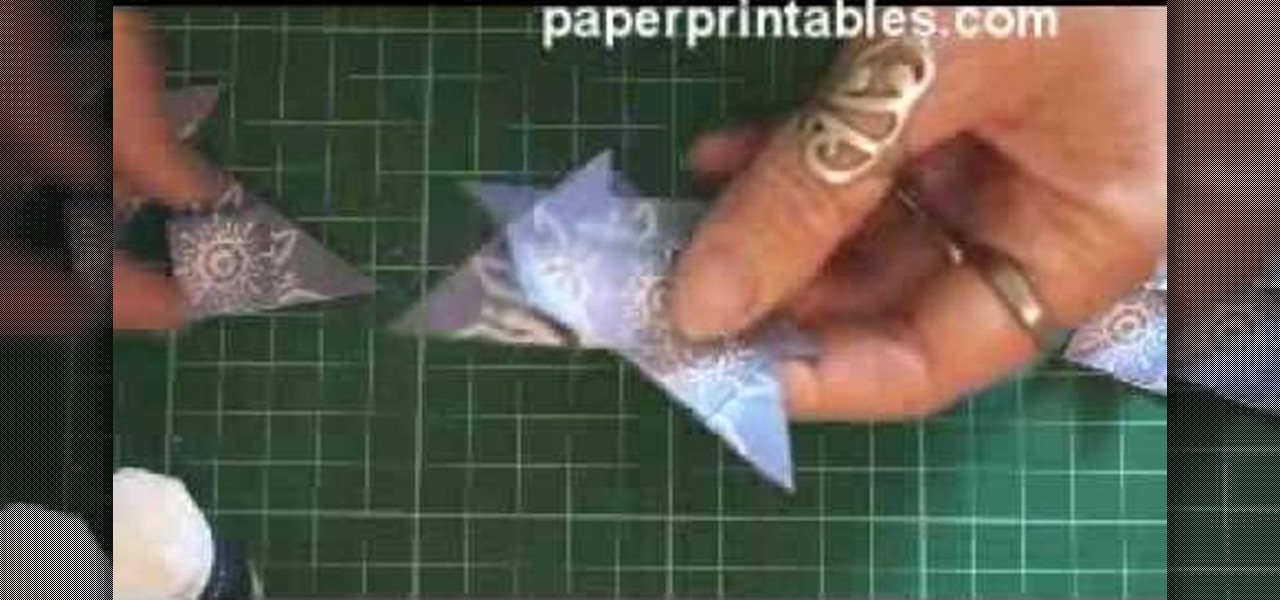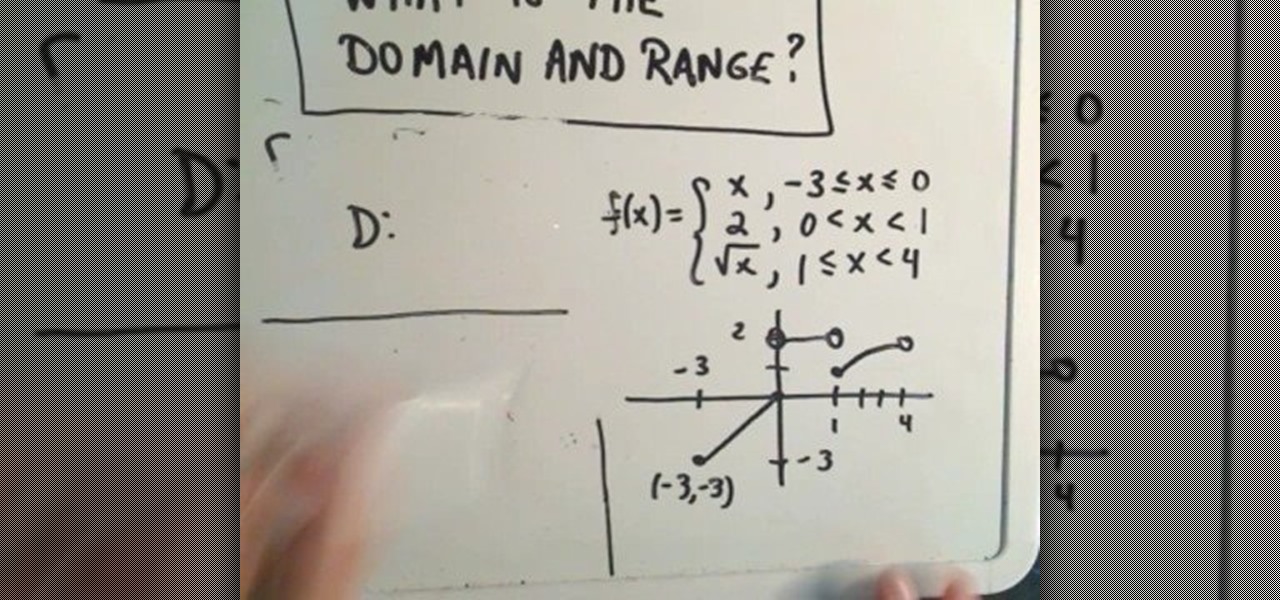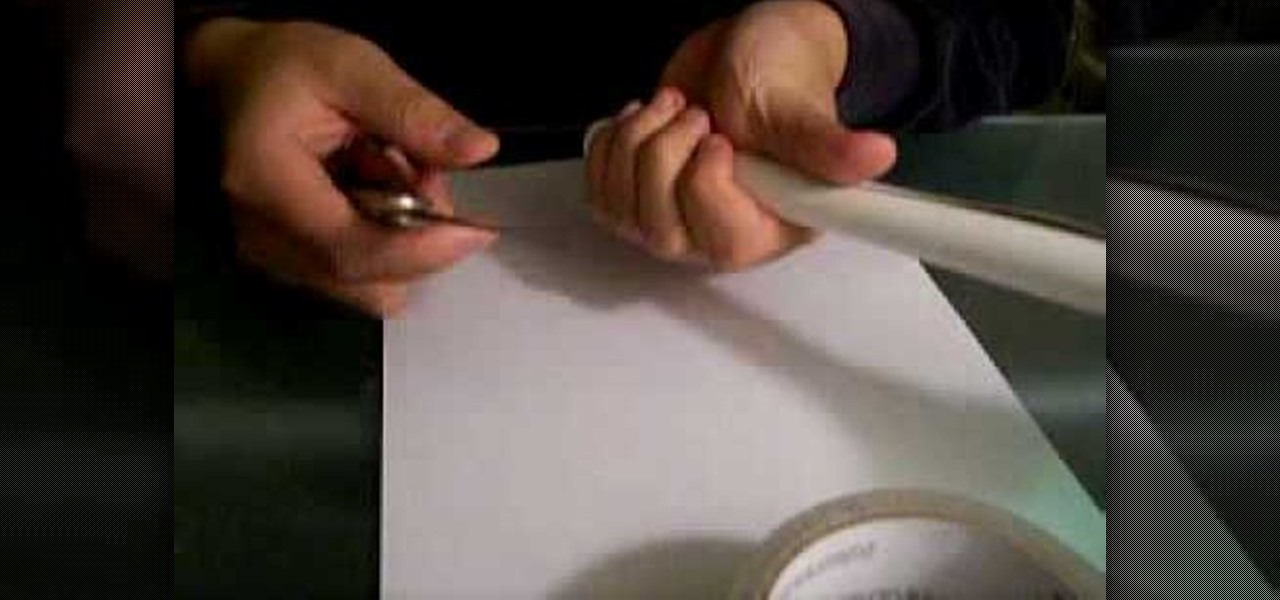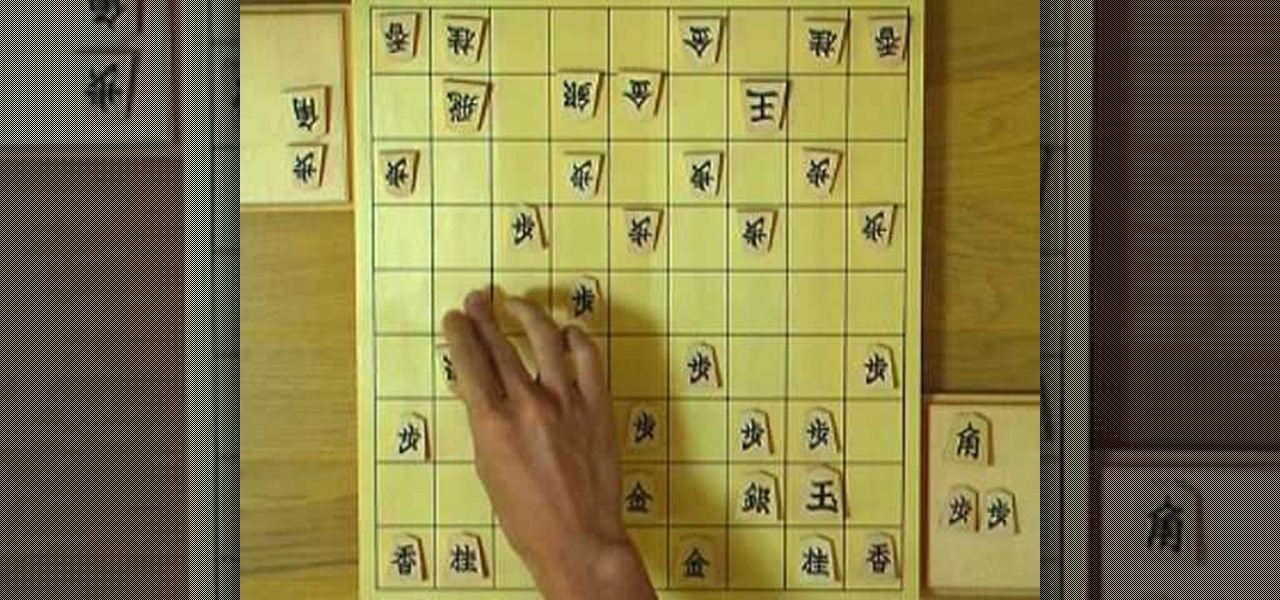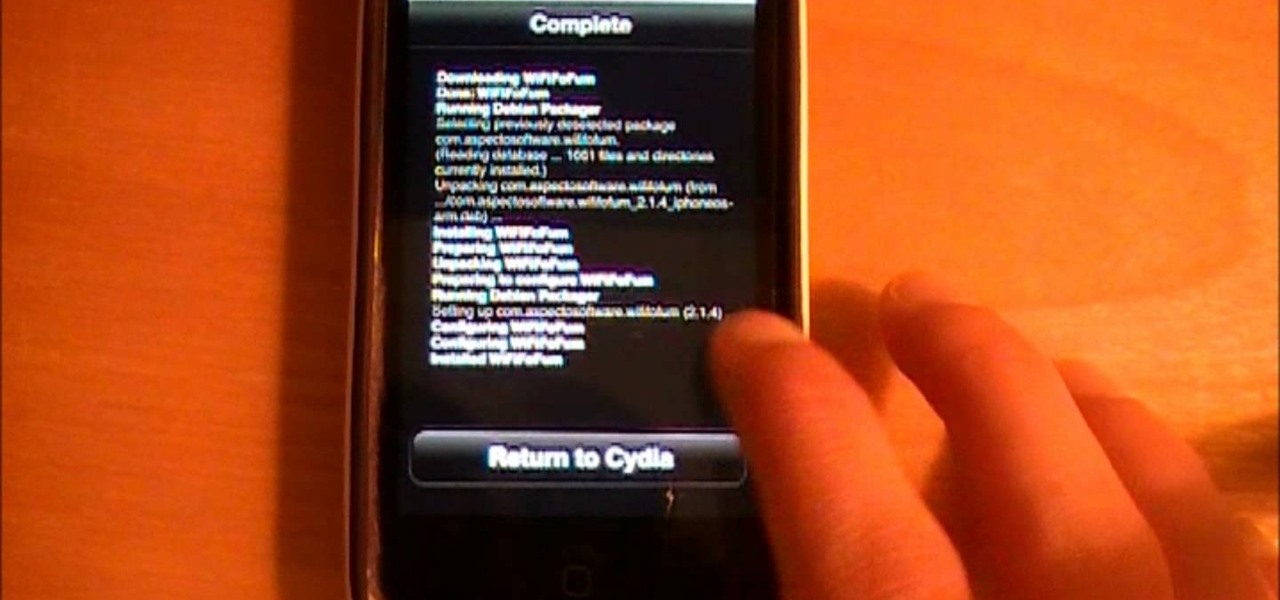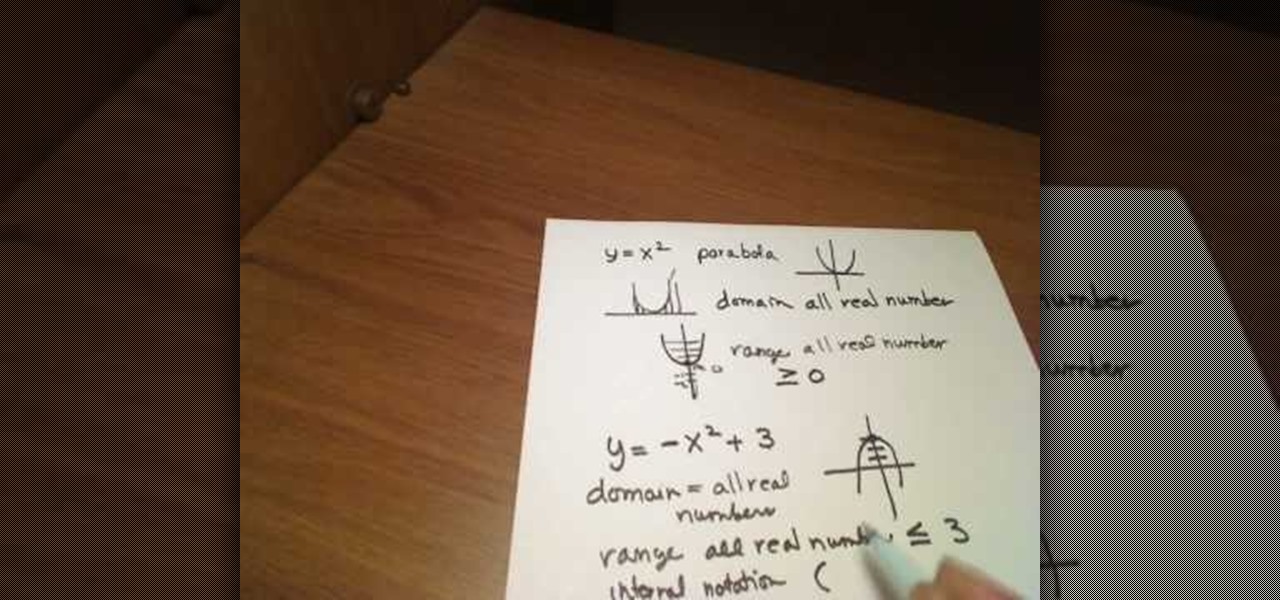New to Excel? Looking for a tip? How about a tip so mind-blowingly advanced as to qualify as a magic trick? You're in luck. In this Excel tutorial from ExcelIsFun, the 315th installment in their series of digital spreadsheet magic tricks, you'll learn how (and when) to use the SUMIF & SUMPRODUCT functions.

If you use After Effects you have become familiar with the Work Area, a range of time that allows you to focus on a specific range of time. You can work exclusively in this area, or work in the larger time of the composition, only to preview or render that area of time when you go out to final. In CINEMA 4D, users can achieve similar results using the Preview Range. This tutorial will show you how.

A remote control for a camera? Why not! You won't have to worry about racing the timer function any more! Build a remote control for your digital camera that will take the picture whenever you want. The range is as far as two miles!

This tutorial presents a lesson in generating high-dynamic range images (HDRI) within MAXON C4D. Whether you're new to MAXON's popular 3D modeling application or are just looking to get better acquainted with Cinema 4D and its various features and functions, you're sure to enjoy this free video software tutorial. For more information, including complete instructions, watch this 3D modeler's guide.

Looking for a primer on how to create and work with array formulas in Microsoft Office Excel? You've come to the right place. In this free video tutorial from everyone's favorite MS Excel guru, YouTube's ExcelIsFun, the 9th installment in his series of Excel array formula series, you'll learn create array formula that counts all the characters in a range of cells.

Looking for a primer on how to create and work with names in Microsoft Office Excel? You've come to the right place. In this free video tutorial from everyone's favorite MS Excel guru, YouTube's ExcelIsFun, the 12th installment in his series of Excel name tricks, you'll learn how to use the built-in dynamic range names in Excel 2007 Tables.

Looking for a primer on how to create and work with names in Microsoft Office Excel? You've come to the right place. In this free video tutorial from everyone's favorite MS Excel guru, YouTube's ExcelIsFun, the 8th installment in his series of Excel name tricks, you'll learn how to name cell ranges with relative cell references instead of the default absolute cell references.

New to Microsoft Excel? Looking for a tip? How about a tip so mind-blowingly useful as to qualify as a magic trick? You're in luck. In this MS Excel tutorial from ExcelIsFun, the 307th installment in their series of digital spreadsheet magic tricks, you'll learn how to use the INDEX, ROWS, COLUMNS, LARGE, SMALL functions to create 4 different formulas that will invert a range of values.

This is an excellent video showing you how to open up the dynamic range of your Canon DSLR camera in order to see into the highlights and shadows better. By giving you a flatter image, you have more ability to manipulate the image in post-production, having lost less available information.

Almost every bread recipe will tell you to look for a golden brown crust or to tap on the bottom of your loaf and listen for a hollow sound. That visual and sound technique will work most of the time, but it can still come up short, leaving you with a soft and gooey spot in the middle of your loaf.

Men's clothing sizes often incorporate series of numbers to describe just how big the clothing is. If you're having trouble figuring out what size you need, watch this video to learn how to measure your men's shirt size with a tape measurer.

With just eight little pieces of paper, each the size of tea bags, you can make a card embellishment to make your greeting cards more beautiful and elegant. This video series provides you with four different techniques for folding a card embellishment from tea bag bits of paper. The stars and other designs are perfect for any card or scrapbooking flair, also it could be great for Christmas decorations. Check out all four videos for all four techniques.

This video shows us the method to find the median and the inter-quartile range. The first step involves the arrangement of the numbers in the ascending order. Median is the middle number. The middle number is the number at (number of numbers + 1)/2 if the number of numbers is odd or the (number of number)/2 if the number of numbers is even. In the example the number is located at [(11+1)/2] or the 6th number. The inter-quartile range is higher quartile - lower quartile. The higher quartile is...

This tutorial will focus on how to use the fit image function within Adobe Photoshop. You will utilize this function when you want the pixel width to match between different sized photos in portrait and landscape. First you will select all the photos (you must create a batch action in Photoshop). Next select the fit image option in the file menu under automate. You will need to put the same number into length and width to constrain the proportions of your landscape and portrait photos have th...

Need to calculate the domain and range of a graphed piecewise function? Learn how with this free video lesson. From Ramanujan to calculus co-creator Gottfried Leibniz, many of the world's best and brightest mathematical minds have belonged to autodidacts. And, thanks to the Internet, it's easier than ever to follow in their footsteps (or just finish your homework or study for that next big test).

In this Software video tutorial you will learn how to resize a custom image using Adobe Photoshop CS4. Select your image. Click on ‘image’ tab and select ‘image size’ from the dropdown menu. In the ‘image size’ box you can change the height and width pixels. But, if you check the box ‘constrain proportions’, then when you change one pixel dimension, the other will automatically change. Similarly, for resizing drop shadows proportionately, check the ‘scale styles’ box. The ...

In this video tutorial. viewers learn how to change the size of text and icons in a Windows 7 computer. Begin by clicking on the Start menu and open Control Panel. In the Control Panel window, click on Appearance and Personalization. Then click on Display. Now users are able to select the size of text and icons to Smaller - 100%(default), Medium - 125% and Larger - 150%. If users select one of the larger sizes, some of the items will not fit on the screen. Once users have select the setting, ...

New to Microsoft Excel? Looking for a tip? How about a tip so mind-blowingly useful as to qualify as a magic trick? You're in luck. In this MS Excel tutorial from ExcelIsFun, the 252nd installment in their series of digital spreadsheet magic tricks, you'll learn how to use a cell range typed into a cell in a function.

From Ramanujan to calculus co-creator Gottfried Leibniz, many of the world's best and brightest mathematical minds have belonged to autodidacts. And, thanks to the Internet, it's easier than ever to follow in their footsteps (or just study for that next big test). With this installment from Internet pedagogical superstar Salman Khan's series of free math tutorials, you'll learn how to use statistical range, variance and standard deviation to measure dispersion in a data set.

Attention jewelry makers! When making your own unique jewelry designs, one must learn how to secure the end crimp beads with crimping or chain-nose pliers. Crimp beads can be used for finishing off your strung jewelry or as "stoppers". In this tutorial, learn how to hone your jewelry-making skills!

In this video series, learn how to dress different plus size body types. Our expert, Michele Varon, shows you the different types of plus size women. With her plus size models, you can see which body type you most closely resemble. Once you know, you can start to find flattering clothing for various occasions.

Code your Flash-based website so that your content can remain the same, no matter if visitors are viewing your site on a computer screen, smartphone display or even a high-definition TV. This tutorial shows how you can code your fluid website to achieve the true fit effect.

There is a new function in MS Excel 2010 called ‘Sparkline’ which helps you quickly find trends associated with a set of data. To create Sparkline, you can go to ‘Insert’ tab and then select ‘Sparkline’ section and then select the graph type. After you enter the data range and location range, the Sparkline will show up indicating the trend based on the data range you identified earlier. You can change the types and styles of your Sparkline easily. As the video demonstrates, whenever you use E...

Training to be a deadly assassin? Why not practice on something a little less dangerous, and make a homemade paper blowgun to begin with? In this two-part video tutorial, learn how to make a sturdy paper blowgun that shoots steel-top darts, and can shoot up to fifty feet. To make this paper weaponry, you will need: An old school notebook, scissors, tape, a hot glue gun, a soda bottle, and 2 paper clips.

Do you like chess? How about Japanese chess? Aren't there different chess variants in Japan though? Maybe, but this specific chess variant is called Shogi. The chess-like game Shogi is won by capturing the king, just like chess, but defeat is conceded at mate, or when mate becomes unavoidable.

Until Star Wars Jedi Challenges arrives in November, a forthcoming ARKit revision of HoloGrid: Monster Battle from Tippett Studios and Happy Giant, might be the closest most Star Wars fans can get to playing the HoloChess game from the movie.

Phone interruptions are commonplace, as is evident by my historically epic missed phone call list, ranging from annoying sales people to my mom checking in every five minutes to see if I'm still alive.

In this video from TheCurrentCustom she teaches how to enhance your breasts. First she says you need to measure your breasts to figure out the right kind of bra for you. Take the measuring tape below your bust, and wrap around back, and then measure right above your bust. Round down to the nearest even number if you get an odd number. Then measure your bust size by wrapping the tape measure around the largest part of your bust, typically where your nipples are. Then subtract the bust size fro...

Kipkay shows you how to increase the range of your remote control for your television. You use electrical tape to make sure that the leads do not come into contact with the reflector.

Check out this video guide to WiFiFoFum, an app available through Cydia that will extend the WiFi range of your iPhone, iPod Touch, or iPad. If you have a jailbroken iDevice and you want to be able to use it in more places, watch this video.

This video goes in depth in to the map Firing Range on Call of Duty: Black Ops multiplayer mode. Maximize your strategy and master your tactics when you use this map, probably second in popularity only to the Nuketown map.

Most women wear the wrong bra size. It's not that we don't care for finding the right one, but rather that all retailers make their bras just a little bit different, and the number + cup size system is more mystifying than helpful.

New to Microsoft Excel? Looking for a tip? How about a tip so mind-blowingly useful as to qualify as a magic trick? You're in luck. In this MS Excel tutorial from ExcelIsFun, the 630th installment in their series of digital spreadsheet magic tricks, you'll learn how to copy formula through a huge range using keyboard shortcuts.

Need to calculate the domain and range of a function in algebra? Learn how with this free video lesson. From Ramanujan to calculus co-creator Gottfried Leibniz, many of the world's best and brightest mathematical minds have belonged to autodidacts. And, thanks to the Internet, it's easier than ever to follow in their footsteps (or just finish your homework or study for that next big test).

New to Microsoft Excel? Looking for a tip? How about a tip so mind-blowingly useful as to qualify as a magic trick? You're in luck. In this MS Excel tutorial from ExcelIsFun, the 389th installment in their series of digital spreadsheet magic tricks, you'll learn how to use a ctrl-period keyboard shortcut to quickly move the active cell in a selected range.

New to Microsoft Excel? Looking for a tip? How about a tip so mind-blowingly useful as to qualify as a magic trick? You're in luck. In this MS Excel tutorial from ExcelIsFun, the 4th installment in their series of digital spreadsheet magic tricks, you'll learn how to add data or a formula to a range of cells by using the Excel's ever-useful ctrl+enter keyboard shortcut.

In this how to video, you will learn how to re-size any image in Photoshop to submit to Alamy. You will need the file to be 48 megabytes and uncompressed. First, open the image in Photoshop. At the bottom, you will see the current image's file size. Now go to image and image size. Increase the size by two or by five percent. Make sure re-sample image and constrain proportions are selected. Make sure bicubic smother is selected at the bottom of the window. At the top of this window, you will s...

Cate Adair, a fashion consultant makes many important and useful points in how to find the correct bra size. The first point is that your bra size is constantly changing. Losing/gaining weight, as well as exercise can easily change the size of bra you need. Due to this, it is important to get measured frequently since your size can change. She also points out that different outfits require different types of bras. Cate gives the example that the perfect bra while wearing a t-shirt probably is...

This video will show you how to resize an image using Photoshop. Select the image you would like to resize and follow these steps: See what size your image is by clicking on "image" and "image size". Play around with your resolution, and see what happens. Uncheck the "Resample" option and not how your pixel dimensions stay the same. Select the size you want your image to print, and check the "Resample" option. If you click on "print size" you will be able to see the actual print size on your ...

Name ranges of data to make formulas a bit easier to read and write when working in Microsoft Excel.