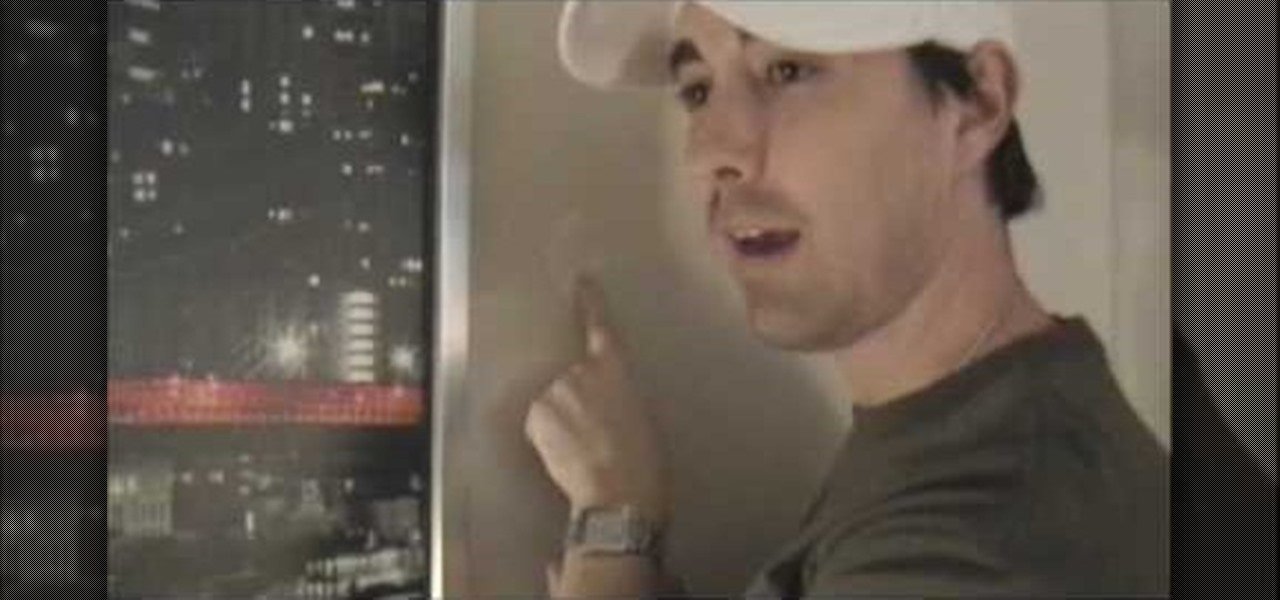
How To: Improve your singing through breathing exercises
Often artist use, their voice and they are always searching for new and effective methods to improve their singing.

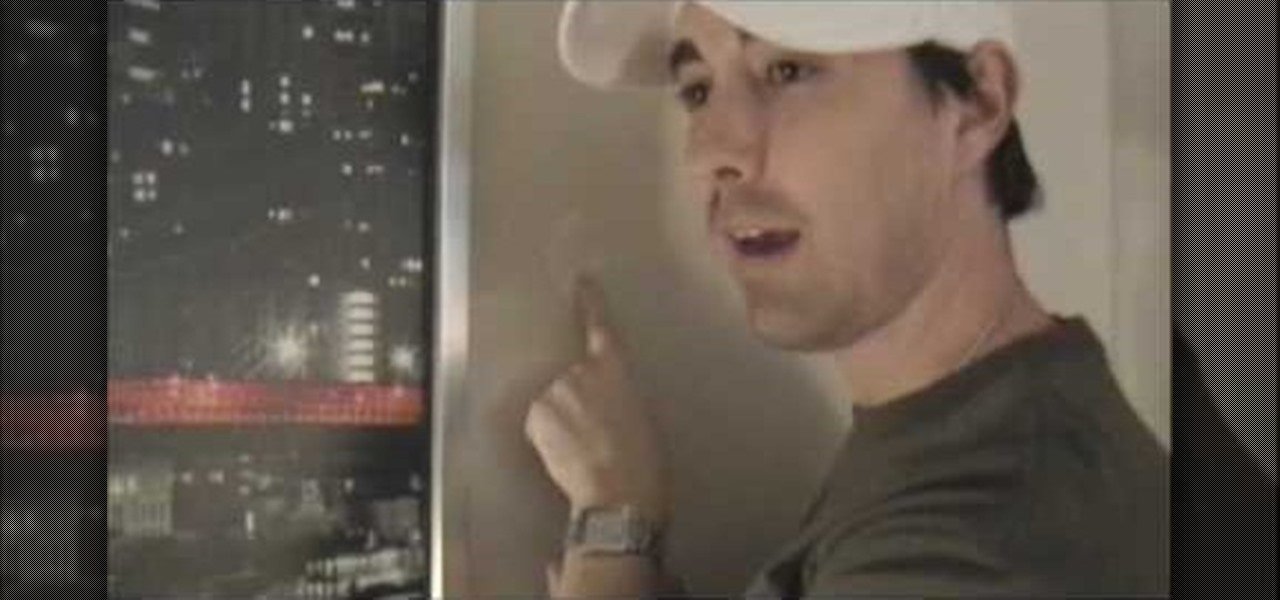
Often artist use, their voice and they are always searching for new and effective methods to improve their singing.

A short informative video showing how to make paper mache. A great arts and crafts project for some simple fun or your child's school science project. Easy to make with just flour, water, salt, and some old newspaper. Apply the mixture to a wire frame or a box like in the video to make a paper mache cave. It's very easy to make and you can create a range of things from masks, volcanoes, and most obviously caves!

Another innovative use of augmented reality - we've seen transparent walls, t-shirts that play Rock, Paper, Scissors, an iPhone operated video game drone; and now, a tattoo that comes to life. Just tattoo a simple "barcode", point a webcam at it, and a flying animated dragon will appear, hovering.

This video shows you how to convert videos to DVD using a cross-platform free, open-source authoring application called DVDStyler. It has a wide range of features, and this video shows you how to use it in the Windows OS. This program will also work for Ubuntu Linux. Update your videos today and make them look spectacular!

This how to video is a singing lesson to introduce resonance, which produces beautiful tone quality. You will learn how to do the silly spinning siren exercise which will help you improve your range and vocal technique. With the exercise in this video you can become a better singer.

The whole family loves pizza! Why not allow them to make and put their favorite toppings. Watch this how to video and learn how to make your own homemade pizzas that the whole family will enjoy.

This 4 part video series is a gift from me to all the other singers out there who have shown me such great love and support. It contains a full vocal warmup that will improve tone, expand range, and increase control. This is pretty much the kind of warmup that I might do with a private client, but it's for you guys - free of charge.

Not all 5G is equal. Even if you dropped the cash on a true 5G phone and you see it's connected to 5G in the status bar, that doesn't mean you're surfing the web, streaming Spotify, and binging Netflix faster than your friends with LTE phones.

Everybody loves AirPods, right? Well, maybe everybody whose ears fit AirPods. That was the issue with the first two generations — one size doesn't fit all. But the new AirPods Pro come with three rubber ear tips of different sizes. While you can experiment on your own to figure out which fits best, Apple programmed your AirPods Pro to make that determination itself.

So you can't figure which one to buy. It's understandable. Apple released three iPhones, each designed for a different segment of the market. But which one is right for you? The iPhone 11, iPhone 11 Pro, or iPhone 11 Pro Max? That's a good question.

So the new iPhones have arrived. Like last year, Apple released three iPhones in three different sizes that vary in price and specs. There's the base model iPhone 11, and then there are the real deal, premium models, the iPhone 11 Pro and Pro Max.

Samsung has just announced the Galaxy Note 10 and 10+. These are the latest and greatest from the largest smartphone OEM in the world. Plenty of numbers and specs have been thrown your way to showcase how good the Galaxy Note 10 is, but we wanted to simplify all this for you and key in on the most important things.

The $35 Raspberry Pi is an amazingly useful single-board computer (SBC) with a good balance of price, performance, and connectivity options. But for some projects, it just isn't enough. Whether you need more computing power, a smaller size, or better machine-learning capabilities, there are other options available.

The Galaxy S10 has finally been revealed to the masses, and it certainly doesn't disappoint. As the flagship to herald the tenth anniversary of the venerable Galaxy S line, the S10 has kept popular and familiar design elements like the immersive Infinity Display while employing new features like more advanced cameras to set a new standard for other OEMs to follow.

Have you noticed the many utility ARKit apps on the App Store that allow you to measure the sizes of horizontal planes in the world? Guess what? After this tutorial, you'll be able to do this yourself!

The iPhone X was released in November 2017, and the iPhone 8 and 8 Plus dropped right before it, but the hottest news right now revolves around the 2018 iPhone releases. The rumor mill regarding the iPhone X's successor started churning out speculations on names, cameras, display size, and more almost immediately after last year's devices, and there have been many new leaked details since.

Whether you use VSCO to take all of your photos or you use it primarily to edit photos you take with others apps on your iOS or Android phone, you're at some point going to want your VSCO pics to end up in your Camera Roll or Gallery. VSCO doesn't add them there by default, but there's a couple of ways to get them there.

Google's Snapseed app has a plethora of editing tools to help make your photos even better. But did you know it has specific tools designed to edit your face? Not that it needs any help, of course!
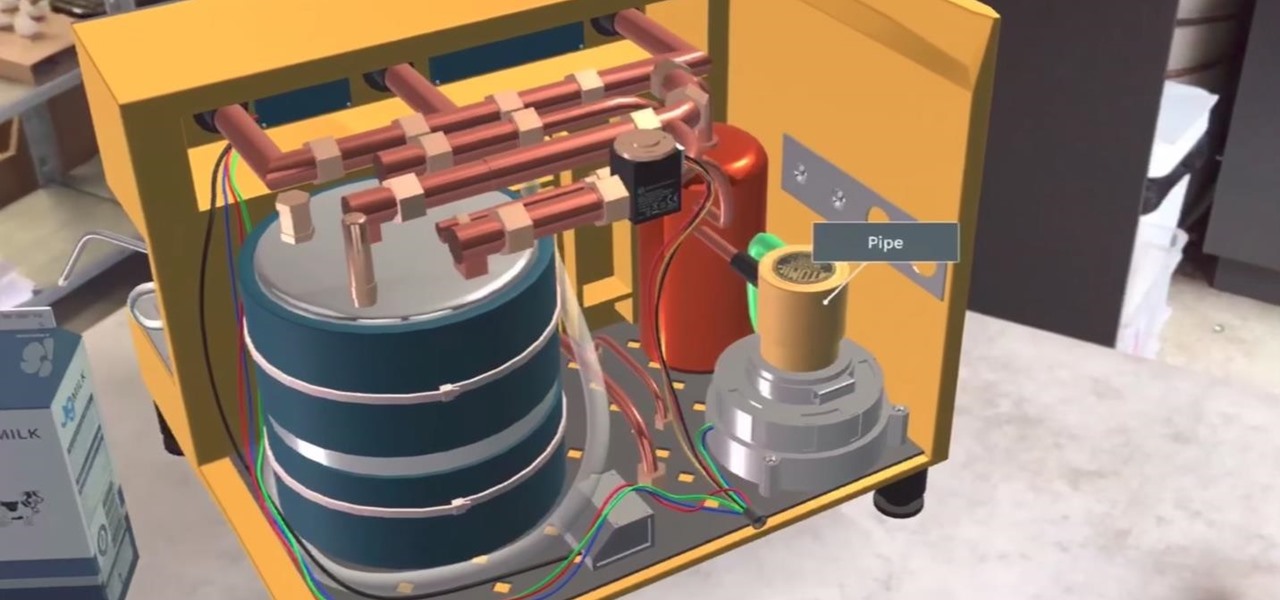
JigSpace, a company that uses 3D renderings to give instructions, showed off a fun new way to learn how things work using Apple's ARKit. The video released shows the anatomy of a range of things, including an espresso machine, an Archer Hb Plus chair, and the manual transmission of a car. Not to mention, they also used ARKit to show a 3D how-to of removing an iPhone's SIM card.

It's no secret that devices leak data, but sometimes they do so in ways you may not expect. Your phone, laptop, printer, and IOT devices leak Wi-Fi information that can (and is) used to track you.

With the US Department of Homeland Security (DHS) banning laptops and tablets on flights originating from 10 international airports, and the United Kingdom taking similar precautions, international travelers are faced with hours of non-productive — or far less entertaining — flight time.

The Galaxy S8 continues to be a treasure trove of hidden features that, with a little digging and experimenting, can be easily unlocked to further enhance your overall experience with the device. DPI scaling, or the ability to adjust the size of on-screen content, is among these hidden options that come standard with Samsung's newest flagship.

From a quick, passing glance at a photograph, you may not notice that Jon Almeda's impressive displays of ceramics mastery are actually the size of coins. It's well-documented how much tiny art is loved by WonderHowTo, but this petite pottery may take the cake as the most impressive display of craftsmanship.

The new Samsung Galaxy S8 and Galaxy S8+ phones were announced on March 29 at the Samsung UNPACKED 2017 event. Preorders start on March 30 for the Korean tech giant's latest flagships, and sales officially begin in the US on April 21. Samsung will need a smooth release to win back consumer trust after the Note7 mess, and it's already looking like the S8 won't disappoint.

We're nearly done getting our Mac set up for hacking. If you haven't checked out previous tutorials, I'd recommend you do so first before diving right into this one.

Apple released Portrait mode for the iPhone 7 Plus in the iOS 10.1 update, which creates a simulated bokeh effect that blurs out the background and makes the subject pop out in the scene. It's still technically a beta feature since Apple does have some kinks to iron out, but it's ready to use as is.

Welcome back, NB community, to my series on sorting. I introduced in my last article the concept of complexity. When I say complexity, I'm talking about time complexity.
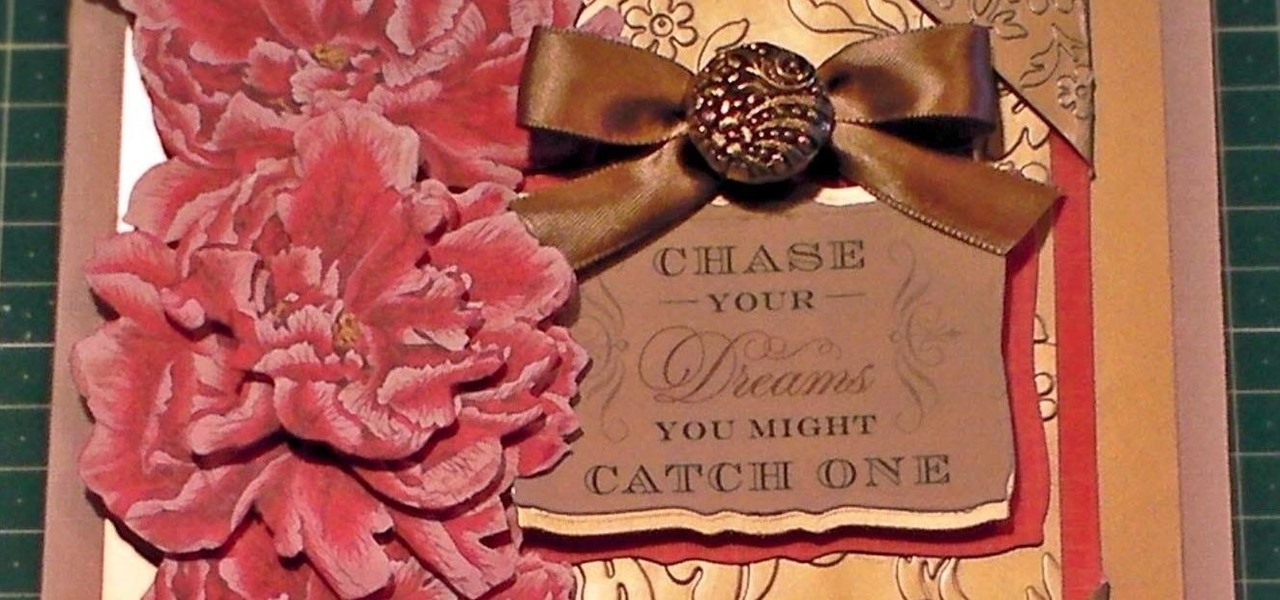
In this cardmaking tutorial, I make a 7x7inch square card using the Pink Peonies from a decoupage collection kit. I also use embossed card and some gorgeous corners to create a really pretty card. Step 1: Items Used

Samsung is rolling out the Android 6.0 Marshmallow update for Galaxy S6 and S6 edge today, February 15th, and with it come some good improvements to how S6 edge users can utilize the handset's curved screen.

This tutorial shows you how to create an intruder alarm that sends you text message alerts when motion is detected. This may sound complicated but I am pretty confident any beginner with electronics should be able to do this just fine. The range sensor senses motion and tells your Arduino board to send the text (SMS). So you can leave the intruder detector at home, connected to your network, and still receive the SMS alerts, no matter where you are, as long as you have cell phone service.

Welcome back, my novice hackers! In this series, we have been exploring how a forensic investigator can find evidence of illegal or illicit activity. Among other things, we have examined the registry and prefetch files for artifacts and have done some rudimentary forensic analysis. For those of you who are seeking career as a forensic investigator or security engineer, this can be invaluable training. For hackers, it might be life-saving.
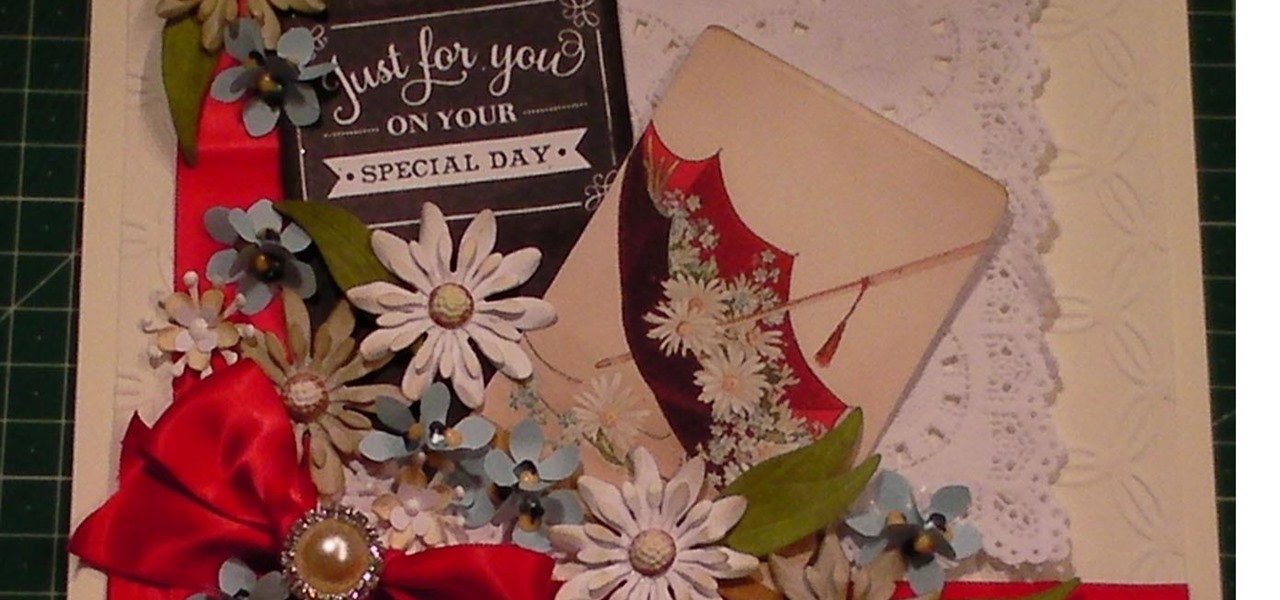
This card tutorial is to make a gorgeous daisy collage style card, ideal for any cardmaker with lots of embellishments. I use a wide range of different flowers and include satin ribbon to embellish the card base. This is a easy when you know how card and with stunning finished results. Step 1: Items Used
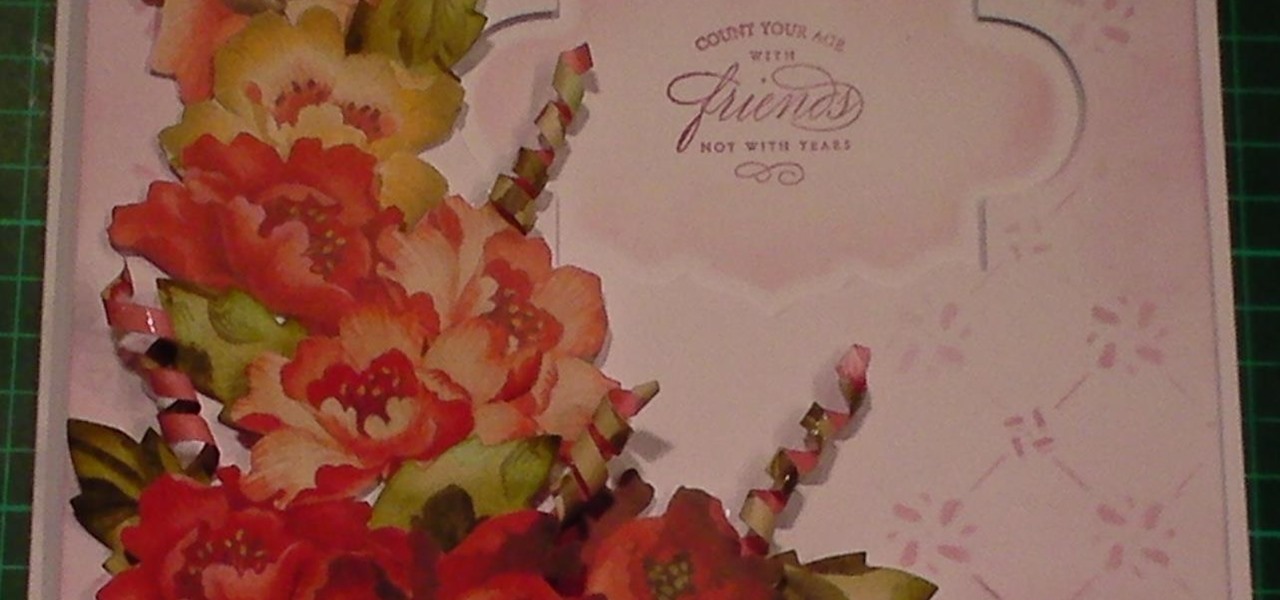
In this cardmaking tutorial I make a gorgeous card using cut out decoupage from a sheet of 12x12inch paper from Anna Griffins range of fabulous papers. I finish off the card with the matching leaves and paper curls. This looks like a time consuming card but apart from the cutting out of the flowers, it is quite quick & easy and all from 1 sheet of paper. Step 1: Items Used
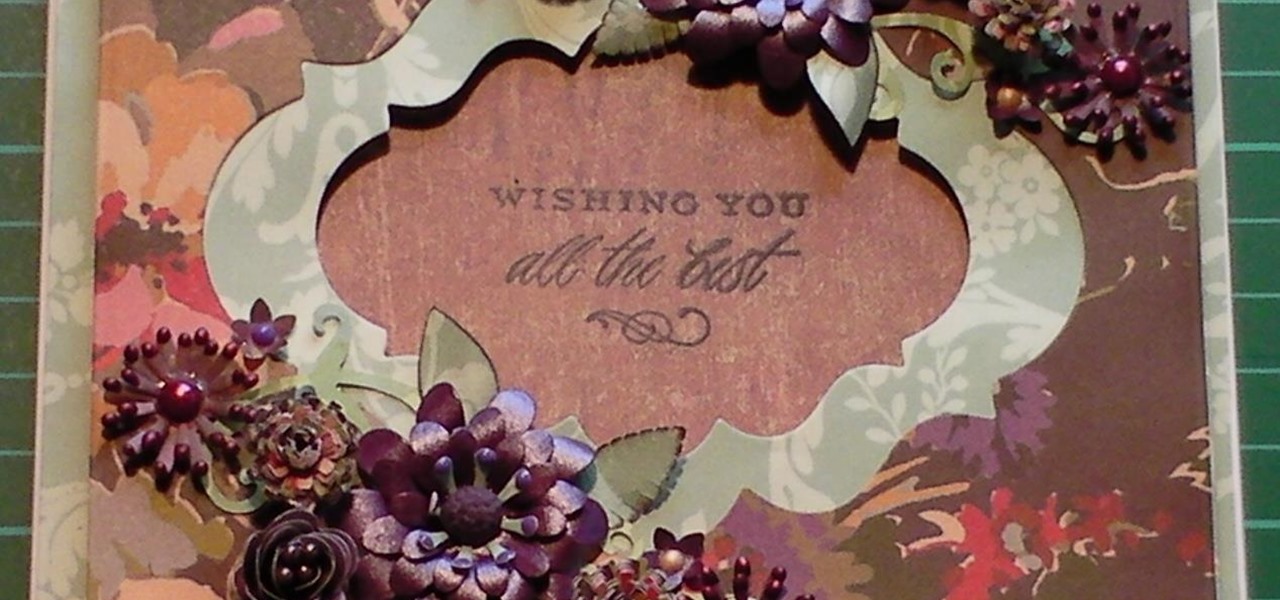
In this cardmaking tutorial, I share my love of paper flowers to make a double aperture card, using Anna Griffin papers and handmade flowers. I show you how I add the flowers symmetrically. This idea for a card looks stunning and the double aperture idea could be used with other nesting dies. Step 1: Items Used

The dock in Mac OS X is intuitive, customizable, and aesthetically pleasing, which is a stark difference from its clunky Windows alternative. In fact, in Windows, it takes both the Start menu and taskbar to accomplish what Apple's dock does—but it doesn't have to be like that. Below, I'll show you how to add an OS X-inspired dock on any PC running Windows XP or higher. Step 1: Install Aqua Dock

Is your Mac starting to feel messy and sluggish after using iOS 8 on your iPhone every day? Even with all of the iOS-friendly features built in to Mac OS X Yosemite, your Mac can still feel kind of "old" in comparison to an iOS device—but it doesn't have to. Using the tips and tricks below, you can easily make your Mac desktop or laptop look and feel like iOS 8 in no time.

Starting April 10th, you'll will be able to book 15-minute appointments online to try on an Apple Watch in person at Apple Stores across the world. With the April 24th release date just around the corner, making an appointment is a great idea for those who are unsure about which color and size to purchase—or if they'll even want one.

Converting files from one format to another can be a pain. Sometimes you have to download software that you'll only end up using once. Other times you have to use a shady third-party conversion site that's riddled with ads. Not to mention that after a while, unless you're extremely organized, your converted files will be scattered all across your hard drive.

Aluminum foil is one of those things that every cook, experienced or just starting out, has in their kitchen. And while we may think we know how useful this handy material can be, there are hundreds of ways we could be utilizing tinfoil to make our lives a whole lot easier.

Owning an Android device is almost like having a PC in your pocket. Android's ability to easily navigate the file system on your phone is one of many features that separate it from the competition. Just plug your phone into a computer, drag the file over, and you're all set.