How To: Manually customize Windows XP icon sizes and placement
How to manually customize and adjust Windows XP icon sizes and placement.

How to manually customize and adjust Windows XP icon sizes and placement.

Someone out there is testing an unknown mid-range phone codenamed "Heart," and it has a 16% lead in speed on the Oppo F3 Plus and is just 15% shy of the Samsung Galaxy S8+, according to GSM Arena.

Learn how to easily remove the cooking grease out of your microwave stove top oven range filter. This tip will allow you to reuse the filter!

This video will show you how to change the range light bulb on a Whirlpool microwave. Model MH1160XSB-3

If you are are creating a new computer network connection and aren't sure which IP range to use, watch this video. It will explain the differences between the three IP address ranges and which one would work best for a network of your size.

New to Microsoft Excel? Looking for a tip? How about a tip so mind-blowingly useful as to qualify as a magic trick? You're in luck. In this MS Excel tutorial from ExcelIsFun, the 676th installment in their series of digital spreadsheet magic tricks, you'll learn how to create a Defined Name formula for a dynamic range (columns can vary) using the INDEX and MATCH functions. This formula works when there are no column headers (field names).

You want the best quality photos you can get, and the Canon EOS 7D digital SLR camera makes perfecting your pictures easy. There is a range of technologies to enhance image quality. This video shows you the many options you can use.

Want to program your own Java games and applications but don't know beans about object-oriented programming? Never you fear. This free video tutorial from TheNewBostonian will have you coding your own Java apps in no time flat. Specifically, this intermediate-level lesson will discusses how to get a range of constants with Java's EnumSet tool. For more information, including detailed, step-by-step instructions, watch this helpful programmer's guide.

New to Microsoft Excel? Looking for a tip? How about a tip so mind-blowingly useful as to qualify as a magic trick? You're in luck. In this MS Excel tutorial from ExcelIsFun, the 584th installment in their series of digital spreadsheet magic tricks, you'll learn how to use the OFFSET function and defined names to create dynamic ranges for formulas so formulas update each period when a new data dump (copy and paste) is completed.

This video will show you what your head voice is and how to sing high notes. Your head voice is a higher range than your normal chest voice, which can only go a certain range. Your head voice is the voice that occurs when your singing and vibration of your vocal chords is felt higher up than your chest, in your head area. This tutorial will show you how you can find this head voice and demonstrates a good method for exercising your voice so that you will be able to more efficiently sing highe...

The focus of this video is on singing high notes for men. The first step is to identify which mode your high note are sung in: classical, contemporary, or falsetto. For most men around the E flat note of the range determines which of these three routes is natural to the singer. For classical singers there is a distinct throttling around this pitch change into higher notes, a region known as the passagio. Contemporary singers have a more gradually ramping up as they pass over this transition o...

In this video, Kevin Richards teaches us some vocal exercises and how to expand the upper range of the head register voice for singing. The exercise, a "reverse octave", involves starting at a high note (in the head register) with a "He" sound, and singing down an octave to end up with a "Ya" sound. The purpose of this is that making the "h" sound in "He" works the diaphragm. Richards will explain this and demonstrate it in the video. After learning how to do the exercise, you will learn help...

A fixed layout means your website will not change size no matter the size of the browser it's being used in. This tutorial shows you an easy and quick way to set up the CSS for your website to give it a fixed layout.

Finally purchased a tree from the tree lot but in serious lack of pretty ornaments? Not a problem. You can make a bundle of these Finish 8-pointed star ornaments quickly, and they look quite impressive.

In this tutorial, we learn how to properly wear skinny jeans. If you are thinking about wearing these, you should first find a size that is perfect for you. If you are short, then make sure to get the short size and if you're tall get the tall size. These will cling to your legs, so make sure you have the right kind of legs for this outfit. Its easy to wear skinny jeans, just pair them with a large shirt! This will balance out the tightness with something larger. A dark wash will give you a l...

In this video tutorial, you'll learn how to increase your Windows performance by adjusting your virtual memory settings. This tweak applies to computers running Windows Vista or XP. If you are running a lot of applications, especially large resource hogs that eat huge amount of memory, your system may become unstable or even crash.

If you are facing any problem to compress videos in Sony Vegas like not in very good quality or big in size etc. then you have to take these steps to get rid of it.

Finger sandwiches are a popular, delicious and easy to make party appetizer. Pick your filling (meat, cheese or salad), choose a soft bread, and cut your sandwiches into bite-size squares or triangles. Then arrange on a plate and serve!

In this video tutorial, viewers learn how to increase a computer's low virtual memory. Begin by clicking on the Start menu. Then right-click on My Computer and select Properties. Then click on the Advanced tab and click on Settings under Performance. In the Performance Options window, click on and Advanced tab and click on Change under Virtual Memory. Now select your hard disk and check Custom Size. For both Minimal Size and Maximum Size, set it at 2500 MB. Finish by clicking on Set and OK. U...

If you are looking to purchase a new pair of pants or suit, you will need to know how to measure your waist size. In this quick tutorial, learn exactly how to use a piece of measuring tape to take your measurements and ensure your new outfit fits you perfectly.

Following are the steps to describe how-to make small decorative bowls using polymer clay at your home:

In this video tutorial, viewers learn how to re-size an image or video in Sony Vegas. Begin by opening the image or video that you want to re-size in Sony Vegas and drag it into the time line. Then click on Event/Pan Crop on the right side of the clip in the time line. Now re-size/rotate the video/image by dragging in and out. Finish by simply closing the window. This video will benefit those viewers who create videos using Sony Vegas and would like to learn how to make their video image smal...

In this Software video tutorial you will learn how to have fun with the’ liquefy’ tool in Photoshop. The video is by Yanik Chauvin. Open Photoshop, select a picture that you want to have fun with, go to ‘filter’ and click open the ‘liquefy’ tool. This video is looking at 3 tools under liquefy. They are Forward Wrap Tool, Pucker Tool and Bloat Tool. These tools can be modified by the brush options on the right hand side. The Pucker Tool reduces the size of a feature on the image. The Bloat Too...

How to resize the background image in Xara3D6? First go to windows>frame size. Go in Sara and change the size of the image to the frame size. Make the image transparent. Then export the image as a PNG format. Now go back to Xara3D6 and go to view>background texture and open the previous image which was saved. That’s it; the image is resized to that particular document properly. It will help in resizing photos to be uploaded on the net.

Grab some paper, pennies, and paper clips, and create this stealth weapon in the comfort of your own bedroom. Scaled to actual size, this craftable katana can be used to fend off paper-based attacks, or displayed for decoration. Add as many, or as few, foldable components to customize your sword size.

Losing weight can be a battle, but why not be realistic about your goals rather than kill yourself striving for a size 0? A happier alternative to the cycle of weight loss and gain is to achieve a weight you and your doctor can both live with. In this tutorial, learn how to calculate your BMI and ways to figure what your "happy weight" is.

This how-to crochet video offers a simple pattern and instruction for stitching your own cute and easy crocheted hat. Knitted hats don't have to be for winter. While a cozy hat will protect you from the cold, a lighter yarn can add some style in warmer months as well. Check out this video d.i.y. arts and crafts lesson and learn how to crochet your own adult size streamer hat.

The cap in this how-to video will help keep your little one's head warm. All you need is a "G" size crochet hook and 4-ply worsted weight yarn, then you're ready to begin. In no time, you'll be able to have a cute cap for your toddler.

This image editing software tutorial covers resampling an image down to an optimal print size in Photoshop CS3 so you can bring it to a lab for printing. It's nice to take pictures as large as possible, but it's not always so easy to get that data out of your computer and into print. If you don't have a nice photo printer at home and need to transfer your images, you may want to watch this video and learn how to resample them down to a good print size in Photoshop CS3.

This software tutorial is on downloading and using Sizer to resize windows for exact screen grabs. Sizer is a free open source software that allows you to size a window to an exact numeric size instead of dragging the window around randomly. This is great for screen recordings with softwares like Camtasia, or for image screen grabs. See how to download and use Sizer in this tutorial.

Did you know that it's really easy to add objects, such as shapes and tables, to your Pages documents and Keynote presentations? All you'll need to do is click on the objects button in pages, or the shapes button in Keynote and select your shape. For more, or to get started placing and sizing shapes in your own Apple Keynote presentations and Apple Pages projects, watch this video tutorial.
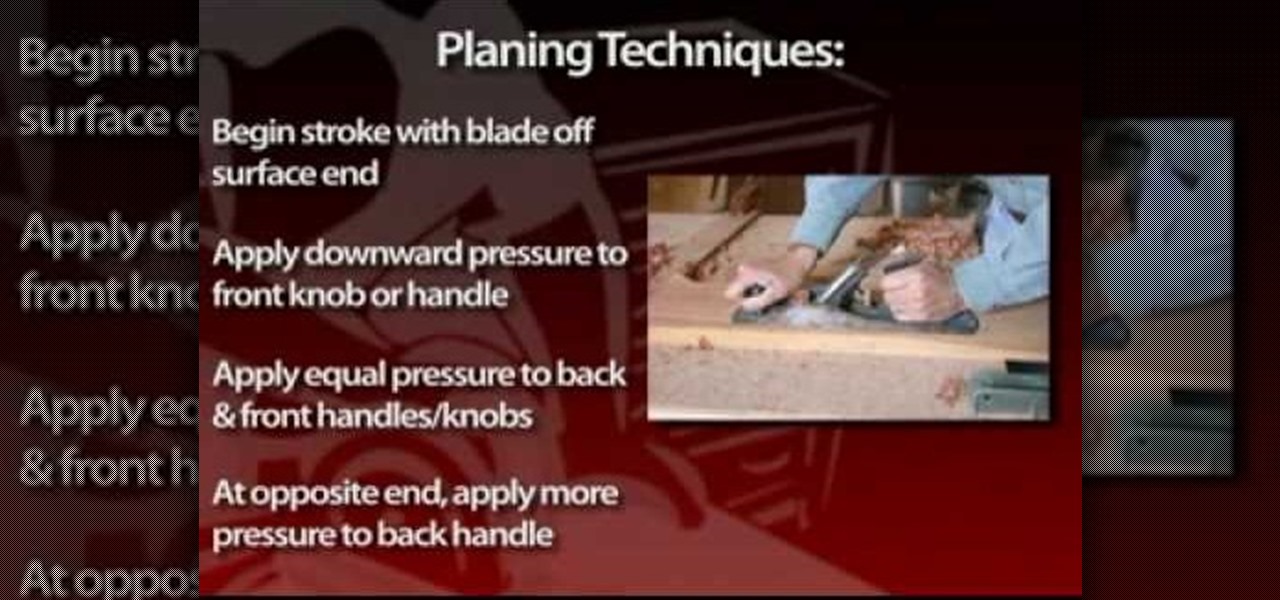
Hand planes are the epitome of fine woodworking. Extreme woodworkers use them, and serious collectors collect them. Planes come in a wide variety of sizes, styles and designs for specific woodworking purposes. Planes are available made entirely of metal, or made of wood with metal blades and parts. In fact, you can buy the blades and make your own planes, as the old-timers often did. Planes can range in price from about $25 for new, economical models to planes that cost several hundred dollar...

Watch this bookmaking tutorial to make a fun tiny sized art journal. You will need five sheets of paper, one sheet of card stock, two pieces illustration board of equal size, and a smaller piece for the binding. You will also need some decorative paper, glue, a needle and thread. These miniature journals are small but can hold a lot of information, depending on how you fill their pages.

Instead of buying photo albums, make your own to get exactly the size and style you want. Book bindings require a little technique to maintain the right size of the page, without ruining the edge or making something that's going to fall apart. Watch this video book-binding tutorial and learn how to bind a photo album insert.

This is a bra size measuring guide from SimplyYours UK. Measure both bust, chest, cup size and strap length before making an underwear purchase.

Learn how to cut Camtasia Flash file sizes in half with this tutorial from Bill Myers. Save space on your hard drive and make it easier to load higher quality videos on your site or any website.

You bought your Canon PowerShot SD600 digital camera for its megapixels, but sometimes you don't want them all. This how-to video shows you how to manage them. Watch this photography video tutorial to learn how to set a SD600's image size and improve your pictures.

Sometimes you just have too many megapixels. Shooting with lower resolution can be a good thing on your Nikon digital SLR. Watch this photography tutorial video to learn how to manage size on your Nikon D80 and shoot with lower resolution to improve your pictures.

These tips can help you look great. However, they won't slim you, but rather emphasize the natural beauty of your size.
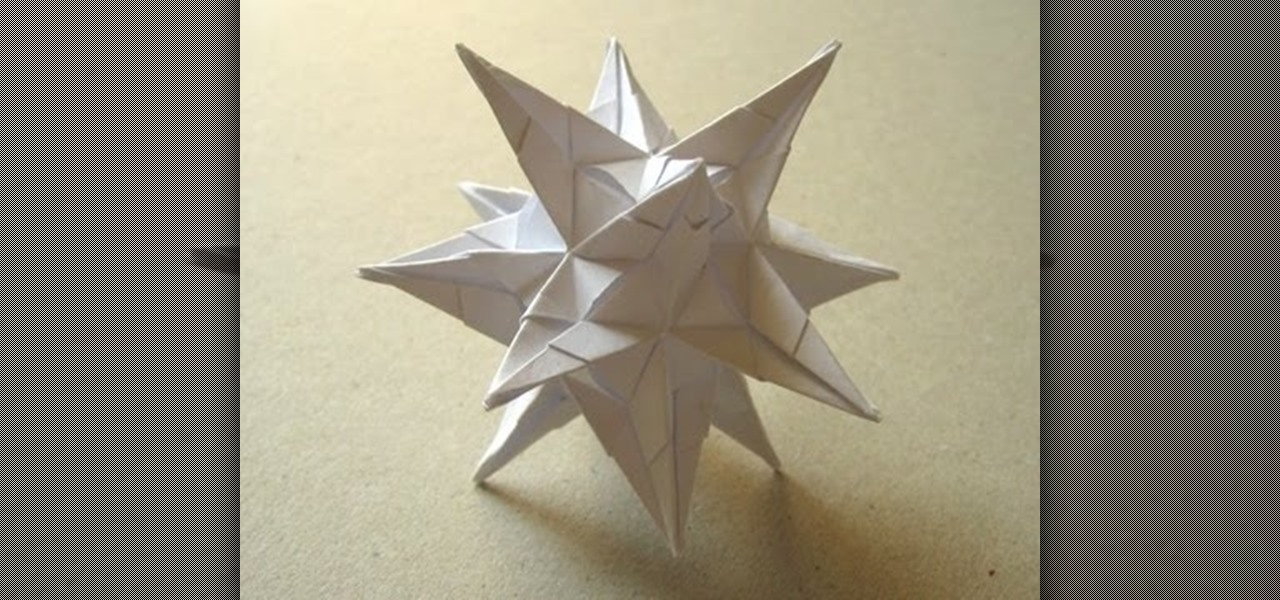
This video demonstrates how to fold the origami model "Spiky Star" that David Brill designed. Paper size used in the video: