
How To: Create custom titles in iMovie 09
In order to make Custom titles in IMovie '09, you will need the following: Seashore or any other compatible program.


In order to make Custom titles in IMovie '09, you will need the following: Seashore or any other compatible program.

Kingsley Singleton teaches us about cropping images in Adobe Photoshop. He discusses the importance of properly cropping pictures, and the basic ways to do so. He first shows us how to properly crop images to ensure that printed pictures are the proper size for the paper. Clicking on the image and then dragging the marquis over the picture will select the area of the picture that you would like to use. Moving the corner arrows will adjust the size of the area selected. Then, to properly size ...

The queen of cute cards CardCrazy09, shows viewers how to make an adorable tri-fold card using products from Die Cuts with a View (Pet Stacks) and products from the Cricut personal die cutting machine and the Gypsy portable design studio. CardCrazy09 demonstrates how she used two cartridges from the Cricut in her design, the Doodle Charms and Paper Pups cartridges. She also shows how using the Gypsy Portable Design Studio allows card making gurus to size their designs to scale. CardCrazy09 sp...

Take an A4 SIZED paper. The paper is A4 size and it should be an INSTRUCTION paper. The paper size should be maximum, so that it will fly. Twist the papers into halves. Thus 2 papers are formed using folding. Put the papers horizontally. Fold them into half. So the papers are TWO HALF sized papers. Fold each OF the 2 halves again into 2 FOLDS. So the paper is divided into 1/4 papers. So the paper is divided horizontally 4 times. A line DIVIDES the paper in THE MIDDLE. This is arranged in such...

No ice cream? No problem! You probably have the ingredients at home to whip some up. Watch this video to learn how to make homemade ice cream in a plastic bag.

This video will show you how to subnet using CIDR notation. If you're curious about how to determine networks, subnet masks, broadcast addresses and what makes a host range valid. A great video for anyone currently studying computer networking technology.

Back up your computer data and save your time, money and valuable information using these helpful tips. There are several options to backing up and storing your important data, ranging from tiny keychain USB drives to backing up your files online. This informative and lighthearted video from Kipkay shows you how.

Cupcakes are so overdone. Sure, they're cute and bite-sized, but why not start a new designer dessert trend? Check out this dessert video to learn how to bake and decorate delicious chocolate chip cookie dough Christmas truffles.

In Fallout New Vegas, Obsidian decided to spread and equal amount of unique weapons all across the Mojave wasteland! Ranging from deadly axes, rifles, pistols, submachine guns and more! In this video you'll learn the three ways of acquiring the Cram Opener weapon, a unique version of the Bladed Gauntlet, from Little Buster!

Getting pregnant is one of the most joyous times of many women's lives, but carrying an eight pound baby doesn't come without its share of wear and tear on your body. Your feet go up half a size to one size, you swell up all over, and stretch marks usually set in wherever your skin is overstretched.

In this video tutorial, we learn how to get started using HDR (or high dynamic range) toning in Adobe Photoshop CS5. Whether you're new to Adobe's popular raster graphics editor or a seasoned designer looking to better acquaint yourself with the new features and functions of the latest iteration of the application, you're sure to benefit from this free software tutorial. For more information, watch this video guide.

Making fancy pool shots that send balls careening around the table may be impressive, but more often than not it's making short, easy shots consistently that will win you the game. This video will teach you an easy drill that you can use to improve your short-range cue control, which you can then use to set up combos and make sure you don't miss easy shots.
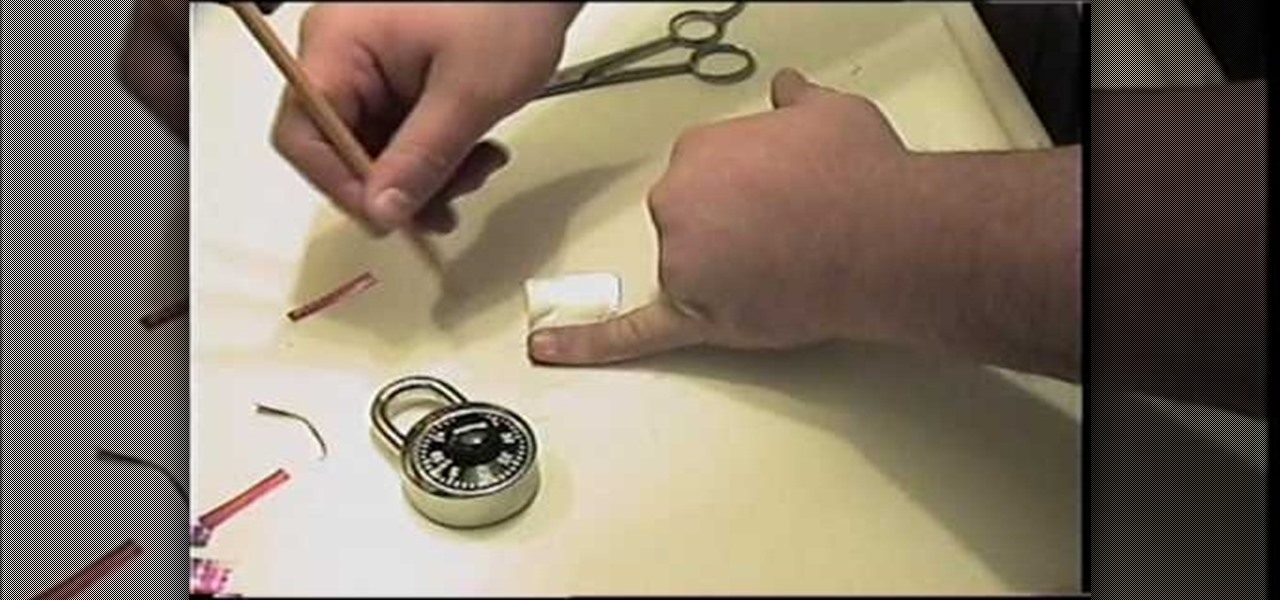
In this tutorial, we learn how to pick a combination lock using a soda can. To begin, have your lock next to you and an empty soda can and scissors. When your lock won't open, cut the soda can in the middle so you have a small square. After this, cut off strips, then measure the size of your pinkie on the foil. Next, cut the foil out so it's the exact size of your pinkie and then stick this piece of foil into the lock. Move the foil around until it comes undone and you will have the lock unlo...

In this next serious and important tutorial, you'll be taking a look at how to defuse or prevent any voilence from occuring in the workplace. This can range from a fist fight with a customer to an armed robbery. You'll find out what you need to do in order to stay alive and make sure that no one gets hurt.

When you can't make it, fake it! Every girl needs a little hair lift now and then, and whether your mane is coldly ignoring all your attempts to boost volume or you're just feeling lazy, Secret Hair Boostias can add thickness without damaging your hair.

There are so many computers available today, from laptops to desktops to netbooks and everywhere in between. If you are considering going the stationary route, check out this tutorial. In this video, learn how to choose a desktop PC that is right for you. The experts at PCWorld will walk you through brands, capabilities and price ranges so that you can walk into your local office store with confidence and pick out your model.

Whether you want to be subtle or brash, the greatly improved HDR features in Photoshop CS5 are worth a close look. This tutorial presents an overview of Photoshop's new HDR Pro and HDR Toning high dynamic range functionalities. Whether you're new to Adobe's popular image editing software or a seasoned graphic design professional just looking to better acquaint yourself with the unique features of Photoshop CS5, you're sure to find something of value in this free video tutorial.

Your mother has put up with your crap all these years, so why not repay her with a long-lasting Mother's Day gift? Learn how to make a twisted origami flower that can be turned into a pin or even a hair decoration by watching this video.

Are you feeling like your long hair is holding you back? Nonsense! Keep things fresh by using that long hair to create hairstyles that range from side ponytails to half-up, half-down hairdos that anyone can achieve at home. Find new ways to style long hair with helpful advice from celebrity hair stylist, Robert Steinken who's clients include everyone from Sandra Bullock to Angelina Jolie.

Take full of Photoshop CS5's HDR Toning Adjustment Tool with this free video lesson. Whether you're new to Adobe's Creative Suite or a seasoned graphic design professional after a general overview of Photoshop CS5's most vital new features, you're sure to be well served by this video tutorial from the folks at Brusheezy. In it, you'll learn how to take advantage of Photoshop's new HDR (high dynamic range) Toning Adjustment Tool.

In this Home & Garden video tutorial you will learn how to conceal screw heads. This video is from www.ultimatehandyman.co.uk. It is very easy to do. You will need a kit called screw digger and plug cutter set for size 8 or size 10 wood screws. Using the drill bit from the set, drill the hole. This will drill a hole for fitting a plug in addition to the hole for the screw. Now take a piece of similar wood and cut out a plug with the plug cutter tool as shown in the video. Drive the screw in t...

Curtis Smith (Extension Horticulturist) and Rick Daniell (Bernalillo Co. Horticulture Agent) examine the bark of a poplar tree. The young bark is smooth and will furrow as it grows older. There are straight horizontal lines on the bark that look like sap-sucker damage but in this case, the markings on the poplar is the normal bark development of the poplar. They also look at and discuss Fall Web Worm cocoons which look like bird nests on a tree. Web worms do not do as much damage to the tree ...
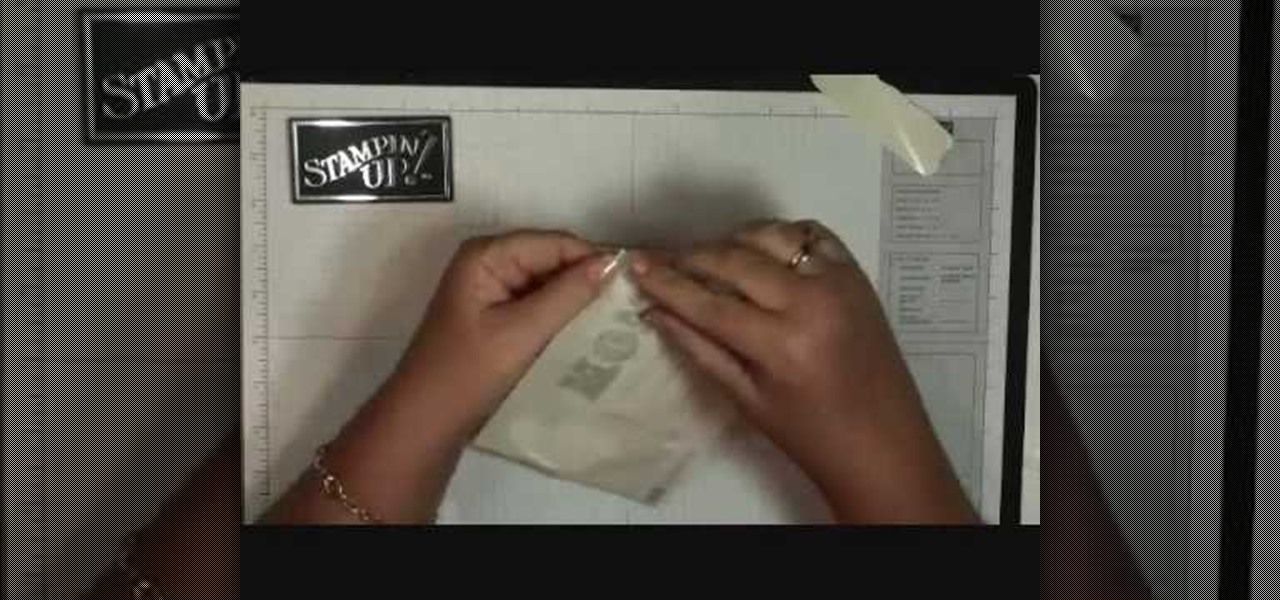
Dawn5377, teaches you how to use the clear mount stamps. These come in sizes from A to I. They are high cut so you don't get ink on your fingers when using them. The stamps come in a DVD case for easy storage, which also comes with instructions on usage. Remove the sticky part of the image, place it on the back of the rubber stamp. Place image face down on the clear block of equal size. Ink the rubber stamp and just stamp on a piece of paper. You clean the rubber stamp with spray mist and scr...

This video tutorial by photoshopuniverse shows you how to create a postage stamp in Photoshop. First take a suitable image and decide the shape of the stamp. Corp the image to suit the shape of the stamp by selecting the area and choosing corp and increase the canvas size as shown in order to create the perforated cutout. Transform the image into a regular layer and once again increase the canvas size to create a back ground with an appropriate color as shown. Add a layer mask, chose the brus...

Shami Kabab is a dish that we classify as "Indian Food", however, its originations are found in Syria. These are commonly used as appetizers or side dishes. You will need: -Two pounds of beef cubes, medium sized. Preferably do not use ground meet. -3 medium sized onions. -7 fried red chilies, -4 cloves, one bay leaf, -cumin seeds, -eight cloves of garlic, -and thinly sliced ginger. -Pressure cooker For best results, and to retain the flavor best, do not add water when cooking, the water found...

This video tutorial by photoshopuniverse, is to tele-transport people in photos using Photoshop. For this you will need two photos, one with a person and another of a suitable scene. Select the image with the person and extract the person using the extract tool by marking the edges. Make sure to change the brush size so that you can mark the edges with a bit of the border to be included and a bit of the outside to be excluded. Fill in the retaining area and extract the image. Using the move t...

In this video tutorial by photoshopuniverse you learn how to create a wood photo frame in Photoshop for your photos. Take the photo that you want to add a frame to, open it in Photoshop. Open the layers palette and double click to convert to a regular layer and increase the canvas size of the image to the required thickness of the frame. Create a new layer and fill in with the wooden pattern. Apply a mask and reveal the photo as shown. Apply the desired effects bevel and emboss to get the woo...

Check out this DIY video tutorial from Curbly, the best place to share pictures of your home, find design ideas, and get expert home-improvement advice.

Xeni checks in with the authors of the forthcoming O'Reilly HOWTO book "iPhone Hacks" (David Jurick, Adam and Damien Stolarz) for a demonstration of how to unlock and jailbreak your iPhone or iPod Touch. The authors promise to teach you how to coax more out of these devices: little-known features, performance tweaks, and tips on great web-based apps to install -- video game emulators, IM and VoIP apps, and media players that can handle a wider range of filetypes.

Want more firepower for your Nerf guns? Here's an instructional video that shows a simple mod to make your foam darts fly! Increase their range by 25%. Watch this video tutorial and improve your game playing, but please, use caution!

Being able to double or triple lift is key to performing a wide range of card tricks. This tutorial will teach you how to do it.

Katherine and Kimberly Corp show you how to do the Spine Twist pilates exercise. This exercise is used for slimming your waist and increasing the range of motion of your spine. This is a great exercise for improving your tennis game or golf swing.

In this tutorial, we learn how to change image size in Photoshop CS3. First, go to your pictures folder and then open up your picture. From here, reduce the image to 50% of what it is by opening up Photoshop. Load the picture to this, then go to the edit menu of the image and zoom in and out of it to see the image larger or smaller than what you want it. You can also crop it if you want to remove something from the image. When you're finished changing the size, save this to your computer and ...

One size does not fit all, at least when it comes to selecting what clothes flatter your figure. Despite what Hollywood actors and actresses try to make us believe - ie. that we're all size zeros with cheese grater abs, big boobs, and heavenly faces - each of us is created a little different.

The peril of chunky rings is having them jiggle and move around on your finger - so having the band be sized perfectly is very important! This tutorial shows you how to resize a large ring so it will fit and not move around.

This isn't necessarily a one-size-fits-all sweater, but more like a one-size-fits-"most" sweater, and it's the perfect creation for beginner knitters to try out as they learn the ropes knitting. And this cozy and creative knitted sweater is a great present for anyone! Try it out. Just follow along with the video's step-by-step instructions.

In this Computers & Programming video tutorial you will learn how to use Stock.Xchng to access free stock images. The site is at SXC. Go to this site and you will find a large number of stock images that are free to use. And every day new photos are being added. You can search for an image by category by clicking on the search box and scrolling down to find your category. You can also type in the search box to find a photo of your liking. The image also tells you what is the screen size, prin...

Want to increase or decrease the size of the taskbar preview window in Microsoft Windows 7? It's simple! So simple, in fact, that this home-computing how-to can present a detailed, step-by-step overview of the process in just over two minutes' time. For details, and to get started changing the dimensions of the Win 7 taskbar preview window yourself, take a look.

This video is about finding duplicate entries in excel sheet. The example excel sheet contains different names. There are around 1000 different names in the sample excel sheet. CountIf(range,criteria) formula has been used to do the comparison and return of results in True or False mode. Type =CountIf( now move your left arrow key, this will generate the formula like =CountIf(A2. Now press Ctrl+Shift+Down arrow, this will select all the available values in the column. Now press F4 to lock it ...

In your Mac computer the size of the dock by default is very small. It makes it difficult to recognize the icons. However you can change a couple of preferences to make it more usable. To do this click on Apple. Form the menu select the dock option and select 'Dock Preferences' from the sub menu. This brings up the Dock preferences window. Here you can change the size of the dock using the size slider bar. You can also set the magnification to the desired level. This changes the magnification...