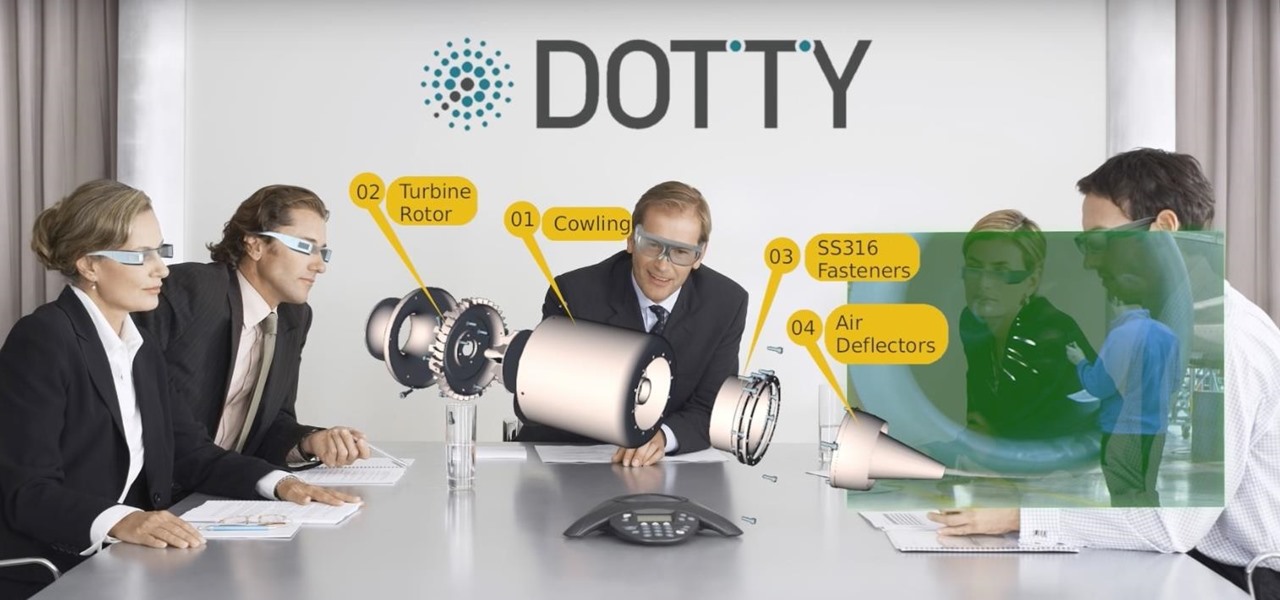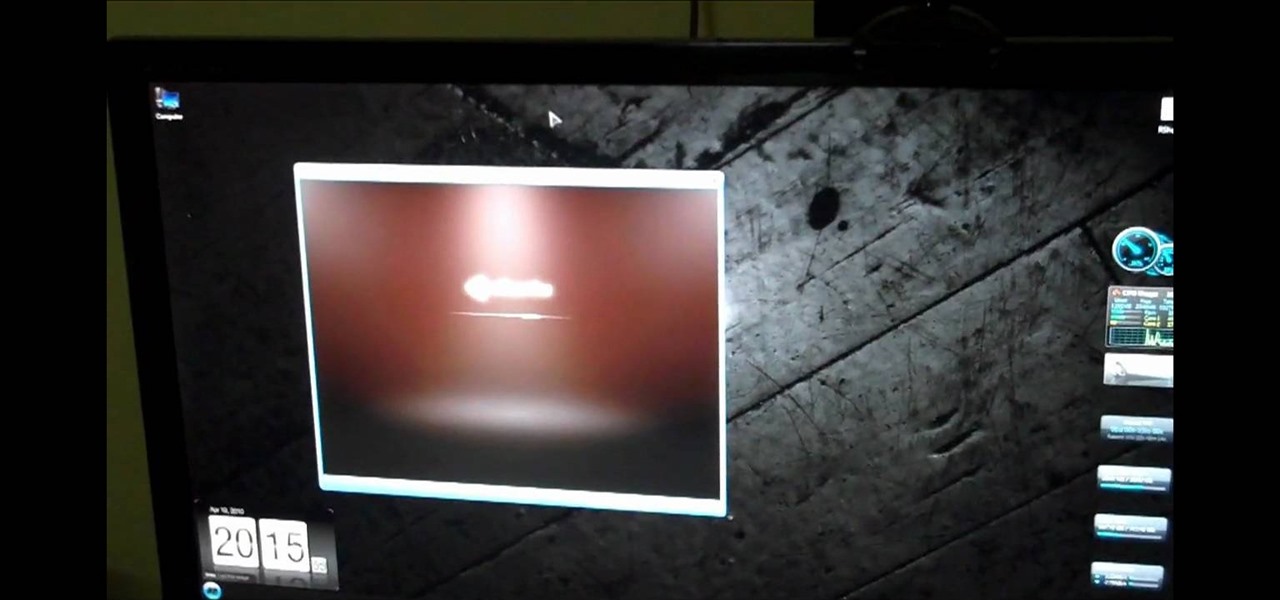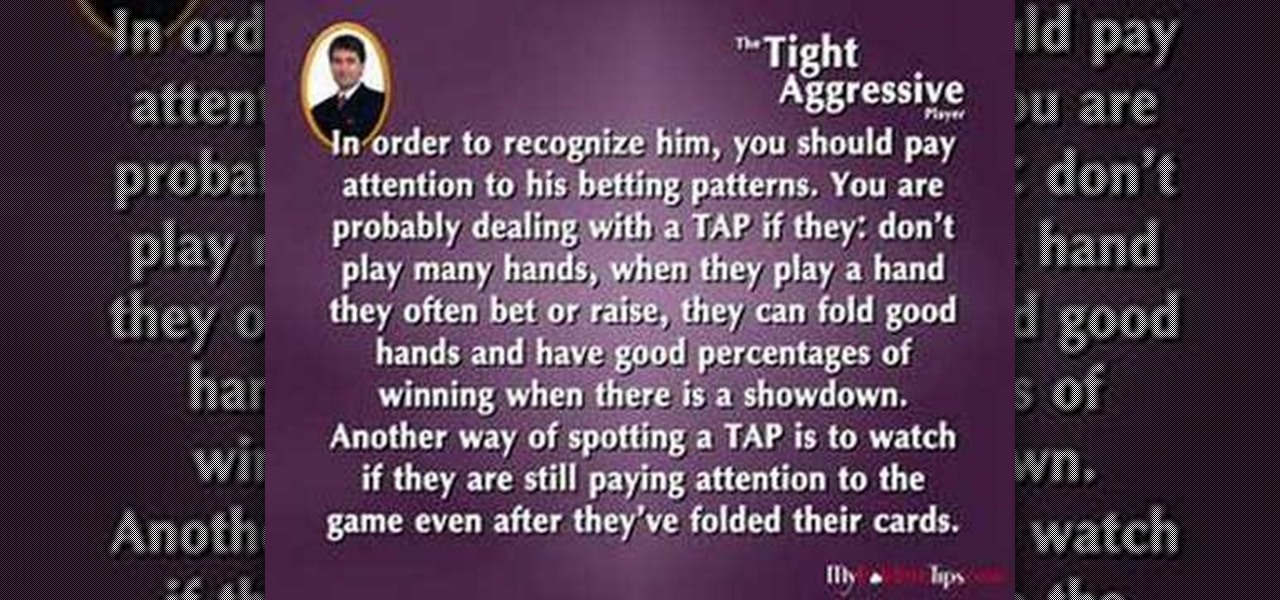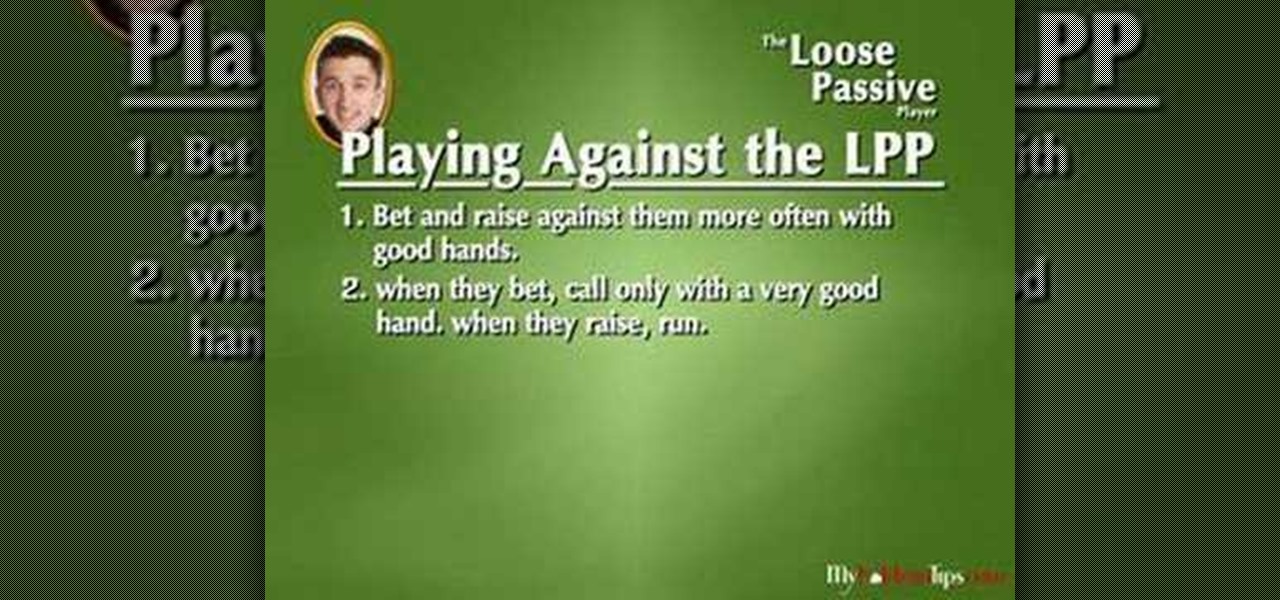In this tutorial, we learn how to play baseball with Goofy. First, you will need to play in a ball park and have players for each team. The pitcher will throw the ball and the hitter will hit the ball, then run to the different bases. The uniform will be loose fitting so it's easier for the player to run around on the field. Players will also have to practice holding the bat and playing against other teams so they know how to get along with other players. After the pitcher throws the ball, if...

In order to play the game Risk, begin by setting up. Name a banker. Players choose a color. The number of players determines the number of armies. Remove the jokers from the country card packs. Shuffle the cards. Deal them face down. Players may not get an equal number.

Hack Mafia Wars. Mafia Wars hacks, glitches, cheats. Mafia Wars is a popular facebook app / game. Watch this video tutorial to learn how to easily manage your Mafia Wars player updates.

We have seen Kickstarter-launched wearables before, but this one is particularly unique and may even have you blinking a bit in wonder when you see how it functions.

While the mainstream consumer market waits for cool augmented glasses to arrive from Magic Leap, or maybe even Snap Inc. (Spectacles 2.0??), AR headset maker DAQRI and its business customers are finding new, money-saving and time-saving use cases for the technology today.

In a move that will increase production capacity for its TrueDepth camera system, Apple has awarded vendor Finisar with $390 million from its Advanced Manufacturing Fund.

BMW seeks to hire 2,000 engineers for its driverless program ahead of the launch of its iNext Level 3 model in 2021, a source close to the company told Driverless.

Today at Microsoft Build 2017 in Seattle, Washington, ScopeAR announced that their mixed reality smart instruction development platform, Worklink, will now work with the Microsoft HoloLens in addition to the mobile devices that are currently supported.

While augmented reality is mostly in the minds of consumers in the form of Pokémon GO, AR has been popular behind the scenes, with AR companies marketing it as a tool to help business operations become more efficient. This business-to-business market is the target of the new app DOTTYAR, which "provides 3D visualization tools for augmented reality viewers."

The Rubik's Cube is probably one of the most well-known puzzles, but if the number of articles about how to solve them is any indication, it's also one of the least understood. How many people do you know who actually know how to solve one?

Stop hoofing it! This Minecraft player's guide will teach you everything you need to know to build a minecart station with redstone. For complete instructions, watch the video!

In Minecraft, the less time you spend gathering materials, the more time you can spend building. This Minecraft player's guide offers advice on how to quickly gather a variety of materials. For complete instructions, watch the video!

How DOES that song go!? With MiniLyrics installed on your system, you won't ever ask again. Working in conjunction with any music player, MiniLyrics will give you the words to all your favorite tunes, letting your read along while you do something else. MiniLyrics works with iTunes, winamp, RealPlayer, Windows Media Player etc.

Why can't you play DVDs in Windows Media Player? Who knows, but this video tutorial will help you tweak the settings in Windows XP to start watching DVD movies in Windows Media Player 11 in no time. It's a simple registry tweak that enables DVD usage, so you don't have to buy or download another program to play them.

Red Remover Player Pack is a collection of levels for Red Remover in which the player must try to eliminate all the red blocks while preserving the others.

Looking for any easy way to start up and shut down guest operating systems within VMware Player? This clip provides detailed, step-by-step instructions on how to automatically launch and/or shut down a guest OS from within the VMware player. To see how it's done, and to get started using the VMware auto launch feature yourself, watch this helpful home-computing how-to.

Everyone loves Scrabble, but not everyone knows how to play the game properly. Yes, there is a set up rules that come with each game, but who actually wants to read them? Isn't it better to learn from a more visual approach? This video will teach you the basics of gameplay.

Softball is essentially the opposite of baseball… but not really. Softball is always associated and stigmatized with weaker pitching, but softball pitchers can pitch just as fast as baseball players. This video will cover the beginning fundamentals to help youth players develop a mean fast pitch in softball. There's tons of tips, techniques and drills to show young girls the fastball pitch.

one of the great things about cars nowadays, is that they come with great new features that make driving a lot more fun. One of those features is the addition of a plug jack for listening to mp3 players. In this video tutorial, you'll be finding out how to connect your iPod or mp3 player with a 2010 Kia Forte. So good luck and enjoy!

Whether you're the proud owner of a Samsung Reality smartphone or perhaps just considering picking one up, you're sure to benefit from this free video tutorial, which presents a complete overview of the phone's various features. Specifically, this video presents a look at the music player in the Reality's Media Center, discussing its Album views, equalizer, skins and homescreen player features.

Steer clear from empty flattery and malicious social engineering with these tips on how to avoid a player.

Tired of losing your shirt playing poker? How about a fun game for couples instead? You Will Need

Mike Lively and Alissa Gilley show you how to use and customize their open source Flash video player in this tutorial.

When CD and DVD players stop working, it's usually because of the drawer not opening and/or shutting. For this CD player, the problem turned out to be a broken belt between the motor and the wheel that has the gear that opens the drawer. Look at these two video tutorials to see how easy it can be to fix, by replacing one belt with a rubber band.

Learn how to play poker against a tight aggressive player or "the winner" in Texas Hold'em. This video teaches you strategies for winning against this player.

Learn how to play against the tight passive player or "the rock" in Texas Hold'em. This video teaches you strategies for winning against this player.

Learn how to play against "the calling station" or a loose passive player in Texas Hold'em. This video teaches you how to win against this type of player.

This DVD was created to assist in focusing the spirit and intent of the rules as well as an aid to the training of all involved in FIBA basketball including: coaches, players and referees. In this video learn how to officiate when a player is shooting and a possible foul is committed.

How to convert videos to various formats (including web format) with VLC Media Player, free open-source media player

How to hack and mod a Microsoft Zune Mp3 player and upgrade the hard drive to anywhere up to 100GB Part 1 of 2 - How to Hack a Microsoft Zune for a larger hard drive.

A good baseball team can't be good unless all of its players are good. And while every player is important to the team's overall success, the batter is usually the one most closely watched and analyzed.

Learn how to clean a cassette player. Cassette players may be outdated, but if you've still got tapes, you're going to want to keep them in good condition.

If you're record player doesn't work anymore, but it still turns, then this is the perfect solution for you. The video show you how to make a cone record player. It's also a neat trick for playing your records with out a record player, instead of a regular phonograph needle.

'Enemies Among Us' is one of the longest, most involved quest in Dragon Age 2, and this walkthrough of it spans a whopping five videos. Stick with it, it's really goods stuff and great viewing even if you aren't stuck on this quest.

20 Questions is a great game to play when you have some time to kill. Check out this video and learn the basic rules of the game. 20 Questions is perfect whether you are in the car, a waiting room or anywhere else and feeling a bit bored.

Here's a classic throw-back to times past with a timeless game of kick the can. Just because you don't need expensive equipment doesn't mean you can't have tons of fun. You can play this game just about anywhere.

Nintendo set the internet ablaze Wednesday night with two big announcements. First, Nintendo revealed that the Switch's paid online service will begin in September (boo), but it was the other report that really got fans excited — Mario Kart is coming to your iPhone.

This video is an extensive and in depth analysis of how you can best play a four-person team on a multiplayer match in Call of Duty: Black Ops, especially on the Kino Der Toten maps. Always know where to look out for campers!

Maximefcom teaches viewers how to play FLAC files in Windows Media Player. First, you will need to open up your web browser. Next, go to the site Xiph. here you should click on the section 'Downloads' to the left. Click on the file that says 'Ogg Codecs for Windows'. Download this, run it and install it. When it is installed, make sure FLAC files are checked. Now, find the FLAC files on your computer that you are trying to play. Make sure it will open in Window Media Player and then play it. ...

This how-to video shows you how to rip a DVD to a hard disk drive. You need VLC media player installed to rip the media. Start by turning on VLC media player and going into the view tab and clicking Advanced Controls, you can then close VLC player and play the DVD on your computer in VLC media player. As the video is playing you can click the record option under the video to begin recording. Once done recording the video will be saved on your hard drive.