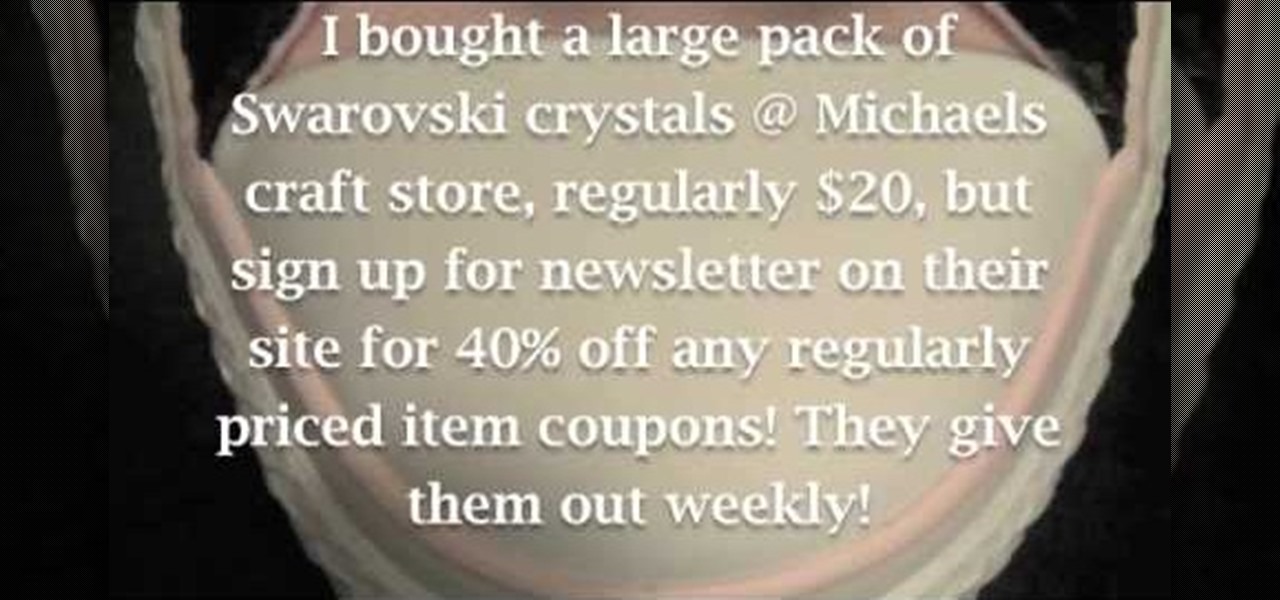Hey dolls! I have to share the secret of Copper peptides with you all. I don't know why it's taken me so long to jump on this band wagon because the science and studies behind the product are amazing!

Need some cool sound effects for your next film? Kipkay's got an idea… the "Rumble Pipe". This noisemaking pipe creates a rumbling sound perfect for any drone SFX. Try it out. It's just a little sounds effects gizmo. Cheap and easy!

We've all been there, taking a nice stroll along the beach and, oh no, a big splotch of tar is plastered on your foot! No need to worry because there are a variety of everyday products that get that tar right off.

With Adobe Photoshop on your computer, it's super easy to change or adjust the skin tone of somebody in a digital photo. The process uses some basic selection and color adjustment tools, and it's a fun way to make a friend's face nauseously green or lessen the effects of overly strong, sometimes even orange, makeup.

The next time you suffer a cut or abrasion, think twice before you reach for the Neosporin. It's time, and mom, tested — you get a cut, you wash it carefully, then apply some triple-threat antimicrobial ointment. You may or may not slap on a band-aid. We won't cover it here, but so that you know, covering the wound with a sterile dressing or band-aid is a good idea.

How do I get rid of these zits?! Whether its pimples, blackheads, or whiteheads, the name is the same, and the name is acne.

Incredibly tiny in size, splinters can be frustratingly difficult to remove from your skin. If large and not completely embedded, a splinter can usually be extracted using tweezers, tape, or glue, but if it's small and in there pretty good, you'll have to get more creative.

Potato peels are largely misunderstood creatures. They're shucked away from every mashed potato dish like some icky rag that has no business in your kitchen. PS: Quit it. By ditching the peels, you're not only missing out on fiber and large amounts of potassium (even more than a banana), you're tossing the potential for chewy, crunchy finger food. So the next time you're left with a plate of scraps, here are four tasty reasons to hold onto them.

Break out the office supplies and kitchen utensils, because improving your morning makeup routine is about to get a lot easier. Some of the things you have lying around the house can provide the perfect solution for some of the most common beauty problems. We've collected 10 of our favorites.

A couple of months ago we showed you Foldify, an iOS app that allows you to create your own custom, foldable, 3D papercraft files. Your designs could then be sent to your printer, cut out, and assembled.

There's a broken canister of mutant ooze leaking down into the sewers! But don't worry because this sticky slime is non-toxic, and it's so easy to make, a three-year-old can do it!
As a pale white boy growing up in Florida, you learn how to deal with sunburns. Most people will say to take cool showers to relieve the heat, but that only temporarily alleviates symptoms. The problem is that the sun has evaporated the moisture from the skin. The answer to relieve the stinging and pain is to re-moisturize the skin. I've done this countless times and it always works.

Hello! This tutorial is made for all who like to sunbath, but also do not want to get those tiny first wrinkles too soon. Or even skin cancer.

Frederic Patenaude demonstrates selecting and cutting a fresh pineapple. To select a fresh pineapple, he discusses that the color is not a great indicator. Instead he suggests looking at the bottom of the pineapple to make sure the base is yellow, indicating ripeness. He also smells the pineapple to make sure it smells ripe. he also checks for bad spots, softness or leakage around the whole fruit. He communicates that any tests with leaves are also not indicators. One way to cut a pineapple i...

Mila Kunis rocked a makeup look that was equal parts elegant modern and Audrey Hepburn at the recent 2011 Golden Globes. The "Black Swan" stunner opted for simple yet oh-so-flattering neutral eyes, blushing rosy cheeks, and warm pink lips.

Okay, we're pretty sure that Victoria's Secret Angel Adriana Lima could go bare-faced and wear a potato sack and still put the rest of us to shame. But she looks like a veritable glowing bombshell when she wears bronzy, shimmery makeup for the lingerie and beauty brand.

Hera, wife of Zeus, was the queen of the gods. As such, she sat on her throne on Mt. Olympus with great majesty and elegance. And as the goddess of marriage and women, she exhibited great poise and care for her subjects.

Really the question is why you WOULDN'T want to look like a greek goddess for Halloween. After all, many of them, like Aphrodite and Eos, are damn near perfect in all their glowing gorgeousness, at least we assume from the artistic depictions.

As part of the trifecta of hotties on "Vampire Diaries" (Damon and Stephen, her two leading men, being the other two) Nina Dobrev wears little to no makeup as her sweet character Elena Gilbert. But she still looks drop dead gorgeous. While we can't exactly steal her good genes, we can learn a little about how Nina emphasizes her features.

This tutorial uses After Effects to design a quick animation that looks like several light streaks form the letters of a word. The letters burst from the light streaks with a particle explosion. This tutorial uses Trapcode 3D Stroke and Particular. Whether you're new to Adobe's popular motion graphics and compositing software or a seasoned video professional just looking to better acquaint yourself with the program and its various features and filters, you're sure to be well served by this vi...

"Waka" means "to be lighted" in the African dialect of Swahili, a term designating praise and being in the spotlight. What a perfect word, then, to name a song about the 2010 FIFA World Cup.

Add energy and excitement to your scene with lightning! During this tutorial you will discover how to quickly model a detailed lightning bolt, make an object disintegrate, create light flashes, add glow and glare effects in the compositor. Whether you're new to the Blender Foundation's popular open-source 3D computer graphics application or are a seasoned digital artist merely on the lookout for new tips and tricks, you're sure to be well served by this free video software tutorial. For more ...

Learn how to create realistic rain for animation or stills, how to add droplets to the camera lens, reduce your render time and create a glowing sky with this clip. from Blender Guru. Whether you're new to the Blender Foundation's popular open-source 3D computer graphics application or are a seasoned digital artist merely on the lookout for new tips and tricks, you're sure to be well served by this free video software tutorial. For more information, including step-by-step instructions, take a...

This Blender 2.5 video tutorial tackles something that is on most people's "create -before-I-die" list, a Jedi light saber. This tutorial focuses in on the post-processing aspect by setting up a node network to create the effect of the glowing blade. Modeling is not covered in this tutorial. Whether you're new to the Blender Foundation's popular open-source 3D computer graphics application or are a seasoned digital artist merely on the lookout for new tips and tricks, you're sure to be well s...

Swarovski crystals don't need to be confined to delicate jewelry pieces and Victoria's Secret Fashion Show bras! These little jewels are expensive than their cheaper plastic rhinestone brothers, but so worth it. Multifaceted, these Swarovski crystals glow like real diamonds and and a gorgeous sheen to any craft project.

Natural makeup looks good during the day, at your business meeting (so you look gorgeous rather than tacky), at the gym (if you're one of those gals who refuse to leave the house without makeup), and at the club (if you switch up your nude lipcolor for a more vibrant one, like coral or blue red).

To manipulate photos and turn someone in a photo into a ghost, there are several filters that can be used in Photoshop. This video takes us through the steps of how to take an ordinary picture and turn the subject into a supernatural being using the motion blur technique and the diffuse glow filters among others to alter an image. The best types of pictures to use are ones where the background is relatively dark. By following these simple steps in Photoshop, you can turn anyone in an ordinary...

Being able to create documents that stand out and impress is the theme of this how-to video on creating 3D text. Using an open Photoshop window, the pleasant sounding narrator guides you through the process of turning regular text into 3D. The narrator also supplies helpful tips to further enhance 3D text by adding color, glow and special effects like reflection. If you're a visual learner, you will appreciate this straight forward, clear and detailed how to video on creating 3D text.

Learn how to make LED ice cubes with this tutorial! Steps:

Pregnancy can take a typically fit body and throw it for a loop. Your body will change so dramatically during those nine months that you may be left with stretch marks, extra fat and sagging skin. So, after you've had that beautiful baby, why not check out this tutorial? In it, you will get tips from expert physical trainer, Kathy Kaehler. Kathy has three children and knows everything there is to know about toning a post-pregnancy body. Kathy is also an author and celebrity personal trainer, ...

One of the biggest problems men face today is razor bumps. They are irritating and unsightly. This problem occurs more frequently in people who have curly hair. You need to follow the steps below to minimize ingrown hairs and the unsightly razor bumps they create. Use a facial scrub before shaving. This helps raise the hairs from under the skin and prevents them from growing back into the skin. Do not pull the skin tight when shaving. Always allow your skin to expand under hot water for at le...

First stipple moisturizer onto your face. Gently rub the lotion into your skin until completely absorbed. Next apply liquid foundation, preferably Mac Studio Fix Fluid (four shades lighter then your skin's natural tint. Shake and dabble your foundation onto a clean surface, using a #187 foundation brush to apply to your face carefully blending into your skin. Now that you've created an even canvas to your face, you're ready to apply a clown white oil based face paint for accent. Apply the whi...

If you try to eat a pomegranate fresh off the shelf, it's probably going to be a messy and difficult situation. This video shows you how to extract the seeds from the pomegranate, giving you options on how to eat them.

Fancy feet are a must for sandals and peep-toe shoes. Pamper yourself with a pedicure that’s easy and gets you back on your feet in no time.

Are you or your child suffering from itchy or irritated skin? Use this simple remedy for skin comfort and anti-inflammation. Watch this video to learn how to prepare an oatmeal bath.

Throw some red, yellow, and green peppers on the grill for a colorful and delicious side dish. Watch this video to learn how to make grilled bell peppers.

The default look for Kodi is a menu that shows all of the possible media playback options available to the media player. From movies to radio, Kodi's main menu has an option to meet your needs. But everyone's needs are different, and sometimes we don't want all of these options.

My morning just doesn't start without a cup of coffee and an incredibly hot shower. There's nothing better than sloughing off sleep with a dose of warm, cleansing water. Except, as scientists are pointing out, our habit of showering daily isn't exactly the healthiest choice. Though it feels great, if you have a shower-a-day habit like I do, you're showering all wrong.

Everyone who spends a lot of time outdoors will get corner skin cracks eventually, and they are ugly and painful. Watch this video for some tips on how to cure these unfortunate facts of lip life with at-home remedies and medicine.

In this home-beauty how-to, television personality Jenny Jones shows you which foods make great face and hair beauty treatments. Beautify yourself with comestibles. It's easy! So easy, in fact, that this clip can present a complete overview of the process in about a minute. For more information, including step-by-step instructions, watch this video guide.