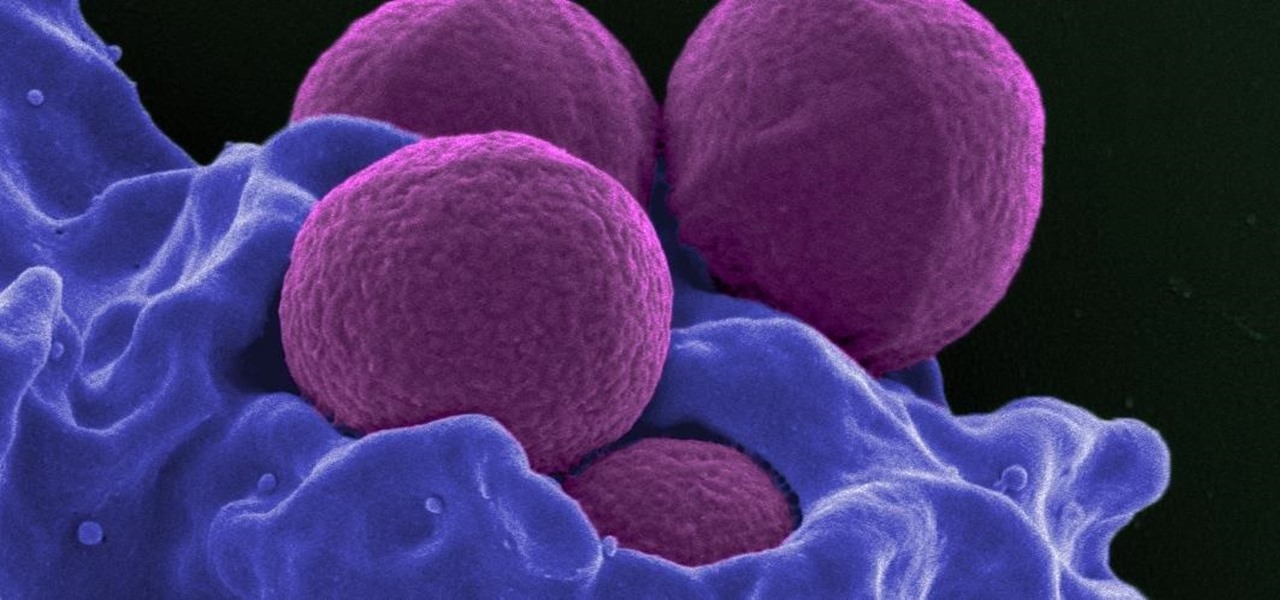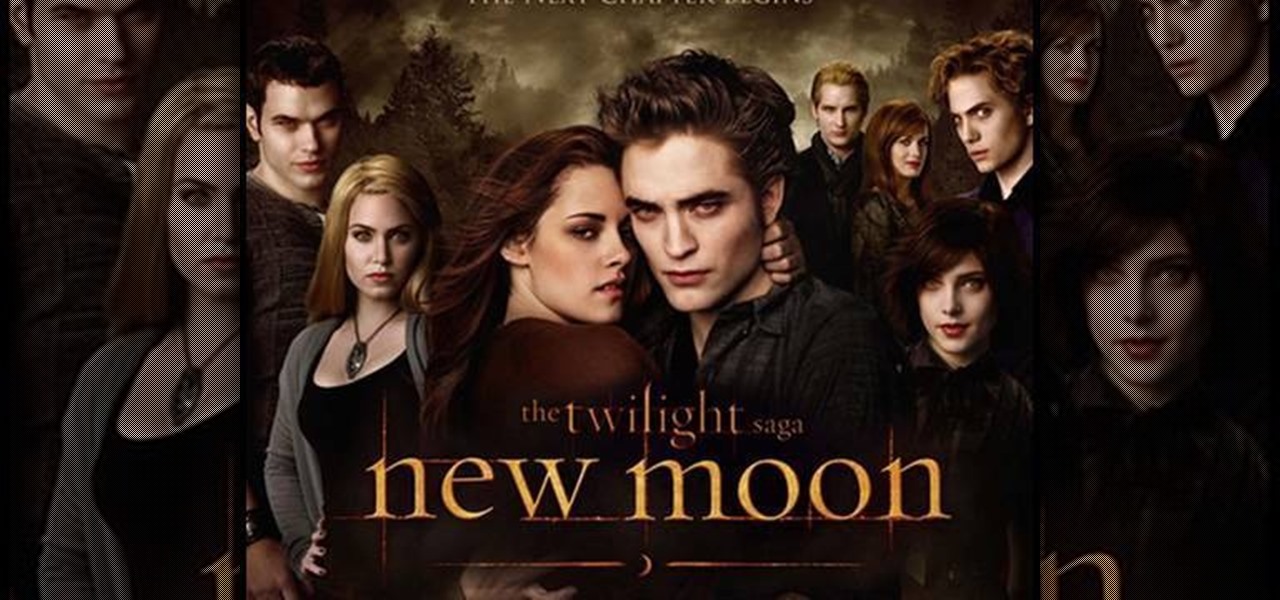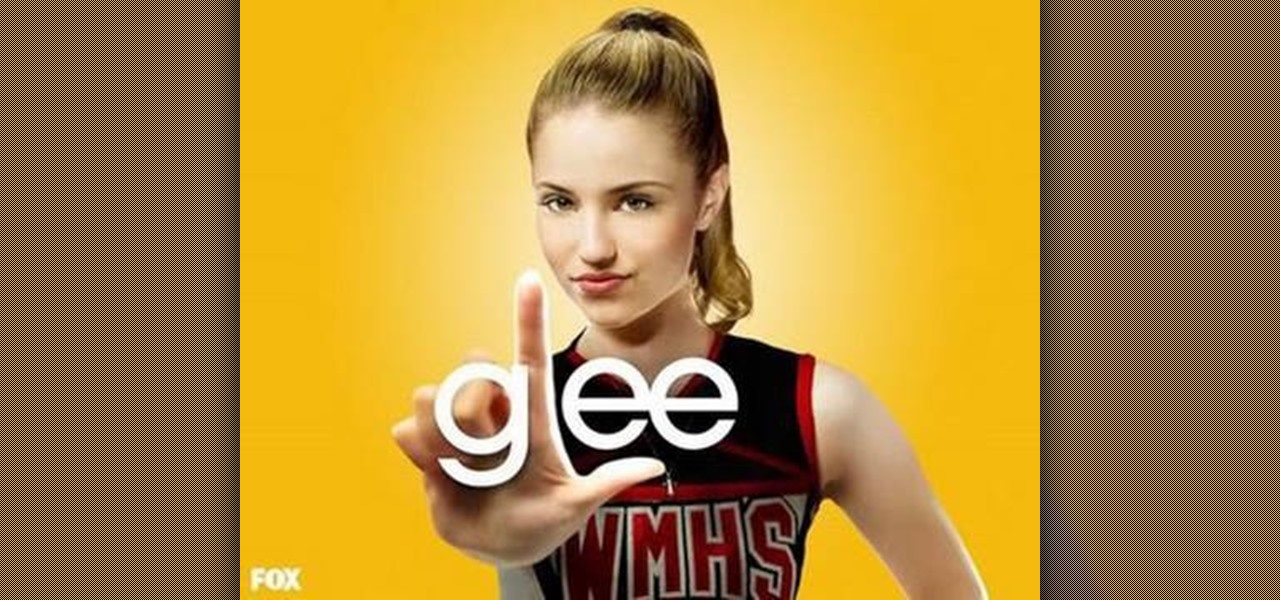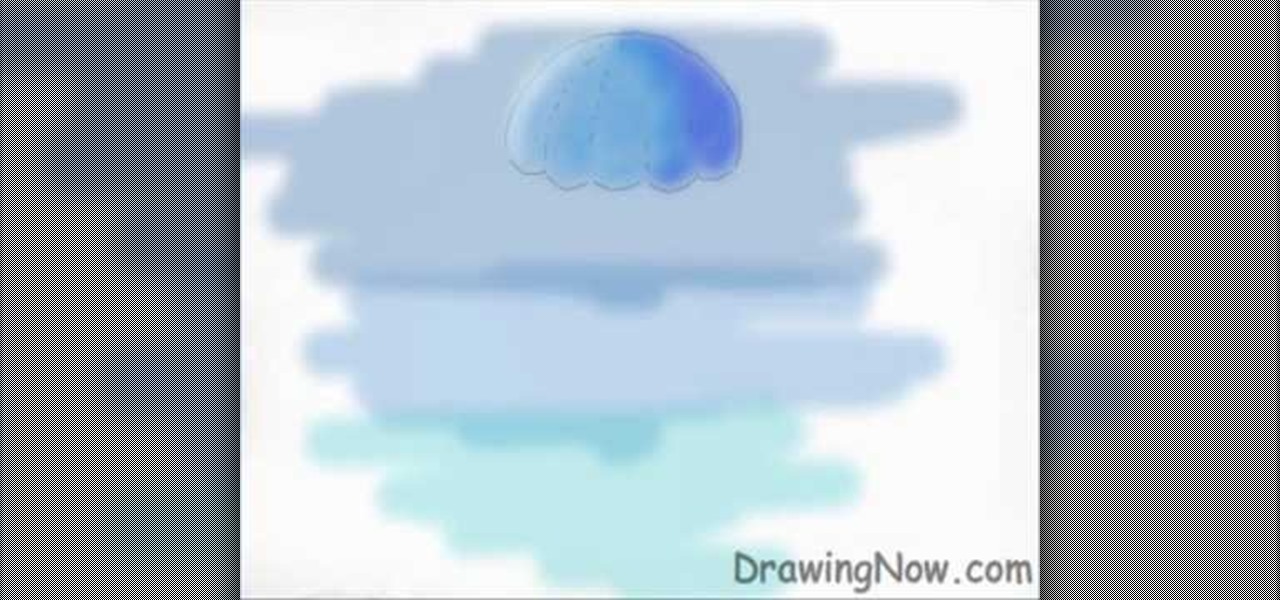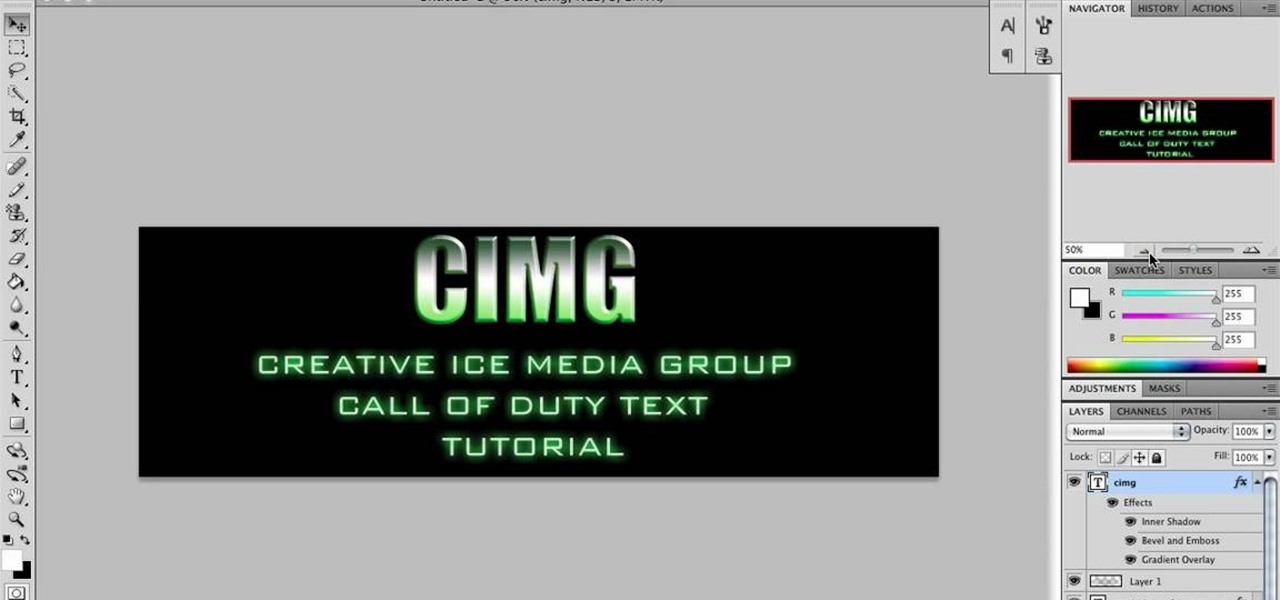Watch this instructional cosmetics video to create playfully pink makeup look for darker skin. You will need several shades of pink eye shadow and of course, false eyelashes. Don't forget a fushia lipstick with a clear lip gloss. Beautiful.

Watch this instructional cosmetics video to create a flashy look with bright eyes and neutral lips that compliments women with darker skin. Use a berry colored eye shadow with a gold shimmer. Create a cat eye shape with darker eye shadow colors using a wet application method. Go back in with light pink highlights to emphasize the bright factor.

Watch this instructional cosmetics video to create a retro 1960's makeup look for dark skin. You will need some good old fashioned liquid eyeliner and silver eye shadow. Don't forget long false eyelashes. This 1960's go-go look is absolutely authentic and fabulous look for African American women.

Crispy and delicious, oven fried chicken is much healthier than the traditional fried chicken. Easy to prepare, it is a great dish anytime of the year. Watch this how to video to learn how to make crispy oven fried chicken without the skin, but lots of flavor.

This tutorial shows you how to creat a teeworld skin using the open source free software Inkscape.

Watch this video to learn how to find the right foundation shade, coverage, and type for your very own skin tone!

Luminess Air trainer, John (head makeup artist for Desperate Housewives) teaches Hollywood secret for mature skin. Learn how to erase 15 years in 10 minutes while airbrushing to get a natural younger look. Airbrushing is easy and this lesson goes into deep Hollywood secrets on looking younger.

It's now possible to maintain a tanned look without damaging your skin. Learn how to create a healthy glow with makeup with this tutorial. This step by step how to video give you tips on faking a tan using makeup.

Staphylococcus aureus is a widespread bacteria — about a third of us have it on our body right now — usually in our nose or on our skin. And it probably isn't causing an infection. But, about 1% of people who have Staphylococcus aureus present have a type that is resistant to the antibiotic methicillin.

Watch this video to know which shade of lipstick best complements your skin tone.

One of the best times to get creative during the year is Halloween, and if you're one of those people that like to make your own costumes and decorations, then here's a little something you can do for that scary night... A GHOST!!!

Certain foods like garlic, onions, and shallots are food staples for a reason—they're unbelievably flavorful and cost very little. However, with their papery thin skins, they're also a pain to peel.

Parties are a great way to celebrate and have fun with your good friends, so to make sure your next party rocks, I've assembled some of the biggest life-hackers on YouTube to bring you 10 outrageous party tricks your guests will not forget.

We had basic studio lighting, speed lights and photo shoots. This week The Elevin Show takes us on a Photoshop blitz to teach us a few skin retouching tips and tricks on Photoshop.

In this web design tutorial, you will learn to use the Xara Shadow Tool. Use the Xara Web Designer shadow tool to add shadow types such as: floor, wall and glow.

Fluorescent dye can be a great addition for decorating around the house for Halloween, especially for a haunted one. Creating your own fluorescent dye is a simple experiment, as long as you've got the proper chemicals and safety gear. Nurd Rage details the chemical process of creating your own fluorescein below.

With gas prices constantly digging into your wallet, biking will always be a cheap and easy alternative for getting around—and it's a perfect way to get in a little exercise. But with the fall season about a week away, it is going to start getting dark a lot earlier and that ride home might be a little more dangerous. So to save yourself an unexpected trip to the ER, take a little time to make your bicycle impossible to overlook.

Step 1: Follow the Instructions in the Video to Achieve Amazing Skin!

Need an outrageous and beautiful look for Halloween or attending one of Ke$ha's concerts soon? Then you'll definitely need to amp up your makeup game with lots of color and a Claire's store worth of glitter.

You'll be the queen of the jungle once you don this sexy and cute lioness makeup look for Halloween. This makeup look is a costume in itself, with a cute pink black nose and incredibly large eyes with mega thick lashes and sharp feline tearducts.

Unfortunately when it comes to makeup, what works for one girl may not work for another. That's because each of our faces is special, some rounder, sime longer, some squarish. And that means our cheekbones and the apples of our cheeks are situated slightly differently.

You don't need a ton of makeup to look fresh and sexy. You can tone down your makeup and still look hot! Zhareena shows you how to tone down you look and still appear fabulous, just by using less cosmetics. This makeup look is great for school, running errands, dates, and more! It's really easy to apply and consists of affordable products.

We may not have Brigitte Bardot's perfect plush lips or her French sex appeal so natural she seems to have been born with it, but we can steal her makeup tricks! Bardot was most famous for her bedroom eyes - you know, the half closed, half open wink she would lay upon cinema viewers and men that sent the good kind of chills down their spines.

Felines are the It animal of the fall season. From adorning sweaters on the runway to cat face-tipped lipstick applicators from Paul and Joe to MAC's highly coveted Fabulous Felines collection, cats are in in a big way.

In this video, we learn how to get a Twilight New Moon Cullen inspired makeup look. First, take some red lipstick and make two red dots on the neck where you would have gotten bitten. Then, drag the lipstick down to make it look like blood going down the neck. After this, apply fake fangs to the teeth to give the ultimate vampire look. You can also apply a light foundation to the face to give yourself a pale glow, just like the Cullens have. You can take this further by applying dark eyeshado...

In this tutorial, we learn how to change your body features with makeup. To enhance the cleavage, you can purchase a product called Beautiful Breasts. You will first take the matte color and start to define where the breasts and cleavage are. Make the angles natural and make sure the makeup is blended so it's undetectable. Apply shimmer to the collar bone and shoulders to give a glow as well. The products work for any size and any shape and will give you extra enhancement. There is also a pro...

If you're a pale sister who just can't seem to catch a tan this summer but desire a gorgeous, lit-from-within glow that looks like you've been catching waves at the beach all day, then watch this makeup tutorial.

Quinn is the most popular girl in school on Fox's hit "Glee". Check out this tutorial and learn how to perfect Quinn's fresh "girl next door" look.

Drawingnow.com shows us how to draw and colour a jellyfish. First make an outline of the body of the jellyfish by drawing a dome with verticl sections like a parachute or an umbrella. Join the sections at the bottom of the dome like a skirt. Colour the background blue in three sections from top to bottom. Darker blue is used for the top-most section, a medium blue used for the middle section and a lighter blue for the lower section. Next colour the umbrella mass of the jellyfish in a blue ton...

This video shows the viewer how to start a fire using a steel wool and a 9 volt battery. This is done by first selecting a charge battery and clean steel wool. The gently rub the battery terminals across the steel wool and blow gently. The wool should glow and become superheated. This happens because the battery is short circuiting and the very thin steel wool is being melted by the high current. Once the steel wool is hot it can be used to ignite small pieces of flammable material such as ki...

In this tutorial video, YouTube user "inteltuts" discusses ways to use Photoshop CS4 to help make better looking product pictures, as a way to attract costumers to your online products. Using a black telephone as an example, he first shows how the opacity, linear dodge, and brush tools can help make a product image look shiner, sleeker and brighter. He goes onto create what he calls "glints", which are subtle reflections and areas of sparkling light that he places across the image. Lastly, he...

The tutorial shows you how to make a professionally looking Google Chrome logo in Photoshop CS4. To start, download the Google Chrome logo, as well as an Earth picture, in a Zip file from Inteltuts. Next, open the logo file in Photoshop CS4, turn the white background layer into transparent, and transform the logo by de-saturating the picture, but make sure you leave the blue center area untouched. The last step is to transform the Earth picture so that it fits right into the center of the des...

Adobe Photoshop CS4 is a common and popular tool for logo creation. In this video the finer details of using CS4 to create logos, specifically for use on YouTube, are explained. Lighting effects, glossing, and glowing are covered thoroughly with step by step instructions on using layers and shading are provided, and the video carefully demonstrates each process before moving on. Many options are shown, as well as detailed examples of each technique and even the basic tools inherent to Photosh...

This video shows how to make a call of Duty Modern Warfare Text in Photoshop. For Call of Duty enthusiasts, learn how to make modern warfare text in Photoshop following the steps in this tutorial from Creative Ice Media Group. The video breaks down into two types of texts and how the two can be made. The tutorial goes over what font to use and what color code to use. In addition learn what auto glow color effects to use. Follow the steps in this video to learn how to make a Call of Duty Moder...

Metacafe user bigcaj0nes shows you several easy steps to making a neon sign simply using Adobe Photoshop. Whether you want to use the sign to display for business or just for fun, this video guides you step by step on how to make a neon sign. He shows you how to change your text, how to change the way the text bends, the glow and color or the sign, and the various effects that you can use on the sign. This sign will attract people in a matter of minutes.

Get the most out of your look, turn yourself into the beauty you are with just a little makeup. Watch this video tutorial on how to create a Barbie-inspired green, pink and purple makeup look. Yep, that's right... learn how to turn yourself into Barbie with this green, pink and purple face. Wow everyone with this new look.

Get the most out of your hair, turn yourself into the beauty you are with just a little hair-styling and a little makeup. Watch this video tutorial on how to create baby doll-inspired hair and makeup. Yep, that's right... learn how to make gorgeous curly hair and beautiful makeup that resembles a baby doll. Wow everyone with this new look.

Take a break from watching your lava lamp, and have some freaky fun with phosphorescence. Inspired by the Instructables project: http://www.instructables.com/id/UV-Fun/

This how-to video shows a pretty and unusual makeup color combination, of turquoise and brown. Use these cosmetics, or similar colors and textures for comparable results: URBAN DECAY primer potion, MAC "groundworks" paint pot, MAC "electric eel" E/S, MAC "mulch" E/S, MAC "handwritten" E/S, MAC "rice paper" E/S, LOREAL intense lineur in carbon, MAC "navy stain" powerpoint liner, REVLON "black/brown" pencil eyeliner, ARDELLE falsies in Giselle, MAC "wheat" brow finisher, NYX "frosted flakes" li...

This makeup how-to video shows a fast and simple way to achieve a flawless, luminous complexion and bright eyes! The tips are specifically geared toward Asian girls with monolids or eyes with small creases. The cosmetics used to create this look are Smashbox Photo Finish Primer, The Body Shop Glow Enhancer #1, Sephora Concealer Palette Kit, Maybelline Matte Mousse Foundation in Nude, The Make Up Store Duo Creme Blush in Shine, UDPP, Hard Candy in Fringe #4, Hard Candy in Suede #4, Lancome Tre...