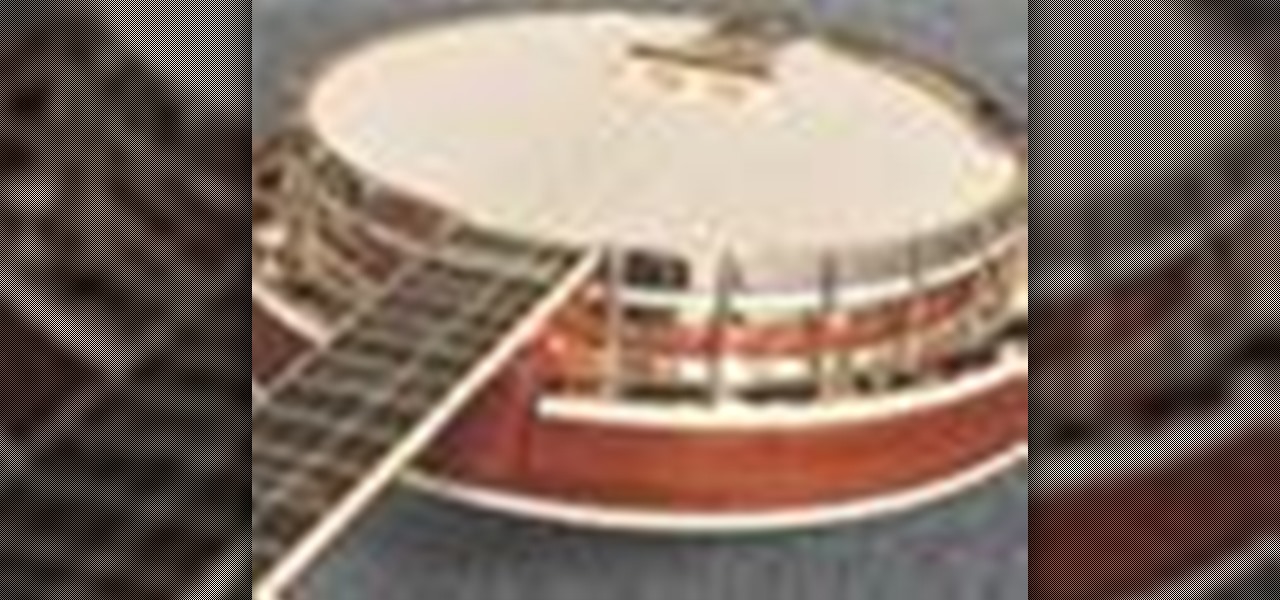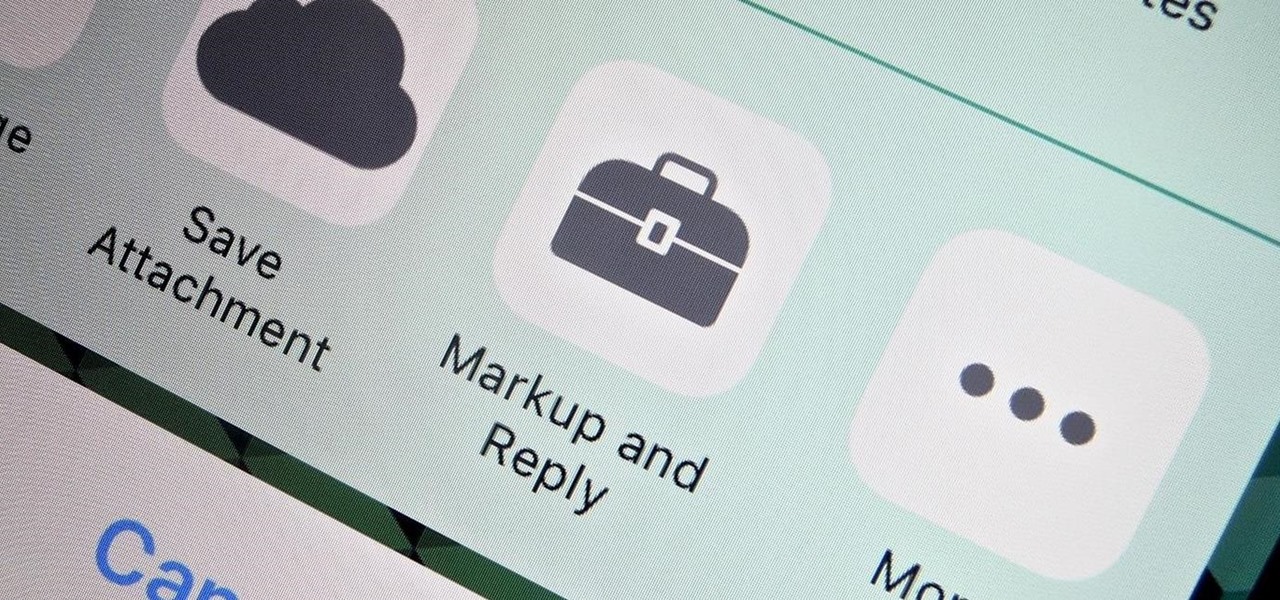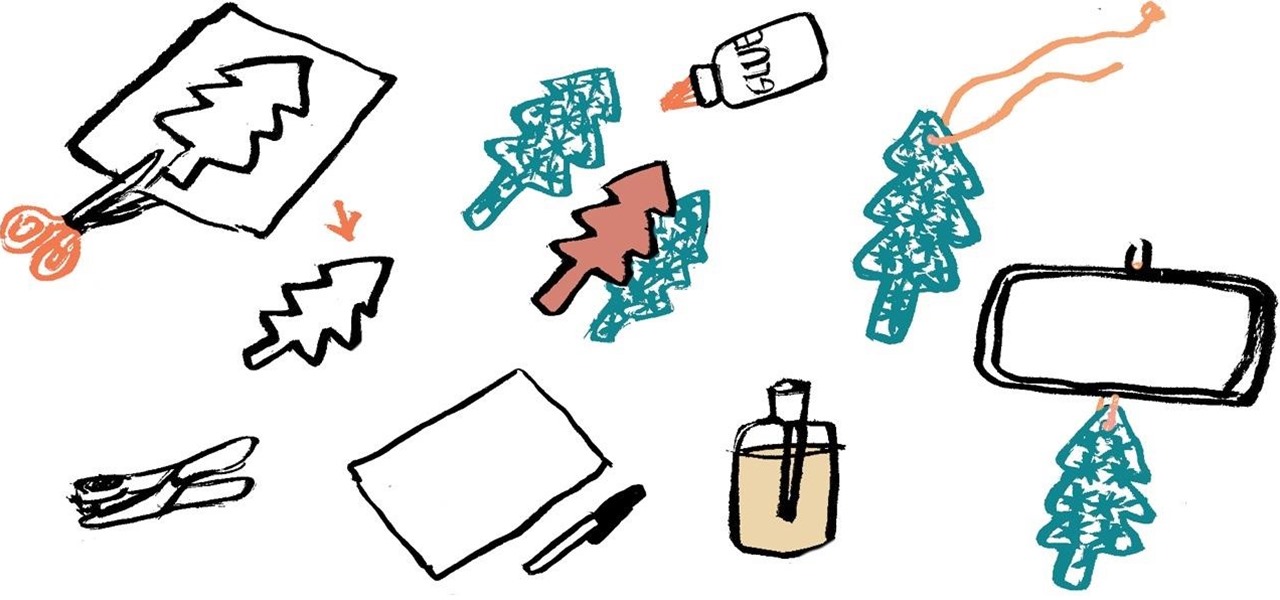Adobe Fireworks CS4 software is used to rapidly prototype websites and application interfaces and to create and optimize images for the web more quickly and accurately. It is ideal for web designers, web developers, and visual designers. Simply having the software isn't enough, however; you'll need to know how to use it. In this CS4 video tutorial, you'll learn how to create CSS and XHTML layouts in Adobe Fireworks. Create CSS/XHTML layouts in Fireworks CS4.

Adobe Fireworks CS4 software is used to rapidly prototype websites and application interfaces and to create and optimize images for the web more quickly and accurately. It is ideal for web designers, web developers, and visual designers. Simply having the software isn't enough, however; you'll need to know how to use it. In this CS4 video tutorial, you'll learn how to import files into Adobe Fireworks. Import files into Adobe Fireworks CS4.

Adobe InDesign CS4 software is used to create compelling print layouts, immersive content for playback in the Adobe Flash® Player runtime, and interactive PDF documents. It is built for graphic designers, prepress and production professionals, and print service providers who work for magazines, design firms, advertising agencies, newspapers, book publishers, and retail/catalog companies, as well as in corporate design, commercial printing, and other leading-edge publishing environments. Simpl...

Adobe InDesign CS4 software is used to create compelling print layouts, immersive content for playback in the Adobe Flash® Player runtime, and interactive PDF documents. It is built for graphic designers, prepress and production professionals, and print service providers who work for magazines, design firms, advertising agencies, newspapers, book publishers, and retail/catalog companies, as well as in corporate design, commercial printing, and other leading-edge publishing environments. Simpl...

Adobe InDesign CS4 software is used to create compelling print layouts, immersive content for playback in the Adobe Flash® Player runtime, and interactive PDF documents. It is built for graphic designers, prepress and production professionals, and print service providers who work for magazines, design firms, advertising agencies, newspapers, book publishers, and retail/catalog companies, as well as in corporate design, commercial printing, and other leading-edge publishing environments. Simpl...

Adobe InDesign CS4 software is used to create compelling print layouts, immersive content for playback in the Adobe Flash® Player runtime, and interactive PDF documents. It is built for graphic designers, prepress and production professionals, and print service providers who work for magazines, design firms, advertising agencies, newspapers, book publishers, and retail/catalog companies, as well as in corporate design, commercial printing, and other leading-edge publishing environments. Simpl...

Adobe InDesign CS4 software is used to create compelling print layouts, immersive content for playback in the Adobe Flash® Player runtime, and interactive PDF documents. It is built for graphic designers, prepress and production professionals, and print service providers who work for magazines, design firms, advertising agencies, newspapers, book publishers, and retail/catalog companies, as well as in corporate design, commercial printing, and other leading-edge publishing environments. Simpl...

Adobe InDesign CS4 software is used to create compelling print layouts, immersive content for playback in the Adobe Flash® Player runtime, and interactive PDF documents. It is built for graphic designers, prepress and production professionals, and print service providers who work for magazines, design firms, advertising agencies, newspapers, book publishers, and retail/catalog companies, as well as in corporate design, commercial printing, and other leading-edge publishing environments. Simpl...

This 3D software tutorial shows you how to use the delete mesh modifier when modeling in 3ds Max. Delete Mesh provides parametric deletion based on the current sub-object selection level in the stack. The possible choices are faces, vertices, edges, and objects. Apply the Delete Mesh modifier to delete the geometry specified at that sub-object level. The Delete Mesh modifier in 3D Studio Max works well for removing geometry without having to delete. You can use it in conjunction with the Edit...

A bit rusty on the banjo? This video lesson from the BCC will get you going again. If your banjo hasn't been played for some time it's possible the vellum might need replacing - this is the skin, like the head on a drum, which is stretched over the banjo's circular sound body, and tightened using tensioning nuts. Plastic is a good option these days, as it's more constant and less likely to attract moisture and slacken.

Now that you've set up your email accounts for your new domain, how do you get your website files to your server? One way is to simply use Cpanel's File Manager.

Take a look at this instructional video and learn how to take apart a Casio fx-82MS calculator. First, you'll need to get a screwdriver the take off the calculator's backplate. Make sure not to misplace those screws afterwards. You should be able to see the motherchip after taking off the plate, this is the next item you'll want to remove. These screws are extremely small so it might be best to use a knife to unscrew them. Lift the motherchip and take out the rubber key pad off. To put it bac...

This video demonstrates how to do a Russian join. Great for yarns that won't felt, or won't look good felted. This join reduces the likelihood of ends popping out of the work, especially if you break the yarn instead of cut it, and don't split the plies. Can also be done more simply as a single color join by just threading old strand into the new strand. Do a Russian join.

When a design is converted to an advanced template set, it is already made up of a collection of template modules defined and maintained by TypePad. If you wish to override these template modules with your own, simply create a new local template module with the same name as the one you wish to customize. To then use this customized template module as opposed to the default TypePad template module, you will need to modify the include directive used to import the template module into another te...

This is a short video tutorial from Stuart Little showing you how to move a layer mask between different layers. You can do it simply by holding down the Command key (for Macs) or Control key (for PCs) as you click and move the mask layer to the intended layers. Watch the video, and try it yourself! Click on the small video window and it will open in a larger Flash pop-up. Move a layer mask in Photoshop.

Levers are the only toggleable way to provide a steady source of power to your redstone circuits, but they're ugly and they stick out like a sore thumb. Just look at this:

Everyone has deleted a file or folder on accident before. Sometimes people even delete stuff on purpose, only to find out that they needed the files after all. If you're experiencing one of these mishaps, don't worry, file recovery is possible in most cases!

PHONEYS 64 points (14 points without the bingo) Definition: to phony, i.e. alters so as to make appear genuine [v]

CYNOSURE 63 points (13 points without the bingo) Definition: a center of attraction [n]

POSTICHE 65 points (15 points without the bingo) Definition: an imitation [n]

SHLEMIEL 63 points (11 points without the bingo) Definition: an unlucky bungler [n]

WANIGAN 61 points (11 points without the bingo) Definition: a supply chest used in a logging camp [n]

ALAMEDA 60 points (10 points without the bingo) Definition: a shaded walkway [n]

This is a refreshing and light crab salad with a savory basil lemon sherbet on top. I know it sounds weird, but it's perfect for summer and helps you cool off from the heat.

It may look like a modern take on Oliver Twist but, we assure you, this is for real. Before you get too alarmed, however, you should note that the headline reads "how to steal cars" and not simply "to steal cars." We are, after all, dealing with the fine people at Machine Project, a Los Angeles-based non-profit community space organized around the investigation of "art, technology, natural history, science, music, literature, and food."

WonderHowTo favorite NurdRage once again triggers the inner mad scientist in all of us (well, all of us WonderHowTo-ians at least). Below, watch what happens when steel wool- found in every common household Brillo Pad- is lit on fire.

How is it possible that Iron Man is not yet a reality? DVICE reports that super-powered exoskeletons are indeed within our grasp (if not quite as flashy as Hollywood SFX just yet). Real life exoskeletons fall into the realm of not-too-distant futuristic warfare.

Wrinkles are a common concern for many people, especially as we begin to age. Learn how to make and use a variety of homemade, natural wrinkle treatment creams with tips from an expert in traditional Indian remedies in this free skin care video series. Make natural wrinkle treatment creams - Part 1 of 17.

Have you ever been to a hip restaurant with horrible lighting? You need your iPhone's flashlight just to read the menu. Of course, sometimes the light comes off too bright, blinding the people next to you. But don't settle for a flashlight that's too bright. You can choose from four different brightness levels instead, to perfectly fit your situation.

You're scrolling wrong. Kind of a weird accusation, isn't it? But you are. If you're still scrolling through long pages on your iPhone swipe after swipe, you're simply wasting time. There's a much faster way to get to where you want to be, whether that's on a lengthy webpage, long conversation in Messages, or multipage document.

Live Photos are a fun way to relive memories, but there's a problem: unless you're only friends with Apple users, sharing Live Photos isn't quite as fun. Without a third-party converter, you can't share your Live Photo in all its moving glory. That is, until iOS 13, where you can quickly turn your Live Photos into videos.

If you have a Chromecast or Android TV, you can mirror your phone's display to the big screen. It's helpful for showing off something you found interesting without having to pass your phone around the living room, but the actual process of casting your screen is a bit clunky. Thankfully, there's a better way.

In the past, marking up an email attachment, like a PDF or photo, required either using a third-party app or leaving it to edit later on a computer. Now, thanks to a feature in iOS 9, email attachments can quickly be annotated on the go from within the actual email on your iPad or iPhone.

The latest update to Google Search, which is rolling out right now, brings automatic parking spot pinning through its Google Now platform.

Today, a server-side update to Google Search added the ability to take pictures and videos directly from voice commands in Google Search. Simply say "take a photo/picture" or "record/take a video" from Google Search, and your camera app will automatically open up, either in camera or camcorder mode, depending on the command it received.

If you're reading this, chances are you're utilizing Xposed Framework to apply unique customizations to your device . We've covered various Xposed mods, like how to how to unlock KitKat's full screen capabilty and make your battery percentage easier to read on the Nexus 7, but today, we're showing you an Xposed module for Xposed. In order to access the modules on your device, you typically enter the Xposed Installer, go to Modules, then select your mod. Easy enough, right? Well, things just g...

Data restrictions suck, but Google wants to make it suck just a little less. Rolling out is the latest update to their mobile Chrome browser, Chrome 32.

If you want to keep the inside of your car smelling awesome, don't buy commercial air fresheners. They contain toxic synthetic chemicals which can be harmful to your health.

The stock weather widget preloaded on your Samsung Galaxy S4 is really great, but there's one thing that's missing—options. The weather widget shows just the right amount of information at a glance, and it's not too shabby looking either, but for us softModders, it'd be really nice to have more options. Well, today I'm going to provide you with a couple. Interestingly enough, this is a topic I first covered on the Samsung Galaxy S3.

Are you in a bad funk today? Treat yourself to a bar of dark chocolate. Or jump on a trampoline. Or get a nice plate of leafy greens at your neighborhood salad bar.