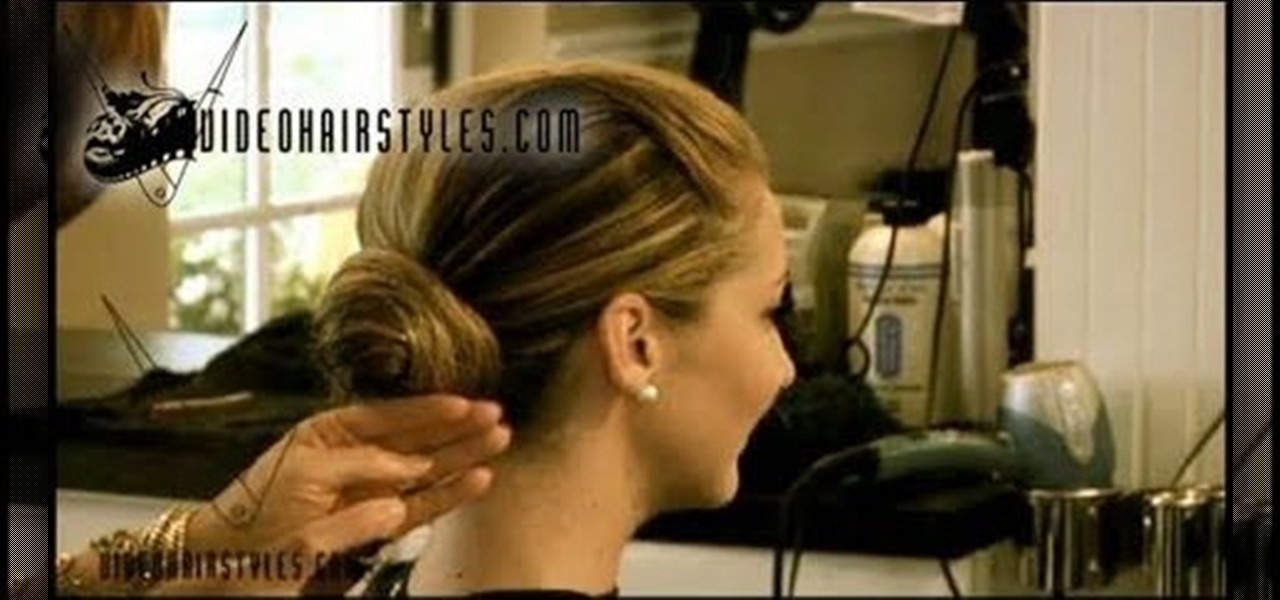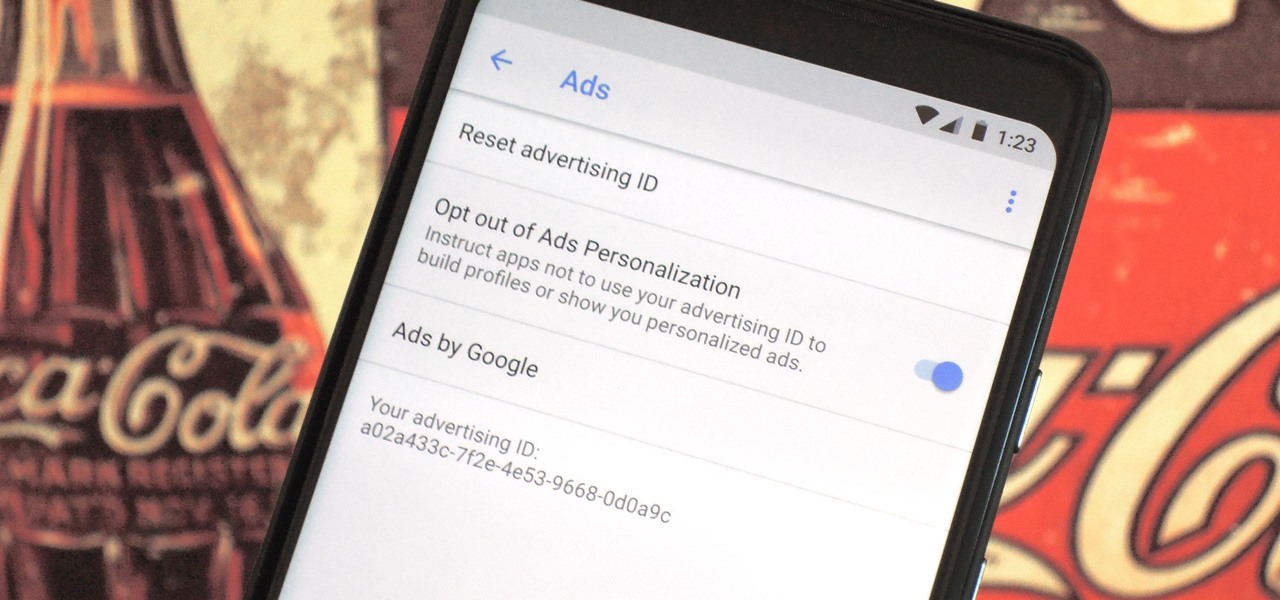
Most of the free apps you'll find on the Play Store have ads. These ads are personalized — in other words, they're for products and services Google believes you might be interested in. The way Google knows about your interests is by collecting data from your smartphone, including your location and app usage. While personalized ads have their advantages, the collection of data is unsettling.

In Guardians of the Galaxy Vol. 2, Mantis resides in the shadow of an Ego who considers himself the actual heart of the universe. But when it comes Halloween costumes? Mantis will be the center of attention every time. The internet sure has noticed Mantis, and it's abuzz with debate over who she is. Is she just another iteration of the submissive Asian woman stereotype? Or is her character an empowering representation of empathy and the autism spectrum?

The iPhone has a feature that lets you see how much juice is left in your Bluetooth headphones, but most Android phones are lacking this ability. Thankfully, there's a simple app that'll close this gap in functionality.

Xiaomi phones run a skinned version of Android known as MIUI, which, over the years, has been a popular custom ROM. One of the standout features Xiaomi has added to the mix is something called Quick Ball, which lets you navigate your phone by swiping inward from a small circle that resides on the edge of your screen.

If your Android phone was made by Samsung, LG, HTC, or any other manufacturer that likes to apply skins on top of stock Android, then your camera app is tied to the custom gallery app that was preinstalled on your device. In other words, when you tap that little image preview icon after taking a picture, you'll be taken to a camera roll interface that was made by an electronics manufacturer.

HTC's newest flagship smartphone, the HTC 10, has been met with nearly universal acclaim despite a weak amount of sales over the last few months. Most reviewers point to the device's gorgeous hardware as its main attraction, but at the same time, it certainly has some nice software to match, as this year's Sense 8 may be one of the best manufacturer skins ever.

Cool, refreshing fruit, ice-cold margaritas (or beergaritas), and popsicles... this combination of food and drink just screams summer. Turn up the chill jams on the stereo, fire up the grill, and throw on your shades—you're just one pool away from the best summer party ever.

Samsung makes some wonderful phones, but one thing I've noticed is that battery life can start to degrade over time, causing the phone to die a lot faster than it used to. If you've been experiencing this issue, and have asked yourself, "Why does my Galaxy S5 die so fast?" there are a few likely causes—and we've got you covered with troubleshooting tips and simple fixes below.

If I could only eat one food for the rest of my life, it would definitely be potatoes. In fact, when I recently saw The Martian, I didn't feel that badly for Matt Damon. I mean, sure... he was stranded on a hostile planet, millions of miles from home. But he got to eat potatoes all the time! Pretty fair trade, if you ask me.

The Start menu has definitely seen many changes over the years—from the traditional menu that was present from Windows XP to 7, to the Start screen in Windows 8, to the hybrid of the two in Windows 10. And while the return of the Start "menu" has received near-universal praise, there are still some aspects old Windows 7 users will miss. Namely, the User folder and content folders (like Documents, Downloads, Music, Pictures, and Videos).

Windows 10 makes it a cinch to change the lock screen background: simply go to Setting -> Personalization -> Lock screen, then change the background to whatever you'd like. But, trying to change the login screen background—the screen where you enter your password—was a long, complicated, and possibly dangerous process. Luckily, developer Krutonium has published a tool that automates the entire process, and it's very easy to use.

Fruit flies are nearly as frustrating as ants and equally impossible to eradicate—but there are a few ways to get rid of them. We've already shown you that apple cider vinegar, dishwashing soap, and plastic wrap is a great way to trap and kill fruit flies, but if you just want to keep them away, there's another option—cloves. Fruit flies are attracted to ripened fruits and vegetables, but don't actually eat them. They eat the fungus or rot that grows on them, according to Todd Schlenke, assis...

Poor chickens. Bacon fat is revered (and justifiably so), and duck fat is a staple at most fine grocers. Marbles of fat make a steak divine, and goose fat is the holy grail of fatty goodness. Yet chicken fat is usually thrown away.

There are a lot of people out there who don't like vegetables, but I would contend that that's because they haven't eaten any really good vegetables. I thought I hated tomatoes (okay, technically a fruit, but used mostly as a vegetable) until I ate some fresh from a garden. One bite of a juicy, ripe heirloom tomato made me realize that I love tomatoes—it's those bland, mealy supermarket tomatoes that I hate.

Having an open-source platform like Android is great, allowing manufacturers and developers the ability to make their own skins and apps to truly customize the end-user experience. The only downside is that when an update comes to vanilla Android, many of us are left in the cold, unless you have a Google Play Edition HTC One.

Facebook is a black hole. The constant stream of baby photos, #hashtags, BuzzFeed quiz results, and unintelligible status updates is mind-numbing. I know too much about too many people I hardly know.

As a kid, there was nothing more fulfilling than sinking my teeth deep into the succulent flesh of an orange, savoring every drop of juice that wasn't busy sliding down your chin and onto your clothes. While my adulation for oranges never ceased as I grew older, the way I consumed the precious fruit did evolve with my maturity. Gone were the days of messy eating, and here I was now, peeling my oranges as a teenager, taking my precious time in separating each individual slice for a clean and t...

Can't play your DVD movies on your brand new Windows 8 system? That's because Microsoft decided to omit Windows Media Center from Windows 8 this time, instead making it available as an extra download—and it's not free anymore. At least, it won't be next year.

How to make a home-made moisturizing face-pack with yogurt:Chanelbluesatin shows us how to make a simple moisturizing face-pack with yogurt. All you need is plain yogurt, a tea-spoon, some honey and a few drops of lemon juice. Now let’s start off. Take a one or two tea-spoon of yogurt in the bowl. Mix well before putting the yogurt into the bowl. Add one or two drops of concentrated lemon juice to it. Then, take one tea-spoon of honey and add it to the mixture. Mix it well. Now, before you ap...

Natural cures are usually the best cures. Aloe vera gel is used to cure huge burns, scrapes, and even puncture wounds. But the best use of it is to "cure" those breakouts! This video will show you exactly how to treat those facial outbreaks with pure, all natural aloe vera gel.

This video will show you how to quickly get rid of a pimple. To quickly get rid of a pimple, simply do the following: Take 1 or 2 aspirins and put them in the palm of your hand. Add a few Visine eye drops and make a paste. Apply the paste to the pimple and allow it to dry. The acidic value in the aspirin will help to dry up the pimple, and the Visine will help to get rid of the redness.

Don’t squeeze that blackhead! There’s a gentler way to get rid of it, and several steps you can take to prevent new ones from forming.

In this video series, our expert will teach you how to apply makeup for women of color. If you have a dark skin complexion and have trouble finding and applying the right makeup for you, let our expert help. You will learn step-by-step instructions for picking and applying foundation, eye shadow, eye liner, blush and lip liner.

In these makeup application videos you will learn tips, techniques, and advice from a professional makeup artist.

Want to be able to move music files onto your Android device simply? Watch this video to learn how to set your Android to Mass Storage mode so that you can easily drag and drop music onto the Android device.

Unless you're a high-schooler building a nuclear fusion reactor, the hardest part of a science investigatory project often is coming up with a good idea. You want it to be cool yet feasible, novel but still useful.

Whether you haven't touched your iPod or iPhone for the longest time and have simply forgotten your passcode, or you want to have a little fun on your friend's (or frenemy's) iPhone, you have to unlock the gadget, and that means bypassing the passcode.

The biggest determent to doing origami, other than time and complexity when you get to harder pieces, is quite simply the origami paper. It doesn't cost much, but like any type of crafting it does require some monetary devotion.

Hot mama and "Project Runway" host Heidi Klum has worked in modeling and television her entire life, so it's no surprise she knows which hairstyles never fail to look good at press events.

Want to make your cupcakes look simply irresistable? Then check out this cake decorating video for a tutorial on how to create mini rose swirls, plus petals, on a cupcake.

Christmas cards are wonderful and beautiful to display around the house during the holiday season, but what happens after Christmas and the New Year has passed? Most of us either stuff them in a drawer somewhere or simply throw them away.

Use the Spot Healing Brush Tool in Photoshop Elements 9 to remove power lines, trees, cars, even your Aunt Marge. If it's in the picture and you want it out, this simply tutorial will show you how to do it.

Are you sitting in class the last day before holiday break, simply dying over how long each minute is before that last bell rings and you get to head to Big Bear? Pass the time (though obviously do so discretely) by crafting these simple origami t-shirts. Each t-shirt is folded from a monetary bill, which we're pretty sure you have in your pocket.

In this clip, you'll learn how to disable your Facebook profile, removing your name and picture from shared media in the process. Whether you're completely new to the Facebook's popular social networking site or simply require a small amount of clarification on how to perform a particular task on Facebook, you're sure to benefit from this helpful video guide. For more information, including detailed, step-by-step instructions, take a look.

With a few quick changes to your Facebook privacy settings, you can share your location with only your friends (or disable Facebook's location-tracking feature, Places, altogether). Whether you're completely new to the Facebook's popular social networking site or simply require a small amount of clarification on how to deal with the Places feature, you're sure to benefit from this helpful video guide. For more information, including detailed, step-by-step instructions, take a look.

Uncomfortable with Facebook's new geo-tracking feature, Places? Disable it! This clip will show you how it's done. Whether you're completely new to the Facebook's popular social networking site or simply require a small amount of clarification on how to deal with the Places feature, you're sure to benefit from this helpful video guide. For more information, including detailed, step-by-step instructions, take a look.

Protect your privacy by disabling Facebook Places once and for all. Whether you're completely new to the Facebook's popular social networking site or simply require a small amount of clarification on how to deal with the Places feature, you're sure to benefit from this helpful video guide. For more information, including detailed, step-by-step instructions, take a look.

Ah, this dinosaur origami project takes us back to the good old days, when Power Rangers was the bomb and all the girls wanted to be pink ranger kelly with her skirted pink costume and pink pterodactyl robot thingy.

Want to prevent Facebook and other apps from posting things on your Wall? This clip will show you how it's done. Whether you're completely new to the Facebook's popular social networking site or simply require a small amount of clarification on how to perform a particular task on Facebook, you're sure to benefit from this helpful video guide. For more information, including detailed, step-by-step instructions, take a look.

Want to know how to submit and post Facwebook fan page updates directly to Twitter? This clip will show you how it's done. Whether you're completely new to the Facebook's popular social networking site or simply require a small amount of clarification on how to perform a particular task on Facebook, you're sure to benefit from this helpful video guide. For more information, including detailed, step-by-step instructions, take a look.