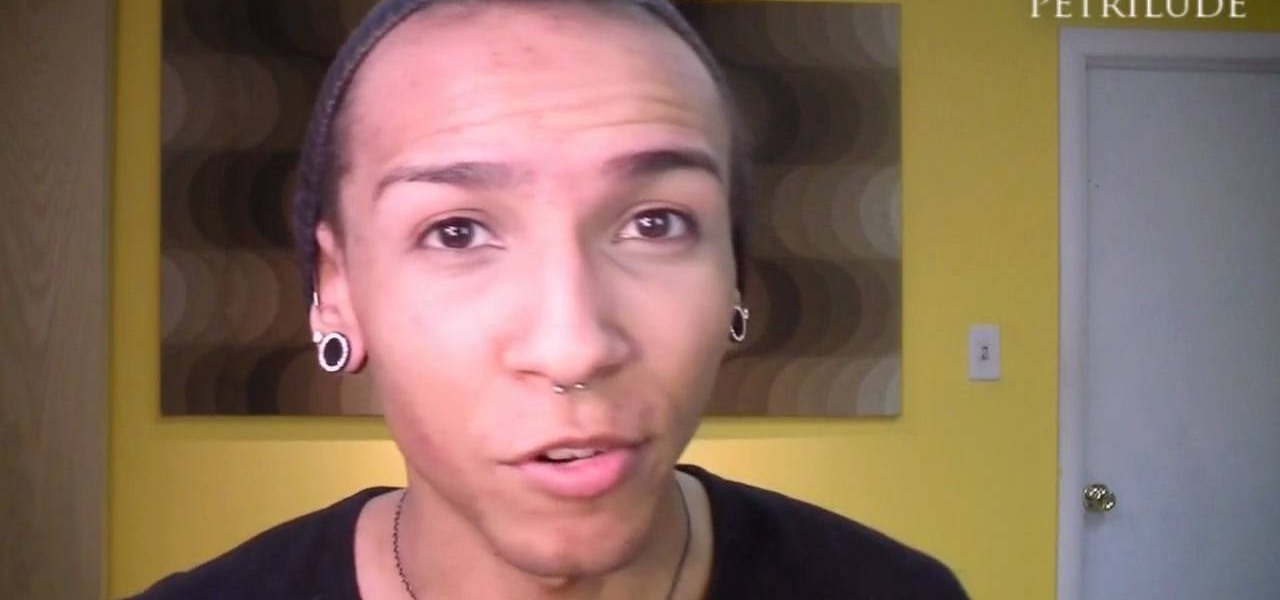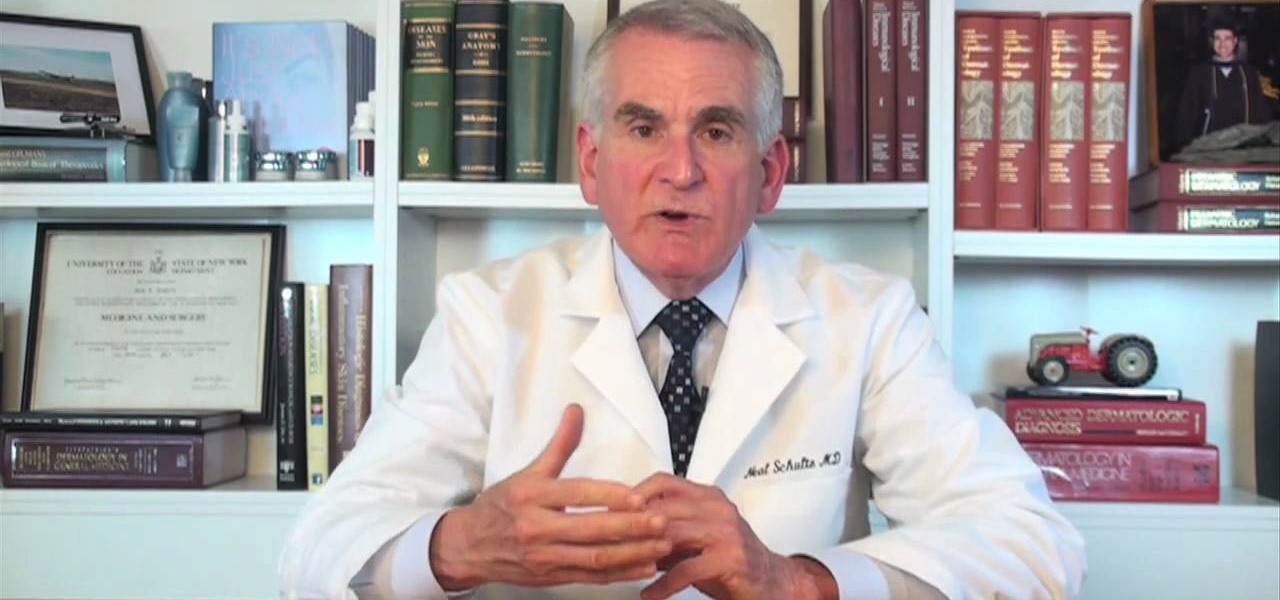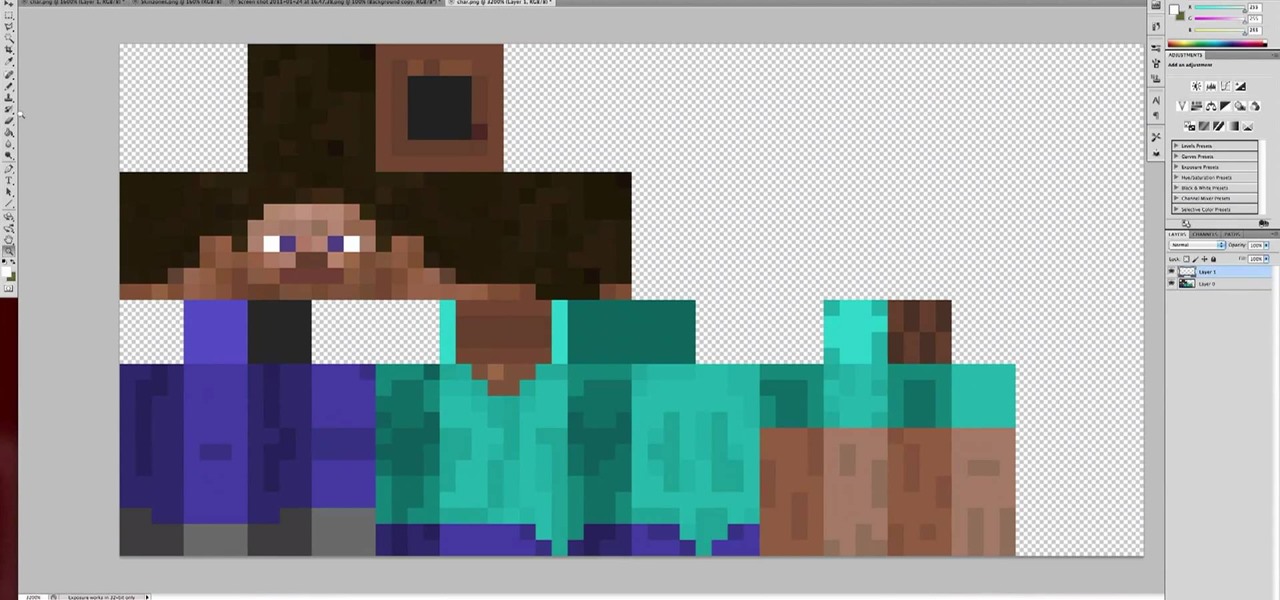In this video tutorial, viewers learn how to retouch images to have a glamour skin glow, using Adobe Photoshop. The video covers all the effects and techniques needed to achieve the glamour skin glow look. Viewers learn how to retouch skin tones and hair for a glamour portrait, including airbrush techniques. Viewers will learn how to create that super color saturated, soft, diffuse skin glow. This video will benefit those viewers who use photoshop and like to enhance images to the best of the...

Attention aspiring hunters! If you're going to go around killing animals to eat, those dead animals somehow have to end up back at your home, skinned and ready for butchering. Who does that part, you ask? Usually you, the hunter. In this two-part video tutorial, learn how to clean & skin a deer or doe.

This video explains how we can have a smooth skin in the pictures using Photoshop tools. The healing brush tool is used to delete all blemishes, red spots or black marks from the skin in the photo. While doing this it is important to select smaller portions and then go ahead instead of selecting bigger portions of the skin. Later the median filter is used so that the smoothing is just optimum. This actually helps in getting the right image specially for close up photos.

The key to this technique is to find the right bronzer for the skin that you are applying the makeup to. Most bronzer's disappear on dark skin. So you want to find a cream based bronzer with a lot of pigments. You want a bronzer that is intense enough that you are able to see a subtle spot of color on the skin when you rub it on. To make your skin naturally warmer mix your foundation and your bronzer together. Start by mixing up a mixture that is three parts foundation and one part bronzer. A...

Applying foundation is the absolute most important step in obtaining a flawless makeup look. After all, makeup artists agree that good makeup starts with good skin (even if that good skin is faked).

Okay you saw the super-detailed reproduction of Freddy Krueger's clawed glove, now complete the Freddy costume with this "burning" makeup tutorial. In celebration of the return of "A Nightmare On Elm Street", starring Jackie Earle Haley as Freddy Krueger, Indy Mogul's BFX brought out the pain with burnt skin, but they won't burn a hole in your wallet. This burned up skin makeup recreation is the perfect companion for the knived glove. Complete the horrific Freddy look.

You will be shown how to use rice water to nourish and fortify your skin. You will be using just the rice water.

Create a Kaya Scodelario (Effy of Skins) makeup look with the makeup tutorial from Lauren Luke, aka Panacae81.

Acne sucks, and if you have it then you've probably spent hundreds of dollars on salicylic acid face washes, benzoyl peroxide moisturizers, and stinging alcohol toners. But to what end? Most of the products you buy at the drugstore dry out your skin too much, especially when used in conjunction with one another. This leads to oil overcompensation and even more acne.

In this tutorial, we learn how to clear and cover up acne scars. First, you want to treat the pimple with your favorite kind of toner and cleanser. Make sure you don't squeeze your pimples, which will cause your skin to become red and broken out even more. After this, you need to apply a cream to your face that will moisturize your skin and not clog up your pores. To help cover up your acne scars, apply makeup that doesn't clog your pores as well. Make sure to remove your makeup at the end of...

Olive oil isn't only good for tossing up a Caesar salad; in fact, olive oil has a bunch of uses for your skin as well. And the best part about using olive oil as a skin problem remedy is that it's inexpensive: You either already have it lying around or can purchase it anywhere for about $5.

In order to prepare your skin, before applying makeup for filming a tutorial, you will need the following: a line filler, primer, concealer, foundation, highlighter, powder, gloss, and bronzer.

In this video, we learn how to make a homemade facial mask for acne prone skin. First you will want to clean your face and make sure it's dry. You will need healing clay, water, a bowl and spoon. Now take 2-3 tbsp of healing clay and add desired about of water, mix together until you have a paste that's not too watery. Now you can apply your mask avoiding your eye and mouth area. After waiting for 10 minutes or until the mask is fully dry, you can wash the mask off with lukewarm water. Pat dr...

Dr. Steven Jepson explains what you can do to shrink your pores. Pores are small openings in your skin that can become infected or get clogged with makeup or dirt if they are too large. In order to shrink the visible appearance of skin pores you need to clean the dirt and gunk out of the pore. First you need to cleans and exfoliate your face twice a day using a cleanser designed for the face. Exfoliators are mildly acidic and help to dissolve the dirt so that it can be removed. Dr. Jepson war...

In need of a face massage? Japanese beauty expert, Yukuko Tanaka, presents her anti-aging face contouring massage. In this four-part tutorial, learn about how to apply this routine to add to your skin care regimen, which will reduce wrinkles, prevent sagging skin, improve puffy eyes and under-eye bags.

In this video Dr. Schultz will show you how to fix stretched or wrinkled earlobes. Here are a few things you can do to remedy stretched or wrinkled earlobes: Laser treatments, especially carbon dioxide treatments, a specified amount of heat is delivered to the skin, and it causes a contraction, which causes a plumping of the earlobe, removing the wrinkles. The results will last for years. With injectable filler treatments like collagen, you will also find a plumping of the skin, but they will...

When you first use Kodi, it can be intimidating. The main menu has numerous options for the various types of media Kodi can play back, and the settings menu has a broad array of tools to customize Kodi to your needs. After poking around in theses menus, you might realize that you don't like the default look. But whether it's the color, font, layout, or just the general theme, Kodi skins can change it all.

If you have really pale skin it can be really hard finding makeup colors that flatter your skin tone without looking too harsh. Luckily, this video will guide you through all you need to know about creating a soft, shimmery look that emphasizes the frosty undertone of your skin.

You can personalize not only your avatar in Minecraft, you can also create custom skins for the monsters and animals as well. This tutorial shows you how to create these custom skins using Adobe Photoshop (though it will probably work for other graphics programs as well).

While this tutorial shows you only how to install a custom skin for your Minecraft avatar, you can use this procedure to install nearly any skin and mod in your Minecraft game. Make everything look more interesting in your game!

You've seen the custom skins and textures on Minecraft fansites, but how can you make your own? You'll need Minecraft, WinRAR and an art program like Photoshop or Paint.net (as long as it supports transparency) to create your own custom skins and textures.

We all wish that we had perfect skin, but even the most flawless, cherub-skinned girl gets a pimple or has undereye bags from studying too late every now and then. For those times when your skin looks less than stellar, concealer comes to the rescue.

On Halloween lots of revelers go all out with their costumes, donning full body makeup to look like Neytiri from "Avatar" come to life or slipping on a bladed glove like Freddy Krueger.

Oil-based paint is vibrant and durable, but all that means that getting it on your skin is a major pain. Watch this video to learn about some easy ways, including rubbing yourself with turpentine, of getting oil-based paints off of your skin.

Many consider the skin to be the tastiest part of the chicken. As these things go, that means it's the least healthy part of the whole bird. If you want to make a healthier, low-fat chicken dish, watch this video to learn how to skin a whole raw chicken to prepare it for whatever healthy chicken dish you like!

Got lots to do on Halloween and have little time to spare for throwing on a costume or putting on fierce makeup? Then you've hit the right makeup video. Whether you're simply in a pinch for time or you don't feel like going with the whole shebang for Halloween, this zombie makeup look is totally festive and creepy but so easy and quick to do.

If you've been playing Minecraft for a while now, you may be getting bored with the look of your character and are looking to spice it up a little bit! Well, adding character skins are actually easier than you think! But if you're more on the creative side, check out this video on how to create your own using Paint! He will go into detail on how the game reads the image and explains the skin pack.

If you haven't figured it out by now, a foundation that matches your skin tone and skin type perfectly may not work at all for your friend, and vice versa. When it comes to makeup, customization is your best friend.

In this video tutorial, viewers learn how to photograph with infrared. Infrared photography is photography the infrared spectrum of light, rather the visible spectrum of light. The main effect are to turn the sky darker, smooth out skin and turn foliage white. Users will need a camera that is converted into infrared. Then simply take a picture with the infrared camera and all the photos that are created by the camera will be in infrared. This video will benefit those viewers who are intereste...

Spritzing (or rubbing, or tapping) foundation onto your face is by far the most important and unavoidable step in putting on makeup, because without a clear, even base, nothing will look good on your face.

Check out this tutorial and make Windows 7 you're own by customizing the log in screen. This is fun to do and will, no doubt, make you feel more connected to your PC.

Jaqueesha demonstrates how to prepare and eat a dragonfruit. To prepare the dragonfruit you will need a knife, plate and paper towel. Preparing a dragonfruit involves simply peeling it and cutting it into pieces. First, cut off the stem which is not edible. Then, peel off the outer purple part off of the fruit can stain the skin so be sure to wash your hands after you work with the fruit. Dragonfruit has the texture of a mango. Slice the dragonfruit in half lengthwise. Then, cut each dragonfr...

Dr. Eric Cryan is interviewed by Audrey Barnes for CBS channel 9 about pet skin infections: their causes, symptons, and treatment options. He demonstrates with his new dog Bliss.

This video shows how to make this spicy chicken dish. The chicken breasts are marinated in advance for 24 hours. They are grilled with the skin down first, which helps preserve the moisture and flavor of the chicken.

In this video, we are shown how to change the skin color of a person in Photoshop. He starts off by explaining that there are two different methods that you can use to change the skin color. The first method is through Hue and Saturation. With a couple of simple changes, you can change the tone and color of the skin. The second way is the more difficult method. You work through the color balance options in Photoshop. He explains that you will need to learn and play around with the color balan...

Stretching your ears out to fit in a gauge looks totally counter culture and cool, but if you get too excited to load one in and stretch your earlobes too quickly there could be huge (and nasty) consequences.

A hungry tick is a determined little bugger—it wants to find its way into your skin if it’s the last thing it does. Here’s how to make sure it is the last thing it does.

Think every model you see in a magazine has perfectly smooth skin? Sure, but don't worry, it's not natural! You can do the exact same thing in Photoshop with this tutorial. Watch and learn how to smooth skin by retouching portraits with blur tools in Photoshop CS3.

The wrong kind of makeup can make you look tired, but with the advice from this how-to video, your skin is going to look fresh and glowing. Use MAC's mineralized satinfinish foundation NC42, msf natural med dark, select moisture concealer NW37, sunbasque blush, msf light flush, fix plus, and strobe cream to replicate this cosmetic look. Learn how to create this glowing skin MAC look by watching this video makeup application tutorial.

Board-Certified Dermatologist and Skin Cancer Expert Dr. Coyle Connolly, D.O., discusses the importance of early diagnosis of skin cancer and performs a biopsy on a man's face.