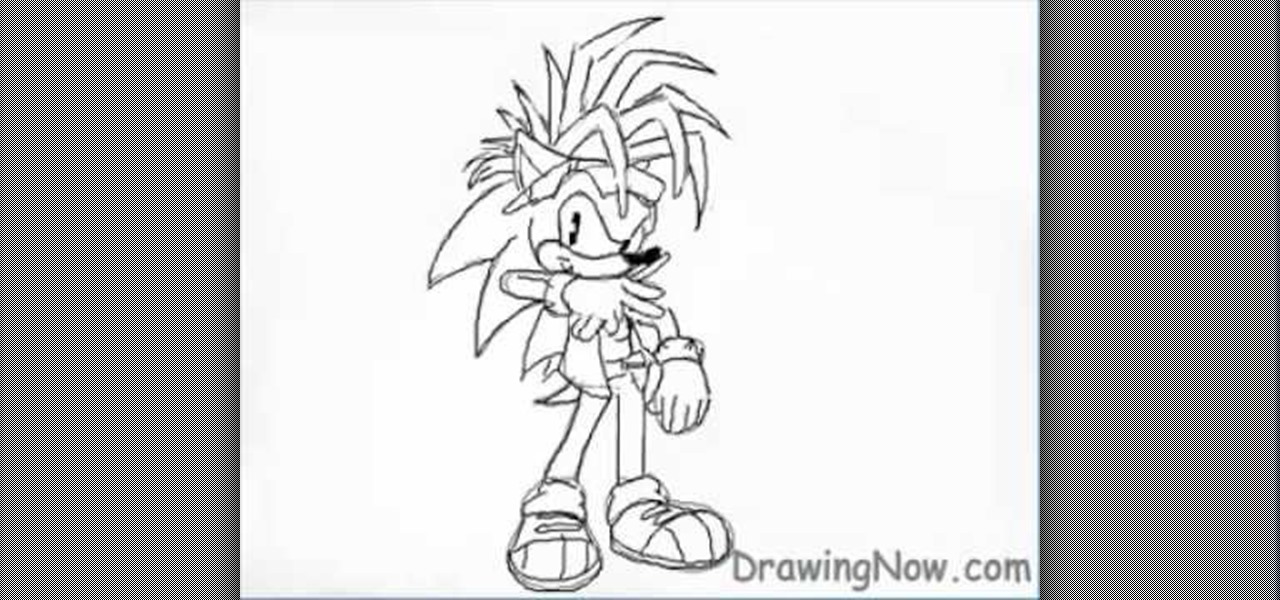One of the most important beauty tips to follow is removing your makeup properly at the end of the day. By using the right ingredients to take your cosmetics off, you will be able to avoid panda eyes and premature wrinkles caused by rubbing underneath your bottom lashes.

In this video, we are given ways to clean up an image, or remove unwanted objects in an image using Adobe Photoshop. The first tool that we are shown is the clone stamp tool. It allows you to clone a certain sample of an image, for you to use to paint over the object in the image you don't want anymore. In the video, the narrator shows us how to seamlessly take a man out of an outdoor setting. The next tool that we are shown is called the patch tool. In the video, the narrator uses the patch ...

Pineapple and bananas make a great complimentary dish to go along with pork or shrimp or many other items you are cooking. First you want to make a rum glaze. Start by melting down some butter. Add some dark rum, pepper, and some brown sugar to the butter. Then stir it up and set it aside. Take some bananas and cut off both ends of the banana leaving the skin on. Then cut the bananas in half length ways. Put them skin side down on a baking pan. Next take a pineapple and cut the top and bottom...

This video will demonstrate exactly how to apply a healthy glow makeup look. This look is great during those times when the weather is getting the best of your skin. This look highlights all the areas you will need to achive a glowing, fresh, and healthy skin look and can be pulled off in less than 10 minutes. To achieve this look, you will need to have:

This video gives detailed instructions for removing a hotspot or flash reflection in a photo by using layers and masks. Start by adding a new blank layer and naming it something like Flash Suppress. You will use a special blending mode for this layer called darken. With your paintbrush you will loosely paint out the hotspot, having selected the color tone that you need with the eyedropper tool. Later on you can use layer masks to clean this up. Adjust the opacity of the layer until you have t...

This tutorial will give you useful tips that will allow your makeup last all day. Your skin's natural oils are what break down color and make it fade, so your first step is to put a mattifying lotion like salicylic acid and witch hazel get rid of the oil from your skin. Then, add foundation on top of this layer, dotting lightly in order for it to stay on all day. Using these various tips and more tricks shown in the video, any viewer will be able to apply makeup easily which will last all day...

What is that smell? If you've got large gauge ear gauges, it's probably dead skin and buildup in your ear lobes.

Ingrown toenails happen when the nails on your toes grow in the wrong direction and dig into the surrounding skin. Follow a few easy steps to treat this painful condition, and prevent it from happening again.

From Prime It Up and for the beginning painter, an end to end tutorial about painting a 40K Ork to a tabletop standard. This sequence covers how to do skin highlighting and ink washing.

Mark.girl make up artist Cynde Watson shows you how to get to achieve flawless skin.

Learn how to create flawless cover girl ready skin with this video from the team at Smashbox.

The highly anticipated iPhone X is finally up for preorder, and it's been almost as exciting as we expected. With the dual cameras, bezel-less display, and high-tech facial recognition, there's almost nothing on the iPhone X that won't be liked. But around the same time as the iPhone X's announcement, another phone was revealed, and almost everyone seems to have forgotten about it. We didn't.

During today's press event at the company's headquarters in Cupertino, California, Apple announced that iOS 7 will come bundled with several new ringtones—something that has stayed relatively static the past few years.

Ultra Wellness explains tips and tricks to help you get rid of acne, pimples, and other skin problems. Discusses the increasing age for acne, dermatologists, diet, and how each part can work together to help prevent acne from appearing and how to help get rid of acne. Specifically, diet being one of the most important parts of acne treatment as it was quoted "beauty from the inside out". You can learn a few things from this video about your diet and keeping yourself free and clear of acne.

After struggling for years with acne, this skincare system that is displayed got rid of the hostess's acne problem effectively. In the morning, she uses Sea Breeze Actives deep clean astringent which has 1% salicylic acid in it, making sure that you use one cotton ball for each individual part of your face. Afterwards, she uses a skin lotion that has salicylic acid in it. These products will prevent your face from getting too oily during the day. At night, she uses the Proactiv cleanser, whic...

The alluring beauty of Asian women is celebrated around the world. And they often look years younger than their true age. Ever wondered what the secret was to the gorgeous skin of Asian women? We’ve uncovered a few.

If you are interested in spa facial services, learn how an oxygen facial can make your skin softer and remove impurities with this free skin care video series.

This recipe will work as both a body wash and a shampoo, and has been formulated specifically to moisturize black skin and hair. Add a few drops of castor oil or coconut oil for texture, feel and smell. Always use distilled water.

Without teeny little clay sculptures, you'd have no stop motion movies. While you can purchase a plethora of premade monsters to star in what you believe is the next "Godzilla," you can save some hard-earned money by making these monsters yourself.

Are you a fan of those old-school animated stop-motion movies? You can make your own easily, and the best way to get started is to make some durable, bendable puppets.

Why stay with only what you've been given by the basic game? Make your MineCraft game more exciting by giving your character a different skin, and downloading new texture packs for your game. This is an incredibly easy mod for your game.

In this video, we learn how to clean your American Girl doll's skin w/ a magic eraser. First, soak your Mister Clean Magic Eraser and then squeeze the water out. From here, undress your doll and put its hair up. Then, take the eraser and rub it onto the doll's skin to clean it. Rub it gently and scrub any parts that are especially dirty. If this isn't working, add on some baking soda and scrub it further until all residue is gone. Continue to do this throughout the entire doll and then when f...

In this tutorial, we learn how to skin a deer hide. First, cut into the joint on the back legs. Cut across this, then down through the back side of the leg. Open the leg up with the knife and continue to cut until you see the last joint. After this, you can snap the leg and then repeat this same process for all of the legs. Now, apply pressure to the neck where you want to cut and then skin the stomach area from the inside area. Keep the tip of the knife away from the hide so you don't poke a...

Unfortunately, even the most genetically blessed and beautiful among us (we're looking at you, Halle Berry) still grow hair in unwanted hair growth places like the upper li, chin, and even along the cheekbones.

Every makeup artist knows that great makeup starts with good skin. And for those of us who weren't born with Halle Berry type flawless skin there's concealer to help get us there. We'll fake it till we make it, right?

In this tutorial, we learn how to prepare a cantaloupe. First, cut the top and the bottom off of the cantaloupe. After you have these cut off, take a sharp knife and cut from the top to the bottom of the fruit. Cut just the skin off, making sure you get the least amount of orange left on the skin when it's cut off. Continue to cut all the way around the cantaloupe until there is no more green or skin left on the fruit. After this, cut the fruit in half and then scoop out all the seeds. From h...

Need a hand figuring out how to care for the sensitive skin of an infant? This video guide from Health Guru will teach you everything you'll need to know. For all of the details, watch this video guide for new parents.

In this tutorial, we learn how to prepare eggplant. First, cut the top and the bottom off of your eggplant. After this, grab your eggplant and hold it so it's standing up. Then, grab a sharp knife and cut down from the top to the bottom so the skin comes off of the vegetable. Go all the way around until you remove all of the skin from the eggplant. You can also use a peeler to do this to speed up the process. When all the skin is off, use your knife to cut the eggplant into slices and then cu...

Change the appearance of the user interface for your Dungeons & Dragons Online game. This is a completely free tutorial. This site shows you where you can get the code for custom skins, and then demonstrates how to install it to customize your DDO gameplay experience.

In this clip, you'll learn how to remove skin imperfections in everyone's favorite image editor, Adobe Photoshop! Whether you're new to Adobe's popular raster graphics editing software or a seasoned professional just looking to better acquaint yourself with the program and its various features and filters, you're sure to be well served by this video tutorial. For more information, including detailed, step-by-step instructions, watch this free video guide.

In this video, sugaring specialist Anjali teaches us how to use sugar wax, which is a natural and slightly more gentle alternative to normal wax, to remove unsightly arm hair. Composed only of three ingredients, sugar, water, and lemon juice, sugar wax removes hair without drying skin out like normal waxes.

XBox 360 avatars were added a couple of firmware updates ago, and added all sorts of new options for customizing your presence on XBox Live. Do you find them too limiting? This video will teach you how to mod your avatar's skin and hair color using your PC and some free software:

Almost 125 million people worldwide suffer from what is known as psoriasis, the skin disease that's marked by red, itchy, and scaly patches that are hurtful, if not visually god-awful. There can be a little hope though for psoriasis sufferers. Though you can treat and control psoriasis, characterized by dry scaly patches of skin, the progress is often erratic and cyclical, so be patient and consistent in executing these steps.

So the weekend's coming up sooner than you thought and you want to look great for when you go out with your female friends on Friday or Saturday but are really limited time-wise on prep. How do you get pimple-free glowing skin, chip-free nail polish, and expertly applied blush with minimal effort?

See how to build a simple coil spring using the curve, sweep, and skin nodes in Houdini. Whether you're new to Side Effects Software's popular 3D production program or a seasoned graphic artist just interested in better acquainting yourself with the application, you're sure to be well served by this free video tutorial. For more information, including detailed instructions, take a look.

"Skins" is a very popular, controversial TV series from the UK. In this tutorial, you will learn how to get a punk image like the character of Effy. This look is very dramatic and definitely gives others a piece of your mind. So, if you are feeling bold and looking for a makeup look to match, follow along.

In this video you will learn a simple and fast way to cut a pineapple into small chunks. Begin by cutting off both the top and bottom of the pineapple. Then cut the pineapple in half from top to bottom, rotate the pineapple 45 degrees and cut again so that you have eight long wedges. Take each wedge and set it on the cutting board skin side down. Cut in two small pieces but don't go all the way through the skin. Finally, pass the knife along the bottom of the wedge removing the skin. Repeat t...

In this video tutorial, viewers learn how to smooth skin with noise-ware plug-in using Adobe Photoshop. Users will need to first download the plug-in to be able to use it from the menu of the filters. Now modify the values of Noise Level Adjustment and Noise Suppression. Max the Luminance and set the other values to 50%. Click on the preview from above to see the difference. Then use the filter a second time to make a stronger effect. Any small wrinkles can be eliminated with the patch tool. ...

In this how to video, you will learn how to tell the difference between a tunable and non-tunable bodhran. A tunable bodhran has a tuning mechanism to allow you to adjust the skin tension. A non-tunable bodhran is actually tunable, but it just needs more time to do so. A tunable drum has the tuning mechanism in the inside. They are lugs pressing on an inner hoop. When the key is turned clockwise, this will make it tighter. Make sure to go crisscross rather than around the circle when tuning. ...

To draw Manic the Hedgehog, you should start by sketching a rough outline of the body, including Manic's hair. Once you have your sketch outline, start drawing over the outline with a darker line, including details like the eyes, nose, mouth, arms, hands, clothes and shoes. Once you have your final outline, go back and erase your initial rough sketch, so that your line drawing looks clean. Now that your line drawing is ready, you can start filling in with color! Start with Manic's green areas...