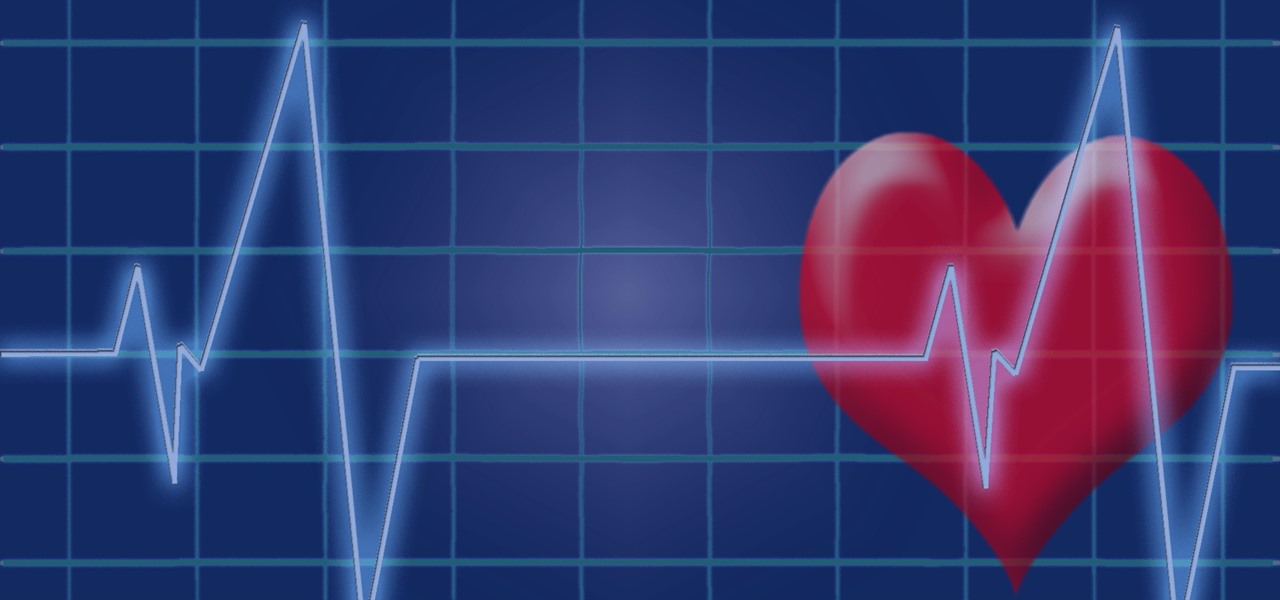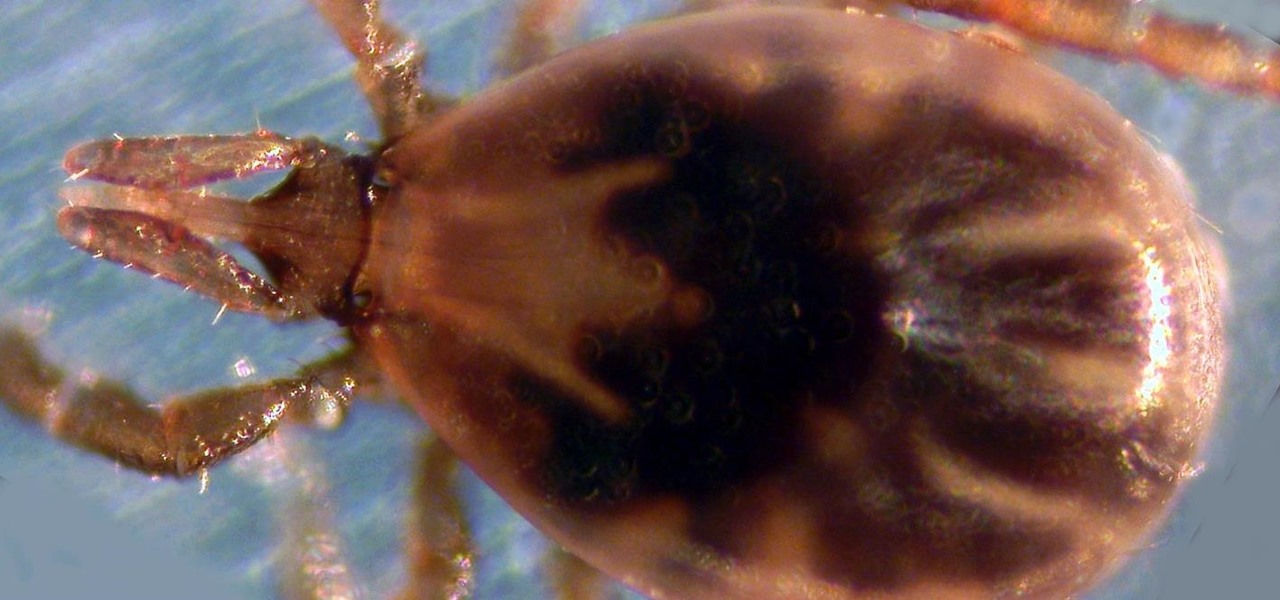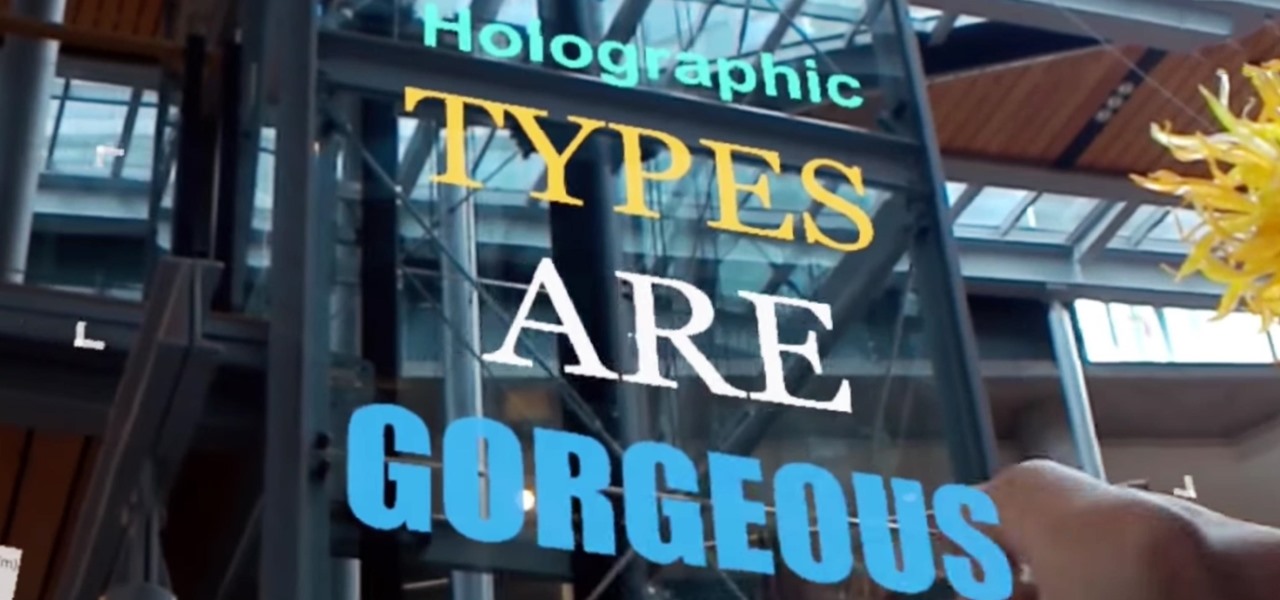Does your video look flat? By using Three Point Lighting, you will be able to give your flat video more dimension. In this tutorial, Israel Hyman demonstrates the effects of the key light, the fill light, and the back light. This is a long standing lighting technique that you definitely should know if you plan on shooting any type of video.

Coach Tom Martin discusses different techniques for shooting and the various types of shots used in the game. Among these are the wrist shot, snap shot, and the slap shot. A recap is given at the end of the video. Throughout the video, tips appear in the form of pop ups.

Tennis Pro Brad Gilbert discusses and shows techniques for hitting an overhand smash. The types of overheads discussed are the basic, scissor-kick, backhand, and bounce. They are summarized at the end of the video. Additional information is given in sidebars and popups during the video so it's easy to understand.

This video demonstrates how to work the medial deltoid muscles on an ordinary gym machine, the lateral raise. This video walks you through setting up the machine to your body type and doing the excercizes correctly on the machine.

How to fix those loose and jiggly cupboard doors on your kitchen or bathroom cabinets. For this repair, you're going to need a flat head or phillips head screwdriver. Now, the type of screwdriver you're going to need is really dependent on the type of screw you have holding your cabinet door to your cabinet. We're going to use a phillips head screwdriver because, as you can see here, the top of our screw head is shaped like that of a crosshair. If it were shaped like one long groove in a stra...

If you can't always see what you're typing very well on your iPhone, iPad, or Mac, you no longer have to adjust the font size for the app or entire system just to read your writing more easily. One of Apple's newer Accessibility features gives you a customizable, magnified view in a floating window so you can see every character with crystal-clear clarity in real time.

Motorola is a shell of its former self. In 2010, it had just released the Motorola Droid, a phone so popular it led to all Android phones being called "Droids" by non-techies. But there have been some rough years between then and now, and Motorola's latest "flagship" doesn't look like it will help get them off this path.

To bring things up to code with a new FCC standard, Android recently added an "Emergency broadcasts" feature that will make your smartphone notify you whenever a potential safety threat or Amber Alert is posted in your area. Even if you have your phone set to silent, these emergency alerts will cause your device to emit a loud, piercing sound when a potential threat is nearby.

The Google Phone app is one of the best dialers for Android today, especially with all of the unique and exciting features it brings to the table. Unfortunately, without owning a Pixel phone, you are unable to officially download the app, making a modified version your only option. However, this version of Google Phone is missing a few key features, such as spam protection and business search.

Waking up your Apple Watch to see "your heart has shown signs of an irregular rhythm suggestive of atrial fibrillation" might come as a shock. While your watch can send you warnings if it detects a fast or low heart rate, those messages are pretty vague, while the abnormal arrhythmia alert can downright scary. So what should you do if you receive one of these AFib notifications?

While there were a ton of features added in iOS 12, one that Apple had been bragging about since June was nowhere to be seen. Until now. With the iOS 12.1 update, your iPhone gets a huge feature, as well as a few smaller ones to boot.

The rumors are still hot that Apple might include an 18-watt USB Type-C power adapter with the upcoming iPhone lineup so that there's fast-charging capability right out of the box. Leaked photos have surfaced that substantiate this rumor, though, they could also be fake. But how would ditching the old-style 5-watt USB Type-A power cube affect you if it's true?

LG is really coming strong at the flagship smartphone market in 2018. They have already released three new flagship caliber smartphones this year: the V30S ThinQ, V35 ThinQ, and the G7 ThinQ. But LG isn't done with flagship phones yet — they've just announced the V40 ThinQ.

Your Instagram bio could always be used to link to other websites or profiles or just to show off your witty personality. Now, you also have the ability to use this section to tag other Instagram accounts as well as add tappable hashtags. Whether you want to link out to your best friend, company, or the latest trend in your city — if it has a profile name or tag, it can be in your bio.

Configuring onion services for the first time can be tricky. A surprising number of system administrators make seemingly trivial mistakes that ultimately lead to catastrophic cases of de-anonymizing supposedly anonymous sites on the dark web. OnionScan is a tool designed to identify common misconfigurations in onion services and aid us in understanding how to fix them.

PowerShell Empire is an amazing framework that is widely used by penetration testers for exploiting Microsoft Windows hosts. In our previous guide, we discussed why and when it's important to use, as well as some general info on listeners, stagers, agents, and modules. Now, we will actually explore setting up listeners and generating a stager.

Android's Quick Settings menu gives you easy access to certain actions from any screen, but the tiles available are largely dependent on your phone's OEM skin. For instance, the Google Cast button that can cast your entire screen has been exclusive to Nexus and Pixel devices, even though other phones have the requisite software to use it. Fortunately, there's a way to add it on any device running Nougat or higher.

While hackers adore the command line, working with the GUI (graphical user interface) of an operating system has some advantages. This is especially true when it comes to post-exploitation. When we can control the mouse and keyboard of a remote computer, we can truly say we have complete control over the device. Today, I'm going to introduce to you the PyAutoGUI module, which does just that, and just how much fun you can have with it!

PowerShell Empire is a post-exploitation framework for computers and servers running Microsoft Windows, Windows Server operating systems, or both. In these tutorials, we will be exploring everything from how to install Powershell Empire to how to snoop around a target's computer without the antivirus software knowing about it. If we are lucky, we might even be able to obtain domain administrator credentials and own the whole network.

While not cuddly to most, bats are shy, skilled flyers that fill an important role in their environments. A new study reveals a deadly disease decimating North American bat populations has stepped up its attack on vulnerable bat populations in the summer months.

Unless you're a WhatsApp pro user, you may be surprised to know that there are text formatting options that you can apply to your messages. Markdown characters can help you emphasize certain words or phrases by making them italicized or bold, and it'll even let you cross out words and change the font. It's one of those nice touches that isn't available in most other messaging apps.

When you think about preparing for an internship, I'm sure your first thought is to go shopping for professional outfits or to brush up on technical skills. While that's all important, there's so much more for you to think about.

Heart disease is the leading cause of death of men and women in the US. Over half a million Americans die from it annually. Atherosclerosis — a build up of plaque in the arteries — is a common feature of heart disease and can be caused by smoking, fats and cholesterol in the blood, diabetes, and high blood pressure.

The best go-to method for reducing your risk of infection is to wash your hands. Next time you reach for the soap, here is some news you can use.

Running commands on Linux seems so complicated for the layman that it may as well be a foreign language. But for the die-hard terminal users, or for those who are just curious about the Linux experience, there's a new Android launcher that gives your home screen a command line makeover.

Kik is an extremely popular messaging app, but it has a few annoying features that we all just sort of put up with. You can't turn off read receipts, nor can you hide when you're typing, and the photos you take with Kik's camera show up differently than ones you send from your gallery app. At least a couple of these features should be subject to change, but they aren't — well, not without some tinkering.

Connecting your devices with a cable is the fastest and most reliable way to transfer files between them. Now that most Android devices have either USB Type-C or a Micro-USB port that supports USB OTG, phones are capable of importing media files directly from a camera using a simple (and cheap) adapter.

Think of the coolest, most unique way to create art that you can. Got it? Now think about creating that art out of living things.

Android is a highly customizable operating system. Sometimes, we use these capabilities to add core functionality or streamline the user experience, but there are other times when customization is just about having fun and making your smartphone's interface more enjoyable.

It hasn't even been eight years since Candida auris was discovered—cultured and identified from the ear canal of a patient in Japan—and now it's drug-resistant, setting up residence in hospitals, killing patients, and wreaking havoc across the globe.

If you live with pets, you know where their tongue has been, yet you let them kiss and lick you all they want without even thinking twice about it. I've heard people say that a dog's mouth is very clean, and that their saliva, delivered by licking, can help heal wounds, but is that really true?

Transmitted by ticks, Lyme disease is a serious infection that is probably headed your way. A recent study confirms the pathogen that causes Lyme disease is now established in nine national parks in the East, including Acadia and Shenandoah National Parks.

LG, like many other OEMs, usually locks down their bootloaders with an airtight seal. There are a few good reasons for this, the big one being that an unlocked bootloader technically compromises some device security measures. LG would also argue that unlocking your bootloader is absolutely pointless, as having it locked will not hinder normal device usage, which is kinda true.

Designing for mixed reality, especially for the HoloLens, can present unique challenges. Dong Yoon Park, a Principal UX Designer at Microsoft with a passion for typography, recently gave a talk to the Windows Holographic Users Group Redmond (WinHUGR) about the pitfalls he ran into trying to convert what started out as a 2D iOS app 5 years ago to the newer 3D Holographic frontier with Unity.

Samsung's Note series is directly responsible for some of the biggest innovations in smartphones. As the first "phablet," it sparked the current craze for bigger screens, and the S Pen stylus has been mimicked numerous times. Even the curved display made famous by the Galaxy S6 edge made its debut on the Note 4, so this is the one smartphone line you want to keep track of if you like to stay on the bleeding edge.

We love standing around a barbecue with an icy cold beverage in hand, enjoying the delicious smell of smoky food and chit-chatting with pals. Grilling season — it's our favorite time of the year.

Google has added a number of new features in the latest update to Google Keyboard including a one-handed mode and a setting that lets you adjust the height of the keys. The update hasn't gone live on the Play Store yet, but you can download the APK right now for both 32-bit and 64-bit phones.

In this tutorial First, we will discuss what a meeting is, How can we schedule it in Outlook. A meeting can be defined as a mass of two or more people have a common motive. All the people present in a meeting can share their ideas and exchange information, to carry out the actions to achieve their goal. This tutorial helps those people who are looking for the steps to Schedule a Meeting in MS Outlook.

Welcome back, my novice hackers! As many of you know, recon is crucial to a successful hack/pentest. In most cases, hackers spend more time doing good reconnaissance than actually hacking. Without proper recon, you are simply guessing at what type of approach or exploit is going to work and, as a result, your time is wasted without any useful outcomes.

Welcome back to another episode of Java Tutorials, In today's tutorial, we'll be learning about what methods are, proper syntax when writing Methods, and why they are beneficial in a program's code.