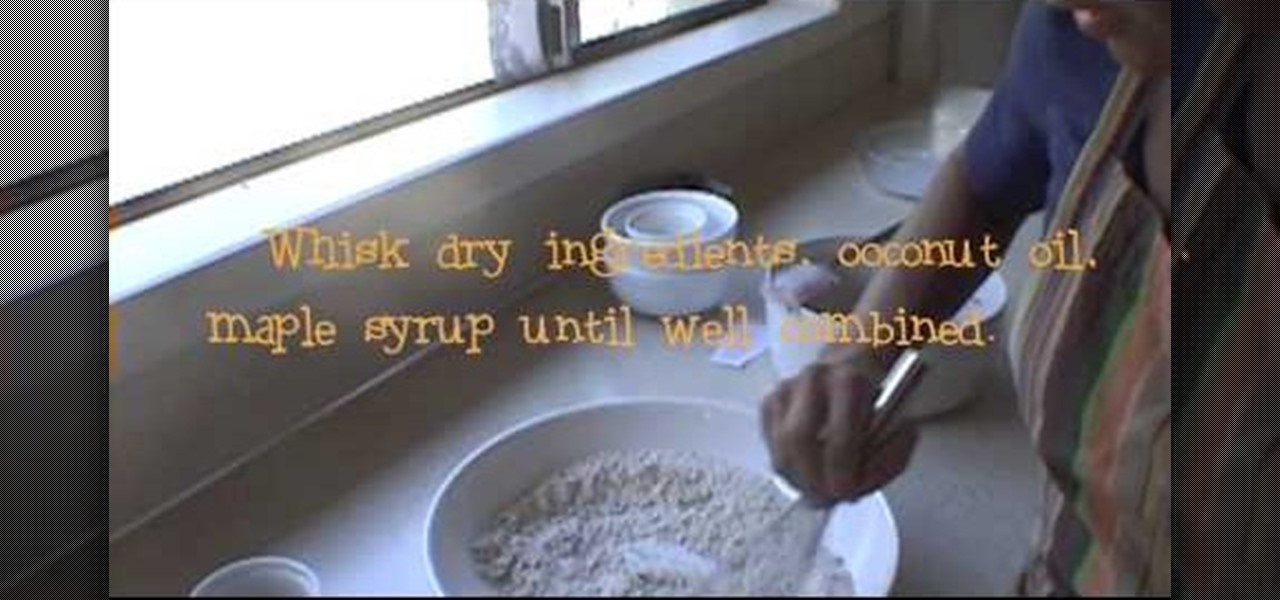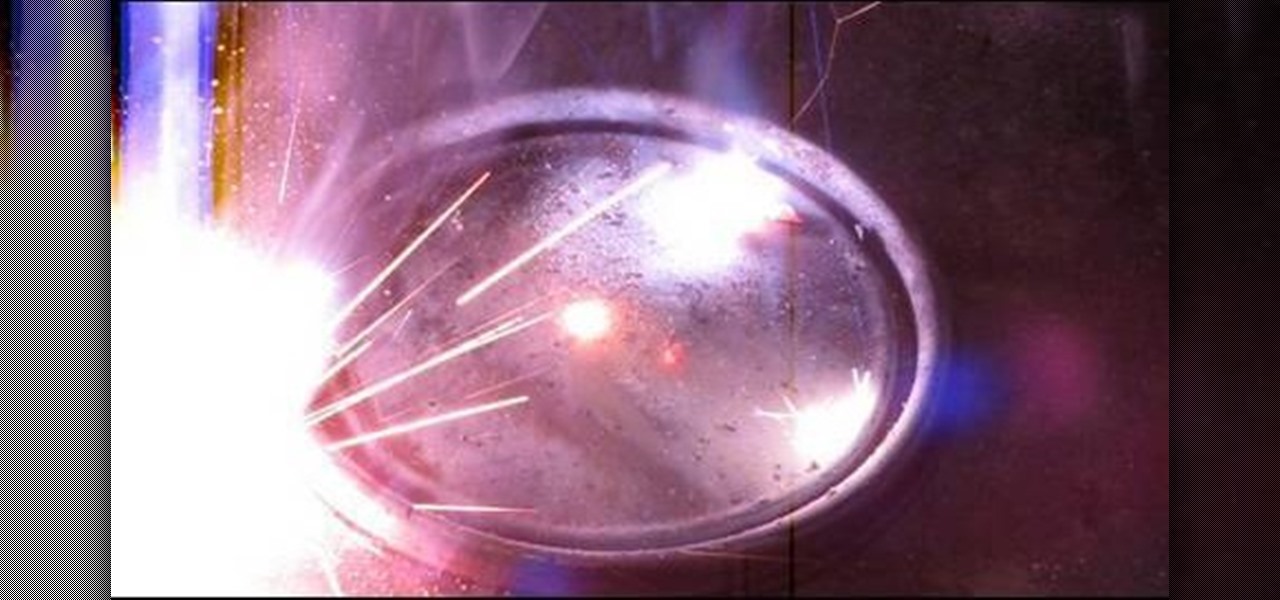In this video clip, watch and learn how to style your American Apparel Le Sac dress into a cure Jumper look. It makes the perfect day dress, and you can step into the dress as you would with the Classic look. This look is easy and will make it seem like you have on an overalls-type outfit. Follow along and look cute with this cool, versatile dress, which has at least TWELVE different possibilities. It's a new dress each day of the week!

In this video tutorial, viewers learn how to quickly troubleshoot memory problems in Windows. Begin by clicking on the Start menu. Type "mdsched" into the search bar and press Enter. The Windows Memory Diagnostic window will then appear. Click on "Restart now and check for problems". Your machine will then be rebooted and will run its memory diagnostics tool. It will look for any issues that may cause problems for your system. Advanced users can press F1 when it starts to specify certain opti...

Whether you're just starting out modding your XBox 360 or mod a lot of them, there is a good chance that you are going to brick one at some point, rendering the hard drive and console itself completely unusable for practical purposes. Well now you can even fix that! This three-part video will show you how to fix a bricked XBox 360 hard drive using a mod disc, the files for which can be downloaded here. This works with every type of XBox drive, and should have your console back up and running ...

Learn how to frost a cupcake using a 1M tip or large tip. The supplies you'll need are cupcakes and a bag with the frosting and the tip. First, squeeze the bag to remove any air bubbles. Take your cupcake in your hand and start at the outside and work your way in. Then, in one motion, go over the first layer to create a stacked second layer of icing. This method gives you a pretty ice cream cone type effect on your cupcakes. Next, you'll learn how to make your cupcakes look like roses. Using ...

There are a lot of videos out there that offer instructions for creating all sorts of fake wounds. Most of them, however, focus on cuts and gashes rather than that other devious and action-packed type of wound: the burn. This three-part video features detailed instructions for making a burn wound on your face or other body part using makeup and other household products. Now your characters get lit on fire and you can render the results accurately.

Learn the techniques to create three different types of shiny bars and buttons in Adobe Illustrator. The classic button, the rounded "ball" button, and your basic shiny toolbar. Using gradients, transparency, and simple shape tools, in combination with the pathfinder. Whether you're new to Adobe's popular vector graphics editor program or a seasoned graphic arts professional looking to better acquaint yourself with the new features and functions of this particular iteration of the application...

Make sure you attach a note to these fudge soaps saying they're soap and not fudge bars before you give them out to friends, because they look exactly like the real thing!

In this Computers & Programming video tutorial you will learn how to make a favicon for your site in Photoshop CS3. A favicon is a little symbol that shows up on url bars and also on browser tabs. Open a new project in Photoshop by pressing ctrl+N. Select height and width to 64 pixels and click OK. Now open the title tool and type in whatever you want. In the video, it is ‘F’. Open the background layer and do a color overlay of black. Now change the color of the title to white so that it ...

In this video, we learn how to tag people in pages in status updates. To do this, you need to open up your browser and log into www.facebook.com. Once you get to your profile, you will see a box that says "what's on your mind?". Type whatever you want to into this box, and to tag someone all you do is write "@" followed by their name, and their profile should pop up. Click on their picture and the text will now show a blue hyper-text when you post it. Now when people see your status, they can...

To make an annoying batch file to prank your friends you need to first right click on your screen and go to New and then Folder. In this New folder make a Text file and type in "for /l %%n in (1,1,10) DO md %%n" and that is it. Now this will loop from 1 - 10 and make a new folder for whatever n is. You can change the command if you would like to! Now, you can change this text file to 'Folder' and allow for this to be clicked. You can change the number "10" to any large number so the folder co...

The video describes how to convert any unit of weight to any other unit. The example used here is conversion of pounds to kilos. Going to the Google homepage, the desired conversion should be typed in the search box directly, e.g., "150 pounds in kilos". Click the "Google search" button and Google will use its built-in converter to give the result, in this case, 150 pounds is equal to 68.0388 kilos. This, if it is ones own weight, will of course make anyone feel better, because kilos look les...

Lentine Zahler with Wagamama Baking shows us how she makes her peach marionberry cobbler. Marionberries are a type of blackberry. This dessert is vegan, gluten-free and has no refined sugars.

Eric demonstrates how to make simple chocolate truffles from his home kitchen. The ingredients you need to make these truffles are: chocolate pieces (whichever sweetness you desire) heavy cream, butter, some type of flavoring (a liquor or an extract), and also a topping to roll the truffle in when it is done (powdered sugar, nuts, cocoa powder, etc.). You begin the process by putting your chocolate pieces in a bowl with the butter. Then you heat up the heavy cream to boiling. Pour the boiling...

In this Computers & Programming video tutorial you are going to learn how to export LinkedIn contacts to an address book. LinkedIn is great for keeping your contacts in your professional network. To export your contacts go to home page and click on ‘contacts’. Now your full network of contacts will be displayed. On the right hand bottom, click on ‘export contacts’. On the next page select where you want to export the contacts, type in the security code and hit ‘export’ and all the contacts wi...

This is a Computers & Programming video tutorial where you will learn how to change your NAT to OPEN with a Linksys router. Go to your browser and type in 192. 168. 1. 1 and that will take you to the basic set up. The authentication dialog box comes up. Type in ‘admin’ for the username as well as the password. These are default settings. In the Linksys page, go to ‘applications and gaming’ and on the Port Range page fed in these information. Your application you can name anything. Start 80, E...

This video shows you how to do a mathematical representation on computing the nCr function using a TI-89 calculator. You can write the nCr notation in different forms. It can be simplified from nCr to C(n,r). The symbol can either be read "n choose r" or "n taken r at a time" which are from it's probability applications. On the example to find "26 choose 17", go to the Home screen of the TI-89 calculator and then go 2nd 5 which is Math. Go choose probability and then to nCr to type in (26,17)...

The video shows us how to use a proxy server with Firefox to hide your IP address. you can actually use this to avoid the hacking and various things that are blocking you from websites. Firefox is one of the easiest way to do this and for doing this you need to Google search the free proxylist and then you can select a proxy from the one which is related to the country you are residing in. Then copy that proxy server and then go to tools and click on options and under advanced tab click on ne...

Trevor4Ever595 teaches you how to hack mini tower defense using Cheat Engine. Start the game in your internet browser and then pause it. Start Cheat Engine and go to your process list - the little computer icon in the top left corner of the window. Select your browser and then change the value type to 4 bytes. Take the money you have, multiply it by 8 and then add 6. So for 300 you get 2406. Search for that in Cheat Engine. Build a tower and if you have 200 left, you will get 1606. Search for...

Vanessa from Tekzilla Daily gives us a very helpful video guide on how to edit or tweak icons in the system tray on Windows 7. Typing "notification area" in the search box of the Start Menu calls up the Notification Area control panel. This control panel shows the different processes and programs that are on the system tray. It is where you can edit the settings for each process or icon, with options of "always appear, never appear or show up only when needed". You can also control the basic ...

Shown here is another video tutorial made possible through TutVid. In this video, you are learning the basics of Action Scripting in Flash. This lesson is titled "Action Scripting:101." Action scripting is one of the coolest thing about flash. The thing that makes flash special is the ability to make simple actions interactive. Flash possibilities are endless!

Never thought you could hack money in Bloons Tower Defense, did you? Well, you can. It's pretty easy and you just need Cheat Engine and some hacking skills.

Watch this science video tutorial from Nurd Rage on how to make strontium nitrate. They show you how to make strontium nitrate from strontium carbonate and nitric acid.

Without looking, peeking, or even cheating, you will be able to figure out who will win in a virtual game of rock-paper-scissors.

How to hack Pet Society! Pet Society cheats, tricks, hacks. Watch this video tutorial to learn how to hack paw points and EXP in Pet Society (09/26/09).

New to Ubuntu Linux? This computer operating system could be a bit tricky for beginners, but fret not, help is here. Check out this video tutorial on how to install additional TTF fonts on Ubuntu Linux.

Can't tell if you need sunscreen or a rain poncho? Checking the forecast is a breeze. Learn how to check the weather on your iphone.

Welcome to a tennis lesson from FuzzyYellowBalls, the the best place to learn how to play tennis online. Our free video tennis lessons teach you how to play the game in a new way that combines technical analysis, visual learning, and step-by-step progressions.

Watch this science video tutorial from Nurd Rage on how to make a chemiluminescent reaction with home chemicals. Make a chemiluminescent singlet oxygen red light pulse from two simple chemicals almost anyone can buy: pool chlorine and hydrogen peroxide.

Watch this science video tutorial from Nurd Rage on how to make silver different colors by electrochemical anodizing. Without using paint, you can give a silver surface various colors by anodizing it.

Arc welding is a type of welding that uses a power supply to create an electric arch between an electrode (electric conductor) and a base material to melt the metals at the welding point. While you can certainly purchase a welder for your car shop or jewelry making business, you can actually save some money in that department by making your own.

Watch this instructional cooking video to cook a favorite Japanese dessert. Make two types of Kudzu mochi. Each recipe serves two.

Inserting a tampon is a rite of passage for every teenage girl, so it's important to know how to insert a tampon the right way. It could seem tricky at first, but after trying several times, tampon insertion becomes as easy as putting on a glove. It just takes practice, & this video will show you the animated process. The key is to RELAX! Worrying about it may make you tense, making insertion even harder.

Build a track dolly for about £80. This is great for getting professional dolly shots when making your own films.

In last week's guide, we covered the best places to purchase digital copies of computer games online. This week we'll cover another type of downloadable content: those available for video game consoles. Every major console out today either has or plans to have a DLC platform, but which one is the best? If you don't like leaving your house and want to play console video games, which console should you get? Below I will break down what the online marketplace offers so you can decide which conso...

Kundan flowers are made from kundan gems, which are a type of Indian gem with very vibrant, jewel-like tones. Kundan flowers, then, can be made as exotic and brilliant decorations for your tabletop or even to adorn fanciful cakes.

Need a few cool moves to show off the next time you're trying to impress the ladies at a club? Then check out this helpful video to learn a sequence of tutting moves (a type of street dance that emphasizes right angles) and popping.

One way to improve your arm strength and work out your bicep muscles is with curl exercises. All you need are some dumbbells and some time. This video shows you an alternative curl routine called the side curl, which is a type of concentration curl. It begins at the side, then you curl the weights in toward your chest.

During the dead of winter when it's 20 degrees below freezing and you can barely feel your own eyes you really don't care that much about the style and fit of your coat. You just want something warm, thick, and cuddly and you want it FAST.

Glue is one of the worst things that you can get on your clothes. It sticks to most things and fabric is no exception. Watch this video to learn how to get glue stains out of any type of clothing.

Plumbing is best left to plumbers. The results of DIY plumbing are almost always disastrous. However, with the help of this video, you can do a little self-plumbing by diagnosing the cause of your noisy pipes. The video also explains, in general terms, how to fix each type of noisy pipe.