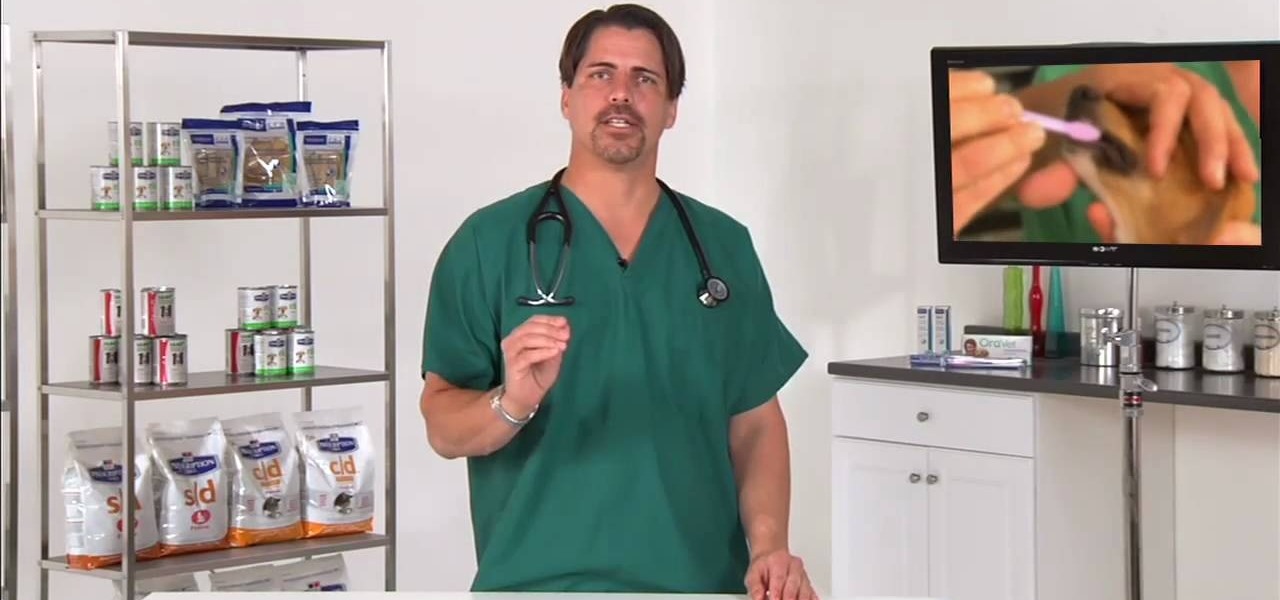It's 3 a.m. and you're wide awake—your mind is running wild with worries, workplace stress, and panic about the day that lies ahead. How can you possibly slip back into sleep and snag a few more hours of rest when you're so anxious?

Are you sick to death of waiting around night in Minecraft when you need a certain material from the overworld and can't get it without being killed by monsters? Well, Beta version 1.3 of the game is here to help. Now you can craft a bed! This video will teach you how to craft a bed out of wool and wood in Minecraft and then sleep in it, allowing you to skip the night safely and get back to harvesting your aboveground crops and such.

The menstrual cup is a great alternative to tampons and pads. This feminine hygiene product is reusable, eco-friendly and much cheaper than disposable tampons and pads. This tutorial teaches you how to insert and remove the menstrual cup. Watch this how to video and maybe you will decide to use the menstrual cup.

You're halfway through reading an article on your iPhone, when the display just turns off. Frustrated, you open the article again, only for the display to go black again. You shouldn't have to keeping touching the screen to keep your iPhone from going to sleep. Luckily, you can delay or even stop your iPhone from doing so with just a few taps.

Macs are generally highly power efficient due to, in part, the optimized sleeping schedule with OS X. Yet in certain scenarios, you might not want your Mac to go to sleep: downloading a huge file, reading a book, reviewing a spreadsheet, analyzing some content on the screen... the list goes on. To resolve this, you can go to System Preferences and mess with the settings, but this can be an annoying process if you need to do it often.

We all fall sleep in different ways. Some may require absolute silence, others need white noise, and some enjoy listening to a song or two to help bring on the sleep. If you're in the latter group, like I am, there's a problem. Fall asleep before the music stops, and a loud song may jolt you awake in the middle of the night. With an iPhone, however, that issue can be avoided with a little setup.

We all know that opening our work emails at home is a bad habit. Yet reading and responding to emails every time your iPhone dings is worse than you might realize. Not only are you extending the workday, but you are also sacrificing your ability to perform on a daily basis.

With the Power key located on the back of the device, LG included a convenient "double-tap to sleep" function in their G2 and G3 devices. The function allows users to simply double-tap the display to put their device to sleep instead of picking it up and pressing the Power key.

When I'm not actively using my Samsung Galaxy S4, I typically crank the volume up all the way so I can hear it in my pocket or if I'm in another room. But when it's in my hands and I'm using it, I don't want the ringer to blast at full volume, or any volume at all. Either I'll see a notification come in, or a quick vibrate will call my attention to any pertinent alerts.

Learn how to care for your pet with help from VetVid. See how to take care of your dog's teeth. In this video tutorial, they explain the importance of properly caring for your dog's teeth. See what you can do to prevent canine dental disease and how to maintain your dog's teeth through good dental hygiene.

Pink eye, or conjunctivitis as your doctor may call it, is a contagious disease that affects many college students. Blame close quarters and bad hygiene for this itchy ailment that affects the eyes. Here's how to treat and even avoid this condition.

It's pretty logical for your MacBook to sleep when you close its lid, but under certain circumstances, you may not necessarily want this feature to kick in.

If you're like us, then after a long day working at the computer, coming home to browse the web on the computer, and then checking our Blackberries and updating our Twitters, you're feeling exhausted but can't seem to wind down enough to fall asleep.

If you're traveling across time zones, you might find yourself experiencing jet lag. Use these tips to help bring your body and mind into sync so you can easily and quickly reset your sleep schedule. You can also use this method if you're changing shifts at work!

Babysitting is the prime teenage job for young women to start learning responsibility and earning a wage, but it isn't all fun and games… you are dealing with an infant, which is far from fun, but it's money in your pocket. Earning a little extra money babysitting infants can be more fun — and a lot easier — than schlepping food at your local diner.

This video is about making a mummy type sleeping bag or an over bag for a hammock with a woolen blanket. The first task is to make coat rings and hooks. Take a piece of flexible wire and bend it into a ring of diameter 1 3/4 inch or 2 inches with a overlap of about 1 1/2 inches make 6 or 7 rings. Now take a small straight wire and make a hook of 1 or 1 1/2 inch, make the tips of the wire pointed so that it can penetrate. Overlap the edges of the blanket by 2to3 inches. Fix the rings with the ...

Pregnancy indigestion is easily remedied through modifications in diet, eating routine, sleeping habits, and dress.

Constipation affects almost everyone at some time. Follow these tips to help prevent it. This how to video lends helpful advice on preventing constipation (and possibly resulting hemmeroids).

Stressed, sad, or just feeling blah? There are lots of ways to improve your mental health. Watch this video to learn how to get out of a slump, and improve your mental health.

In this how to video you will learn a yoga routine is designed to help you sleep well. All you need is you and your bed. You can sleep better and wake up well rested with this great before bed routine.

Having trouble sleeping at night? Did you know that a little yoga could help you sleep better? Practice a supported downward facing dog pose and legs up against the wall to help cure insomnia. Watch this yoga how-to video to learn a yoga sequence that can improve insomnia.

This video will show you how to wash your sleeping bag so you don't damage the delicate fabric and make it last for years. It's definitely recommended to take it to a laundromat, not your home.

Saying that people have too much stress these days is an understatement. With Twitter, Facebook, and a variety of electronic gadgets occupying our time, there's hardly room to breathe or to relax. This means that more and more of us are finding it difficult to fall asleep.

Going back to school means meeting new friends, new love interests, and the oh so dreaded early mornings. No more sleeping in, gals! But if you're a girl who always wants to look good no matter how rushed or tired you are, then there's an easy way to style hair that's both quick and pretty.

Interested in hacking the power button on your Windows PC to put your computer to sleep instead of shutting it down? This Windows 7 tutorial will show you how it's done! It's easy! So easy, in fact, that this home-computing how-to can present a complete overview of the process in just over a minute's time. For more information, including detailed, step-by-step instructions, watch this Win 7 user's guide.

In this video, we are given instructions on how to tie up hair at night before going to sleep. You will nee a satin scarf to do this. First you will make your scarf into one large triangle. After this, clip your hair up in a large clip on the back of your head. Now, put the satin scarf over your forehead and over your entire hair. Now, tie the scarf around your neck and make sure it's secured in the back. you can now remove the clip and take the tie and tie it in the back. Now, take a satin b...

Pick up any iPhone with a Home button, and you'll notice something peculiar when compared to your iPhone with Face ID. If you press the Side button (aka Sleep/Wake) on the Home button model, it sleeps immediately. When you press the Side button your Face ID model, it lags a bit or a whole lot. What's going on here, and can it be fixed?

Apple's iPhone is one of the most popular, most expensive smartphones in the world, yet with a broken Home or Sleep/Wake button, it might as well be a doorstop. There are many different DIY ways to fixing a busted Home button, but the Sleep/Wake button (aka Power button) is a little more averse to DIY trickery.

Normal wear and tear, combined with unfortunate accidents, can take a toll on any smartphone leading to scratches, cracks, and breaks that can leave physical buttons useless. One of the first buttons to usually go is the power button, since it's the main way to turn your phone (and screen) off and on.

Any living creature will die if deprived of sleep for long enough. The longest documented occurrence of a person not fully sleeping and surviving is only 11 days. There is a rare disease where deep sleep is never achieved, affecting roughly 100 people worldwide. Patients usually only survive between 6 to 18 months after the onset of chronic insomnia, and only 3 to 9 months in a parasomnia state without any real REM sleep.

In this Windows 8 Tutorial you will learn how to shutdown your PC. Also you will be able to modify the shutdown settings so that you have access to additional options when you shutdown your computer such a hibernation and sleep mode. If their are shutdown options you don't want displayed you can disable them in the shutdown settings for Windows 8.

If you're a man and you want to dress as Maleficent from Sleeping Beauty this Halloween, you've probably been hurting for guidance. Well, here it is. This video will teach you how to do a perfect man's Maleficent costume with makeup, hair, and the actual costume.

Blazing maned Molly Ringwald inspired a generation of girls who grew up knowing that a girl always looked pretty in pink. Pink in any intensity or shade is a universally flattering hue when used in makeup.

Dark circles are a pain, they show lack of sleep or a night of crying all over your face the next morning. In this video, learn about undereye bags and just what causes them. Dr. Goldfaden will also teach you how to prevent and remedy those pesky circles. Check out this tutorial and look freshfaced and ready to conquer the world everyday.

Got frizzy or curly hair and are looking to get the hot new emo look? First start by washing your hair, once you get you hair dry by towel drying its time to start straightening it. Take your flat iron and turn it to the hottest setting, and begin straightening out your hair in sections. Now that your hair is straight its time to add the hair product. Take a small handful and begin to work it into your to give it the desired texture and finally put a beanie on and go to sleep. After a good ni...

Want to make that special little person in your life something stylish to sleep in? In this knitting tutorial, learn how to knit a baby hammock, sometimes called a sling or (incorrectly called) a baby cocoon. You can hang this in their crib, or set it up next to you on the floor... while your baby sleeps and you get some time to yourself!

Is sleep deprivation threatening your sanity? Before you fall apart, try a few tricks that have worked for other new moms. You will need breast milk, a willingness to share your bedroom, power naps and help. Warning: Talk to your doctor before bringing your baby into bed with you. There are risks associated with this practice. Watch this video for tips to help you through those early, sleepless months with your newborn.

Have you ever noticed that when you put your iPhone to sleep, it takes an extra second longer than it probably should for the screen to go black? It's a bit strange and forces you to wait another moment until your iPhone locks. But most of you can avoid the small delay entirely by just changing one setting.

OnePlus is known for pushing the boundaries of what we thought was possible for a mid-range price. One of the best things about OnePlus phones is that their battery life is fantastic in general, but to achieve this, Oxygen OS will disable or delay notifications by default once your phone goes into deep sleep mode. You will not be notified until you wake the phone up — this could be an issue for some.