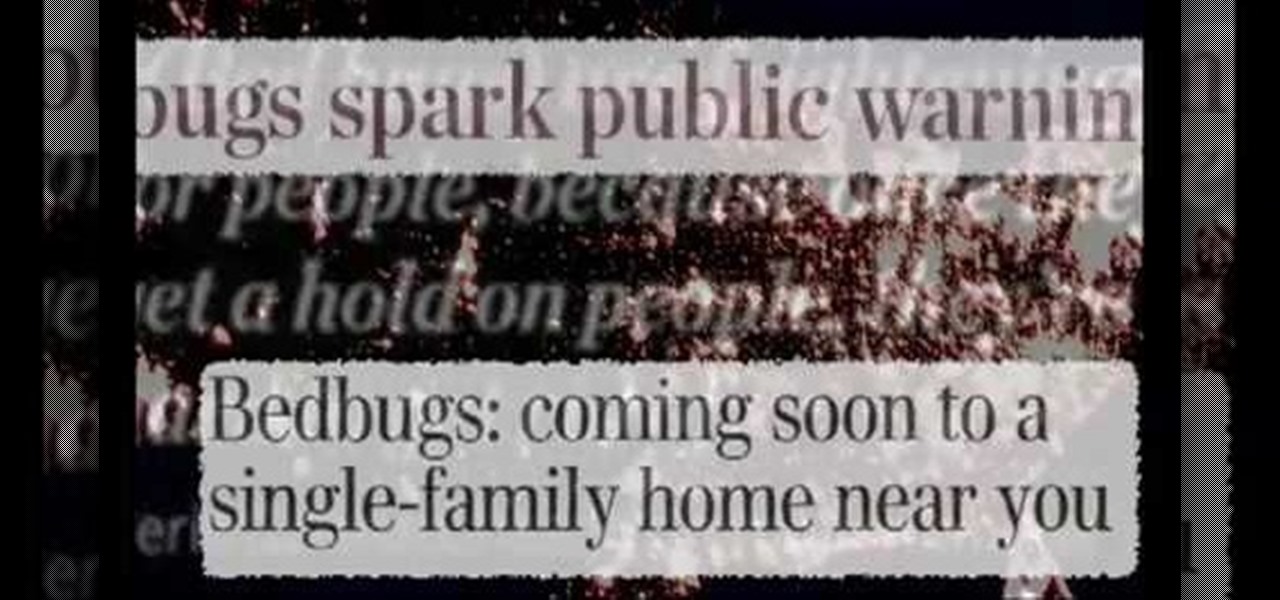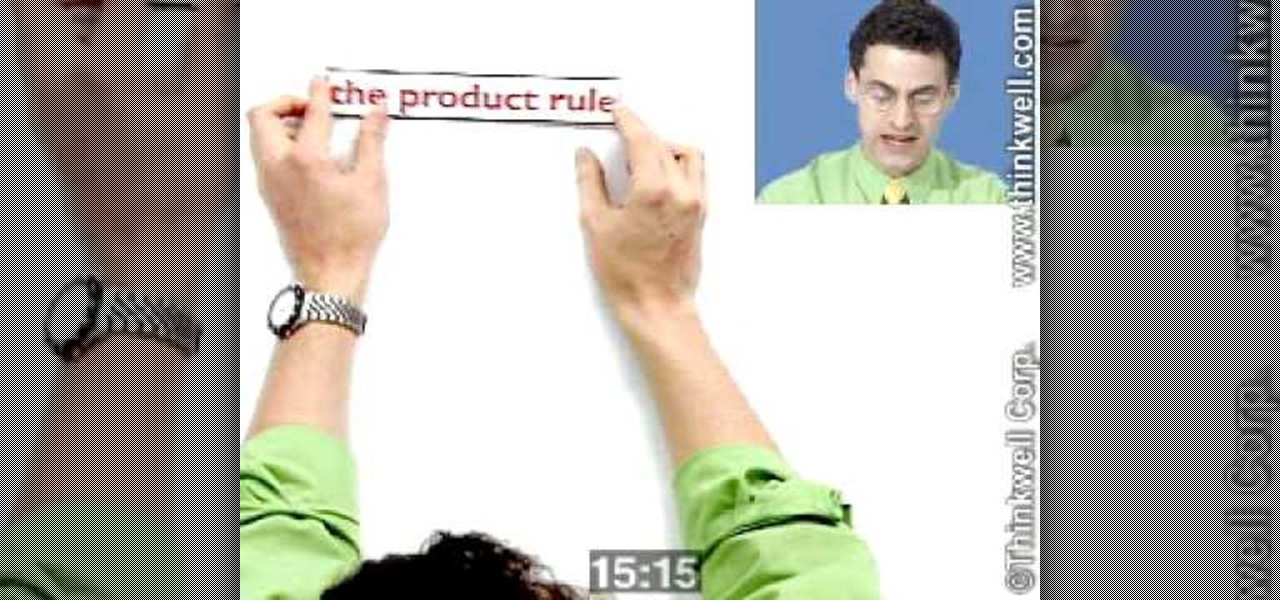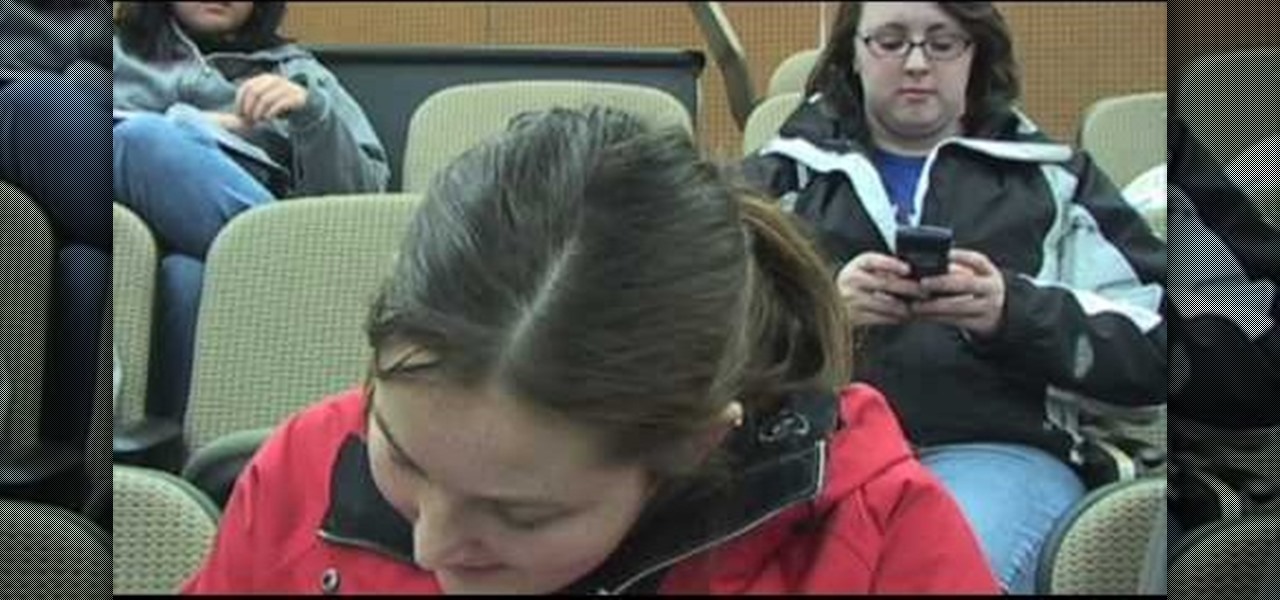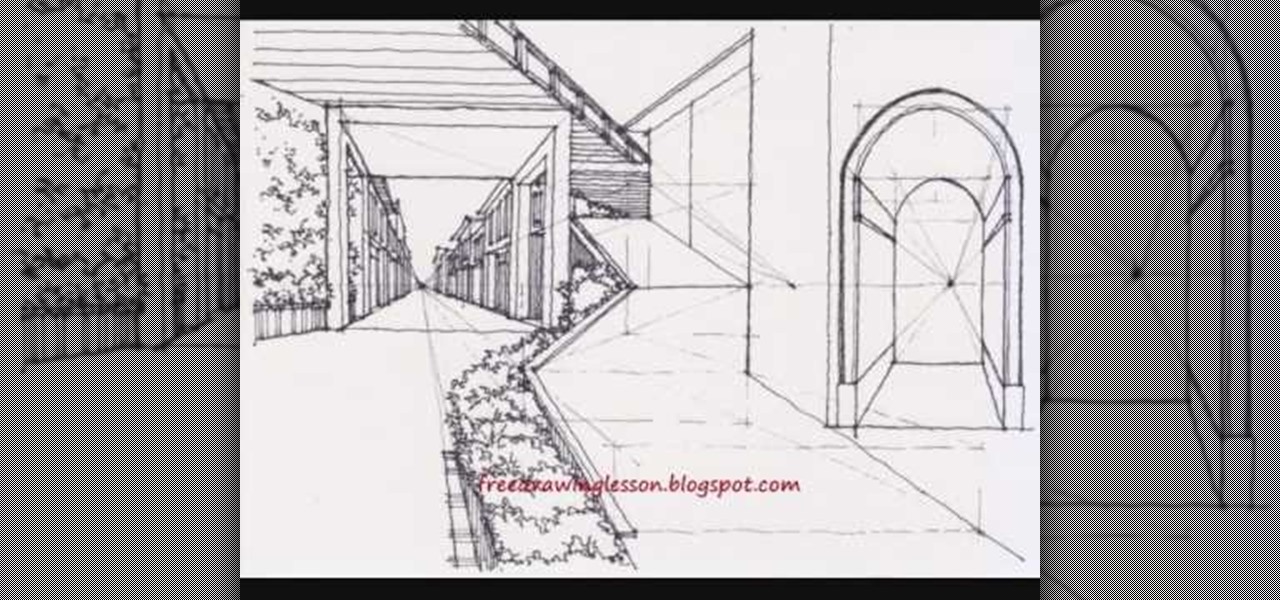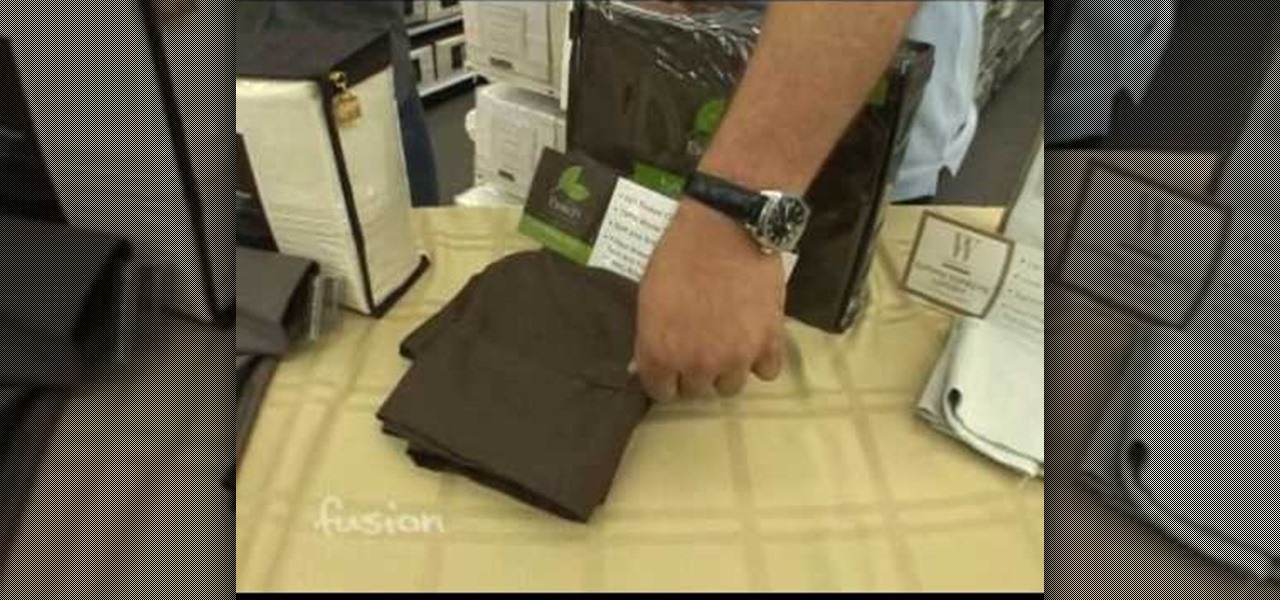In this video, we learn how to get rid of bed bugs using a steam cleaner. First, you will need to purchase a simple steam cleaner, which will produce steam that is hot enough to kill bed bugs. Now, take your steam cleaner and let it heat up for twenty minutes. Remove all your bedding items, including sheets and mattress covers. Grab your steam cleaner and steam all around the side of the bed until you have reached all of the spots. Go around the entire mattress as well as the box spring and t...
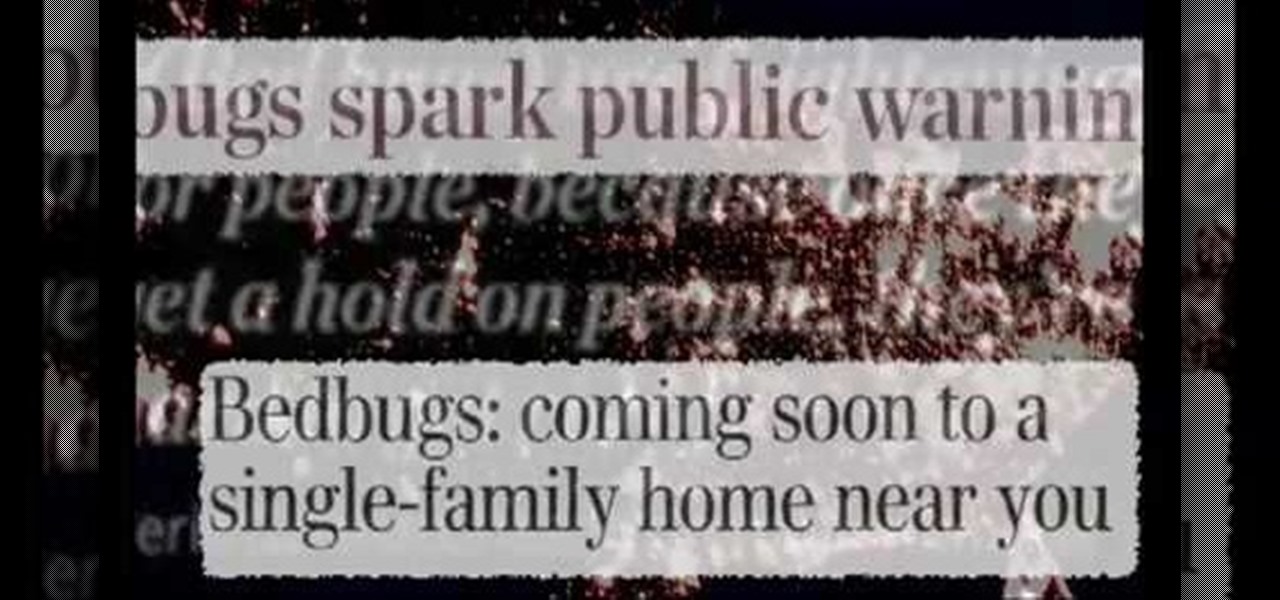
A bedbug is a small brownish, blood-sucking insect. Usually, infestation brings emotional trauma. So, the problem is greater than the physical problem, since the bugs bite at night, while the victim sleeps. Often, the bites are mistaken for dermatological conditions, until the bugs are found. Typically, bedbugs are going to be within 10-15 feet of your bed. They will usually be along the rim. They will also be underneath the box spring. There will be in the nightstands. There will also be blo...

In this video, we learn how to hang outdoor Christmas lights from the experts at Home Depot. First, you want to start out the planning process, and figure out where you want lights to be hung out. Then, decide how many lights you need and what kind you want to use. Then, go and purchase your lights, making sure they are made for outdoor lighting, not indoor. Next, you will be ready to decorate your trees and shrubs since they are the easiest to do. Next, hang the lights on your roof and windo...

In this tutorial, we learn how to cram for a test if you need to. It's always best to study adequately, but cramming is always needed at times. If you cram in all the information right before you go to bed, it will soak into your mind after that while you are sleeping. Your subconscious will think about everything you just read, then you will be able to do better on your test. Make sure to do this one hour before you go to bed for the best results. When you take your test, make sure you eat a...

In this video, we learn how to pull a compilation of computer pranks on a friend. The first trip is a mouse prank where you will open up the control panel and find the mouse settings. From here, you can switch the buttons from left to right and change the speeds of the mouse. Next, you can do network pranks by running cmd.exe as administrator. Then, go and see who is on the network and type in "msg /server:(ip address) and message". You can also do a ghost typing prank, which you will create ...

In this tutorial, we learn how to change power buttons on Windows 7. First, go to the control panel and find your hardware and sound section. Now, go to power options and change what the power buttons do. You will be able to see what your power options currently are, and change what they do when your computer sits still, the top shuts, or many other things. If you want the computer to hibernate, the computer will wake up when you touch it. If you go into a sleep state, you will have to reload...

It's not easy being a cat. After all, sleeping twelve hours a day really takes its toll on your body after a while. Give your cat a break from her difficult day shift by crafting one of these adorable felted cat chew toys.

Loose, sexy beach curls are the hair equivalent of our go-to LBD, universally flattering even on our worst, most sleep-deprived days. Whether you haven't learned how to do this simple yet gorgeous hairstyle yet or just need a refresher course because you're feeling lazy, you should watch this tutorial to learn how to curl your hair loosely using a GHD straightening iron.

There are nearly as many ways to set up a hammock in the bush as there are to skin a cat, to use the old cliche. This video demonstrates one simple way to set up a hammock in the bush. As the presenter explains, this simplicity is a blessing when you are out in the bush and need something to sleep in as quickly as possible. If you don't have a tent and there are trees around, hammocks are the superior choice for your survival and comfort because spiders and other pests that live on the ground...

Acid reflux can be painful and irritating, and did you know that toddlers can be affected by it too?

We’ve all had the problem of a toilet that just won’t stop running. You can fix this problem yourself with a few tools from the local hardware store. The part that is causing the excess running is an old fill tube and stopper valve. You will want to shut the water off to your toilet and then flush the toiled to drain out the water. You will have to unscrew the supply line so that you can replace the fill valve. The process only takes a few minutes and it will save you money from wasted water ...

In this tutorial, Andy from TopTenReviews shows us how to restrict internet time usage with Net Nanny. First, open Net Nanny's dashboard and find where it says "time controls". You will see "internet usage", make sure you click on this. Now, a new window will pop up where you can choose time allowance, schedule times and blocks to your specific preferences. Once you pick these, click "ok" and your restrictions will be set and saved! This is a great way to control when your children and others...

This video solves the problem of getting the right crate for your puppy. You should visualize the size of your puppy after six months and get a crate of that size. If you have a mature dog, get a crate in which the dog can move and turn around easily. The presenter recommends a plastic crate. It is designed well. The door can be opened in both directions. The top can be removed easily and there are holes for the air to come inside. The wire cage is not recommended. Its door is fixed and the c...

For those of us who aren't morning people and need some help looking fresh and awake, this video provides some tips to help us achieve a better look throughout the day. You can dot concealer along your eyes to get rid of dark shadows and use white eyeliner along the insides of your eyes in order to get rid of the tired, red appearance of your eyes. Applying yellow or gold eyeshadow to your eyelids will give you a brighter look. Using these as well as more tips and tricks, viewers will be able...

Did you sleep all semester in your Calculus class? Are you just waking up now to realize you have a test on Monday and that you're totally screwed? Well, luckily you can learn an entire semester worth of Calculus in just twenty minutes... or at leasts that's the hope.

See how to break bad habits that secretly are making you fat. Losing weight may be as simple as shaking up your routine. You will need big breakfasts, moderate drinking habits, leisurely dining, and comfortable shoes.

Note that is always best to try and avoid a hangover in the first place by pacing yourself and drinking lots of water before sleeping. But if you find yourself hungover follow our directions for a faster route to feeling better.

Can't seem to go five minutes without checking Facebook, or has your T Mobile Sentio phone made a permanent imprint in your hand? Then it's probably time to disconnect.

In this video, we learn how to study effectively in college. First of all, make sure you don't have an distractions around you. Find a place where you can study quietly where nobody will bother you and where you won't break your concentration. Find a way to study that works for you, study something that you don't know and write it down to help you remember it better. Try studying alone or with another person, whichever works better for you. Make sure to get enough sleep and eat something befo...

In this tutorial, we learn how to scrunch your hair by starting with braids. To start, you will first need to get your hair damp. Then, you will braid your hair one each side of your head so you have two braids. Tie it off with a hair band and then go to sleep and leave the hair like this. When you wake up, take your hair out of the braids. Then, you will spray in hair spray to your hair and scrunch it up with your hands. When finished, you will have beautiful wavy hair perfect for a casual d...

In this video, we learn how to make a shirt out of a wool blanket. This is great if you need something really warm to sleep in or wear out around. First, design the shirt so it's longer on the back than it is in the front. That way, when you sit down you will have extra wool to help keep you warm. You don't need to sew a collar on it,, because it will just take too much work. Make the arms extra long, depending on how large your blanket is. If it's too long, you can fold the ends over, or cov...

College students don't exactly have an abundance of time. With midterms, finals, brick-size books to read, social events, and volunteer activities, they're lucky enough as it is to get a full eight hours of sleep a night.

In this tutorial, we learn how to build an outdoor dog house. Start off by making all the measurements for your dog house and cut out your wood. After this, use a metal frame piece to drill into the wood and this will be the base of the house. After this, connect all the metal pieces on the dog house to make the basic outline of the house. When you are finished with this, place wood on the frame of the house and drill it into place. When you are done with this, you can paint the house if you ...

In this tutorial, we learn how to build a shelter in the wild. You can use trees with a branch as the top to cover yourself from rain. You can also use tree branches and sticks to keep the shelter up. A shelter is great to store things in, or to sleep in. You can keep the fire close to the shelter so the heat goes into your shelter, but not too close so you don't set a fire. If you work quickly, it should only take a few hours to build this shelter. Also, place a tarp over the branches and le...

Have you ever wanted to be an architect? Okay, maybe not, especially considering the days without sleep working on presentations, the torturous physics, and the neverending years of school. But despite all the work, being able to replicate and design reality on paper is pretty cool.

Rolling straight out of bed without brushing your hair and into a comfy pair of sweats may be an okay look for going to a college lecture (you can continue to catch up on your sleep after all), but when Friday night hits it's time to amp up your glamour game.

The best way to keep your straight hairstyle is to wrap it while you sleep. If you do not like to straighten your locks every morning, or have difficult to maintain hair, watch this instructional video and learn how to wrap it so it stays in place. This is especially useful for African American women with longer hair. So, if you do not want to wake up with wavy frizz, follow the step by step presented in this video for the best way to keep your hair in order, no matter where you lay your head.

In this video, we learn how to prepare a pack for 2 days and 1 night of hiking. Each person has different needs, so change according to your preferences. Something important is to pack something to sleep on, which would be a hammock and blanket. Also, pack a Bible if you are religious. Hand sanitizer is a must-have for any hiker to kill germs that can cause illness. Make sure you have water bottles packed as well as a GPS and compass. Two different compasses are a good idea just in case one h...

Sometimes you need a little shelter when you are hiking or camping. If it starts to rain, or you need a little shade from the sun, it will help you very much to build a lean to. In this tutorial, learn how to make a lean to if you are stuck in the wild.

In this video from cheezz12345 we learn a home remedy to get rid of under eye dark circles and puffy eyes. Stress is the most common cause for dark circles. People who do not sleep for 8 hours a day get them as well. Dehydration is another big reason for them. To get rid of under eye dark circles, slice cucumber and potato into a bowl. Then grind them by adding chilled water. Once grinded, dip a cotton pad on the mixture and put it on your eyes for about 15-20 minutes. Also apply almond oil o...

This video, by MyBlackberryTV.com, shows us how to put a Blackberry in "Bedtime Mode" to hold all of the messages while the user is asleep. This prevents the incessant "ding" when a message is received to the phone, thus allowing the owner to get a restful night's sleep.

In this tutorial, learn how to turn baggy men's t-shirts into cute, feminine outfits. Did you sleep at your boyfriend's house and forget to pack a second change of clothes? No problem! When he's in the shower, sneak into his closet and swipe one of his shirts. Grab the scissors and start styling! You will be ready and avoiding the walk of shame before he can reach for his towel.

Here's how to enter recovery mode on your iPhone or iPod touch the easy way. No need to press the sleep button and the home button at the same time for x amount of seconds, just turn your device off, if the device is frozen and can't be turned off normally just hold the above buttons until it turns off, now press and hold the home button and plug the device in. Do not let go of the home button until you see a screen in which the connector cable is displayed and there is an arrow pointing from...

This video is about how to reset your iPod. The first thing that you will need to do is to make sure your iPod is turned on. Then the next step that you have to do is to hold down the sleep or off button and the home button at the same time until the screen changes. Then an image of a CD and the charger appears. Make sure that your iTunes is on your screen. Then the next step is to click on your iPod on the devices area. Once you have clicked on the iPod on the devices area, just simply click...

In this video tutorial, viewers learn how to secure a Mac Book Pro. Begin by opening the System Preferences and select Security under Personal. In the General tab, users are able to put on a password when the computer goes to sleep or screen-saver, disable automatic log in and log out after a certain amount of minutes. To set a password, go back to System Preferences and select Accounts under System. Then click on Change Password and input your password. This video will benefit those viewers ...

Staying warm is important to making sure that you survive. Whether it be the end of the world or you find yourself lost in the wilderness, keeping dry and warm is key to survival. In this two part tutorial find out how to make a primitive wilderness loom and a mat to sleep on.

Natasha tells us not wait until we get sick to take care of our health. Building the immune system will often prevent illness in the first place. The basics of a strong immune system are; plenty of sleep, clean water, good healthy food, and minimizing stress. She advises that as we age we need to take more care with our health, but developing healthy habits earlier on has long reaching benefits. Whatever a persons age, now is the time to adopt healthier habits and make sure the basics are bei...

This link shows a talk with Chase Voelker from fusion who gave detailed information about how to select the right sheet for our bed. He describes about the selection of sheets based on the thread count, tensile strength and fabric hand etc. He had described about these concepts and had illustrated some approved brands of bed sheets. Suphima supreme luxury, Beech etc. are the example of branded sheets. Depending on how we like to sleep we can select sheets of different thread count (400 to 500...

In this video from RawRadiantHealth Natasha talks to us about getting back to basics and not getting overwhelmed. A lot of times we can feel like we have too many responsibilities and we can get burnt out. Having a strong foundation and basics like getting enough sleep, eating your meals, your home is clean, you're taking care of yourself can really help you. When the foundation is a bit shaky these things can overwhelm us. If the basics are not taken care of the rest of your life can be a me...

This is another video in the helpvids series of technology videos. The video describes how to set power options in Microsoft Windows XP. These options control when the monitor is turned off, when the computer goes to sleep, and when the computer will go into a hibernation state. Laptops will have more options than desktop computers since there are battery options on a laptop. Click on the Start Menu and then Control Panel, then Power Options. The first screen offers the option to turn off you...