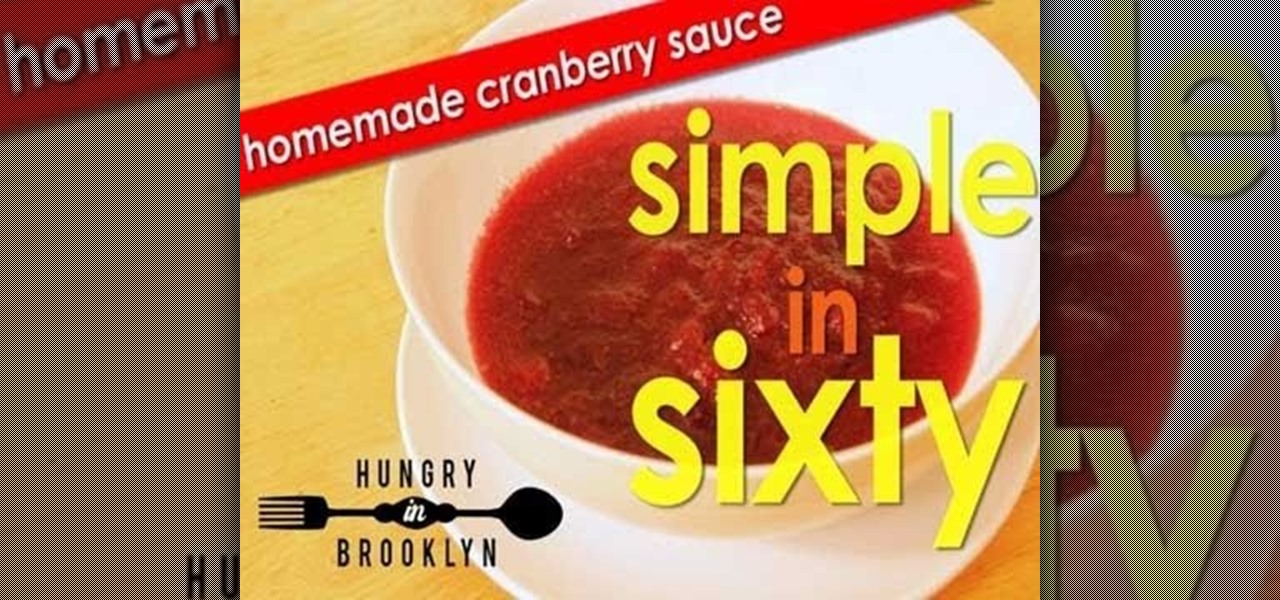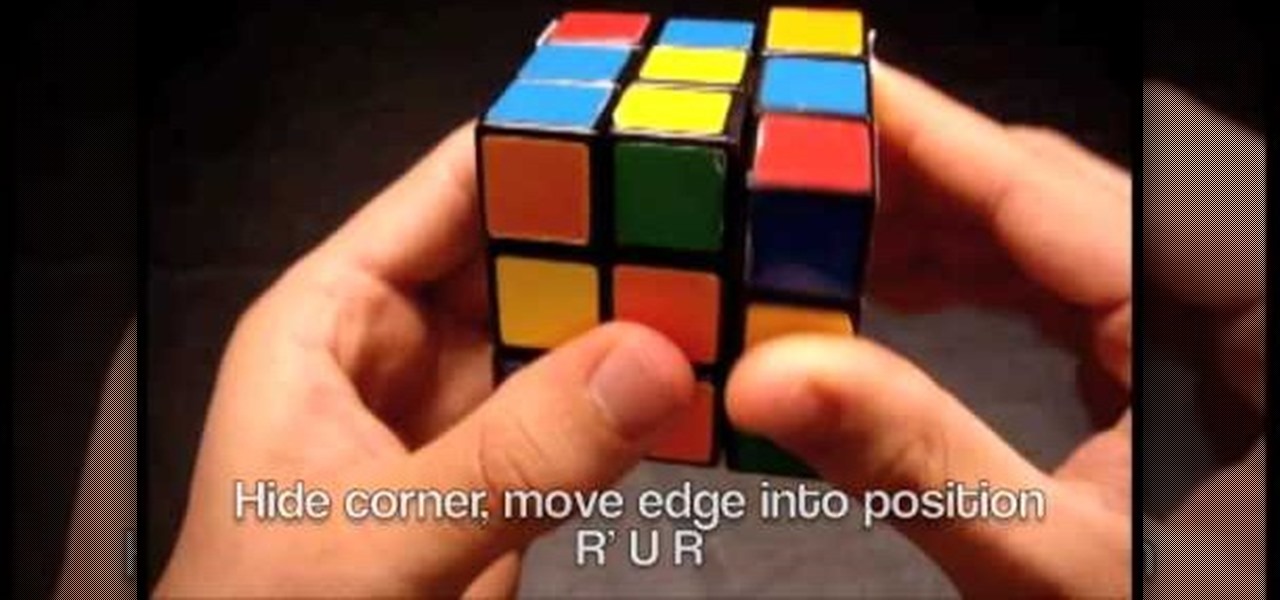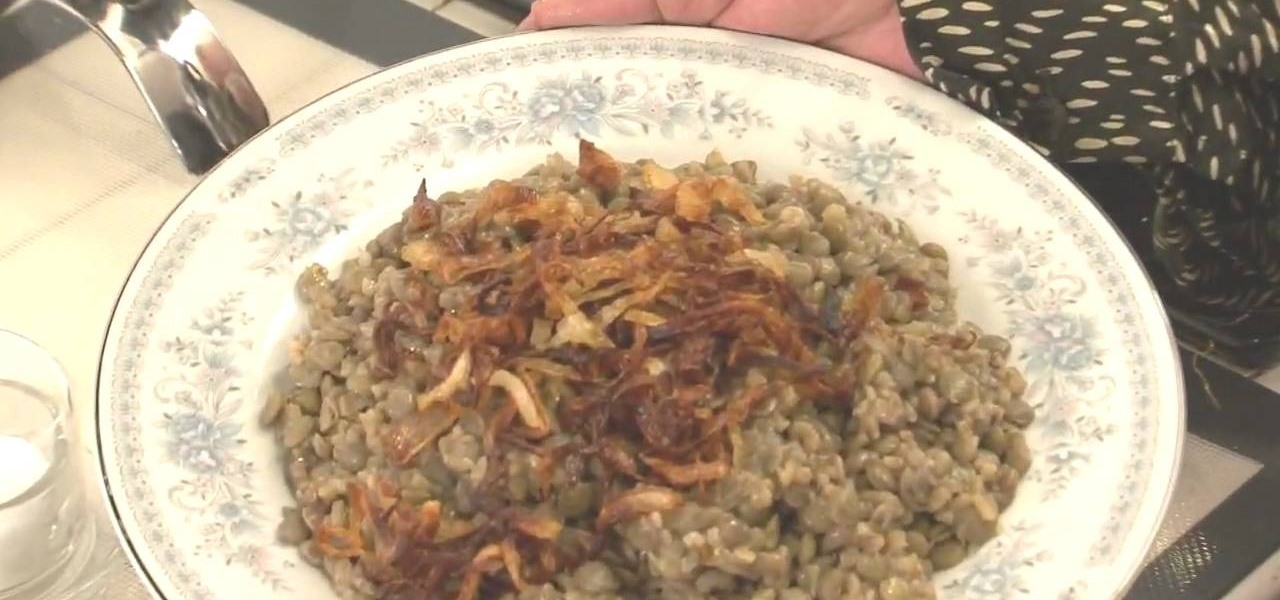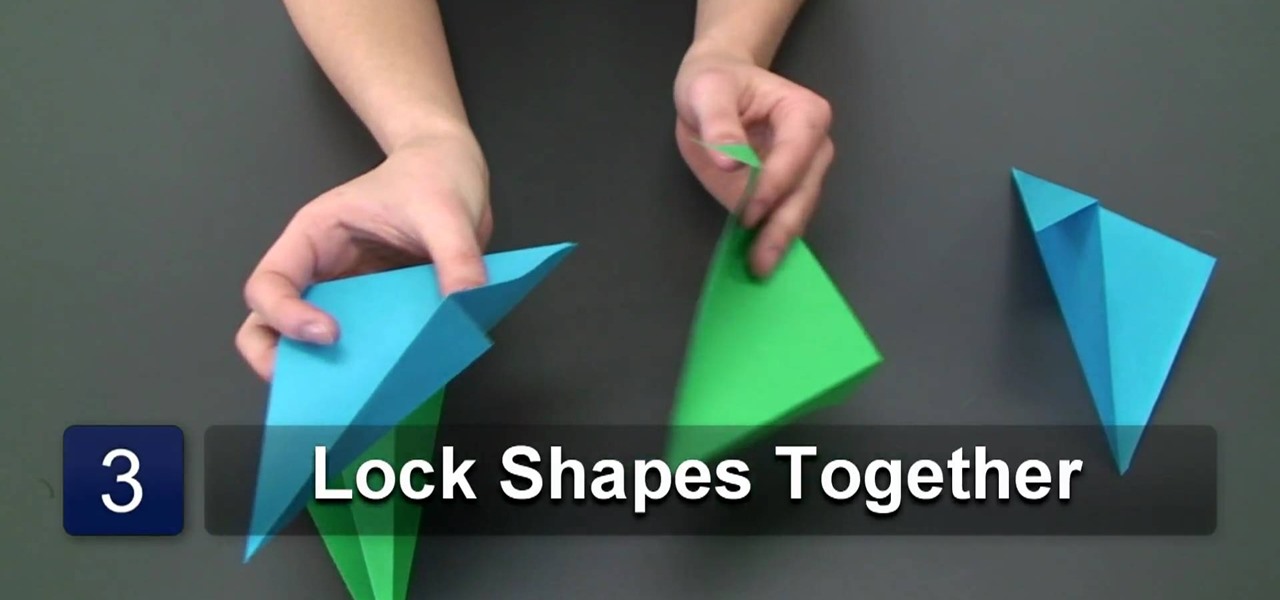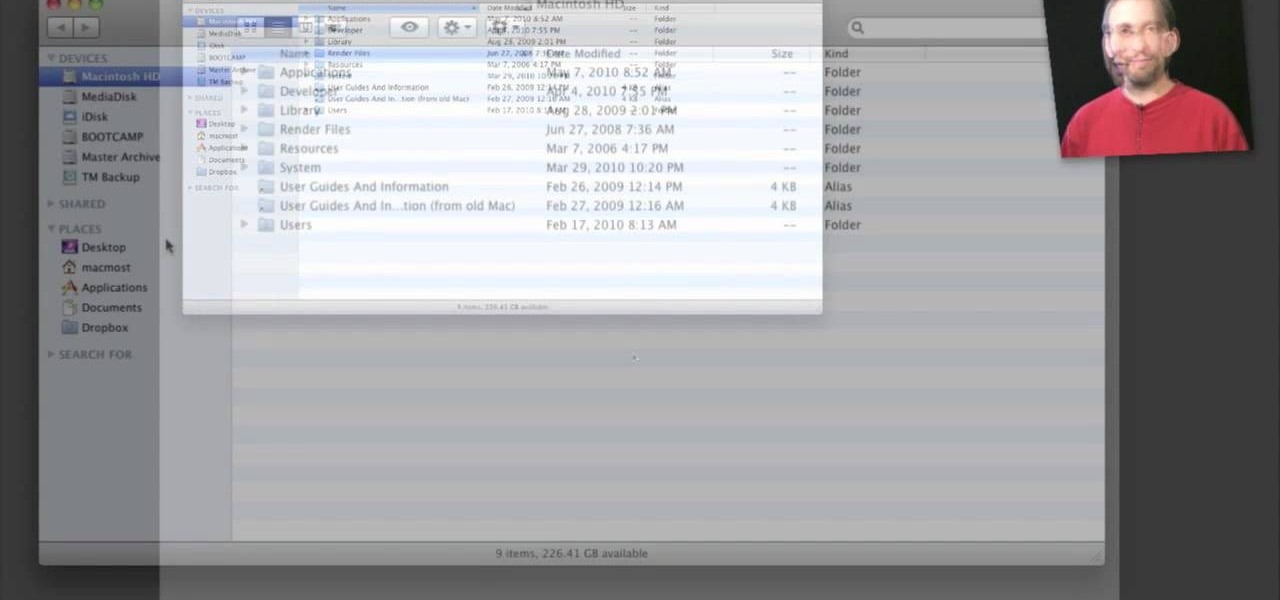If you're a baby boomer or at least older than 40, then you probably remember the Five and Dime stores around your neighborhood street corner. Carrying kitchy knick knacks like masks and cheap candies that even little kids could afford, they were quite the sensation in their day.
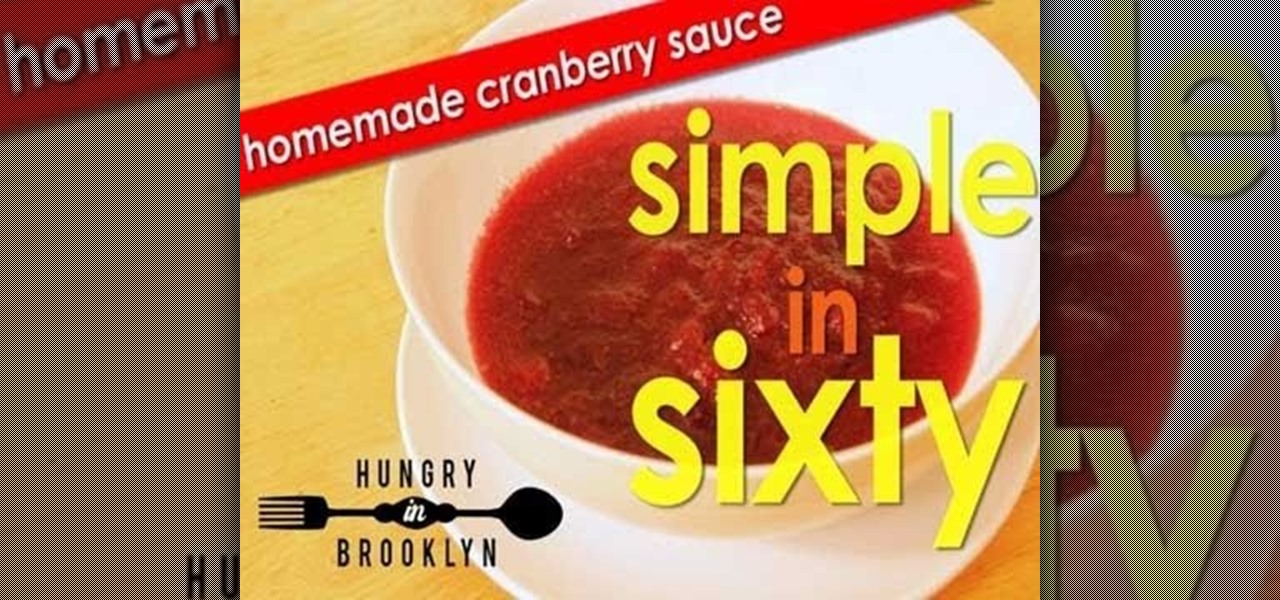
Thanksgiving is just around the corner, so it's probably time to start thinking about what you'll be serving your friends and family at the dinner table on Thanksgiving night. Of course, all the classics must be included, like the centerpiece turkey, mashed potatoes, and cranberry sauce.

In this tutorial, we learn how to skin a deer with a golf ball. First, hang it up by a tree around its neck. From here, taper down from the shoulders until you reach the bottom. Then, cut each of the ankles right around the knuckle and slice it down the front like normal. From here you will take a golf ball and stick it in the hide. Hold the hide over the golf ball and then make a ball with it. Then, take a slip knot and wrap it around the golf ball, tightening it up tight. From here, you wil...

In this tutorial, Lowe's teaches us how to hang wallpaper. Wallpaper can update a room and give it personality. Make sure you prep and measure your wall before you begin to hang. Now, cut out your paper to the appropriate size for your wall, then draw a line on the wall from the corner to a few inches out of the wall. After this, apply a clear adhesive to the wallpaper if it isn't already adhesive. Now, dump them into a water box and fold the water together and let set. After this, apply the ...

In this tutorial, we learn how to use the Stanley utility knife. This is a razor straight edge knife that has a very sharp point on it. The little slices in the bottom will help it go back into place and will help you sharpen it when it becomes dull. You can break off the points as well when they become dull so you have a brand new sharp one. The tool in the back has a storage area for another blade. To take this out, you just slide out the old one and insert the new one in the same exact way!

In this tutorial, we learn how to create a space age Mars inspired makeup look. To start, apply red pigment on the inner corner of the eye up to the eyebrow. After this, blend this over to the crease of the eye on the outer edge. Create a long line on the outer edge of the eye. Next, apply a darker red color on the crease of the eye and continue to blend all around the eye. Next, use a light red color to brush on the eyelid, then apply black eyeliner on the top and bottom of the eye . Use fal...

Why are you looking forward to fall? Other than sipping on warm vanilla lattes, watching the leaves change colors, and of course the start of the holiday season, we're looking forward to all the fresh, in season fruits and vegetables. Among these ripe offerings are grapes, which are extra juicy this time of year.

Forget surviving the wilderness— surviving the city is hard enough! This video talks about herbs, bushes, plants and trees that you can use in a survival situation in an urban environment. If you're down on your luck, forget about coins on the street corner and survive off your natural environment.

Take a facecation to India by donning this metallic blue look inspired by the exotic and vibrant colors of the Taj Majal country. This intense and smoked out cat eye combines a deep matallic blue waterline, matte black shadow extended outside the corners of the eye, and pale blue shadow in the creases.

Solve a Rubik's Cube faster with F2L techniques

In this tutorial, we learn how to fix false lashes when the ends detach. First, when you are applying glue to the lashes, make sure you get the end corners so you can prevent them detaching. If this does happen, use a small stick from a beauty supply store and place some eyelash glue onto the tip. After this, place the glue onto the part that has become detached. Push it down so it sticks onto the skin securely, then use some black eyeliner to cover up any glue marks that you may have made. T...

If you love lentils, you have to try this Mediterranean meal out! It's called Mujaddara, and has many different spelling variations (e.g. moujadara, majadra, mudardara, megadarra). It's a healthy Mediterranean recipe that's really popular is the Middle East. This Mujaddara usually consists of cooked lentils and bulgar wheat.

In this video tutorial, viewers learn how to cut an onion without tearing up. This task is very easy, fast and simple to do. It is recommended that users use a large knife to cut the onion. Begin by peeling the skin off of the onion. Then cut off the bottom root in a circular cut to remove the bulb. This will prevent the onion from releasing the gases that cause eye tearing. Now finish by making vertical and horizontal slices to the onion. This video will benefit those viewers who enjoy cooki...

In this tutorial, we learn how to make eggplant parmesan. You will need: mozzarella, red pepper paste, diced tomatoes, eggplant, garlic, mushrooms. First, chop up the garlic and add it to a hot pan with olive oil. After this, add in thick slices of eggplant and cook on both sides. Now, cut your mushrooms into quarters and then toss into the pan. After this, dice two tomatoes and place them into the pan as well. Add in your canned diced tomatoes and cover the pan. After a few minutes, spread y...

In this video, we learn how to create a stormy eyes makeup look. First, apply a blue paint eyeshadow to the entire eyelid and on the outer corner of the eye. After this, use a hot pink eyeshadow to paint in the crease and on the inner crease of the eye. Next, use a silver eyeshadow on the inside crease of the eye and then paint a dark blue eyeshadow over the entire eyelid and over the pink. Now, blend all of the colors together with a blending brush. Apply a black gel eyeliner on the top of t...

This simple After Effects tutorial from Laurence Grayson will show you how to use CC Ball Action effect in AE to create a realistic scrolling LED signboard effect, like the ones you see at conference centers and football stadiums. Then end result can be altered to suit your project, and corner-pinned into a scene. There are no plug-ins required, and this method uses the standard toolset in CS3, CS4, and CS5.

In order to sand and repair drywall, you will need the following: 100 grit sanding sponge. After you have applied mud to the walls evenly, you will need to sand the walls until they are smooth. Hopefully, you minimized or mitigated most of the need for sanding in the application of the mud, by using feathering and thin layering. When the mud is completely dry, you will need to choose a good sander. It is recommended that you use a 100 grit sanding sponge. Place the sponge against the wall, an...

In this video tutorial, viewers learn how to use Spotlight to find files in Mac OS X. To activate Spotlight, click on the blue magnifying glass icon in the top right corner. Then type in the term to search. Spotlight will display all the documents and files that match your search. If you click on Show All, you will have more options in Spotlight. In the Spotlight Preferences, users are able to select the categories for Spotlight to search in or not search in. This video will benefit those vie...

In this Arts & Crafts video tutorial you will learn how to fold a hanging origami ornament from Ana Maria, an Origami artist. You will need four sheets of rectangular paper of two different colors. Take one sheet and fold it diagonally. Flip the paper over and fold back along the same diagonal again. Now fold both the protruding corners back to match the edge of the paper. Repeat these steps with the other three sheets of paper. Then you got to lock the four folded sheets as shown in the vide...

The window on a Mac computer can be confusing if you are used to using a Windows computer. You will learn how to resize your window by clicking and dragging the lower right side corner. Clicking on the green button will not completely maximize the window it will only make it as wide and tall as you need so there are no scroll bars. You will learn many more basics on a standard window so that you can navigate like a pro.

Leek's are related to the onion family. They are sweet like onions when they are cooked, but unlike onions make your eyes water when you cut them, they have long straight white stalks with tough green leaves. Select white fresh stalks with bright looking green leaves, and avoid damage. To prepare the soup cut the stalk of the green leaf and reserve them to make stock and trim the surface of the base.Under running water cut the leek for two halves and wash thorughly between the layers. Slice t...

In this video tutorial, viewers learn how to properly hold a guitar pick. Begin by placing the pick on the index finger. The bend the index finger to the thumb. Let the thumb hold the pick. It should be in a form of an X as you hold the pick between the index and thumb. The corner of the thumb nail should be at the edge of the pick. Don't hold the pick so close to the edge, making it sticking out too much. This video will benefit those viewers who are beginning to play guitar and would like t...

First of all check for the yellow haze on the headlights by scratching it. Now take toothpaste and then apply some of it on to the headlight. Now you need a dry towel to clean the headlight. Start by rubbing the toothpaste over the headlight with this towel. You have to rub it hard so that the toothpaste cleans out the yellow haze. Start from the middle and make circular motions with the towel. Then start to spread out towards the corners of the headlight. Keep on doing it and you may even fe...

In this how to video, you will how to remove the logic board from the iMac G5. First, get the t6 screw driver and remove the screws in the corner. Unplug the airport card. Now, unplug all the cables connecting to the logic board. Now, unscrew the torx screws located on the logic board. Unplug the optical drive cable by unscrewing the 2 torx screws holding it. Next, unscrew the torx screws located near the center top of the board. You can now remove the logic board. However, there is a hard dr...

In this video, you learn how to make napolitan (tomato ketchup spaghetti). This fun and delicious, and of course economical meal is a great dish for anyone in a hurry, or on a budget. This video, of "Cooking with Dog" you'll learn everything you need and what to do to achieve this delicious quick meal.

In this video, Jennifer teaches us how to make Latin heat shrimp fajitas. Ingredients are: onions, peppers, shrimp, olive oil, butter, lemon juice, Latin heat rub, salt and pepper. First, place sliced peppers and onions along with Latin seasoning and olive oil into a bowl. Stir these together and then place into a warm pan. Cook these until they are tender, then add in 1 tbsp of butter. Move the veggies onto the side of the pan and then add the shrimp with Latin heat seasoning into the middle...

Nachos are not just for Mexico anymore! Check out this video recipe and learn how to make an Irish version with potatoes instead of tortilla chips!

Shiho Masuda Teaches you to make 3-D origami star using recycled materials. The materials required are leftover wrapping paper, ribbons, two 3. 25" cardboard squares, ruler, scissors, glue, double sided tape and an X-acto knife. She cuts out 8 6"x6" squares from paper and glues them back to back to make four double sided squares. The four pieces are folded into 3"x 3" squares and stuck together with double sided tape. The 2 cardboard pieces are covered with paper and 12" ribbons are taped to ...

Kevin Battersby of battersbygolf.com explains how to hit a golf ball straighter with the golf club.

This is a step-by-step tutorial on making beef jerky. Ingredients needed are: round steak, 8 to 10 oz. of soy sauce, 1 teaspoon garlic powder, 1/2 teaspoon onion powder, fresh ground pepper to taste, 1/4 teaspoon crushed red pepper, 1 teaspoon Worcestershire, 1 teaspoon salt, and 1/2 teaspoon liquid smoke. First combine all ingredients but the steak. Cut off all fat from the steak. Cut steak into thin slices across the grain of the meat. Dump all ingredients into a large Ziploc bag. Put bag i...

In this video tutorial, viewers learn how to make applesauce. The ingredients and equipment required to make this applesauce recipe are: 64 oz of apple juice, 12 oz of frozen apple juice, water, an apple wedger, a food strainer and a pot. Begin by pouring the apple juice, frozen apple juice and water into a pot and boil it. Add several sliced apples and stir them until they are tender. Then put them in the food strainer and crank it to make the sauce. This video will benefit those viewers who...

The video shows how to make an origami candy dish. Fold your origami paper in half diagonally. Put the four points into the center area. Turn over and fold all four points into the center. Move the tip out to the edge for the feet. Turn the paper over and fold the flaps out to the edge of the square. Fold the flap again and leave a bit of overlap. Do it on all the flaps. Put fingers into the corners to fluff it out.

This video instructs you how to use the "Finder" Button if you own a Mac on OS X. The "Finder" window shows the Mac user the contents of the hard drive. It describes functions of the Finder folder: i.e., adding an untitled new folder in the Finder file. It also discusses how you can view the "Finder" in a variety of layouts: grids, lists, etc. The video shows you how to use the buttons on the upper left hand corner of the "Finder" screen to maximize, minimize, or close the window. It also dis...

Jessie Pray shares her recipe for her famous "Spanish Fly Sangria". To make Spanish Fly Sangria, do the following: Nothing will be measured. Put some ice in a pitcher or bowl. Add some oranges slices, lemon and lime wedges and some apples to the pitcher. Add about a half bottle of cheap red wine. Add some brandy, Triple Sec, and Grand Marnier to the mix. Add some lemon-lime soda, or even some fruit juice. Shake, pour into a glass and do a quick taste test.

This is an informative video tutorial on how to search graphics, tables and charts using MS Word 2010. The author informs that the earlier MS Word editions had fast and easy search options, but the same feature built into the 2010 edition is vastly improved. One simply has to click the ‘Find’ option at the top right-hand corner and a navigation pane opens on the left-hand side. In the search box, the keyword is typed in and all the instances of that word in the document are highlighted, while...

Bobby Flay is going to show us how to make an amazing drink, fitting for a prestigious set of guests. This non-expensive drink, fitting for a king, is called the 'Sparkling Pear Cocktail', and who better to show us how to make it than Bobby Flay? Do this with your own champagne or sparkling wine, and its simple, only a few ingredients needed. Just your drink, a pear, and some pear nectar. Fill your glass about 1/3rd the way with pear nectar, pour slowly and let it mix, now simply slice a pear...

Radford Education teaches you how to create a website using Google Sites. You need to have a Gmail account for this. Go to Google and click More - Sites. After the login, click Create new site in the upper left corner. Complete all the fields, starting with the name of your site. You can also select your site theme below. Hit the Create Site button at the bottom, when you're done. You will then be taken to your brand new site.

Dull knives in the kitchen are not only slow, but possibly the most dangerous threat in your home. In this entertaining and informative video, Bruce Trettor teaches how to properly sharpen your own knives with a hand-held sharpener. He explains how to test the sharpness of your knives, the common indicators of improperly sharpened knives, and some great tips on chopping and slicing that will drastically improve your cooking skills. He also covers the different techniques necessary to hone you...

Tutorial of how to quickly make and Origami Magic Ball! Get a piece of 20x40cm paper. Fold along side in 32 equal parts, by repeatedly folding the paper in half - using genderless folds. Fold the short side in 8 equal parts- using valley folds. Turn the sheet over and start diagonal folds - using valley folds into 32 parts. Roll paper out flat, and fold it zigzag following previously made genderless folds. At corner of paper, create a "water bomb" by pressing together previously made folds fo...

This informative video tells you how to use the variations panel in Adobe Photoshop to correct color issues in your photo. Too much yellow in your picture? Learn how to use the variations setting to instantly fix this with the corresponding opposite color. With simple clicks and easy preview-able pictures, you can correct color over-exposures with a click of the mouse. First go to the Images drop down and select the variations option. The original photo on the top can be clicked to revert you...