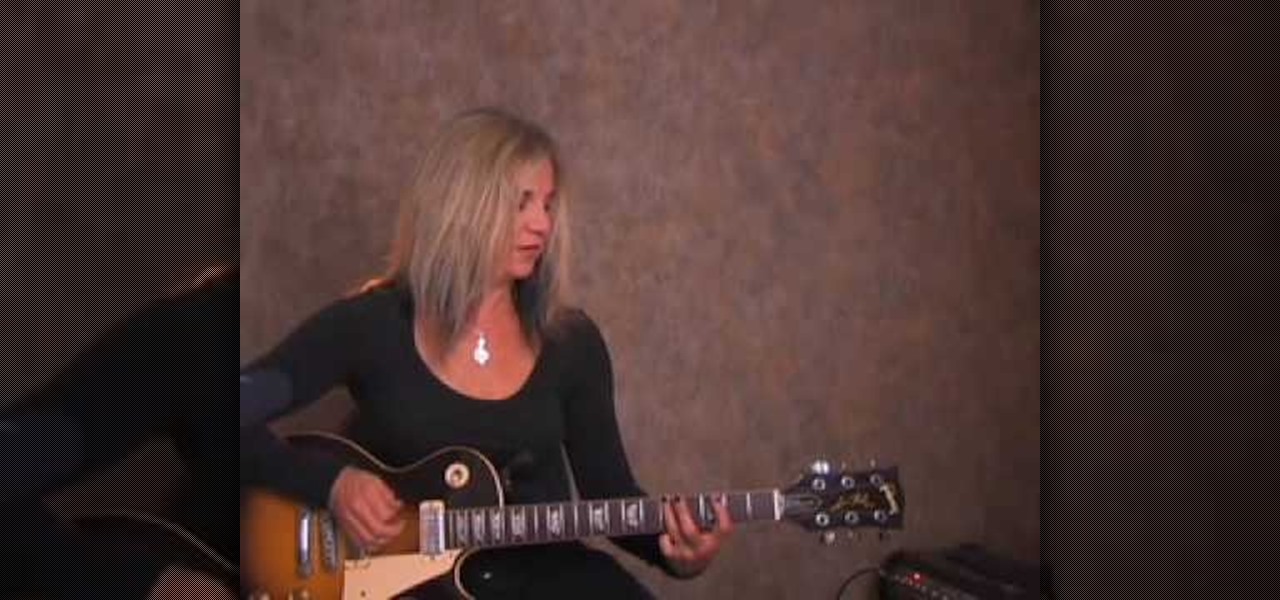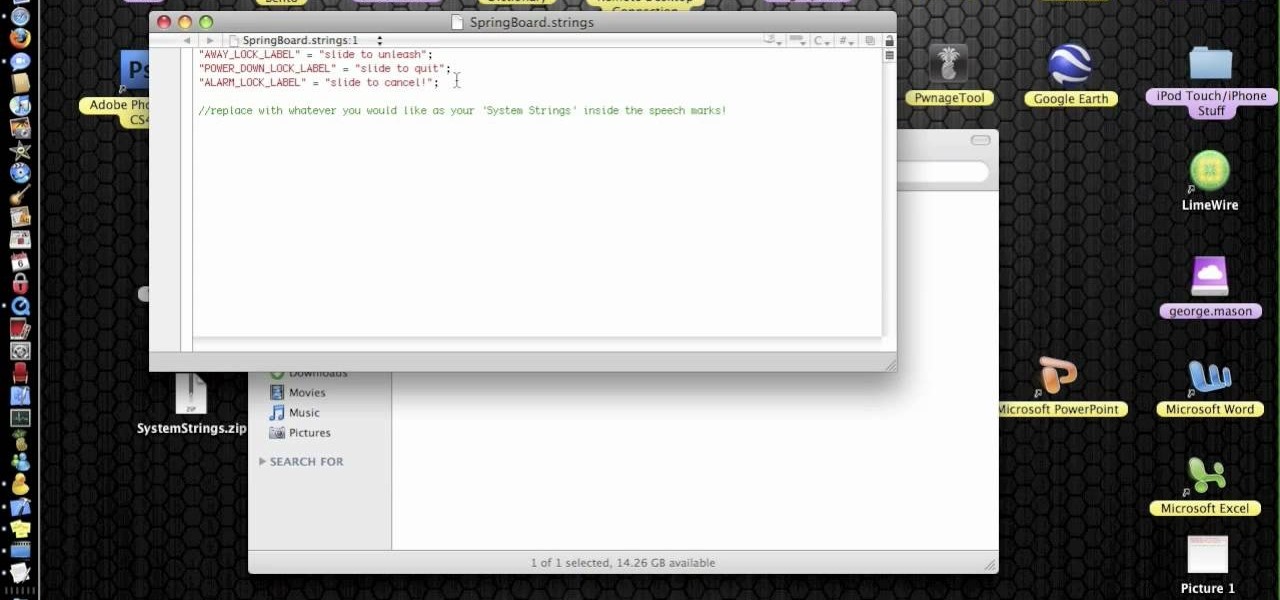In this video tutorial, viewers learn how to make "Coke" rocket. This process is very fast, easy and simple to do. The materials required for this project are a 2 liter bottle of Coca Cola and a pack of Mentos candy. Begin by sliding off the cover of the Mentos stick and drop it into the 2 liter bottle of Coca Cola. Place on the cap of the bottle and shake it. Now slightly open the cap until you hear the soda fizzing. Then slam the bottle onto the ground and watch the bottle fly into the air....

Are you getting little jealous of all those Droid users out there? If so, check out this clip. In it, you will learn how to hack your jailbroken iPhone and install an Android style startup screen to take the place of your normal iPhone display. This will give your iPhone an updated look and make it look just like it came off the Android market.

Know your knots! With this free video tutorial, you'll learn how to tie a simple Prusik knot. The Prusik knot is perfect for mountain climbers, as it tightens when weight is applied and slides when the tensions is released. The knot is easy to tie provided, of course, you know how to go about making it. For an easy-to-follow, step-by-step overview of how to tie this useful fisherman's knot in a minute's time or less, watch this free video knot tyer's guide.

A lemon a day keeps the skin doctor at bay. You're probably more than familiar with a lemon's antibacterial, antiviral (and even weight loss-promoting!) properties as a foodstuff, but did you know they can also lighten, brighten, and bring a youthful glow to your skin?

This how to video shows you how to play the Bo Diddley beat on a ukulele. You will need a tuned ukulele and basic knowledge of chords to do this. First, form a D chord. That is, place your fingers so that the first string first fret, second string first fret, third string second fret, and fourth string third fret are pressed. Use your right hand go up and down. Do not place your fingers all the way on to the fret. Only press down at the right times to create the beat. You will be making muted...

In this how to video, you will learn how to open a 6th generation Ipod Classic. First, make sure to turn it off and make sure the hold button is on. Take a prying tool to undo the clips inside the device by sliding it in between the cover and back. Once the clips are undone, place thumb tacks on the sides and tops while popping the base out. Be careful, as there are cables inside that you do not want to break. The orange part is the battery while the blue object is the hard drive. Once you ma...

In this how-to video, you will learn how to shuck an oyster using the hinge method. First, you must have cleaned oysters, oyster knife, a small towel, and a glove. The oyster has a flat top shell and a bottom shell. The hinge is where you will be inserting the knife. Place the oyster top side down on a flat surface. Insert the tip of the knife into the small hinge opening. Use force to push it in. Clean the knife and then pry it open. Slide the knife across the top shell towards the abductor ...

This is an instructional video that demonstrates how to make an origami spinning top. You need seven square pieces of paper, and she uses 6"x6" sheets. First fold the paper diagonally. Fold the short edges to meet the long edge. Unfold it and use that as a guide for the next fold. Fold the top triangles down and tuck on corner into the pocket. Make seven exactly the same. She shows how to slide one folded piece of paper into the next one and fold the edges over each other to hold them togethe...

In this video, we learn how to delete an SMS or email message on an iPhone. Not only is this quick and easy, it can be done for multiple messages that you don't want to keep in your inbox. First, turn your iPhone on and go to your inbox (email or SMS). Next, slide your finger left to right on the message you don't want to keep and then click on the red "delete" button. This will then delete your message! Click anywhere other than the red delete button and this will cancel out the deletion of ...

Learn how to delete the game history on your Xbox 360 from Ryan Treit in simple steps. You can get rid of the nasty unused game history from your Xbox 360 by following the steps below: 1. First go to your profile, press the guide button and then slide to the left one tab to Games and choose 'Achievements'. 2. Now a list of all the games you used will be displayed in order. 3. Select the game you wish to delete and press the X button and select 'Yes' to delete the game history. 4. Delete all t...

This videos shows the instructor performing the don't blink card trick. The video begins with the instructor holding six cards all of spades and numbers excluding the ace card. He then said his friend asked him why he does not play poker anymore and he responded with " Well the last time i played i zapped somebody". The instructor then slides his fingers over the cards and they reveal as completely different spade cards with no explanation of how the trick was done. The instructor does note t...

This video in the Fitness category will show you how to do barbell hack squats. The video is from Livestrong. Michelle Trapp, a Certified Personal Trainer at Gold’s Gym will demonstrate this routine. Keep the bar low enough so that you can safely un-rack it. Stand next to the bar facing away from the bar. Lift the bar and step away from the rack. Keep the bar close to your legs and let it slide along your legs as you come up and down. Your chest should be up and your head should be straight u...

Everyone wants to be a rock star! Grab your electric guitar and get ready to rock. This guitar lick is in the key of D. The tuning is "Drop D", just tune your low E to D. Hit the low D twice. Next slide from the third fret to the fifth fret. Now go down to the A string and the third fret (C). Repeat these notes three times. Then mute check for a three count. For the next part move up two frets for the all of the riff. This riffs are great for southern style rock and alternative rock. The vide...

Zonealarm not working out? Is it slowing down your computer? Forget those programs and have a home made DIY lag/standby switch!

Snowboarding: Hit the Slopes With Style There was a time when simply riding a snowboard made you the extreme guy on the slopes. But now, with more people strapping on a board instead of skis, the stakes have been raised. Fortunately, we've lined up this video tutorial to keep you on the cutting edge. See how to tailslide a rail on a snowboard.

Digital projectors can be prohibitively expensive, particularly for those who stand to benefit the most from their use—that is, young people who prefer watch television and movies on their home computers. No longer. This hacker's how-to demonstrates how to make a simple digital video projector out of an old LCD flatscreen monitor and a slide, or overhead, projector. For detailed, step-by-step instructions on fabricating your own LCD/overhead digital projector on the cheap, take a look!

This video is about sliding an object from left to right in Flash. We will be creating a simple, core animation in Flash. First, let's import an image to our scene. Place it here. Now, let's convert our image into a movie clip. Change the frames per second value. Now, go to the frame and enter the key frame. Bring the image here. Let's rotate our image a little bit using the free transform tool. That will give more dynamic animation. Go to frame 30 and hit F6. Now, we need to add motion. Chan...

With its growing popularity, it's clear that the Chromecast isn't going away anytime soon, with options for casting games, cloud files, music, and much more. But not all content providers are in a hurry to add support for the device, and SoundCloud is one of them. While My Cloud Player is by no means an official SoundCloud app, it comes pretty darn close.

Everyone should be able to perform basic first aid, even those with hearing impairment. Deaf individuals are just as likely to save a life as anyone else, but they need to know how, just like everyone else. This video is signed to help those with hearing problems learn about strains and sprains treatments. Although strains and sprains are not a serious injury, they are still very painful for the sufferer, and the only way to make sure they heal properly is to make sure they get immediate atte...

Although strains and sprains are not a serious injury, they are still very painful for the sufferer, and the only way to make sure they heal properly is to make sure they get immediate attention.

This tutorial shows you how to curl your hair with a CHI flat iron. Comb your hair to remove tangles. Section your hair using clips to make it easier to curl individual strands. Take an inch-wide strand of hair and place it between the CHI flat iron about an inch or two down from the root of your hair. Press down firmly on the hair with the flat iron. Slowly slide the CHI flat iron down until you reach halfway down the strand. Twist the flat iron upwards and all the way around in a circular m...

In this video from George3694 of TheiPhonePress he explains how to edit your iPhone or iPod system strings using Winterboard. First you download the system strings folder from the link provided in the comments section. Then click all the way into SpringBoard.strings. Once in there you change the original strings to the ones you like. So for instance you can change "slide to unlock" to "slide to unleash" on your iPhone. After you change it you can close and save it. Then you launch your SSH pr...

This video demonstrates different types of jerking techniques and styles. The first style is The New Jerk, where you push your legs with your arms and get low. Step 2 is the New Reject where you put your feet outwards as you step. Step 3 is threading, where you grab your foot and jump over your leg. Step 4 is the slide back, where you put your foot up and swing back to slide back. Step 5 is the Head Bang, where you jump in the air and headbutt the air. Step 6 is the mini dip, where you jump s...

Have you ever wanted to knit with double pointed needles? Don't be intimidated by them anymore! Follow along in this great how to video, and you'll be on your way in no time! Learn how to knit with double pointed needles: We are starting with forty stitches. Be sure that stitches are divided as evenly as possible. Transfer ten stitches onto to another needle. (Slide the stitches down the needle so they don't fall off). Using another needle, slide another ten stitches to it. Repeat this until ...

If you've ever eaten a thinly sliced vegatable, there's a good chance that it was cut using a mandoline slicer! Learn how to use this utility effectively.

Learn to play the harmonica and jam with your friends. Step 1: Hold the harmonica properly

A CNC router machine is probably the most useful tool a hobbyist can own, but the price for a CNC machine on the market is way more than the average hobbyist is willing to spend. You can build your own CNC with very basic tools, little knowledge of machinery, mechanics, or electronics, but be warned, these machines are inherently dangerous, so wear the proper protection and use common sense. At the very least, read the instructions and precautions on every tool you use.

Watch this automotive video tutorial to see how to clean the mass air flow sensor in a Toyota FJ Cruiser. These detailed instructions will show you exactly how to remove and clean the MAF (mass air flow) sensor in the FJ Crusier, to ensure that your engine runs at peak performance.

From the iPhone X onward, the Side button has taken on many of the functions associated with the Home button, such as summoning Siri, pulling up the AssistiveTouch shortcut, and more. So if you've finally ditched your Home button iPhone for the latest iPhone 11, the process of shutting down and restarting is something you'll need to learn all over.

The software updates from Canadian smartglasses startup North keep coming, each with a unique new twist.

With a simple social engineering trick, sudo passwords can be captured in seconds without the target's knowledge. The passwords can then be saved to a file or exfiltrated to another computer on the network.

One click on the iPhone X's Side button locks or wakes the device. Two clicks opens Apple Pay. Holding down activates Siri. So how do you shut down the iPhone X then? On every other iPhone, you hold the Side button down until the "slide to power off" option appears, but that doesn't exist on the iPhone X.

It feels like someone reached into your chest and squeezed. Your head throbs in unison with your heartbeat. Clammy dread coats your body in sweat. Whether you call 911 or someone does it for you, the ER is your next stop.

At their annual I/O event, Google introduced their latest app to the public: Allo. The messaging app is the company's latest and most powerful entry into the expanding world of similar apps, with one twist—the inclusion of artificial intelligence.

Winter and the winter holidays in general are a time of joy, laughter, and love… but not for everyone. For some, the stress of preparing for parties, hosting family, traveling long distances in bad weather, and just keeping up with your daily routine can start to bring you down.

Coffee mugs: nothing proliferates more quickly in my kitchen cabinets. People are always handing them out as gifts or as swag, plus I always seem to find a vintage model or two at a garage sale that I'm compelled to buy. I used to do a yearly purge of my excess muggage, but it turns out it's a good idea to hold on to one or two extras.

There are countless lock screens you can apply to your Android device, but very few offer more than just quick access to apps or advanced security functionality. Since you probably unlock your device a gazillion times every day, why not use this to your advantage and let it teach you something new?

Video: . Dent Repair - Using a Stud Welder Gun

I regularly use my Nexus 7 to wake up in the mornings (well, sometimes afternoons), but it's pretty minimal in what it does. I shouldn't have to open multiple apps when I wake up to figure out my schedule for the day or what the weather is going to be like.

The lock screen music player in iOS 7 has all the controls you'd ever need from a lock screen, but it's not as visually appealing as I hoped it would be. Yes, it does show you the album cover art, but the way everything is presented makes it feel cluttered.