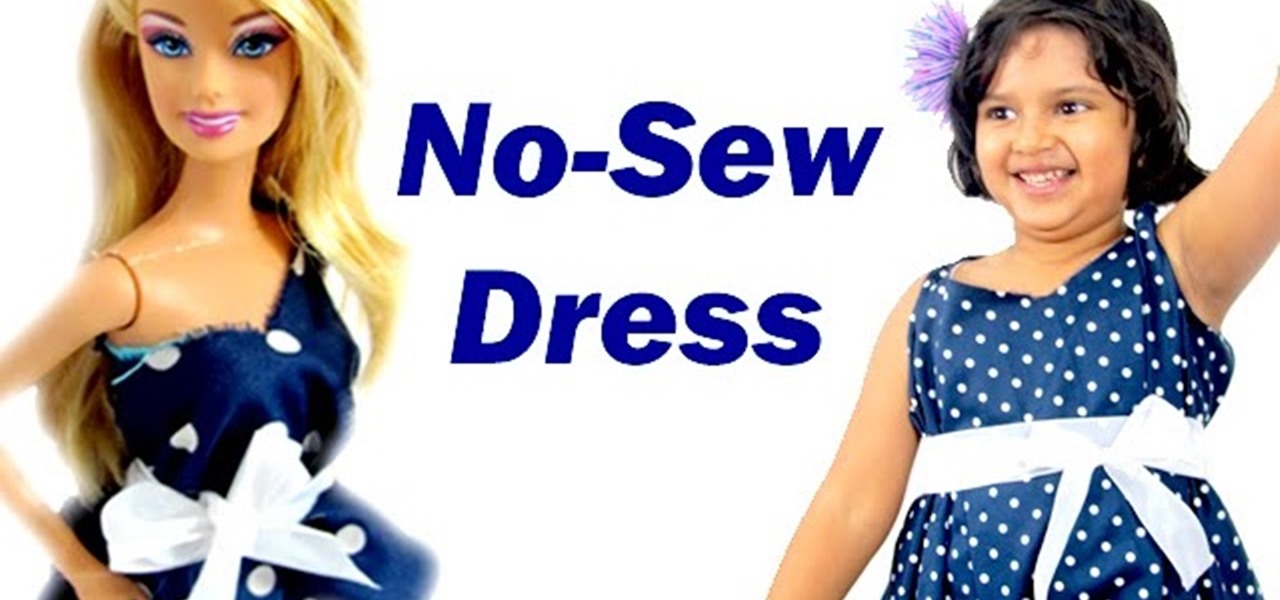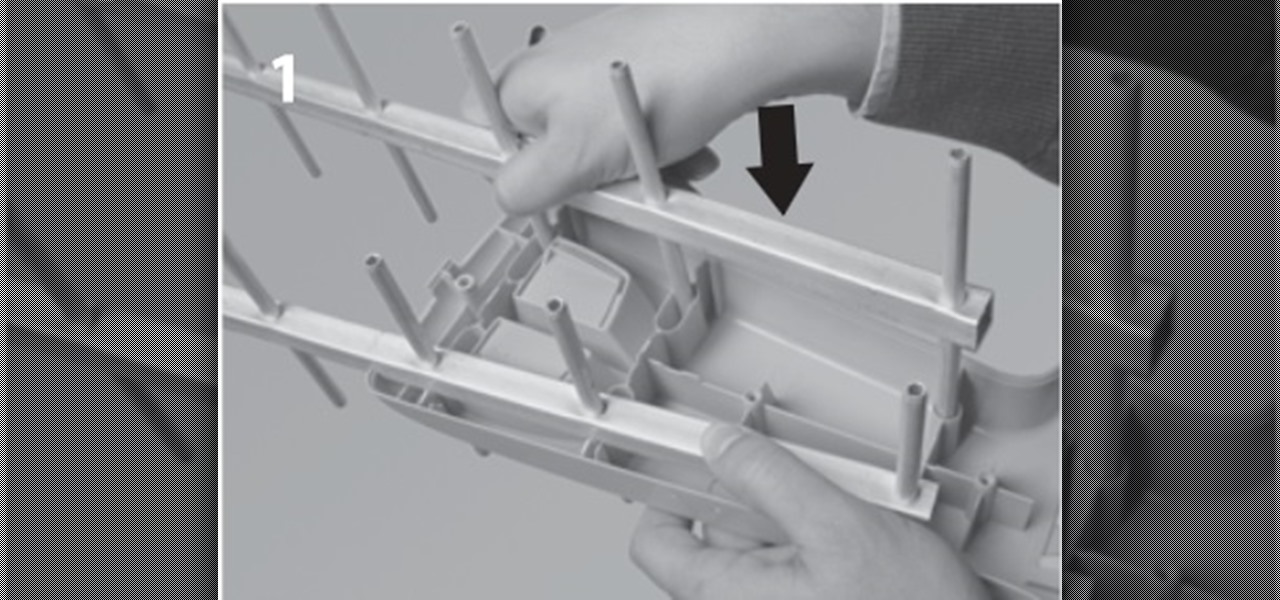Have you ever had a knife that was just too dull to cut anything? Well, you don't need a sharpener; simply grab a common household coffee mug to do the trick. Slide the blade along the bottom of the mug at a thirty degree angle to sharpen your blade. Not too roughly, just scraping it. This should sharpen that once dull blade, and you will be able to cut your food much easier in the kitchen. Don't have a sharpener? Then the coffee mug is your answer!

Many videos out there tell you about how you need to SSH into your iPod touch or iPhone in order to do certain things. But what does this mean? This video explains how to SSH into the iPhone or iPod Touch using WinSCP.

Treat yourself to a low-cal crunch with apple slices – perfect for dipping. You Will Need

Learn how to tie a variation on an Icicle Hitch - This version can easily be tied in the middle portion of the fixed object with no need to pass a bight over the end. The Icicle Hitch is a knot with far greater holding power than a Rolling Hitch, used to secure a rope to a railing, pole, or another rope where the direction of pull is along the length of the fixed object. This knot greatly resists sliding and slipping. This knot can be used in sailing, boating, general use, camping and bondage.

If you like cards, and you like tricks, you've come to the right spot to learn how to do some amazing card tricks. You're probably not a magician, but that doesn't mean you can't perform any magic, especially with a deck of cards. Just watch this magic revealed... see how to make some card illusions.

To play a guitar riff is to do more than simply to memorize a short musical phrase. Guitar riffs are like any other musical exercise; practicing them can be a terrific means of building manual dexterity and improving your overall playing technique. We can say of riffs, then, that they are not so much about rote repetition as making available to the guitarist new and different ways of playing. Every new riff you learn will make you a more able and versatile guitarist and better equip you to st...

In this video tutorial, you'll find a step-by-step guide to how a n00b hacker (like you?) can get usernames and passwords easily through one of the security flaws of the Ethernet ADSL router. More than half of Internet users never change their default password which makes this "hack" easy. Take your time to read the text on the slide. For more, and to get started testing the security of your own Ethernet ADSL router, watch this hacking how-to.

The clavicle is a V shaped bone that makes up the shoulder area. Massaging the clavicle, or collar bone, relieves tension in clients. Learn the art of giving massage in this diet and health how to video.

Let's say you're about to give a presentation and you want to print slides for your audience. Well, you probably want to customize your lay out so you don't waste ink, toner or paper. With Keynote, that's really easy to do. With your presentation open, go to File, the Print, and with the third dropdown menu, select Keynote. Here, you can customize your layout easily. For more, as well as step-by-step instructions for customizing print settings in Keynote, watch this video tutorial.

If you have a new Mac and run OS X, you probably already use your Apple Remote for your photos, music and movies. But did you know you can use it for your Keynote presentations as well? While running Keynote, press play to begin the presentation, use the forward, or back, buttons to move between slides, and use the up and down buttons to raise or lower the volume. To put your computer to sleep, just hold down the play button. For a video demonstration for each of steps, watch this OS X tutorial.

Check out this triathlon instructional video that provides a few tips on how to improve your T1 time by mastering Dave Scott's technique by transitioning from swim to bike faster. Polish your transition by trimming seconds and even minutes to your time by following these steps: Dorsiflex ankles at end of swim, peel wetsuit down to waist, slide hands down around heel, sunglasses nad helmet ready, and cycling shoes attached to pedals, and start ride with feet on top of shoes. Make sure you have...

Learn how to draw with a concept of perspective based on a camera's field of vision. This instructional drawing video demonstrates how to draw with an awareness of objects as they exist within space. How will an object change, in the camera's of vision, as you slide it back and forth? It's important to draw things as they appear rather than how they might actually exist.

Microsoft Office PowerPoint 2007 has a new design. The new Ribbon keeps the commands that you use most often visible while you're working instead of hiding under menus or toolbars that you have to hunt for. Also, commands that you may not have known about before are now very easy to discover. When it comes to designing your slides, live preview of style galleries lets you see how things such as backgrounds and shape formatting will look before you apply them. A new SmartArt graphics feature o...

Are you a scientist in need of a method distinguishing bacterial species into groups based on the chemical and physical properties of their cell walls? Well, that's where a Gram staining procedure comes into play.

A professional taxidermist demonstrates the "bondo ear" method for a whitetail deer mount in this video taxidermy tutorial. The mixture used is half bondo and half polyester resin, and the ears on the deer mount are further stuffed with a fiberglass mat to reinforce the material. The mixture is then placed on a stick and then slid down the ear of the deer skin cape. Amateur taxidermists can watch this instructional video and learn how to prepare the ears on a deer mount by the bondo method.

Learn how to play "Karma Police" by Radiohead on acoustic guitar. Here are the chords used throughout the song (however you need to watch the video to see chord changes and slight variations)

Your iPhone's lock screen is about to get a major upgrade in iOS 10, as shown off by Apple at WWDC '16, and it will make dealing with notifications and apps a breeze. The new lock screen has been fully redesigned to give users better and faster interaction with the apps they need. It's also snappier and more aesthetically pleasing with notifications no longer darkening the wallpaper.

Do you love grilled cheese? Who doesn't. This classic quick tip will have you enjoying a grilled cheese sandwich in less than 3 minutes using only your toaster.

Peeling garlic is one kitchen task that every cook, from the newbie to the experienced, is always trying to make easier. Methods vary, from shaking heads of garlic inside a container to using the microwave to help peels slide right off.

I'm all about customizing my iPhone and making it as different as possible from everyone else's. While it's easy to change the wallpaper, swap keyboards, and hide apps on your home screen, there's not much else you can do aesthetically without jailbreaking, especially when it comes to the status bar and app icons.

I am an English major physically allergic to all algebraic formulas, so you're unlikely to get any help from me when it comes to solving any expressions. But in the glorious technological age we live in, there are plenty of apps that actually make math and problem solving fun, even a little bit addictive.

This video teaches how to dress up your Barbie doll in the same dress like yours. This tutorial is for kids and all those who are Barbie or in that matter doll fans.

I don’t buy socks—I get a pack from my parents on Christmas Day, so I’ve got to make sure they last all year. Other than losing them mysteriously in the dryer, the biggest threat to my limited sock collection is a stretched out cuff. Nothing's more frustrating than a loose sock sliding down into your shoe.

Sometimes you've gotta take your shirt off fast, whether it's a romantic night, a quick jump in the pool, or for extinguishing someone on fire.

There are countless mods and apps for Android devices that give them an iOS-style look, but maybe it's about time we take some notes from Android, especially when it comes to the iOS 7 lock screen.

Closing apps in iOS 6 was different that what is now in iOS 7. Shown in the video below is the old clumsy way of closing apps on the old iPads.

Well, that was quick. A little over a week after releasing the third beta for iOS 7.1, Apple presented a fourth build to developers.

Living in Los Angeles so long has perhaps spoiled me a bit. The only time I check my weather apps is to send screenshots of my 70 degree Decembers to my friends in Chicago and New York. So for these bragging occasions, I like to have a good looking app.

Quickness and efficiency should always be a fundamental aspect of the experience when using any Android device. Anything less, and we've got a problem. As app development continually progresses, these adjectives become much more refined and polished, making the use of a smartphone a flawless affair of swipes and gestures.

When you're on the go a lot, the amount of stuff you have to drag around can get pretty ridiculous. And sometimes, the items that are supposed to help you carry your stuff just make it worse.

This is a create creation as a toddler toy. My girl loves this toy, she even wanted to take it to bed at night ... Sometimes, some of the most simple toys are some of the most like toys. This toy is cheap and can be completed in 10 minutes at most.

Panolapse is a simple and easy way to add rotational panning motion to timelapse videos. Video: .

In this post I'm going to explain the assembly of an UHF antenna, step by step. Assembly of v HD Antenna of TELEVÉS We will need a Screwdriver and wrench.

In this video, we learn how to perform corrective stretching to help knee pain. Perform these stretches on each leg for 1-5 minutes each. The first exercise you can do is with a step or a slightly elevated item. First, elevate your toe and stay on the heel, then bed at your hips and squeeze the quad of the front leg. Bend down so your arms touch the ground, remembering not to bend your knees. Next, place a mat on the floor and kneel onto it, placing your foot on a chair that's behind you. Hav...

First of all you have to check the breast collar which is attached and hanged to the saddle. You have to maintain safety by not ducking under the horse neck. It is better for you to go around and do your job. Keep your head away from the horse head while attaching a collar. Ask your handler to hold the horse for you. Now pick your breast collar up and reach around the horse. Don’t duck under the horse head, but bring the collar belt to your side and then attach it to the ring on the saddle. N...

In this video, you will be walked through the game Foreign Creature. There are human characters in this one, with word clouds, in an office setting with bulletin board, desks, rolling shelves, and tack boards. In another scene of the game, you will see a hospital setting with nurses, surgery table, patient, medical equipment, and doctors. In this setting, the patient is a foreign creature who blacks out the medical staff and proceeds to stalk the hospital. Police try to capture the humanoid-l...

This video shows everything about how to put on a rented tuxedo. When you get your tux, the shoes will be hanging in a bag on the outside of the bag. Inside the bag will be the coat, shirt, vest or cummerbund, tie, pants and studs and links. Socks will be in the inside coat pocket, and the pocket square should be on the outside pocket of the coat. Remove the studs and links from the bag. Leave the collar button alone and start with the next button hole. Put the studs through the holea. Insert...

In this video arsbeadsvideos instructs you on the use of crimping pliers, crimp tubes and how to use crimp covers. Make sure you use jewelry wire that is fine enough to fit through the holes in your jewelry. On your crimping pliers you'll notice there are two notches, also called stations. The first notch is furthest from tip of the pliers and has a raised bump or dimple in the middle. This helps to created figure-eight crimps. The second notch is used to form the crimp into a tube shape. To ...

Guys, you no longer have the excuse of not knowing how to cook because the chef from maneats.com shows you how to make a fantastic light and fluffy omlete. Omletes are fast and easy and full of good ingredients and protein rich eggs,.

In this video tutorial, Mad Cow Moo shows you how to do blurs on footage in Sony Vegas. Looking on the time line for a break in the audio, place the cursor at this point and hit s on the keyboard to split the video into segments Go to the time line to the final frame you want and point the cursor here, creating a highlight, and hit the s key again. Right click on the audio, select group from the drop down and choose, "Remove From". Right click the video track on the left top corresponding to ...