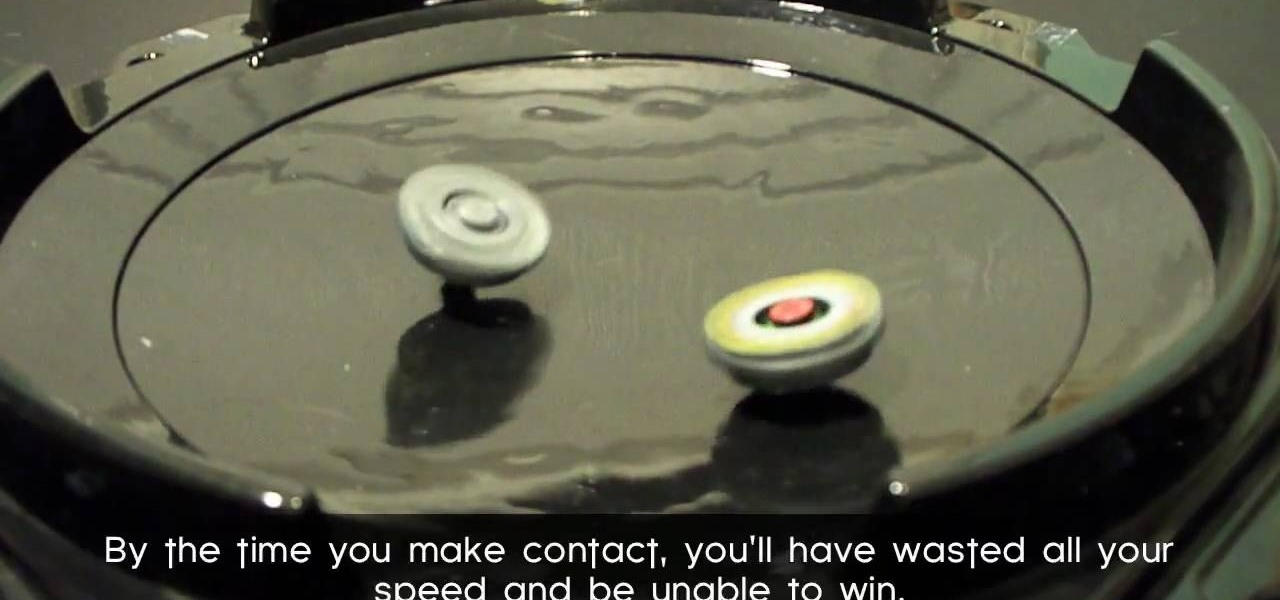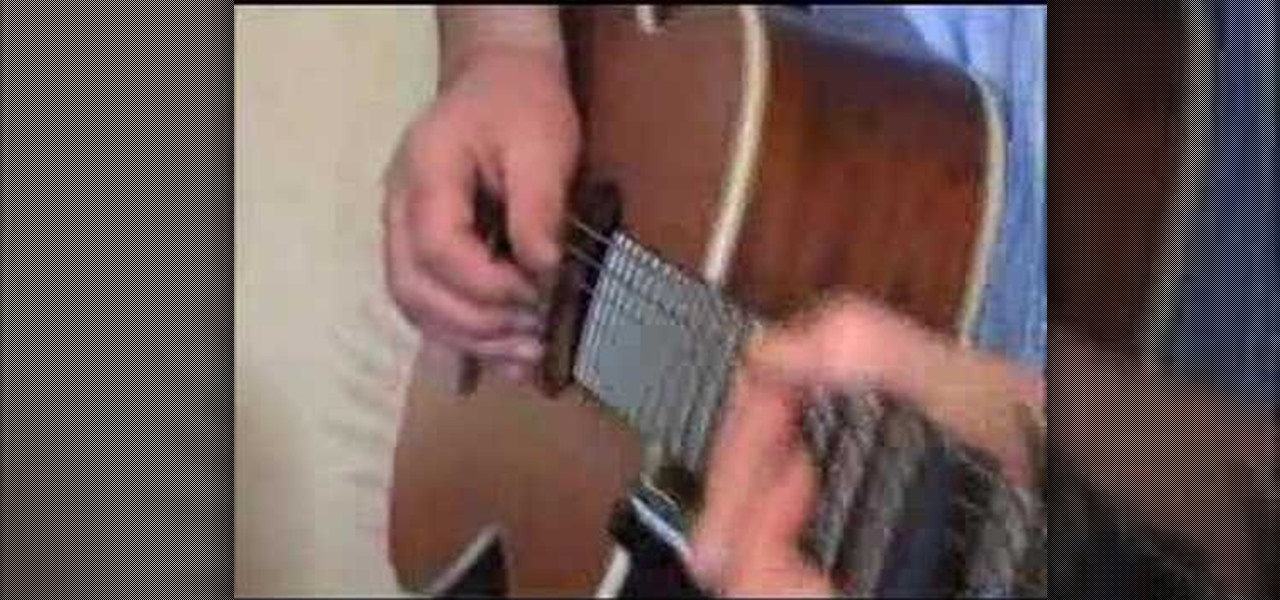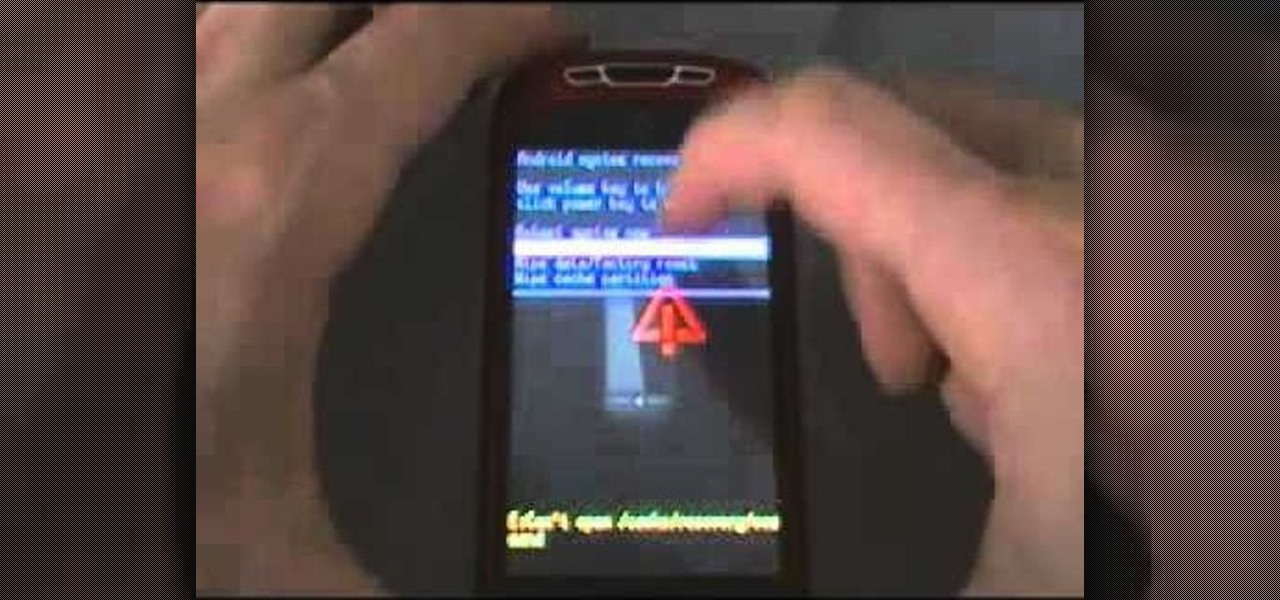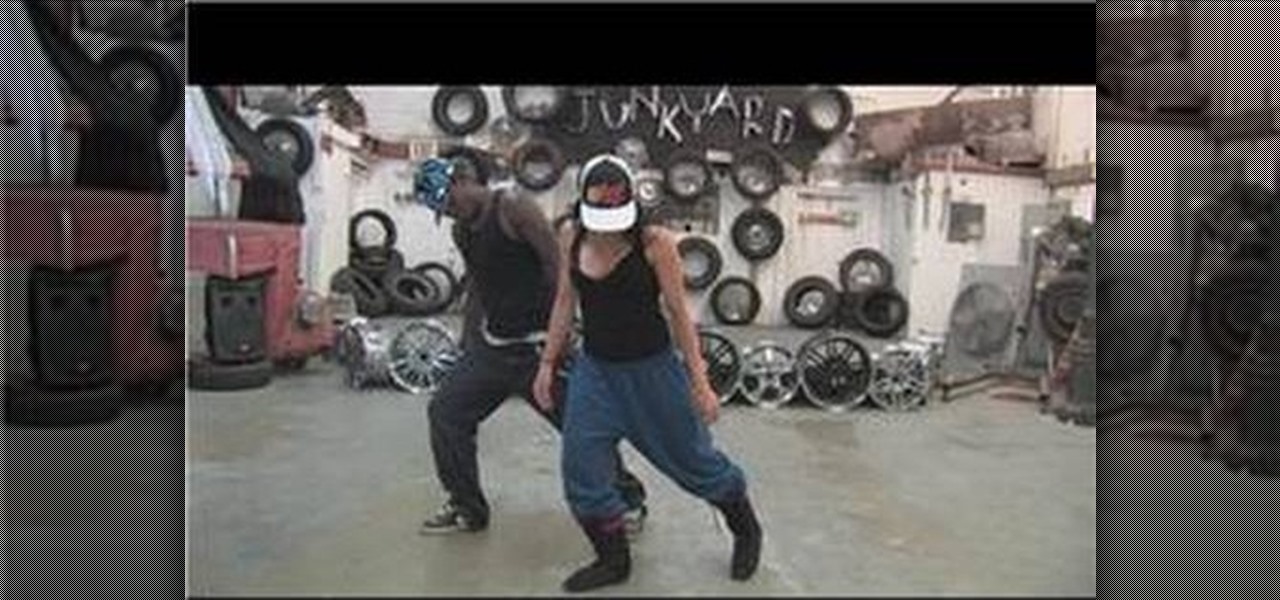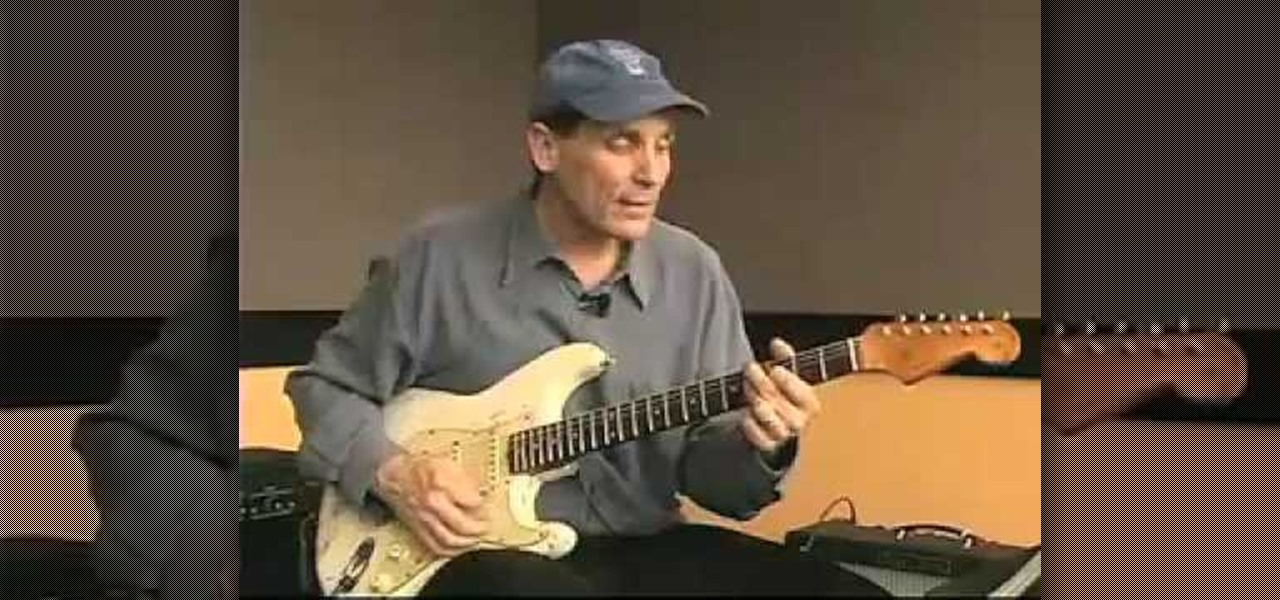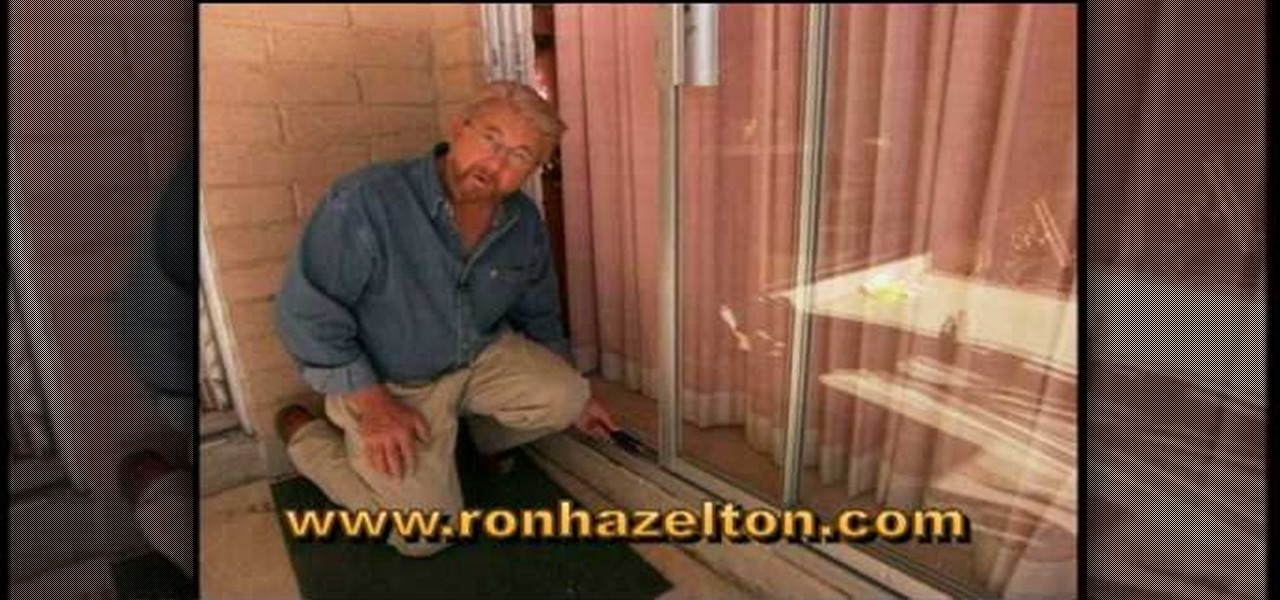John Jacobs' Golf Schools present Quick Tips: Chipping. Director of Instruction Tom Perkins helps you get from just off the green to right next to the cup. Chipping technique is important in elevating your golf game and avoiding mistakes.

Gain insights from John Jacobs' Golf Schools video tips. Learn GASP: Grip - Aim - Stance - Posture. Brad Moore, John Jacobs' Golf School Instructor shows you how to improve all four of these to elevate your golf game.

Step aerobics follow choreography in groups using an elevated platform. Classes are offered for all skill levels. Learn how to choreograph a step aerobics routine in this exercise tutorial. Remember to keep it basic, use 32 count phrases, work both sides, build routine, and put it all together. With this how to video you can choreograph a great step aerobics routine.

The more you move and exercise, the more you put yourself at risk for getting injured. And if you're a runner or athelete who's on your feet a lot, you've probably had a sprained ankle or two. Treat this common and really sucky injury by checking out this video.

Raise your glass to an extraordinary garden! Landscape designer Michael Glassman demonstrates how the use of glass mulch around plants, rocks, or fountains elevates an ordinary garden into a masterful work of art.

The Xperia Play is a Sony Ericsson smartphone on Verizon built for gaming on the go. The mobile phone features a slide-out gamepad that you can use to navigate the web and play different gaming apps preloaded on the phone or downloadable from the Android market.

A standard straight up and down Beyblade launch usually sends your Beyblade spinning around the edge of the Bey Stadium. If your opponent's Beyblade is in the center of the stadium this means that you will lose a lot of power before you hit them and probably lose the round. This video will show you how you can angle your launcher to do a sliding shot that will cross the middle of the stadium and win you more Beyblade.

Here are seven tips you can use to make your PowerPoint presentation eye-catching and attention-grabbing. Never have your audience nod off. Keep your slides simple and organized, make good use of transitions, don't read directly from the slide and know your way around the keyboard and Presenter Mode.

The slide effect is a popular feature of many websites that allows information to cascade out from an item on a page and the rest of the page to adjust accordingly. This effect is created using the SlideToggle() function in jQuery, the popular Javascript library. This video will teach you how to use it to make your website much easier for your users to access.

Check out this clip for a step by step on how to do the cool Zippo trick, "Bar Slide". This trick requires nothing but a bar and a lighter and is pretty fun to learn. So, the next time a friend on the other side of the bar needs a light, pass it to them with style.

See how to create an iPhone-style slide-to-open effect in Adobe Flash CS4. Whether you're new to Adobe's popular Flash-development platform or a seasoned web developer looking to better acquaint yourself with the new features and functions of this particular iteration of the application, you're sure to benefit from this free software tutorial. For more information, watch this Flash developer's guide.

Popularized by artists like Son House and Skip James, Delta blues is not only one of the oldest forms of blues music, it is among the most stylistically distinct and technically rewarding to play. In this video guitar lesson from YouTube user deltabluestips, you'll learn how to play a Delta blues-style slide riff on the guitar. While this lesson is geared more toward intermediate and advanced guitarists, this means beginning players merely have all the more to learn. Get started using Delta B...

Learn how to install a custom ROM on a rooted HTC MyTouch Slide Google Android smartphone. Whether you want to learn how load a custom ROM on your own MyTouch Slide or just want to see how it's done, you're sure to be well-served by this three-minute hacker's how-to. For detailed, step-by-step instructions, take a look.

In this guitar lesson, learn how to play basic slide guitar. With the guitar, as with any other instrument, if you want to improve, you'll need to practice. Fortunately, the Internet is awash with free, high-quality guitar lessons like this one. For more information, and to get started playing slide guitar yourself, watch this video tutorial.

Entering into the world of hip-hop dancing? Impress the rest with pulling off an impressive slide glide taught in this video for free. The basic form of slide gliding begins with getting the hands loose and the feet a little wider than shoulder-width apart. Find out how to manipulate the heels and toes and slide glide like Usher with help from this free lesson.

This feature also comes with Windows 7. Right click on desktop then click "Personalize". You can see the numbers of themes for example choose Nature theme and click "Desktop Background". You can see the some pictures and a tick mark on the corner of the pictures which tells these pictures are the part of my slide show. Also you can set the time for new pictures to come.

The video demonstrates how to add animated images and video content to your Microsoft PowerPoint presentation.

Nuts n Bolts is a great do-it-yourself handyman show. In this episode, Nuts an Bolts shows you how to hang a sliding door. For more do-it-yourself videos from Nuts n Bolts, search for do-it-yourself or diy on WonderHowTo.

New user to Windows 7? Microsoft has put out a series of video tutorials explaining how to maximize your Windows 7 experience. Follow along with this computer lesson and learn how to:

Building a presentation can be time consuming. You need to make sure the layout is consistent from slide to slide, and make sure important graphic or text elements make it to every slide. Fortunately, in Microsoft Office PowerPoint 2007, you can create a template to speed the process. For detailed instructions on using templates in Microsoft Office Power Point 2007, watch this video tutorial.

Not everybody in this digital age has PowerPoint, whether on Windows or a Mac. But at least Mac users can find other ways to share their PowerPoint presentations with other Mac users via iPhoto. PowerPoint 2008 for Mac makes it easy to share your slideshows. The Microsoft Office for Mac team shows you just how to share PowerPoint slides as an iPhoto album in this how-to video.

If you've used PowerPoint in the past, you're probably used to version available on Windows, but you can do even more in PowerPoint 2008 for Mac. There are tons of new features that slideshow builders will love, but sometimes you can never know about them unless someone tells you about them. The Microsoft Office for Mac team shows you all the great features in this how-to video.

In this video, we learn how to edit with Sony Movie Studio / Vegas Video. You will be able to see all your tracks to open up when you are in the program. First, open up all the elements you will need in your media pool. After this, add in transitions from each of the different slides and add in music as well. Place the slides next to each other to easily create the transition without getting the different slides confused. Play the preview to the slides to see how they look as you are creating...

In this video, we learn how to play blues guitar: a sliding 9th chord. First, play a G9 chord, where you will here all of the chords around it as you play. You can slide this chord around one or two frets to hear different sounds come from it. It's a great vehicle to slide up and down. You can also use the fifth string to go up and down, which will create a more funky sound while playing. Use the four and five chords for the most interesting sounds. You can also put the fifth in the bass to m...

In this tutorial, we learn how to make a movie in Windows Movie Maker from PowerPoint. First, open up PowerPoint, then open your finished project and save it as a JPEG, saving all the different slides. Now, open up Windows Movie Maker and import all of your slides from where you saved them. Next, drag them into the time line and save it as a movie file. This will take a few seconds to finish saving, then click finish. When this is done, you will be able to play your slides as a movie and you ...

In this software video tutorial you will learn how to add hyperlinks to PowerPoint presentation for Dummies. With hyperlinks you can link part of your presentation to another slide within the same presentation, a separate presentation, a website, an e-mail address or to a file like a word document. Say, for example, you want to create a hyperlink to a picture in your presentation. Click on the picture to highlight it, click on the 'insert' tab, and select the 'hyperlink' option. Choose the de...

One of the most beloved glitches from the Playstation Home social networking game for the Playstation 3 is the sliding feature, which allows player to slide around the environment without moving their legs. This video shows you how to do it yourself. All you have to do is use the salute or blow kiss greeting a few times in rapid succession while walking and away you'll slide! Feel like you're on an airport moving walkway while you navigate the virtual world.

John Gregory shows just how simple it is to make and edit videos using Windows Movie Maker. In you movie maker window, Just click on “Import Video” and import a video that you want to edit. Here, John takes up a video he has already created. You can see the different slides in the video. Select all the slides and drag them to the time-line and paste it there. Now you can view the slides on time-line. Next, is giving a title to the video. Here, the title used is “how to send a video mail”. Joh...

Do you have a stubborn sliding door? Does it stick or get off track often? Learn how to fix your sliding door problem with help from this video which teaches how to repair and adjust a sliding patio door for smooth operation.

Amira Nagi of Samadhi Tribal Fusion Belly Dance teaching the hip slide. Belly dance is originally a form of traditional Arab dance. Most of the techniques of belly dance demonstrate circular motions in the core area of the body (the belly, the hips). Belly dancing is a fun, sensual dance that also builds & strengthens abdominal muscles. In this belly dancing lesson, learn the hip slide move. Follow along with this belly dance tutorial to master this move. Hips slide right and left on a horizo...

This EVF mount is the mount all RED users have been waiting for. It is inexpensive, adjustable and will not loosen. This simple three hundred dollar mount is a great addition to any RED ONE camera setup. This video will show you how to install the Zacuto EVF mount on the RED ONE Camera.

In this video tutorial, you'll find instructions for building a standard joist design playground slide, supported by 3-by-4 posts and secured with galvanized fasteners. All fasteners exposed to the outdoors must be weather-resistant, galvanized, zinc-coated brass or stainless steel. Standard homeowner tools are all you'll need to complete your slide—a tape measure, post-hole digger, circular saw, sawhorses and a level. A good drill/driver is a great tool if using decking screws as fasteners. ...

This two part how to video teaches you sliding and gliding hip hop moves. Learn how to moonwalk, slide in a circle, and how to put c-walking and gliding together with this dance tutorial. Watch this video and you'll be sliding in the clubs in no time.

In this how to video, learn to play the slide pedal technique on the bass drum. This tutorial is for intermediate drummers.

Okay, so you're fishing and you forget the basic essentials… you're fishing pole and your bobber. How are you going to catch a fish with just some fishing line? The answer? Plastic straw.

Many of the most popular longboard tricks are based on sliding, since jumping one of these boards is tough. If you're pretty good already and can do some backside slides, watch this video for tips on pulling a 1-foot backside 180, difficult but awesome.

If you're just getting started with Final Cut Pro, you probably didn't know that you can also make slideshows with it. Crazy right? And it's actually easier than you think! In this video you'll learn how to start a session in Final Cut Pro to begin your slide show and walks you through the process of adding photos and effects, all the way to exporting the final product.

Splits and squats are not two words you want to hear together when describing an exercise, but luckily the love child of the two is a lot kinder and gentler than either.

Know your knots! Learn to tie a sliding Snell fisherman's knot with this free video guide. When tying the sliding snell fishing knot, it's like tying the common snell, but you'll be adding an extra line. The knot is easy to tie provided, of course, you know how to go about making it. For an easy-to-follow, step-by-step overview of how to tie this useful fisherman's knot in a minute's time or less, watch this free video knot tyer's guide.

The video demonstrates how to do the two stitches used to make the raspberry stitch, which are purl 3 stitches together, and knit 1 purl 1 knit 1 in the same stitch.