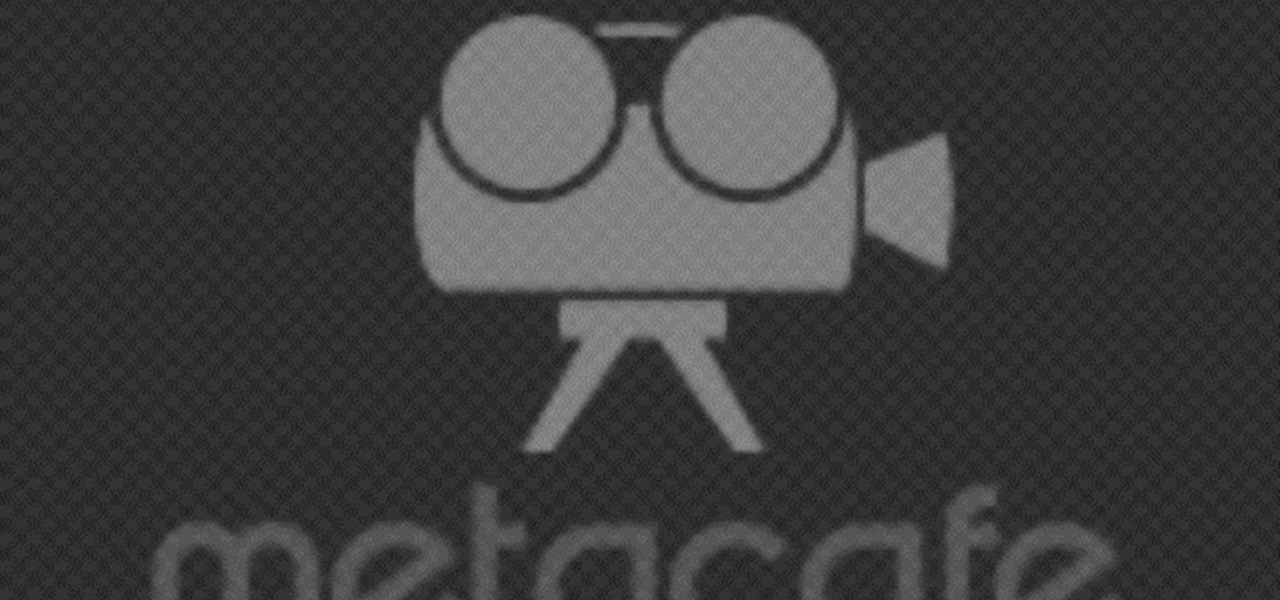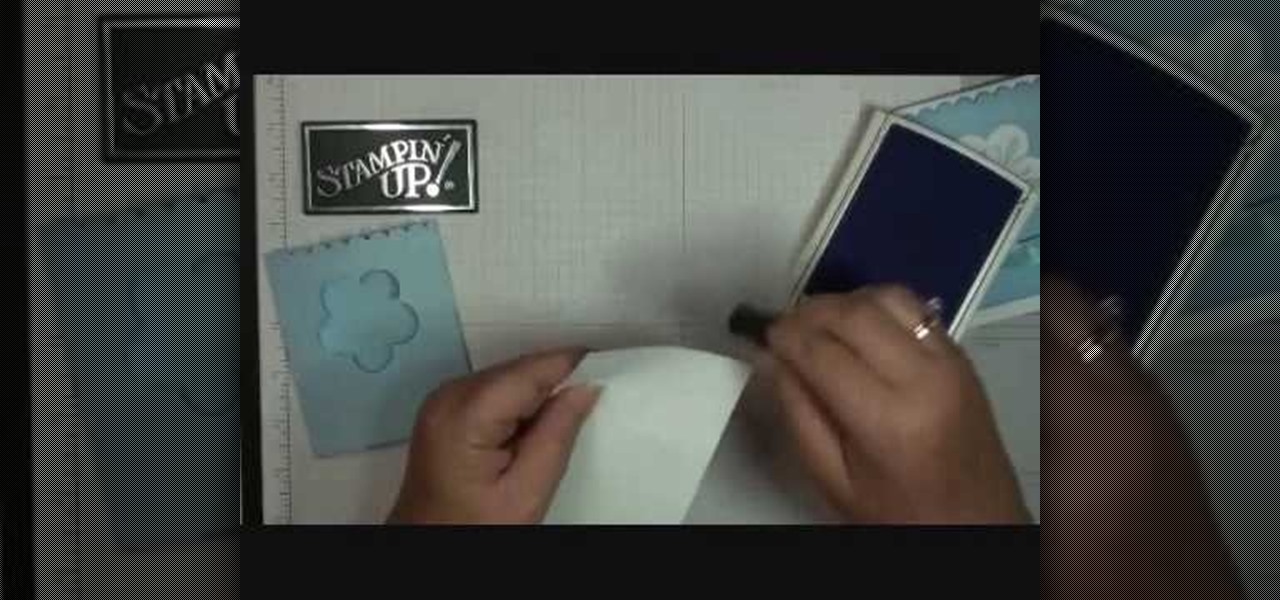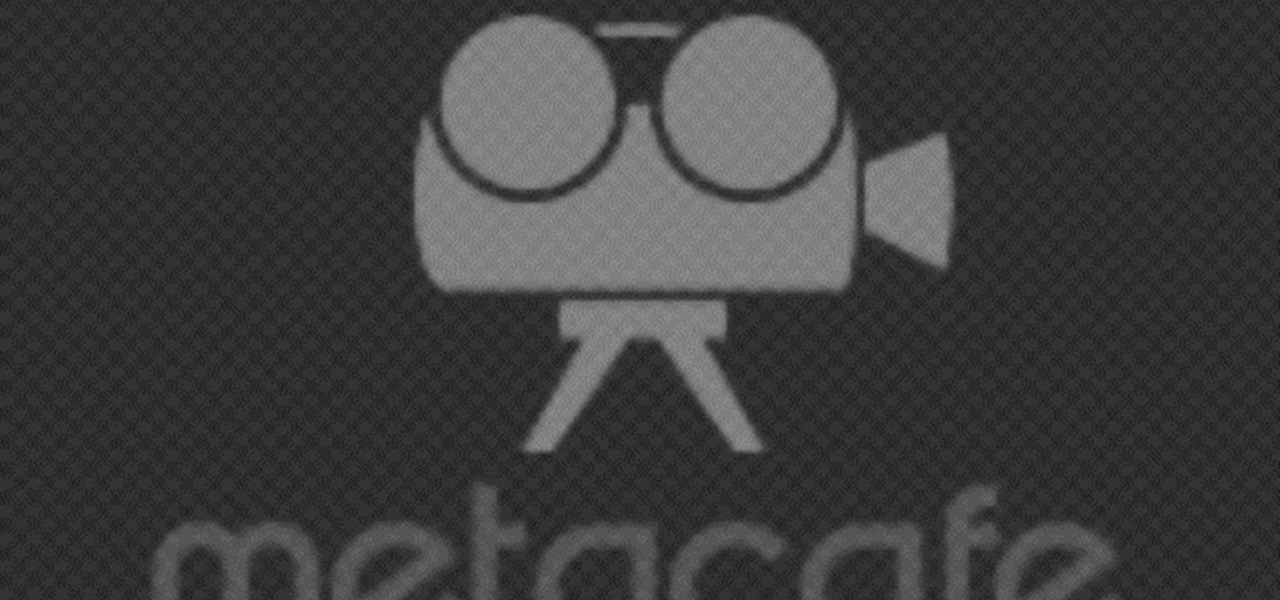
You can make a rocket at home using these items found around the house. Icing sugar, measuring tape, a PVC pipe, black marker, hammer, flat headed bolt around 18 millimeters wide , mortar and pestle, drill, drill bit size 5 millimeter, potassium nitrate and kitty litter.

To install the new toilet you will need a putty knife, hacksaw, tape measure, adjustable wrench, level, sponge, and replacement wax seal. Before you begin removing the old toilet, turn off and disconnect the water supply to the toilet. Then flush the toilet to get the water out of it. Use a sponge to remove any remaining water in the bowl or tank.

This video shows how to embed a YouTube video in a PowerPoint presentation in Microsoft Office PowerPoint 2007. First you want to copy the URL of the YouTube video that you want to embed in your PowerPoint. Then, open PowerPoint 2007 and click the office button in the top left corner (circular button with office logo). Then click "PowerPoint options" and check "show developer tab in ribbon". Then click "OK". Click on the developer tab, and click on "more controls". Then scroll down to "Shockw...

In this video, Meg will show you how to make your own wreaths. You’ll be creating two scenes on your wreaths : a woodland and an aromatic one. You’ll need 2 cardboard rings (one slightly smaller) cut in wreath forms, green moss, a hot glue gun, a knife, some pretty fabric, and a handful of old corks.

The video tutorial is about creating an 8 or 16 bit Nintendo Character necklace. The first step is to select or search an 8 or 16 bit game character, the person in this video tutorial recommends choosing a sprite (which is a 2D character. Doing online search will help a lot in finding a Sprite character. The second step is to gather the supplies such as Perler Beads and Peg Boards. The peg board will be used in assembling the Nintendo Character necklace. Other supplies includes ring, chain an...

Our instructor will choose set 2, 6 and 8 to show you what the company offers. On the wrappers are pictures of the types of beads possible with each set. She will create from set 2 today, which makes oval beads. Inside of the packages, such as this package which holds set 2 are several items. First is the thin metal pins or rods that can go into the baking oven with the polymer clay molded around them. Next, two pieces for the mold, a bottom and top that fit together with grooves. There are a...

In this video, Richpin demonstrates how to install a trunk override light switch in a Saturn car. When you open the trunk in a Saturn, the light turns on and there's no way to turn it off. Thus you must have a switch in the circuit so you can turn the trunk light off. Select an out of the way place to mount the switch so it doesn't interfere with your cargo. Find the blue connector. The red wire with the black stripe is the ground wire from the latch switch. First, disconnect the battery. The...

George Maestri from Lynda shows how to add interactivity in Google SketchUp Pro using a variety of tools in the program. Adding interactivity allows for added dimension and interaction with an object. The example used in the tutorial was that of a fridge, which after adding interactivity, allowed for the doors and drawers of the fridge to be opened. To utilize this technique, the object's file (without interactivity) should be opened. By selecting the fridge and then going to component attrib...

Watch this video to learn how to disable auto-correction on your iPhone. Launch Installer (you should be familiar with this application by now) from your Springboard. 2. Go to Install and scroll down to Tweaks 1.1.1; under Categories. kb_fix_iPhone.jpg 3. Select Kb2 from the list of packages. Install it. Click the Home button, and the iPhone will go to the “Slide to Unlock” screen. 4. Go to Settings General Keyboard and you should see a new option, called Enable Autocorrection. Touch it to tu...

Cross processing is a Photoshop version of slide processing. The result would be you get all these weird color shifts. For reasons best known to people who run the fashion magazines, this look became very popular in the 1990s. Start by adding in a curves layer. Add a new adjustment layer for curves. If you've never used curves before it is recommended that you take a curves tutorial first as for this effect we will need to adjust individual color channels. It is not difficult but if you don't...

If you want to know how to tie a Double Windsor knot, this video is for you. To tie a Double Windsor knot: Lift up the collar of your shirt. Place the tie around the back of your neck so that the wide end hangs down on the side of your dominant hand, a little more than twice as low as the thin end. Cross the wide end once over the front of the thin end and then around the back of the thin end a few inches below your neck. Slip the wide end through the back of the V-shape made by the knot, pul...

This video shows us how to thread a sewing machine step by step. To thread a sewing machine: Place the presser foot in the upward position. Place a spool of thread on the spool holder. Traveling from the spool holder, across the top of the machine, look for a minimum of one thread guide. Insert the thread in the thread guide(s). Now look for a tension mechanism. Bring the thread downward to the tension mechanism, slip the thread between the metal disks of the tension mechanism, and travel bac...

You can learn to make a beautiful chain mail bracelet by watching this video. The bracelet is easy to make and affordable too. Start by sliding two silver jumper rings onto a paper clip. Two copper jumper rings are passed through the silver rings and twisted to complete the loop. Next, two silver rings are passed through the copper rings and twisted to complete the loop. Next, place the silver rings on either side of the copper rings and pull them up from between the copper rings, as shown in...

Stampin' Up Dawn shows how to use Stampin Up to create original gift card holders and sleeves in this craft tutorial. The tutorial shows how to create the Bashful Blue gift card holder. However, it should be noted that the Certainly Celery card does not utilize the scalloped edge design. The third style, Elegant Eggplant, uses ink #10510 and card stock #105126. You will need a strip of bashful blue card stock cut 4.5" by 7 3/4" scored at 3/4 and 4 1/4. Fold the score lines to create the sleev...

Learn how to tie a perfect bow. To do a basic pony bow, place the gathered hair in the center of the ribbon and tie a single knot to secure it. Making two loops, cross one loop over the other and pull the loop on top through the hole you've created. Straighten out the ends and tighten so the two loops are on top and the two tails on bottom. Make a headband bow. Run the ribbon along the hairline, drawing the ends up on top of your head. Secure a knot and tie a bow. By tweaking the loops out a ...

In this video you can learn how to fold a modular origami star. Create four quadrants of the star point. Crease and unfold the first square origami paper in half both vertically and horizontally, making four equal quarters. Set the creases. Fold precisely each corner of the square in towards the center point. Run a pencil or straight edge over the creases to set. Complete a triangle star point. Hold the paper at an angle to resemble a diamond shape. Take the left center point and fold it to t...

Michele Knaus, from EatLikeAChef, shows how to prep an artichoke. 1. Remove thorny pieces on the ends with kitchen shears. 2. Remove out-most layer of artichoke leaves. 3. Prep the stem by peeling with a peeler. Peel like a carrot. It is good to leave the stem on because it has a nice taste and it is a good way to tell if an artichoke is done. The stem will bend when tender. 4. To get inside of the artichoke, take the entire top off. Use a large, sharp knife to do this. 5. Gently slide open w...

If you download a lot of content onto your Playstation 3, you're eventually going to have to upgrade your hard-drive for more memory to be able to keep all of your content. This video tutorial will show you step-by-step how to do this once you have the appropriate hard-drive. It involves a lot of unscrewing but the process is relatively easy. As precautionary measure the narrator advises you to have a place handy to keep all the screws since they are very small. First you remove the small cov...

This video explains how to cook a Spanish tortilla. Peel the potatoes and cut into thin round slices. Slice peppers, onion and parsley. Heat frying pan under High-Medium and fry potatoes. Do not allow potatoes to become crisp. Mix eggs in bowl, add cooked potatoes, onions, peppers, parsley, black pepper and salt.

Prepare the eggs by rinsing off the shell under running water to remove any loose dirt or germs. Crack the eggs into a plastic or glass bowl, drain the shells, and put the empties into the trash bin. Rinse your hands after handling the shells and raw egg yolk. Season the eggs with a mixture of lemon-pepper seasoning and salt. Add a teaspoon of water to the eggs.

If your decking boards need to be replaced it is really not that difficult. Start by removing the facia or edge boards that hold the decking boards in place using a crowbar. Remove the decking boards from the joists. Check the joists for dry rot while you have the decking boards off by poking them with a screwdriver. If the wood is soft and the screwdriver sinks right into the joist then you may need to replace that joint because it is dry rotted. When replacing the decking boards it is best ...

Team Member, Nacelle takes us through the process, showing us how to put a beautiful water feature for your garden which could be the reason for the envy of your friends.

In this video of 3 parts you are shown how to make a shot gun out of simple paper. You need Scissors, tape and paper for this. Now follow these simple steps:

You will need: a sharp knife, a steady hand, and patience. First carve 5 equally sized 1/4 spheres out of carrot.

Reverse lights are not something to let slide. Having a reverse light out can cause a serious accident. Before you kick your car into reverse, make sure your reverse lights are working properly. Replacing them is easy and takes only a few minutes.

Going hiking in the rough cold? You might want to watch this video first. Your toes are the most vulnerable part of your body when it comes to the cold. Keep them – and the rest of your feet – toasty with these steps.

Looking to pick up a new card trick? Amaze your friends with your ability to change the colors of all of the cards in a deck with this video on how to do the color changing deck trick.

Having a hard time making your bed? This video shows you how to properly make your bed. Kids, use this great tactic to impress your parents next time they ask you to make your bed!

Keep your possessions safe from thieves with these tips. You Will Need

While the snow-covered mountains can be exhilarating, they can also be dangerous. Here's what to do to stay safe.

Death by stingray is extremely rare, but getting hit with their barb still hurts like hell – which is why you need to learn how to play footsie safely with these sea creatures.

Crafts are easily completed once you learn how to quickly thread a sewing machine. You Will Need

Repotting a plant is a simple task when you know all the right steps. Whenever a plant outgrows its container, it should be replanted in a new pot.

You’ve finally found the perfect fabric for that new dress – don’t let careless cutting ruin your project.

Ever wonder how the pros get their cakes to look so pretty? Here’s how. You will need:

This is a quick & easy hairstyling tutorial on how to get curls without heat. All you need is hair clips, bobby pins and Evian spray if you don't want to get your hair wet from the shower.

Follow these steps for a delicious and easy-to-make omelet you can enjoy anytime. Watch this video to learn how to make an omelet in a bag.

After rolling down the hill or sliding into second base, it's time to tackle those grass stains. With summer coming up, this Howcast guide is helpful for moms wanting to get rid of those pesky grass stains. How to remove grass stains:

This classic New York drink, which contains neither eggs nor cream, will take you back in time to marble counters and soda shops. Learn how to make an egg cream. This Howcast guide gives you a recipe for the famous egg cream.

All you need is an oversize sock to whip up an adorable sweater for a tiny dog. You Will Need