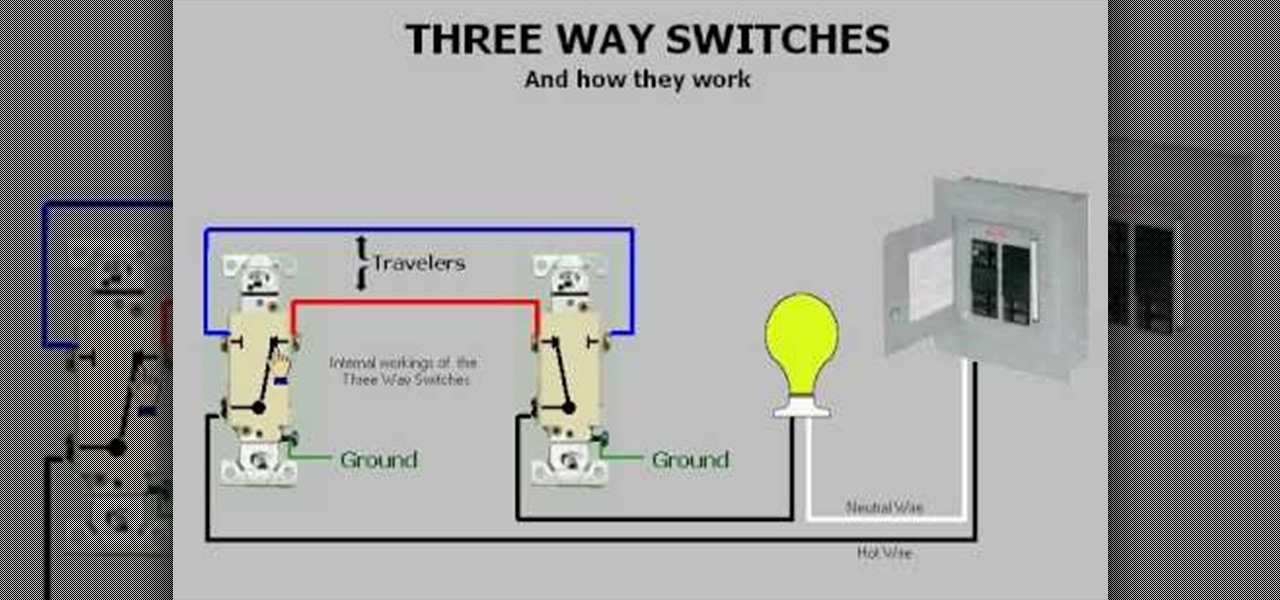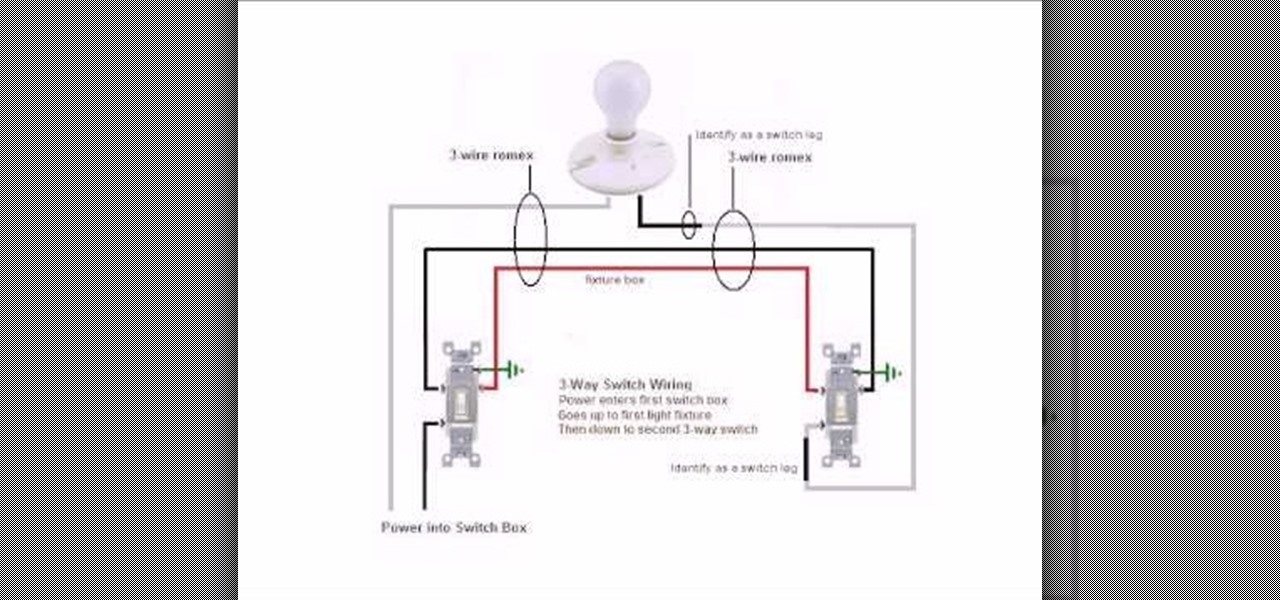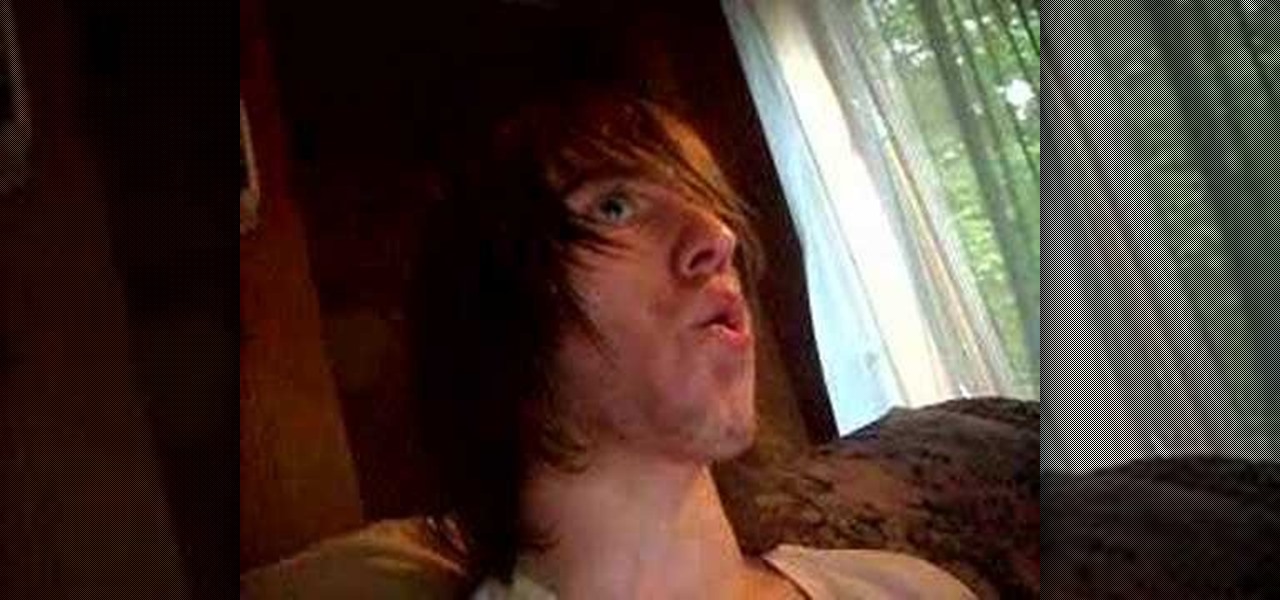Take control of your FileMaker layouts with the Manage Layouts window. Whether you're new to the FileMaker Pro database management program or just want to learn how to take advantage of FileMaker Pro 11's new features, you're sure to benefit from this free video tutorial from the folks at Lynda. Specifically, this software tutorial provides a complete overview of how to use FileMaker's Manage Layouts window.
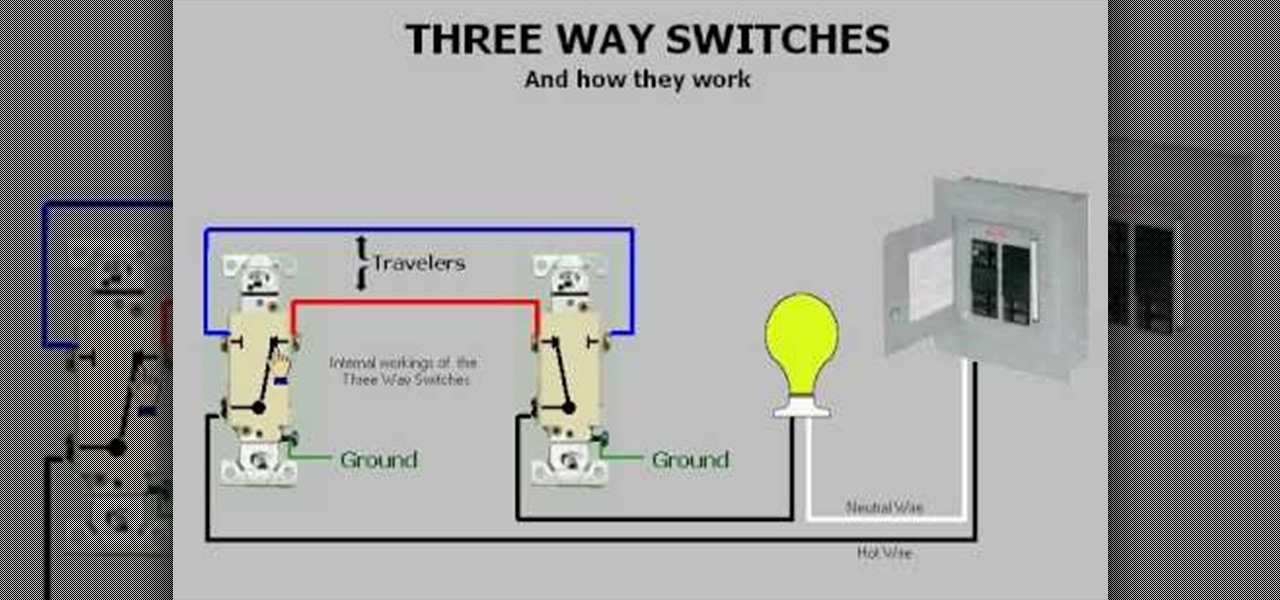
Three way switches are a great way to control one set of lights or a light in two different areas of a home or room. They are great for hallways, enormous rooms, and even living rooms. So in this tutorial, you'll find out how three way switches work properly. It may help you install one in your own home. Enjoy!
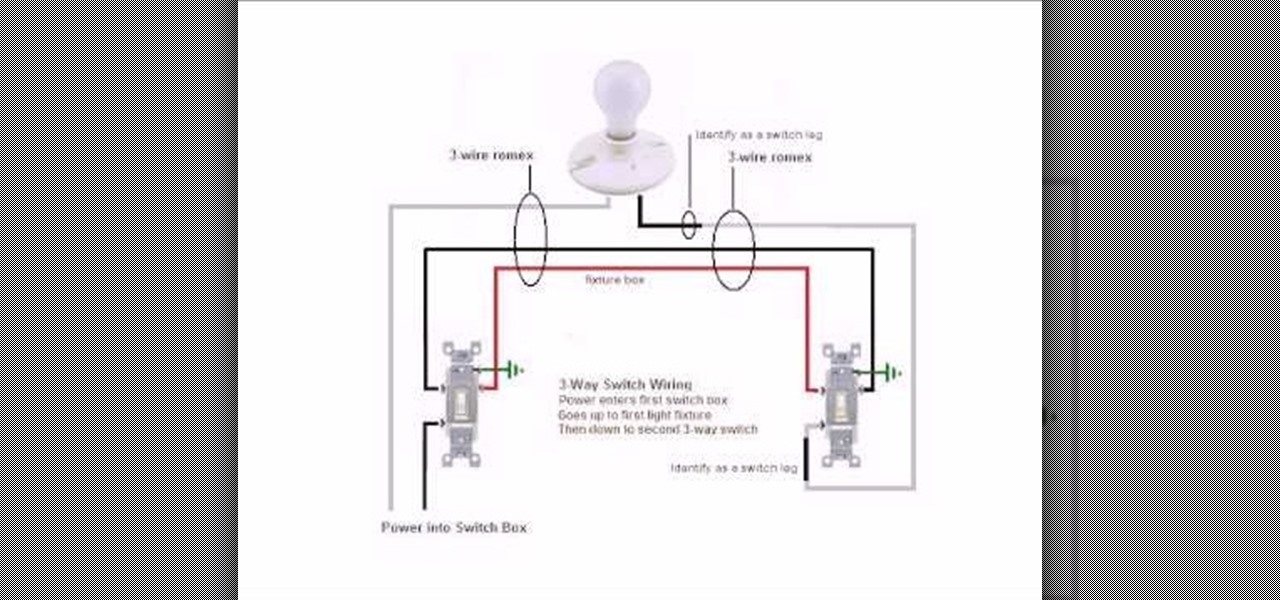
In this video tutorial, you'll find out how to wire a 3 way basic switch. It's a good way to control one set of lights or light at two different locations. After watching this tutorial, if you still aren't sure of what you're doing, please don't hesitate to call a specialist. This can be dangerous and result in serious injury or death. Good luck and enjoy!

If you have wavy, curly and/or frizzy hair but want it to look sleek and straight watch as this video shows you step by step how to straighten your hair. Tips include using serum product like Bed Head Control Freak after washing your hair, an ionic hair dryer, and a flat iron.

Sometimes, when it comes to playing games on the PC, it can be a bit difficult due to the controls. Most of the time you're using the keyboard and mouse to move, point, and shoot. But in this tutorial, you'll find out how to use a PS3 remote controller when playing videos games on the PS3. In this case, when playing Call of Duty 4. Enjoy!

If you have the operating system Ubuntu, you can download some pretty cool software onto your computer. In this tutorial, you'll find out how to download and use Xscreensaver with your computer. Using this program will give you a lot more control over you screensaver and how it appears. Enjoy!

Want to move quickly from indoor to outdoor shooting environments without having to futz with the manual controls on your video camera to adjust for the disparate light levels? If so, you should give your camera's automatic exposure feature a whirl. For more information on using your digital camera's auto exposure tool, watch this free cinematographer's guide.

Are you suffering from an ant problem? Do you spray them with the nearest product or drown them in water? You'll think you've gotten rid of the problem, but there back again and again. In this video, you'll learn how to get rid of them once and for all the safe way.

Steve White demonstrates how to edit the default template of a CheckBox control and use text instead of graphics to represent the Unchecked/Checked/Indeterminate states. This demonstration uses the Expression Blend 2.5 Preview. This is a step by step, extensive tutorial on exactly what you'll need to know when using Microsoft's Silverlight. This is a detailed, easy to follow video, to help you use the program, and all it entails.

In this video Jesse Liberty dives deeper into data-binding, demonstrating in detail how to create business classes that represent data retrieved from a web service, and how to bind them to various controls using a combination of Blend and Visual Studio. This is a detailed, easy to follow video, to help you use the program, and all it entails.

Learn how to use a fishing jig which recreates the motion of a fish swimming in simple steps. First connect the fishing jig to a fishing rod and tie a knot in it. Throw the jig in the water by holding the rod properly in your hand. Control the rod carefully and pump them in slowly. Keep the fish in the line of your reel and slowly bring them in.

Kennedy from Viper demonstrates the SmartStart iPhone application. It allows you to lock and unlock as well as start the ignition on your car from across the country. It's like a remote control for your car.

There are some people who are having troubles recovering files in Windows Vista due to access denied errors, but fortunately this video is here to save the day! If you've been getting those pesky access denied errors, check out this video to learn how to gain control of your Vista system and remove those errors all together. Now you will have full access to your system like how it should be!

Any classically trained vocalist would advise you not to EVER scream during a song. That's because any kind of screaming harms your vocal chords and could lead to a raspy, damaged voice later on in life. However, as many rock and hard metal songs require wailing of some sort, this video will teach you how to scream should you need to.

Having trouble staying organized? Need some tips on cleaning our your garage? How about getting rid of evidence? The DIY's Guys are here to help. In this episode see what you can do with dryer sheets besides get rid of static cling. Keep shoes smelling fresh, the garbage smell under control and the couch scented with laundry dryer sheets.

Sick and tired of fighting over the remote? Build an easy Remote Jammer that puts YOU in control. Kipkay does some circuit hacking to power a jammer that can hijack the TV. Use this as inspiration for one of your April Fools Day pranks!

This shows how to use your RC car controller on PC games and RC simulator with RcJoyCon USB-3CH R1. This will let you control the PC using the RC car wheels instead of a mouse and keyboard. This is a very cool hack and the step by step instructions get you up and running and playing the Real Race G2 game in no time.

If you call yourself a hobbyist or a kid at heart, you know that remote-controlled vehicles are more than just fun. If you're a serious R/C man, you'll know all about doing everything to your model truck or car, like fixing wheels, vamping the pinion gears, waterproofing, troubleshooting, electronic diagnostics, setting up, programming, and finally... racing. As much as you know about these remote-controlled vehicles, it will never be enough; you'll always be looking for more...

NetBus—Swedish for NetPrank—is a Trojan horse application that will allow you to remotely control any Windows system that runs it (provided that system is not running anti-virus software). For more information, and to get started using the NetBus hacking tool for yourself, watch this video guide.

This how-to video demonstrates the safe way to go through corners or make turns on a bicycle. Start braking before making the turn, so as not to lose control of the bicycle, and speed up when going through. Watch this video cycling tutorial and learn how to ride through corners safely on a bike.

OnTime 2008 Customer Portal enables you to invite customers and 3rd parties into the development conversation. Through controlled access they can submit bugs, feature requests and request help by intitiating their own support tickets. This installment from Axosoft's own series of video tutorials on the OnTime Project Management Suite will show you the power of Customer Portal.

Did you know that field templates can be applied two different ways? And that the two "edit" buttons on the main interface tie directly into how these field templates are used? This installment from Axosoft's own series of video tutorials on the OnTime Project Management Suite discusses these topics and how to control such permissions through security roles.

This image editing software tutorial shows you how to use the hsl grayscale tab to remove the color from a photo and turn it into a black and white image in Adobe Camera RAW. Using the Grayscale Mix slider controls inside Adobe Camera RAW, you will see how to achieve some great looking black and white images.

In this audio editing software tutorial you will learn how to create complex mixes and special effects using Automation in SONAR 5. Learn how to use SONAR's Automation drawing features to get more control over your mix and special effects. Originally recorded for SONAR 5

You had better have excellent balance if you're looking to try slalom water skiing. The water sport is a lot like regular water skiing, except with one caveat: You'll be balancing on a single water ski. Both feet point forward and stand on the ski for optimum speed and control.

With a Mac, you always have a dictionary and thesaurus close by in any Apple application. Simply highlight the word and hold down command control D. For a step-by-step walkthrough of the the look up process within Mac OS X, watch this video tutorial.

Heidi Hewett demos the new ShowMotion feature in AutoCAD 2009. The ShowMotion functionality allows you to create and play camera animations for presentations or navigation through designs. Learn how to use the ShowMotion control panel in this AutoCAD 2009 tutorial.

Watch this instructional fitness video to do a decline dumbbell fly weight lifting exercise. Keep your back straight and your body in a controlled position. Exhale as you lift the weights up and inhale on the way down. This decline dumbbell fly exercise works the chest and the shoulders.

Watch this instructional fitness video to do a decline bench press using a medium-grip barbell. Keep your back straight and your body in a controlled position. Exhale as you lift the weights up and inhale on the way down. This decline bench press exercise works the chest muscles, anterior deltoids and biceps.

Watch this instructional fitness video to do a decline bench press weight lifting exercise. Keep your back straight and your body in a controlled position. Exhale as you lift the weights up and inhale on the way down. This decline bench press exercise works the chest muscles.

Watch this instructional fitness video to do chest fly weight lifting exercise. Keep your back straight and your body in a controlled position. Exhale as you lift the weights up and inhale on the way down. This chest fly exercise works the chest muscles and anterior deltoid.

Watch this instructional fitness video to do a back extension exercise. Keep your back straight and your body in a controlled position. Exhale on the way up and inhale on the way down. This back extension exercise works the lower parts of the back.

Watch this instructional fitness video to do front raise weight lifting exercise. Keep your back straight and your body in a controlled position. Exhale as you lift the weights up and inhale on the way down. This one arm seated row exercise works the anterior deltoid, the front part of your shoulder.

Watch this instructional fitness video to do a military press weight lifting exercise. It's very important to use a spotter for this exercise. Keep your back straight and your body in a controlled position. Exhale as you lift the weights up and inhale on the way down. This military press exercise works the shoulders.

Watch this instructional fitness video to do a one arm seated row weight lifting exercise. Keep your back straight and your body in a controlled position. Exhale as you lift the weights up and inhale on the way down. This one arm seated row exercise works the back, back of the shoulders and biceps.

Watch this instructional fitness video to do a a rear lateral raise weight lifting exercise. Keep your back straight and your body in a controlled position. Exhale as you lift the weights up and inhale on the way down. This rear lateral raise shoulder exercise works the posterior deltoids.

Many of the modo tools have extra controls via Advanced Handles. Advanced handles have corner handles and numeric readouts. This quick clip reveals some hidden goodness in the Cube tool and shows you how to use the advanced handles in modo.

In this lesson, learn how to shoot compelling close-up shots using a macro lens. Tips on composition, lighting and controlling depth of field are discussed in detail. Watch this video photography tutorial and learn how to shoot close-up pictures with a macro lens.

Watch this Brazilian Jiu-Jitsu tutorial video with Kurt Osiander and the Move of the Week as he illustrates the proper Spin Choke (also known as the Baseball choke) on Jeremy. It's important to have stable side control with this move. Practice your Spin Choke technique with this instructional video and improve your Brazilian Jiu-Jitsu skills!

If you are finding it difficult to read certain text when viewing a web site you can scale it up and down to suit your needs. However, by default, many web browsers (e.g., Internet Explorer and Firefox) do not make it obvious that you can do this; effectively, they hide these useful controls. In this helpful video tutorial, you'll learn how to find these constrols and change the display size of the text on most any web page.