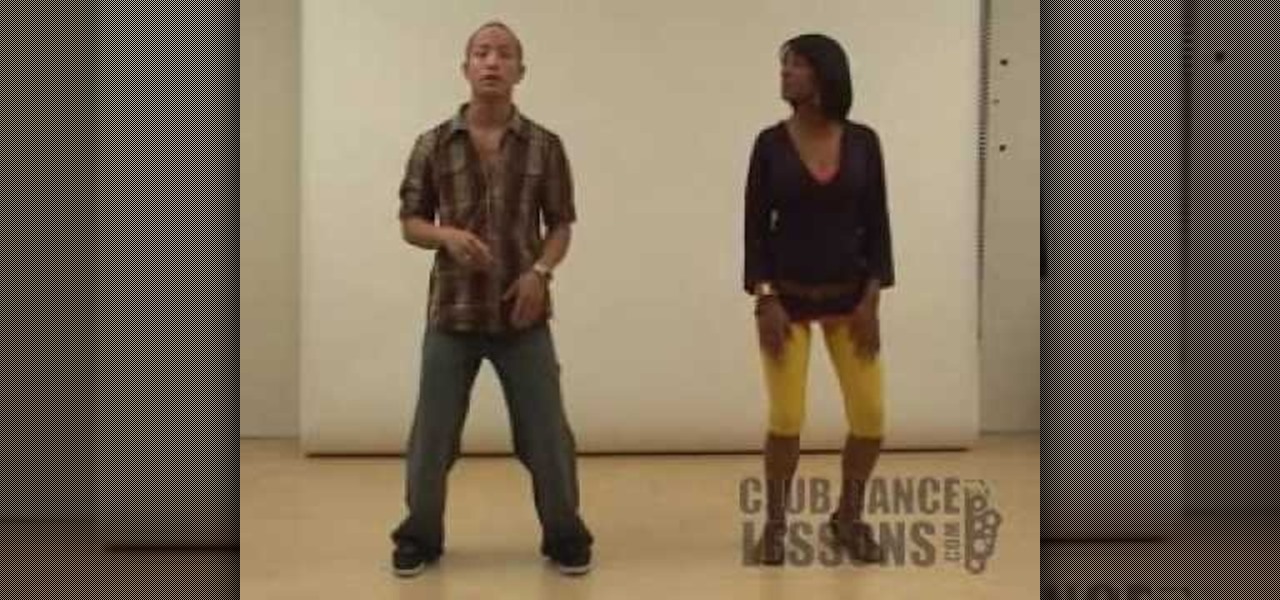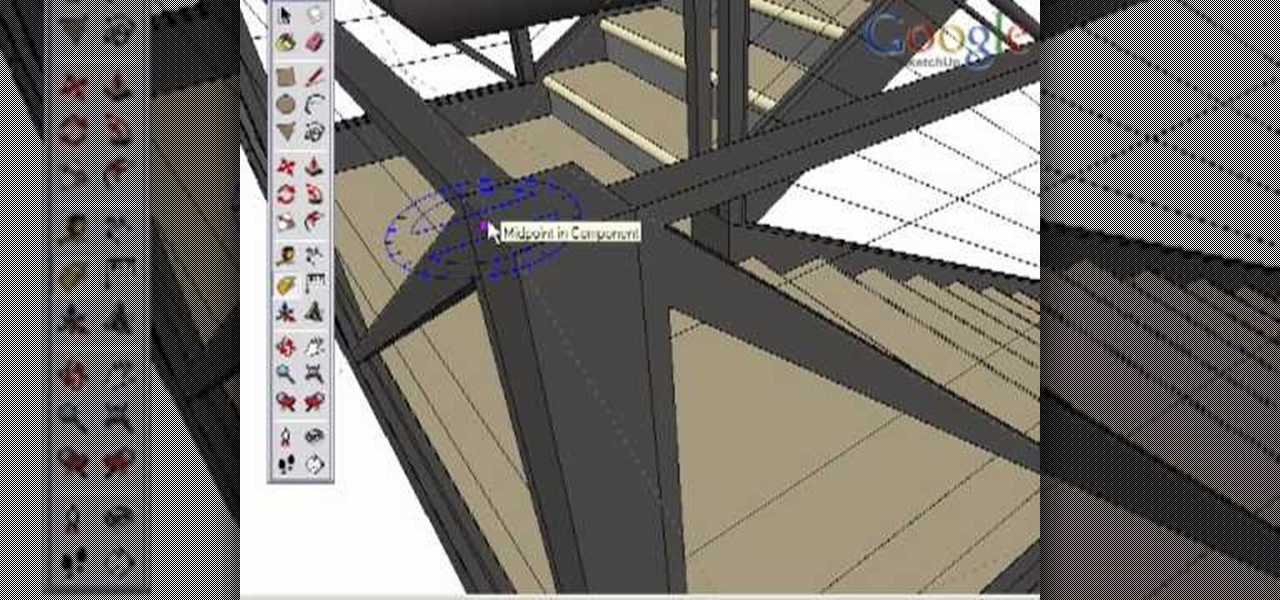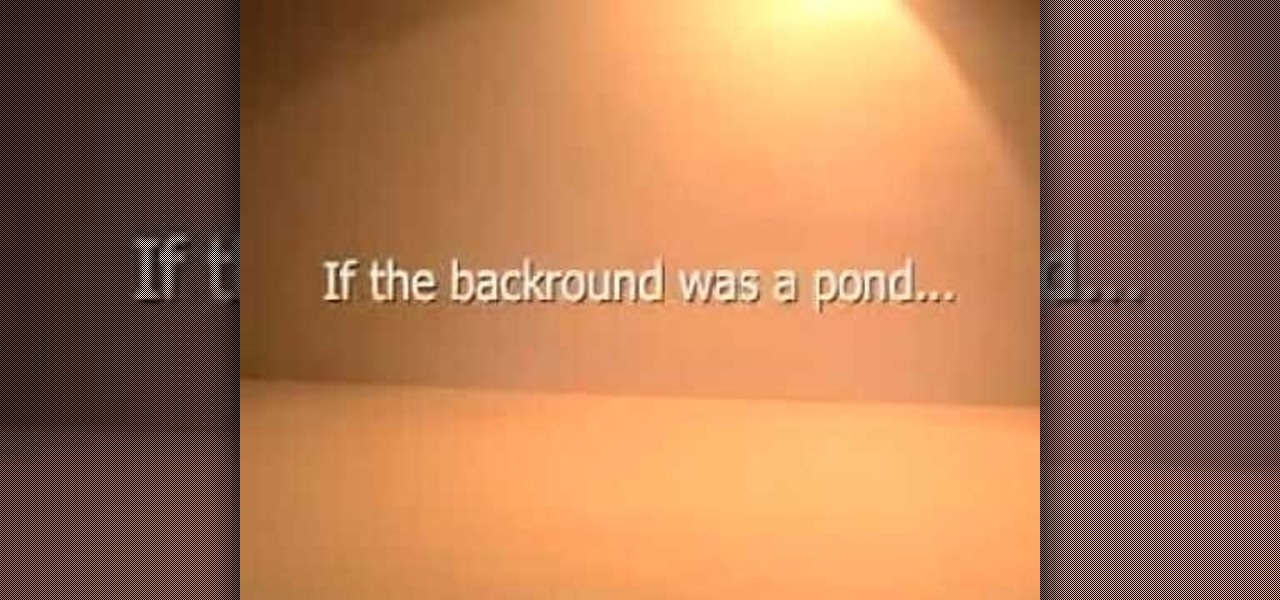Check out this instructional RV video to learn a few quick tips to improving life on the road in your RV. If the lawnchair feels hard on your head, watch this video for a quick headrest. Plus, use a catch as a hanger that will not get in your way, and use velcro to have the remote control always be on the same spot. Watch this tutorial and learn a few tips for your RV.

Check out this flute lesson on breathing techniques by Nina Perlove who teaches at Northern Kentucky University. This unconventional breathing method was taught by Alain Marion in Paris. The end goal is to allow your lungs and chest cavity to expand. You will have more breath control when playing the flute with the technique shown in this video.

So you're weaving a narrow band. How do you keep the edges nice and straight? Here's a technique that combines weft insertion, beat, and selvedge control. It's useful for inkle weaving, tabletweaving, rigid heddle weaving, backstrap weaving... or even weaving small bands on a big loom. Try it!

In this video you'll learn how to log in to Webmin, a web-based Unix administration interface, which will allow you to manage your serve with a web browser. Watch this video tutorial to learn how to control your server with a web browser and the Webmin interface.

Watch closet and fashion guru Barbra Horowits, author of Closet Control, demonstrate how to take an oversized t-shirt and sew a fitted, hip, and sexy shirt. It's so easy, anyone can do it. You can use left over scraps to create a sexy open weave along the sides of the shirt that also holds it together. No needle and thread necessary!

Picasa 2 is a free image editing software from google. This software tutorial shows you how to use the basics of Picasa 2 for photo shorting, fixing and sharing. Learn how to navigate the interface and use the basic editing controls of Picasa 2.

World 9 Ball Champion Ralf Souquet explains how to break with his X Breaker Cue. Power is meaningless without precision. Cue ball control and accuracy is the foremost priority. The X-Breaker is engineered to provide Xtreme accuracy in breaking and jumping. This video tutorial shows you just what it can do, this video shows you how to break in pool with help from Ralf Souquet.

World 9 Ball Champion Ralf Souquet explains how to jump with his X Breaker Cue. Power is meaningless without precision. Cue ball control and accuracy is the foremost priority. The X-Breaker is engineered to provide Xtreme accuracy in breaking and jumping. This video tutorial shows you just what it can do, this video shows you how to jump a pool ball with help from Ralf Souquet.

The motor from an old remote control car can be used to make an automated drawbridge on a castle diorama. This is a nice project and a great way to add special effects to a diorama. Dioramas are great for war games like Warhammer 40K, and add a slightly more realistic touch. Watch this video tutorial and learn how to automate a drawbridge on a diorama game terrain.

Check out this instructional hip hop video to learn how to do the "Freeze Frame" dance move. This is a body control drill for dancing. Ideally, this video should be watched with the step touch video. Chihoe "Groove" Szeto teaches you popular, fun dance moves step by step in these tutorial videos. Remember to keep it fresh and practice your dance skills with this hip hop tutorial video.

Check out this instructional hip hop video to learn how to do chest isolations for popping. This is a drill to help you improve your body control within your chest. Chihoe "Groove" Szeto teaches you popular, fun dance moves step by step in these tutorial videos. Remember to keep it fresh and practice your dance skills with this hip hop tutorial video.

Take a look at this instructional video and learn how to use the protractor tool in Google SketchUp. To measure in any direction or orientation, the protractor will align itself to any surface that it touches. This tutorial covers how to measure angles, create construction guidelines, control the tool orientation, and how to establish roof slopes.

Take a look at this instructional video and learn how to use the move tool in Google SketchUp. The move tool is actually several tools combined into one. The move tool functions as an auto fold and an array tool as well. This tutorial covers how move is an auto-selecting tool, how to pre-select objects for more control, moving objects with precision, and some common problems.

The Quantization Tool makes it easy to quantize MIDI notes in the Piano Roll Editor of Logic Pro 8. Learn how to use the Quantization tool with MIDI controls in this Logic Pro 8 tutorial.

This Apple Logic Pro 8 shows you how to use your MIDI controller keyboard to remotely move notes in the Piano Roll Editor. Watch and learn this quick trick feature of the Piano Roll Editor in Logic Pro 8.

Take a look at this instructional vidkeo and learn how to make your own computer numerical control (CNC) machine out of two old CD drives. CNC machines serve as controllers for a number of devices such as machine tools by reading G Code instructions. With a own CNC machine, you can create your own 3D printer.

To link to a podcast that’s registered with iTunes, whether it’s your podcast or produced by someone else, just find the podcast homepage in the iTunes store and then Control-click (or right-click) on the image. Copy the iTunes Store URL to your clipboard. Then, just open your webpage and create a simple link to this URL. This tutorial will walk you through the process.

Take a look at this tutorial and learn how to perform a butterfly flip with your player in the PC game Gunz The Duel. First you jump with the space bar and dash by pressing the "W" twice. Then slash with the left click button on the mouse or the control button. Lastly, execute a block and you'll be able to perform this impressive looking trick on this 3rd person shooter game.

You don't have to check the settings for every control individually — you can use the Logic Inspector to see a form's business logic displayed in a single window, grouped by features such as data validation, calculated data values, rules, and programming. Take a look at this instructional video and learn how to view the logic in a form template with Microsoft InfoPath.

Check out this tutorial and learn how to use Excel Calculation Services to handle processor-intensive calculations from your Microsoft Office SharePoint Server 2007 team site and to control access to external data.

Check out this tutorial and learn how to encrypt Microsoft Office files to help prevent unauthorized people from opening a workbook, document, or presentation. Watch the video to see how easy it is to set a password to help you control who can open or modify the Office files you create.

This instructional turntable video shares some techniques for the aspiring DJ. EQing is an important aspect of mixing on the turntable. EQing filters out certain frequencies in your music. The idea is to have control over the bass, treble, high and middle frequencies, to create your own remix. Watch this tutorial to help you build a tune on the turntable.

This instructional photography video guides you in a step-by-step process with the most basic information on Nikon's flagship speedlight of the SB-800 photo camera. Watch this photography demonstration to better utilize your camera's settings and control your results. This video is great for photography enthusiasts.

Nothing cramps your style like diarrhea. Watch this how to video to learn how to treat diarrhea with home remedies from Pharmacologist Joe Graedon. Coconut macaroons and pomegranate juice are two home remedies that can help control your diarrhea.

Heart disease is a number one killer, that is why it is important to keep our cholesterol under control. In this how to video Pharmacologist Joe Graedon shows you how to manage your cholesterol with a few home remedies. Did you know that psyllium, niacin, red yeast rice and fish oil supplements can help lower your cholesterol naturally? Watch and learn more about other home remedies such as chocolate, cinnamon, and walnuts and how they can help lower cholesterol also.

Sometimes your Japanese Male can get a little out of control and ends up looking like a bush. In this how to video, Dave guides you through the process of pruning a Japanese maple tree. Make sure you prune your Japanese Maple carefully because the tree takes a while to grow the branches back.

In this web application development tutorial you will learn how to use brushes in Microsoft's Silverlight for color, gradient and video. Learn how to write ASP.Net functions in Silverlight to control colors, shapes, gradient and videos on your web app or web page.

Lawrence Moroney shows you how to build an instant messaging application in Silverlight using ASP.Net controls to support international text entry. If you want to add an instant messenger to a web site or web tool and have it support international text entry, then you should watch this Silverlight ASP.net programming tutorial.

Watch this short poi juggling lesson to learn how to perform basic beginner level poi stalls. Basic stalls are a simple method of changing the direction of the poi. As you begin practicing, control is more important than speed to familiarize yourself with the hand motions required.

This is a short Blender tutorial that illustrates how to move a vertex along an arbitrary edge of an object no matter how the edge is rotated in 3D space. This 3D tutorial is from Stage6 so check it out and learn how to control the vertices on your Blender models.

Making an animated film? This short and easy animation tutorial provides beginners the bare minimum to begin creating a claymation or stop motion animation film. This instructional video shows how to move claymation characters, how to control the lighting, and how to create a visually interesting set with props. This claymation video also compares the different results when you vary the frames per second.

RC Car Action Magazine Editor Kevin Hetmanski shows how to properly solder brass tubing to make custom bumpers, chasis, roll cages and more. Once you know how to do this, you can do any sort of custom building. Watch this video tutorial and learn how to solder brass tubing on an RC vehicle.

Allen shows us how to organically fertilize your vegetable garden. Insect and pest control as well as fertilizer can be used to keep a garden safe for the whole family, as well as pets, as well as producing food free of chemicals. Watch this video gardening tutorial and learn how to organically fertilize a garden.

Phenomenal dribblers are like escape artists: They get out of impossible binds and pull off amazing stunts that leave onlookers floored. Before the fancy tricks, though, you'll need to ground yourself in the basics of ball control. You will need a soccer ball, a grassy area, and soccer cleats. Watch this video soccer tutorial and learn how to dribble a soccer ball.

Some plugins load 1 instance that can control several patches. This tutorial shows you how to set up multiple out plugins in FL Studio to do just that.

Here's a creative control that let's you decide what will be in focus when shooting with your Nikon digital SLR. Watch this photography tutorial video to learn how to use Aperture Priority Mode on your Nikon D80 camera.

Watch this photography tutorial video to learn how to control how much of your photo is in focus by using depth of field. Depth of field is an important concept in photography, and this how-to video will help even beginners start to master it.

Build a web page to collect information from the user with the Wizard control, validate that information, and use the System.Net.Mail classes to send a confirmation email message. Check out this video tutorial to see all about making a 'contact us' page on a ASP.Net website.

In this video tutorial, Chris Pels will show how to persist and restore information in the ViewState of a custom user control. First, learn how to persist simple values containing .NET primitive types such as String, Int32, Boolean, etc. Then see how to persist complex types such as Class which contain properties storing information. The sequence of processing View State information during the lifecycle of an ASP.NET page is also discussed.

Watch this 3ds Max video tutorial to see how to get an object to follow a path with constraints to get procedurally control over your object with those constraints. Perfect for you digital animators/modelers.