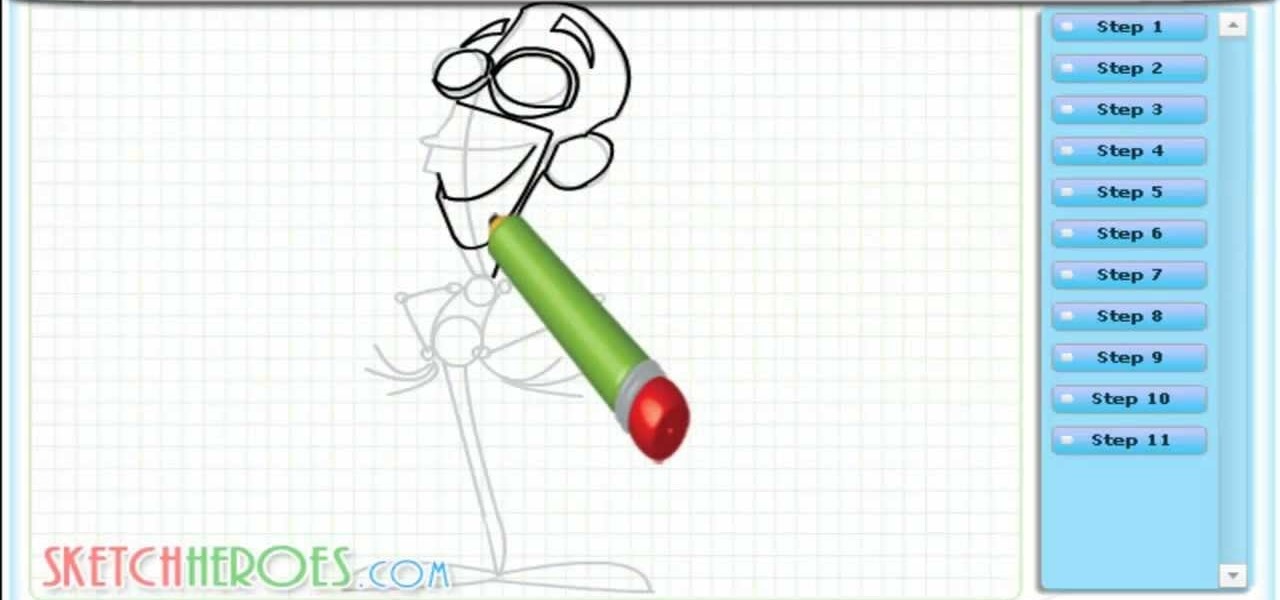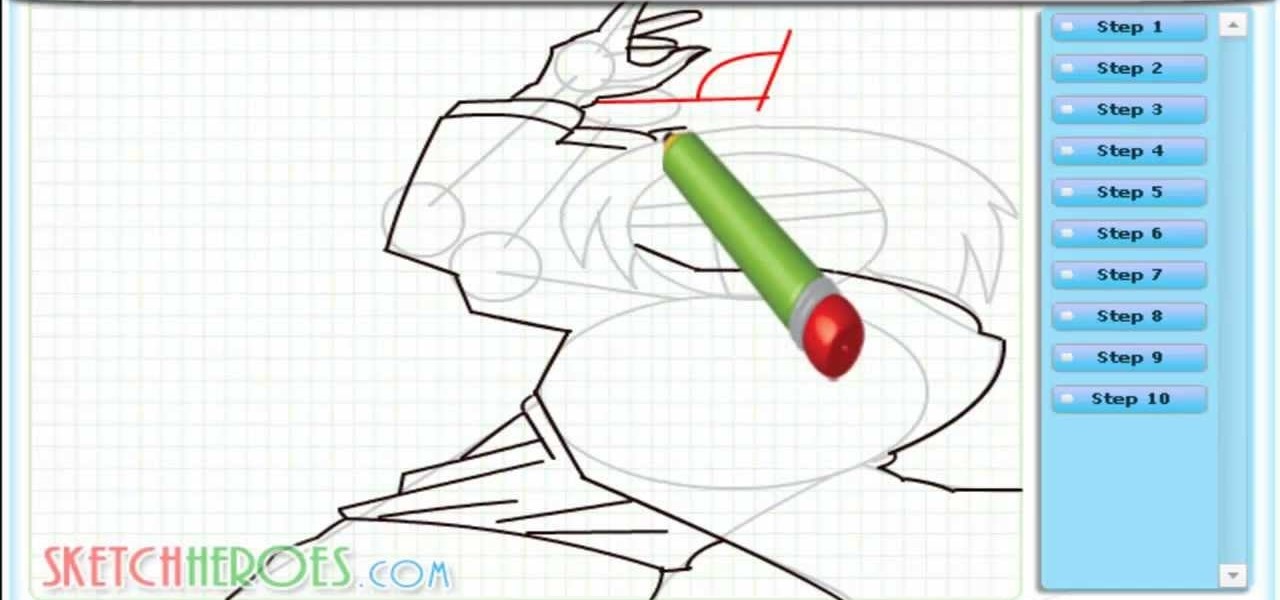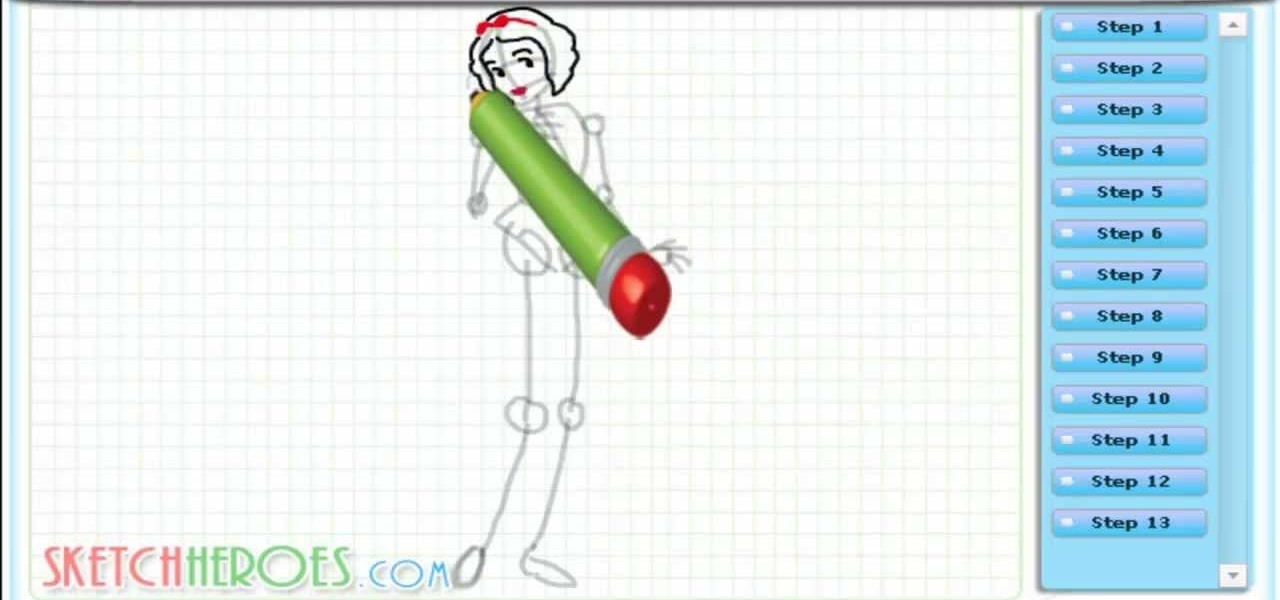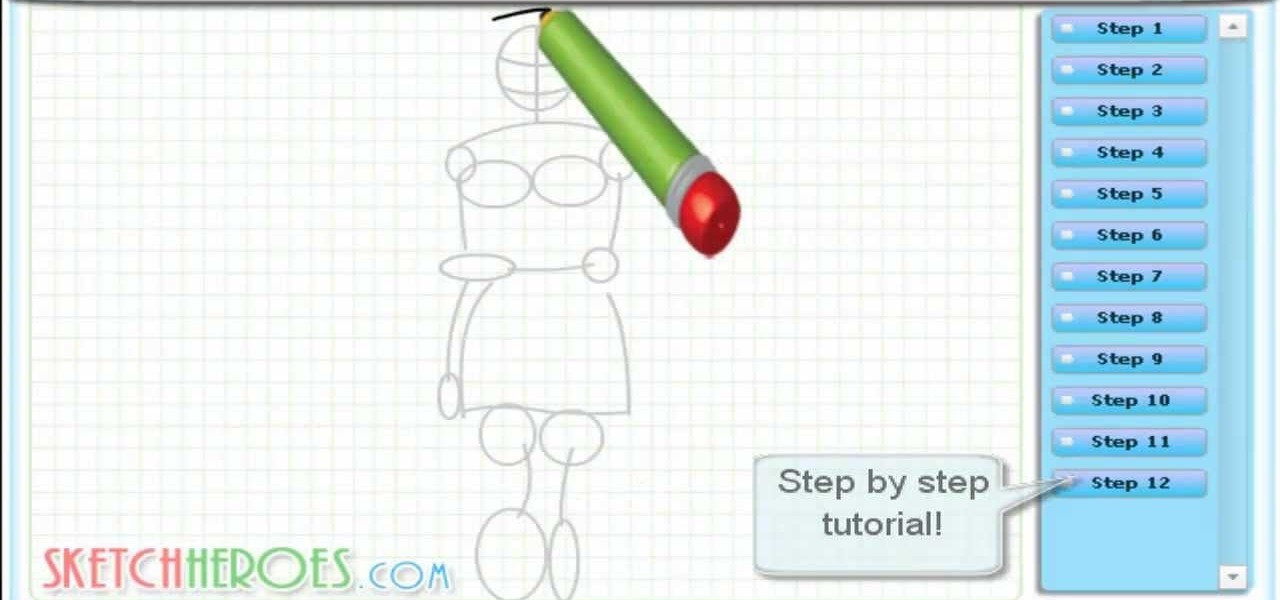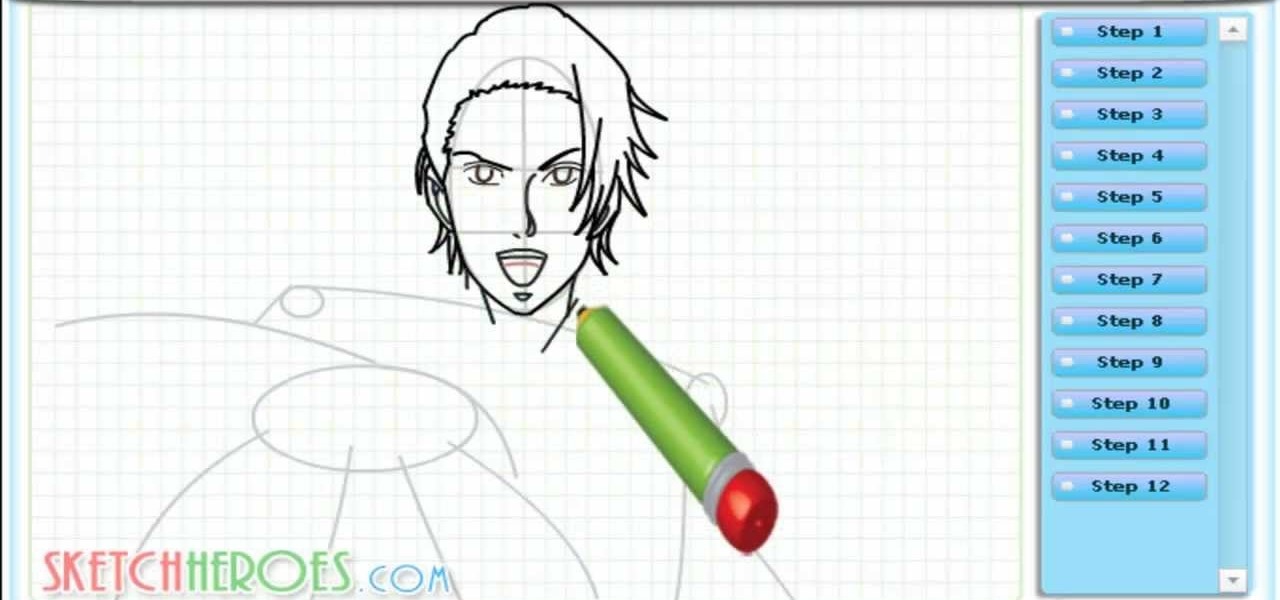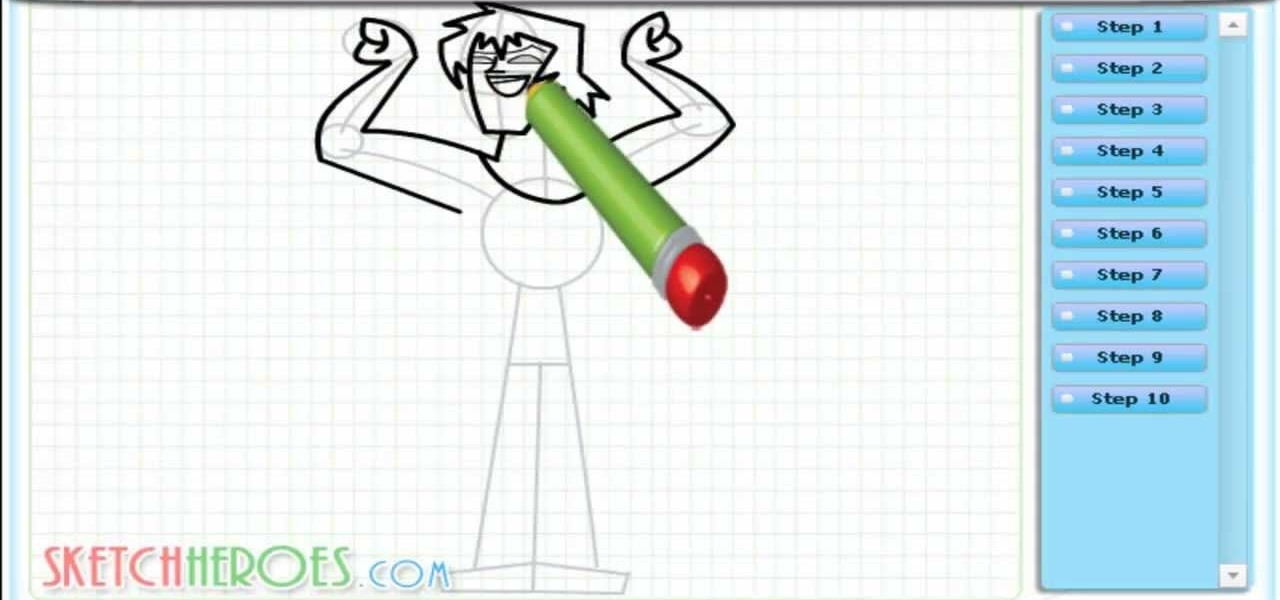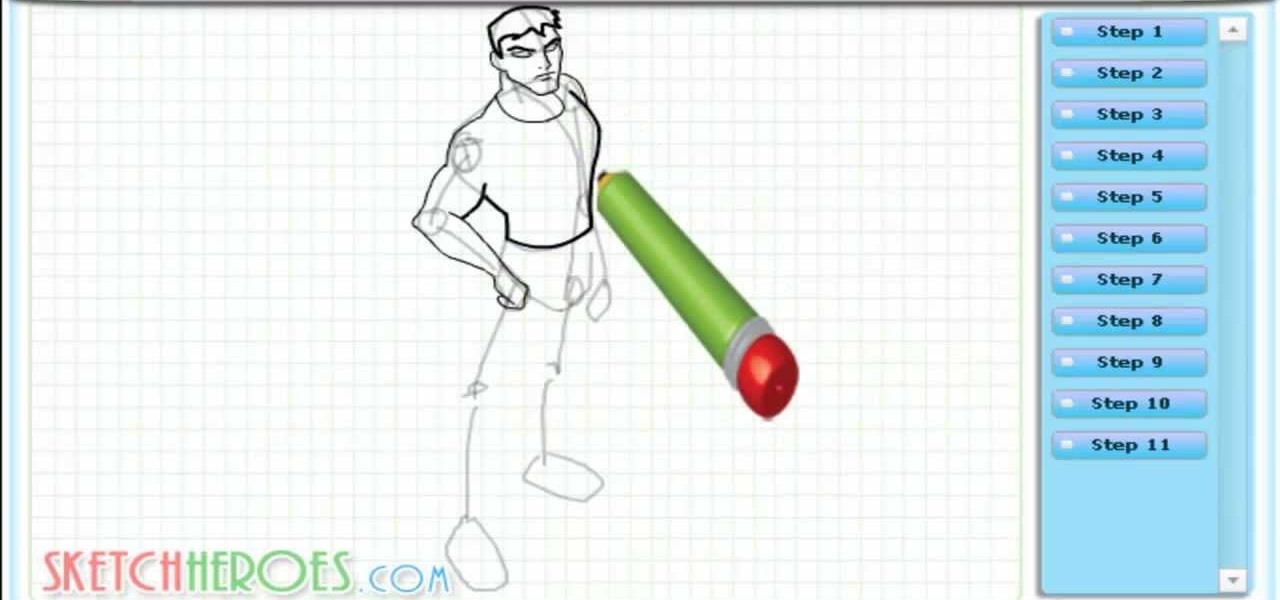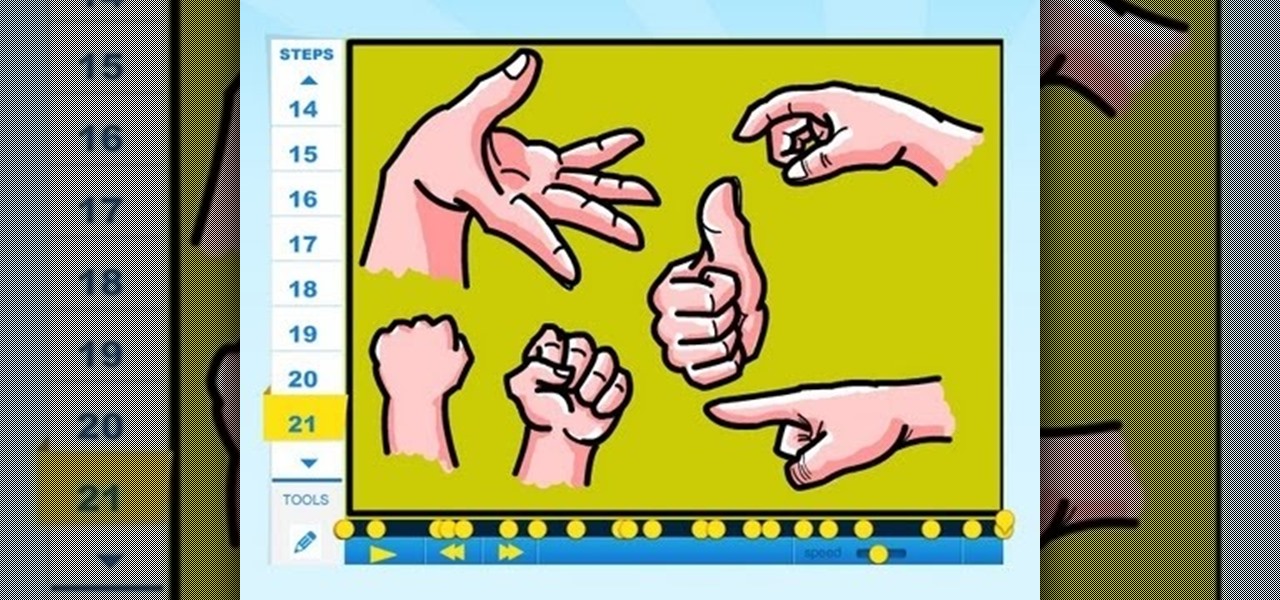Your Xbox Wireless Controller is a great way to play games on both Xbox One consoles and Windows 10 computers. However, you don't need to have any of those devices to enjoy your controller with your favorite games — you can seamlessly connect the Xbox Wireless Controller to your iPhone for an enhanced mobile gaming experience.

If you have a modern iPhone, you have an excellent video recorder at your disposal. Every iPhone since the 6S has the ability to shoot in 4K resolution, and each new iteration has brought new capabilities to the table. But even the best mobile shooter can use a little extra help. That's where these video recording apps come into play, to ensure the footage you capture is as good as can be.

Dark themes are all the rage these days, and both Android and iOS have system-wide versions. Many big-name apps and device manufacturers have already jumped on board the night train, and Google Chrome is no different. But the Chrome mobile browser offers various ways to enable its dark theme.

Giving up your Wi-Fi password can be giving up more control than you think. Because of the way Chromecast and other IoT devices communicate, anyone on the same Wi-Fi network as your device can often make it do whatever they want. With a script called "Cast All the Things," we can hijack a Chromecast to play nearly any kind of media with a single command in terminal.

A relay is an electrical component that works like a light switch, where it's turned on or off with an electrical signal. By connecting a relay to a Wi-Fi connected microcontroller like an ESP8266, you can build a connected switch that can be controlled from the web browser of any device connected to the same Wi-Fi network — all for just a couple of dollars.

Overall, iOS is more impressive than ever with its stability enhancements, security tools, suite of apps and services, and intuitive user interface. With each passing update, things just get better and better for iPhone users. But don't think for a second that this is all because of Apple's genius — many of these features were at least partly inspired by tweaks made by the jailbreak community.

Who doesn't love listening to music or playlists when driving? The open road and an awesome playlist make for a perfect pairing, but it can become quite the challenge if you're trying to navigate at the same time. That's why Waze's built-in audio controls for compatible apps like Spotify and Pandora are so useful, so you can always keep your eyes on the map and road ahead of you.

Despite longer live spans, almost half a million people die of healthcare-associated infections (HAIs) each year, many of them preventable.

Not only has there been difficulty finding consensus on a name for driverless, autonomous, self-driving, or automated vehicles, there is also the issue of what we actually mean when we say a vehicle is self-driving, automated, and so on.

With each update, Apple Music continues to become a bigger part of iOS. It's gotten to the point where you have to fend off multiple requests to subscribe to the streaming music service before you can listen to your own songs on an iPad or iPhone, but as it stands in iOS 10, maintaining your own MP3 library is still possible. Just barely.

They say all marriages are made in heaven, but so are thunder and lightning. It's so weird, it's like a license that gives a person the legal right to control their spouse/their other half.

This is a tutorial I made in order to help people have a little more control over their pc and a little more options to change settings.

Custom Timelines (CTs) allow you to control exactly which Tweets appear in a column on Tweetdeck. So if a particular event catches your eye as newsworthy you can tailor your CT to show what you consider to be the most relevant Tweets. These CTs can then be customized, shared and embedded on your website. This is a great way of increasing interaction on Twitter and sharing current, interesting and breaking news stories from any niche or subject

This video will provide an idea how to speed up your windows PC. Here windows 7 are taken for example. You could increase the overall computer speed by manipulation of Graphic Setting from Control panel. Watch the video and follow the steps to do it yourself.

10 Life Hacks: 1.Wifi Booster

In this short video guide, you'll see how to draw Beauty and the Beast. For the full tutorial with step-by-step instructions and speed control, visit SketchHeroes.

In this short video guide, you'll see how to draw Flippy from Happy Tree Friends. For the full tutorial with step-by-step instructions and speed control, visit: SketchHeroes.

In this short video guide, you'll see how to draw Mario of Mario Bros. fame. For the full tutorial with step-by-step instructions and speed control, visit: SketchHeroes.

In this short video guide, you'll see how to draw Thor from the Avengers. For the full tutorial with step-by-step instructions and speed control, visit SketchHeroes.

In this short video guide, you'll see how to draw Yoshika Miyafuji of Strike Witches. For the full tutorial with step-by-step instructions and speed control, visit SketchHeroes.

In this short video tutorial, you will learn an easy technique on how to draw Chowder from the Cartoon Network series of the same name. For the full tutorial with step-by-step and speed control, visit SketchHeroes.

In this short video guide, you'll see how to draw a cute tiger. For the full tutorial with step-by-step instructions and speed control, visit Sketch Heroes.

Learn how to draw Po from Kung Fu Panda in this quick drawing tutorial video. For the full guide with step-by-step instructions and speed control, visit Sketch Heroes.

You'd think the ability to block calls from certain numbers would be built in to most phones by now, but that's certainly not the case with the iPhone.

Learn how to draw a simple car with this short video guide below. For the full tutorial, complete with step-by-step instructions and speed control, visit Sketch Heroes.

Learn how to draw Lelouch from Code Geass using the quick video guide below. For the full tutorial with step-by-step instructions and speed control, visit Sketch Heroes.

Learn how to draw Arthur from the animated film Arthur Christmas using the brief video guide below. For the full tutorial with step-by-step instructions and speed control, visit Sketch Heroes.

Learn how to draw Ben 10 from the famous Cartoon Network animated franchise. For the full tutorial with step-by-step drawing instructions and speed control, visit Sketch Heroes.

Learn How to Draw Johnny Test with the best drawing tutorial online. For the full tutorial with step by step & speed control visit: How to draw

Learn How to Draw FanBoy with the best drawing tutorial online. For the full tutorial with step by step & speed control visit: How to draw

Learn How to draw Yoruichi Shihoin of Bleach with the best drawing tutorial online. For the full tutorial with step by step & speed control visit: How to draw.

Learn How to Draw Kinji Tohyama (area the Scarlet Ammo) with the best drawing tutorial online. For the full tutorial with step by step & speed control visit: How to draw

Learn How to draw Snow White with the best drawing tutorial online. For the full tutorial with step by step & speed control visit: How to draw

Learn How to Draw Miss Martian (Young Justice) with the best drawing tutorial online. For the full tutorial with step by step & speed control visit: How to draw

Learn How to Draw Kou Ichinomiya (Arakawa under Bridge) with the drawing tutorial online. For the full tutorial with step by step & speed control visit: How to draw

Learn How to Draw Justin (Total Drama Action) with the best drawing tutorial online. For the full tutorial with step by step & speed control visit: How to draw

Learn How to Draw Superboy (Young Justice) with the best drawing tutorial online. For the full tutorial with step by step & speed control visit: How to draw

Learn How to Draw Merida from Disney Pixar's Brave with the best drawing tutorial online. For the full tutorial with step by step & speed control visit: How to draw

Learn How to draw Hands with the best drawing tutorial online. For the full tutorial with step by step & speed control visit: How to draw