
News: How to Keep Your Kids Safe on YouTube for Android & iOS
These days, we truly have a world of knowledge at our fingertips. Trouble is, a large portion of that information is not something you'd want your five-year-old learning about quite yet.


These days, we truly have a world of knowledge at our fingertips. Trouble is, a large portion of that information is not something you'd want your five-year-old learning about quite yet.

It's been over a year now since Google introduced a visual way to track down which tabs are playing audio in Chrome, something that was previously only available using third-party extensions. However, they still didn't give an easy option for shutting those tabs up without having to stop what you're doing.

After utilizing Spotify's My Year in Music tool, I came to realize that I listened to over 30,000 minutes of music in 2014. Most of that was played while working from my Mac using the desktop version of the service.

If you've ever taken apart an electronic device that uses physical buttons, you already know why these types of input methods are destined to fail. The rubberized contacts used in physical press-and-release buttons like those of a gamepad or keyboard are incredibly frail and can easily wear out over time.

From my experience, the recent contacts in the iOS 8 app switcher is a love-hate feature. On the plus side, it's a speed dial for not only phone calls, but messages. On the downside, it's a way for others to see your favorite contacts and who you've contacted most recently.

You'd be hard-pressed to find a working Super Nintendo in someone's house nowadays, but back in my adolescence it was gaming heaven. But now there's no reason to have an SNES console at home, because there are so many ways to play those retro games without one. All it takes is a good emulator.

Seeing that you probably can't go ten minutes without lying (according to this study), you're probably interested in becoming a better liar. The best way to do so is to learn what makes a bad liar, and then do the opposite.

Phantom phone vibrations. You might feel them in the pocket of your jeans, or when your handbag is on your shoulder—even when you're holding your phone in your hand. When you do, you immediately wake it up to see who texted or what app just had an update—but there are no alerts.

With popular remote desktop app LogMeIn recently ending its free service, lots of Android users have begun looking for alternatives. There are some good ones out there like TeamViewer and Microsoft Remote Desktop, but today, Google released an app that makes a pretty good contender.
Unless you're using something like 360 Vault to store photos and videos, people you lend your iPhone to can easily browse through the gallery without you knowing. It makes me anxious just thinking about it.

You don't need to be a robot to be overly concerned with battery life, especially if we're talking about Terminators, which have nuclear or hydrogen fuel cells that keep them running for years straight. It will be a long time before smartphones get that upgrade, so in the meantime, we have to figure out how to make them last more than a couple hours in a single charge.

I know what you're thinking. Why spend time talking about another flashlight application when there are literally thousands of them scattered throughout Google Play? As it turns out, there is a void in the realm of flashlight Android apps. Flashing lights, strobe lights, cop lights, warning lights—they're all available, but the one feature that's missing is adjustable brightness.

While the Samsung Galaxy Note 2 has an integrated LED for notifications, it only works for a few things, like charging and low battery, and it only flashes two main colors (red and blue) when the screen's off. As someone that usually has their phone on silent or vibrate, it's hard to tell when I receive important messages or notifications. Sure, I could set a specific vibration or ringtone for individual apps, but that can quickly get annoying and distracting, especially at work or school.

There are a ton of streaming services available at your disposal in the Google Play Store—Spotify, Pandora, TuneIn Radio, Last.fm, and the list goes on and on. These apps help satisfy my day-to-day cravings for good beats, but I tend to do a little too much hopping around from music app to music app (and music widget to music widget) in the process.

Welcome back, my greenhorn hackers! Congratulations on your successful hack that saved the world from nuclear annihilation from our little, bellicose, Twinkie-eating dictator. The rest of world may not know what you did, but I do. Good job! Now that we hacked into the malevolent dictator's computer and temporarily disabled his nuclear launch capability, we have to think about covering our tracks so that he and his minions can't track our good works back to us.

Welcome back, my newbie hackers! Hackers often are associated with clandestine and illegal activity, but that is not necessarily always the case. Hackers are increasingly being used and employed for law enforcement, national security, and other legitimate purposes. In this installment, we will look at how a single hacker could save the world from nuclear annihilation.

If you're a user of digital editing software Audacity, you already know you can do a ton of cool things. One of the cooler things you can do is changing a guy's voice to sound like a woman's. This is done with pitch control, or autotune, and will like you modify the voice by a number of octaves. I this video, rock band 30 seconds to Mars is made to sound like Avril Lavigne. Check it out! Of course, this can also be done with your own voice too!

Want to scare your friends so good on Halloween that they'll have nightmares about you for ages to come? Then you have stumbled upon the right makeup tutorial. Take a gander at this makeup video to learn how to use wax - yes, wax - to create a dripping effect that'll make you look like a gross, scaly monster.

In this video we learn how to increase & decrease the size of web page content. First, click and hold down the control key and move the mouse wheel up and down. After you do this, you will start to see your web page content get larger and smaller right before your eyes. You can also use the plus and minus keys on the keyboard to get the same effect. Keep in mind you will need to do this for each of the different pages as you access them. For a more permanent fix, you will need to go to the to...

In this tutorial, we learn how to operate the solar powered vent system in a 2010 Prius. Prius models that come with a moon roof also have a solar powered roof. The control switch is on the left hand side of the steering wheel. With the ignition on and the switch turned on, you can exit and allow the ventilation system to start to clean the air out of the car. Since this doesn't rely on power, it will not drain your battery. This is not only eco-friendly, it's also great for your health and c...

In this tutorial, we learn how to add delay to monitor mix on Studio Live 16.4.2. First, hit the mix control and turn up channel 15 for some volume. Next, you will assign a digital delay to effect a. To do this, hit the effects button, then page down to the first page and you will see the value knob. Put in a mono-delay, then hit recall. You can manually adjust the decay time, or it will automatically adjust to the tempo to the song. When finished, add this to your music and play back to see ...

In this tutorial, we learn how to install plug-ins on a Joomla website. First, download the AllVideos plug-in through extensions.joomla.org. To upload, go to the extension manager and then enable to plug-in. Now, go to extensions, then plug-in manager. Once here, you will have access to all your plug-ins. From here, you can control which ones you want enabled and disabled. After you do this, you will be able to use the plug-in that you just uploaded to your website. Do this with all the diffe...

In this video, we learn how to DJ the 1 click flare scratch. When you are ready to DJ, you must first make sure you have all the proper equipment. You will want to put an album into the player and then learn the proper technique on how to scratch the music without hurting it. As you do this, you will want to push the album back and fort on the spinning table as you are using the knob on the right hand side to control the level of sound while scratching. Record this to use when switching up mu...

In this video, we learn how to use the polygonal lasso tool in Photoshop. This will allow you to create a selection on your photo in a freehand style. First, select the tool from your toolbar, it's the third selection down. Once you select this, go to your picture and find the piece you want to cut out or copy. Press and hold the control and space bar, then highlight the area you want to. This is great to make a selection that has a straight edge. If you just click with it, it will have a dia...

In this video, we learn how to build body core strength with yoga. Start out seated on your yoga mat with legs crossed, then gently roll the body back and then to the front again. Remember to use your core strength during this, not your arms to help push and pull you. Hold your abs in to create resistance and strength in them. Continue this sequence by raising your body up and stretching out the different areas of your body. Use control and make sure not to strain your muscles while stretchin...

In this video, we learn how to protect your privacy while using Twitter. Your personal information can get stolen in an instant with the internet. With Twitter, when you are doing updates showing where you are and what you are doing, someone could try to find you and potentially create harm to you. To help you avoid situations like this, you need to go to the security settings of your Twitter account. When you go here, you can change the account so that it only allows people you want to follo...

Most really powerful rockets fire their payload in multiple stages to distribute it better. To control the release of each stage, you need staging mechanisms. This video will show you how to make a staging mechanism for a multi-stage water rocket, and references written help here.

In this tutorial, we learn how to do the Mas Oyama secret technique. This uses manipulation of the muscle. You will face your opponent and hit them in the gut with your hand. Keep your hand straight and have your thumb bent, so when they move forward and you hit them, your thumb goes straight into their stomach. This will make them fall down to the ground and lose control over what they were just doing. This is a very painful technique and there are no secrets or other techniques to do this. ...

In this tutorial, we learn how to do a complete forearm workout. First, grab a small weight in each hand and start to lift your forearms up into the air. Control your movement when you go both up and down, to help work your arms out better. Next, lift up gently with the weights, relaxing your body and letting the muscles do the work. Don't lift with your back or use momentum, use only your muscles to lift. Continue to do this for several reps. After this, grab a dumbbell and start to lift it ...
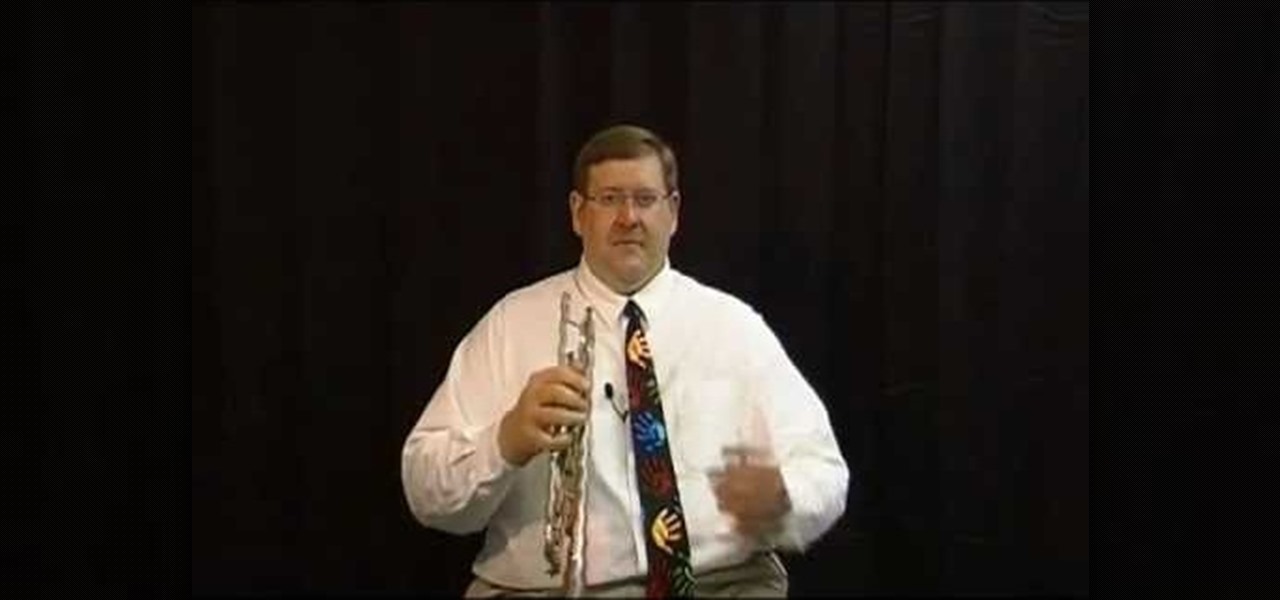
In this tutorial, we learn how to play the trumpet for beginners. You need to put your lips together very tight and get a higher sounding buzz. It will take practice to get the buzzing of your lips. Practice this with just your mouth, then use a mouthpiece to practice with. Next, you need to try different breathing exercises by taking a big breath in and let it come down low. Don't fill the top of your lungs, fill down low in your body where your diaphragm is. Also, make sure you have good po...

In this video, we learn how to pull a compilation of computer pranks on a friend. The first trip is a mouse prank where you will open up the control panel and find the mouse settings. From here, you can switch the buttons from left to right and change the speeds of the mouse. Next, you can do network pranks by running cmd.exe as administrator. Then, go and see who is on the network and type in "msg /server:(ip address) and message". You can also do a ghost typing prank, which you will create ...

In order to enter formulas in Excels with a macro, you will need to open your spreadsheet. Formulas are used to do calculations. Go to the field, where you want to enter a formula. Type in the formula. Then, highlight the formula. Press Control + C to copy the formula. Next, delete the contents of the cell. Press Alt + F11.

In order to grow Rhododendrens in a greenhouse, you will need the following: climate control, timers, misters, and thermostats.

In this tutorial, we learn how to mix dubstep style music. A lot of people don't like dubstep because it's hard to time, but it can be done because you are just pushing the pitch control all the way down. A lot of bass will be in dubstep, which is why it is called dubstep. To count the timing, you must become familiar with dubstep and count time with the bass. The snare can also help you count the bass as well if you are new to this. Take a minute and listen to the way the bass works, the mor...

In this tutorial, we learn how to stop being a hypochondriac naturally. Your first step is to put your worry down, and take control of your life. Know that the chance of you catching a disease is small, and you have a full life to live. Ignore your anxieties, fall back to the principles that you are healthy, and live a healthy life. The odds will be in your favor if you take it slow and focus on living a healthy life instead of focusing on the problems and negative thoughts. Don't look up sym...

In this tutorial, we learn how to change power buttons on Windows 7. First, go to the control panel and find your hardware and sound section. Now, go to power options and change what the power buttons do. You will be able to see what your power options currently are, and change what they do when your computer sits still, the top shuts, or many other things. If you want the computer to hibernate, the computer will wake up when you touch it. If you go into a sleep state, you will have to reload...

In this tutorial, we learn how to perform polymetric fitness exercises. Before you begin doing these exercises, make sure you are conditioned properly and have stretched out thoroughly. First, you want to jump up and down controlling your movement and not bouncing around a lot. Next, practice jumping onto a step without having to stop at the top or the bottom. Your next exercise is to jump on this step again, except doing a lunge this time at 90 degree angle, and not stopping at all. Now, on ...

In this video tutorial, viewers learn how to test their system performance. Begin by clicking on the Start menu and select Control Panel. Then click on System and Security, and select "Check the Windows Experience Index" under System. Now click on "Rate this computer". The system will then begin to run some tests. This will take about 1-2 minutes. The Windows Experience Index assesses key system components on a scale of 1.0 to 7.9. This video will benefit those viewers who use a Windows 7 com...

This clip covers the confusing array of buttons and controls in Blender that are used for the different functions. Specifically, it talks about context and sub-context buttons, presets for TV broadcast (and the different standards for those) in HD or high-definition broadcast. Whether you're new to the Blender Foundation's popular 3D modeling program or a seasoned graphic artist just interested in better acquainting yourself with the application, you're sure to be well served by this free vid...

Farmville is one of the most popular games to ever be played on the Internet and Facebook and now you can play it on your iPhone, too! Take your farm with you wherever you go by installing this free app and connecting it to your Facebook account. Your phone farm will look exactly like your Facebook farm and you will get all the good stuff: push notifications, gifts, crops and everything in between. This tutorial will walk you through the installation, basic set up and controls so you can get ...