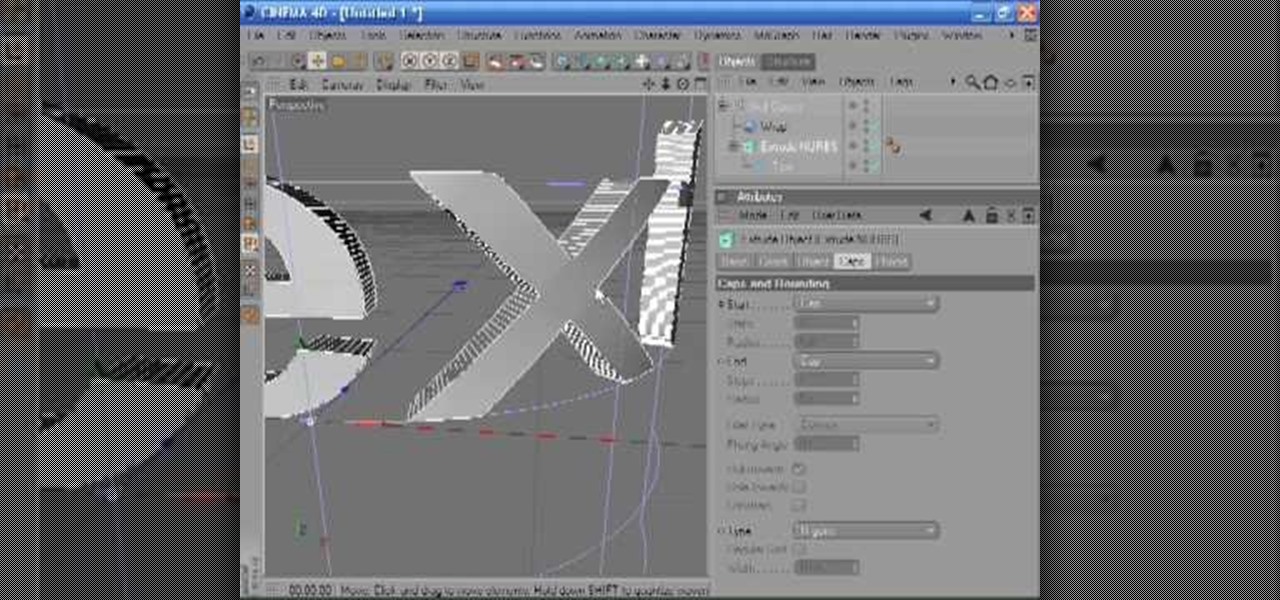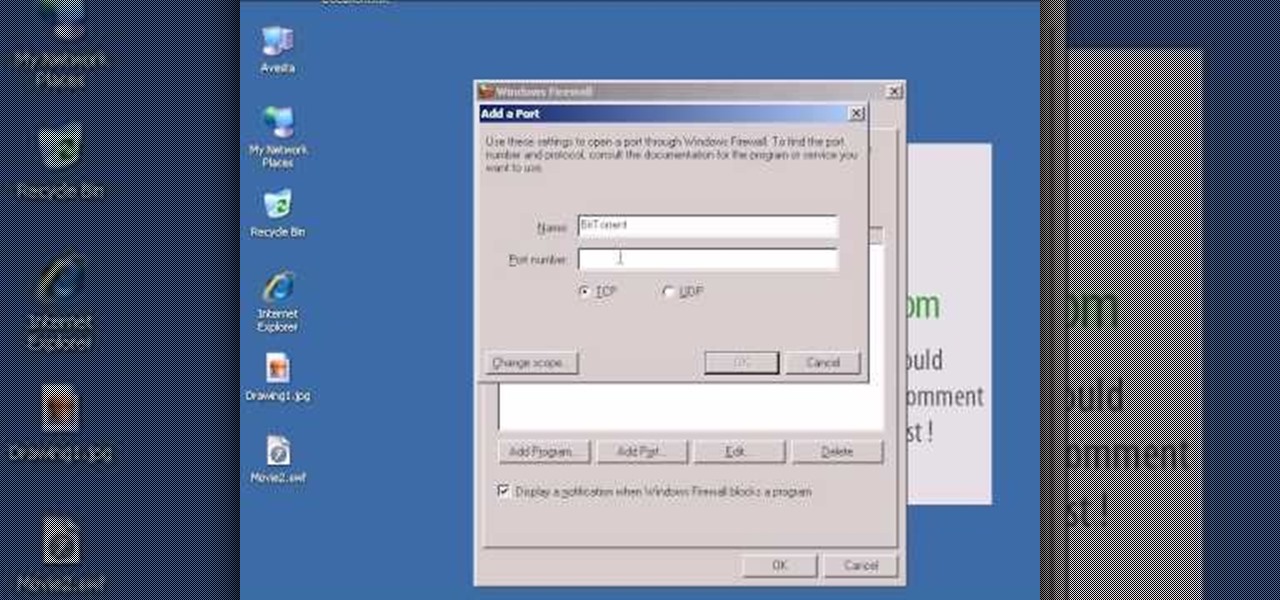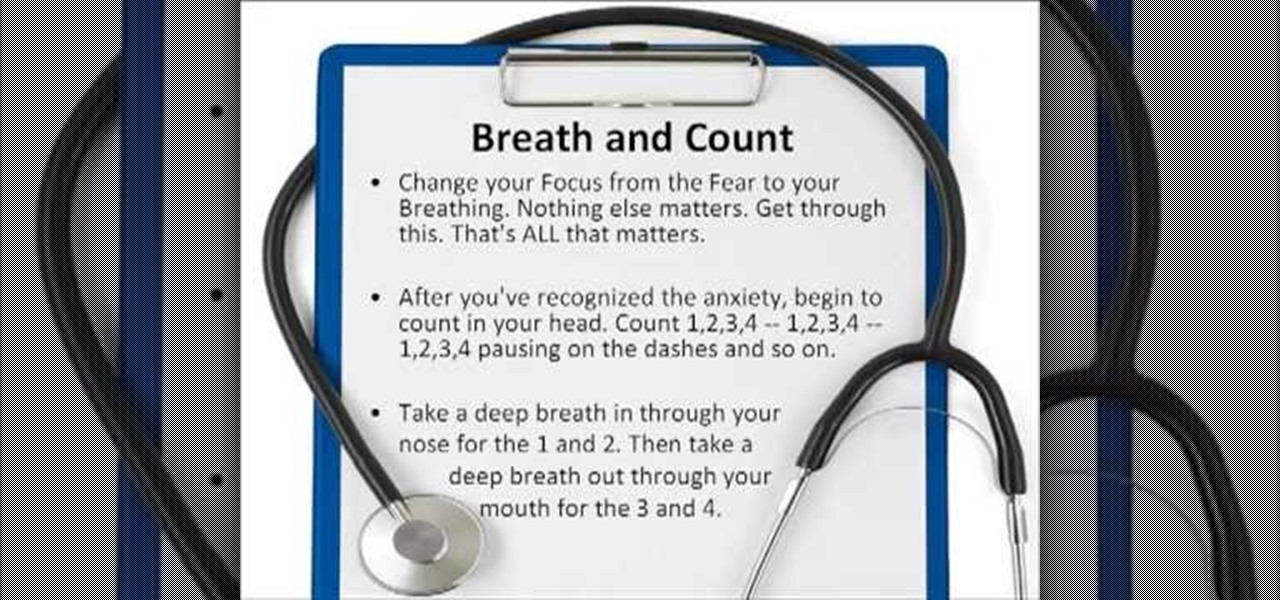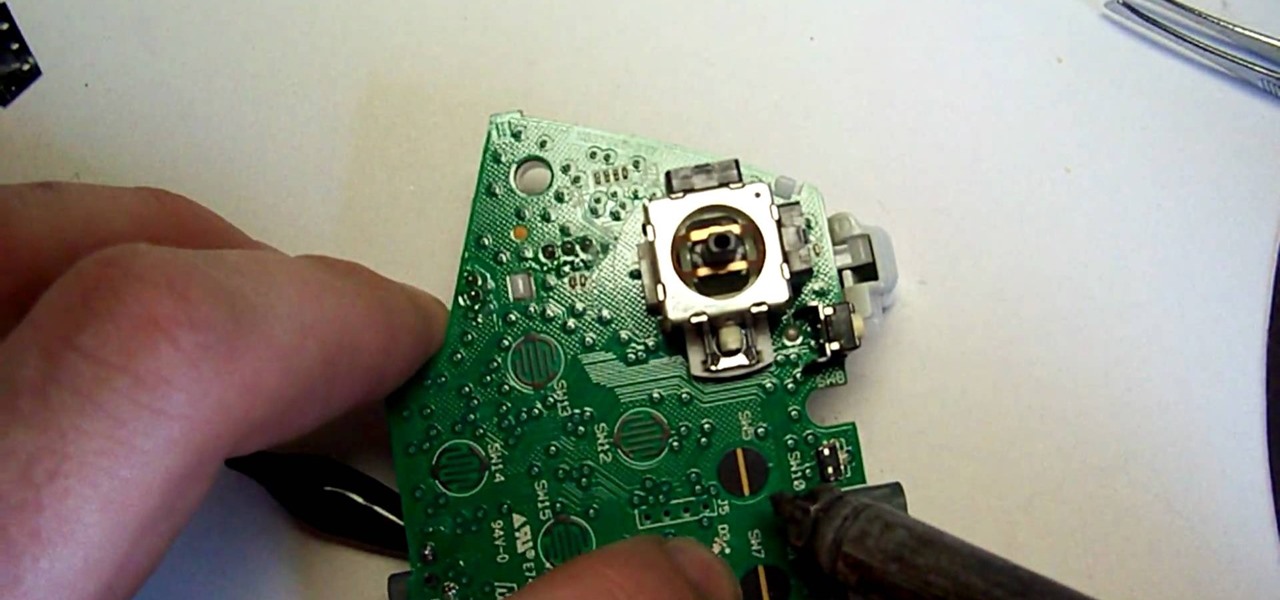In this tutorial, we learn how to make a cool neon text effect using Photoshop. First, type your text using a big and simple font. After this, right click on the text layer and click on "rasterize type". Now, press the control button while you click the thumbnail of the text layer. After this, grab the lasso tool and click "select inverse". Then, set it on 12 pixels in the toolbar. Now, use the magic wand too and select each of the letters by holding shift. Next, create a new layer and click ...

In this video, we learn how to update your nVidia graphics card drivers. First, go to your start menu and type in "dxdiag", then search for this. After this, go to the display table to get the information for your card. Now, go to the website for the manufacturer through your web browser. After this, click the link where you can download drivers and search for new drivers for your graphics card. Once these are finished downloading, go to your control panel, then uninstall your previous driver...

Dina teaches us how to do the Turkish get up exercise with a kettlebell in this tutorial. You want to start off on the ground dong stretches to get your body prepared for this. After you are ready, you will grab the kettlebell and start to do various exercises that work all the different parts of your body. You will need to make sure you maintain control of your muscles while you are doing this, so you have the best results when you are finished and you don't pull a muscle. Do different arm a...

In this video, Tom tells us how to position your feet when shooting a ball. Momentum when you are shooting has to be controlled. You will have to plan how you are going to use your feet and what your lead and stop foot will be. You want to make sure the foot that is closest to the basket is facing it and not facing another way. You also want to create stability when you are shooting baskets. Establish your stop foot with the one closest to the basket. Once you get your feet down in the right ...

In order to insert movies into Microsoft Word 2007, Click on Insert. For AVI, go to Object, Create From File, and select the location of the file. Then, click on Insert. It will now appear on your document. The video should play. The video can be repositioned or adjusted. It can be saved with your document, although this is not true for other movie formats.

In this tutorial, we learn how to properly draw with a pencil. First, start off by drawing squares and see what it looks like when you color them in and shade them all differently. This will help you learn how to control your pencil and see how hard you have to press to make the shades look different. You can also scribble a line going from really dark to light. Make sure you are making a range of different colors so you are learning how the pressure on the pencil effects how the color comes ...

In this tutorial, we learn how to use an engraving tool. It doesn't matter how old your engraving tool is, just make sure it has different speeds on it to help control it while in use. Now, place a piece of aluminum down and adjust your power level to the lowest level. Push down on the aluminum and write the word you want to so you can see how the pressure effects the aluminum. Now, set the tool at the highest setting and push down on a sledge hammer to see the pressure you need to push to ge...

When it comes to fondant, practice really does make perfect. The sugary mixture hardens to a sturdy yet soft consistency when set out to dry, but in its pliable stage it's often easy for things to spin out of control and to make terrible folding and tucking mess-ups when you're attaching a fondant cover on a cake.

For some people out there, whenever they get their hands on something new, the immediately need to know how it works. This can be especially true for electronics. That's no exception for the new Xbox 360 slim.

This video tutorial belongs to the software category which is going to show you how to use color options in Photoshop Elements 4. This version of Photoshop includes color settings that help you to control the way in which the colors in your photos are managed from capture to editing to printing. To use the options menu, click on edit > color settings. Now you get a dialog box with 4 options. Check the option that you want and click OK. Let's say you select the 'allow me to choose' option. Fli...

In this tutorial, we learn how to build your upper body with standard push-ups. Start off on the ground with your hands down directly underneath your shoulders and your feet drawn back without the knees bending. Keep this position for several seconds if you are new to working out and then bend down if you feel you can do controlled push ups. Push up and down slowly, because this won't use momentum to lift you back up. Make sure your body doesn't touch the ground, this can hurt your hands if y...

In this video, we learn how to do a kettlebell for beginners. The first exercise you can do is a kettlebell front swing. Stand while opening your legs, then pick up your kettlebell and swing it through the middle of the legs. Use a tight movement and use momentum to control your upwards and downwards movements. The next exercise you can do is a single arm front swing. You will do the same movements as in the first exercise, except holding the kettlebell with one hand and having the other plac...

In this video, we learn how to type in Japanese while using Vista or XP with an English keyboard. First, go to your control panel from the start menu. Next, click "clock language and region". After this, click on the button to change keyboards, then click on "add". Now, select "Japanese" and then click "ok". Now, on the bottom right of the screen, click to turn on the Japanese typing. Click this again if you want to change back to English. This is a great tool to use if you need to type in mu...

In this tutorial, we learn how to drift using the handbrake. First start off by driving and then pull the emergency brake and use the steering wheel to guide your car and drift. There is a sequence to using the gas and brake petal while you are doing this, to keep an even balance while you are drifting and you won't lose control of your vehicle. Start to do this when you get up to around 80 miles an hour. Practice doing this with a professional on a closed course. This is extremely dangerous ...

In this video tutorial, viewers learn how to make free custom ring tones for an iPhone. Begin by clicking on the Start menu and select Control Panel. Then click on the Folder Options and deselect "Hide extensions for known file types". Now open iTunes and select the desired song. Right-click on it and select Get Info. Click on the Options tab and make the song lasts only 29 seconds. Then right-click on the song and select Create AAC version and wait for it to finish converting. Now open the c...

After a short time of having an Android phone, you'll notice that your contact list can bulk up quite a bit. Not only that but all that text can make your favorite and preferred contacts fade into the list. In this clip, you'll learn how to take control of your contacts. It's easy! So easy, that this video tutorial can present a complete, step-by-step overview of the process in about three minutes. For more information, including detailed, step-by-step instructions, watch this video guide.

Occasionally you can run into problems when you try to wrap, bend or twist 3D text. This is usually because the faces or sides of the text need more segments so that the text can be deformed cleanly. This tutorial shows you the main controls for getting clean text every time. Whether you're new to MAXON's popular 3D modeling application or are just looking to get better acquainted with Cinema 4D and its various features and functions, you're sure to enjoy this free video software tutorial. Fo...

In this video tutorial, viewers learn how to find their I.P address in Windows 7 and Vista. Begin by clicking on the Start menu. Then type "cmd" into the search bar and press Enter. When the command prompt window opens, type in "ipconfig" and press the Enter button. Now search through the list and find a line that says "I.P address" or "IPv4 address". The numbers will be divided by periods. Another way is to open Control Panel and select Network and Sharing Center. Then click on your local ar...

In this video tutorial, viewers learn how to open ports in Windows firewall. Begin by clicking on the Start menu, go to Control Panel and select Windows Firewall. In the Windows Firewall window, click on the Exceptions tab. Here, users are able to add, edit or delete exceptional ports. To add ports, click on Add Ports. Now name the port, input the port number, select the port type and then click on OK when finished. This video will benefit those viewers who use a Windows computer, and would l...

In order to win at playing slot machines, you need to keep a few things in mind. Slot machines are not random. They are programmed to pay out at certain times, in certain amounts, and at certain intervals.

In this tutorial, we learn how to use the screen on the HP TouchSmart. Touch the screen lightly and precisely to open the program you want. There are tiles on the screen where you can store your music, photos, videos, and more. There are different ways to scroll around the page using your fingers. You can simply tap it, scroll by dragging with your finger, and slide your finger right to left. Remember to put your finger on the exact item you want to touch, or you will open or pull something e...

David Wygant tells us how to meet a woman at a bar without using pickup lines. One of the biggest words that turn women off is "wasted". A woman will look at you like a monkey at a zoo if you are too drunk and talking really stupidly. If you are too drunk, you probably are not going to get a woman and if you do, you probably won't be able to perform. So, when you go into a bar with your friends don't act drunk and act like you are just having a good time. The confident, cool, and fun guys are...

This next achievement puts you in the control of a war against man and aliens. The game is Halo Wars and the achievement you'll be going for is Penny Pincher. this achievement is worth 10 gamerscore and is pretty easy to get. All you have to do is get a winning high score with 10 or less squads against the heroic AI. Okay, well it's not that easy, but the video above makes it look easy, so check it out and good luck!

This tutorial goes through the basics of how to add an expression in After Effects. It focuses on setting up a simple counter expression using the slider control effect. Whether you're new to Adobe's popular motion graphics and compositing software or a seasoned video professional just looking to better acquaint yourself with the program and its various features and filters, you're sure to be well served by this video tutorial. For more information, including detailed, step-by-step instructio...

In this tutorial, you will learn how to utilise UV maps for both root colour and hair length. This guide also offers a quick look at polygon selection tags and organising a scene with hair objects as well. Whether you're new to MAXON's popular 3D modeling application or are just looking to get better acquainted with Cinema 4D and its various features and functions, you're sure to enjoy this free video software tutorial. For more information, and to get started using this trick in your own Cin...

In this tutorial, we learn how to overcome driving anxiety. Remember that you aren't alone, a lot of people have anxiety while they drive. First, take a step back and think about the root cause of your anxiety, whether it's from a car accident or someone else who has been in one that was close to you. Next, you will need to set a goal to get better and not run away from your fear. You will also need to develop tactics to overcome your panic and learn things that can help you, like breathing d...

The LED's mounted behind the big X button on the XBox 360 are not very bright and kind of a bland vomit-like color. Why not replace them with a royal blue or perhaps fire-engine red set? This video will show you how to mount whatever new LED lights you wish on the control board inside an XBox 360 controller. This will give it some much-needed flair and make your controller distinguishable from those of your friends.

In this tutorial, we learn how to check the engine light. The check engine light comes on when the engine control module recognizes that your car emissions are not running properly. All of the systems work together with sensors to make sure everything is running correctly. Some problems can be severe while some won't affect the way to car drives at all. When you take your car into a mechanic shop, they will hook it up to a computer which will pin point what the area the problem is in. So make...

In this video tutorial, viewers learn how to photograph with a tilt shift lens. Shooting in a position of height will exaggerate the field, Make sure to lock down the exposure of the camera before tilting. A tilt shift lens allows users to choose where the focal point lies and are able to blur out the image. To maximize the depth of a field, users need to simply turn the lens to change the focal point. This video will benefit those viewers who are interested in photography and have a tilt shi...

The D-pad is no longer the preferred means of control in most video games, and it shows in the shoddy design of the one on the XBox 360 controller. It bumps against the sides of its enclosure as you try to push it to its limits, causing mistake and frustration. No more! This video contains instructions for shaving down the outer rim of the D-pad, allowing it to move more precisely and greatly improving the quality of your play in games that use the D-pad a lot like Oblivion and Street Fighter...

QuicKeys includes a feature shortcut for what's called Web Actions that work in Safari and provide the ability to control websites using simple triggers. Whether you're new to Startly Software's popular macro and automation application or are merely looking to pick up a few new tips and tricks, you're certain to be well served by this free video software tutorial. For more information, including detailed, step-by-step instructions, watch this video guide.Note: if you're a QuicKeys 4.0 user, y...

Learn how to create a motion blur effect with Mental Ray in 3ds Max 2010 or 2011. See how to control the camera's shutter speed, the quality of motion blur, and how to decide if a single mesh has motion blur or the entire scene. You'll also take a look at fast motion blur option using Scanline Fast Rasterizer option. Whether you're new to Autodesk's popular modeling software or a seasoned 3D artist just looking to better acquaint yourself with the application, you're sure to be well served by...

In this Fine Art video tutorial, you will learn how varying your lens Aperture can affect Depth of Field. Depth of Field is defined as the range of the photograph that appears to be in focus. This can be controlled by using the aperture settings. With a wide aperture like f/1.4, f/2 or f/2.8, only a small range of the image will be in focus. This is used to isolate the subject from the background. But, if you have a smaller aperture opening like f/8, f/11 or f/16, you will get a large depth o...

In this tutorial, Dina Prioste shows us how to do a beautiful peaceful reverse yoga pose. Begin in a strong warrior pose and bring your right palm facing up, then bring your back hand to the back of your leg so it's just lightly touching it. Lift into a back bend and gaze up into the air. Make sure to lift and don't straighten your front leg. Draw your navel in to lengthen your spine and remember to control your breathing. This is a great way to strengthen the legs and a gentle way to prepare...

In this tutorial, we learn how to clear an internet cache with Don Schechter. First, you need to click on the start menu, then find the "run" link. Type in "Msconfig", then click "ok". Now, click on the "general" tab, then click on the button next to "selective startup". Now, unclick the check marks next to "process systyem.ini, process win.ini, and load startup items". Click "ok", then restart your computer. Now, go to the "system tools" program in your Control Panel and select the file you ...

In this video tutorial, viewers learn how to transfer music from an iPod to a computer with using any software. Begin by plugging the iPod device into the computer. Then go to My Computer and open the Folder Options. under the View tab, check "Show hidden files, folders and drives". Now open the iPod device's drive. Click on iPod Control, select Music and copy all the files located in that folder. Those files are the music files, but they do not display the music names. This video will benefi...

Most people believe the most exciting play n baseball is the home run, but some would say the most exciting play is at the plate. The catcher is the one with the most exciting responsibility. They control the home plate, and they're responsible for blocking ohm elate and making tag plays to keep the opponent's score down. Learn how to teach your young baseball players how to block the plate as a catcher. It's a tough job, but somebody's gotta do it.

How many of your favorite CD's really fit in your tiny car? Are you stick of fumbling with CDs every twelve songs or so? Luckily, there are much easier ways to listen to music in the car today without a radio. In this video, learn how to integrate your iPod into your car and listen to your music on the go. Forget the radio and get more control over your tunes with several different methods - at all costs and convenience levels.

Soccer is more popular than ever among young Americans, and teaching them the relevant skills can be difficult for parents raised on the big 4 American sports. This video is here to help. It features a university soccer coach outlining some drills for young soccer players to help them master that most fundamental of soccer skills: dribbling the ball. It covers learning to control the ball with both sides of the same foot, as well as stepovers and other basic dribbling techniques.

Having a three way switch can be useful for those interested in controlling one set of lights or a light in two different locations. But there are other ways to use a three way switch and that's by using it as a killswitch. It's fairly easy to do, but to those who don't know what to do, can result in serious injury. So make sure before you try to do anything with wiring, know exactly what you're doing. Good luck and enjoy!