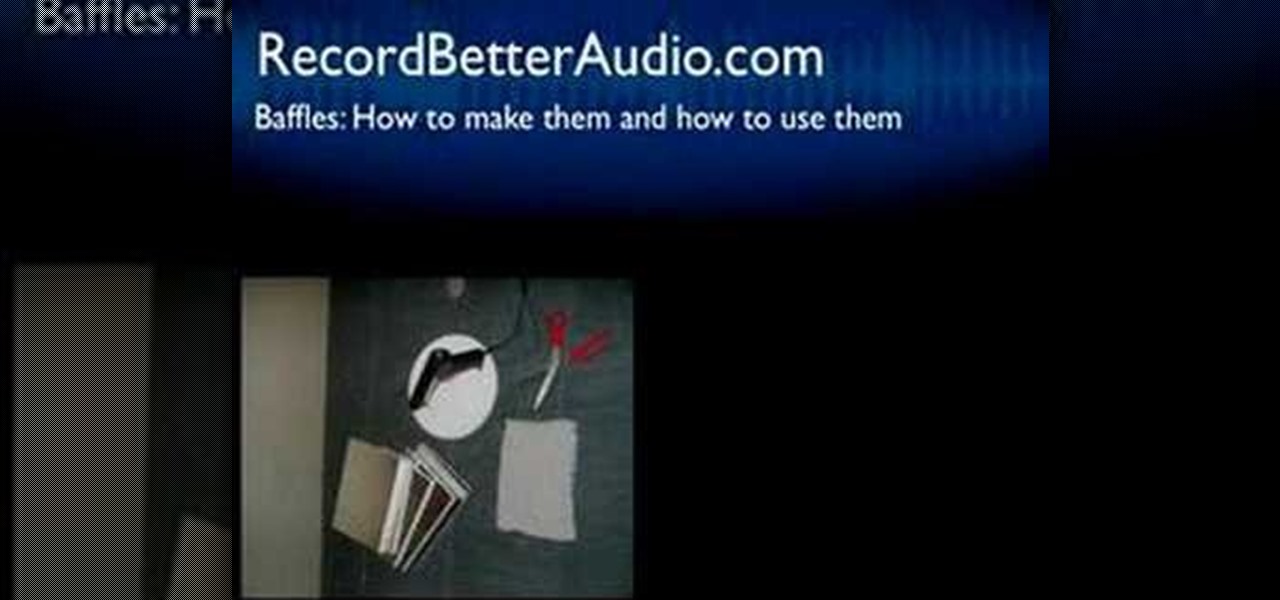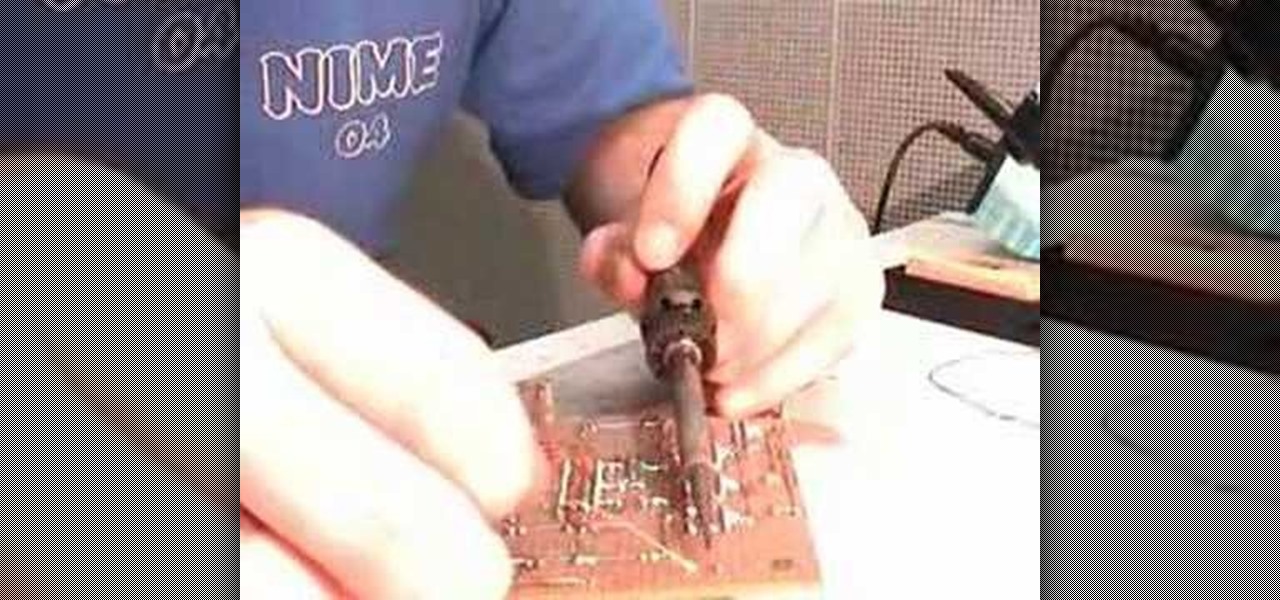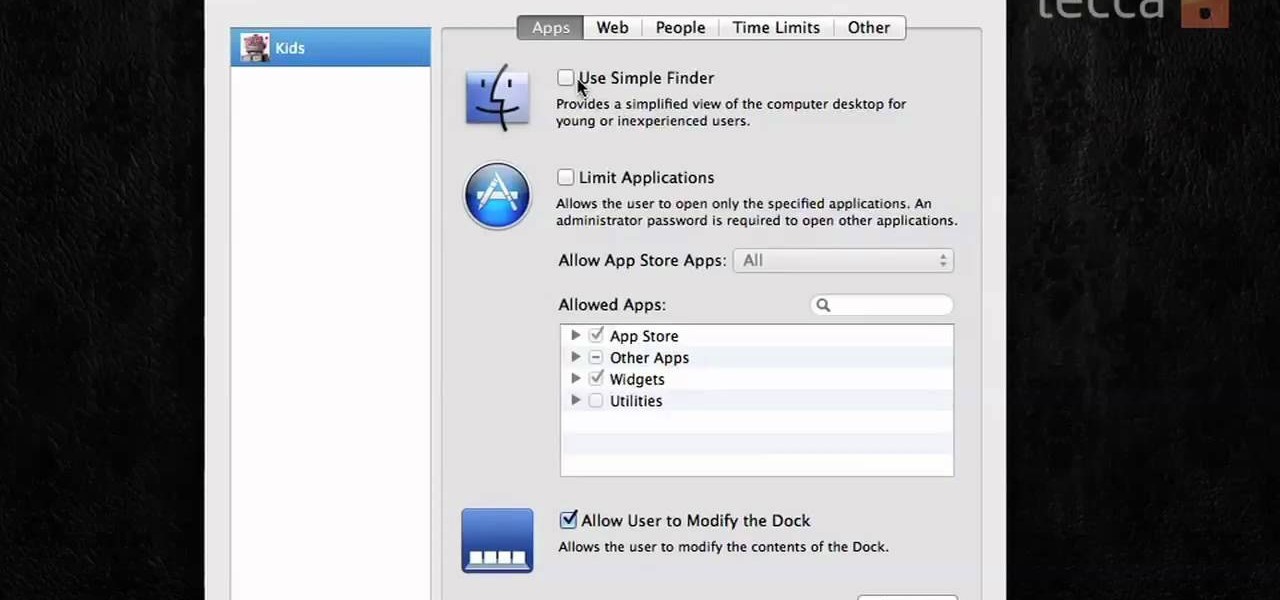Do the new Facebook changes scare you? Are you not sure what information on your Facebook profile is and isn't accessible to people outside your network? Larry Magid will walk you through each privacy setting in this video, beginning with Facebook's newest feature, Instant Personalization. The next part covers controlling individual content like events, photos, and status updates. The more you know, the more control you'll be able to maintain over your information.

The video is about how to use voice over in Safari for Mac OS X. To use Voice over it has to be enabled first. It can be used to read the entire html content on web page using short cut control + option + shift + Down Arrow. To move between different items on the web page use Control + Option + left or right arrows. To click any link use Control + Option + Space bar. To go back in the browser use Command + [. To stop interacting with HTML content use Control + Option + Shift + Up Arrow. After...

In this video, Tim Heuer introduces the new Tab Control that is included in Silverlight. This is a new control that has been introduced in Silverlight. This is a step by step, extensive tutorial on exactly what you'll need to know when using Microsoft's Silverlight. This is a detailed, easy to follow video, to help you use the program, and all it entails.

In this video Jesse Liberty demonstrates how to create user controls dynamically (at run time) and how these user controls can raise events to interact with the page that creates them. This is a step by step, extensive tutorial on exactly what you'll need to know when using Microsoft's Silverlight. This is a detailed, easy to follow video, to help you use the program, and all it entails.

1. To disable the UAC (User Account Controls), first click start button and type "msconfig" into the start search text box.

This video is a quick guide on how to turn your computer screen up side down. If you have Windows Vista, right click on mouse and go to graphics properties. Go to display settings. On the rotation box, choose the desired angle of rotation. Click apply and hit OK to confirm settings. For the keyboard shortcut, click control+alt+down arrow key to turn screen up side down. Click control+alt+right arrow key to turn screen to the left. Click control+alt+left arrow key to turn screen to the right. ...

Family photos, concert pics, and general events. All valid reasons for a wireless remote control for your Canon 5D Mark II. This tutorial details great, cheap options for use with your DSLR so you can mount your camera wherever you want and control it from wherever you want.

Here's a video tutorial that will surely teach you how to do Hindu Shuffle and Hindu Control. Shuffle the cards to your audience and let a person pick a card. Retain the bottom card not by overhand shuffle since it's obvious that the bottom card is retained. Hindu Shuffle does the same thing as overhand shuffle except that it's done in a different angle and way of handling. Force the bottom card by holding the deck with your right hand's thumb, ring and middle fingers. Take off half of the de...

There are good magic tricks, and there are bad magic tricks. The host of this video tutorial might not be the most skilled magician around, but he's a pretty good judge of card tricks. Check out how to perform a mind control card trick. With just a little mind control and a little magic, your spectators will be astonished. See the reveal and explanation.

Learn how to perform the basic moves with the Wii Balance Board TM on Shaun White Snowboarding Road Trip! for the Nintendo Wii. This is the basic controls tutorial for playing Shaun White Snowboarding using the Wii Balance Board. This is the same control from the Wii Fit game from Ubisoft.

The Microsoft Office Access 2007 relational database manager enables information workers to quickly track and report information with ease thanks to its interactive design capabilities that do not require deep database knowledge. In this Microsoft Access video tutorial, you'll learn about disabling the close, minimize and maximize control buttons and record selectors as well as adding your own graphical icon and program title. For more information on modifying control buttons in Microsoft Off...

This video will explain the basics of how to ride a motorcycle by showing you the basic controls of a motorcycle: clutch, lights, turn signals, gears, brakes, horn and more. If you are learning how to ride a motorcycle, using the basic controls is the place you want to start.

The ASP.NET AJAX Control Toolkit is a shared source project built on top of the Microsoft ASP.NET AJAX framework. It is a joint effort between Microsoft and the ASP.NET AJAX community that provides a powerful infrastructure to write reusable, customizable and extensible ASP.NET AJAX extenders and controls, as well as a rich array of controls that can be used out of the box to create an interactive Web experience. This video tutorial will get you started using it. Take a look.

Check out this instructional audio video that demonstrates how to control the sound of your room with something called Baffles. Sound travels through vibrations in the air. When these vibrations leave your mouth, they travel over a thousand feet per second in a million directions. Learn about echoes, delays and reverbs by watching this video tutorial so you can better control room sound reflections.

Watch this instructional cinematography video to learn a cheap and easy method of creating your own time-lapse footage with a motor controlled hacked clock. This is an excellent way to generate fast forward effects in film (think of the famous scene in Garden State). This is a great effect for filmmakers on a budget to simulate.

RC Car Action Magazine Editor Paul Onorato shows you how to anchor an antenna tube to keep it from falling out. A piece of fuel tubing will solidly affix the antenna to the chassis of the remote control car. Watch this video tutorial and learn how to secure an antenna tube to the body of a remote control vehicle.

Watch this Nintendo Wii tutorial video to learn how to control access to games on a Wii console by using their ratings. Setting parental controls on your Nintendo Wii will be easy after you've watched this helpful how-to video.

In this video tutorial, Chris Pels will show how to group items when displaying data in a ListView control. First, see the basics of item layout in the ListView control with the LayoutTemplate and the ItemTemplate. Then, learn how the GroupTemplate relates to the LayoutTemplate and ItemTemplate within a ListView to establish a group of data. See how to use floating DIV elements to create a flexible tabular layout since any of the templates used with the ListView can contain any HTML. This pro...

In this video tutorial, Chris Pels will show how to make standard HTML elements in an .aspx page accessible from server side code so they can be used in page processing like a standard ASP.NET server control. First, see how the addition of a runat=”server” attribute to a standard HTML control like a div allows it to be referenced in server side code with full Intellisense. Next, see several examples of how you might manipulate HTML elements on a page with this technique. Lastly, see how this ...

The controls on your iPod are amazingly simple to use. This tutorial from Apple will give you a brief summary of how the controls work, so you can play music on it with ease.

A short introductory theremin lesson in mechanical stability, breath control, and pitch preview, also known as "pitch fishing," all of which help control the intonation of the theremin.

In this tutorial you will learn a deceptively simple exercise that will give you more control over your bow arm. The bow is where we create most of our expressivity so more control means more ability to shape the sound of what you play. Watch this how to video and you will be able to learn proper cello bow control.

Watch this two-part video series to learn how to use control statements in C++. These include if/else statements, 'switch', and all sorts of loops.

For beginning DJs. Learn how to use and fine tune the pitch control. This method applies to all types of turntables, not just the Technics sl1200!

Samsung began offering Android 7.0 Nougat to users in its beta program on November 10, 2016. The beta came to a close last month after the fifth and final version was pushed out to users under the build number ending in 1ZPLN. This update was released a couple of days after Christmas and fixed a couple of bugs, including a fairly annoying one that caused your device to randomly reboot.

Using shortcuts to control the playback of your music on your computer makes life just a little bit easier. Instead of needing to open up an app, we've shown you how to use keyboard shortcuts, a Notification Center widget, and even Siri to control music on your Mac. Now we're going to show you how to use your iPad, iPhone, or iPod touch as a remote control.

This video will show you how to use a Samsung Galaxy device as a TV remote control by using an application called WatchOn. First download WatchOn from the playstore then Samsung WatchOn will use the IR blasters of your Galaxy phone to convert it into a remote control. WatchOn gives you full control over your TV and movie-viewing experience. So please watch the tutorial video.

Apple's keyboard has a set of media controls to navigate the music playing on iTunes, allowing you to play, pause, skip, and replay songs and videos. Unfortunately, these controls are exclusive to iTunes; if you're playing music from Spotify, Pandora, or the myriad of other online web-based services (Amazon, Rdio, SoundCloud, etc.), you're out of luck.

Learn how to solder wires with this video. Clean the area to be soldered, scraping the wire down to bare metal and then wiping it clean with alcohol or acetone. Use rosin-core solder for electronic applications. This solder normally comes in coils. Tin (coat with solder) the soldering tip first: Wrap one or two inches of solder around the tip while the iron is cold; set the iron to the solder's temperature range; and allow the solder to melt. Clean the tip with a sponge. Set the soldering too...

This video shows you how to make a yummy Boston cream pie. This video focuses on the pastry cream and the icing. The ingredients are 3 eggs, 1/4 of a cup of sugar, 1/4 of a cup of corn starch and whisk in a large bowl until it's fluffy and a lemon color. Put in a medium size pot 1 cup of cream, 1/2 of a cup of milk, and 1 tablespoon of butter. Bring it to a boil. Turn the heat to low and pour your egg mixture into the pan with the cream mixture. Whisk and cook for 1 minute. Turn off and strai...

Windows 7 is the hot, new operating system replacing the past XP and Vista systems. Windows 7 is the most simplified, user-friendly version that Microsoft has developed - ever. Get acquainted with your new version of Windows straight from Microsoft.

Learn how to do wide reverse grip pull downs. Presented by Real Jock Gay Fitness Health & Life. Benefits

Learn how to do a cable triceps press down drop set. Presented by Real Jock Gay Fitness Health & Life.

Learn how to do tube flys. Presented by Real Jock Gay Fitness Health & Life. Benefits

Learn how to do wide push ups. Presented by Real Jock Gay Fitness Health & Life. Benefits

If you want to protect your children from seeing something you don't want them to see, and they happen to be using Mac OS X, take a look at this walkthrough on how to set up parental controls on their Mac computer.

Bennett Froddy brought us the Flash game sensation QWOP, and now has released a free sequel called GIRP. You control you character's individual limbs with the keyboard as before, but this time you're controlling a rock climber and using keys to grab particular handholds. It's tricky at first, but this video will show you how to beat the first 25 meters. Damn that bird!

Now this is an elaborate MMA move. It's called The Rocker, and involves three distinct parts: a deep half sweep, a pass, and finally side control. This video features UFC competitor and BJJ master Vinny Magalhaes demonstrating how to do the move

More and more car parts are controlled by computers, and the results are not always what we hope they will be. They often break for what seems like no reason and are expensive to fix. In this video you'll learn how you can fix a broken air conditioning control system on your car with a $30 bypass switch that will be much more reliable than your computer was.

The armbar might be the most widely used submission in MMA, and can be entered from all sorts of situations. In this video UFC star Kurt Pellegrino will teach you, along with Joanne of MMA Girls, how to do an armbar from side control and win your next mixed martial arts fight.