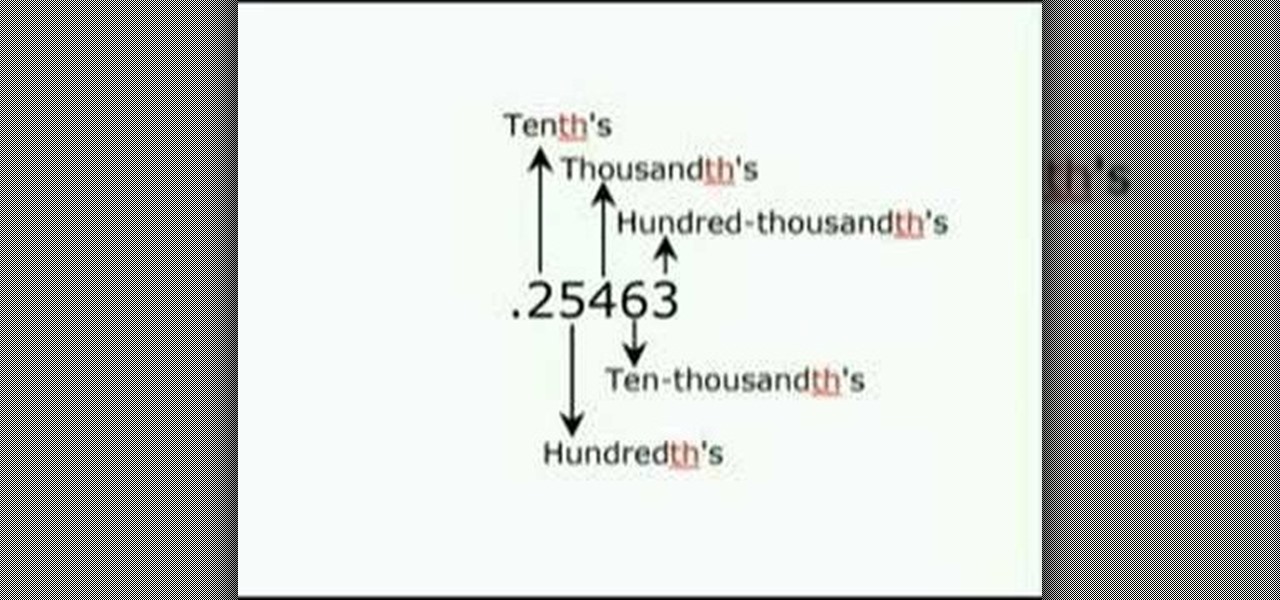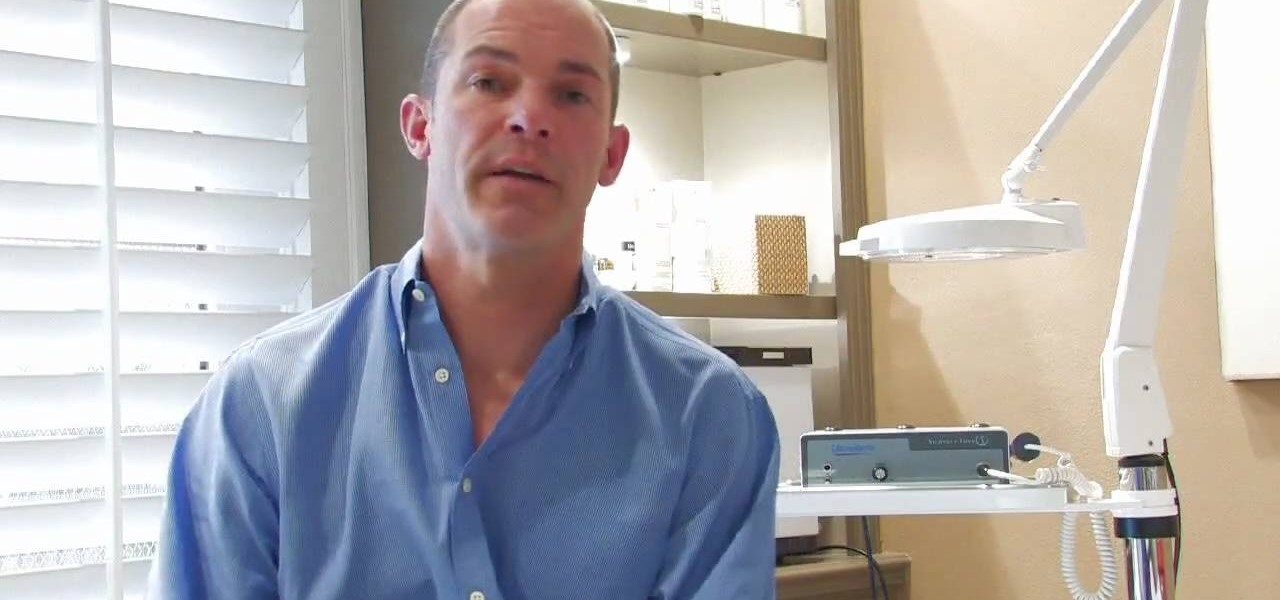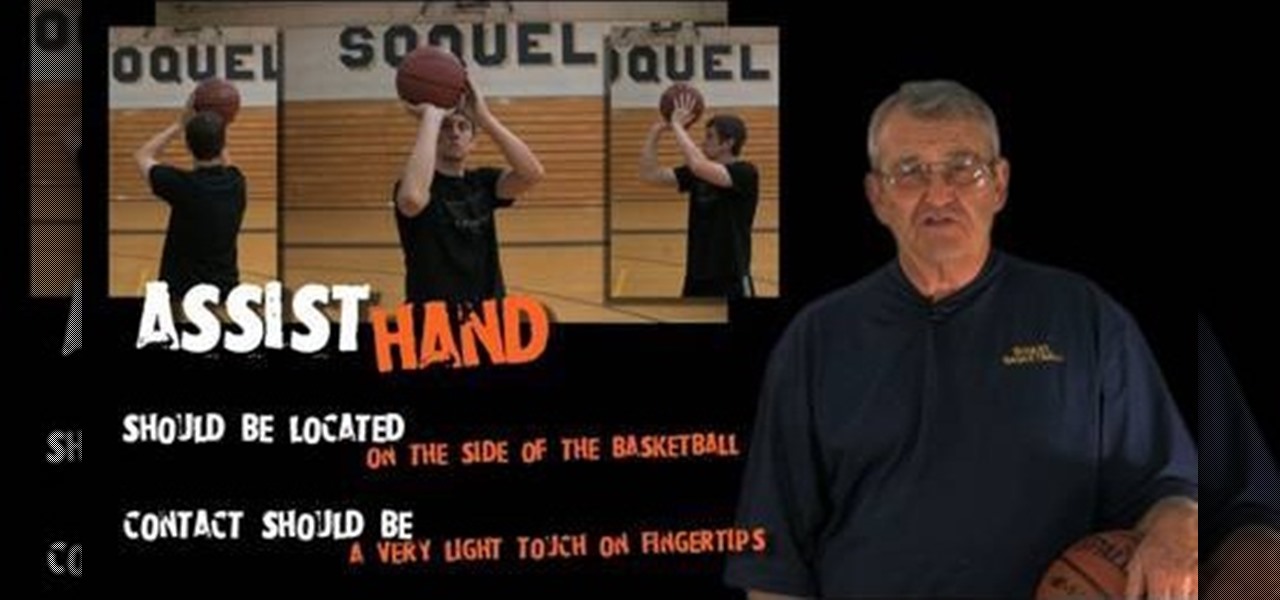Before lead was removed from gasoline, lead from car exhaust got into the air, was breathed in by kids, lowered their IQs, and increased crime rates (there is a very strong correlation between IQ and criminal behavior).

In this tutorial, we learn how to put a spin on your ball in World Golf Tour. This will help control the roll of the ball when it hits the surface. Putting backspin on the ball decreases flight distance of shot and reduces roll. To put backspin on the ball, move the green dot towards the bottom of the ball in the bottom right hand corner of the ball. For topspin, move the green dot towards the top of the ball. Knowing where to put the spin on your ball is difficult and takes a lot of practice...

First thing you need to do this is to select rectangle tool and make a shape and select the gradient fill and change the angle of gradient to 90 degree. Now color and resize it as showing in the video. Now type your navigation texts like blog, contact, gallery etc. Now size your text for your rectangle shape. Now set the texts in the bar and resize your bar.

In order to perform a Back Tuck in gymnastics, you should stand with your legs hip distance apart. Next, you should squat down. Don't squat too deep, because it will decrease your power. But, it should be a good deep squat. Swing your arms behind you at the same time. Next, jump up into the air, swinging your arms through and up. Extend your body as much as you can, from your fingers to your toes. When fully extended, your arms should be near your ears. When you have extended as far as you ca...

HerCut is an innovative new line of haircare products at Sephora that's built on the premise that every haircut is unique and requires its own styling products to create the best texture and shine. As "no duh" as this seems, there actually aren't many lines out there that are built for individual hair styles.

Hordes of women live and die by their Clarisonic brushes, which they claim speeds up their cell turnover rate and decreases hyperpigmentation as well as old acne scars, creating fresh, youthful skin. But Clarionic newcomers may find this vibrating brush to be a little intimidating.

Are you looking for a way to make your Microsoft Excel formulas simpler, faster and more efficient? If so, you're in the right place. With this free video lesson from everyone's favorite digital spreadsheet guru, YouTube's ExcelsFun, the 3rd installment in his "Excel Formula Efficiency" series, you'll see how the Excel 2003, 2002, 2001, 1997 Database D functions (DSUM, DAVERAGE, DCOUNT) are much faster than SUMPRODUCT and SUM array formulas.

Are you looking for a way to make your Microsoft Excel formulas simpler, faster and more efficient? If so, you're in the right place. With this free video lesson from everyone's favorite digital spreadsheet guru, YouTube's ExcelsFun, the 7th installment in his "Excel Formula Efficiency" series, you'll learn how to use a helper cell to remove a time-consuming (expensive) section of your formula to speed up calculations.

Are you looking for a way to make your Microsoft Excel formulas simpler, faster and more efficient? If so, you're in the right place. With this free video lesson from everyone's favorite digital spreadsheet guru, YouTube's ExcelsFun, the 7th installment in his "Excel Formula Efficiency" series, you'll see how a helper column with concatenated fields can dramatically reduce the time a formula takes to calculate.

Are you looking for a way to make your Microsoft Excel formulas simpler, faster and more efficient? If so, you're in the right place. With this free video lesson from everyone's favorite digital spreadsheet guru, YouTube's ExcelsFun, the 9th installment in his "Excel Formula Efficiency" series, you'll learn see two running total formulas, one that is faster than the other.

Are you looking for a way to make your Microsoft Excel formulas simpler, faster and more efficient? If so, you're in the right place. With this free video lesson from everyone's favorite digital spreadsheet guru, YouTube's ExcelsFun, the 10th installment in his "Excel Formula Efficiency" series, you'll learn how to use Manual Calculation for huge spreadsheets so that recalculation only occurs when you want it to occur.

As you might guess, one of the domains in which Microsoft Excel really excels is business math. Brush up on the stuff for your next or current job with this how-to. In this tutorial from everyone's favorite digital spreadsheet guru, YouTube's ExcelIsFun, the 32nd installment in his "Excel Business Math" series of free video lessons, you'll learn how to solve simple markup (mark-up) & markdown (mark-down) business math problems.

In this video tutorial, viewers learn how to rent bikes in Europe. The cost to rent a bike is about $15 and the cost decreases per day the longer you rent it. Bikes can easily be rented in towns in small rental shops. Europe has many bike paths with signs for tourists to travel along without any traffic. To find these paths, users should get information from the tourist information centers or bike rental shops. This video will benefit those viewers who will be visiting Europe and would like t...

PatrickJMT takes you through step by step on the basics of how to use curve sketching to solve calculus equations. Steps that are covered in this two part video include domain, intercepts, symmetry, horizontal and vertical asymtotes, intervals of increase/decrease, local maximums and minimums, concavity and points of inflection, and finally the sketch. A rational function is looked at as an example. The problem is to graph y equals (x - 1) divided by x to the power of 2. This video clip cover...

In this how to video, you will learn how to create a film look to your videos in Final Cut Pro. This effect will create a light and warm tone to the clip. First, take the original clip and copy and paste it. Grab it and place it on top of the original clip. Next, make sure that the top clip is selected and click modify, composite mode, and add. This will bring up the highlights in the video. Go to effects, video filters, and Gaussian blur. Go to the settings increase the radius of the blur. Y...

Chef Scott Aaronson shows how to make stuffed tri-tip (also known as stuffed beef bottom roast) in this four-minute cooking video (the actual cooking process will take about 30 minutes).

In this video tutorial, viewers learn how to apply a digital tattoo using Adobe Photoshop. Begin by adding the image and tattoo image into the program. Then drag the tattoo image over the image. Now in the layer menu, change Normal to Modify. Now re-size the tattoo image to a preferred size (PC: Control and T, Mac: Command and T). Now right-click the tattoo image and select warp. Form the image so that it is perpendicular to the skin and decrease the Opacity. This video will benefit those vie...

Clicks are made on "Image",then "Adjustments", followed by "Brightness/Contrast" ; contrast is set to 30 and brightness is set to 60 to add more light to the picture. "Adjustment", "Variations" are clicked in that order and both yellow and red are increased. "Filter", "Render", "Lightening Effects" are chosen in that order and a new window appears; within which the style is set to "Soft Omni". The brightness is decreased ;similar to the way it was increased, and contrast is increased to 60. T...

Decimal numbers are numbers which contain a integral part before a point and a decimal part after the point. The first step in solving decimal arithmetic is being able to understand decimal numbers. Reading a decimal number is similar to reading a whole number except for a few minor differences. In a normal number the right most digit is ones place and the place next to it is tens place and so on the value of the position increases as you move left. But a decimal number starts from a tenths p...

This will illustrate us how to play DJ Hero using advanced directional scratches. Here are the following steps.Step 1: First of all insert the disc in the player and switch it onStep 2 : As soon as you will switch it on the Hero song can be heardStep 3: now using your hand and the musicometre play the video and in between increase and decrease the intensity of the audio sounds.Step 4: now rotate the disc to and fro and as well in the forward direction to make a screeching sound and here you a...

In this Software video tutorial you will learn how to apply the Film Look effect in Final Cut Pro. This is an advanced technique. This essentially takes a video and makes it look like a film. Select the video clip that you want to work with. Then select the ‘color corrector 3 way’ filter. This is under the ‘Effects’ tab. The key to any color correction is to crush the blacks. So, decrease the blacks with the slider. Then increase the whites as films have higher white level. Depending on the s...

Stevmay09 will be teaching you how to digitally modify your eye color for free using GIMP. First you need to zoom in on the eyeball then click on the free select tool. Then start on the corner of the eye and make your way around the entire eye. Once you have the area around the eye selected you need to create a new layer. Make sure its filled with transparency then select the color you would like the eye to be. Then get the paint brush tool and select the icon shown then increase the scale an...

Customizing Window Vista's glass borders is relatively simple. In order to expand the borders, right click and choose properties, then choose appearance. Scroll down and click on 'open classic appearance properties'. Under Windows Aero, choose advanced settings, and click on desktop and choose border padding. You can then increase the size to your choosing and click 'ok' and 'apply'. After a few short seconds, you will notice that your borders are fatter than they were before! You can also us...

Robert Scott shows us in this video how to remedy stretch marks. Stretch marks can be caused by excess of weight gain, muscle building or anything that occurs over a short period of time and breaks down the fibers in the skin. They are not really curable but they are treatable. They can be minimized by a few different treatments. Laser treatment can be done in an aesthetician or physician's office, depending on which state you live in. This builds up the collagen and rebuilds the dermal layer...

This video tutorial is going to show you how to use the Nikon SU-800 Commander speed light. It requires only one 123A 3V Lithium Battery. A tiny switch allows you to switch between close-up. Another flash can be connected to it by a long cord. SEL button allows you to select. With the left and right arrow buttons increase or decrease the flash power. You will use the MODE button to program the speed light. TTL is for through the lens, AA for auto aperture, M for manual and so on. Watch the fu...

This is a great instructional video on how to do inspect a boiler at home. A home inspection must include the boiler and heating system. What you need to look for are corrosion, pressure and blockages. When you buy or sell a house it is better to go in for a boiler inspection. The condition of a boiler depends on many factors. The age factor is also one of the reasons that cause the efficiency of the boiler decrease considerably. If there is some leakage in the pipes it might affect the press...

Dave shows you how to produce a glass three different ways in 3ds Max in the video tutorial. Put two panels away, then concentrating on sensor one press m on the keyboard to bring up the materials editor. On the material editor go to the first sphere, choosing a slight blue color, bring up the specter level, bring up the glossy level, click on two sided and bring down the last two to about four. Look to see it is fairly transparent, in a test window. This is glass one, put on hide. Go to glas...

There are three main types of exfoliates : the mechanical ones with the little scrubby beads; enzymatic ones made from the acids of fruits such as pineapple or papaya; and AHA’s (Alpha-hydroxy Acids).

In this video from RawRadiantHealth Natasha talks to us about getting back to basics and not getting overwhelmed. A lot of times we can feel like we have too many responsibilities and we can get burnt out. Having a strong foundation and basics like getting enough sleep, eating your meals, your home is clean, you're taking care of yourself can really help you. When the foundation is a bit shaky these things can overwhelm us. If the basics are not taken care of the rest of your life can be a me...

In this how-to video, Gourmet Magazine editor Melissa Roberts shows you a quick and simple way to cut canned tomatoes. This technique will help decrease the usual mess. For this, you need kitchen shears or very sharp scissors, and obviously a can of whole tomatoes. Melissa suggests OXO kitchen shears, which you can take apart for easy post-cooking clean-up.

User mel_bone teaches you how to use navigation and selection techniques in Microsoft Word 2007. You will notice in the bottom right corner of the main window a slider. This controls the zoom. You can thus increase the page size or decrease it, as you need. When you have a document that has more than one page, you can go to the end of the document by pressing ctrl+end. Ctrl+home brings you to the start of the document. Clicking and holding the mouse button pressed on the navigation bar lets y...

Daddy Clay and Daddy Brad discuss how to increase male fertility. The best way to increase your fertility is to maintain a healthy lifestyle. Exercise regularly and stay hydrated. Eat food high in antioxidants and take a multi vitamin. Refrain from heavy use of alcohol, marijuana and tobacco, which will reduce your sperm count. It is recommended that you have on ejaculation every 24-48 hours. Try to limit your time in the hot tub, sauna, steam bath, or hot bath, because it decreases your sper...

Learn how to use the assist hand when shooting a basketball in simple steps. The assist hand should be located at the side of the basketball and its contact with ball should only be a light touch. Do not squeeze the ball while shooting as it results in poor rotation of the ball. Remember not to keep your assist hand to the front of the ball as your accuracy will decrease. Always release the assist hand from the ball before you make the shoot. Finally always remember to use you assist hand onl...

Learn how to change your IP address using a Linksys router in simple steps. First search for your IP address in the internet and find it from any of the websites available. Now go to your Linksys setup page by accessing it with your username and password. Go to Mac address code and change the last set of digits by increasing or decreasing a value. Now save the settings and reset your modem and router. Finally check your new address to finish.

ToyotaUSA shows us a quick video detailing cruise control on the 2010 Toyota 4Runner. Cruise control is standard on all 4Runner models. Behind the lower right side of the steering wheel there are switches for the cruise control. To activate it, press the on/off button at the end of the stock. A green icon will be illuminated on the instrument panel. Accelerate or decelerate to desired speed and push the stock down to set it to that speed. To increase the cruise control speed, move the stock u...

UAV Corporation has put together an 8 minute routine of 9 moves to improve the tone of your abs! -Note: There are 9 movements with 45 seconds dedicated to each one.

Step 1 Wash your canning jars, along with their lids and screw bands, in very hot, soapy water. Rinse well and let them air dry. Check for cracks and chips before using.

Make the most of summer's bounty by learning how to preserve it for winter. You Will Need

One way to increase production in tomato plants is pruning. Pruning your tomato plants will decrease the amount of energy needed for leaf production and increase the amount of energy that goes into your tomato, which provides a a larger and better tasting tomato. Trimming off branches that are not used and are not in direct sunlight achieves more efficiency by directing sugars into the fruit and not into the other branches. Watch this time lapse how-to video, follow along with the tips, and s...

The slippers in this how-to video are a good example of how the same project, made by the same person, with the same hook and same brand yarn(different color) can create a different size. Both slippers were made with 4-ply Redheart yarn. The only difference is the color. The gray slipper turned out to be larger than the white slipper. Follow along with the instructions as the demonstrator shows the steps for making these cozy slippers. You will need to be able to single croche, slip stitch, f...