
How To: Cheat Bejeweled Blitz on Facebook (11/07/09)
Many say that this hack for Bejeweled Blitz doesn't work, but it does. The key to getting it to work is merely clearing your cache and restarting your browser and computer. Then, cheat away...


Many say that this hack for Bejeweled Blitz doesn't work, but it does. The key to getting it to work is merely clearing your cache and restarting your browser and computer. Then, cheat away...

Don't let Bejeweled Blitz get you down. It's not an easy game. Sometimes you just can't handle the degree of difficulty this notorious game imposes. But there are ways around this...

After multiple leaked references in Samsung apps, the Oreo Beta Program for the Galaxy S8 and S8+ is official. Yesterday, we posted a full changelog from users that obtained the beta a day early. The update brings many new features from Oreo to the S8, including notification channels and autofill API support. If you're quick, you can enroll your Galaxy S8 in the beta today.

It really is a pain getting an Apple device fixed ... What's a gal to do when there's jelly stuck in your Macbook Pro fan and no Apple Store in sight? (Yes, this actually happened to me. Stop laughing.)

It's the bane of many a tech geek's existence that the customizability of Android software cannot be combined with the sleek design of the iPhone. A new Kickstarter project titled Eye, however, is looking to change that with a new iPhone case that allows you to combine the two.

With hordes of games populating the Google Play Store, it's grown increasingly difficult to find trending, non-gaming apps that you might find useful on your Android device. There are a few in the Top Charts pages, peppered in among the various games you'll never play, but other than that you'll have to do some serious searching to discover any new apps.

Samsung's Gear VR headset is a thing of beauty; unfortunately, it only works with the Samsung Galaxy Note 4. That's where ImmersiON-VRelia's Head-Mounted Displays come in to play. With four different HMD models, we got a hands-on look at "The Go," which is not only affordable (at $125), but also compatible with the majority of Android and iOS devices.

To prevent melted ice cream from leaking out of the pointy bottom of a cone, plug the hole up with a marshmallow before adding any ice cream on top. This will also give you a nice treat when you're almost finished, as the marshmallow will absorb some of the ice cream.

If new leaked images are to be trusted, an iPhone with a display around 5 inches will be released later this year. From Italian site Macitynet, images show a device that's stated to be the new iPhone 6 side-by-side with the new Samsung Galaxy S5. A couple of weeks ago, I showed you leaked internal emails and memos that suggested Apple was concerned with not only Samsung's marketing strategy, but about the industry trend towards larger devices.

After a lengthy video and a series of leaks got us a good look at what we can expect from the new HTC One, codenamed M8, the guys over at GSMArena have brought it full circle.

This is just a simple survival light source. You can use a cheap outdoor solar yard light like the one in the video from walmart. There only about 3 to 5 bucks but you can use them not only as a light source but a way to recharge AA rechargeable batteries.

Recently I was working outside forming a driveway in the rain. Working in and around the wet sand was not friendly on my tools, especially my tape measure. About halfway through the day my tape measure would need "encouragement" in order to retract to the closed postion. Not too much later, with force applied, it would remain standing out at 1ft. and the problem progressively got worse.

The biggest problem with having a lot of gaming systems lying around the house is the clutter. Each device has several cables and adapters that need to be plugged in somewhere and it could leave your gaming area look something like this... Not a pretty sight, huh?

Planning on getting the iPhone 5, but want to keep your SIM card? The new nano-SIMs that manufacturers are adopting will be even smaller than the micro-SIMs that most of us currently use. It's fairly easy to cut a regular SIM down to a micro-SIM, but because the nano-SIM will be thinner as well as smaller than the micro, cutting it down to size will require a little more work. Photo by Tech Digest

Dippin' Dots are a fun way to enjoy ice cream, but the price tag is not so fun. Plus, the company filed for bankruptcy last year, so they may not be around much longer. The good news is that you don't need them—you can make your own at home with some ice cream and liquid nitrogen. Redditor hypoid77 posted instructions on how to make your own DIY Dippin' Dots Maker out of a Styrofoam cooler, a couple two-liter bottles, a thumbtack, and some liquid nitrogen. Use the thumbtack to poke a 3-inch p...
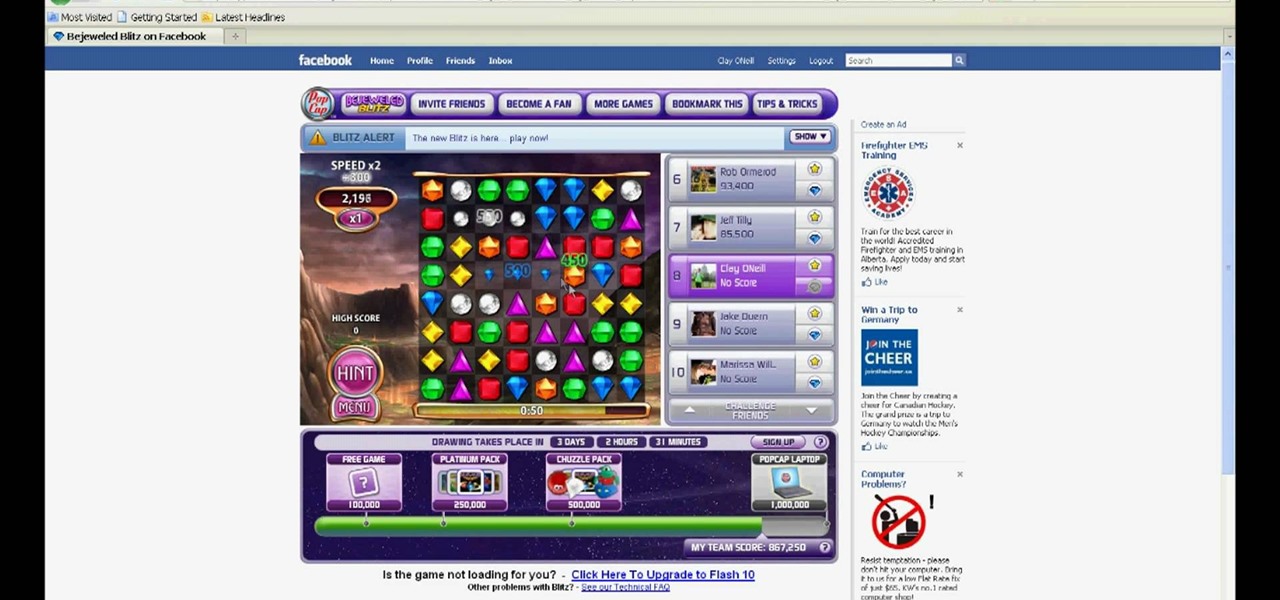
Need a simple solution to hacking the speed on Bejeweled Blitz? Come no further. There's no easier way to cheat the infamous online flash game.

Bejeweled Blitz is a Facebook game. Learn how to hack Bejeweled Blitz with tricks, cheats, hacks. Watch this video tutorial to learn how to hack Bejeweled Blitz with cheat codes (07/21/09).

Bejeweled Blitz is a Facebook game. Learn how to hack Bejeweled Blitz with tricks, cheats, hacks. Watch this video tutorial to learn how to cheat on facebook's Bejeweled Blitz (07/27/09).

Watch this video tutorial to learn how to do polyphasic sleeping. How often have you said, “If only there were more than 24 hours in a day!” By learning to polyphasic sleep—meaning breaking up a night’s sleep into a series of shorter naps—you can squeeze an extra whole day out of the week.

Sure, you can go online and send the first flowers you see, but a little thought and planning will go a long way toward impressing her. Sure, you can go online and send the first flowers you see, but a little thought and planning will go a long way toward impressing her. You will need a friend or relative of the recipient. Send her favorite. If she’s ever mentioned a favorite flower, buy that. You’ll get bonus points for listening to her. If you have no clue, ask a friend or relative of hers ...

K'NEX is one of the most popular construction toys on the market, right next to Lincoln Logs and LEGOs, but what makes K'NEX stand out is the fact that children can build mechanically derived toys. Instead of blocks or little logs, kids use interconnecting plastic rods and connectors, which give them tons of contraptions to build and play with. Today, K NEX has even more possibilities with wheels, pulleys, panels and flexi-rods to make amusement park roller coasters, airplanes, animals, bikes...

Learn how to do a single cable handle high, alternate swim stroke, with a wide pull-down, and squat. Presented by Real Jock Gay Fitness Health & Life.

Tracie Cunniliers demonstrates how to wind a bobbin and thread the needle using an automatic needle threader in 'Elna 2800'.To wind a bobbin, place a spool of thread on the holder. Place a thread holder next to the spool of thread. Take the end of the thread and wind it around the clip situated on the other side of the machine. Now take a bobbin and pull the needle through the bobbin inside-out. Now place the bobbin on the holder and click into place. Hold the end of the thread and slowly pre...
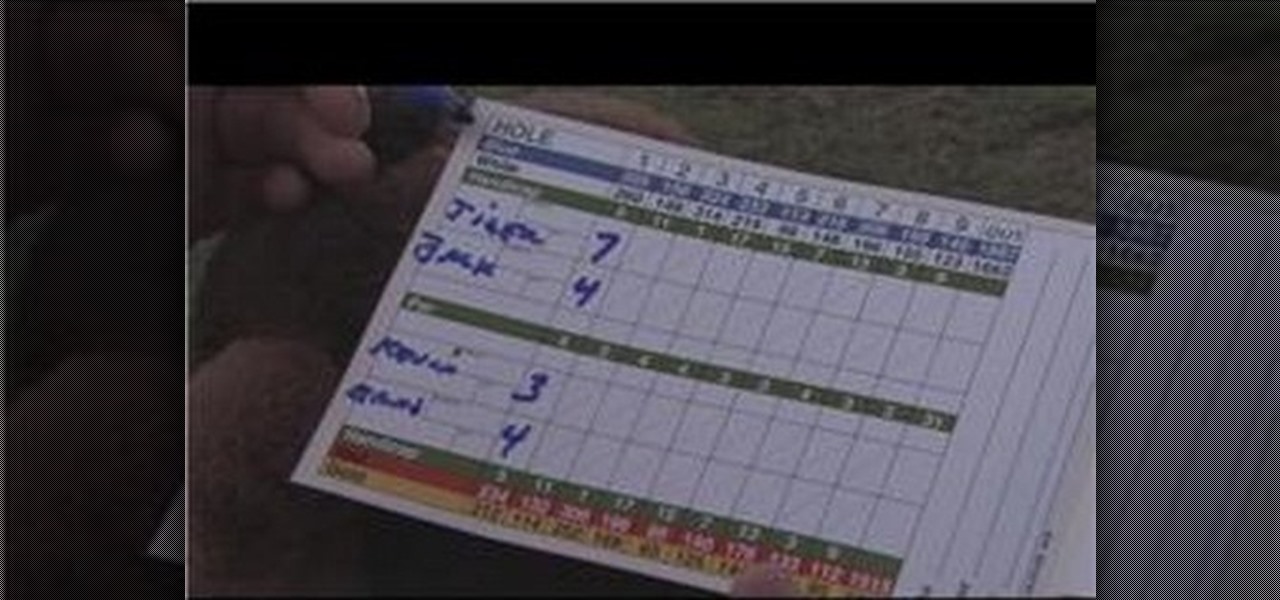
Attention novice golf players! Here's a video for the beginning golf players of the world. In this video presented by expert golf site Golf Link, learn how to fill in a golf scorecard to get your game started! There are slots on golf scorecards for each individual player, and these slots line up with the holes on the front and back nine. Learn about the yardage listed next to a hole on a scorecard with help from this video.

When it comes to shooting games, battle royale titles like PUBG and Fortnite have come to dominate the scene, leaving other sub-genres like top-down and third-person shooters living in the shadows. They're far from irrelevant, though, as evidenced by all the great games released just in 2019 alone.

By monitoring your FarmVille feed on Facebook, you can get a bunch of free stuff for your farm! Be careful though, if you are too ambitious, there won't be anything for anyone else!

There's no Cheat Engine involved in this Bejeweled Blitz hack. This hack relies on Firefox and a certain extension made specifically for Blitz.

If you want to shake your booty like Beyoncé, you'll have to work on your flexibility – and a style of dance called J-Setting.

Don't sign any termination papers until you're sure you've made the best deal you can. You Will Need

Tower Blocks is a Facebook game that allows you to test your speed at building the tallest tower ever! Watch this video tutorial to learn how to cheat Tower Blocks on Facebook (08/05/09).

Epson printer setup is easy, let’s start by connecting the standard USB cable into the USB port in the back of your computer, the other end of the USB cable will go into the USB slot in the back of the projector. Simple as that your slides will start immediately! With the Epson plug n play projector you can use the page up page down keys in order to manage your slides which you cannot do with those other out dated connections.

This video tutorial will teach you how to make a paper wallet using only piece of paper, a marker, some scissors, and your hands. The paper wallet featured in this video has 4 credit card slots, is recyclable, and comes in handy if you've lost your other wallet.

Super Mario Run has been one of the most insidiously addicting iOS games to come out in recent years for iPhone. And now, as of March 22, Android users can get in on the fun, too.

Among the many changes in Android 7.0 Nougat, a less talked-about feature may very well be one of the most interesting. As part of a new system-wide API, apps can now create their own Quick Settings tiles, and it doesn't require any complicated workarounds like it has in versions past.

Cellular carriers like to nickel-and-dime us out of every bit of money they can feasibly justify, so as consumers, we owe it to ourselves to make sure that we're getting our money's worth.

In general, smartphones and cars don't mix—but this is mainly because you have to take your eyes off the road to poke around on your handheld gadget. In reality, the only difference between your smartphone and your car's FHWA-approved infotainment system is that the latter is mounted in a fixed position and has an oversized interface that makes it easy to use without looking away from the road.

As someone with a pretty nice TV, I've never found the allure in purchasing a projector. While they're certainly smaller and sleeker than a television, and more portable, they can be pricey and produce a less than stellar image. And who really buys a projector anyways? They're for school, they're for work, they're for theaters, but they're not really for my apartment, right?

There really isn't any custom manufacturer skin, like Sense, that can match the clean look and fluidity that comes with stock Android. HTC knows this, and they, just like Samsung, include a Google Play Edition version in their flagship lineup.

Of the hundreds of uses for our devices, the one that I cherish most is the ability to kill time just about whenever and wherever I need to. Whether it's reading news, checking social media, or watching videos, we have a ton of ways to pass the time in that two-hour DMV line or dentist's waiting room.

Will the predicted apocalyptic date—December 21st, 2012—really be the end of the world? In this ongoing five-part series, we examine what would happen if zombies, nuclear weapons, cyber wars, earthquakes, or aliens actually destroyed our planet—and how you might survive.