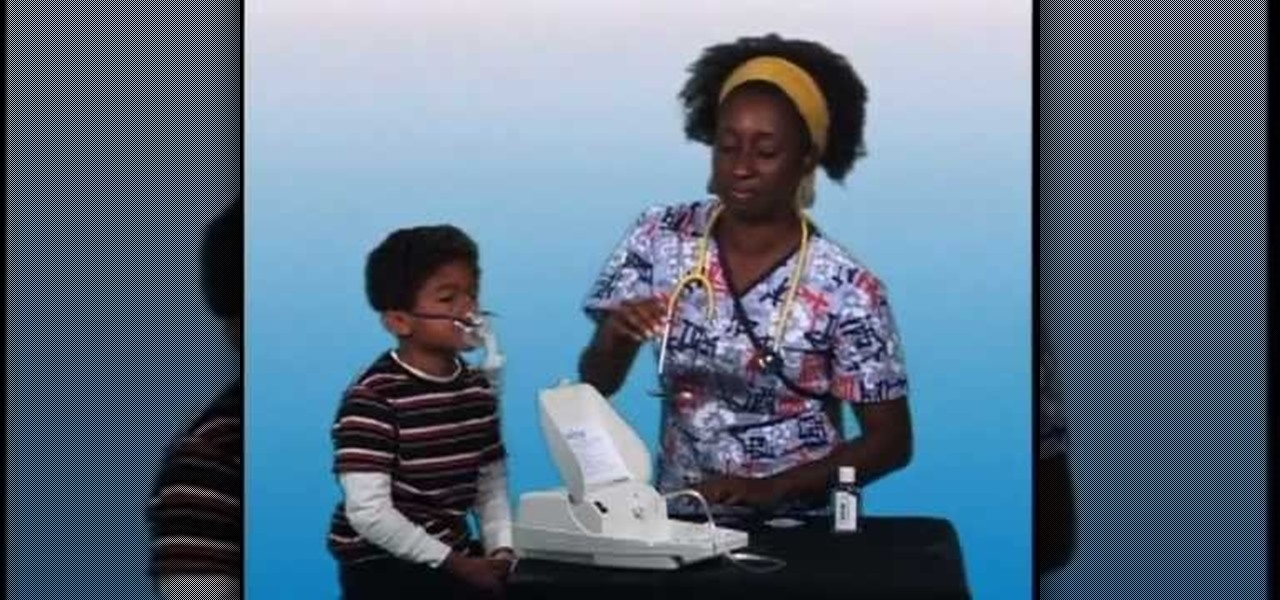This tutorial will work for iPhone, iPod Touch or even the iPad to jailbreak your Apple device by going to spiritjb.com, downloading the program and running it on your PC or Mac computer. Once you've downloaded it, all you need to do is run the program while your device is connected to the computer.

Jailbreaking your iPod or iPhone is method of hacking the device so you can then download third party apps onto the phone. This will void your Apple warranty, but if that doesn't bother you, here's how to do it. Make sure you back up your device before trying to jailbreak it! This video also shows you how to reverse a jailbreak.
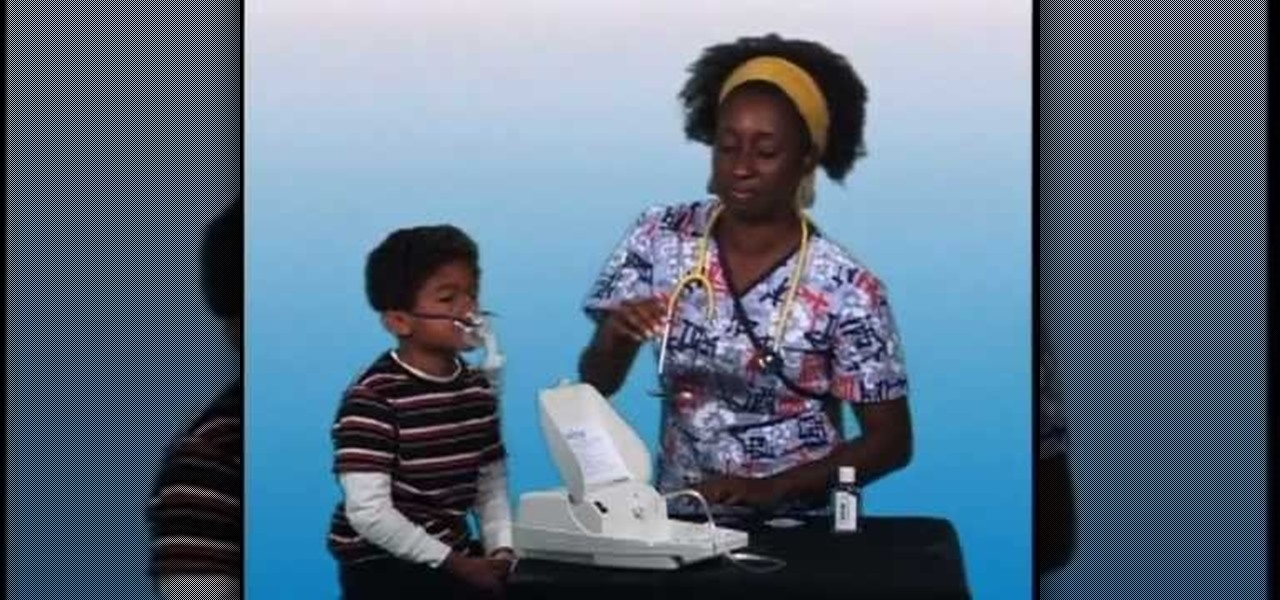
A Nebulizer machine is a device that allows Asmtha medication to be administered in wet mist form by using compressed air. These devices are slower than a normal inhaler, but very effective. This video will show you how to use a Nebulizer machine properly for the treatment of you or your child's Asmtha symptoms.

In this tutorial, we learn how to use a USB flash drive. First, go to "my computer" through your desktop. Next, you will see a device that says "flash drive", which is in drive "d". When you unplug your USB device, the drive will disappear. When you plug it back in, a new window will appear asking what you want to do with drive "d". Now, go to your documents folder and if you want to copy one of these files, right click and choose the copy option. After this, you will be able to paste your fi...

Interested in making a custom stylus suitable for an Apple iPad or most any other touch device? It's much easier than you might think. So easy, in fact, that this guide can present a complete, step-by-step overview of the process in just under six minutes' time. For detailed instructions, and to get started making your own DIY iPad stylus, take a look.

One of the coolest new features available on HTC's new EVO 4G cell phone is the ability to create Sprint Hot Spots with your phone and tether other devices to it. In this clip, you will receive a great step by step tutorial on how to set up your Hot Spots and use it to tether up to 8 other devices. Begin using your cell phone as a wireless modem anywhere you may be with this instructional clip from Fommy.

Reading eBooks on your iPad is one of the many reasons people purchase them, but it can get quite pricey. Once you've bought the device, you then have to buy each book separately, which can really add up.

The Apple iPad has already invaded the world, and anyone who bought the iPad as soon as it came out will miss out on the 3G version. But don't fret, if you have the Wi-Fi iPad, you can mod it into a 3G iPad with a little device called the MiFi. The MiFi intelligent mobile hotspot allows you to take your Wi-Fi hotspot with you! This device basically acts like a mobile access point. Once you create a WiFi hotspot on your MiFi, you can connect multiple iPads (or computers and phones) at the same...

Whitewaterinstruction.com presents a lesson on Paddle Awareness by Shane Benedict.

iMovie makes it easy to share your movie on a portable device like an iPod, PDA, or phone, so you can show your friends your new movie wherever you go. Just export your movie to whatever device you choose.

Have an old bike combination lock that you can't remember the code for? If it's a simply four-digit cable lock, you can easily figure out the combination with a quick peck-and-go method. Best of all, this technique doesn't require any tools or special know-how, and let's you reuse the cable lock again versus just damaging it with bolt cutters. All you need is a bit of patience and you'll have your figure out your combo in no time.

TWRP is the premiere custom recovery for Android because of how many devices it supports and how simple it is to use. But installing it in the first place hasn't always been the easiest thing to do — until now. With the help of a Magisk module, you can finally use one Android device to flash TWRP on another.

The biggest hurdle to rooting is that it usually requires a computer. Things get complicated when you're trying to use a desktop operating system to exploit a mobile OS, and the connection isn't always reliable. But with the help of Magisk, you can now use one Android phone to root another.

While many people may use Bluetooth every day, the majority don't know how it works or that it can be hacked. Bluetooth hacking gives a clear window into the world of the target. Nearly every device has Bluetooth capabilities, and people store a great deal of personal info on their phones and tablets. Hack their Bluetooth connection, and you may be able to access all of that data.

Apple's latest updates to its operating systems add another security feature to its Find My service, so you have an even better chance at locating your lost iPhone, iPad, or Mac should it ever happen. As long as you have the option enabled, you can leverage other Apple users' devices to find yours on the map.

With a cheap computer, smaller than the Raspberry Pi, an attacker can create a remote hacking device. The device can be attached to a target router without anyone's knowledge and enable the hacker to perform a variety of network-based attacks from anywhere in the world.

Many popular IoT devices have terrible security. For instance, a hacker who's on the same Wi-Fi network as a Sonos speaker can assume direct control over the device's behavior. If an IoT device doesn't secure the messages used to control it over a network, it's easy for somebody to write a few Python scripts to make it do whatever they want.

Returning to the spotlight after its debut at last year's CES, augmented reality smartglasses maker Rokid is back with a new update.

As Android device partners ship new products, Google has been diligent in its efforts to ensure that users can enjoy ARCore apps once they boot up their new toys.

Wi-Fi devices are continually emitting "probe frames," calling out for nearby Wi-Fi networks to connect to. Beyond being a privacy risk, probe frames can also be used to track or take over the data connection of nearby devices. We'll explain how to see nearby devices emitting probe frames using Probequest and what can be done with this information.

Virtual private networks, or VPNs, are popular for helping you stay anonymous online by changing your IP address, encrypting traffic, and hiding your location. However, common IoT devices, media players, and smart TVs are hard to connect to a VPN, but we have a solution: Turn a Raspberry Pi into a router running through PIA VPN, which will ensure every connected device gets the VPN treatment.

The world around us keeps getting smarter. Not only do we have advanced AI services like the Google Assistant, but now we've got the Internet of Things connecting physical objects to the digital world. It's amazing when you think about it, but the real sci-fi stuff starts to happen when these two technologies intersect.

Sharing your Wi-Fi password is like giving an unlimited pass to snoop around your network, allowing direct access even to LAN-connected devices like printers, routers, and security cameras. Most networks allow users to scan and attempt to log in to these connected devices. And if you haven't changed the default password on these devices, an attacker can simply try plugging them in.

Cyanogen, Inc., the for-profit company that spun off from its CyanogenMod roots several years ago, has announced that they're shutting down all of their services. The company's impending demise shouldn't directly impact many Android users, but the announcement does have one major repercussion: The servers that used to host the popular CyanogenMod custom ROM have now been shut down.

Are we about to witness the future of Android OS? Of Google? Of the entire smartphone ecosystem?! Google has just turned 18 today (right?), Android just had its 8th birthday, and the rumor mill is firing on all cylinders in the lead-up to the October 4 launch event where they'll announce their latest hardware and software products.

So you're finally ready to head out on that big trip you've been planning for months, huh? It's an exciting time, but there are plenty of things you'll need to prepare before you head out. For instance, it's hard to imagine life without a smartphone these days, and with useful traveling apps like Google Translate and maps, you'll almost have to make sure that you have a working smartphone when you arrive at your destination.

Out of all the new functionality introduced alongside Android 6.0 Marshmallow, a battery-saving feature called Doze Mode has been the biggest hit. Essentially, Doze waits until your device is laying flat and still, at which point it triggers an aggressive battery-saving mode that drastically increases standby time on your device.

Google has a lesser-known Android app called Device Assist that might just be one of the most useful programs the company has ever published. It offers interactive guides and general tech support for Android, plus it can diagnose your device and help you fix any issues it finds.

The Google Cast feature that serves as the primary interface for the Chromecast and comes bundled with Android TV devices like the Nexus Player is a marvel of modern technology. But as these things go, troubleshooting issues can be difficult with something so groundbreaking, especially when you consider that there are two parts to the equation—the casting device (your phone, tablet, or computer) and the receiver.

If you've ever rooted an Android device in the past or installed a custom recovery, you're surely familiar with the term "unlocked bootloader." But if all of this sounds like gibberish to you, some major changes in Android have made it to where you should definitely get familiar with the concepts.

With Touch ID on iOS devices, it's a little more difficult to lock yourself out. However, it can still happen if you don't use it, have a busted fingerprint scanner, or use an older device that doesn't have Touch ID, which means you're passcode dependent (unless you have zero lock screen security).

If you're completely new to Android, you're in for a treat with all of the software tweaks and customization options that your smartphone or tablet offers out of the box. But if you really want to take things to the next level, the ability to mod your device expands exponentially when you're rooted.

Cheap Chinese knockoffs have been around for ages, but recently, skyrocketing demand has led to a massive influx of counterfeit smartphones. Sellers on Craigslist seem to have no trouble getting ahold of these fake devices, then passing them off as the real deal and turning a solid profit before vanishing into thin air. This type of scam tends to happen even more frequently after Apple launches a new iPhone or Samsung debuts a new Galaxy.

If you ever need help troubleshooting an issue that you're having with your Android device, one of the most useful tools you have available to you is the screenshot. Essentially, this is an exact copy of everything that is showing on your screen at any point in time, which you could use to capture the issue you're having, then share the screenshot with your tech support.

One of the coolest features in modern smartphones is their Bluetooth connectivity. This is how two digital devices can communicate with one another—sending data like your phone call audio or your favorite song—all while using up minimal battery life.

Whether you are sending your phone in for repairs or finally selling it to upgrade to a new flagship, you are going to need to make sure all of your personal data is removed from your device.

You can find a plethora of tennis games on the Google Play Store, but if you're a true tennis fan and gaming enthusiast, you should check out Tennis Racketeering by Core Aplikacije. The game lets you use an additional Android device as a racket, giving you Wii-like abilities without Nintendo. It's simple to set up and extremely fun to play, so follow along below to see how it works.

Apple's Touch ID, introduced on the iPhone 5S, has definitely made my life a little easier. Not only can I unlock my device, I can use the tech to log in to websites, make purchases through iTunes, and buy groceries at Walgreens using just my fingerprint. Still, as awesome as Touch ID is, it's pretty limited as to what it can do on native apps.

With only a month left until Samsung's highly-anticipated Galaxy S6 and Galaxy S6 Edge are released to the general public, it's only natural that some of the devices' features slowly trickle out, like Edge notifications, the new Smart Remote app, and, of course, wallpapers.

UPDATE 11/17/15 The Xposed Framework now officially supports Android 5.1 through 5.1.1 Lollipop devices as well. Everything will still work the way it has with Android 5.0 through 5.0.2, but there are a separate set of files for the newer Android version. I'll cover both below, but make sure to download the proper file for your particular version of Android.