
How To: Care for and maintain a front load washer
Caring for your front load washer is important for ensuring that it will work for years. Improper care and maintenance will result in a constantly broken machine that will eat up your money.


Caring for your front load washer is important for ensuring that it will work for years. Improper care and maintenance will result in a constantly broken machine that will eat up your money.

If you have a really noisy washer, it's a sign that something needs to change. Not only can it be annoying, but it can cause further damage to your machine as well.

If you're washing your clothes and feel like there is not enough suds in the machine, adding more detergent won't make a difference. It can acutally hurt your clothes and the machine, making it work harder to clean clothes or clean up a mess.

This clip presents a general overview on how to model the barrel of a machine gun using Blender's warp tool. Whether you're new to the Blender Foundation's popular 3D modeling program or a seasoned graphic artist just interested in better acquainting yourself with the application, you're sure to be well served by this free video tutorial. For more information, including detailed instructions, take a look!

If you have a broken washer machine and the agitator isn't working properly, this tutorial is what you'll need. In the video, you'll see how an agitator works and the parts inside can easily be replaced. It's a project that can take about an hour or two to complete and will save you hundreds of dollars in repair costs. So good luck and enjoy!

If you've played with Legos for long enough, you know that there are few things in this world that cannot be replicated in the medium. This video is a demonstration of how to build a working replica soda machine out of Lego blocks. While you may not be able to serve guest in your your home with it (unless they want to drink blocks) it will make a cool prop for any Lego scene you make, especially if you make stop-motion animation videos using Legos.

Want to visit a website only to find that it's been removed? With the Internet Archive's Wayback Machine, it's easy. So easy, in fact, that this home computing how-to from the folks at Easily can present a complete (and somewhat talky) overview of the process in just over two minutes' time. For the specifics, just watch this handy how-to.

One of the Nintendo DSi's advantages over the standard DS is that it has an SD slot, allowing you to put all sorts of files on it, including music. Unfortunately, it doesn't play MP3 files. This video will demonstrate how to transfer the music files from your computer to you DSi by converting them to the appropriate format and thus putting them on an SD card, turning your DSi into a a combination digital music player / portable game console. Now if you want, you can download music to your dsi...

This video tells us the method to partition the external hard drive for Time Machine. This process consists of a couple of steps. In the first step, go to 'Finder'. The second step involves clicking on the 'Applications' option on it. After choosing the 'Applications' and go to the next step involving going to 'Utilities'. Choose 'Disk Utility' from the options displayed. This step will open a new window. Choose the hard drive on the window opened after choosing 'Disk Utility'. Click on the '...
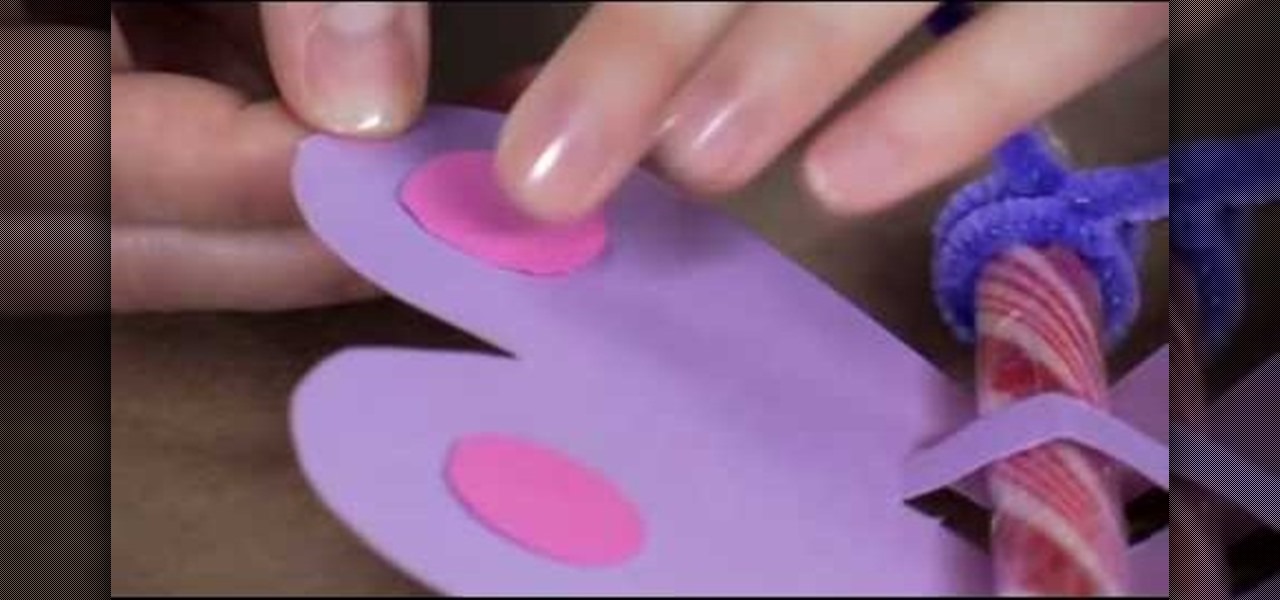
To make a butterfly Valentine card, you need scissors, coloured pencils or candy stick and pipe cleaners. The first task to do, is go to Family Fun and print the butterfly template, which you can find on the site. Print your template into coloured cardstock. You can find cardstocks in the scrab-booking section of your craftstore. Cut out your butterfly from the template. Cut along the dotted line to create a slot for your pen or candy stick. Next we rap the pipe cleaner on the top of the cand...
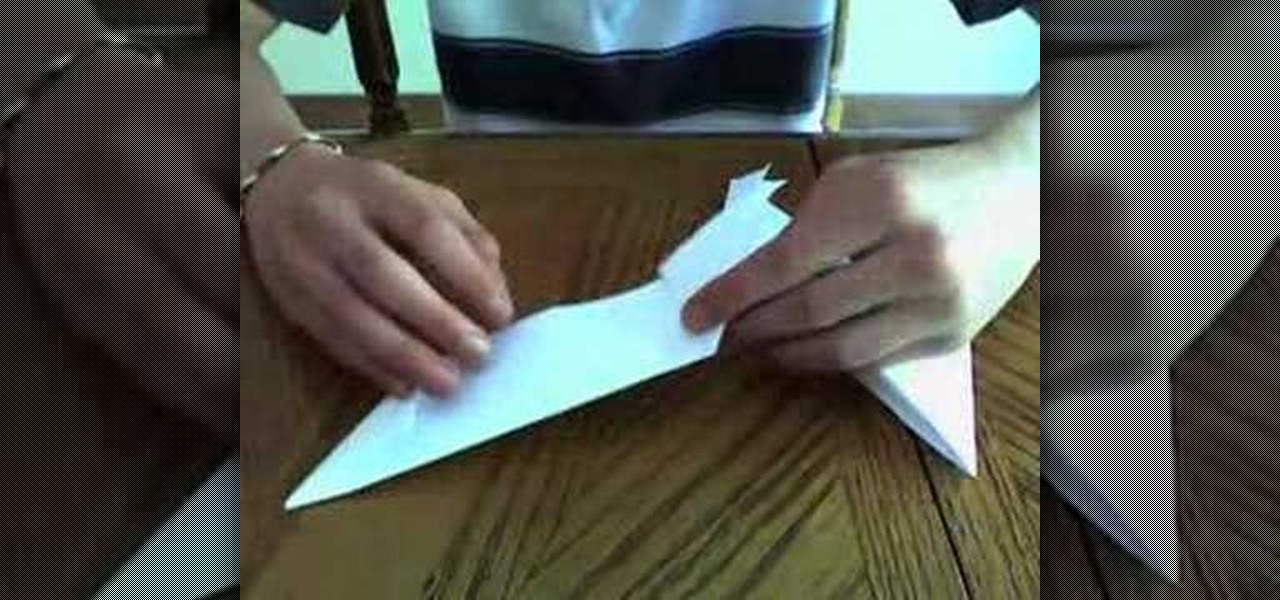
In this Weapons video tutorial you are going to learn how to make a paper shuriken (or ninja star). Take a square size paper and cut it into half. Then fold each piece in half lengthwise. Fold one end to make a triangle and fold the other end in the opposite direction to make a triangle. Now fold the ends again to make a bigger triangle. Then each sheet will form a ‘Z’ shape. Now place one sheet on top of the other forming a cross. Then fold in the protruding triangles of one over the other p...

This video shows you how to Brown Ground Beef. For this, you will need a skillet, an egg turner or a slotted spoon, ground beef, ground black pepper, Worcestershire sauce, and oregano.

In this Outdoor Recreation video tutorial you will learn how to put a fly fishing rod and reel together. Steve shows you how to do this. Every reel has a reel seat and most fly rods have a slot under the grip into which one end of the reel seat slides in. At the lower end of the rod, push the ring over the reel seat and tighten he screw on the rod. This should be nice and tight. Before your fishing, make sure it is tight. To put the rod together, take the next segment of the rod and push it i...

This video from Betty's Kitchen is a demonstration of how to cook deep fried sweet banana peppers which are popular in restaurants. She shows how to clean the peppers by cutting off the top, cutting around the core from the top, and pulling out the core. Cut the pepper in half the long way and remove the seeds. To make the batter, she uses one well-beaten egg and adds one cup of skim milk, 1/4 cup of canola oil, and one cup of self-rising flour. She heats up oil in a deep fryer, dips the pepp...

In this Electronics video you will see how to set up the Pocketwizard with a Nikon SB-800 and SB-900. When you use Pocketwizard as a master to trigger the flash, the remote flashes for a working distance of 1600 feet as against 33 feet. First attach a Pocketwizard unit to the flash by using the Velcro stickers. Plug in the cable supplied with the Pocketwizard in the ‘Flash’ slot. Open the rubber door on SB-800 and plug in the other end of the cord into ‘sync’. Turn it ON. When the connection ...

In this video from lunawebs they show you how to transfer video from your camera to your computer as quickly as possible. If you're using a camera with a mini DV tape there's not much you can do to speed it up. If you're on a memory card it can be done. Take your memory card and plug it directly into your computer if it has a slot. If it doesn't, you can buy a USB card reader and plug in your memory card into that, and then plug into your USB port. There's no time loss here and a USB reader i...

In this video, Richpin demonstrates how to replace the camshaft sensor in a Nissan Altima. The cam sensor is located by the cylinder box. First, remove the electrical connector off of the sensor. Push up on the lock on the bottom of the sensor to pull back and remove the connector. The sensor is held in by a bolt so remove the bolt with a ratchet wrench. Next, pull out the sensor. Wiggle it to remove the seal of the o-ring. Rub the residual oil on the new sensor's o-ring. Then, slide the new ...

In this video from happyauershow we learn how to make tortellini tapas appetizers. Ingredients for this are the cheese filled refrigerated tortellini, shredded Swiss, cilantro, salsa, ranch, eggs, bread crumbs. Fried in oil. Boil the tortellini, heat up 2 cups of cooking oil for frying. Chop up about 1/2 cup cilantro. Put peppercorn ranch in a bowl mix with the egg. Whisk it up. After pasta is done, drain and cool for 10 minutes. Now dredge the tortellini in the ranch, then roll in breadcrumb...

This quick tutorial video will show you how to thread an industrial sewing machine. Follow these quick steps to thread an industrial sewing machine: Wind the bobbin thread and pace the bobbin in the bobbin case. Pull out 4" of thread and place the bobbin case in the hook. Now feed the top thread right to left through the eyelet bar and feed through the thread holes around the tension discs and upward through the take up. Go down through the thread guides and through the needle bar thread guid...

To watch TV on your PC you need a TV tuner. You have two choices. There are usb sticks and pci cards. The pci is an internal circuit board that goes inside your computer. The pci card is very easy to install. Literally just open the computer and pop it into an available pci slot. Then you will need to install the software that came with the usb stick or pci card. Next attach an antenna to the pci card or usb stick connector. You can scan for channels, save favorite programs, and setup recordi...

It is a tutorial that explains the basic guidelines of Nikon D40 and D40x cameras. This enables everyone to take photographs successfully and prepare the camera for use. Attach the lens of the camera by rotating towards the right; make sure that no dust gets into the camera. Then remove the protective cap from lens and align the white dot on the lens with the white dot on the camera's body. Turn to the left until it clicks in to place. First, we must charge the camera's battery; when the LED ...

Use your Cricut machine and the cartridge "Beyond Birthdays" to create Dad an original Father's Day card or Birthday card. Making cards on the Cricut machine is great because you can use scrap paper and different shapes and really make it your own while spending almost nothing. And it takes less time to make a professional looking card on the Cricut machine than it does to sit down and draw a homemade card. Dad will love the card and you will love saving money and having the satisfaction of m...

This instructional video by GoogleNexusOne shows you the features and how to set up a recently unboxed Nexus One Android phone. First the functions of the indicators and buttons are explained, and the different ports and jack are highlighted. After that the back of the phone is opened and the locations of the slots for the SIM card and the microSD card are shown, as well as how to insert the battery. Set up the phone as instructed after reading the documentation, sign in with your gmail accou...

Gamer Dude 5000 Arts and Crafts Demonstrator offers a short tutorial with a single sheet of 8 1/2" X 11" paper and pair of scissors. First you fold the corner of your paper out till the top half of your paper and the side of your paper is flush. You cut off excess paper with a pair of scissors. When you open the paper back up, you will have a square sheet of paper that you can fold. You fold all the corners of your square in to the center. Then you flip it over to the back and repeat. Once do...

Mona from Cup Cakes Creations demonstrates the use of a Cricut Expression machine to make gift bags. She starts with the smaller gift bag found on page 115 of the instruction book. It gives the option of putting holes in the bag. She sets the machine to cut two 5-1/2" bags out of 12x12" paper, and cuts it. With the bag cut out, she explains how the bag is folded and taped with Terrifically Tacky Tape, and decorated with a 2" tag. The tag is attached with a cord, and decorated with a ribbon. T...

Patti Moreno shows us how to freeze herbs you've cut fresh from your garden.

Every electrician knows you have to cut a screw every now and then to make it fit. But do they do it properly? Most will probably just use their linesman's or dikes, but using your wire strippers equipped with screw cutting is the proper way. Watch this video tutorial to see how to cut a machine screw without damaging the threads. An electrical screw or machine screw can be easily cut with a pair of electricians pliers. Cutting metric screws this way means that the thread will not be damaged ...

Howitzers are a type of artillery first employed in World War 1. In this video you will learn how to make a toy howitzer out of Legos. It's easy to assemble, and it fires rubber bands!

This all-in-one printer's versatility will help you in any aspect of home office printing, whether it's business documents or family photos. Learn how to print photos without even turning on your computer. Printing and organizing photos will now be a breeze!

Build up your thighs and butt with this simple, effective exercise. Learn how to do a leg press with this how to video.

A piece of paper and some common household supplies are all you need to make yourself a wallet. Inspired by the Instructables project: http://www.instructables.com/id/Paper-Wallet/

Don’t toss foods into the freezer willy-nilly and hope for the best! Storing them correctly preserves taste and texture. Learn how to freeze food properly.

Hi, welcome to this origami video! This origami video is a great tutorial on how to make a transforming shuriken(ninja disk).

Need to save a few quarters for laundry? Then skip paying at the parking meter when you're out and about. The video below will show you how to con your way out giving up your hard-earned coins at a city parking meter. With this trick, you'll get unlimited time. It works by simply holding a quarter in the slot for a long, long time. This will create an error in the electronic parking meter system, causing an "out of order" sign to appear, which means... free parking!

Do you want to have the latte experience without having to buy an espresso machine? Follow along with this coffee how-to video as Alton uses the French press to create the perfect faux latte. You'll love this latte technique, and you won't be shelling out money to go to Starbucks or to buy an espresso machine.

This video is going to show you how to install a processor upgrade card into a Power Mac G4 AGP machine that is either a "sawtooth" or "Gigabit Ethernet" machine.
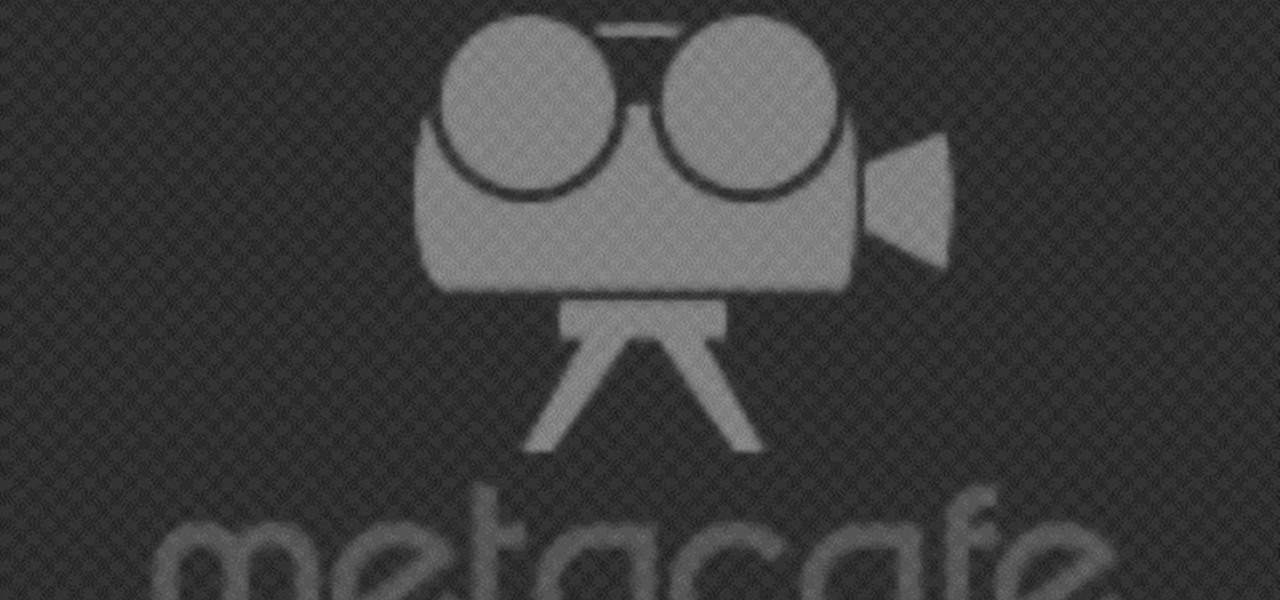
A CNC router machine is probably the most useful tool a hobbyist can own, but the price for a CNC machine on the market is way more than the average hobbyist is willing to spend. You can build your own CNC with very basic tools, little knowledge of machinery, mechanics, or electronics, but be warned, these machines are inherently dangerous, so wear the proper protection and use common sense. At the very least, read the instructions and precautions on every tool you use.

Watch this instructional knitting video to knit eyelets on a knitting machine. You will need a three prong tool as well as a single prong tool. By making a few twists with the pronged tools, you can knit a neat eyelet pattern in a matter of seconds.

While embossing machines are marketed to be used brand specifically, all those Cuttlebug dies and embossing folders are completely compatible with a Sizzix Big Kick embossing machine. Make the most of your stamping materials without having to purchase to much of everything. Watch this video crafting tutorial and learn how to use Cuttlebug dies and embossing folders to make die cuts with a Sizzix Big Kick.

While embossing and die-cutting machines are marketed to be used brand specifically, but they're surprisingly compatible. This saves money on having to buy too much equipment, and also allows the user to pick from a greater variety of embossing and die-cutting supplies. Watch this video crafting tutorial and learn how to use Boss Kut dies in a Quickkutz Revolution machine.