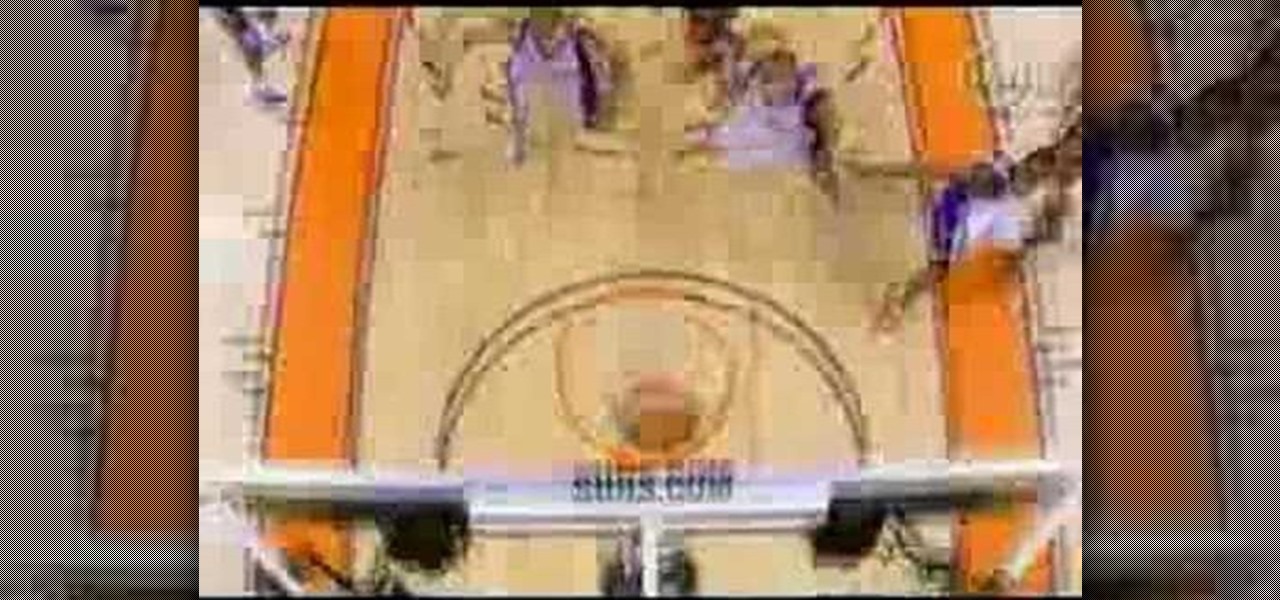Want to know how to submit and post Facwebook fan page updates directly to Twitter? This clip will show you how it's done. Whether you're completely new to the Facebook's popular social networking site or simply require a small amount of clarification on how to perform a particular task on Facebook, you're sure to benefit from this helpful video guide. For more information, including detailed, step-by-step instructions, take a look.

In this clip, you'll learn how to post a reply link to another Tweet on Twitter. What do President Obama, the Dalai Lama and Justin Bieber have in common? Why, they're all on Twitter, of course. Join the party. Whether you're new to Twitter's popular microblogging application or just missed a few of the essentials along the way, you're sure to benefit from this free video tutorial.

What do President Obama, the Dalai Lama and Justin Bieber have in common? Why, they're all on Twitter, of course. Join the party. Whether you're new to Twitter's popular microblogging application or just missed a few of the essentials along the way, you're sure to benefit from this free video tutorial, which offers instructions on how to use URL shorteners to shrink links to Twitter-friendly sizes.

In this clip, Jay Goldman of Butterscotch explains the finer points of replying to people on Twitter. It may not sound like a complicated topic, but there's a lot more than meets the eye when you hit the Reply button. For more information, including detailed, step-by-step instructions, and to get started responding to other users' posts on Twitter yourself, watch this helpful microblogger's guide.

Bunting is one of the most beautiful, most finesse-requisite parts of the small-ball game that has been enjoying a resurgence in the post-steroid era of Major League Baseball. This video features MLB outfielder Travis Buck explaining when and how to bunt a baseball, including how to analyze a situation to determine if a bunt is appropriate and how to place a bunt where you need it to be to create the play that you want.

Hayes mag calipers on a chain-stay mount are not the most common sort of brakes anymore for mountain bikes since they can't be put on a full-suspension bike, but they are great for those without. This video shows you how to set one up yourself and maintain it.

In this video, get some tips for Adobe After Effects. In this tutorial, Nick will show you how to remove banding artifacts in After Effects. Banding is something that happens when you upload your otherwise perfect graphics to the Internet. Use this method to ensure you keep a smooth gradient no matter where it is posted.

Learn how to remove grain and noise from garbage mattes when working in Nuke 5. Whether you're new to the Foundry's popular node-based compositing application or a seasoned post-production professional just looking to better acquaint yourself with Nuke 5's new features, you're sure to be well served by this video tutorial. For more information, including a detailed overview, watch this free video guide.

Learn how to use set key frames (or keyframes) working in Nuke 5. Whether you're new to the Foundry's popular node-based compositing application or a seasoned post-production professional just looking to better acquaint yourself with Nuke 5's new features, you're sure to be well served by this video tutorial. For more information, including a detailed overview, watch this free video guide.

Learn how to work with the Transform Jack tool in Nuke 5. Whether you're new to the Foundry's popular node-based compositing application or a seasoned post-production professional just looking to better acquaint yourself with Nuke 5's new features, you're sure to be well served by this video tutorial. For more information, including a detailed overview, watch this free video guide.

Learn how to use viewer nodes when working in Nuke 5. Whether you're new to the Foundry's popular node-based compositing application or a seasoned post-production professional just looking to better acquaint yourself with Nuke 5's new features, you're sure to be well served by this video tutorial. For more information, including a detailed overview, watch this free video guide.

Learn how to turn a node off when working in Nuke 5. Whether you're new to the Foundry's popular node-based compositing application or a seasoned post-production professional just looking to better acquaint yourself with Nuke 5's new features, you're sure to be well served by this video tutorial. For more information, including step-by-step instructions, watch this free video guide.

Learn how to edit node trees when working in Nuke 5. Whether you're new to the Foundry's popular node-based compositing application or a seasoned post-production professional just looking to better acquaint yourself with Nuke 5's new features, you're sure to be well served by this video tutorial. For more information, including step-by-step instructions, watch this free video guide.

Learn how to use generate node trees when working in Nuke 5. Whether you're new to the Foundry's popular node-based compositing application or a seasoned post-production professional just looking to better acquaint yourself with Nuke 5's new features, you're sure to be well served by this video tutorial. For more information, including a detailed overview, watch this free video guide.

Speed up your Nuke 5 workflow with the handy key commands dmeonstrated in this clip. Whether you're new to the Foundry's popular node-based compositing application or a seasoned post-production professional just looking to better acquaint yourself with Nuke 5's new features, you're sure to be well served by this video tutorial. For more information, including a detailed overview, watch this free video guide.

Want to create a time-lapse video montage from photos shot on a DSLR? This tutorial presents a general overview of the equipment, settings and post procedures (e.g., cropping & color correction) necessary to create beautiful, finished-looking time-lapse clips. Get started shooting your own time-lapse segments with this free video guide.

Sam Cassell teaches you how to master your mid range shooting by creating space from your dribble and posting up, and lastly how to shoot a clutch jumper. These are NBA Fundamentals from TNT. These skill drills and tips will help you win in the mid range game.

Learn how to tie a Rolling Hitch - a useful knot for attaching a rope to a railing, post, or another rope where the pull is along the length of the fixed object. It isn't as good at resisting slipping as an Icicle Hitch, but it is a good deal quicker to tie. This is a good knot for sailing, boating, general outdoors and even bondage.

It's that time of the year again to add a little bit of sexiness to your wardrobe. So in celebration of Valentines Day, Rob and Corinne visit homemade underwear extraordinaire Clare Bare for lesson on how to make your own undies.

Watch this video to learn a simple cheat that will make your paper longer. Good trick to know when you are in a crunch and need to stretch your class paper. You will need to use your existing term paper and either Microsoft Word or Open Office to use the Find&Replace command. Here's some forums you can post anonymously with other like-minded, less scrupulous people: http://academicdishonesty.net

Just what you need for your graphics projects - a graphical reminder note! This Inkscape software tutorial shows you how to create a reminder note complete with the scotch tape to "attach" it to documents. You should be able to easily find some creative uses for your graphical reminder "post it".

Pruning a neglected apple tree is not difficult. Unless the tree is seriously post-mature, diseased or very badly situated, a few simple principles and a sharp saw will see it right. In this video, yet another installment in the Fruitwise apple pruning tutorial series, learn to utilize a pruning saw to remove whole branch systems that are diseased, too low, too crowded or crossing while leaving the rest of the tree alone.

One of the new technologies rolled into Adobe Illustrator CS3 is Kuler. Kuler first appeared on Adobe Labs and has become its own community where people are posting color groups left and right. Now you can not only take advantage of these color groups on the web and download them, but you can also get to them directly in Illustrator CS3.

CONTEST ENDED: WINNERS ANNOUNCED This contest has ended and winners have been announced. To see who won, check out our quick winners post. Thanks to everyone for submitting their ideas!

Facebook is an awesome free online resource that is connected to billions of people around the world. These days, you won't meet many people who do not have a Facebook account. As a real estate agent, you can take advantage of social networking to promote your business and share your listings. By posting on Facebook and creating a page for your business, you gain free advertising to thousands of local buyers. Check out this tutorial and learn how to start uploading videos to Facebook to promo...

Epson printer setup is easy, let’s start by connecting the standard USB cable into the USB port in the back of your computer, the other end of the USB cable will go into the USB slot in the back of the projector. Simple as that your slides will start immediately! With the Epson plug n play projector you can use the page up page down keys in order to manage your slides which you cannot do with those other out dated connections.

This video tutorial will teach you how to make a paper wallet using only piece of paper, a marker, some scissors, and your hands. The paper wallet featured in this video has 4 credit card slots, is recyclable, and comes in handy if you've lost your other wallet.

Everything you post on social media lives there forever — even if you delete it. Just ask anyone that's ever posted something stupid. Instagram does not provide built-in tools to save or download images and videos from other users, but there are workarounds. Third-party tools make saving other people's photos and videos easy, and there are always screenshots.

Is your Instagram feed a bit cluttered? Maybe you're seeing posts from people you don't even recognize. Perhaps the content isn't interesting. Whatever the case, it's common after years of having an account to follow too many users whose posts just aren't doing it anymore. Luckily, Instagram has an easy way for you to purge unwanted accounts from your following list.

If there's an influential tweet, you can see what people are saying about it by reading its comment thread. But what about quote tweets, aka tweets someone posted on their own timeline that quote the initial tweet? These don't show up in comment threads, but there is a way to find them.

On Twitter, you can pin one of your tweets or replies to your profile, so it's the first post people see when they visit your page. However, Twitter prevents you from pinning someone else's tweet. You can't even pin something you retweet. There is a clever workaround, though, and it also works for posting empty tweets.

These days, using Reddit on your iPhone is just as good, if not better, than Redditing on a desktop browser. While there's an official Reddit app for iOS, there are plenty of third-party clients that have similar features as well as custom perks to enhance the experience. But figuring out which Reddit client is best for your daily use can be a lot of work — work that we can make easier on you.

Group chats in WhatsApp are great for communicating with multiple people at once, but that can be a blessing and a curse — any message you send will be seen by everyone, and that's not always ideal. Thankfully, there's a new feature that lets you respond to group messages privately.

In late-2017, Instagram rolled out a feature that automatically saves your ephemeral Stories to a private archive. Before that, Stories disappeared into the ether after 24 hours, but not everyone was comfortable losing these precious photos and videos. If you post to Instagram Stories quite often, you can now easily access your history from your account — and you might not even know it.

You can retweet on Twitter, and you can reblog on Tumblr, but you cannot regram on Instagram. Until now, that is. For years, third-party apps have made it their business to help Instagram users share content from other users. With some new developments, Instagram looks to render those apps obsolete by adding a native regram button to the official Instagram application.

Shortly after we detailed several indicators that the Galaxy S8 Oreo Beta Program would begin rolling out in the month of November, we now have a full changelog for the update.

Tired of all those people tagging you in weird stuff on Instagram? Well, there's an easy way to prevent people from ever tagging you in one of those silly posts again. It's simple, too. It only takes a couple minutes of your time, but will probably save you from years of embarrassment (or however tagged photos make you feel).

As you all journey along with me on my challenge to become some sort of Instagram expert, let me share with you one hack that is currently helping me out a lot. If you've ever wanted to put a line break in your posts, then keep on reading.

The best way to spread Christmas cheer is singing loud for all to hear, right? Wrong.

Mirror, mirror on the wall, who's the smartest of them all? Since Max Braun's Medium post went viral back in January of 2016, smart mirrors have been appearing on tech blogs in all shapes and sizes. Some are technically sound, some incredibly easy, but all are visually compelling. However, we've never seen one with a fully functional operating system and gesture support—until now.