
Brief Reality: Mobile AR Apps Help Save Rhinos (& Sell Stuff)
Mobile apps themselves are not always the end product or service for generating revenue. More often, they are deployed as tactics within a larger marketing or public relations strategy.


Mobile apps themselves are not always the end product or service for generating revenue. More often, they are deployed as tactics within a larger marketing or public relations strategy.

This morning, Google opened a pop-up showroom where anybody can visit to get a hands-on look at the new Made by Google hardware lineup. At 10 am the line at 96 Spring st, in the SoHo neighborhood of New York City, was growing but still manageable. As we waited to be ushered in, Google representatives came by to offer us coffee drinks prepared by a pair of baristas in the Peddler Coffee cart parked on the curb. "Now that's latte art," said the guy in line next to me when he saw that the foam-t...
Android device manufacturers may see the new Pixel "Phone By Google" devices as just another competitor, one that likely won't upset their entry-level margins. But that would be a mistake. Pixel is Google's call to action. With Google now offering as near to perfect an Android experience as we've had so far, OEMs that want to keep selling smartphones in a world flooded with them will need to start working for the privilege.

Android Nougat has a new API that lets apps create their own custom Quick Settings tiles. A similar feature was buried in Android Marshmallow, but that required a hacky workaround, and most manufacturers disabled it in their custom versions of Android 6.0. But since this is an official API now, all phones that run Android 7.0 and higher should be able to use custom Quick Settings tiles going forward.

The new USB Type-C standard was supposed to revolutionize smartphone charging, but so far, it's done more harm than good. Many cable and charger manufacturers are struggling to keep their products in line with the proper USB-C specifications, so as a result, we now have to check to see if a cable is compliant before purchasing one.

Samsung will be launching the next edition of its Galaxy Note series in less than a month, and we're starting to get some solid information about the upcoming phablet. As previously rumored, Samsung is skipping a number on this year's model, so the new model will be called the Galaxy Note7.

Eggs bring life to almost any dish. Toast with avocado? Put an egg on it. The same old salad you eat for lunch everyday? Put an egg on it. Stir fry leftovers? Put an egg on it.

First and foremost, let me once again apologize for that bug, which I failed to notice in time. Alright, alright... Enough sulking, oaktree. Get to it!

A little-known company in India is making waves after announcing that it will sell an Android 5.1 Lollipop smartphone for less than $4 (or, more precisely, 251 rupees). The Freedom 251, from Ringing Bells, sounds almost too good to be true. Is that because it is?

Samsung trademarked the name Gear 360 a few weeks ago, and today it has been confirmed that the Gear 360 is a spherical virtual reality camera that will accompany the much-anticipated Galaxy S7.

In the tech world, it's all too common to slap a fake label and packaging on a lower quality product, especially SD cards. If you've ever bought an SD card on the cheap from a slightly-less-than-reputable source (or even a reputable source, in some cases), how do you know if it's the real deal?

It's already that time of year again—LG has unveiled its latest high-end smartphone, dubbed the G4. In past iterations, LG released its flagship devices in the fall. But slowly over the course of the past 2 years, the release schedule has been bumped up to be more in line with HTC and Samsung's springtime releases, and further away from the sales-sucking iPhone event each fall.

Poaching, the cooking method that gently cooks food at the barest simmer, is awesome because it keeps in moisture and flavor. The no-cook poaching method is even better, because you don't add heat to your kitchen on hot days, and you don't have to watch the pot.

Today marked the official unveiling of the HTC One M9 at Mobile World Congress in Barcelona. The newest HTC flagship will be released by the middle of March globally, and come in gold, gunmetal, pink, and silver. And if you were wondering, yes all of the leaks were pretty much spot on.

JibJab may not ring the bell, but you've probably seen one of their personalized videos. Using your own images, JibJab will place you first-hand into silly and usually musically-inspired videos that you can view online. Currently in beta, JibJib has made it's way to iOS in the form of personalized GIF creation. And if you're wondering, "why the hell would I want this", trust me, you'll love creating GIFs starring your and your friend's faces. Check out the guide below to get the app installed...

The new HTC One (M8) is a large phone, no doubt about it. Still, with those BoomSound speakers, 5-inch display, and 2600mAh battery, it's a wonder they managed to cram everything in that gorgeous, unibody metal shell. By that logic, it makes sense that the M8 makes the switch from a micro-SIM card to nano-SIM to save as much space as possible.

I spend practically all day surfing the web and writing on my laptop, and just as much time texting and checking emails on my smartphone. So, it's only natural for me to charge my iPhone using the USB port on my MacBook Pro.

Samsung unveiled their new flagship device, the Galaxy S4, at a live event in New York City today. Here's a quick rundown of the specs and all of the new features that you can expect when you finally get your hands on one (whenever that will be). The GS4's Specs

WhatsApp is a very popular messaging app on the Play Store, but unfortunately, tablet users have been left out of all the fun because WhatsApp only works on smartphones—until now.

The truth is, it's not about how many repititions of an exercise you do; it's about how well you hold the form and what kind of exercise you do. Heck, you could probably do 1,000 sit ups a day and still have some extra flab on your belly. That's because sit ups only tone the upper portion of your core, making the rest liable to grow chub.

If you're anything like us, then you try to take the easiest route possible when styling your hair in the morning before work. You know: Wake up, brush your teeth, and then wearily comb through your hair a few times with your eyes closed.

Learn how to make a "Resident Evil"-style Biohazard Virus with nothing except the brush tool and layer effects in Photoshop. Use adjustment layers to create extra grain and contrast to your made from scratch hi-res microscopic bacteria and learn more about those brush tool options you didn't know about.

In this tutorial, learn how to make a delicious Southern BBQ treat with Betty. Betty shows you how to make pork tenderloins at home with a bourbon BBQ sauce from scratch. Soon, you will enjoy these melt in your mouth tenderloins at every picnic!

Of two old t shirts, one is taken and marked from the collar to under the armpit on all four sides of the t shirt. The marked lines are cut along. The shirt is tried on and pinched and pinned under armpit until the right fit and marked with chalk. Both sides of the shirt is cut off and along the chalk line is pinned. A straight edge and chalk is used to make a line from the pin to the bottom edge of the shirt on both sides.Both side of chalk lines are pinned down. The bottom is made even with...

In this Beauty & Style video tutorial you will learn how to shred your t-shirt 70's style. For this you need a pair of fabric scissors and a t-shirt. Hold the t-shirt over your body, measure it up to the hip on the right side and make a snip with the scissors. The fabric will shrink, so, keep little extra margin. Now cut it diagonally from the snip down to the seam on the other side of the t-shirt. Cut off the seams from both the sleeves and cut up the sleeves from the end right up to the sea...

Lila from Asian Cooking Made Easy shares her recipe for Singapore Noodles, which she makes with shrimp, chicken, rice noodles and a semi-sweet curry sauce.

Chef Don from HouseCallChef demonstrates how to grill mushrooms, asparagus, zucchini and yellow squash. You can also grill other vegetables such as parsnip, rutabaga, potatoes, tomatoes or peppers, and even some fruits like pineapple, watermelon, apples and oranges. You can use any type of grill that you want.

In this how to video, you will learn how to tape up a hockey stick. You will need hockey tape and a hockey stick to do this. First, take the tape and wrap it around the tip about two times to make sure it is on nice and tightly. Stretch the tape length to about chest length and then spin it. This will create a cord for more grip. Now, wrap it around the stick about for times with a spacing that matches your fingers. Create a nice spiral while doing this. After this is done, wrap it back up. T...

In this tutorial, Sandra Lee shows us how to make a family favorite rump roast with a new twist. Sandra adds a tangy Madeira wine sauce to her roast and creates an unexpected dinner. Try this twist next time you make a roast and you will surely impress even the pickiest eater.

If you're like most busy workers, your day doesn't get started until you have your first jolt of fresh coffee. When you are feeling extra sluggish and need a boost, try a strong Cuban coffee that is sure to start your engine.
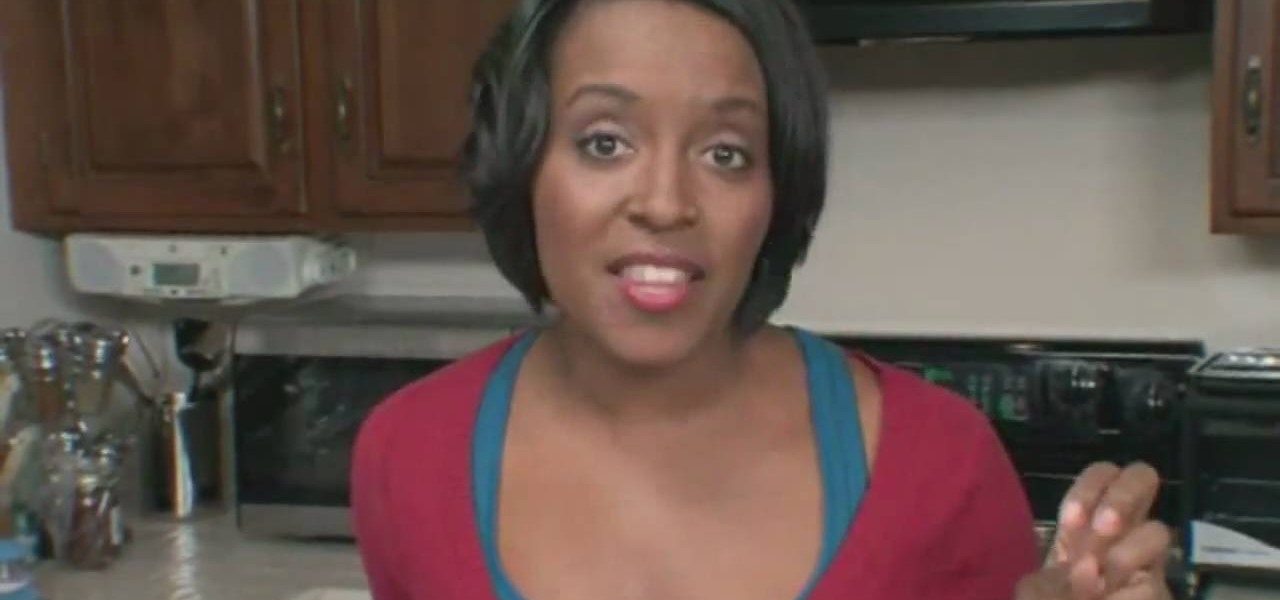
Are you tired of crying and having puffy eyes after cutting a large onion for dinner? Learn how to spice up any dish with a nice mild shallot, without the tears. Shallots are similar to onions and just as flavorful.

Want to share Internet connectivity between two computers without a wireless network but have an extra CAT5 ethernet cable? You're in luck. This home networking how-to will show you what to do to get your machines talking not only to one another but the web at large.
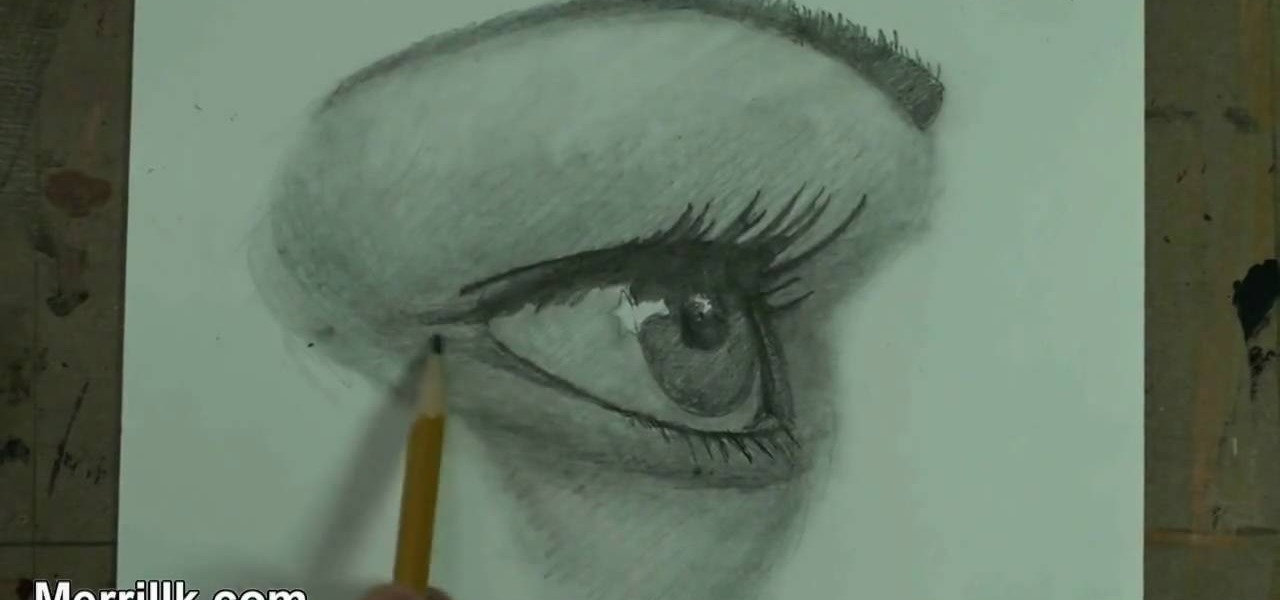
Drawing an eye can be tough. Drawing a female eye can be even tougher, because it needs a delicate touch. Drawing a female eye from a profile view is yet, even harder. But it doesn't have to be. Watch this tutorial to learn how to draw the female eye from a side profile. Make sure to pause the video after each step and look at the screen every few seconds while you are drawing.

You will be shown how to use rice water to nourish and fortify your skin. You will be using just the rice water.

Never thought you could hack money in Bloons Tower Defense, did you? Well, you can. It's pretty easy and you just need Cheat Engine and some hacking skills.
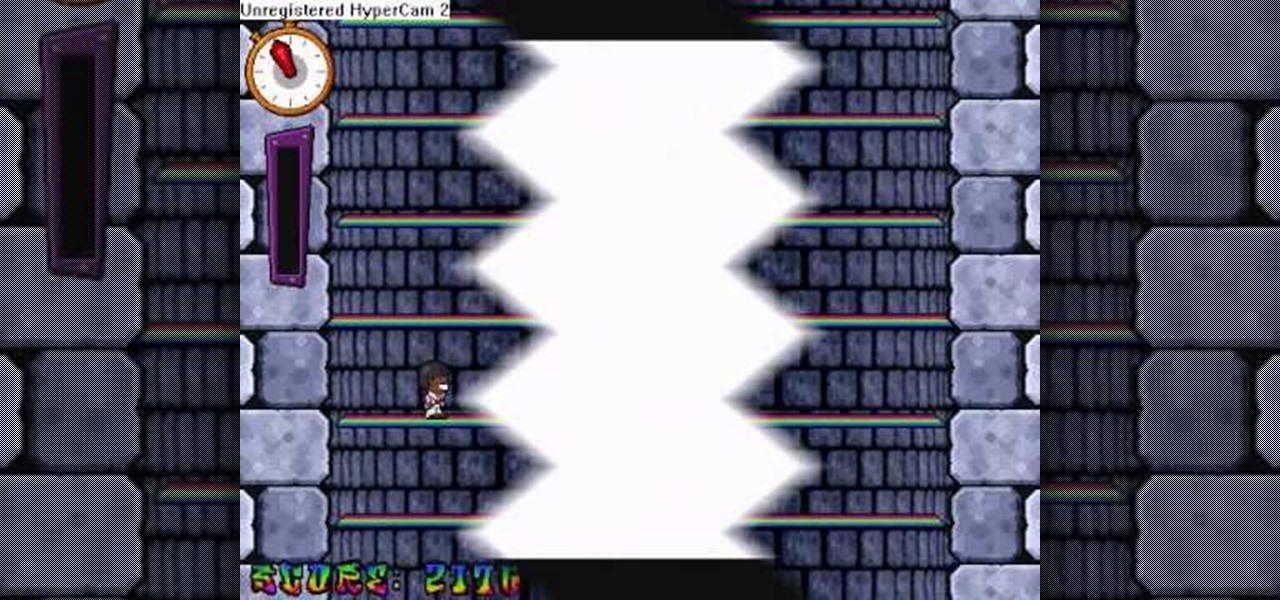
Nope, you don't need Cheat Engine to hack into Icy Tower, but this handy dandy controller is just as good, if not better. Hack Icy Tower like you've never hacked before.

Systm is the Do It Yourself show designed for the common geek who wants to quickly and easily learn how to dive into the latest and hottest tech projects. We will help you avoid pitfalls and get your project up and running fast. Search Systm on WonderHowTo for more DIY episodes from this Revision3 show.

"Fast food" can be healthy and gourmet! Foodie Gwyneth Paltrow hosts this quick cooking show to take you through the steps of a roast chicken and potato meal. You'll need a chicken, a couple lemons, garlic, rosemary sage, thyme, pepper, olive oil, and fingerling potatoes. You don't need to be a fan of Gwyneth Paltrow's to enjoy the tasty meal prepared in this mini cooking show from her website GOOP.

Pixel Perfect is the "perfect" show to help you with your Photoshop skills. Be amazed and learn as master digital artist Bert Monroy takes a stylus and a digital pad and treats it as Monet and Picasso do with oil and canvas. Learn the tips and tricks you need to whip those digital pictures into shape with Adobe Photoshop and Illustrator. In this episode, Ben shows you how to build a sign in Photoshop with 3D lightbulbs.

Pixel Perfect is the "perfect" show to help you with your Photoshop skills. Be amazed and learn as master digital artist Bert Monroy takes a stylus and a digital pad and treats it as Monet and Picasso do with oil and canvas. Learn the tips and tricks you need to whip those digital pictures into shape with Adobe Photoshop and Illustrator. In this episode, Ben shows you how to transform a photo into a flashy poster in Photoshop.