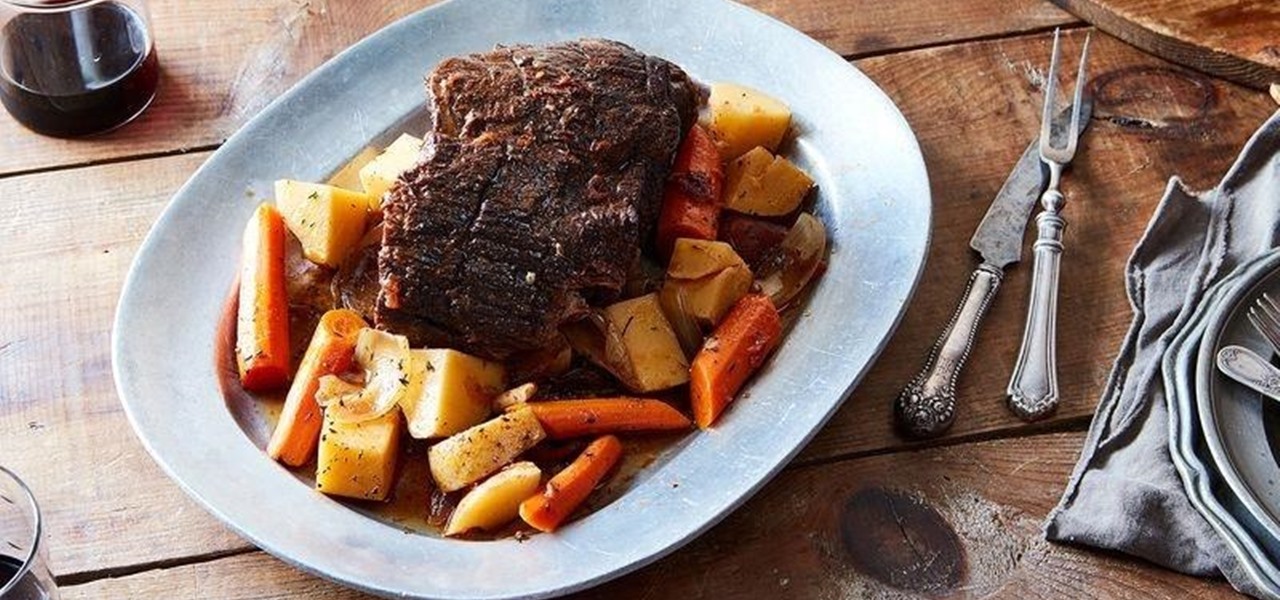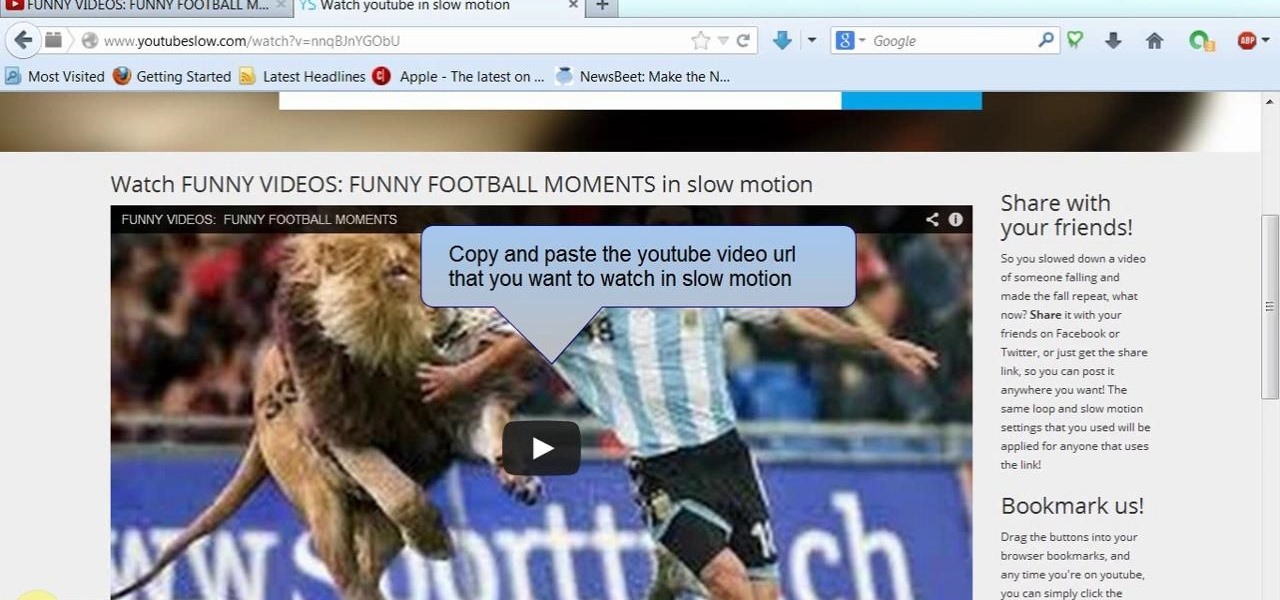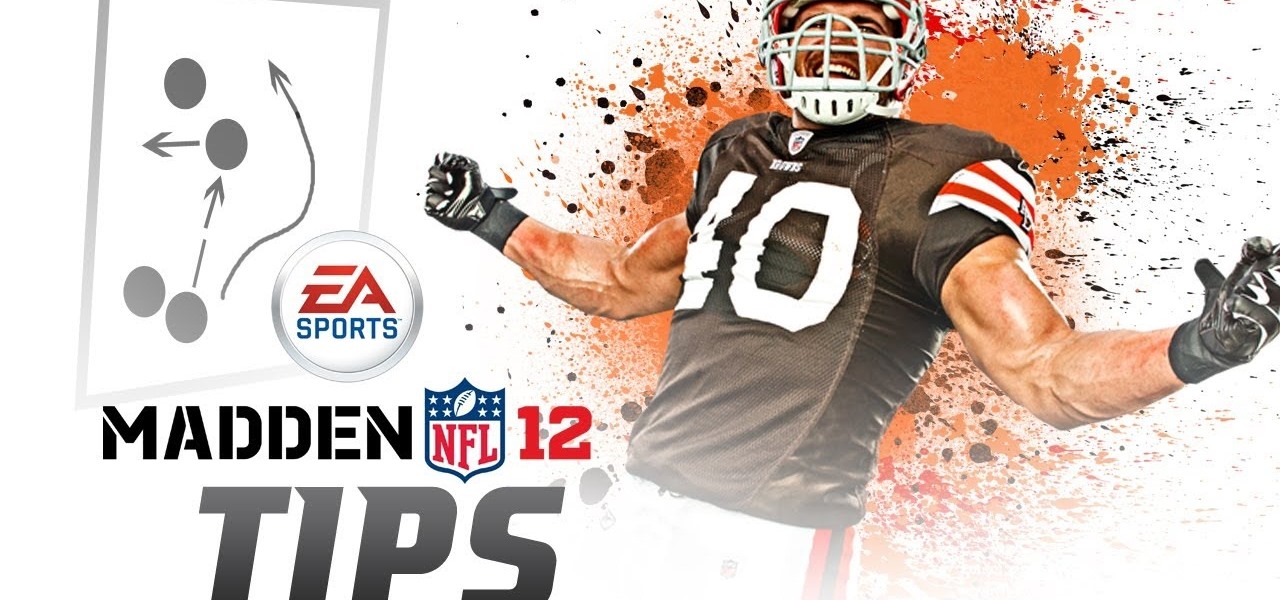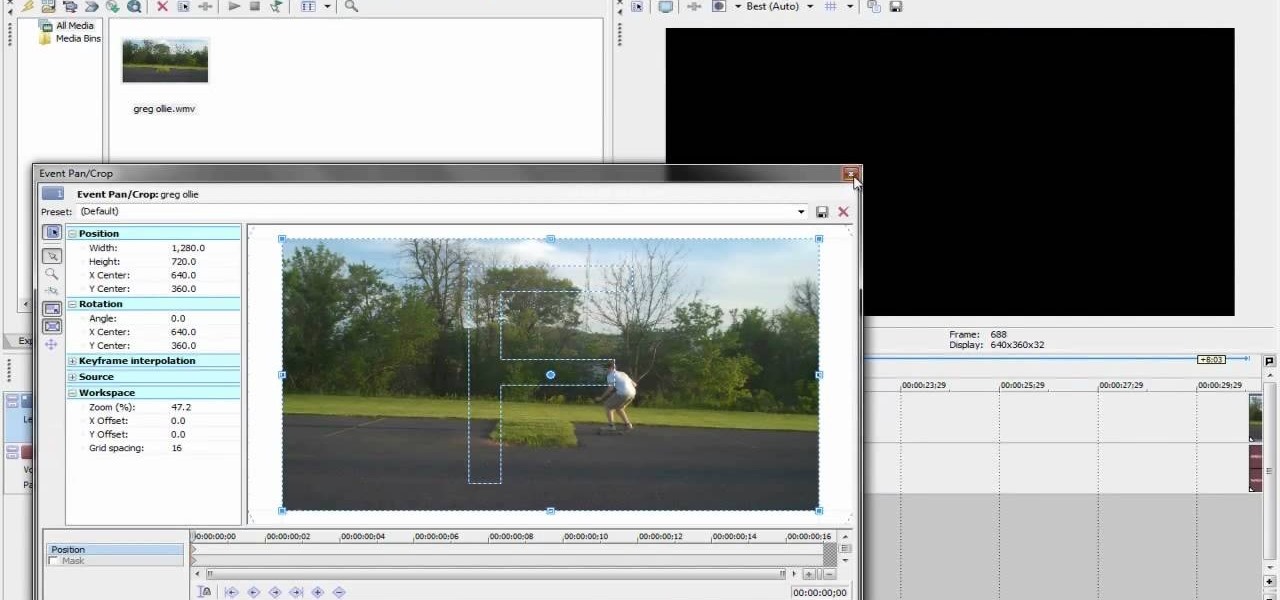The bigger the group chat, the harder it is to follow. Messages start flying one after the other, and before you know it, you're hopelessly lost in the conversation. With most chat apps, there's nothing you can do, other than telling your friends to slow down a bit. But on Telegram, you can make them slow down.
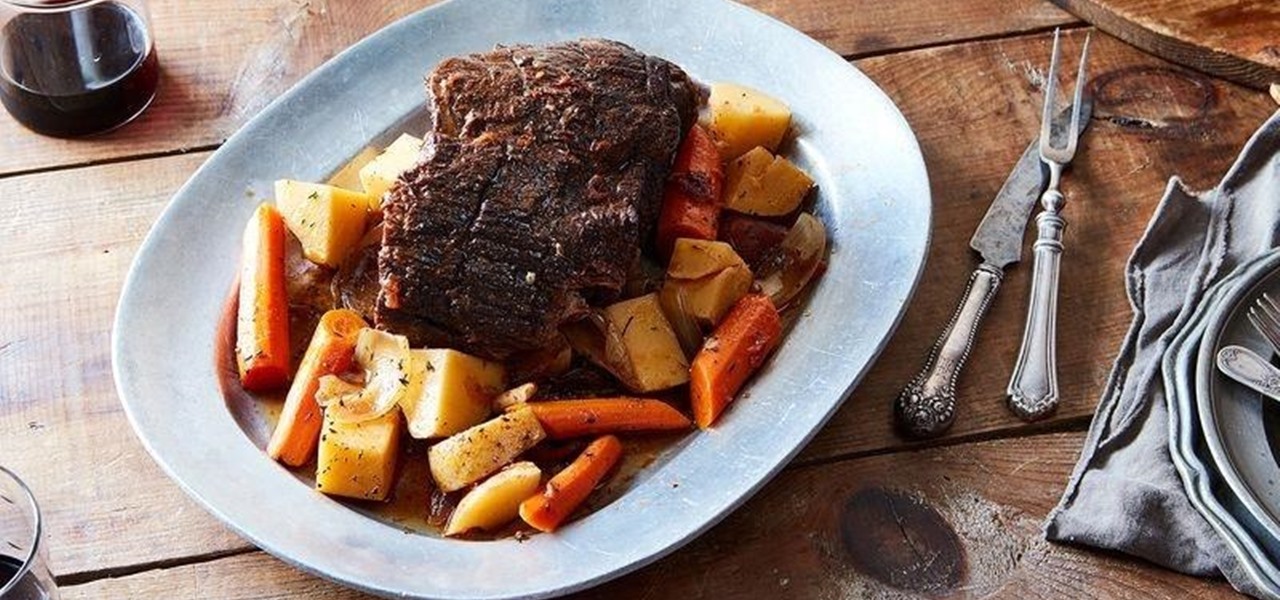
Fall is here, and it's time for warm, filling meals... that don't involve a lot of effort, because it is getting cold outside and you spent a full day at work wishing you were on the couch with a blanket over your head, dammit.

Here's a great tasting meatball recipe for your slow cooker. This is a nice easy meal for a company lunch, or just something different for lunch or supper.
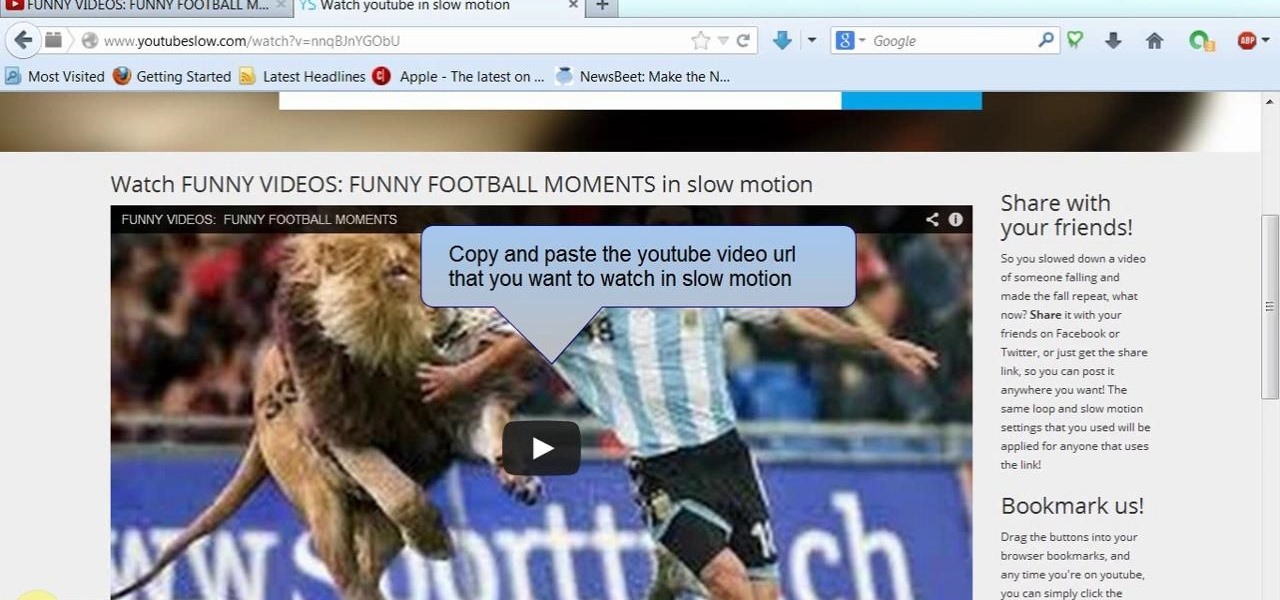
This video will show you how to watch YouTube video in slow motion as compared to normal speed. You could reduce the speed of a YouTube video to .25, .50. You could also make a video run faster than normal speed. So please watch the video and employ it in your computer.

Merely fidgeting and shivering can burn calories, but now you can add trembling in fear to the list too. Just pop in a good horror movie and turn down the lights to burn off up to 200 calories. What would you rather do? Walk for over 30 minutes or watch a 90-minute scarefest?

Internet slowing down, requiring you to Press F5 several times to refresh a web page is one of the irritating thing a computer user can come across. It needs to be fixed asap.

Apple's iMovie 11 comes with some great new video effects and this quick tutorial shows you how to put them to use. Whether you want to slow down, speed up, fade to dream, or replay your video sequence, iMovie 11 has the tools to make it happen. Slow motion, fast motino, replay, fade and flash & hold are all at your disposal. Ready... and... action!

In this clip, you'll learn how to overcrank footage from a Canon DSLR camera like the 7D or T2i to a lower frame rate for a high-quality slow-motion effect. Whether you're new to Adobe's popular motion graphics and compositing software or a seasoned video professional just looking to better acquaint yourself with the program and its various features and filters, you're sure to be well served by this video tutorial. For more information, including detailed, step-by-step instructions, watch thi...

This clip presents a guide to overcranking footage shot on a Canon DSLR camera like the 7D or T2i to a lower frame rate for a high-quality slow-motion effect. Whether you're new to Adobe's popular motion graphics and compositing software or a seasoned video professional just looking to better acquaint yourself with the program and its various features and filters, you're sure to be well served by this video tutorial. For more information, including detailed, step-by-step instructions, watch t...

In this tutorial, Gary teaches us how to speed up and slow down in reverse in iMovie 09. First, open up iMovie on your computer and set your preferences so the advanced tools are turned on. Now, open up your project and play it back at normal speed. Next, go to the information for this clip by selecting the "i" button. Click on the speed and then click "convert entire clip" so you can control the speed of the clip. After this, you can move the lever on the gauge to make it faster or slower. W...

In this video, we learn how to play bass: Rhythm changes in C. A lot of times this tune is played very quickly, but playing slow can sound very nice as well. When you play slow you can see and hear exactly what the note is supposed to be like. There is more time in between the notes when you play slowly, so you have to have a lot of control over your hands and chords. When doing rhythm changes, make sure to feel the groove as you are going so you can feel you are in key with the rest of the m...

You'd have to be completely insane in the membrane not to get how to tie this scarf knot after watching the video. Capturing a man tying a scarf in extremely slow motion, you'll be run through step by step how to tuck each side and where to make knots.

Are you looking for a way to make your Microsoft Excel formulas simpler, faster and more efficient? If so, you're in the right place. With this free video lesson from everyone's favorite digital spreadsheet guru, YouTube's ExcelsFun, the 2nd installment in his "Excel Formula Efficiency" series, you'll learn how to compare alternative formulas to see which is faster.

This video illustrate us how to make make marzipan flowers. Here are the following steps: Step 1: First of all take the almond paste and mix it with corn syrup.

The Eagles may very well be the most played team in the Madden NFL 12, and for good reason--they're the strongest team in the game. Don't worry about forfeiting games when you see them on the other side, with this guide from EA Sports you'll learn how to slow down Michael Vick, use a Sugar Blitz for a strong defensive play, and take advantage of their weak lineback and safety.

In this video we learn how to do a heelside pendulum in snowboarding. Start by sideslipping on your heal edge. Then, tap on one leg to increase pressure on that foot. Reduce the angle and then you can slide your board down where you are facing. Look and point in the direction of desired travel. Tapping on both legs means even pressure distribution on both feet. Increase edge angle with even pressure on both feet to slow down and stop. Although you will start out slow at first, these are great...

For all of the amateur film makers at home with a Windows PC looking to make movies, one effect that seems to be really popular in the YouTube community is slowing down a video to half-speed, specifically for nut shots and the like. If you're wondering how to do it in the new Windows Live Movie Maker, or like the older version of Windows Movie Maker 2.6, this video will give a quick over view of how to achieve the effect. Although, be warned that if you export it at a slower speed it will not...

In this tutorial, we learn how to do a hamstring workout at home. First, you will need to have a workout bench and a dumbbell, then lay on the bench and grab the dumbbell with your feet. Then, lift up the dumbbell with your feet and bring back down, pointing your toes and moving slowly. Make sure the dumbbell stays straight up and down when you do this. Use slow form with no jerking, then when you are finished, release the weight. The next exercise you can do is hang from a bar, then lift the...

If you're new to using Sony Vegas for your computer, nobody is perfect. Slowing down time, speeding it up, or rewinding it can be very challenging. So in this tutorial you'll find out how to do all three of those things correctly.

Are you looking for a way to make your Microsoft Excel formulas simpler, faster and more efficient? If so, you're in the right place. With this free video lesson from everyone's favorite digital spreadsheet guru, YouTube's ExcelsFun, the very first installment in his "Excel Formula Efficiency" series, you'll learn how a custom function (i.e., a user-defined function) can speed up calculations.

In this Fitness video tutorial you will learn how to do hip pushups. This one is for advanced body builders and not for beginners. You can use push up stands or use towel to cushion your fists while doing hip push ups. This is not to be done with palms open. Keep your elbows on your sides and you will be pushing from your hips. Stretch your body with the weight on the fists and toes. Keep your torso straight, abs flexed tight, then go down slow and come up slow. The body should be straight. D...

You may be forever blowing bubbles but do you wish that you also had an eternity to pop them? Check out this video tutorial to learn how to hack PetVille to slow the PetVille bubble-popping game to ensure that you're able to pop each and every one (04/03/10). To follow along, you'll need the everpopular Cheat Engine 5.5.

In this Family video tutorial you will learn how to make slow motion discovery bottles with your kids. Shelley Lovett from ChildCareLand presents this video. For this you will need small size empty water bottles, clear corn syrup, confetti and rubber cement to seal the bottles. Fill up to quarter of the bottle with confetti, then pour in the clear corn syrup and fill up the bottle. Then put the cap and seal it. The confetti is all at the bottom of the bottle. So, turn the bottle upside down a...

In this video Erin Bried shows how to unclog a slow drain without calling a plumber. First put 1/2 cup of baking soda down the drain. Then pour 1/2 cup of white vinegar in the drain. The two ingredients react when put in the drain together. After about 15 minutes have gone by take some boiling hot water and pour it down the drain. Once the water has run out of the bowl you can test the drain to see if it is clear by running some tap water into the sink. The water should run out of the sink ju...

When the foot does not roll inward enough after the outside of the heel hits the ground, this results in Underpronation. The act of underpronation is visually depicted by an individual running on a treadmill; as the runner slows down via slow motion, one can see that the excess pressure of the body is only bearing down on the outside edges of the person's feet, as the foot neglects to roll inward. One can tell if they are underpronating by checking their footwear (running shoes, etc.), to see...

Chef Keith Floyd cooks with red meat in this great easy to follow recipe video from BBC cookery show 'Floyd on Food'.

I don't know about you, but when I shoot a slow-mo video on my iPhone, I'd also like to have a regular speed copy of it, just in case slow motion doesn't fit the video right.

Time lapse videos can be used to distort a sense of time around your subject, which makes them very useful special effects in documentaries. By using time lapse, you can show the transition from sunrise to sunset in just a few seconds, or slow down a drop of water hitting a table. The tools in Adobe Premiere can be used to create this effect, and the following tutorial shows you how to take your raw footage and turn it into a time lapse shot.

For all of you who are knot fans, here comes a video tutorial showing step by step and in detail how to tie an Emperor's hat knot that realistically resembles one of the hats worn by Chinese emperors in the old days. In this video, a white piece of rope hanging from a hook is used against a black background. You will see each one of the twists and turns in slow speed (not in slow motion) so that you can easily follow what is being shown. The final result is a complex knot done in less than fi...

In this tutorial, we learn how to meditate with a visual guide. Begin my taking a slow deep breath through the nose and feel the air going through your body. Then, feel the exhalation leaving the body through the nose feeling the breath. Breathe deeply at your own pace and try to lengthen and slow the breathing. On the inhalation feel the coolness inside of the nostrils rising upwards. Imagine the air rising up into the forehead and going throughout your entire body. Imagine you are breathing...

Looking to create slow moving and motion shots with your camera on a stable surface on a low budget? Try building your own skater dolly! In this video you will learn the entire process of building your own inexpensive dolly that will allow you to create fantastic motion shots.

Gliding is one of the most important parts of hip-hop dance. It basically means sliding around the dance floor in a rhythmic, stylish way, and this video will show you how to do it like a pro. You don't have to be advanced already, it breaks it down real slow so you can make sure you learn the move properly and then dance you butt off!

The knee float is one of the most recognizable moves in both breakdancing and popping, and might be the slickest way to get up off your stomach ever conceived in dance or martial arts. It's hard to pull off smoothly, but this video will show you how to do a perfectly smooth knee float, and breaks it down real slow so anyone can learn it.

In this tutorial, Peter John teaches us how to palm read: Crosses & islands on the main lines. Lines in the hand show how a person makes a change. When there is an island on the hand, this means the person needs to slow down and be careful. This could also mean their work is going to slow down or something in their career is going to change. If the island continues on throughout the hand, this means the person will manage to carry on and stay within their line of work when they are challenged...

If you haven't bought a new iPhone or iPod Touch since the 3G and 2G models of those respective devices, iOS 4 has probably been a major problem for you. It slows down those devices mightily, but there is a solution. This video will show you how to adjust some basic settings in your phone or MP3 player to make it run the new operating system faster and allow you to keep enjoying you device as you have for years.

Swype is a cool new app that you can use on tons of phones to improve your texting and e-mailing speed. In this tutorial, learn what to do when you hit a word that requires an apostrophe so that you don't slow down your typing!

In this clip, learn how to perform a cool, slight of hand Zippo lighter trick, step by step. This video will show you the entire trick - first fast, then slow motion and then give you detailed instructions. With this trick, you will learn to flip your lighter around in your hands and turn it on in the process. Light your cigarettes in style from now on with this illusion.

In this advanced level tutorial, learn how to tween with Actionscript 3.0 in Flash CS4. This video starts out slow with a simple fade-in animation and later gets more complex. Subjects covered in this tutorial include: Tween class, creating tweens, timers, timer events, tween events, using event listeners, functions, and more.

Are you looking for a way to make your Microsoft Excel formulas simpler, faster and more efficient? If so, you're in the right place. With this free video lesson from everyone's favorite digital spreadsheet guru, YouTube's ExcelsFun, the 3rd installment in his "Excel Formula Efficiency" series, you'll see how the Excel 2003, 2002, 2001, 1997 Database D functions (DSUM, DAVERAGE, DCOUNT) are much faster than SUMPRODUCT and SUM array formulas.

Are you looking for a way to make your Microsoft Excel formulas simpler, faster and more efficient? If so, you're in the right place. With this free video lesson from everyone's favorite digital spreadsheet guru, YouTube's ExcelsFun, the 7th installment in his "Excel Formula Efficiency" series, you'll learn how to use a helper cell to remove a time-consuming (expensive) section of your formula to speed up calculations.