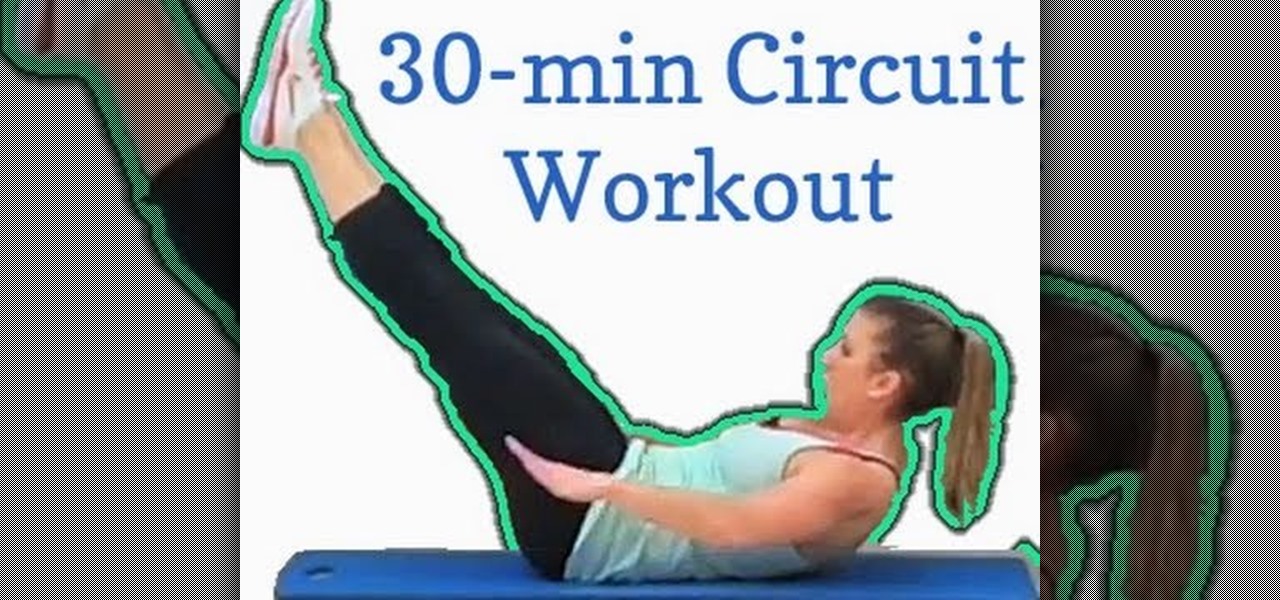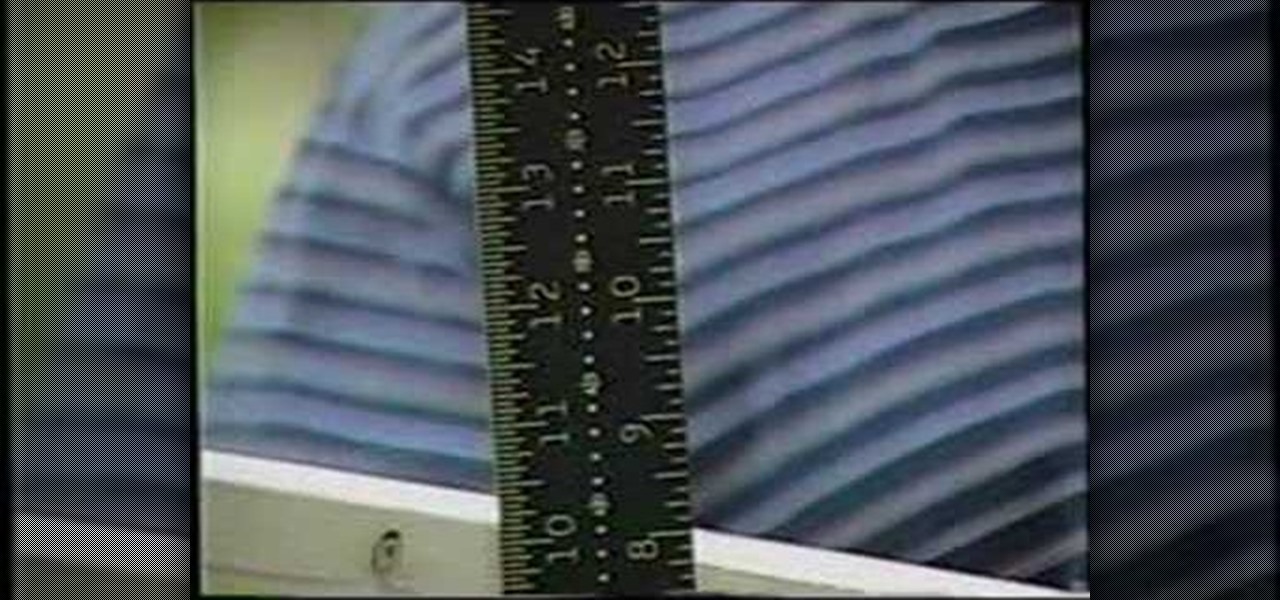This video shows you how to replace the LCD screen on a third generation iPod nano. Using a plastic safe pry tool, run it along the edges of the iPod, releasing the clips. Once the clips have been released, you should be able to remove the back cover. There are six exposed screws on the bottom of the inside back cover, remove all of them. Next remove the click wheel ribbon cable from the jaw connector. To do this, use the pry tool to lift the connector. Use a pair of tweezers to gently remove...

In this video the tutor demonstrates the magnifier tool of Microsoft Windows 7. If the size of text is very small on your screen and you are facing difficulty reading it you can use the magnifier tool to resize the text to read it clearly. You can change the resolution but this makes the LCD screen look blurry. So to do this go to the Start Menu and select the Magnifier tool. Now there are two buttons with minus and plus symbol on them. Click the plus button to magnify the screen around that ...

Interested in having your VCI-100 feel more like a CDJ-1000 when pitch bending? Jog Grips have been designed so that your hand naturally falls half on, half off the grips when you grab the wheel. So one of your fingers activate the touch sensor while the index finger benefits from from the grip and added tactility. For step-by-step instructions on the Jog Grip installation process for VCI-100 controllers, take a look.

This SONAR 5 and up tutorial shows you how to use the V-Vocal feature that is now integrated seamlessly in SONAR 5. Learn how SONAR's V-Vocal feature can be used to fix pitches, correct phrasing, and more when editing audio. Originally recorded for SONAR 5 Producer Edition.

Learn how you can use your guitar as a tumbi to play Punjabi music with this tutorial. The tumbi is a traditional North Indian, high pitched, single string plucking instrument from the Punjab region. This instrument is associated with folk music of Punjab and presently very popular in Bhangra Music. Watch this how to video and you will be able to turn your guitar into a Tumbi.

This video will teach you all about the basic of the harp. For example, not many people are aware that the harp has pedals which control the different pitches. Watching this video will teach you all about how the harp's strings are colored and made.

What's the big deal about breathing? Inhale, exhale, then repeat, right? "Passive" breathing is a breath of fresh air that improves pitch and strengthens endurance. So, for all of you singers out there, watch this. Revealed by vocal coach Renee Grant-Williams.

In music theory, the circle of fifths (or cycle of fifths) is an imaginary geometrical space that depicts relationships among the 12 equal-tempered pitch classes comprising the familiar chromatic scale.

This tutorial tells you how to use pitch and speed in GarageBand '08. In GarageBand '08, they work independently from each other to allow for greater control of key and tempo.

The best part about this video is that it not only teaches you how to sing multipart audio by yourself using Audacity, but you'll have perfect timing and pitch as well! Even if you're not a great singer this can still be fun.

Not all of us have hours and hours to devote each day to exercise. In fact, we applaud you if you manage to squeeze in a thirty minute workout about five times a week. Life tends to get busy, but if you want to lose weight then exercise has to be a priority, as important to attend to as your marketing pitch meeting tomorrow.

Sometimes when you're camping it's necessary to pitch a little something called a tent after a long trek hiking and exploring the great outdoors. And when you're ready to call it a day, make sure you can do so peacefully without the fear that your tent contraption will fall down on you during the middle of the night.

This is for anybody using a computer that would like to change the sound of there voice to talk to people if you have any problems feel free to comment on the youtube video ! thanks!

In this video by PDA Parts, learn how to take apart and disassemble your Apple iPhone 2G (or, 1st generation iPhone, the same phone). By taking the back off and opening your iPhone, one can replace a broken screen. It is wise to listen to these instructions very carefully, as a small mishap can ruin your phone. Also, it should be noted, by doing this any Apple warranty will be void.

In this how to video, you will learn how to replace the touch glass screen digitizer on an iPod Touch. First, use a pry tool and run it along the sides of your iPod Touch. Once this is done, remove the cover. To remove the battery, run the pry tool along the edges and gently pry it out. Remove the black tape from the bottom to reveal screws. Now use a screw driver to remove the screws shown. Remove the screw hidden by the wires connecting the battery to the board. Next, remove the metal shiel...

In this Computers & Programming video tutorial you will learn how to use Mac's zoom button. Most of the new users of Mac think the small green button on top left corner of a window is to maximize the window to the full screen. But, in Mac there is no maximize button. This button is called the zoom button. What this button does is to maximize the window to fit the content rather than the full screen. If you go full screen, what you will get is extra white space. There is no short cut key for t...

Check out this home repair tutorial video that demonstrates how to fix and diagnose your appliance. These videos are for information purposes only. A qualified and proficient engineer should be employed to replace any faulty parts on your domestic appliance.
One of the common mistakes I see a lot of candidates make when they go to an interview is that they think it is a question and answer session. They approach the interview with a mindset that their role is to be prepared to answer a bevy of questions thrown at them. This puts you in a passive role, playing defense. A much more effective approach is to go into the interview with the mindset that you are a salesperson, and the product you are selling is you. You want to convince the employer tha...

A minimap is a small inset box on your game screen that can show you the immediate area for your Minecraft island. This is a mod for your game, and the video shows you where to get it and how to install it.

Thanks to shows like "Vampire Diaries" and "True Blue," as well as the unavoidable movie franchise the "Twilight Saga," prepubescent teenage girls everywhere are clamoring to look just like the gorgeous vampires on screen that happen, coincidentally, to be played by gorgeous actors.

First of all you have to wash your hands thoroughly so that they are nice and clean. Now take your middle finger and your index finger of your both hands. Now open your mouth and roll your tongue upwards. Place these fingers on your rolled tongue inside your mouth. Now blow very hard. If you can whistle then you have done it. Otherwise the tutor suggests that you must practice a lot to learn this. You only have to keep following the steps mentioned. It needs a lot of dedication. You will not ...

Autotune your voice using MixCraft 5MixCraft 5 is the latest version of the program. The program is an instrumental, video and voice editor. We will be using the audio track. Use your best mike and record a short voice recording. Add a songy tune to it to get the full effect. Go to effect, autotune bst. Use the preset. Input auto is soprano voice, auto correct, left select pitch reference, vibrato on 0 or .1. Format amplitude at 130. Set pitch to 0. Natural vibrato needs to be at a 90 degree ...

This video will show you exactly how to Throw the 12-6 curve-ball. Key thing to keep in mind when practicing your 16-6 curveball:

This Lynda tutorial teaches how to use the Logic pro, a songwriting application. Midi sequencing and quantizing is the main focus of this video. Midi is a short name for Musical instrumental digital interface. Midi is not sound. It is a low resolution computer protocol, developed in early 80’s to enable computer to communicate each other. Midi is fast, simple and reliable. It has a intensity stream. In this project, Scot Hirsch explained how a midi file is manipulated in Logic pro. Midi file ...

Want to mix and scratch like a professional DJ? To be a good DJ you need to understand the concepts of mixing tracks, adding cool effects, and of course you need a good sense of rhythm to line up the beats. This how to video sequence explains how to use the wide feature on a DJ mixer.

Tim Carter of Ask the Builder demonstrates the basics of a framing square. Tim shows how to make the marks for a simple roof rafter.

Just about everyone I know has broken a phone at least once in their life. It's almost inevitable considering we carry them everywhere we go, but that doesn't make it any less irritating. A cracked screen is difficult to read and can actually be a little dangerous if there are loose pieces of glass. Simon, a designer and producer over at Sugru, came up with a quick fix that'll help hold your screen together in the meantime until you can get it fixed properly. He figured out that a paper-thin ...

This video by repairs universe shows viewers how to replace the battery in the 2nd Generation iPod Touch. The tools you will need for this project include safe-open pry tools and a small phillips head screwdriver. To begin, remove the screen by releasing several clips that hold it to the frame using the safe-open pry tool. Run the tool between the case and the glass along all edges. Gently pull glass off and pry off the digitizer. Next, remove the small screw in the upper corner, lift up the ...

When it comes to mass adoption, augmented reality is still primarily a mobile world, so Google is pitching its own ARCore flavor of mobile AR to the education and marketing segments.

Judges at the South by Southwest (SXSW) Accelerator Pitch Event named Lampix the winner in the Augmented and Virtual Reality category, conference organizers announced today. The ninth annual competition, which took place over the weekend in Austin, Texas, pitted 50 startup finalists against each other in 10 technology categories.

Remember the good old days of Winamp? It was one of the first mainstream media players to support music visualizations, graphics with intricate designs that react to the tempo and pitch of the audio playing.

Time is money, and if your job requires sending out hundreds of generic emails—think "Thank You" notes and sales pitches—you could save days of work by creating templates stored within your Gmail called "canned responses."

You don't have to wear a costume or a tacky headpiece to look festive on Halloween. Whether you feel like you're too old to dress up or simply want to make your Halloween look more glamorous than in your face this year, this spiderweb eye look is pitch perfect.

If you're a small guard in basketball, paradoxically you often want to get a bigger man defending you so you can exploit their lack of speed. Watch this video to learn from Deron Williams how he uses a crossover / step back move from a screen to get the big man on him, then fake him out and take a wide open jumper.

In this tutorial, we learn how to play the ruan, a Chinese Lute. First, sit on 2/3 of the chair, then rest the ruan on the lap, slanting it 45 degrees to the left. For the left hand position rest the thumb at the back of the neck and allow the other fingers to curve into a ball shape. use the fingertips to press into the strings. Do not pull the strings when pressing or the pitch will be messed up. Also, do not rest the palm onto the neck of the ruan. Use the pick between the thumb and pointe...

An enharmonic equivalent doesn't sound like fun, but in fact the term is fancy jargon for a rather simple concept: it is the duplicate of a note, key signature, or interval that is spelled differently. So two notes are enharmonic if they have the same pitch but are named differently. At least, this is the basis for enharmonic equivalents.

With the "Thor" movie coming out in 2011 and the actors recently debuting a five-minute trailer at Comic-Con, fanboy buzz about this Norse comic book hero has officially reached fever pitch. Guys like the story - the son of a king cast down to earth as punishment, who seeks to redeem himself while falling in love with a human nurse - while gals like the fantastically ripped men.

No matter how freaky and alien-like Michael Jackson got towards the end of his life, he made an unforgettable contribution to the music world. Leaving us pitch perfect songs like "Billie Jean," Thriller," and "Smooth Criminal," the dude knew how to rock in style.

In this video tutorial, viewers learn how to tune a piano. Begin by placing a rubber tuning wedge in between to mute the two outer strings. Then tune the middle sting with a piano tuning hammer. Tune it to a strobe tuner or using intervals from already tuned strings. Now mute the right string and tune the left string. Use the middle string as reference. Then mute the left string and tune the right string. This video will benefit those viewers who have a piano, and would like to learn how to t...

Scotty shows us how to play Good Riddance on the Ukulele. The song's tuning goes like this E-D-C-G. That's a whole song, it is really easy. Learn this easy song by following the master's finger playing on the Ukulele. Simply, he plays the G which is_ higher pitch than the A. For the whole song, it seems to be a repeating the following tunes in seriesE minor, then D , then C, then G.All is needed to learn playing Green Day's Good Riddance is buying a well tuned Ukulele and making sure you have...