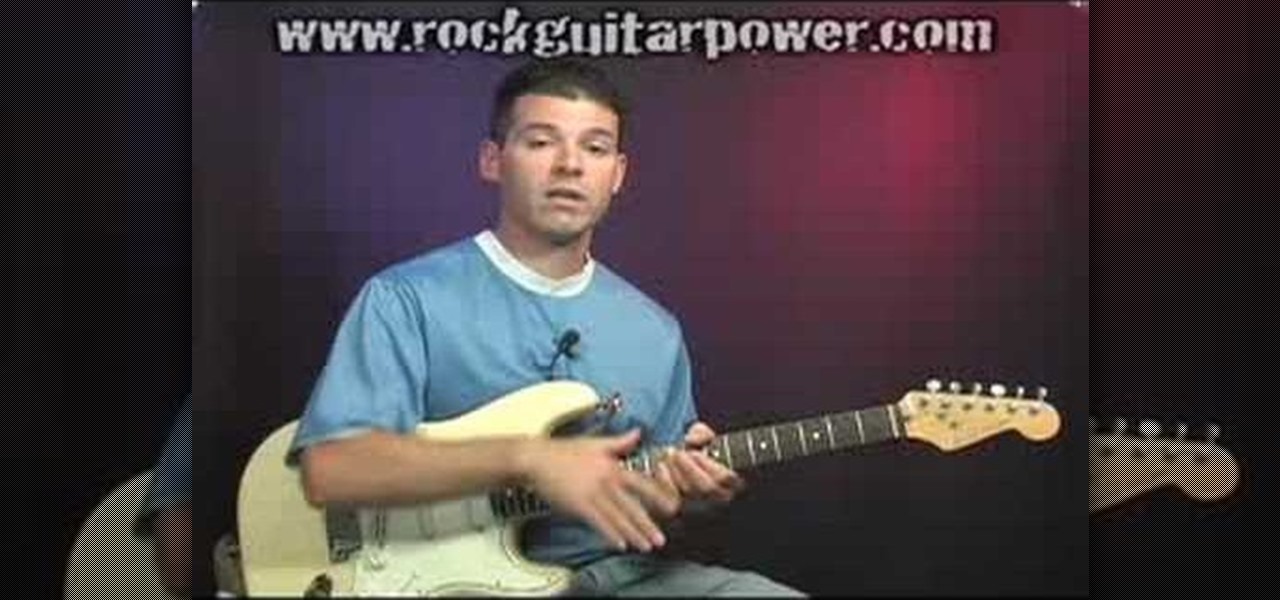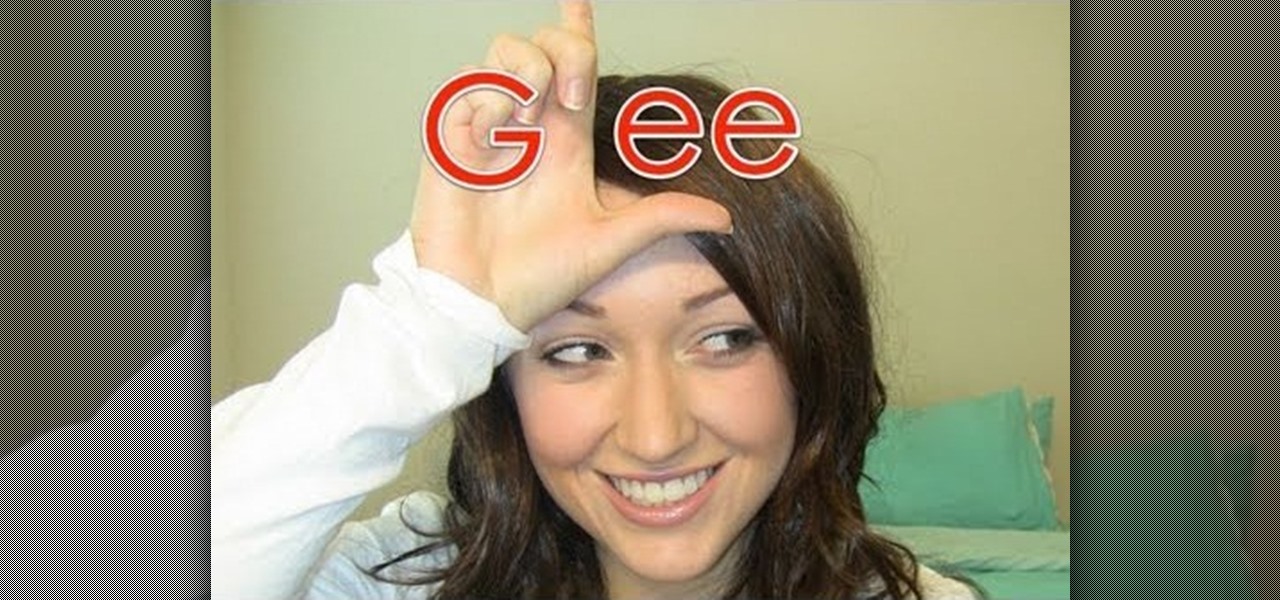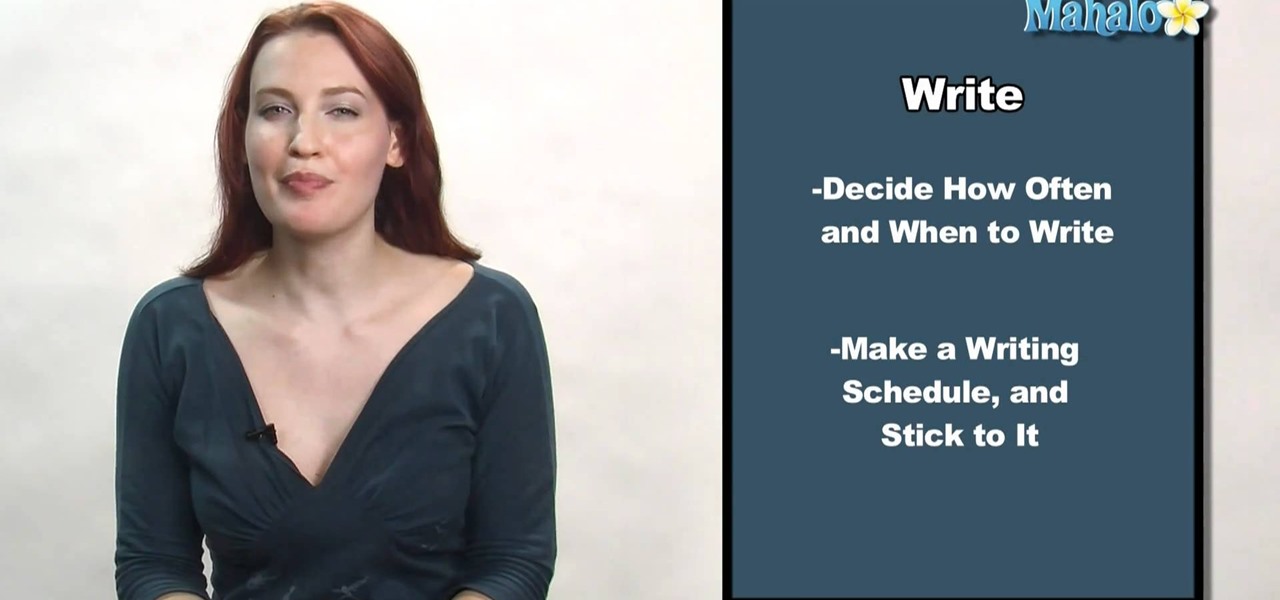In this video tutorial, viewers learn how to set a guitar's intonation. Studying the intonation of the guitar is making sure the guitar is in tune. To check intonation, it is recommended to use a guitar tuner. The video provides step-by-step instructions for viewers to properly check and set the guitar's intonation. Users need to check each string for equal pitch. This will benefit those viewers who play guitar and need to learn how to intone their guitar.
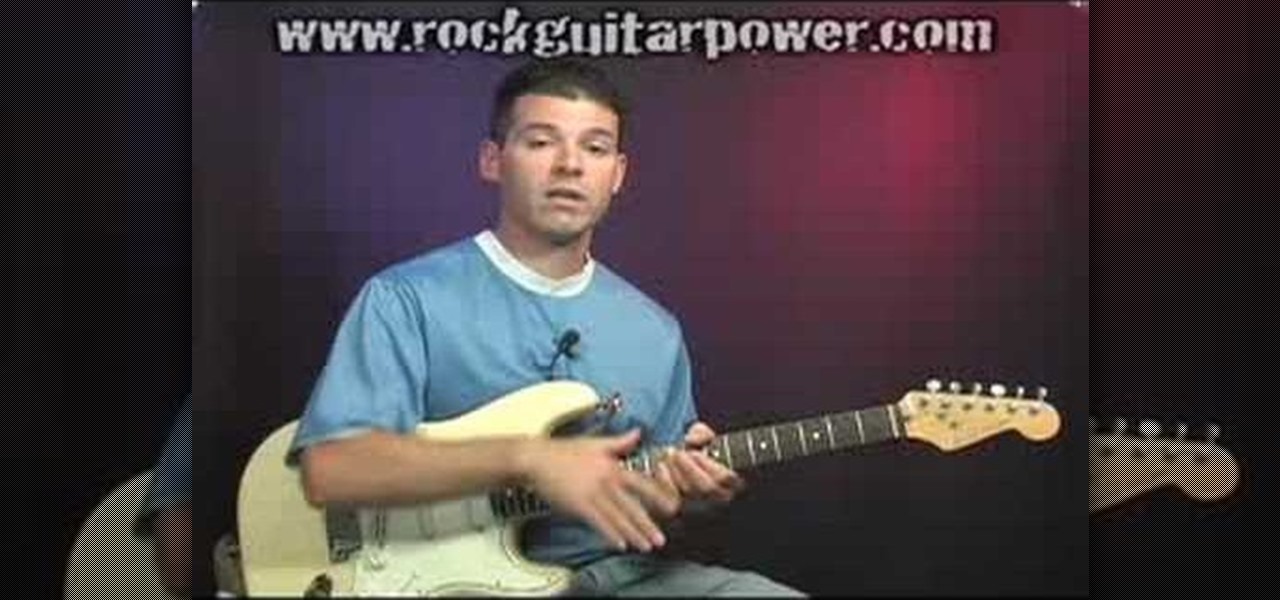
This video describes the process of tuning the E string on a guitar down to D. The presenter explains this is a great effect for heavy metal and hard rock and makes playing power chords much easier. The method is to listen to the open D string on the guitar and then tune the E string to the same pitch. Since this is the thicker string it will sound one octave lower than the open D string. After the tuning is complete the presenter demonstrates several power chords and how they are much easier...

Writing a song? Want your chorus to have a strong impact? Jimmy Kachulis of Berkleemusic gives songwriting tips on how to make the chorus stand out from the verses even when you use the same chord progressions.

In this music production tutorial you will learn how to initialize setup and get a basic understanding of Midi Keyboards control with Reason 3.0. Learn the basic technology and effects that go along with creating electronic music from keyboards and other MIDI sources in Reason 3.0 in this three part tutorial. Part one covers basic setup, part two covers LFOs, Sequencer edits, and use of the Pitch bend / Mod wheel and part three covers understanding control knobs and the automation thereof.

I was skeptical when I first heard about GifWidget, an Android widget that lets you place GIFs on your home screen. As much as I love GIFs, did I really need to see this, this, this, or this, or even this, forever repeating on my phone?

If you've noticed a tiny discolored spot on your computer screen that just doesn't seem to go away, chances are you have a stuck pixel. With modern LCD and OLED screens, there are millions of incredibly small dots (pixels) that make up all of the contents of your display—and within these pixels, there is a set of red, green and blue subpixels. These mix together at various levels to create all of the different colors you see.

After you set up live TV on your HP Touchsmart PC, tap the house icon and open the live TV title. In this menu, you can browse different categories and programs of TV, as well as future programs. However, you can't watch one program while you record another. To go into full screen mode, tap the square in the top right of the screen, where several controls are available. To record a program, tap the record button, which is a small red circle. If you want to schedule a recording, go to the "On ...

If you're a user of digital editing software Audacity, you already know you can do a ton of cool things. One of the cooler things you can do is changing a guy's voice to sound like a woman's. This is done with pitch control, or autotune, and will like you modify the voice by a number of octaves. I this video, rock band 30 seconds to Mars is made to sound like Avril Lavigne. Check it out! Of course, this can also be done with your own voice too!

Everyone envisions angels differently, but this angel is one that's pitch perfect (and yes, slightly over the top in a good way) for Halloween. Fluffy white feather lashes as light as the clouds she sprang from, multicolored rhinestones around her eyes, and sweet lavender silver eyeshadow make this angel diva-like and angelic all at once.

Given how hard she pushes herself, we're not surprised Rachel Berry from "Glee" (played by the super talented Lea Michele) always has pitch perfect makeup on. This is a girl who doesn't seem like she's actually all that interested in make up, but realizes the advantages it offers.

Now that the "Avengers" movie and the "Captain America" movie starring Chris Evans have been confirmed, fanboy hype about Marvel heroes has officially reached fever pitch. Though shooting for "Captain America" has just begun, pictures of Evans wearing his Captain American costume have surfaced, showing a very body contouring costume and a very fit Evans.

This video tutorial is in the Music & Instruments category which will show you how to sing octave and unison. Unison singing is two or more people singing on the same note. The singing has to be in sync. It is important to make sure that the phrasing and the lines are together. Also the tones should be identical. One should not be too loud or overbearing. Octave singing is like unison singing except for the fact that one person will be above or below the other person in terms of tones and not...

In this tutorial, we learn how to throw a change-up in baseball little league. To do a circle throw, you will use your three fingers to make a circle on the baseball, and pitch it and just throw it like you're throwing a fast ball. Teach your child how to change speeds while throwing, so they are a good pitcher in baseball and think about what they are doing before they throw the ball. The more you stick the ball into the palm, the softer the ball will be. The close to the fingertips the ball...

In this tutorial, we learn how to mix dubstep style music. A lot of people don't like dubstep because it's hard to time, but it can be done because you are just pushing the pitch control all the way down. A lot of bass will be in dubstep, which is why it is called dubstep. To count the timing, you must become familiar with dubstep and count time with the bass. The snare can also help you count the bass as well if you are new to this. Take a minute and listen to the way the bass works, the mor...

This how to video shows you how to change the voice in the VoiceOver Utility program on a Mac. This will be useful if you want a voice that is more realistic or more understandable. First, open the program and choose the speech pane. On voices, click the drop down menu to choose which of the voices you want to use. At the side of this, you can change the rate, pitch, volume, and intonation. To change the voice settings with just the keyboard, press control option and command together. Use the...

Use mouse and keyboards to play this game. To move the camera, press and hold the right mouse button. Moving mouse freely moves the helicopter. Acceleration is set in (W) button in keyboard. To slowdown press (S). Rotating left is set in (CTRL) and right in (ALT). Use (CTRL+ALT) to power fly. Pitching backwards and forwards is also set in the mouse. Holding space bar gives you another angle. Using the controls the helicopter can be flied through narrow ways, broad-ways etc. Firing is set in s...

Kyle Hutchens with Live Strong demonstrates how to throw a good curveball. First grip the baseball on the side where the skinny seams come together. Take a normal pitching stance with one leg back, come through, bend your front leg and snap your wrist down through the ball to release it. Snapping your wrist down through the baseball creates the speed and the drop of the curveball. It creates less velocity than a fastball. Create the drop when your arm is between the 12 o'clock and 6 o'clock p...

The video starts out with the narrator explaining the benefits and uses of a compost pile. He then begins to demonstrate the steps to start a compost pile. He lists the ingredients and demonstrates how to mix it up with a pitchfork and shovel. He advises to put brown organic matter such as wood chips, leaves, sawdust, etc. as the first layer in the pile. Then add a layer of green organic matter such as grass clippings. A layer of kitchen scraps or manure can be added. He then shows how and wh...

This video teaches you how to become a DJ. In this session we can learn how to keep the beat off beat by keeping the timing of the beats the same. This video shows the specific way of increasing the beats and decreasing the beats according to the tracks that are played. This tutorial also has a live sample of how a beat can be matched off and a how to maintain a constant interval between the beats. It also has some specific instructions on how to maintain a constant interval between the track...

Join David Yzhaki as he makes learning piano music fundamentals fast and easy. In classical music, a measure that is in four four time (four quarter notes get the pulse) the first beat and third beat are naturally more accented than the second and fourth. Jazz, reggae, and pop music are entirely opposite because the natural accents occur on the second and fourth beat of each measure. Another type of accent is called a melodic accent. This happens when a note is accented because of its higher ...

Develop your tackle to increase chance of a turnover on the rugby pitch. If the attacker stretches to the outside and is faster than the defender this is a strategy. Stay as close to the ball as you can. The referee will define you are on your feet and can draw a penalty.

This is a four part series on remaking Cam'Ron's "Oh Boy" produced by Just Blaze using Adobe Audition and Fruity Loops (FL Studio). Part one covers sample chopping, Part two covers finding the tempo, part three covers pitch matching, part four covers arranging it.

After raising more $100 million in funding from some of the tech world's biggest names, Mojo Vision is finally ready to show the world the building block of its "invisible computing" platform.

The smartphone has become one of the basic reasons for sore eyes. If you are addicted to your beloved smartphone, there is a fair possibility that your eyes will be paying off its expensive price. If you use your smartphone, tablet, laptop or any other similar gadget consistently, you may experience tired, dried, itchy eyes and also severe headache. Your vision can also become blurred by the time, which it means it is affecting your eyesight. However, you can lower down your eye strain by mak...

Are you an iMovie user looking to double down on yourself? Well, if so, watch this video and see how to clone yourself, quickly and easily. I mean, who wouldn't want to make two of themselves? It could be so helpful for so many situations! Though cloning may be far in the future, we can still clone ourselves in Videos. Apple's new iMovies, have changed from being small easy video processors to a more complex higher quality Video editing software. This video will use the Green Screen Function ...

Check out this video tutorial to show you how to use the Sony DSR-PD170 MiniDV camcorder. This video was made by the equipment room at CUNY Journalism School in New York.

Jurassic Park makes a great (and sometimes mediocre) action movie, but hopefully isn't the sort of thing we're dumb enough to actually make. Fortunately, on the HoloLens, you can now walk with the dinosaurs with no risk to your life and limbs.

As we approach Samsung's unveiling of the next device in the Galaxy Note series—usually in early Fall—SamMobile has provided some exclusive information of the specs of the next phablet flagship.

Code a retro style video game using old school sprites or other animated .gifs. This tutorial shows you how you can take a small character and animate him to walk across the screen. Make your own homage to Mario or a nostalgia-fueled video game or animation!

This daring docu-drama explores the esoteric underground of hard-cider brewing. This fast paced thriller is sure to captivate the mind, and leave you on the edge of your seat. OK, it's just a video shot with a 3mp Cannon digital camera on video mode and edited with some lousy free software. There are two different methods used to make this hard cider. 5 gallons of fresh cider with a starting specific gravity of 12 were pitched with White Labs liquid English Cider Yeast. This should yield arou...

Whether you're writing your first television script for a pitch or you're a novice writer who's writing scrips on a daily basis for an ongoing television show, creating a professional and interesting television script is no walk in the park.

Everyone does it. And, apparently, everyone does it late. Procrastination is a problem that affects everyone, from middle schoolers waiting until the last minute to put together their science project to grown men who wait until an hour before to write their marketing pitch.

In this tutorial, we learn how to whistle with your fingers in your mouth. First, you will grab your two pinkie fingers and place them inside your mouth on either side. Seal them with your tongue and blow across the remaining hole that is in your mouth. From the side, you should be able to see just one area where the air is coming out of from your mouth. The air should blow across the top and will control the pitch of the note that you are playing. From here, you can learn how to play songs a...

In this tutorial, we learn how to choose the right shot in World Golf Tour. The game will automatically choose the shot for you. You can find the different shots by clicking on the current swing selection on the bottom left hand corner. A full swing is the most common type of shot that delivers the most power. A punch shot is a flatter and shorter swing that causes the ball to fly lower during high wind. A pitch shot is a controlled swing that is used around the greens. A chip shot is compact...

Get a few extra Zzzs while still looking drop dead gorgeous for school or work by checking out this makeup tutorial for creating an easy everyday makeup look. Natural is really the way to go for more professinal settings as you can never go over the top with barely there makeup.

Ask any pastry chef and he/she will tell you that cookie and cake decorating is an art. Instead of paint you have all different types of icing and fondant, and instead of brushes you have your dexterous fingertips. And all these things go toward creating a crowning masterpiece.

In this video, we learn how to play the dizi, a Chinese bamboo flute. First, fine the mouth hole where you place your mouth. After this, look to see the different finger holes that are on the side of the flute. At the end, you will see air vents that are not to be confused with the finger holes. To prepare the flute, you can twist it so the pitch is changed when you play it. Now, place your fingers along the finger holes and start to blow into the mouth opening. After you do this, you will be...

In this video, we learn how to sing in the vocal fry style. Start by using your throat to sing higher with music notes being played on the piano. You will make a noise with your throat that is similar to Elmer Fudd the cartoon. Don't worry about how your pitch sounds with this, it's just about getting your voice stretched out to have a more full sound. You want your voice to sound creaky and weird, as you keep going higher with your voice. After, start doing the opposite and singing down in t...

In this video tutorial, viewers learn how to restring their guitar. If the guitar is out of tune or has grit and grime, it needs to be re-stringed. The strings will feel and sound better. The strings should be changed every few months. To tighten a string, turn the peg counterclockwise. To loosen the string, turn the peg clockwise. Users can use a string winder to speed up the turning process. When the string is loosened pull it out and remove the peg that holds the string at the bridge. This...

Ian Castle tells us how to sing using a head voice in this video. The point where you cannot sing any higher is the point in which you need to use your head voice. This is a much thinner sound that feels lighter. To start an exercise to use your head voice, start with saying "aahhh" from a lower to a higher tone of voice. Do this several times using your entire mouth, not being scared to look silly. When you get to the point you can't reach your voice any higher, wait for a lower pitch and th...