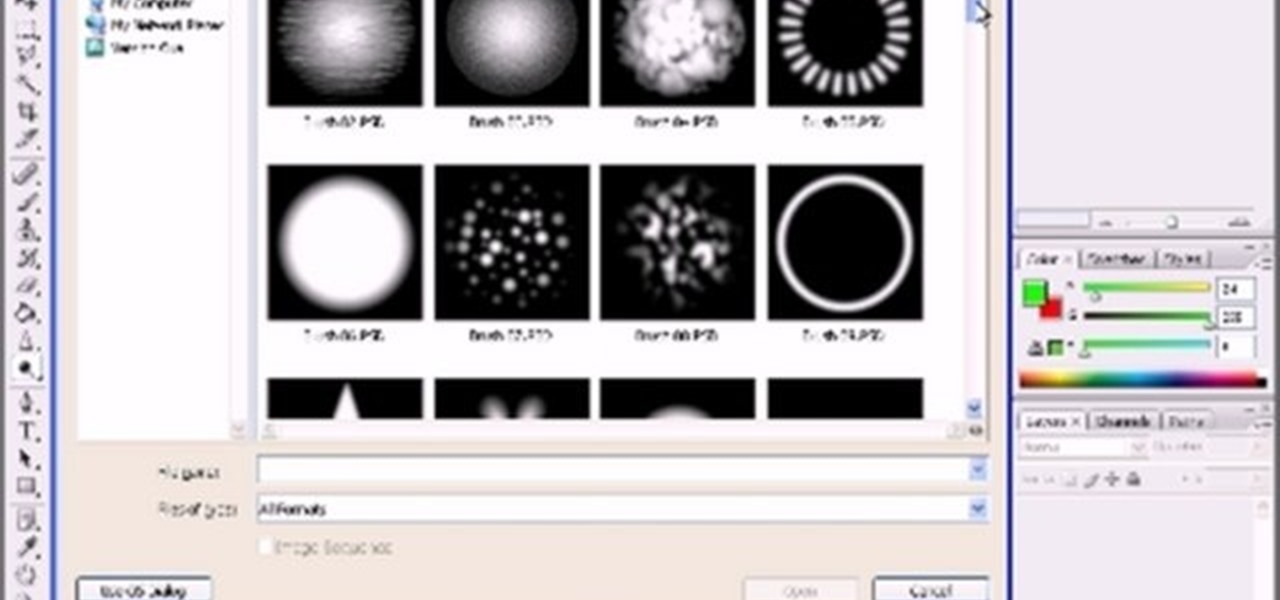Increasingly, cutting-edge platforms like blockchain technology and augmented reality are overlapping, forging new digital frontiers that promise to change the way we interact with the virtual and the real world.

Occipital's initial augmented reality module, the Structure Sensor, gave iPhones and iPads the depth-sensing abilities of the HoloLens. Now, the company's latest product promises to do the same for Android devices, as well as augmented reality and virtual reality headsets and other devices.

Despite the fact that Snap Inc.'s Spectacles weren't the hit some were expecting, the company is nevertheless taking another swing at it by releasing an updated version.

After hosting millions of free 3D models online, Sketchfab is betting that augmented reality and virtual reality developers and creators will be willing to pay for premium 3D content.

The Star Wars saga may have occurred a long time ago in a galaxy far, far away, but Nissan is using a futuristic technology to bring stormtroopers and droids into its dealerships.

If you live in New York City and are itching to sell your Yeezys, you're at risk of falling victim to thieves. A devious duo is searching Facebook to find people selling the popular sneakers and then robbing them at gunpoint when they meet up in person.

Hutch Interiors, Inc., makers of an eponymous augmented reality home design app for iOS and Android, has closed a series A round of funding, led by online real estate company Zillow Group, totaling $10 million.

The battle of the budget phone is well and truly underway, as both T-Mobile and ZTE have launched affordable new devices simultaneously.

Augmented reality seems to be the talk of the town lately, with everything from glasses to furniture stores prepping to implement exciting, new AR technology. Well now, it looks like even our food is getting a makeover for the augmented reality future.

A few days ago, there were flying piranha, snakes, and dragons roaming around freely at the Anaheim Convention Center in California, but they weren't real or even hallucinations—they were holograms brought to life with the Microsoft HoloLens.

Earlier this week, a mysterious tweet appeared on the HTC Twitter account of a picture containing the letter "U" topped with a tiny "for" and the date "01.12.2017" at the bottom. It is a pretty solid teaser, but for a company that has had a solid year with their Vive virtual reality headset, and all of the other technological appendages they have, it seems a bit ominous for them.

While it's been rumored for a few months, Apple finally unveiled its new 4-inch iPhone SE at the Apple Special Event on March 21st.

You didn't have to attend this year's CES to have gadget envy. There are so many great smartphones, computers, laptops, and other gadgets available in the market that the real challenge becomes choosing the right one to fit your needs and your budget.

While the majority of photos taken on phones are used for personal reasons, mediums like Instagram and Flickr offer a means to show them off to the world. But those pictures of your brunch or beach day can actually go beyond that to make you some money.

Have you ever heard the expression "Dress for Success" or "Clothes Make the Man"? When you're wearing a perfectly fitted designer shirt, something inside just shouts, "I look good" and when you genuinely think that, those feeling are radiated outward to all your come in contact with. That said, what kind of designer shirt are you interested in, a bargain basement discount, or one tailored made, outlining your best features?

"Dude-man-bro, are you going to Coachella this year?" If I got a dollar for every time I was asked that question, I might just have enough money to actually buy the dang ticket. Concerts have been, for a very long time now, a great way to spend a night or a weekend having fun with friends and listening to some great tunes.

I loved the Gold Rush unit back in third grade. We went up to the American River and panned for gold, and my panning skills balled above all. I got like three tiny pellets. Of course, it was all fool's gold, aka pyrite, but it was still pretty legit. And this was before wearing gold chains was cool—or not.

This exercise tutorial is the very definition of the statement, "no pain, no gain." Along with completing challenging cardio and strength training routines like jumping jacks and push-ups, you absolutely MUST moniter your diet in order to see fat burning results. Here are a few food habits you need to keep in mind:

This video series is all about alphas in Zbrush! Step away from learning how to sculpt in Zbrush, and learn how to work, in-depth, with alpha mattes. If you don't know what an alpha is, this is a GREAT place to start.

This how-to video shows a guaranteed, never fail way to get even the hottest girls at the bar to talk with you for at least 20 minutes.

HP TouchSmart is a powerful PC with innovative features. Using the HP TouchSmart Recipe box you can set up the blue tooth headset. The recipe box provides an easy way to work with you recipes using voice commands. You can set up your blue tooth head set to use the voice command feature of the recipe box. This gives the freedom to walk around your kitchen while cooking. The microphones embedded in the TouchSmart can also be used for this purpose but the blue tooth head set gives a better voice...

Il Duomo's Secret: Super simple. The entrance is on the north end of the Basilica Santa Maria del Fiore. It's on street level, and really anyone could open it but only you're smart enough.

New to Windows? No problem... here's a beginner's video tutorial that will teach you how to prevent cut, paste, copy, and delete on Windows files.

Throughout the COVID-19 pandemic, Facebook enjoyed a boost in sales of Portal, its smart video cameras with AR effects, as social distancing became the norm.

If you've jumped on board HBO Max to watch more than just HBO's content, such as DC films, Looney Tunes, Turner Classic Movies, Cartoon Network, and movies from Warner Bros., there is a downside to HBO's improved service. Namely, you cannot use it on all of your devices yet. The most notable omission is Roku players and TVs. But there are workarounds you can use until an official app comes out.

With more digital content than ever, the search feature on smart TVs is essential. But typing is such a terrible experience when you're forced to use voice dictation or peck around with the remote control. Thankfully, there's a better way.

By now, you've probably been inundated with enough Baby Yoda memes to last you a lifetime. But if you don't have the new Disney Plus streaming service on your TV, you're probably wondering where all this is coming from. Well, lucky for you, just in time for the holiday season, we're here to guide you to the best ways to take part in all the streaming fun when you're not glued to your mobile devices.

Your iPhone has seen a lot of new features in a very short amount of time. For starters, iOS 13 introduced over 200 of them, including, among many others, system-wide Dark Mode. Before you even had a chance to breathe, however, iOS 13.1 came along and dumped an additional 22 features in your lap. For us beta testers, now its time to explore new features all over again with the first public beta for iOS 13.2.

Beta testing Apple's mobile OS has never been more interesting. After eight seeds of iOS 13.0, Apple unexpectedly released the first beta for iOS 13.1, a whopping 23 days before iOS 13.0 made its public debut. Since 13.1, however, we haven't had any betas to sink our teeth into. That is, until now, as Apple just released the first developer beta for iOS 13.2 today, Wednesday, Oct. 2.

The updated Reminders app in iOS 13 makes productivity a little bit more seamless on the iPhone. The overhauled user interface makes it easier to find your reminders, the new Messages integration makes it simpler to remember to-dos regarding your contacts, and the new toolbar provides shortcuts to tasks that were once clunky and confusing.

Smart home speakers, such as Google Home and Apple HomePod, are must-have accessories if you're trying to turn your home into a smart home. While HomePod is made to be used with the Apple ecosystem, the less-expensive Google Home can also be used with your iPhone — in more ways than you'd think.

As great as passcode and biometric security features like Face ID are for preventing unwanted access, they aren't needed 100% of the time. When you're at home with a locked door between you and anyone you wouldn't trust with your phone, they really only serve to slow you down. Android has long had a solution for this, but a new Cydia tweak has now brought a similar solution to iPhones.

Your email inbox is a treasure trove of personal data. The people you contact, your writing style, which messages you flag as spam — all of this information and more can be used to paint a clear picture of you. Google knows this as well as anybody, so they use this data to constantly improve your experience in Gmail.

Apple's Mail app for iOS isn't a bad email client by any means. However, it just doesn't cut it for iPhone users that want a more intelligent and advanced email solution. If you're in the market for an app like that, Spark is absolutely your best bet.

The reveal of Magic Leap One: Creator Edition brought with it some insight into the path the device took from prototype to "final" design.

When Apple announced their ARKit platform in June, they immediately staked the claim to the largest augmented reality hardware platform, with millions of iPhones and iPads compatible with iOS 11 becoming AR devices this fall.

A great many S8 and S8+ users have undoubtedly spent quite a bit of time figuring out ways to unlock their new Galaxy in as few steps as possible. One of the most endearing features of previous Galaxy models was the ability to unlock the phone by pressing the home button and momentarily leaving your finger there for the sensor to do its job, almost instantaneously opening the device — all without having to pick up the phone.

At an event in Mountain View, CA, and watched by fans via live stream on YouTube, Google announced a slew of new products today. Over the last few weeks, there was no shortage of rumors and leaks about what might be unveiled, but now the secrets are out.

With each update, Apple Music continues to become a bigger part of iOS. It's gotten to the point where you have to fend off multiple requests to subscribe to the streaming music service before you can listen to your own songs on an iPad or iPhone, but as it stands in iOS 10, maintaining your own MP3 library is still possible. Just barely.

I mentioned in one of my earlier articles something about ghost hackers, and very shortly stated a thing or two of what they do.