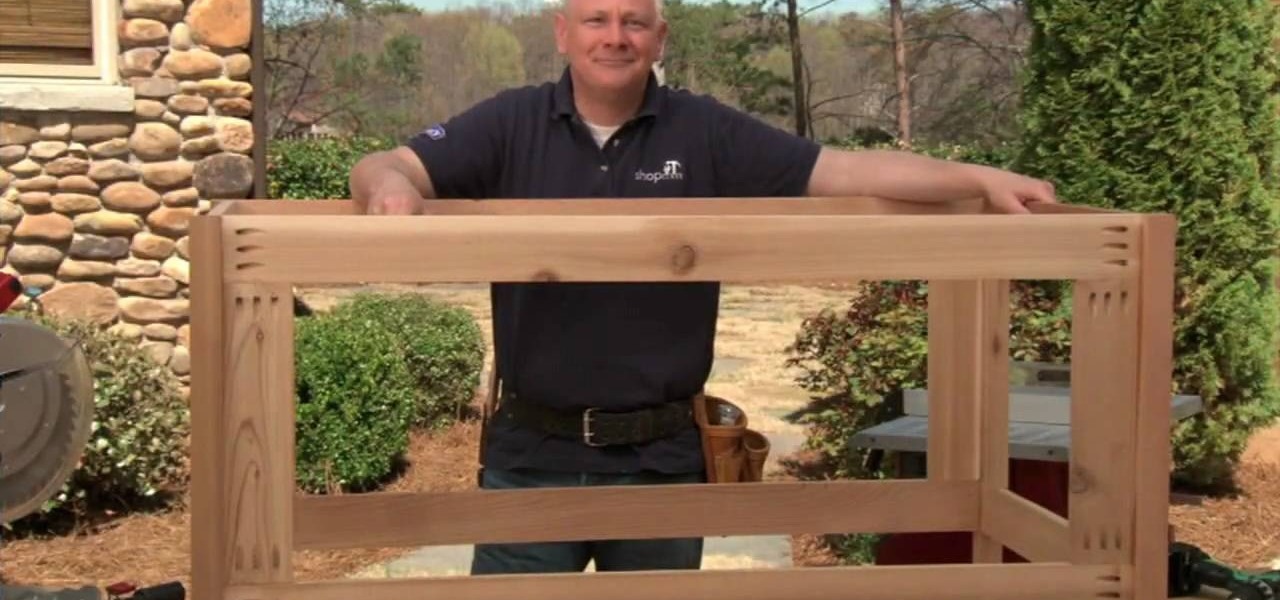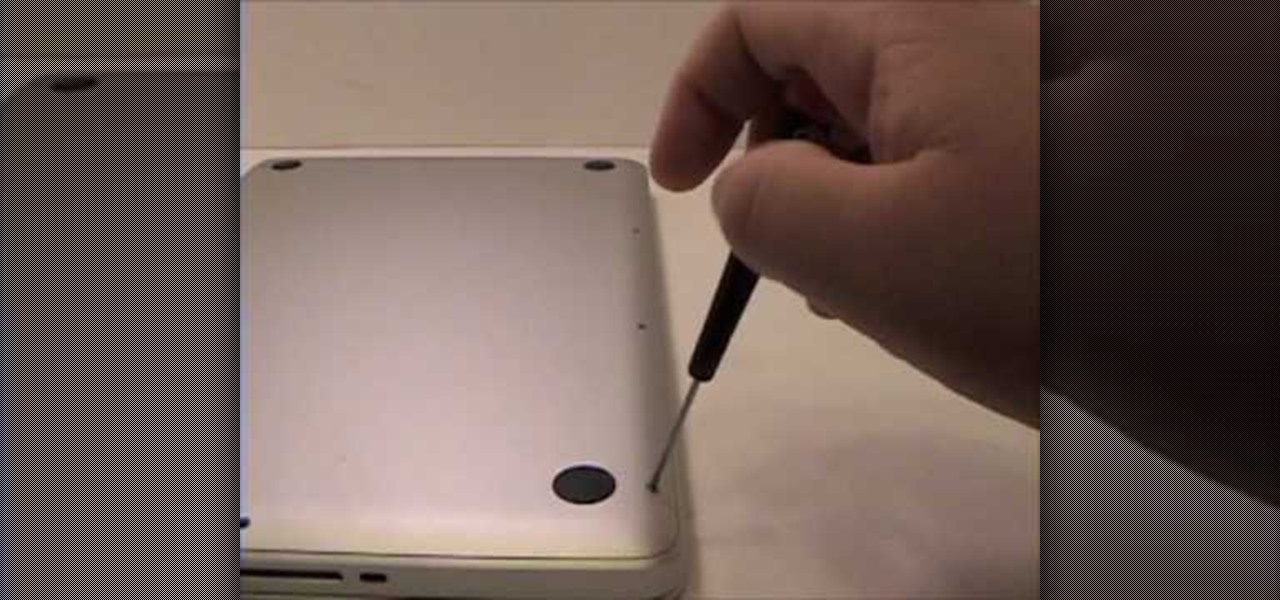Look around you. Chances are (if you haven't been living under a rock for the last few months), you have at least several snazzy electronics gadgets lying around. From your PS3 to iPhone, iPad to laptop, your ADD will find a source of diversion no matter which way you look.

Well your friend's won't stop dissing your BlackBerry Storm, and you need to show them it can actually play some games. This video shows how-to install the Gameboy emulator on your BlackBerry Storm so that you can play a whole host of cool video games. This method is pretty simple and requires your smart phone be connected to your PC, and that you go and get some software as described in the video. Give it a try and show them you ARE cool!

Wilderness survival requires smarts, know how and a well equiped emergecy kit to make sure you stay dry, warm and fed. This excellent video tells you what you need to know to put together the essential items of your personal emergency/survival kit. The items include:

Did you watch "Mr. Rogers" when you were a kid? If so, then you probably remember Thomas the tank engine fondly. One of the recurring lovable characters in Mr. Roger's home, he always had something funny to say and a lesson of the day that helped us grow and become smart little kids.

NFC. It stands from Near Field Communication. And it's invading the world, one small step at a time.

Electrical sockets are often taken for granted. It's not until one of them breaks or stops working and our laptops won't turn on that we truly have a crisis (mostly over lost internet time).

In this photography tutorial, you learn how to create a contact sheet using Photoshop for your digital photography prints. In order to create this contact sheet, you can open Photoshop, go to File, find the subfolder called "Automate" and then choose to create a contact sheet. If your version of Photoshop does not appear to have this setting, your version of Photoshop should have come with a secondary disk which has this feature. You can also find the file from Adobe if you do not have the go...

Interested in using a satellite picture of the Earth as the background on your Microsoft Windows desktop computer or laptop? This clip will show you how it's done. It's easy! So easy, in fact, that this handy home-computing how-to from the folks at Tekzilla can present a complete overview of the process in about two minutes' time. For more information, including detailed, step-by-step instructions, take a look.

Free up space on your hard drive while protecting your privacy by deleting all of the temporary files on your MS Windows desktop computer or laptop. This clip will show you how it's done. It's easy! So easy, in fact, that this handy home-computing how-to from the folks at Tekzilla can present a complete overview of the process in about two minutes' time. For more information, including detailed, step-by-step instructions, take a look.

What time is it? Time to fold yourself an adorable origami wrist watch! Though watches are now almost obsolete because we check the time via more recent innovations like the iPhone and our mp3 players, they're a fashion accessory that'll be around until the end of things.

Due to the dour economy, sometimes it's best to conserve one's resources for more vital expenditures like, oh, we don't know, food, rather than blow it on new shirts from Urban Outfitters and that pair of boot cut J Brand jeans you've been eyeing.

If you are so good at solving Rubik's Cubes that your cube is starting to show signs of wear and tear for your excessive, fast solving, give yourself a pat on the back. You are really smart. But not your cube is sticky and the stickers are falling off! Don't let your pride and joy fall into disrepair. This video will show you six easy steps for cleaning and maintaining your Rubik's Cube, making it work even better than it did out of the box. This may take you longer than solving the puzzle, b...

Just because your skirt is in tatters doesn't mean you look like a homeless hobo. In fact, when the tatters that comprise your skirt come from old but beautiful fabrics (instead of, well, just old and overused fabrics), you'll look both chic and money smart.

Building a storage box for your deck is a smart way to add extra storage to an area usually not known for having storage. The great thing about using wood than plastic, is that is adds to the feeling of being outside and can be stained to match the look of your deck. This three part tutorial, will take you through the steps of building a successful storage box and shows you step by step.

There are many ways that you can save money and energy in your home. One of the most obvious takes place at the entrance of your home: doors. Weatherstripping a door is a smart and simple way to help ensure that the outside air stays out and the inside air stays in.

Having a congo drum there for those impromptu African dance groove sessions at your pad is a smart idea, but authentic drums are quite costly.

Are you sick of spending a ton of money on not so great cleaning supplies? Well, if cleaning the screens around your home are the problem, check out this tutorial. In this video you will learn how to make a super effective cleaning solution for your TV, PC, laptop, iPod screens, etc for about a dollar! This couldn't be easier to do, and your screens will be clear and shiny in no time.

In this tutorial Brandon from Pocketnow.com will show you how to set up and use your remote desktop on a Windows mobile smart phone. Windows mobile remote desktop allows you to remotely access and control your Windows computer from your cellphone device, it is just like controlling your computer but in the palm of your hands. This guide will also show you how to get the Remote desktop software on your cell phone device if you don't already have it. The remote desktop requires for you to have ...

PowerBook Medic is the ultimate resource for Mac computers and electronics repair. They have helpful tutorials on most Apple products including the MacBook, MacBook Pro, PowerBook, iBook, iPhone, iPod, and more, covering topics from disassemblies, to RAM upgrades, to replacement hard drives.

PowerBook Medic is the ultimate resource for Mac computers and electronics repair. They have helpful tutorials on most Apple products including the MacBook, MacBook Pro, PowerBook, iBook, iPhone, iPod, and more, covering topics from disassemblies, to RAM upgrades, to replacement hard drives.

PowerBook Medic is the ultimate resource for Mac computers and electronics repair. They have helpful tutorials on most Apple products including the MacBook, MacBook Pro, PowerBook, iBook, iPhone, iPod, and more, covering topics from disassemblies, to RAM upgrades, to replacement hard drives.

PowerBook Medic is the ultimate resource for Mac computers and electronics repair. They have helpful tutorials on most Apple products including the MacBook, MacBook Pro, PowerBook, iBook, iPhone, iPod, and more, covering topics from disassemblies, to RAM upgrades, to replacement hard drives.

PowerBook Medic is the ultimate resource for Mac computers and electronics repair. They have helpful tutorials on most Apple products including the MacBook, MacBook Pro, PowerBook, iBook, iPhone, iPod, and more, covering topics from disassemblies, to RAM upgrades, to replacement hard drives.

PowerBook Medic is the ultimate resource for Mac computers and electronics repair. They have helpful tutorials on most Apple products including the MacBook, MacBook Pro, PowerBook, iBook, iPhone, iPod, and more, covering topics from disassemblies, to RAM upgrades, to replacement hard drives.

PowerBook Medic is the ultimate resource for Mac computers and electronics repair. They have helpful tutorials on most Apple products including the MacBook, MacBook Pro, PowerBook, iBook, iPhone, iPod, and more, covering topics from disassemblies, to RAM upgrades, to replacement hard drives.

PowerBook Medic is the ultimate resource for Mac computers and electronics repair. They have helpful tutorials on most Apple products including the MacBook, MacBook Pro, PowerBook, iBook, iPhone, iPod, and more, covering topics from disassemblies, to RAM upgrades, to replacement hard drives.

PowerBook Medic is the ultimate resource for Mac computers and electronics repair. They have helpful tutorials on most Apple products including the MacBook, MacBook Pro, PowerBook, iBook, iPhone, iPod, and more, covering topics from disassemblies, to RAM upgrades, to replacement hard drives.

PowerBook Medic is the ultimate resource for Mac computers and electronics repair. They have helpful tutorials on most Apple products including the MacBook, MacBook Pro, PowerBook, iBook, iPhone, iPod, and more, covering topics from disassemblies, to RAM upgrades, to replacement hard drives.

PowerBook Medic is the ultimate resource for Mac computers and electronics repair. They have helpful tutorials on most Apple products including the MacBook, MacBook Pro, PowerBook, iBook, iPhone, iPod, and more, covering topics from disassemblies, to RAM upgrades, to replacement hard drives.

PowerBook Medic is the ultimate resource for Mac computers and electronics repair. They have helpful tutorials on most Apple products including the MacBook, MacBook Pro, PowerBook, iBook, iPhone, iPod, and more, covering topics from disassemblies, to RAM upgrades, to replacement hard drives.

PowerBook Medic is the ultimate resource for Mac computers and electronics repair. They have helpful tutorials on most Apple products including the MacBook, MacBook Pro, PowerBook, iBook, iPhone, iPod, and more, covering topics from disassemblies, to RAM upgrades, to replacement hard drives.

PowerBook Medic is the ultimate resource for Mac computers and electronics repair. They have helpful tutorials on most Apple products including the MacBook, MacBook Pro, PowerBook, iBook, iPhone, iPod, and more, covering topics from disassemblies, to RAM upgrades, to replacement hard drives.

PowerBook Medic is the ultimate resource for Mac computers and electronics repair. They have helpful tutorials on most Apple products including the MacBook, MacBook Pro, PowerBook, iBook, iPhone, iPod, and more, covering topics from disassemblies, to RAM upgrades, to replacement hard drives.

Watch this cooking video tutorial on how to make chocolate Nutella tarts - kids can cook! You will get all the necessary information to make this chocolate Nutella tart recipe, including a list of all the ingredients needed, all right in the video.

Watch this cooking video tutorial on how to make salsa - kids can cook! You will get all the necessary information to make this salsa recipe, including a list of all the ingredients needed, all right in the video.

Watch this cooking video tutorial on how to bake a party pizza - kids can cook! You will get all the necessary information to make this party pizza recipe, including a list of all the ingredients needed, all right in the video.

Watch this cooking video tutorial on how to make a frozen fruit smoothie - kids can cook! You will get all the necessary information to make this frozen fruit smoothie recipe, including a list of all the ingredients needed, all right in the video.

Watch this cooking video tutorial on how to make a French crêpe - kids can cook! You will get all the necessary information to make this French crepe recipe, including a list of all the ingredients needed, all right in the video.

Watch this cooking video tutorial on how to cook basil pesto for pasta - kids can cook! You will get all the necessary information to make this basil pesto for pasta recipe, including a list of all the ingredients needed, all right in the video.

Watch this cooking video tutorial on how to cook macaroni and cheese - kids can cook! You will get all the necessary information to make this macaroni and cheese recipe, including a list of all the ingredients needed, all right in the video.