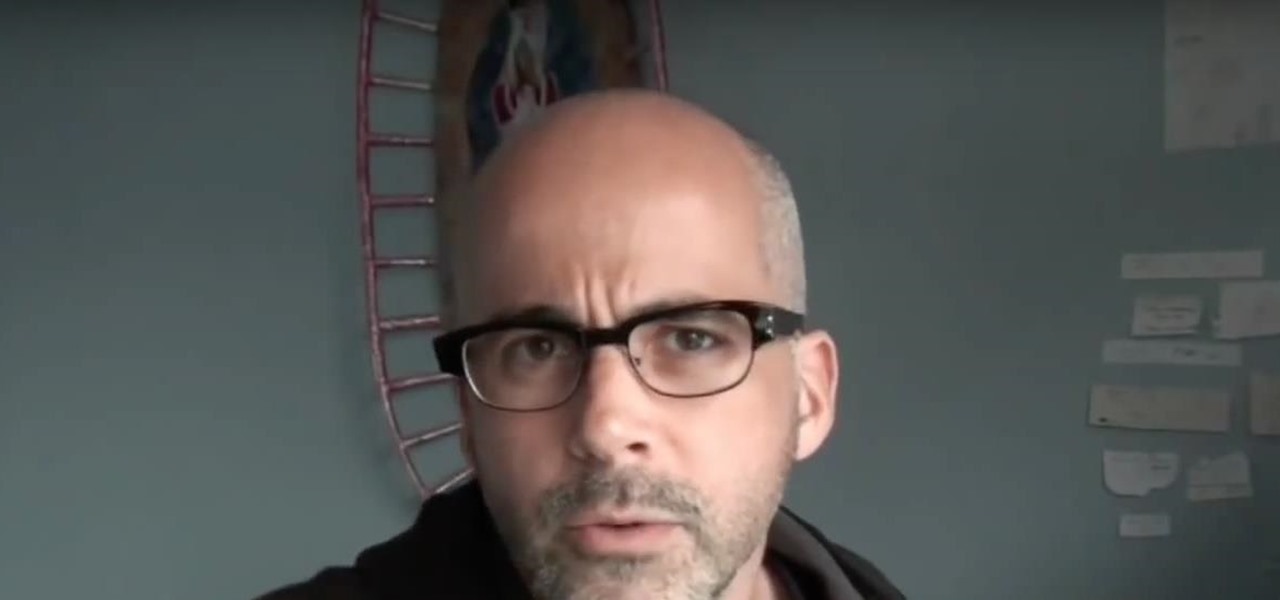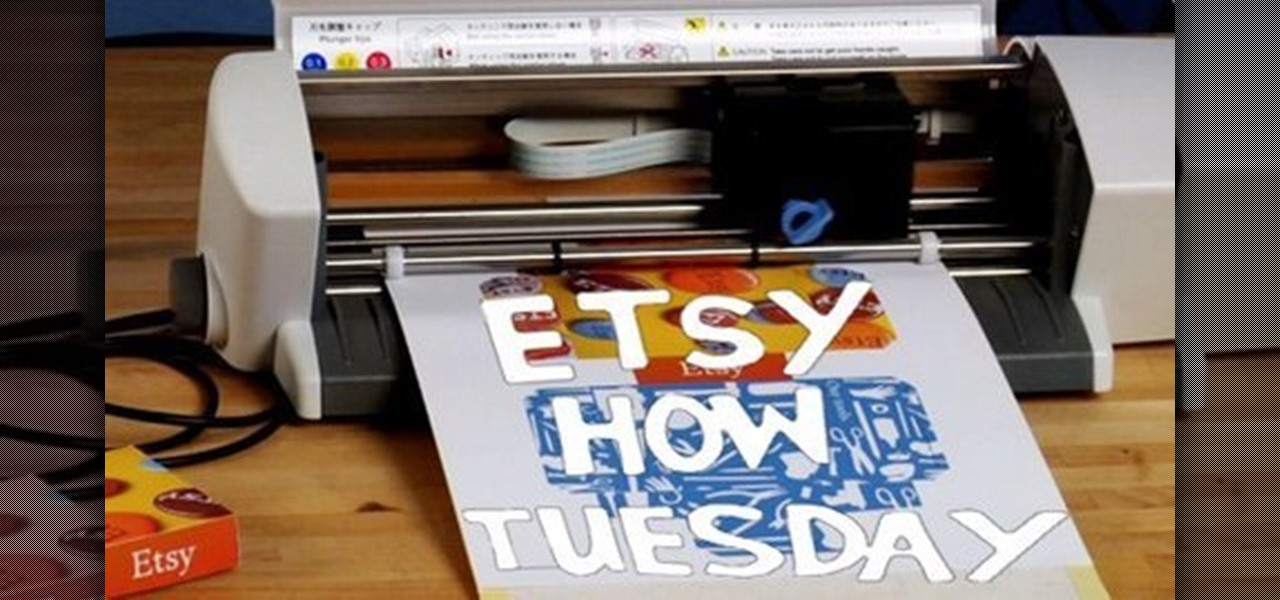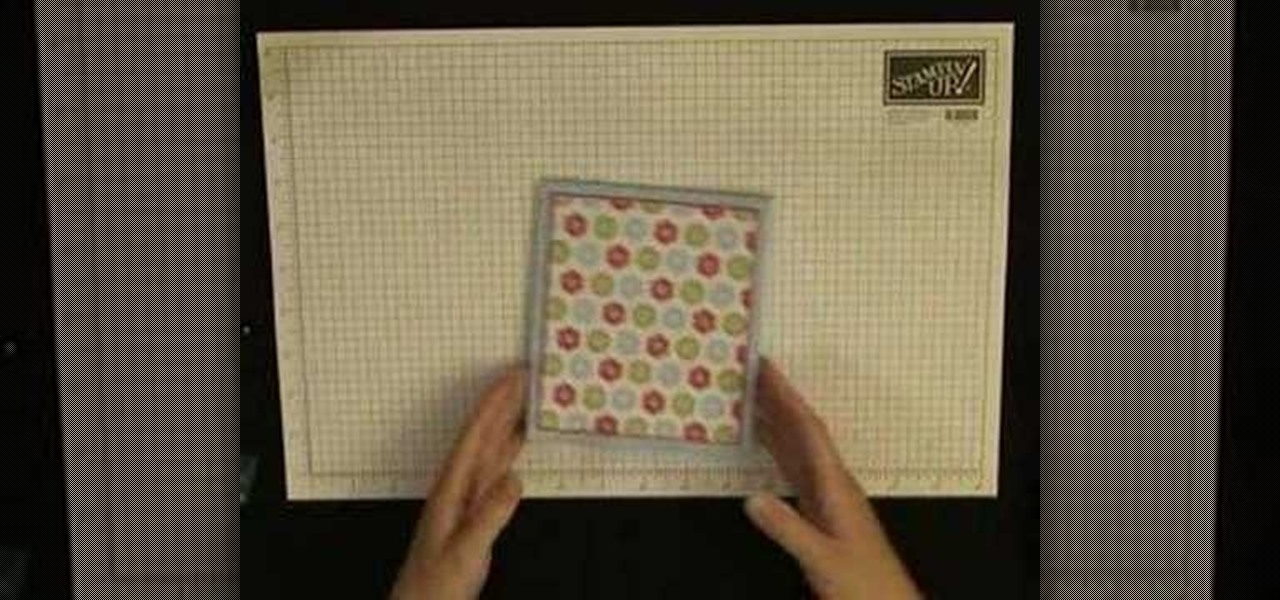The Kinect is more than just a toy for your Xbox 360. While it's primarily a gaming accessory, it's also a fairly powerful high-tech camera. This tutorial shows you how you can use a Kinect to measure objects in 3D, using the Kinect's own box.
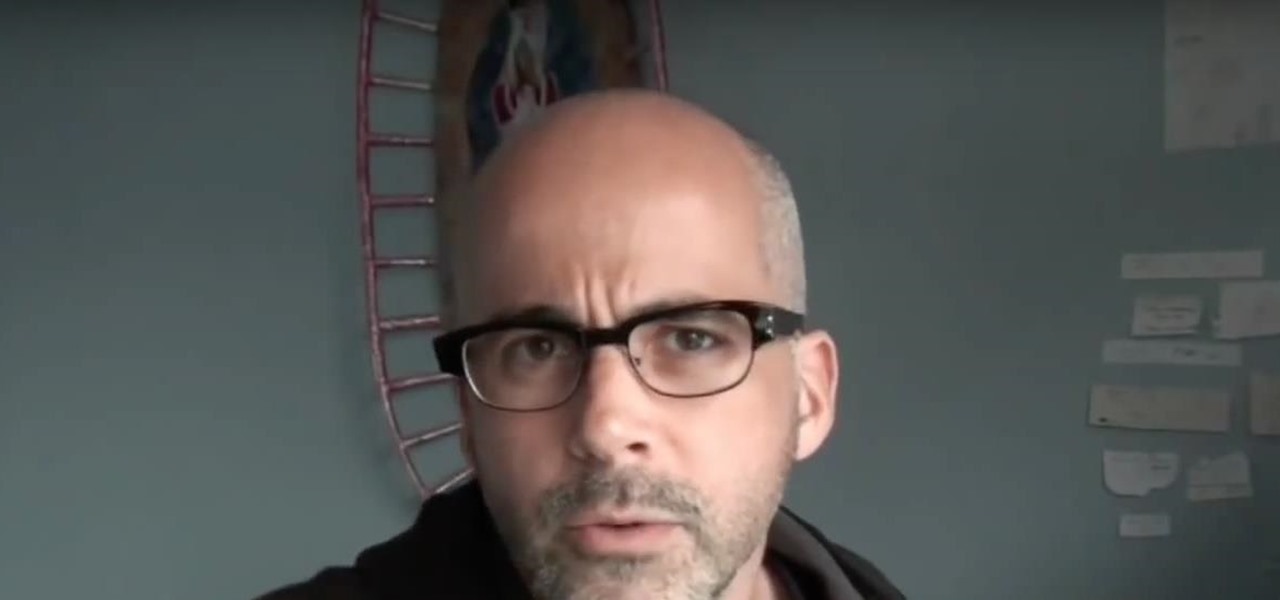
If you are writing a character who is in-depth enough, you will be able to let the character out of the box and improve your writing by taking over the scene completely. Master the exercise outlined in this video and get a better grasp on both your plot and character.

You'll need to open your cheat box to make this happen, and then type in a few commands. Once you do, you're now able to break into homes (even if the sims are there) and use the teleportation pad to break into houses and steal all their things!

If you need to protect your toilet paper rolls from overactive pets, or want a way to travel with tp without having it unroll, you can create a quick and easy toilet paper holder just using an old case for blank CDs and a box cutter.

Funfetti cakes are a common site at children's birthday parties, but most of the busy parents who make those happen go with the boxed cake mix version. It's really not too hard to make from scratch for extra flavor! Watch this video to find out how.

In this clip, you'll learn how to implement an AutoCompleteBox (auto complete box) when working in Silverlight. Whether you're new to Microsoft's popular web application framework or a seasoned web developer merely looking to improve your chops, you're sure to find benefit in this free MS Silverlight programming lesson. For more information, including a complete demonstration and detailed, step-by-step instructions, take a look.

In this clip, you'll learn how to open and display a TXT file within a text field in your VB projects. Whether you're new to Microsoft's popular event-driven program language or a seasoned developer merely looking to improve your chops, you're sure to find benefit in this free Visual Basic programming lesson. For more information, including a complete demonstration and detailed, step-by-step instructions, take a look.

Add a small bit of content which appears whenever visitors to your website mouse over a specific area of your website - such as having your company's slogan appear in a small text box when users hover their mouse over the log.

A shadowbox card is a lovely three-dimensional card you can use to showcase a particular design or picture. Starting with some card stock and cutting tools, this video demonstrates how you can create your own elegant shadowbox card the next time you need a gift.

Is your Windows Vista PC running kind of slow? Well, the easiest thing you can do to speed up Vista's performance is by simply disabling some of the standard, preset features built-in to Windows. This video will walk you through the process of turning these unneeded features off, which is as easy as unchecking a box.

When it comes to origami, does it get more basic than the crane? Well, other than an origami box, an origami crane is one of the essential beginner origami projects that origami students learn on their way to achieving folded bliss.

A diorama is an attractive craft to present a school science project or book report. You'll need some boxes, paint, glue, and a few small figurines. Pick a theme, and use these tips so your kids can make an A+ project!

The Line 6 Toneport is a powerful series of recording boxes that you can get for guitar, bass, and vocals. They can connect to a computer with USB, but you may want to connect them to speakers or amps as well so that you can use their effects live or while recording with a mic. This video talks about what sorts of speakers you can hook your Toneport up to and how to hook them up to each different type.

In this clip, learn how to make a super cheap stash can that really works! This can is made from an old Lynx or Axe deodorant bottle and looks completely real and inconspicuous. If you have some things you need to hide from your roommates, mom, siblings, the police.. check out this clip and mod your can into a mini-safe.

There are many benefits to growing your own vegetables and fruits. One of the most obvious is the fact you'll be saving money and preventing any harmful chemicals from entering the body. In this tutorial, you'll find out how to grow one of the most commonly eaten foods out there: potatoes. This time, it's not in a box or planter, but instead in a bag. Check it out and enjoy!

During the cold winter months greenhouses can become so cold that it can become harful to any potential plants that you may be trying to grow. What some people like to do is build a firebox. What this basically does is use a concrete like box and tube to help disperse heat throughout the greenhouse. It's easy to do and easy to figure out. So check out the video and enjoy!

Whoever said it's boring to be a square didn't make one out of shiny magnets. This video gives the phrase "thinking inside the box" a whole new dimension.

Is your kitchen pantry cluttered and disorganized? Do you have spices and boxed foods that are decades old? It's time to clean house. Insightful Nana shows you ways to organize your cluttered kitchen pantry with the help of a professional organizer from Harmony Within. Use the stack organizing method to get your pantry lookng together and organized.

Love candy and easy craft projects? Make a paper sweets box using origami, the traditional Japanese folk art of paper folding. This free origami video lesson presents complete instructions on how to make your own paper candy dish from folded paper. For more information, and to get started making paper candy bowls, take a look!

Looking for a cute, useful way to pass notes? With this guide, you'll learn how to make a paper envelope box using origami, the traditional art of Japanese paper folding. For more information, including a step-by-step overview of the folding process, as well as to get started making your own folded-paper envelopes, watch this free origami lesson.

This video will show you how to run Steam games on your Mac natively. No, you don't have to switch to a Windows box for your gaming needs. All you'll need to do is to download the offical Steam Mac application for your Mac from the Steam store. It's as easy as 1, 2, 3!

Love Microsoft Excel? This clip contains a tip that just might induce you to. With this free video tutorial from ExcelIsFun, the 73rd installment of his "YouTubers Love Excel" or YTLE series of free video MS Excel lessons, you'll learn how to add custom number formatting in the format cells dialog box for 00001, 09745 and 989-85-1253. Learn to love digital spreadsheets more perfectly with the tricks outlined in this free Microsoft Office how-to.

This spinning 3D greeting card may look complicated, but don't let that deter you from trying this card design out. A little hard work means a lot to those you will be giving the card to. This video will show you the steps to making this beautiful spinner card, which is a lovely simple base for decorating in many different ways. Super easy and a novel little card.

New to Microsoft Excel? Looking for a tip? How about a tip so mind-blowingly useful as to qualify as a magic trick? You're in luck. In this MS Excel tutorial from ExcelIsFun, the 504th installment in their series of digital spreadsheet magic tricks, you'll learn how to use the borders tab in the Format Cells dialog box to create a 3D effect.

Tearing yourself to pieces trying to format fractions in Microsoft Excel? Give this video tutorial from everyone's favorite YouTube Excel guru, ExcelIsFun, your undivided attention. With it, you'll learn how to format fractional values via the custom number formatting tool in the number tab in the format cells dialog box. This video discusses proper, improper, like, unlike and mixed fractions.

It's not difficult to transform a hoodie into a quick little backpack, you just gotta think outside the (sweater) box! Follow the steps in this video and you'll be on your way in no time!

This video goes through the basic step by step process of preparing Betty Crocker instant potatoes. It shows all the ingredients you will need as well as all of the utensils. This video also provide additional information on alternative methods of heating, such as using a microwave. This is a very informational, step by step video of the preparation process of these potatoes, and would be very helpful for someone wanting to better understand the process of preparing this dish.

The Craft ROBO is a machine that lets you cut and score paper with precision and repetition. This is really handy if you're into scrapbooking or want to make shipping boxes, envelopes or promos for your Etsy shop. Perhaps you want to take it to the next level to create unique paper sculptures, pop-up books or custom vinyl stickers.

The dismembered finger and the rattlesnake in the envelope. Fun pranks and easy to make with this tutorial. Use a cardboard box, cotton and red paint to create a dismembered finger. To create the rattlesnake prank, all you need is an envelope, a washer, two rubber bands and a coat hanger. Use this as inspiration for one of your April Fools Day pranks!

Brew laundry detergent that cleans your clothes for just three cents a load -- a fraction of what it costs with store-bought detergent.

Add inches to your appearance without wearing 12-inch platform shoes. You will need: -the right length jacket

Happy New Years! Learn how to make this New Year's Eve countdown kit. New Year's goody bags filled with fun party favors are a great way for kids to count down to the new year.

Brutus, first made available in 1998, is one of the fastest, most flexible remote brute-force password crackers you can get your hands on - it's also free. It is available for Windows 9x, NT and 2000. In this video tutorial, you'll learn how to use Brutus to crack a Linux box a running telnet daemon. For more information, and to get started hacking with Brutus yourself, watch this video tutorial.

In this video tutorial, you'll learn exactly what you need to do to set up your new Okidata C 8800n color laser printer. This guide includes all steps necessary to set your new printer up, from taking the printer out of the box to installing the toner cartridges. For more information, and to get started setting up your own Oki 8800n laser printer, watch this video tutorial.

In this video tutorial, you'll learn exactly what you need to do to set up your new Okidata C 3600n MFP printer. This guide includes all steps necessary to set your new printer up, from taking the printer out of the box to installing the toner cartridges. For more information, and to get started setting up your own Oki 3600 color printer, watch this video tutorial.

In this video tutorial, you'll learn exactly what you need to do to set up your new Okidata C 6150n MFP printer. This guide includes all steps necessary to set your new printer up, from taking the printer out of the box to installing the toner cartridges. For more information, and to get started setting up your own Oki 6150 color printer, watch this video tutorial.

In this video tutorial, you'll learn exactly what you need to do to set up your new Okidata C 3530n MFP printer. This guide includes all steps necessary to set your new printer up, from taking the printer out of the box to installing the toner cartridges. For more information, and to get started setting up your own Oki printer, watch this video tutorial.

Make sure you knee strike in Thai boxing, not kickboxing. Learn the skills of Muay Thai in this video on competitive kickboxing moves. When doing the kickboxing knee strikes you should start from fighting position, your toes point down, feel as if calf is locked to hamstrings, thrust in, and do not drop hands. With this how to video you can incorporate the knee strike into your kickboxing routine.

Watch this video tutorial on how to make a note card holder that holds four note cards and four envelopes. You will need a large piece of cardstock to complete this box. Use double stick tape to hold the joints together. You can decorate the outside with store bought cut outs or use recycled scraps of paper and ribbon.

Do you have a preference for using an umbrella or a softbox with studio strobes? This instructional photography video demonstrates the strengths of each. The umbrella can spread light over a wider area and creates a softer light. The soft box creates a soft light with a defined edge to it.