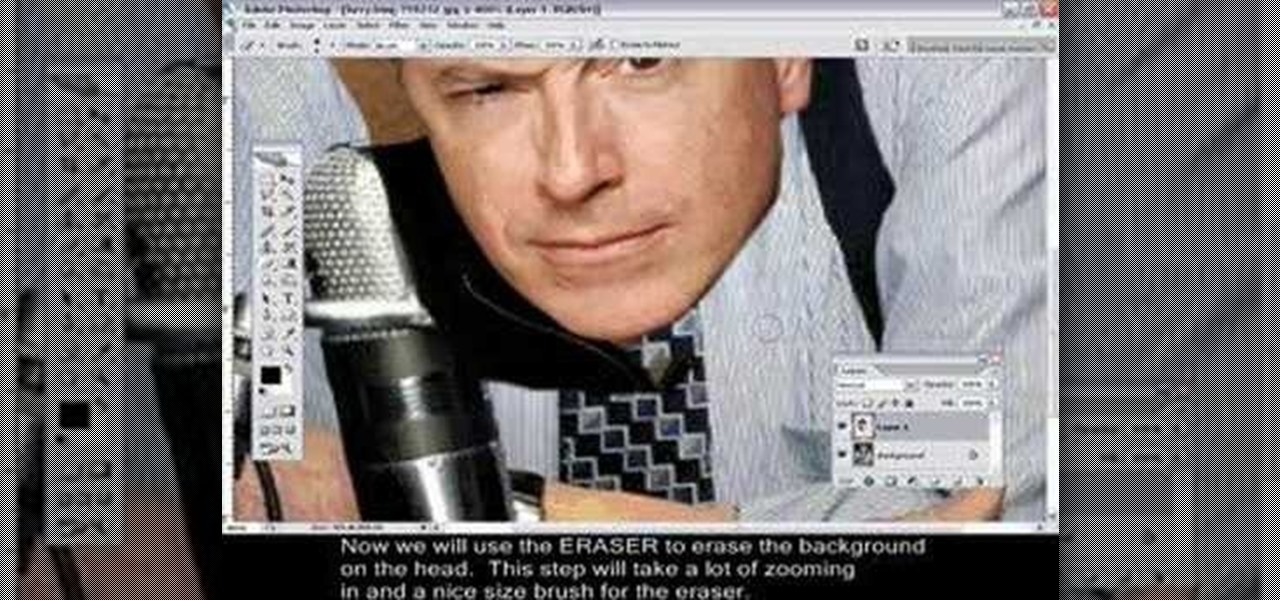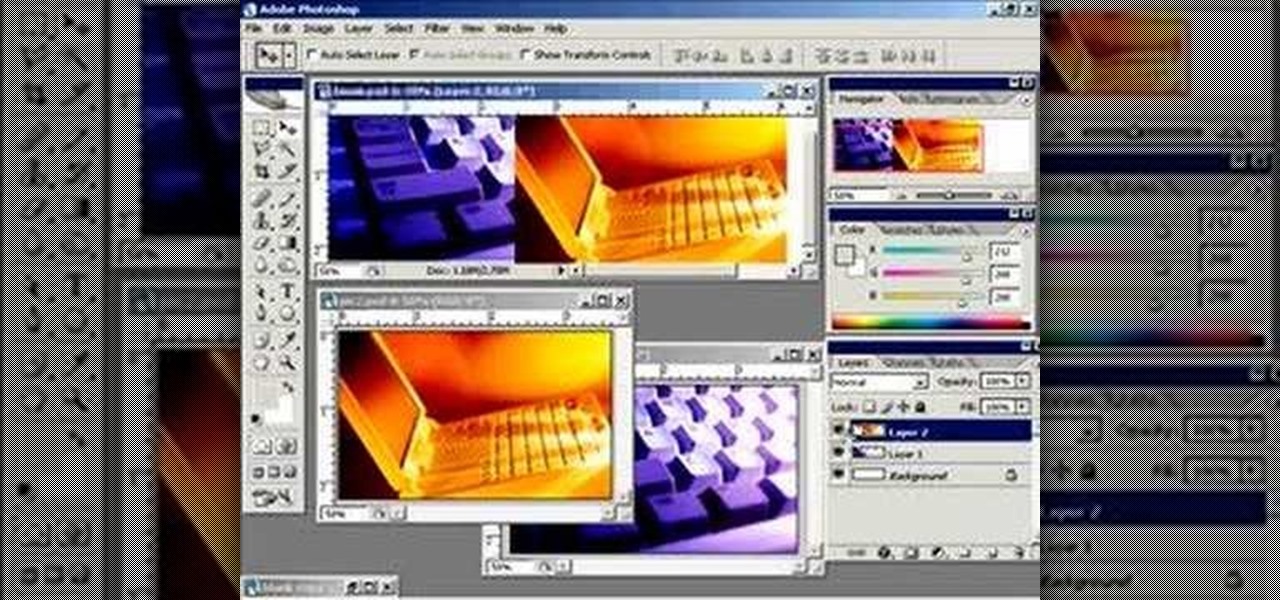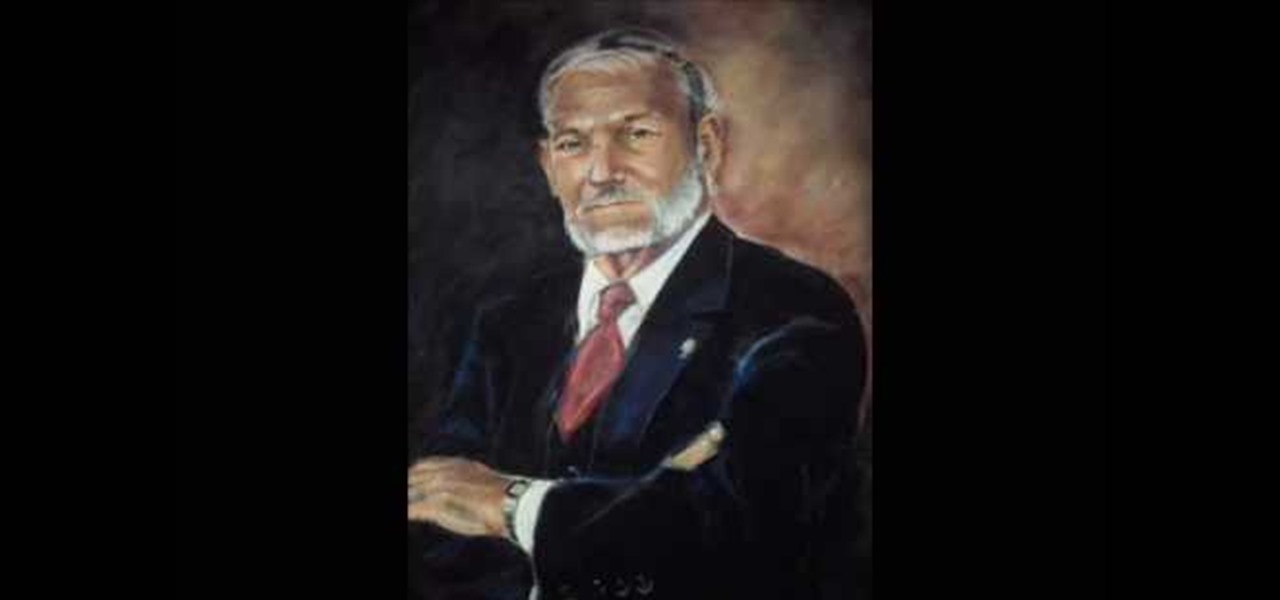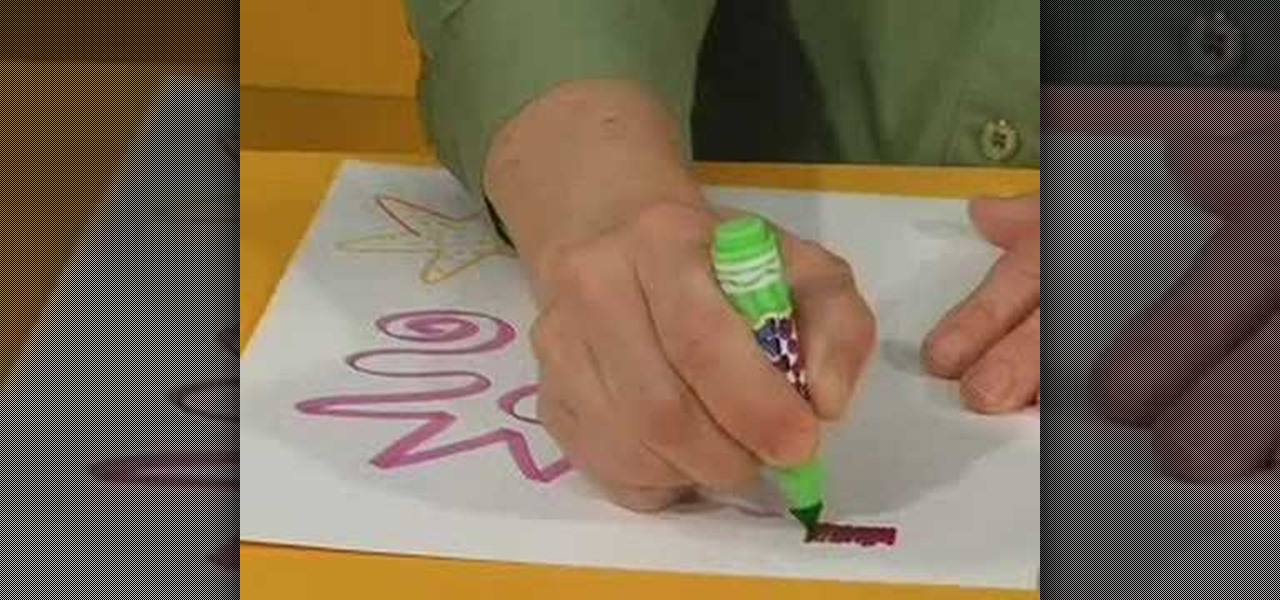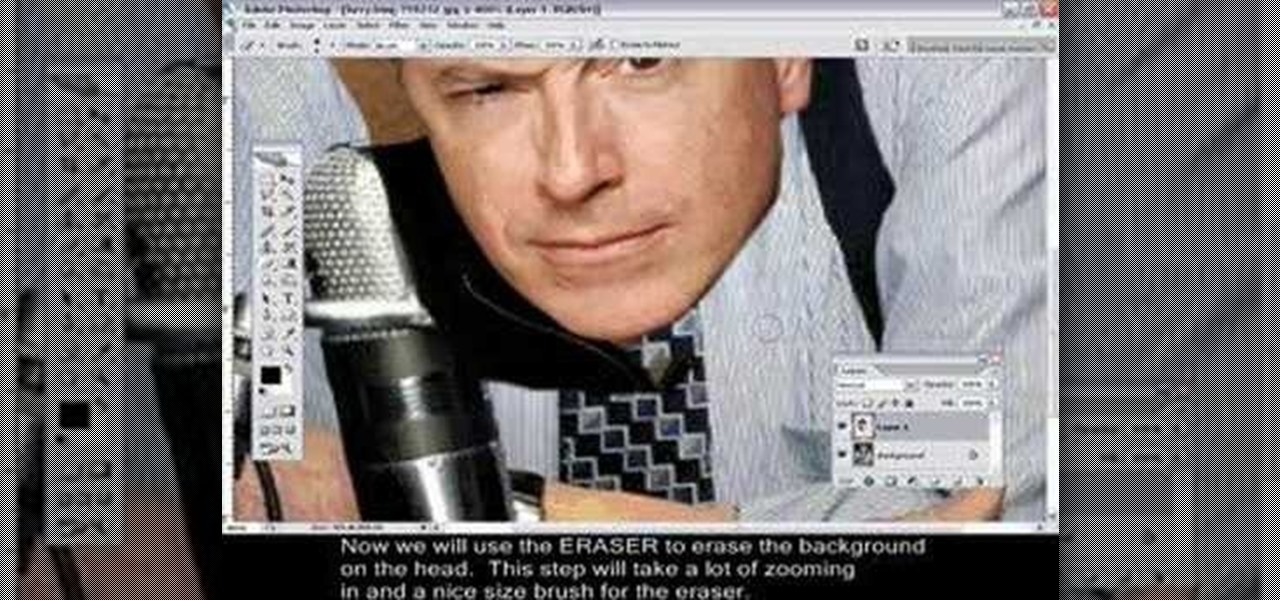
Changing heads is a fun, easy, and valuable technique for beginners that can help build up their confidence in Adobe Photoshop. This Photoshop video tutorial will walk you through the process of extracting the head from one body, resizing it, and blending it on to the body of another picture. By the end of this tutorial, you will become familiar with some basic tools used in Adobe Photoshop, and at the same time, you will learn how to successfully switch heads from one body to another.

This is a perfect gift for the Wiccan or pagan on your holiday gift list - make a wall hanging or wreath shaped like a pentacle. A perfect blend of Christmas and Yule! You will need 16 gauge wire, along with your favorite ribbons and beads.

A staple of Middle Eastern cuisine, tahini is a delicious sauce made from sesame seeds, garlic and other spices, usually eaten with pita bread. This cooking tutorial walks you through the process of toasting and blending seeds to make tahini. Enjoy with your favorite food and drink!

If you like making miniature models for their own sake or for use in playing Warhammer and other table top games, there may come a time when you want a shiny new model to look like an old rusty model. If you're working with plastic, you've come to the right place, because this video will show you how to give plastic models a rusty look that will blend them into your post-apocalyptic or just plain derelict scene.

Okay, so you're probably wondering, first of all, what the heck a TYVEK bag is. Well, dear viewer, TYVEK is a high-density polyethylene blend of fibers that's lightweight and opaque.

Want to stand out? Try the eye-catching purple smokey eye look demonstrated in this beauty guide from YouTube's Queen of Blending. It's easy! So easy, in fact, that this free video tutorial can present a comprehensive overview of the process in just under three minutes' time. For detailed instructions, and to try this look yourself, watch this helpful how-to.

This technique uses layers, blending modes, and brushes to achieve selective lightening & darkening of an image. Whether you're new to Adobe's popular graphics editor or a seasoned design professional looking to get better acquainted with the industry-standard app, you're sure to benefit from this free software tutorial. For more information, watch this designer's guide.

Learn to use stock photos and blending modes to create a grungy, industrial texture in Adobe Photoshop CS4. Whether you're new to Adobe's popular image editing program or a seasoned graphic design professional just looking to your bag of tricks, you're sure to be well served by this video tutorial. For more information, including step-by-step instructions, and to get started using this effect yourself, watch this free video guide.

If you've ever woken up at 5 AM and hopped out to the beach to watch the sunrise, you know that the sky is the ultimate artist, blending an infinite palette of colors that has been the subject of many paintings, including Van Gogh's "Starry Night."

Being Scene is all about the look. You need to get it perfect so that you blend in with all of your other Emo friends. Check out this video and learn how to style yourself Scene and rock your new punk style.

Steve White demonstrates how to edit the default template of a CheckBox control and use text instead of graphics to represent the Unchecked/Checked/Indeterminate states. This demonstration uses the Expression Blend 2.5 Preview. This is a step by step, extensive tutorial on exactly what you'll need to know when using Microsoft's Silverlight. This is a detailed, easy to follow video, to help you use the program, and all it entails.

In this video Jesse Liberty dives deeper into data-binding, demonstrating in detail how to create business classes that represent data retrieved from a web service, and how to bind them to various controls using a combination of Blend and Visual Studio. This is a detailed, easy to follow video, to help you use the program, and all it entails.

Learn how to make your own healthy fruit smoothie within seconds. Using a knife, chop a large strawberry, half a banana and a slice of mango and place in a blender. Add enough milk to cover the fruit and blend for a few seconds until the mixture turns into a thick smoothie. These ingredients are enough to create one portion of smoothie.

This video shows you how to make a delicious fruit smoothie. To make a smoothie you will need the following: Three fresh bananas, a bag of frozen raspberries, 0.5 L orange juice, one teaspoon vanilla, one spoon of honey, some ice cubes and a blender. Slice the bananas and add to the blender. Add the vanilla, honey, orange juice, raspberries and ice. Blend well and serve.

This quick video will show you how to make delicious garlic and herb butter. To make this delicious garlic and herb butter, do the following: Put 8 ounces of Plugra Butter into a mixing bowl. Add salt, green onion, flat leaf parsley, minced garlic, fresh basil and ground pepper. Gently blend everything together and refrigerate till needed. You can make your own variations of this butter by using different ingredients.

This tutorial teaches you how to create a mosaic photo made up of many smaller photos in Photoshop. It explains the use of the crop tool, image resizing, use of sharpen filters and of fading command. It also handles creation of custom patterns with the use of the define pattern command as well as later use of the said pattern for a custom pattern fill. Finally, it describes the use of the overlay blend mode for achieving the desired effect.

This video shows you how to combine two unique photographs in Adobe Photoshop. Using the mask tool, you can define the level of blur and blending between the two photographs. This is great for slick, professional quality composites.

Hey guys! Heres a video on how to make a layout. Its just a simple blend. Please comment if it helped you.

In this organic cooking how-to video with the Hippy Gourmet, we visit an off-the-grid solar home where we meet Renee Loux, raw chef to the stars. Renee creates a Vegan Tekka-Maki (or sushi) roll without rice! Watch as she uses a simple blend of sesame seeds, ginger and special seasonings, this awesome veggie roll comes to life! Try making this vegan avocado and asparagus maki roll at home.

Watch this instructional drawing video to draw a portrait from a photograph in chalk pastels. First draw the outline and fill in a basic skin tone. Build up color and tone by adding layers of pastel, working from light to dark. don't worry too much about blending until you have put down most of the color. Always pay close attention while drawing the eyes to make sure your portraits are accurate and convincing.

With all 6 Crayola Mix 'Ems markers you can create 36 different color combinations. Just match any cap with any marker, press the button and the marker delivers a cool blend effect. Kids will want to try to create all 36 colors. With this how to video you can create 36 great color combinations using just 6 Crayola Mix 'Ems markers with your kids.

Moby prepares his favorite vegan pancakes with berries, gives tips on vegan cooking, and shows how to make delicious and nutritious dishes that appeal to everyone. Moby's ingredients: Spelt flour, oat bran, wheat bran, baking soda, rice and soy milk blend, and berries. Watch this video cooking tutorial and learn how to make Moby's favorite vegan pancakes with berries.

Watch this instructional cosmetics video to apply pink, purple, and blue eye shadow over a MAC cream color base. Use soft brushes to blend the color transitions. This creates a three color eye shadow fade with a dramatic shape.

Watch this instructional cosmetics video to apply makeup for a Jennifer Lopez look. Products used in this video are a Leow-Cornell 3/8'' brush, 1/2'' Maxine's mop brushes, MAC 219 brush, Sephora 29 blending brush, Ardelle 134 falsies, DUO lash adhesive, and an eyelash curler. For the eyes use Urban Decay primer potion, MAC "fresh cement" shadestick, Revlon colorstay liquid eyeliner, Revlon colorstay pencil eyeliner, and a MAC "wheat" brow finisher.

Watch this instructional cosmetics video to apply a eye shadow for a Sarah Michelle Gellar inspired look. Use a M.A.C painterly paint pot base and a 242 brush to blend. For this project use subtle browns and peach colors close to your skin tone.

Watch this instructional cosmetics video to apply eye shadow for a shadowy lady look. Use Bourjois eye shadows and M.A.C eye shadows. Blend the eye shadows with a M.A.C 217 brush.

Watch this instructional cosmetics video to apply the M.A.C Cult of Cherry Tempting Quad eye shadow. Use Benefits Lemonade as a primer eye shadow. Blend the four colors with a M.A.C 239 brush.

Watch this instructional cosmetics video to apply M.A.C and Bourgeois Makeup for a pink and black smokey eye. Use M.A.C brushes to achieve a delicate blending effect. Use bold pinks and dark colors for this eye shadowing job.

Join Emma & Grace as they show you how to recycle old cereal boxes, coffee carriers, artwork and junk mail into beautiful works of art. Watch this instructional video to shred pieces of paper garbage, blend it into a pulp and press your own recycled paper.

It only takes one day to feel the results from this amazing easy to make raw organic blended breakfast. What this how to video to learn how to make a raw breakfast of champions. All you need for this raw breakfast drink is: pear, apple, lemon, ginger root, and kale.

This basic BBQ dry rub recipe for barbecue ribs is quick and simple to make. Use this BBQ Pit Boys recipe, and then adjust the spices and quantities to make it your own special BBQ Rib Rub! That's what Barbecue is all about.

This painting tutorial demonstrates how to make a painting of an eye with acrylic paint. Use a photograph as a reference. Begin with light washes of paint, and slowly lay down more paint mixed with liquid medium or drying retardant. Use small amounts of blending color as a final layer.

Here is a great spinach recipe anyone can prepare. Watch as Chef Paul explains how to make delicious creamed spinach. All you need for this creamed spinach recipe is butter, spinach, onions, herb blend, pepper sauce and cream.

Moroccan food is delightfully delicious. Watch this how to video and learn how to make a Moroccan avocado and fig smoothie. Avocado is typically used in salads but you will be pleasantly surprised when you mix it up with dried figs.

Eating raw or green shouldn't mean having to sacrifice your favorite smoothie recipes. This how to video tutorial shows you a how to make a delicious raw and green smoothie. Watch and learn how to mix pineapple, oranges, goji berries, and spinach or your favorite leafy greens to make a raw smootie.

This simplified, home version of the famous Middle Eastern shawarma is a delicious and exotic lamb pita sandwich. The secret is the yogurt and spice marinade which makes the lamb meat tender and infuses it with the spice blend.

This tutorial shows you how to work with deformers and blend shapes in Maya.

Watch as Manjual prepares a classic Indian dessert, badam burfi or almond candy. You will need:

Photoshop Mama continues editing an image to remove, replace, and blend different elements of the image using more super tools in Photoshop!

Tamarind Chutney is an Indian sauce with just the perfect blend of sweet and sour flavors. It is widely used in chaats and as a condiment for various appetizers such a samosas and pakoras. Try this simple recipe.