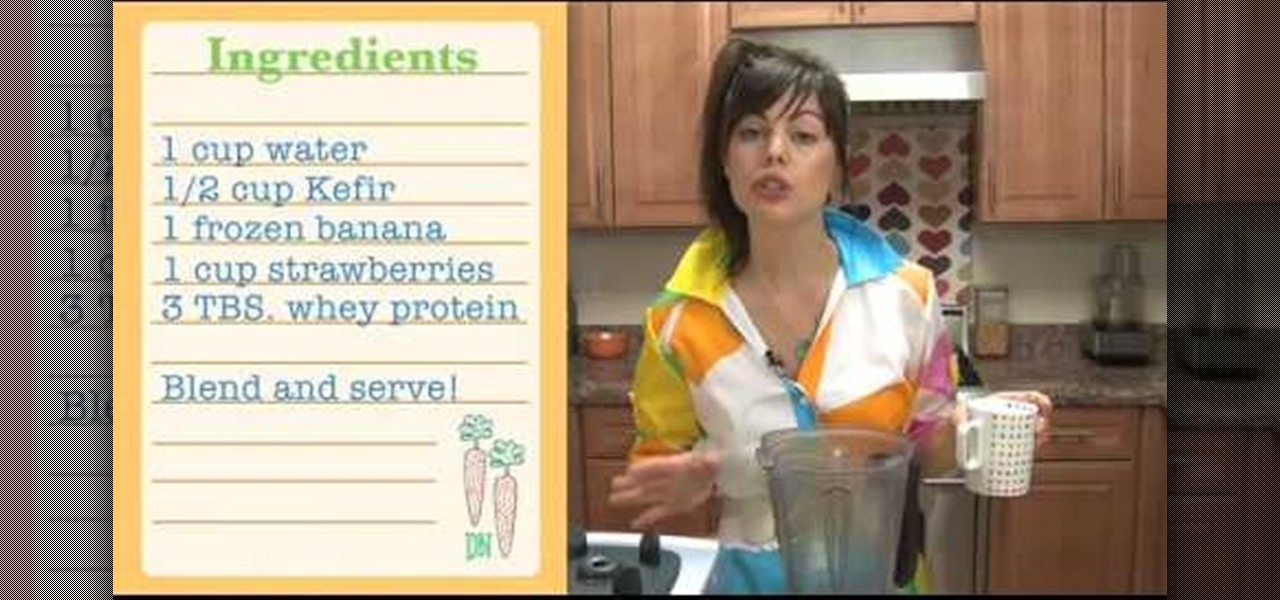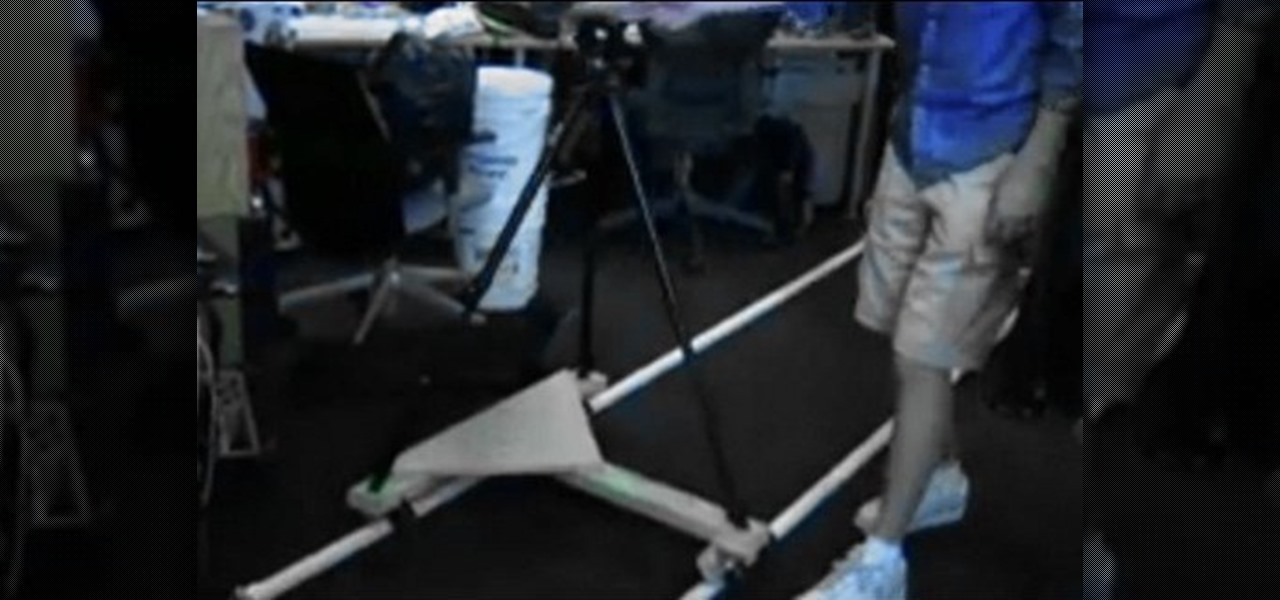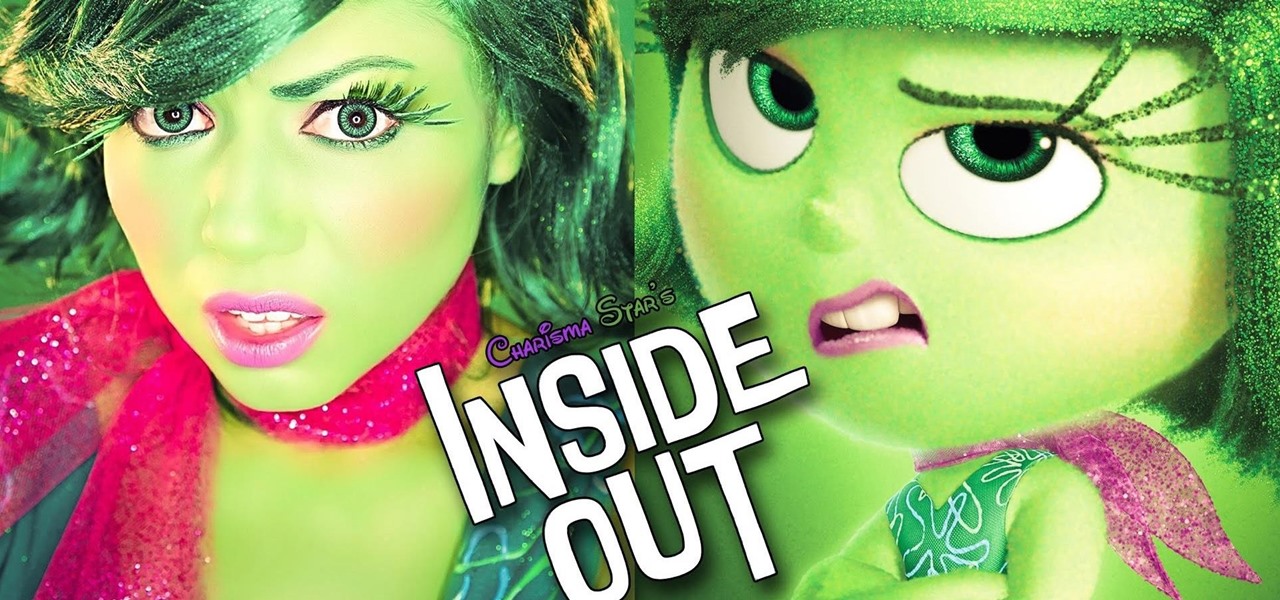In this tutorial, we learn how to create an everyday contoured look. First, apply a full coverage foundation to your face. Mac is recommended, using a color that is a match to your skin. Blend this on the face using a foundation brush. Next, apply a loose powder over your skin with a brush to settle the foundation onto your skin. After this, you will brush a bronzer of your choice onto the cheek bones, followed by a blush brushed onto your cheekbones. After this, you can also brush the bronze...

Use two photos, a main image and a photo of a cracked egg which will be your source of the headache. Drag the egg into the main image by holding down the shift key. Resize the egg. Change the opacity down to 50%. Zoom out. Command T flips the image. Hold option and right click. Position the image. Add layer mask icon. Bring back to 100%. Brush. Go to color palate and make sure black paint is on. Paint away all, but the cracked part of the egg. Add the black and white layer, only the egg porti...

This next tutorial is going to show you just how easy it can be to check your vehicle's alternator. There isn't really much that you need, just a tester or DVOM and some time.

If you are already really good at using Photoshop, good for you! You already know what the dodge tool, blending modes, and all the different brushes do? Well then watch this video! It offers help for advanced Photoshop users on working with lighting for design and abstract art. Novices need not apply.

In this tutorial, learn how to make an entirely unique salad with Betty. This loaded baked potato salad is warm and delicious and makes a perfect addition to any gathering or picnic. Enjoy!

It's summer, gals, which means it's time to have fun with your makeup and break out of your nudes and neutrals mold. So no, that doesn't mean venturing into scary chocolate browns and - gasp! - even royal purples.

In this clip, learn how to avoid a messy, crumby, goopy cake by following a few tips. Frosting a beautifully smooth cake is easy as long as you know what you are doing. You don't need to hire a professional to ice that little birthday cake, just use this helpful tips and your creation will look gorgeous everytime!

In this clip, learn how to use the right technique so that you can come up with a lump free sauce every time. Most people are afraid of making their own sauces because they are afraid of lumps but if you follow a few simple steps you will get a smooth roux or topping every time.

If you bike is shifting poorly, you may need to adjust your front derailleur. That's not good, because the front derailleur is not the easiest part of the bike to adjust. Fortunately, this video is here to help. It will show you how to adjust your front derailleur, restoring the smooth functionality of your transmission and ensuring that you continue to have good rides.

In this tutorial, learn how to dance the starting move from Michael Jackson's "The Way You Make Me Feel". This smooth move is quite cool and in this tutorial, you will learn step by step how to do this funky step.

Do you admire the look of vintage photographs? How about the production of the old plastic cameras like the Diana and Holga? You can create that same photo effect with your digital photographs through the use of Adobe Photoshop! In this video, learn how to create a faux lomography effect also known as the "lomo effect". By using Blend Modes and Adjustments Layers you can achieve a pretty cool effect that can be used on any photo!

In this tutorial, learn a quick tip on how to get smoother panning and tilting using a tripod. A rubber band is an inexpensive way to improve your tripod's movement.

In this video, Titli shows us how to make a muffin mix to be used with all sorts of muffins. The ingredients are: 2 c flour, 1 c sugar, 1/2 c milk, 1/2 c butter, 2 eggs, 2 tsp baking powder, 1/2 tsp salt and 1 tsp vanilla essence. You can use whatever type of mix-in you want (chocolate chips, blueberries, etc). To make them you will first blend the butter, sugar, eggs and salt together until they are creamy. Then add in your sifted flour and baking powder then whisk until combined. Next, whis...

Need to iron a shirt for an important occasion? Smooth out your ironing technique with this housekeeper's how-to, which demonstrates the proper technique for pressing a men's dress or sport shirt using an electric iron and ironing board. For more information, including a step-by-step breakdown of the process, watch this free video tutorial.

In this video tutorial viewers learn how to make a raw pad Thai salad with kelp noodles. The ingredients required for this recipe are: 2 tbsp of almond butter, 1/3 cup of coconut oil, 1 tbsp of soy sauce, 1 tsp of coriander powder, 1/2 of jalapeno, 2 tsp of lemon juice and 1/3 cup of water. Add all those ingredients into a blender and blend the ingredients together. Now pour the mixture onto the kelp noodles and add in 1/2 cup of basil and greens. This video will benefit those viewers who enj...

Ryan Archer shows viewers how to make a slow cooker pot roast in your crock pot! First, chop up your onions, two tomatoes, three sticks of celery, 2 cloves of garlic and potato wedges. Put all of your vegetables in your crock pot first. Also, put in four whole carrots. Turn a skillet on high. Next, put all-spice on your roast, black pepper, sea salt and paprika. Rub these spices into the roast and repeat this process on the other side of the meat. Now, sear your meat on both sides for about o...

These Healthy-Organic strawberry smoothies will take less then 5 minutes and will bring protein to your breakfast.

In this video from JenniferCornbleet we learn to make raw food granola with almond milk. Place a nut or seed in a mason jar about halfway. Fill the rest with water. Sit over night. Drain, and you can use right away or store in your refrigerator for up to 3 days. Almond milk is a great cereal milk replacement. To make it combine almonds, water, and a couple of dates to sweeten the milk. You can use a different sweetener of your choice. You can flavor with vanilla extract as well. Blend in a bl...

This tutorial shows you how to polish the internals of a Tippmann paintball marker using the sandpaper method. Using different grades of sandpaper, you can smooth out the overspray so that your bolt can cycle more smoothly.

Call of Duty? Nope. SOCOM: U.S. Navy SEALs? Nah. Battlefield: Bad Company? Think again. This isn't any video game on the market, this is your own video game, well… your own video game logo - military-style.

A kaju burfi is a classic Pakistani dish based on cashew nuts. It is a smooth and delicious dish with just a hint of sweetness and a lot of creamy. This meal is very easy to make and can be enjoyed any time of the year.

From TutVid comes a great Photoshop tutorial. Follow this short tutorial and learn how to change someone's eye color.

The first trick to concealing acne spots on dark skin is to find a concealer with a lot of pigment. Test the concealer on a vein or freckle to make sure it covers completely. Using a synthetic brush, dot the concealer over the pimple, lightly feathering around it to blend in the makeup. You can set the concealer by applying pressed powder with a makeup sponge. When you apply your foundation, be sure to add it lightly, otherwise you may create unwanted smudges.

Take a look at some vectored hearts… it's fully vectored. Older versions of Illustrator should be able to handle this project just fine. Watch this Illustrator video tutorial to learn this heart-shape design. A vector heart is great for Valentine's Day. No source files are needed. Just Adobe Illustrator and some time. Learn about using the grid, the basic pen tool, gradients, swatches, blend modes, masking, and so much more.

Homemade granola is a welcome addition to any recipe collection. This recipe is perfect for vegetarians and suitable for all ages. Serve granola for breakfast or with yogurt for a midday snack. Because this recipe contains wheat germ, sunflower seeds, and honey, you will find that it is a delicious alternative to commercial granola. There are no artificial ingredients or additives. Learn how to make it.

Pixel Perfect is the "perfect" show to help you with your Photoshop skills. Be amazed and learn as master digital artist Bert Monroy takes a stylus and a digital pad and treats it as Monet and Picasso do with oil and canvas. Learn the tips and tricks you need to whip those digital pictures into shape with Adobe Photoshop and Illustrator. In this episode, Ben shows you how to dive into new features of Photoshop CS4.

You can scare the hell out of your friends with the neat trick, or you can use it in your next horror-filled independent movie, to scare the hell out of your viewers. Watch this prank video tutorial to learn how to embed floss into your neck.

This tutorial will teach you a basic move of the c walk: the shuffle and shuffle moves. The moves are: shuffle, shuffle kick, shuffle step, shuffle stomp, and the shuffle spin. C Walking or Crip walking / Clow walking is the smooth movement of one's feet to hip hop or rap. This is done to Biggie.

Glamor and glitter, fashion and fame Jem is my name, no one else is the same! Watch this Halloween makeup tutorial to learn how to create a Jem 80's inspired Halloween pink rocker look. Jem & the Holograms was this rockin' eighties tv show. Use your own makeup to create this makeup look. Happy Halloween!

Cloud drawing is a snap, and it's a great place to learn how to smudge your pencil lead when you are drawing.

This software tutorial shows you how you can blend three differently exposed images using Photomatix, and then demonstrate how to use some basic Photoshop techniques to touch-up the resulting image. [Note: the Flash overlay in this video doesn't sync completely with the audio; pausing for a second and then resuming it fixes the problem.]

Final Cut Pro and Final Cut Server work seamlessly to give you a smooth and integrated work flow. To upload a Final Cut Pro project into Final Cut Server, drag the project file into the Final Cut Server asset pane.

Final Cut Express has dozens of provided video and audio transitions, which you can use to smooth abrubt cuts between edit points in your sequence and make your movie more polished and interesting. Transitions are located under the effects tab.

Does your production need the smooth graceful movement of a dolly, but lack the $1,800 it would cost to buy one? Welcome the DIY Dolly! Watch this episode, as Erik and Jared show you how to build your very own dolly.

This video is based on similar ideas from Dr. Ken Blackburn's world record paper airplane. You will need a sheet of paper and a flat surface. After you have completed the plane throw it over your head to get a smooth and slow glide. Your will find the video easy to follow and your plane will fly with style and stability.

Whether you choose the sassy face of someone like your inner Disgust from Inside Out, or you're the happy-go-lucky Joy, chances are you're well-versed in expressing your inner "ew." So for this Halloween, take pride in your judgmental self by donning a DIY Disgust mask.

There are plenty of ways to make a camera mount for your car, but what if you don't have a car? If you use a bicycle or motorcycle to get around, you can still take smooth videos with this awesome DIY mount for your iPhone (or any other smartphone) by antoinebugleboy.

This video demonstrates how to create a fancy elf look using simple makeup techniques. This look is complimented by a pair of elf ears that can be purchased on the web. To get this look you should colors that are inspired by nature such as deep purples and greens. To create the design, use paper coasters that will provide the stencil for your look. First, lightly apply moss green eyeshadow pencil as a base on the cheek bone, on the temple, and above the eyebrow. Use your finger to blend the p...

Jennifer Pompa suggests that the 20" easiXtend Elite is the extension to start with. It's an 8 piece extension made with human hair that's not been too processed and so looks very natural. Jennifer is wearing a Kim Kardashian look with flowing curls. The extensions can be purchased as Extensions. Blow dryer, flat iron or curling can be done to these extensions because it's real hair. The extensions come in many colors but also can be dyed to match your hair. To remove them, Jennifer unclips t...

Dessert crepes, a sweet French tradition, are delicate pancakes that can be enjoyed with many types of fillings after a meal – or even for breakfast. Watch this video to learn how to make dessert crepes.