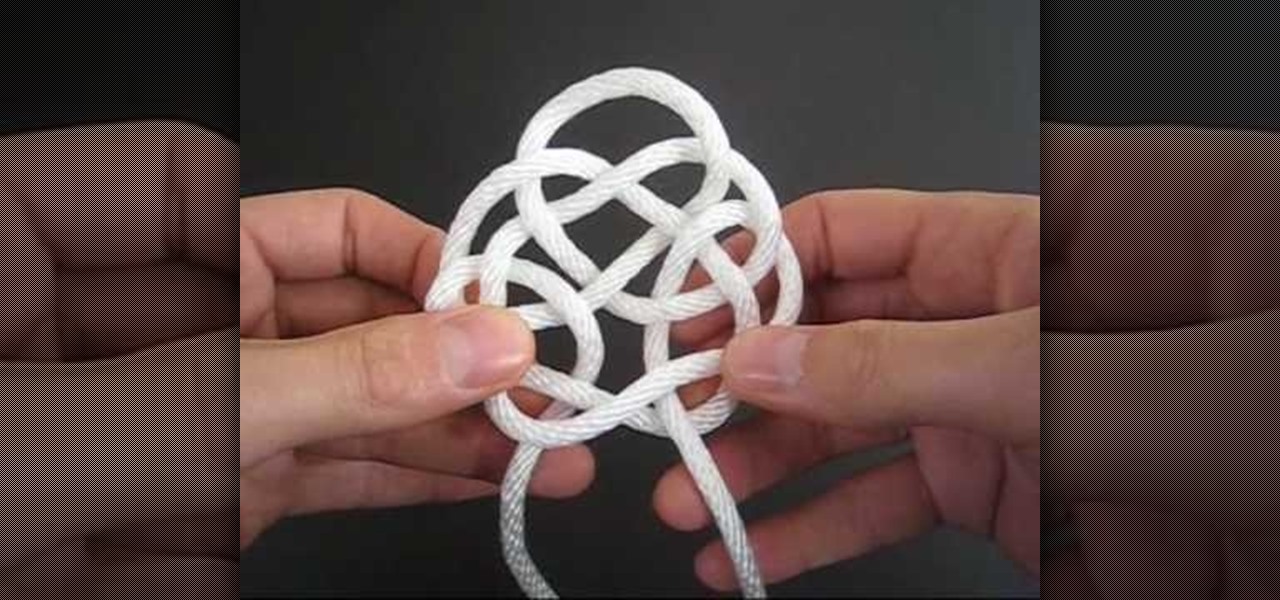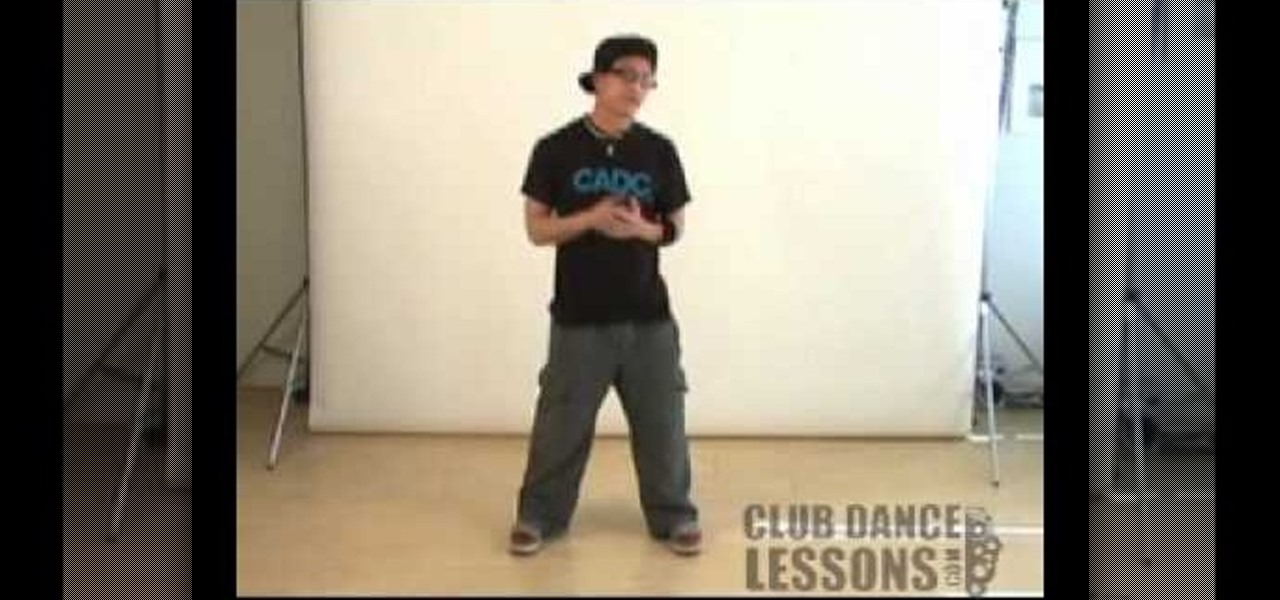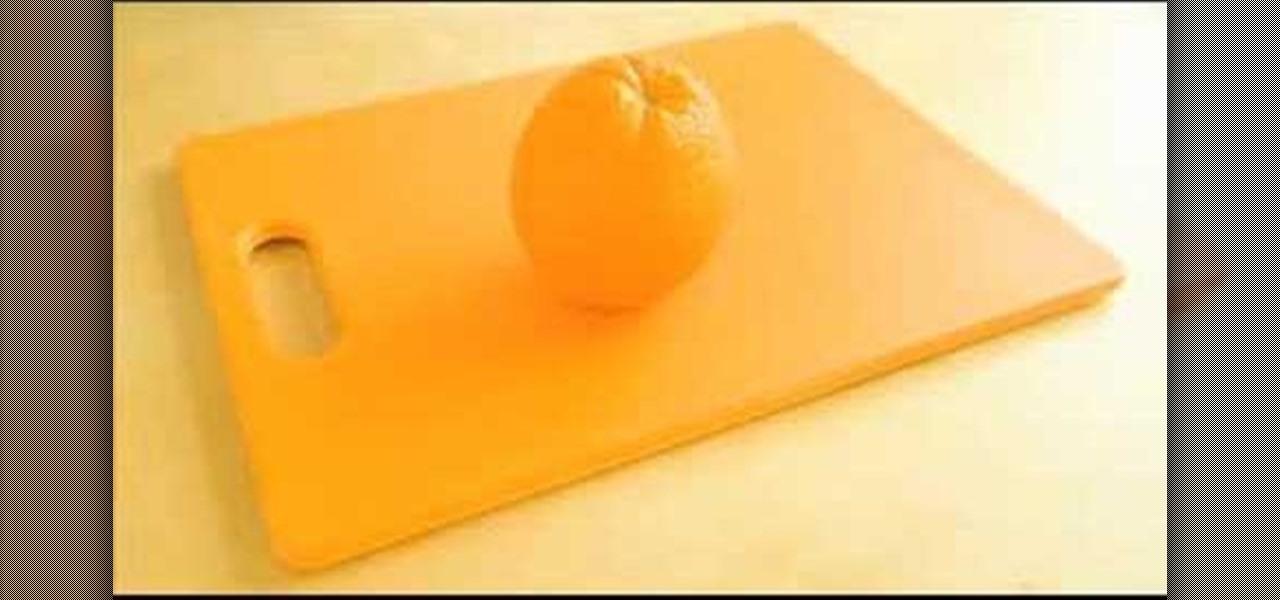Sprouted mung curry is such a simple and easy to make recipe with a wonderful, unique coconut flavor. This Konkani (region in India) dish is one that you will remember for a long time. Watch this how to video and learn how to make sprouted mung curry Indian style.

For anyone who has struggled with eyeshadow, learn how to properly blend it onto the eyelid for a smooth and soft look in this tutorial from RenRen. Start out with an eye shadow base color. You can use whatever color you want. You can use your finger applying the color all over your lid, stopping at the crease. In step two, use a round brush to add another eyeshadow color to the lid. This color should be the lightest color of your mix and it is added into the inner one-third of your lid. In t...

The CS4 version of Adobe Flash has altered the appearance and layout of your screen. If you draw often in Flash, this tutorial shows you how find and use the Smooth and Straighten functions efficiently and add them to a menu using the history and saving as a command.

Bad hair day? Is your naturally curly hair just extra frizzy today? Here's a quick tip to tame your mane - after your spray your hair with hairspray, roll the canister over your hair to smooth out the ends of the frizzies and make them lay flat

The best way to make sure you don't throw your back out when moving a heavy television and that your body stays lithe and strong even as you age is to do push ups, chest exercises that work out your entire body at once while focusing on strengthening your back and core.

Looking for a guide on how to transition or fade between two different tracks or audio regions within Apple GarageBand? This clip will show you precisely how it's done. Fortunately, it's quite easy. So easy, in fact, that this free video software tutorial can present a complete walkthrough in just over three minutes. For details, and to get strated creating your own smooth transitions in GarageBand, take a look.

In this video, get some tips for Adobe After Effects. In this tutorial, Nick will show you how to remove banding artifacts in After Effects. Banding is something that happens when you upload your otherwise perfect graphics to the Internet. Use this method to ensure you keep a smooth gradient no matter where it is posted.

Want to fix shaky video after the fact? With After Effects CS5, it's easy. Whether you're new to Adobe's popular motion graphics and compositing software or a seasoned video professional just looking to better acquaint yourself with CS5's new features, you're sure to be well served by this video tutorial. For more information, and to get started stabilizing sub-ideal clips in your own After Effects CS5 projects, watch this free video guide.

In this video from inthemoodforfood.com, Chef Kev shows us how to make mustard. Mustard is actually really quick to make once you've actually soaked the mustad seeds overnight. We're going to use two types of mustard. One if yellow mustard, and the other is brown or black mustard that's slightly spicier. Put 3 tablespoons of each into a bowl. Add 1/2 cup of water and 2 tablespoons of lemon juice. Put this into a blender and add the following: An additional 1/2 cup of water, 1 tablespoon of tu...

In this beautifully crafted video by Tiat presents the keyhole weave method of tying the rising sun. Grab about a yard of smooth decorative twine and you are ready to follow along. You will end up tying both the double coin and the ring of coin knots to make create the rising sun. But, fear not, the demonstration is clear and simple to follow.

Want a smokey eye look but only have a single type of eye shadow? This home beauty video tutorial will teach you how to create a classy, imperceptibly gradiated eye look using that single shade of eye shadow.

This video describes how to create an easy glossy button in Photoshop. This is done by "simpleretouch.com" website. First select the "Ellipse Tool" from the Photoshop tool bar and then drag it on the layer; it will give the ellipse shape in the layer. Select the "Blending options" from the "Layers" Menu by double click on the layer which is right below corner. From the blending options choose only the "Gradient Overlay" and in that we can choose color and its gradient as your wish. Now take a...

1. First moisturize the face. 2. Trim and cover the brows, to conceal the eyebrows. 3. Apply foundation, use Studio fix powder set foundation. 4. Use Contour with TANTON blush and the 242 on the sides of nose and the eye brows. Blend using the 217 5. Use random Lise Watier Brush for the cheeks. And blended base contour with the 217. 6. Use CARBON+ANGLE BRUSH to mark the eyebrows. 7. Use CARBON+217 to get dark contoured lids and use 282+CARBON harshly lining and winging out to enhance the eyes...

Using specific measurements and settings, this video details how to use a Canon 5D Mark II with a Steadicam Merlin. The Steadicam Merlin is a great, low-budget alternative to larger, more cumbersome Steadicam rigs, but it still gives you a steady, smooth image. Paired with the 5D and you've got a slick, professional looking video.

This video will show you how to have an androgynous high fashion look. Use dark blue eyeshadow as base extending to your lower lids. Use dark plumage (Mac) or any dark shade (purple or blue) over the base color. Use an eyeliner for the lids and lower lash line and put some matte black eyeshadow on top of it. Apply an eyeshadow, same color as your face, for the highlights. Use an eye brow pencil for the brows and black carbon eyeshadow on the base of your brows. Use brush to blend and apply cl...

This tutorial is great if you want to apply porcelain theatre clown makeup. First white out your face and then with colored eye liner, trace out where you want the color to go. Apply a blue colored base on the lid and blend it just above the crease. The video uses a red Mufe flash color and applied it over the blue bringing the color onto the side of the nose. Using Nyx jumbo eye pencil in Black Sheep being filling in the remaining space on the brow. Using shimmery blue, a matte red, and a ma...

pbj746 is here to teach you on how to create a glossy rainbow effect using Adobe Photoshop CS4. This can be easily done in a matter of minutes and you can try experimenting with other colors and effects to get variant number of sassy backgrounds.

This video shows you how to get a jeweltone rhinestone look with your makeup. First, you take "Kryolan aqua color" and mix it with water, and apply the mixture to your eyelid. Next, you use "Jewel Blue" to cover your eyelid. It should look turquoise now, because of the base you applied. Next use the UV pink from the Kryolan UV Palette and apply that to your crease. Now blend the edges. Now you use fuchsia pigment and set it on the base of your crease. Next use a jewel tone purple eye shadow a...

Make a DIY wood sanding block for smooth surfacing with help from this video tutorial hosted by the can-do man, Ron Hazleton.

Mike Tadros demonstrates some useful techniques for incorporating the Space Navigator by 3D Connexion into your Google SketchUp workflow. Create smooth animations, pre-visualize motion graphics sequences, and even create a Star Wars flight simulation. All possible with the Space Navigator for SketchUp 6.

Check out this instructional dance video to learn how to do "The Dip". Learn this smooth move to rock in the clubs or at parties. This is a prerequisite for one of the types of freak dancing. Chihoe "Groove" Szeto teaches you popular, fun dance moves step by step in these tutorial videos. Remember to have fun and practice your hip hop skills with this tutorial video.

Having a date over to your place for the first time is nerve-racking enough without having to worry about your embarrassing roommate. With these easy steps, an uncomfortable situation can be smoothed over. Watch this dating advice video and learn how to bring home a date when you have a roommate.

Watch this video to learn how to make a two-piece cored mold using Reoflex 40 urethane rubber from Smooth-On. Great for making pots or containers.

When you think of burgers you probably picture a bun topped with a beef patty, ketchup, mayo, lettuce, and a slice of tomato, but there are so many different types of burger toppings you can try that you've probably never thought of!

Applying fake eyelashes doesn't have to be a pain. This tutorial teaches you how to apply false eyelashes. Remember to always apply fake eyelashes after you put on your eye makeup. You can use mascara and eyeliner to blend the false lashes into your own eyelashes. With the tips from this how to video you can easily put on fake eyelashes.

Brighten up your day with this Toucan Sam inspired eye makeup look. Learn how to apply these bright colors and blend them to create a beautiful toucan look. All the cosmetic products in this video are from Wales eyeshadow palette 1 and 2. With this how to video you will be able to apply this colorful Toucan Sam eye makeup look.

Knowing how to make tomato sauce is essential. Are you making pizza or preparing pasta? This how to video shows you how to combine tomatoes and other ingredients to make a versatile and tasteful tomato sauce. Enjoy!

In this how to video Guy Kawasaki and startcooking.com team up to bring you this amazing BBQ marinade. Guy Kawasaki's famous teriyaki sauce is perfect for beef or chicken. You will be sure to impress your guests. Watch and learn how to make this delicous teriyaki sauce.

This simple yet tasty recipe will have you in and out of the kitchen and eating yout mahi mahiin no time. This is a great broiled mahi mahi recipe that uses olive oil, herb blend, kosher salt and fresh ground pepper.

7-year old Chief Culinary Officer (CCO) of Lizzie Marie Cuisine presents an amazing Italian salad blending meat, cheese and vegetables in a fabulous vinaigrette. This is a recipe both kids and adults can make. Watch this cooking tutorial to learn how to make an antipasto salad.

This video is designed to give lots of clear and helpful information regarding the rib cable cast on" method, also referred to as the "alternate cable cast on" method. It is used as an edging for rib fabrics and forms a somewhat 'invisible' cast on edge that blends perfectly with the rib texture.

This is a video tutorial on how to apply a light foundation of makeup for those sweaty summer days! (I do realize the one side of my bronzer is not blended that well, keep in mind I had to do this really fast so I didn't have time to go over it properly as I normally would.)

A popular Indian snack, samosas are tasty stuffed pastries. In this vegetarian samosa recipe, the filling is a heavenly blend of potatoes, peas, onions, and spices.

Tim Carter shows you how to dress up valley roof flashings so that they blend into your roof. Watch this video will make any valley roof flashing look much better.

The Tesla CD Turbine Blender Attachment is a SinkScience test of the new Kitchen Edition of the CD Turbine mated to a recycled blender from the Thrift Store. The CD Turbine, made with recycled CD's and neodymium magnets, is running only on faucet water-pressure power.

See how to add grungie borders to your images to give them a cool effect in Photoshop. If your borders are white and the background of the background of the website or page you are uploading them to is also the borders will blend in giving it an even cooler look. This is a great Photoshop picture effect!

Create a cool splash page using brushes and blend modes in Photoshop.

In this lesson, learn how to "texturize" an image in Photoshop by using layers and blending options. Make any image look like it's made of something else - a great technique for creating imaginative, compelling images!

Learn how to work with Mass Voids to create extrusions and blends in Autodesk's Revit Building 9.

This tutorial will show you how to match colors between 2 photos or more, so you can perfectly blend the images together.