
How To: Send & receive text messages (SMS) from a computer
In this video, learn how to send & receive text messages from your computer (Mac or PC) using your email.


In this video, learn how to send & receive text messages from your computer (Mac or PC) using your email.
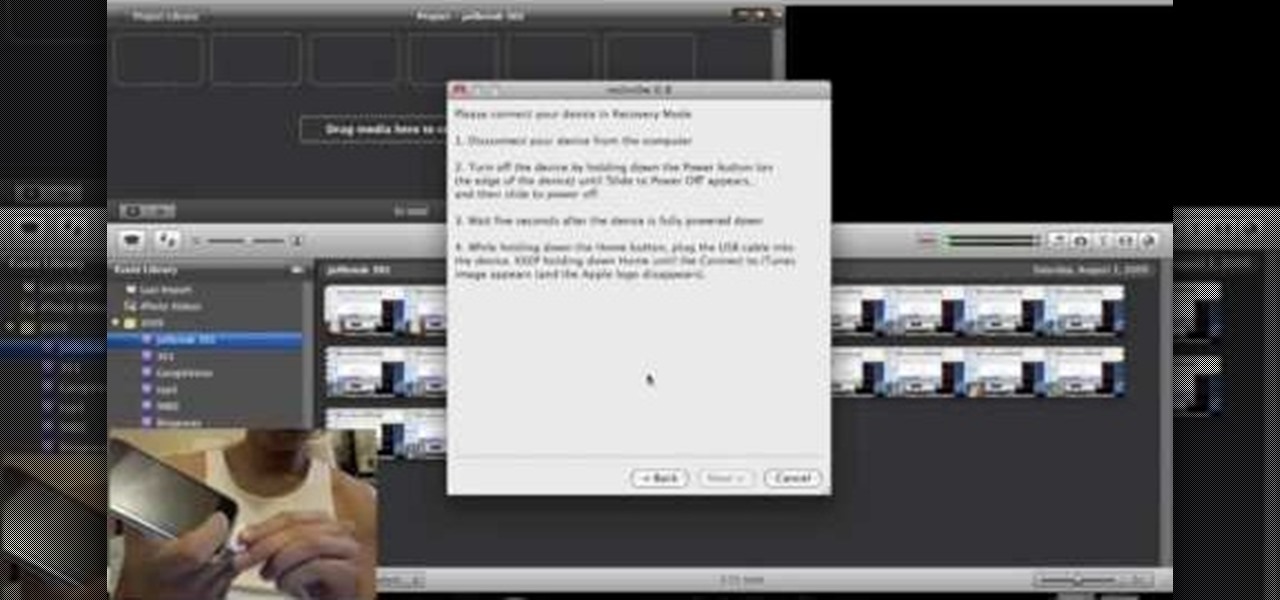
This is a step by step tutorial on how to update and jailbreak/unlock your iPhone on 3.0.1 firmware. The firmware is almost the same as 3.0 except for fixing up the SMS vulnerability. The following files are needed:

How to send text messages from your using Trillian, just follow the some few steps. First step is use Internet Explorer download the Trillian.

Learn how to use the various messaging features available on a BlackBerry phone. This clip will show you how it's done. Whether you're the proud owner of a BlackBerry smartphone or are merely considering picking one up, you're sure to be well served by this video guide. For detailed information, including step-by-step instructions, take a look.

Looking for instructions on how to use the various messaging features available on your Samsung Intensity II mobile smartphone? You're in luck. This free video tutorial will see that you need everything you need to know to send and receive email and SMS text messages. For thorough instructions, watch this cell phone guide.

This clip will introduce you to an app that will allow you to send free SMS and MMS messages to your friends' cell phones. Whether you're the proud owner of an Apple iPhone 4G or perhaps just considering picking one up second hand, you're sure to benefit from this free video tutorial. For more information, including a detailed overview, watch this iPhone user's guide.

Learn how to SSH into your iPhone or iPod Touch. In order to change your text/SSM/message tones, you will need to do this first. To see how to change your SMS tones, go here.

Accidentally deleted your address book? Got some sneaking suspicions you want to clear up? Got something to hide - permanently? In this video you'll learn what hardware and software you need and how to use it to recover deleted text messages, or, conversely, how to delete data permanently from your SIM card. Don't worry - we won't judge.

When you're driving, the last thing you need to be doing is messing around with your phone. But these days, people expect you to be available at all times, so the text messages continue to flow in while you're on the road. It's a terrible distraction, and one that is responsible for 25% of all car wrecks in the United States.

Hi guys, this is going to be kinda like a follow up to my previous post on hacking facebook with the remote keylogger. If you haven't seen that post I suggest you do. So like you can click here. Anyway let's move on.

When Android 4.4 was released, the massive changelog led to some awesome new features getting lost in the virtually endless list of new tweaks. One such change was the ability to set a default text messaging app, which streamlined the existing process of installing a third-party SMS client.

Right out of the box, iPhone is incredibly easy to use. If you want to get the most out of every feature, you’ve come to the right place. This video tutorial straight from Apple will teach you how to send SMS and MMS messages on the Apple iPhone 3G. The iPhone redefines what a mobile phone can do.

Face, meet table. Another great practical joke video by PrankVote where they attack Ernie in his sleep. Find your sleeping friend, place a small table over his sleeping face and blow an air horn in his ear. Be assured this will result in a very angry and delusional roommate. However this is a great way to pull a face smash practical joke on any sleeping roomate. Use this as inspiration for one of your April Fools Day pranks!
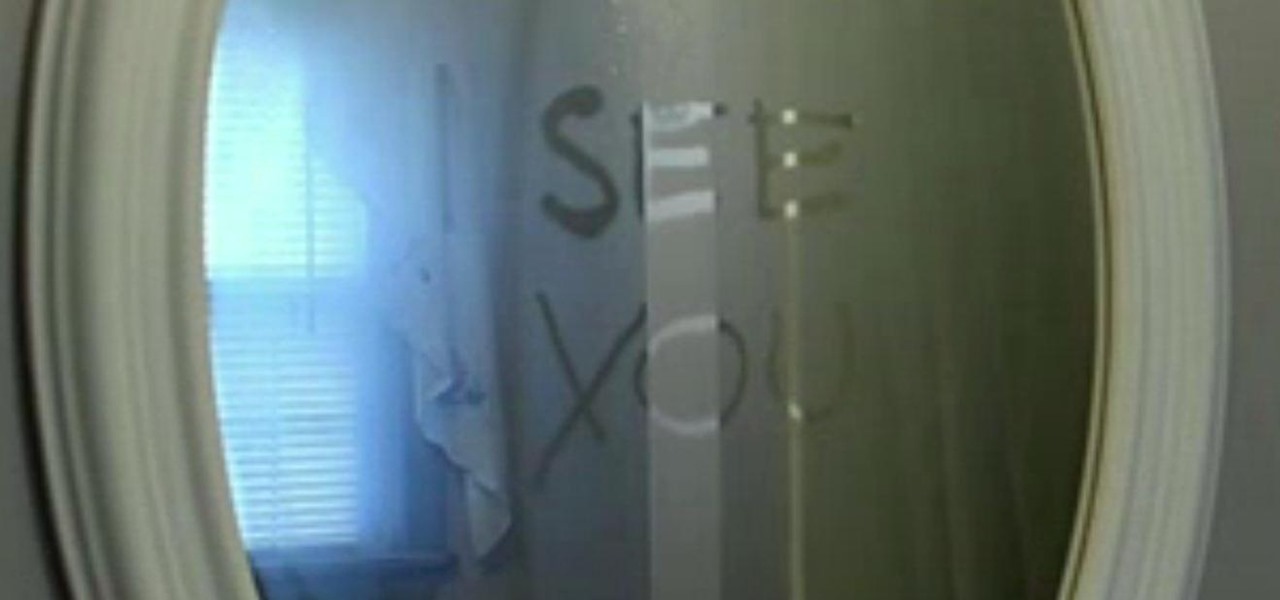
Here's a trick that has the potential to creep anyone out. Watch this practical joke how-to video to learn how to write a hidden message on a mirror. Use anti-fog solution and a q-tip to write a secret message on a mirror to scare someone coming out of the shower. You'll have loads of fun with this practical joke. Use this as inspiration for one of your April Fools Day pranks!

When browsing the web, I enjoy my privacy. It's reassuring that I can peruse the internet without the worry of having my activity tracked back to me, allowing me to leave fun, anonymous comments when I get the urge to troll.

Need some help figuring out how to send texts your Nokia N97 mobile phone? It's easy. And this clip will teach you everything you need to know. For all of the details, including complete, step-by-step instructions, watch this N97 owner's guide!

New owner of a Samsung Galaxy Tab? Thinking of picking one up? In this Galaxy tablet owner's guide, you'll learn how to use the Tab's various messaging features. For all of the details, including step-by-step instructions, watch this Samsung Galaxy Tab Google Android smart tablet owner's guide.

Learn how to use the official Google Voice app on an Apple iPhone 4! Specifically, this video guide from IntoMobile addresses how to choose a number, create and edit contacts, make and receive phone calls, write SMS text messages and set up push notifications. For detailed, step-by-step instructions, and to get started using Google Voice on your own Apple iPhone 4, take a look.

Whether you're the proud owner of a Pantech Crux phone or are merely considering picking one up, you're sure to benefit from this free video guide, which presents a general overview of how to set the phone up. For details, including detailed, step-by-step instructions, and to see what it takes to compose and read texts on a Pantech Crux, take a look.

In this clip, we learn how to send and receive text messages on a Windows Phone 7. Whether you're the proud owner of a Microsoft Windows Phone 7 smartphone or are merely considering picking one up, you're sure to be well served by this video tutorial. For more information, including detailed instructions, and to get started using the messaging app on the Windows Phone 7 yourself, take a look!

Looking for a quick primer on how to create and send new text messages on a BlackBerry smartphone? This clip will teach you everything you'll need to know. Whether you're the proud owner of a BlackBerry smartphone or are merely considering picking one up, you're sure to be well served by this official video guide from the folks at Blackberry. For detailed information, including step-by-step instructions, take a look.

Whether you're a proud owner of the Samsung Fascinate Google Android smartphone or are merely considering picking one up, you're sure to benefit from this video tutorial, which presents a brief overview of the device's myriad messaging features. For more information, including detailed, step-by-step instructions on how to send and receive SMS, MMS and email messages, take a look.

Want to know how to send and receive text messages on a Droid 2 cell phone? Whether you're a proud owner of the Moto Droid 2 Google Android smartphone or are merely considering picking one up, you're sure to benefit from this video tutorial. For more information, including detailed, step-by-step instructions, take a look.

Need a primer on how to send and receive SMS text messages on the Droid? This clip will show you how it's done. Whether you're the proud owner of a Motorola Droid Google Android smartphone or are considering picking one up, you're sure to benefit from this hands-on guide. For more information, including detailed, step-by-step instructions, take a look.

Looking for instructions on how to use the various messaging features available on your Samsung Reality mobile smartphone? You're in luck. This free video tutorial will see that you need everything you need to know to send and receive email and SMS text messages. For thorough instructions, watch this cell phone guide.

Herbert Midgley, the Internet Legend, shows you how to text message to an email address! Need to email someone back, but don't have internet or email on your phone? This is a clever way to send emails to people using sms text messaging. Communication has never been easier.

If your job revolves around prospective clients and customers, you may frequently receive iMessages from unknown numbers. Although this isn't necessarily a bad thing, being bombarded with messages from strangers can create disarray in your inbox if you're not careful. Luckily, Apple makes it easier to organize your conversations by allowing you to filter unknown numbers in the Messages app.

Depending on your carrier and the texting app that you use, sending long SMS messages from an Android phone often results in the recipient being hit with a barrage of fragmented, out of order texts.

Texting has become the king of communication—gone are the days where everyone called each other. These days, it's down-right weird when someone calls first. Whether it be on a phone or on a computer, SMS and MMS messages are the most common way people keep in contact, so why not make sure your app of choice is the best possible one out there?

When ringtones and vibration alerts miss the mark and fail to grab your attention, causing you to miss an important call or text, LED flash alerts are a great backup plan. While we already showed how to activate this on Samsung devices, the apps shown below make this feature easier to toggle on and off. Plus, they work on devices that don't have flash alerts included in the system settings.

With the advent of text messaging, our communication habits have changed drastically. Social niceties are still there, but we budget our words a little more since they have to be typed out rather than spoken. After all, SMS stands for "Short Message Service," so this is the nature of the beast.

Google's Android Device Manager makes it extremely easy to track down your phone or tablet, but while it's simple to set up and use, it does require your device to have an active data connection, which can be an issue in some areas.

The subject line is a crucial part of an email, but you don't see it very often in texts. That's mostly because many people don't even know it can be done, and even if they do, why would they use it? Just like with emails, subject lines can make iMessages and SMS texts seem more important and more professional. Plus, they can help with organization and searching past messages, as well as make text bold.

Download a popular, legit app from the Google Play Store. Decompile it. Add malicious code. Repackage the app. Distribute the now trojan-ized app through third-party Android app sites. This is how advertising malware Ewind, what Palo Alto Networks calls "adware in applications' clothing," infects Android users.

Welcome back, my rookie hackers! As most of you know, Mr. Robot is probably the best hacker TV show ever! This is a great show about a cyber security engineer who is being enticed to hack the very corporation he's being paid to protect. This show is so good, I began a series to demonstrate how to do the hacks he uses in the show.

A huge chunk of my life revolves around my computer, and whenever I'm on my laptop and get a text message notification on my phone, I find it extremely distracting to stop whatever I'm doing to hunt it down. That's why I'm a big fan of text messaging via my computer.

This is an awesome joke you can do on an unsuspecting friend or coworker. Learn how to pull a soda prank using Mentos ice cubes. Watch this practical joke how-to video to find out how to carry out the soda prank on someone using a Mentos frozen ice cube and soda. Everyone loves a cold cup of soda, so they won't be able to resist some frozen ice cubes rigged with Mentos inside. Use this as inspiration for one of your April Fools Day pranks!

Want to prank someone over breakfast? Well here is the ultimate practical joke. Follow along with this practical joke how-to video to learn how to write a secret ghost message on an egg that will appear on the inside of the egg after it has been boiled. All you need to write the ghost message on the inside of an egg is a 50/50 solution of vinegar and alum. Watch this video tutorial and see how it's done. Use this as inspiration for one of your April Fools Day pranks!

Here is a very easy and simple practical joke to pull on your friends. Putting a bouillon cube in the head will make the person smell like chicken broth. This prank also works with a lifesaver to make the shower stink fruity and the joke victim feel sticky all day. Watch the instructional how-to video to learn the step by step process of rigging the shower head with a chicken bouillon. Use this as inspiration for one of your April Fools Day pranks!

This how-to video shows a way to rig an ordinary pen to give an unsuspecting victim an electric shock whenever they click it open. To pull of this practical joke you will need a pen and a lighter. Follow along with the steps in this pranking tutorial and learn how to build this shocking pen. You'll have hours of endless fun doing the electric pen joke on your friends. Use this as inspiration for one of your April Fools Day pranks!