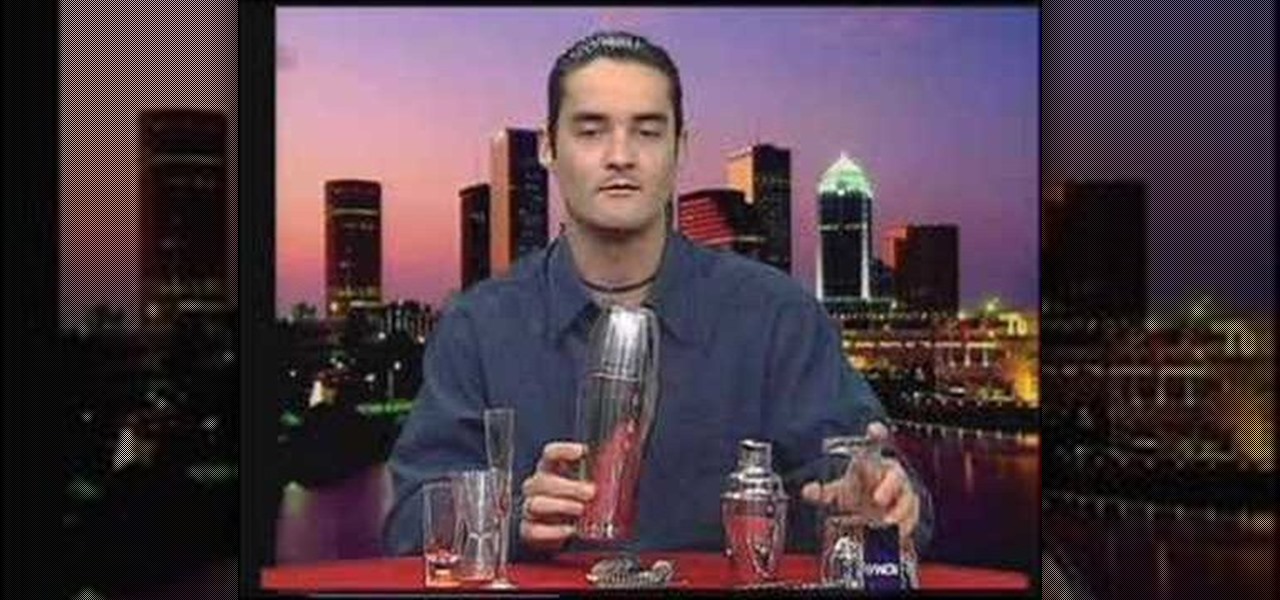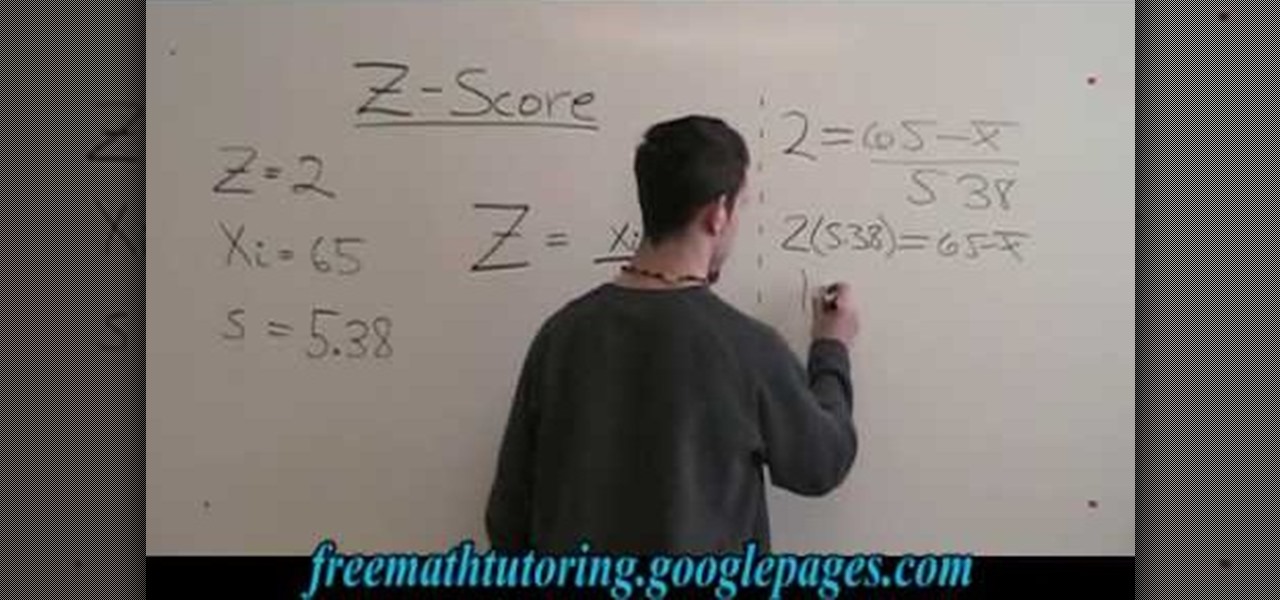Do you miss Starbucks' cranberry white chocolate cake bar when Christmas is long gone? Then miss it no more, watch this video and uncover the secret recipe for making these delicious biss bars.
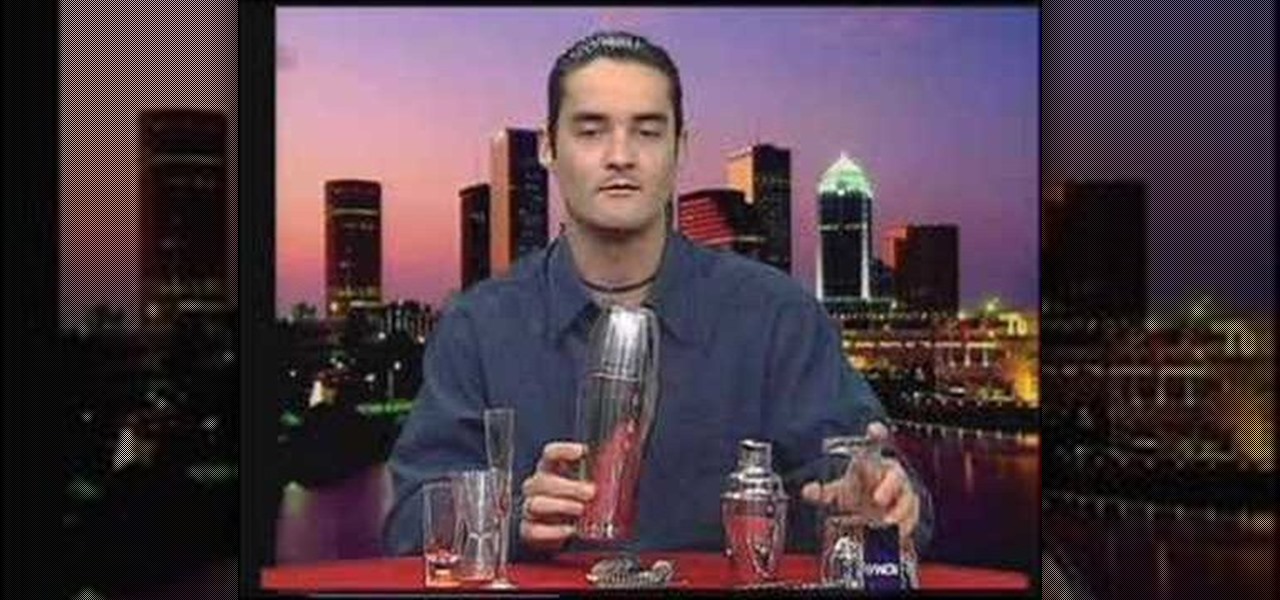
Watch this video and learn beginner information for drink mixing and cocktails. This video explains the tools of the trade like glass and metal shakers.

Submissions 101 members: Aaron Ram and Dylan Fraser demonstrate how to do a Jiu Jitsu flying arm bar.

This tutorial shows you how to code an intro sequence for the first page of your Flash-based website. You're also shown how to code a dynamic loader bar, so visitors can easily tell how long the content will take to load in their browser.

Childhood obesity is becoming a national epidemic. If we don't improve what our kids eat soon, the next generation will have a significantly shorter lifespan. Instilling good eating habits when kids are young makes it much easier for them to stay healthy as they grow older.

Check out this martial arts tutorial video that demonstrates how to do Brazilian Jiu-Jitsu arm bars. An arm bar is a type of submission in jujitsu. Get expert tips and advice on martial arts and grappling in this video. There are many variations of this, but this video provides instruction on a simple one from the guard position. Practice your Brazilian Jiu-Jitsu skills and techniques and improve your arm bars with this tutorial video.

Learn how to do high bar alternate knee cross ups. Presented by Real Jock Gay Fitness Health & Life.

Learn how to do a cable triceps press down drop set. Presented by Real Jock Gay Fitness Health & Life.

Learn how to do low cable bent bar squat and curl holding the bar high. Presented by Real Jock Gay Fitness Health & Life.

For this prank, you'll be messing with people while they eat. You'll need a fake zombie finger and a bag of their favorite snack. Preferably chips. This one is perfect as a Halloween prank.

Here's a great quick and easy snack tip, learn how to make a great tasting chili with cheese nacho dish.

In a 10 button Nesquik vending machine or other 10 button vending machines, you can hack to get credited for free drinks.

Getting weird looks from the other dudes at the bar? Maybe because you're ordering a sex on the beach like the other women. Spit out that tropical drink or wine spritzer and throw away your stemware. It's time to put some hair on your chest, hoss.

Here's a card trick that looks like you screwed up, but in reality, it's all part of the gag. It's got a great twist at the end that will put those smug viewers in their place. Do it at a bar and win a free drink.

Are you the kind of person who's always looking for a new way to scam people into buying them beer with one-sided bets? Then this is right in your wheelhouse. Watch this video to learn why it is impossible to blow a folded bottle cap into a bottle from it's rim and how you can use this to trick bar patrons and partygoers.

In this tutorial, learn how to make an ordinary coin vanish before your very eyes! For this trick, you will need a normal coin and a tube of lip balm. The lip balm helps the coin to secretly stick to the back of your hand.

This video will show you how to always win in a very simple bar game called Nim. Trick your friends into betting on it then always getting a free drink or a couple of bucks! (Please drink responsibly.)

This may/will take some practice to do but the risk makes the glory. You simply put a match in your mouth and inhale. Yes, that simple...or so you think.

All you need is you, a friend and a victim and it's as simple as that! Just make sure your friend isn't THAT heavy. Brian Brushwood of Revision3's Scam School shows you this bar trick and how to fool your friends into thinking you have magical super hero strength.

Effect: Your friend beats his head on the bar repeatedly, to everyone's delight. All you need is a quarter or other coin and some good acting skills. Cool prank.

In this how-to video, Nisha Obaidullah will show you how to do proper dead lifts. Start off with an olympic bar. Step up to the bar. Keep the bar as close to your body as possible. Pick the bar up with your knuckles facing outward. Make sure you drive through with the glutes. Stand up with the bar. Next, squat down with the bar. The hips will be brought backwards and your head looking forward. Use the glutes to drive back up to standing position. The bar should be just below the knees when yo...

First select the rectangle tool and draw the bar. Now you have to open up the layer style and choose gradient overlay. Now you need to edit the colors as showing in the video and then go to drop shadow option, you have to change the opacity of it to 20%, distance to 2 and click ok. Now type "Apple style" in new layer as showing in the video, set the size of text to 72pt. Now open layer style for the text and choose color overlay and set its color to dark grey, go to drop shadow and choose nor...

In this tutorial, we learn how to play the bass line from "Jamming" by Bob Marley. For the intro, you will set your metronome at 90, then start to play the notes. The first bar is a B at the seventh fret of the E string, playing a rhythm with that. The second bar is E on the seventh fret of the A string. Play these together, then start with the third bar of the song. The third and fourth bar are played together, and are D and F# on the third fret of the G string. Once you start to do this, yo...

In this video tutorial, viewers learn how to get more room in a web browser. Users will need to use the Mozilla Firefox web browser. Begin by going to the Firefox add-on website and search for "status address bar". Then click on Add to Firefox to install the add-on. Once installed, any link that is moused over will appear in the address bar. This means that users are able to hide the address bar clicking on View and deselecting Status-bar. This video will benefit hose viewers who use the Mozi...

In this how-to video, you will learn how to clean your car paint with a clay bar. This will help you clean contaminants, bug parts, and other debris from your paint. First, you will need a car to clean, a clay bar, and a lubricant for the clay. Split the clay into a smaller piece and mold into a bottle. Spray the lubricant on the area you are going to clean. Move from left to right and up and down over the section two or three times with the clay. Once this is done, wipe off the lubricant wit...

Watch this quick video to learn how to make your own low carbohydrate protein bar. Here's what you need to do to make your own low carb protein bar: Ingredients: 50 grams of hazelnut butter, 25 grams of whey protein isolate, 40ml of heavy cream Splenda (optional). Mix the butter and whey till dry. Add 40 ml cream and mix well. Shape into a bar and enjoy. This recipe has about 30 grams of protein and 3.5 grams of carbs.

This video instructs you on how to make a stylish bar with metallic text in Photoshop. First, you create a rectangular bar. Then create a layer with a stroke size of two pixels and a white color. Using the drop shadow on the menu, you set the opacity to sixty percent, distance to five pixels and size to about fifteen pixels. You will select gradient and create a gradient overlay. Then adjust your gradient and the text. Move it to the place you like best and you will have a bar with metallic t...

In this video tutorial it shows you how to find the x-bar by using the Z-score formula. In the beginning of this video the formula is displayed on the right, while the values that you need to plug in are on the left. Once you plug in the values and do the cross multiplying, all you have to do is get x-bar by itself on one side of the equation. This is a simple problem on using the z-score formula to find x-bar, it can help you solve more complex problems in the future.

Save money on prom transportation by turning your parents’ station wagon into a one-of-a-kind limousine.

Take a break from the city and treat your friends and family to some good old-fashioned fun. You Will Need

Check out this cinematography video tutorial on how to use calibrate an NTSC camera monitor, specifically a Marshall monitor.

The navigation and status bars aren't very noticeable on the S10's home screen since they're transparent. The status bar will even change colors to match many apps. Unfortunately, the same can't be said for the navigation bar.

Almost every Android device comes with a Google search bar embedded directly into its stock home screen app. But Google search is available in so many different places on Android that having this bar in your launcher is almost overkill. On top of that, Google recently changed the logo overlay to a more colorful one that may clash with your home screen theme, so there's plenty of reasons to dislike this feature.

While we wait for our chance to get our hands on Android Lollipop, Google has already released Material Design updates to most of their apps. I love the new direction of the updated UI, but something just seemed to be lacking in tying everything together.

When I first used the Google Now Launcher, I appreciated the transparency that came with it, and how it made the real look larger than it did before. But now that I'm used to it, that transparent navigation bar is beginning to look a little stale.

The little black status bar at the top of your screen is great for at-a-glance info, but let's face it—it's pretty ugly. If you want to hide it completely, only showing it when you need it, check out our guide on using Immersive Mode in KitKat. However, if you want to keep the at-a-glance convenience and have it blend in with your apps, try out Tinted Status Bar.

The status bar is an omnipresent force on our Samsung Galaxy S3s; always there to give us that vital information about battery life, date and time, Wi-Fi access, and much more. But there's just something about that default black bar that's so...boring.

Long before Windows Phone hit the scene, Windows Mobile was the operating system for Microsoft's older brand of smartphones through the early 2000s. But due to its clunkiness and inability to keep up with modern features, it was scrapped in 2010.

It may not seem like it, but the Status bar at the top of your Samsung Galaxy Note 2 is one of the most important and heavily utilized features. From checking the time, to finding out your battery percentage, to viewing Wi-Fi and cellular connections, the Status bar is critical for keeping tabs on your device.

This how-to video shows a guaranteed, never fail way to get even the hottest girls at the bar to talk with you for at least 20 minutes.