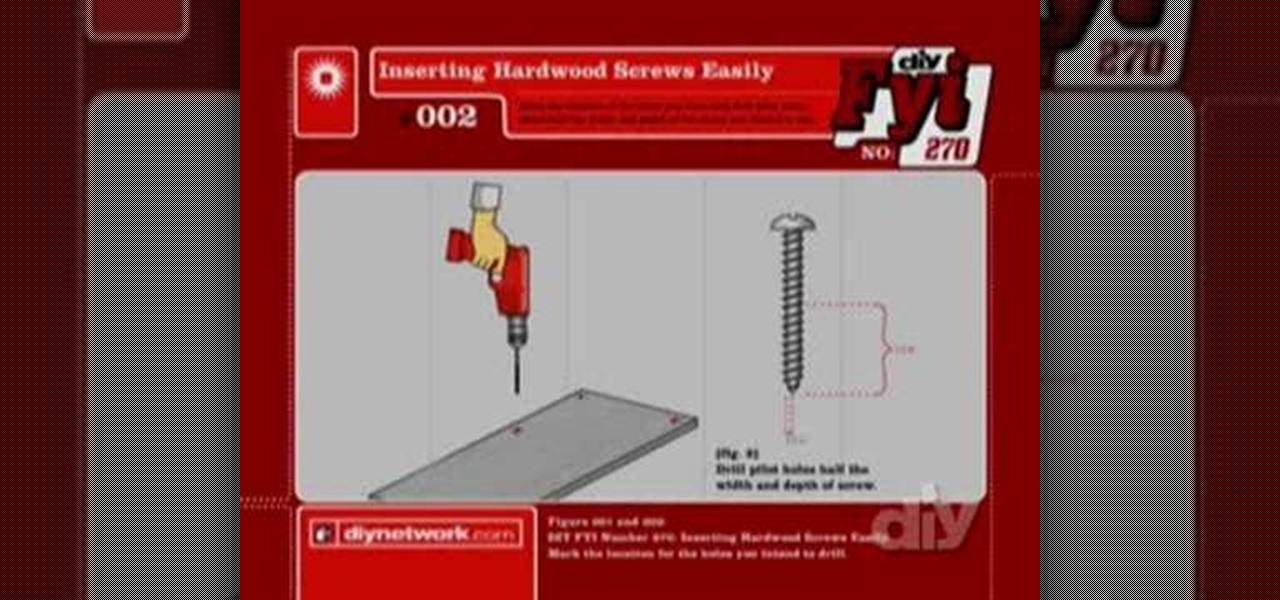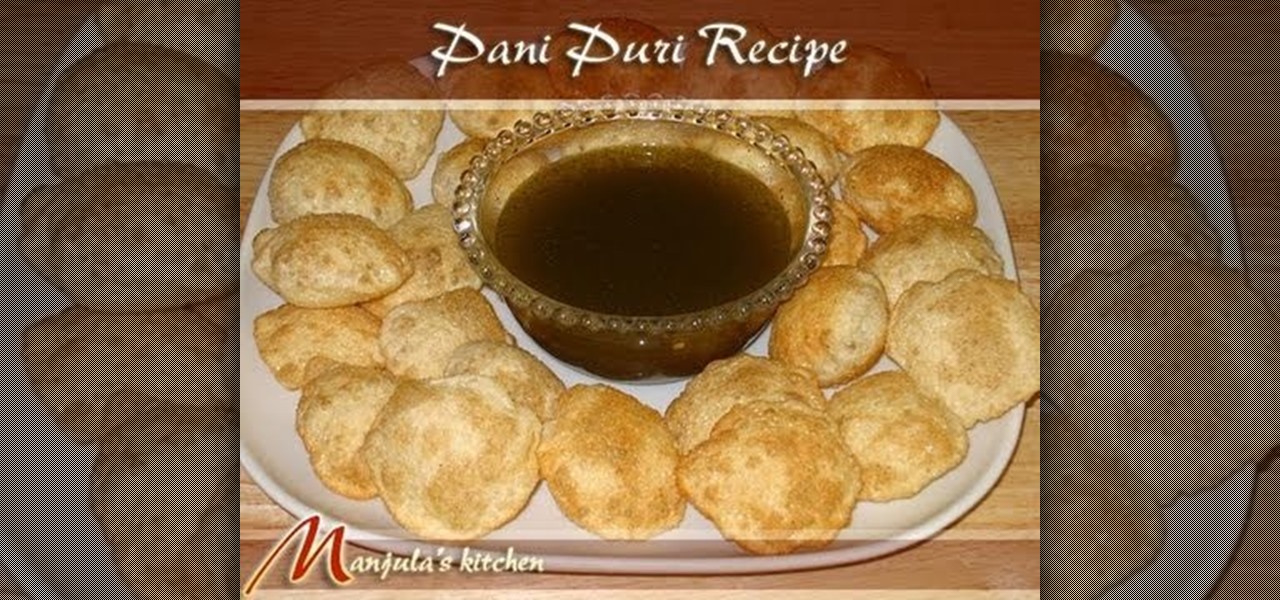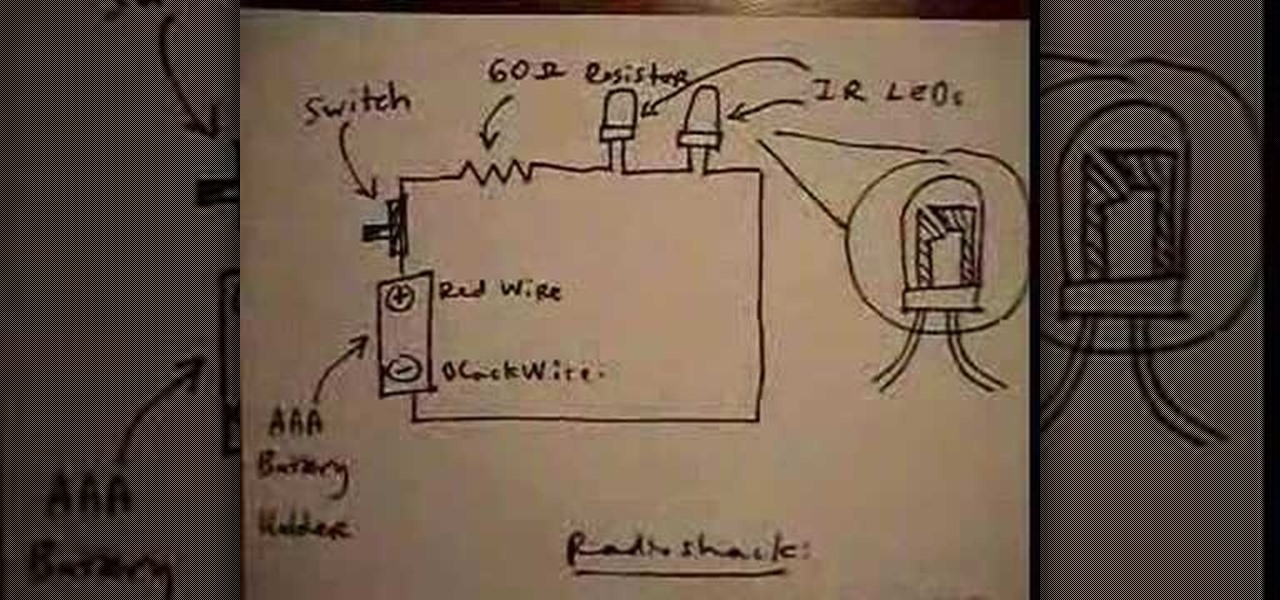Do you want a great dessert that doesn't require much baking time? In this cooking how to video tutorial Mark Bittman, from the New York Times, makes no-bake blueberry cheesecake bars. Make your homemade graham cracker crust and fill with ricotta cheese filling. The ingredients you need for this recipe include: ricotta cheese, cream cheese, graham crackers, lemon zest, honey and blueberries.

Skull crushers are an important part of strength training and weight lifting. This fitness HowTo video tutorial shows you the proper way to do skull crushers with a curved barbell. Start the skull crusher by grabbing the bar with a close grip. Proceed to lay down on the bench and lower the bar toward your forehead. Keep watching to learn more about proper form for doing barbell skull crushers.

This motorcycle parts video shows you how to change the grips on a Honda 919 or Hornet 900 bike. Learn how to take the grips and bar weights off the handlebars and replace them with new ones.
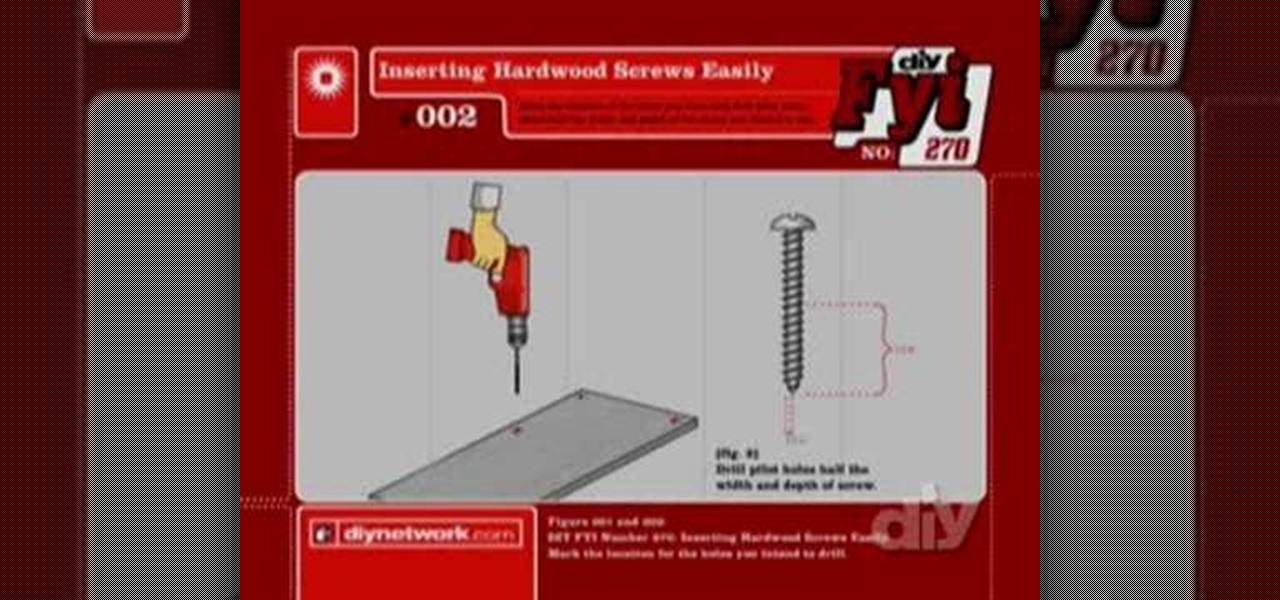
Watch this how to video to get tips and tricks on how to insert screws into hardwood. This simple soap method makes driving screws into hardwood far easier. Start my marking spot where the screw is to be inserted, draw pilot holes, run the screw across a bar of soap and finally drill it into the wood.

Ever get tired of the suji upma? Try this wonderful twist for a change. Vermicelli is known by a host of other names - Sevia, Seviya, Semiya, Sevai. Upma is a great breakfast or snack idea and goes great with C-chutney or tomato chutney or just plain old pickle! Watch this ho to video to learn how to make Indian sevia upma.
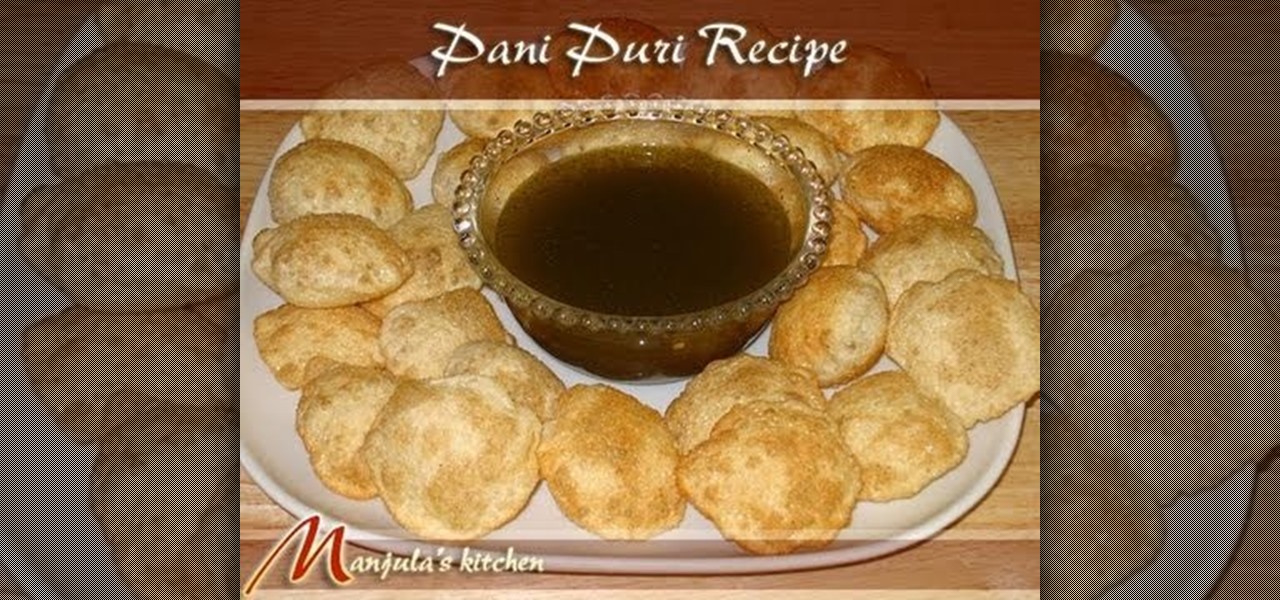
Instead of serving the same old biscuits, mashed potatoes and gravy for dinner tonight, why not take your family on an exotic taste adventure by fixing them pani puri? Pani puri is a puffed Indian flat bread that can be served with condiments like mint, tamarind water, and chili.

In this episode of Gourmet Again! learn how to prepare delicious blueberry-lemon cheesecake bars, teriyaki chicken and BBQ sauce beef marinades, and sun-dried tomato spread, all for a Saturday soiree. Watch and follow along with this video cooking tutorial and learn how to cook and bake everything needed for a party platter.

The title explains it all: how to make a wireless Wii sensor bar. A correction: it needs an AAA battery not AA.

Here is a great project that teaches you how to make a wireless sensor bar for the Wii with just 2 LED lights and 2 batteries.

Learn how to do chin ups on a Smith machine. Presented by Real Jock Gay Fitness Health & Life. Benefits

Learn how to do wide grip lat pull downs. Presented by Real Jock Gay Fitness Health & Life. Benefits

You'd like to treat your friend to a drink from the vending machine, but you only have enough cash for one soda. What do you do?

Now here's a bar of hand soap you can literally shake hands with. One things for certain; your house guests can't possibly miss it in the powder room. For heaven's sake! Why put out all those cutesy little guest soaps when you can put out a friendly, giant size hand?

In this quick tutorial, I show you how to compare data using an in-cell bar graph in the Open Office Calc Program by using the '=REPT' formula.

Demonstration of how to add barring to solid color rubber legs for fly tying.

This week, Bert shows off his new Wacom Cintiq tablet and learn how to create a photo realistic ice cream bar.

Mark Donovan of HomeAdditionPlus.com shows how to install a Chin Up Bar in this video.

Learn to create a navigation bar composed of 4 multi-state buttons and learn how to link them, all from within Fireworks 8.

Learn how to Counter an arm bar with a kimura in Jiu Jitsu

Learn the Jiu Jitsu S grip craddle stacking defense against the arm bar from guard.

Learn to Escape a Jiu Jitsu arm bar from the guard position using what is called the "telephone."

Learn how to execute a Japanese Jiu Jitsu bridge takedown technique into an arm bar.

Two Submissions 101 students demonstrate a basic belly down arm bar escape in Jiu Jitsu. This escape depends on timing and how deep the other person has your arm.

Learn to execute a Jiu Jitsu triangle choke from side arm bar contol position.

Learn to perform a Jiu Jitsu knee bar from a side control position.

Embellish sewing projects using various bar-tack stitching techniques on your sewing machine.

A multi-angle parkour / free running video showing you how to perform a lache - a monkey swing between horizontal bars - in both real time and slow motion.

Stephen Linn of Ultimate Tailgaters shows you three products that will turn your tailgate bar into the talk of the parking lot, with the help of a 2cc gasoline powered blender! Prepare with a wide selection of both alcohol and non-alcoholic drinks.

This Photoshop CS2 tutorial walks you through one way to turn a horizontal or vertical shape bar/line of text into a repeating frame. The example involves creation of a footprint frame. It is roughly 16 megs in size; it may take a few minutes to load.

Guacamole is a healthy and delicious appetizer, snack, or spread. Learn to choose and cut avocados, then combine them with a lime-based marinade for a delightful balance of flavor. Guacamole is only as good as the avocado that you buy for it. You really want your avocados soft but not too mushy. So that's how you would shop for an avocado. The next thing that you would do is take the pit out. If you're finding that the pits are really not coming out of the avocado, you have an avocado that is...

Open your program to a new live set. By using three keys (in Ableton Live), Command (Ctrl), Shift and t, you can create a short cut. Create two new midi tracks making one for (side chain) bass and one for (side chain) kick. To rename a track choose the two keys Command (Ctrl) and r. Next, you can load up the presets, located on the side bar list, one a bass, and, then a basic kick drum by opening up impulse, electronics and Tremor 1994. Now create a couple of patterns. To do this go an empty ...

Open the picture you wish to place a rainbow within. A good scene has clouds that are receding into the distance and the light angle coming in from the front of the scene. A rainbow effect appears when by the sun is shining from behind you into the mist-filled air where it is refracted by raindrops.

In previous Android versions, you lost about an inch of screen real estate to the status bar and navigation bar. But if you enable Android 10's new navigation gestures on your Samsung Galaxy, you can regain the bottom part — and with the help of ADB, you can reclaim the top portion as well.

Android is moving away from navigation buttons. Even with the transparent navigation bar on the Galaxy Note 10+, it still takes up space on the screen that could otherwise be used to show content. What's great about the Galaxy Note 10+ is that you can remove it, without installing one app.

With over 200 brand new features, iOS 13 is a worthy update for all compatible devices. That said, not all iPhone models are created equal. There is a new feature only older iPhones will see, one that skips over Apple's Face ID devices entirely. So if you have a traditional Home button iPhone capable of running iOS 13 but haven't updated yet, this is one benefit you're missing out on.

With the new navigation gestures in Android 10, you reclaim a lot of screen real estate that used to be occupied by the back, home, and recent apps buttons. But there's still a small bar on the bottom edge of the screen, and in most apps, it still sits atop a black background. Thankfully, an easy hack will give you true full-screen without breaking the new gestures.

You can view battery information in the Today View, you already know what carrier services you, and you can quickly figure out with normal use whether your display orientation is locked, so what do you need the status bar at the top of your iPhone? If you don't find much use for it and would like to see more of your wallpaper, there's a way you can get rid of it for good.

The Galaxy S8 and S8+ are the first Samsung flagships to use virtual buttons, which means this is the first time we're seeing Samsung's design style applied to Android's software navigation bar. Even though the on-screen keys look fairly different from what other OEMs have put in place, they're not anything revolutionary. Still, different is usually good since it separates you from the herd, and like Android's slogan says, we should be together, not the same.

The Samsung Galaxy S8's almost bezel-less display is truly a sight to behold, especially when set to Immersive Mode. While transparent when on the home screen, the navigation and status bars on the S8 will often turn opaque depending on what app you're using at the moment. This, in turn, can detract from the overall experience when viewing anything from the S8's display, as the bars along the top and bottom of the screen bump the phone's aspect ratio down to lower levels.

The Pixel and Pixel XL both use AMOLED screens, which are noted for their deeper blacks and sharper contrast ratios when compared to traditional LCD panels. However, AMOLED displays still have one fairly major downside, and that's the fact that they're vulnerable to screen burn-in.