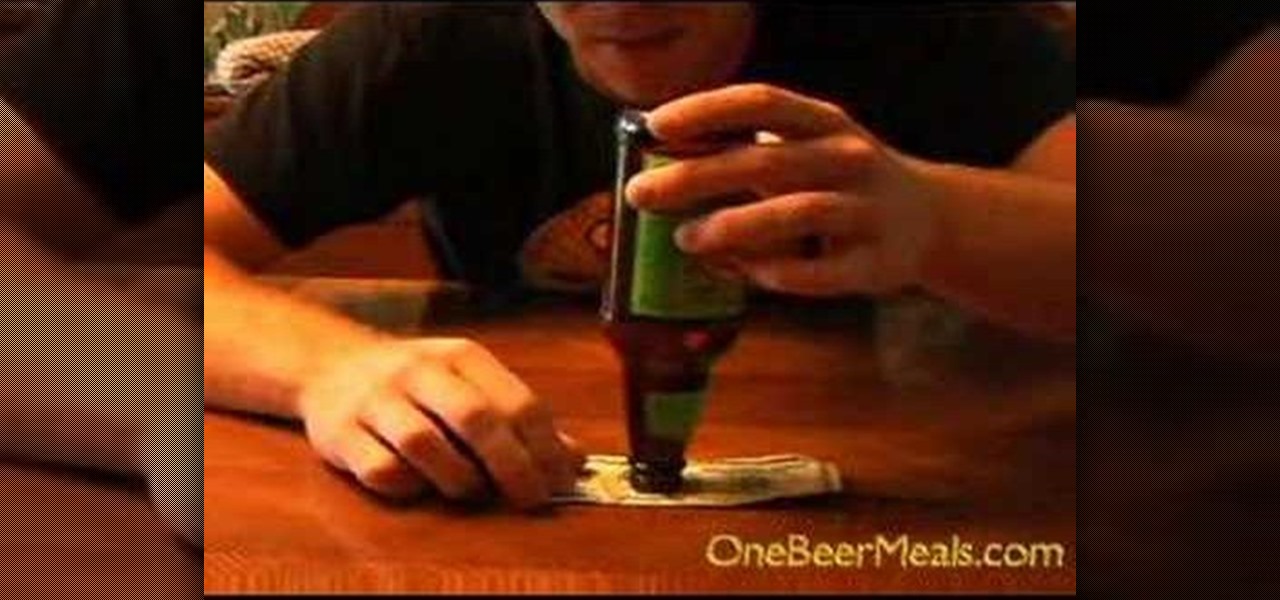Music is definitely more immersive when it's accompanied by a bit of visual stimuli, which is why CyanogenMod and other custom ROMs have started integrating music visualizers into elements of the Android system UI. It's a great effect, but it's not necessarily something that's worth replacing your stock firmware over.

Chrome's download bar has looked pretty much exactly the same for years now—a simple horizontal menu that spans the entire bottom of the browser and displays buttons for each of your recent downloads. It's not exactly pretty, and when it comes to functionality, the space it occupies could certainly be put to better use.

When you finally turn the privileged age of 21 in the U.S. (or 18 in most other countries), the first thing you'll probably do is sprint to the nearest pub, order a drink, and revel in your new freedom. Congratulations, you've survived two decades on Earth, you've earned that drink.

The horizontal dotted icon in your iPhone's status bar serves as an indicator of your device's network strength. And while it does help provide an approximation of how strong your signal is, swapping it out to display an actual numeric value is a lot more precise and can change up the look of your iPhone (or at least the status bar). The process is quick, painless, and you don't even need to jailbreak your phone.

Monitoring your Mac with widgets can be the first step in identifying bandwidth issues, but finding the root of the problem can be a completely different story. Usually you will have to open up Activity Monitor in Mac OS X to look for apps hogging your bandwidth, but with Loading, you can get a detailed data usage report right from your menu bar.

Android Lollipop has an awesome feature called "Battery saver" mode that reduces power consumption through various tweaks in order to squeeze in an extra hour or two of standby time when your battery is running low. It does this by disabling background processes as well as location services and transition animations, so the phone is essentially running at half-throttle.

We've showed you how to make Butterfingers and Kit Kats, as well as custom-shaped chocolates, but have you ever thought about making your own gourmet chocolate bars?

It's late and dark, I'm playing Dying Light, and, admittedly, I'm a little creeped out. Working as a grown man's night-light, this is one instance where I actually appreciate the light bar on my PlayStation 4's DualShock controller. But outside of a few particular instances, I generally find it to be quite a nuisance.

Happy hour is a great way to wind down after a long day at work or school, to relax with friends and enjoy a well-deserved drink. While the experience of this on-the-cheap imbibing promotion is great, the hours usually aren't.

Not every mod you add to your Android will revolutionize the way you use it, but many of them can make things a little more simple and convenient for you on a regular basis, like sliding across the status bar to adjust brightness or swiping the screen to put your display to sleep.

By eliminating the need for hard keys on phones, manufacturers are able to use that extra space for a larger display, which is clearly evident on the bezel-minimal LG G3. In order to replace the physical home, back, and app switcher keys, we now have stylish soft keys.

I consider myself a lover of music from all genres, but sometimes a song comes on and I just have to press next. That could be a tedious task, since I often in another app that I'm highly engaged in. Other times, my MacBook is across the room from me without easy access to keyboard shortcuts.

Over the course of covering the Nexus 5 for the last 6 months, I've come to realize that almost every hack out there will work for this device. I also cover the Galaxy S5, and let me tell you—hardly any of the cool mods I come across work for that phone. In this regard, we are downright spoiled as Nexus owners.

Normally, when you open applications on your Samsung Galaxy device, you do so from one of three places—your home screen, the app drawer, or from the list of recently used apps—but it never seems fast enough when it comes to opening your favorite and/or most-used apps.

Android is all about the fine details. You can make a little tweak here and a little tweak there and completely customize your experience to be exactly how you want it to be. Sure, you don't need to customize LED colors or screen record, but it's nice to know you can.

As things begin to clutter on your device, navigating through it can become much more difficult than when you first got it. The sheer number of added apps and mods that build up after time take its toll not only on the quickness and memory of your device, but also on your efficiency to access everything easily.

I loved the Gold Rush unit back in third grade. We went up to the American River and panned for gold, and my panning skills balled above all. I got like three tiny pellets. Of course, it was all fool's gold, aka pyrite, but it was still pretty legit. And this was before wearing gold chains was cool—or not.

It's already easy, but we'll help you make it even easier. Watch this video for tips on getting guys to buy you drinks in a bar. If the guys are going to hit on you, might as well get some free drinks out of it.

Learn how to do mock military pull ups on a squat rack with your feel on the floor. Presented by Real Jock Gay Fitness Health & Life.

Don't worry guys: the Skull Krusher isn't as intimidating as it sounds, and no skulls - especially not yours - will be harmed in the process. Check out this muscle building video to learn how to complete the Skull Krusher.

If you need to save your money for bills, then this laundry tip will help keep the costs of laundry to a minimum. It's a really simple and cheap tip if you happen to be out of laundry detergent during a load. Simply grab a bar of soap and cut a third of it off. Then place it in a pot of boiling water and let dissolve for about ten minutes. When it's done, transfer it to a large bowl and stir for about thirty seconds. Then it's ready! Makeshift laundry detergent!

In this video tutorial, viewers learn how to add the "Show Desktop" button in Windows 7. This task is very fast, easy and simple to do. Users will need to download the freeware from this site: German freeware. Once downloaded, users will then need to extract the file and pin it into the task-bar. Users may also use the keyboard shortcut by pressing the Windows button and M. This video will benefit those viewers who use a Windows 7 computer, and would like to learn how to have a Show Desktop b...

There's no getting around it: if you want to get good at playing the ukulele or any other instrument, you'll need to practice. Fortunately, the Internet is awash in free, high-quality uke lessons, like this one from YouTube's preeminent tropical tutor, Ukulele Mike. This particular tutorial provides a detailed, step-by-step overview of how to play a twelve-bar blues pattern improvisation. For more information, and to get started playing this standard blues bloes chord progression on your own ...

There are so many different kinds of shoes, it's hard to keep up with them. There are casual shoes, professional looking shoes, athletic shoes, shoes for swimming, shoes for dance, and the list goes on. But one of the main constants about most shoes it the fact they have laces to them. Laces have been used for many years and is still the best way to ensuring your don't have barefeet. This video shows you how to bar lace an athletic skate shoe as well as a man's office dress shoe. Enjoy!

Since the Nintendo Wii was first released, it has become one of the most popular gaming consoles in the video game industry. In terms of sales, the Wii has destroyed its competitors, the PS3 and Xbox 360. So there's no denying that the Wii is a pretty popular console. So in this tutorial, the great people at cnet, will show you how to replace your Wii sensor bar. It's really easy to do and will have you back in the game in no time. Enjoy!

Check out this not-so-magic trick. Moving only three toothpicks, you can invert a toothpick pyramid. It's an easy and fun bar trick you can show anyone. It's great for parties and entertaining. For more magic tricks, search for magic tricks on WonderHowTo.

Okay, so first things first: the con presented in this bar trick video is illegal since you're basically stealing money, so perform at your own risk!

Who better to demonstrate bar tricks than a cute girl bartender? Sexy Francesca teaches a trick to help pick up a chick in a bar. Brush up on your bar tricks so you can impress the ladies (or con your fellow barflies out of a dollar or two). Break presents bar tricks by Francesca. Pick up a chick with this trick.

Surprise and astound your friends with these fun bar tricks in this free video clip series. Part 1 of 28 - How to Do some bar tricks.

Can you pull out a dollar bill from under an upside down beer bottle, without knocking the bottle over? Probably not, but learn how to from this video bar trick tutorial and bet your friends that you can. It's an easy winnable bet, once you know the trick.

This spoon and fork on a tooth pick on a glass bar trick is a definite hit. Watch this video to learn how to perform this trick.

A cool trick known as bar handcuffs that will force them to either stay still or spill the beer. And nobody wants that.

Heres a video that teaches you how to drink a shot without touching the glass (except for your lips)with just two coins.

The age old trick of counterbalancing a spoon and fork on a match on the rim of a glass. This trick is great for restaurants and bars.

A great sweet snack to have with drinks this holiday season or any time.

Impress your friends at the bar (if they don't laugh too hard at you for ordering wine) with this trick: sucking wine into an upside down glass. Oh yeah, make sure you get a cherry from the bartender.

Kipkay demonstrates how you can make five dollars by doing a bar trick and you bet your friend that you can lift a half full shot glass up with the palm of your hand. You have to use 100 percent liquor and when the flame goes out the glass will stick to your hand.

Samsung's popular Good Lock app has been updated to work on One UI and now lets you take full advantage of its awesome add-ons to customize your S10 in a few simple taps. One add-on in particular lets you get rid of mostly redundant indicators like the NFC "N" for a cleaner status bar.

The home bar, that tiny sliver of color at the bottom of the screen on Home button-less iPhone models, is helpful when first getting used to an iPhone X or newer's gestures. It helps you learn how to swipe up to unlock, go to the home screen, view the app switcher, and so on. But after a few weeks, it just becomes an annoying eyesore you can't get rid of — unless you have a jailbroken iPhone X.

One option you won't find buried in the Galaxy Note 9's Settings is the ability to return the navigation bar to black. Samsung changed the default color to white with the Note 8, removing any ability to bring the black color back. But thanks to a neat app, Note 9 users can do it themselves.