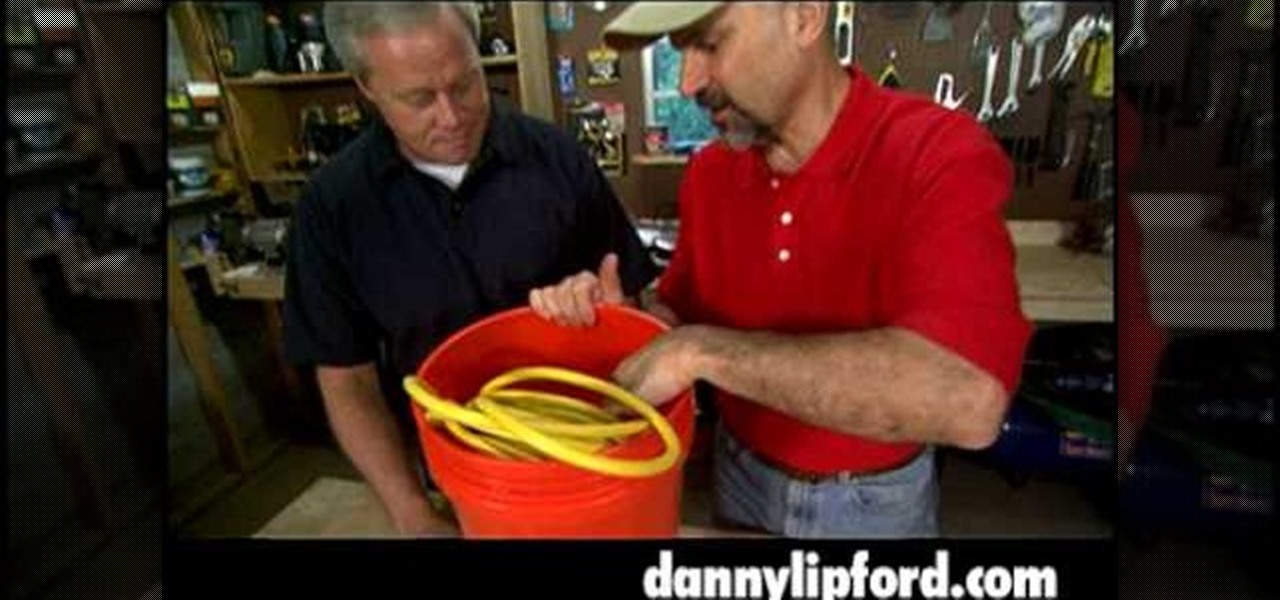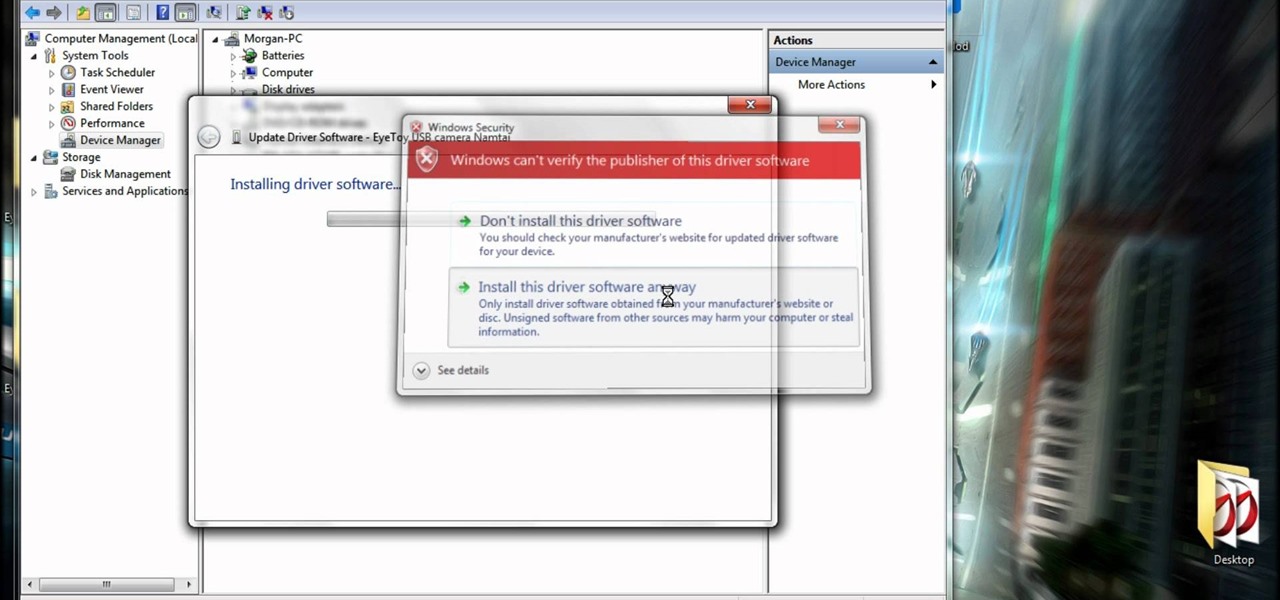In this tutorial, we learn how to transfer songs from an iPod to iTunes in Windows Vista. First, plug your device into your computer and open up iTunes. Minimize this screen, then go to your computer and find the music folder. After this, you will be able to see all the music that is saved to your computer. Next, take this folder and highlight all the music that is in this. After you do this, paste this into your iTunes and it will then start to load all the music. Give it a few minutes to fi...

In this tutorial, we learn how to use your Mac screen as a gaming display. First, you will need to plug a USB cable into your computer that also has a source to place in a cable to your television. After you have connected these, the program will start automatically. To change this to view on your computer, change the controls to go onto your computer instead of the television. Now, turn on your game console and you will hear the start up noise on your computer, then see the game load onto yo...

In this video tutorial, viewers learn how to copy music and videos from an iPod to a computer. Begin by opening iTunes. Do not plug in your iPod device. Then click on Edit and select Preferences. This will make iTunes blind to the iPod. Now connect your iPod and open the drive folder. Click on Tools and select Folder Options. Now check the option "Show hidden files, folders and drives" and click OK. Then open the "iPod_Control" folder and open the "Music" folder. Now copy all the files into i...

This tutorial gives a start to finish explanation of how to make an Internet Wi-Fi router with Windows Vista. With real time computer screen video and narrative, it is easy to follow along at home.

In order to jailbreak and unlock an IPhone 3 G with redsnow v 0.8, you will need to use Windows Vista. When it asks if you are sure you want to run this software, then you should click "run".

In this video tutorial, viewers learn how to sync contacts between a Mac and Windows mobile device. Users will need to download and install the program, Sync Mate 2. Begin by opening the program and connecting the device to the computer. Under Synchronization in Plug ins, check the Contacts box. Then select the Synchronization direction, Surname and name order and select which contact groups to sync. Then click on Delete all contacts and select to delete the contacts on the computer or mobile...

In this how to video, you will learn how to format a USB flash drive to NTFS. First, plug in the USB drive to your computer. Right click on My Computer and select properties. From here, go to the hardware tab and select device manager. Next, click and expand disk drives and right click your USB drive. Select properties and then click the policies tab. Choose optimize for performance and click okay. Edit the device manager and open My Computer. Next, right click the USB device on My Computer a...

This video tutorial shows you how to restore your iPhone or iPod to factory settings or to restore it to a specified firmware update. First you are shown how to enter the DFU mode or device firmware update mode on your device. Download the specific firmware you wish to restore to and make sure you already have iTunes installed as well. Open iTunes and connect your device to the computer via USB by putting it off and holding the home button while plugging it in. Click OK on the dialog that pop...

Let's try it on a G-35. The things needed are 2 gallons of engine ice and distilled water, engine flush, drain pan, funnel, safety glasses and some bags. First, remove the radiator cap and drain off the radiator, then re-instal the drain plug. Add one bottle of engine flush, distilled water, then re-instal radiator cap and run engine for 20-30 minutes. Allow engine to cool and the repeat the previous steps using only distilled water until water is present during draining. Then add engine ice ...

Leeann of Hierchiss explains how to turn a TV into an oscilloscope. Turn the TV on and make sure it works. First, unplug the power. Take the back off the television. Cut the four picture wires that attach to the circuit board. Strip the ends of the wires. Tape the remaining wires off to prevent short circuiting. Clamp the red and yellow wires and attach to a 1/4 inch jack which feeds into a tape player. Repeat the same process for the green and blue wires. Plug in the TV to make sure the conn...

Learn how to turn your videos into "A Scanner Darkly" style animations with this simple, quick and effective tool. Go to New Blue FX. Select your download platform and download the plug-in. Open your relevant software (this video example uses Sony Vegas) and note that the New Blue FX have been added. Open a video and pick an effect you like. If necessary, adjust the effects, until you are satisfied. Preview your video. If satisfied, render it and save. Follow these simple steps to turn your v...

Learn how to wrap a short electrical cord. Treat your power cords right, and make them last longer, by learning how to store them correctly.

Want to learn how to broadcast live & record from your game console while viewing game-play in HD - using the BlitzBox B1-HD (for under $100). THis is an easy way to record your PS3, PS2, XBOX 360 or Wii games.

Want to mix and scratch like a professional DJ? To be a good DJ you need to understand the concepts of mixing tracks, adding cool effects, and of course you need a good sense of rhythm to line up the beats. This how to video explains how you can set up the American Audio TT-Record Turntable. This is a Belt Drive turntable that can record your vinyl with a press of a button. All you need to do is plug in your memory stick and off you go. This unit does not need to be used as a direct drive sin...

A distributor cap sends electricity to spark plugs in a car engine. Learn how to replace a distributor cap from a professional mechanic in this free automotive video series.

Home improvement expert Danny Lipford gives you some 5-gallon bucket tips. Watch this video tutorial to see how to make a bucket cord caddy to carry extension cords.

In this tutorial video, we show you how to jailbreak Apple's latest device the iPhone 3G to start the process you need to do the following:

This video provides a handy tutorial on how to make your riding mower stand up to the harsh effects of winter.

GarageBand is a computer software program that creates various types of music. Use GarageBand plugins to make tracks to your liking in this free music software video series from a music studio owner and producer.

Expert mechanic, Jesse Grahm shows you the easy way to change your plugs and set the gap so you can keep roaring down the highway with your maximum power potential in full effect. In step-by-step videos, he demonstrates how to remove the seat, fuel tank, air filter box, velocity stacks, solenoid and ignition coils to get to the spark plugs.

If left unattended, a hacker with a USB Rubber Ducky and physical access to the computer can infiltrate even the most secure computer. Such attacks often go undetected without the use of a tool like USBRip, which can provide you with assurance that your device hasn't been compromised.

There are plenty of jokes out there about the battery indicator on iPhones. Some people complain about their iPhones dying randomly at 11%, while others see hours of use at the 1% mark. Despite its inconsistencies, that battery percentage is a useful tell for how desperate you need a charger. There's just one problem: the icon is hiding on your iPhone 11, 11 Pro, or 11 Pro Max.

Apple caught a lot of flak for removing the headphone jack in their iPhone 7 models, but they definitely got the last laugh when preorders with a delivery date of September 16 sold out within minutes. Headphone jack or not, the iPhone 7 and 7 Plus are still highly desirable products, and consumers have confirmed this by voting with their wallets.

Although lots of the bigger hotel chains are lessening the restrictions they put on their room TVs, some smaller ones are still taking measures to prevent you from plugging in computers or streaming devices into an HDMI port. However, there are a few steps you can take to bypass these restrictions and watch your own media in a hotel that has restricted TVs.

You encounter this problem many times, when you plug your flash drive, and suddenly you find that all your data has become shortcuts everywhere!!!

With all of the different websites we use in our day-to-day lives, keeping track of our numerous login credentials can start to become a hassle. This has created a market for password managers that aim to centralize these account credentials and generally streamline the process of logging into our favorite sites.

With AirPlay for iOS, Chromecast Screen Mirroring, and even third-party PC-pairing apps to play around with, getting your devices to interconnect could not be any easier than it is today.

It started in Australia, and now seems to have made its way statewide—hackers are remotely locking iOS and Mac devices, holding them for a $100 ransom. Users awoke to the loud "lost iPhone" ringtone, with a message on their lock screen stating that "Oleg Pliss" has hacked their device, and that "they" will unlock it after being sent $100 through PayPal.

Seriously?! That's what a lot of people are saying when they found out that their Xbox One doesn't have a native streaming media player. When a new system is introduced and lacks features that the previous system had, it really pisses people off. The Xbox 360 allowed people to stream music and video files from a flash drive, as long as it was formatted with the Windows FAT32 file system.

It's sad to say, but the chances of a new system launching without any hitches or glitches is just not realistic. If you're one of the lucky few that has gotten their hands on the new PlayStation 4, or if you are waiting in line right now to get one, the first thing you're going to want to do before gaming is update your software to the newest version. This update isn't required, as most single-player games can be played without an Internet connection and without signing into the PlayStation ...

Video: . Piano cover and tutorial for "Freedom", performed by Anthony Hamilton from original 2012 movie soundtrack.

This guide will explain how to configure a USB Flash Drive / Memory Stick so that you can run a keylogger within just a few seconds of plugging it in any computer.

As if there weren't already enough problems with the iPhone 5, now the new Lightning USB cable is reportedly getting stuck in USB power adapters and computer ports. The newer Lightning cables have deeper divots and a slightly thinner mouth on the USB plug than the old 30-pin cables did, so the cable can get stuck inside your USB port.

If you have a PS2/PS3 Eyetoy, but don't want to go and spend $30+ dollars on a new webcam, then this is for you.

This video demonstrates how to install trailer lights on your boat's trailer. In order to determine what size replacement kit you will need, you must figure out the width of the trailier at the widest point. First, remove the old lights. Use a large slotted screwdriver to remove the cover. Don't forget to wear eye protection. Next, use vice grips and a wrench to remove the exposed stud. Using a wire brush, remove the salt and loose corrossion. Then grease the threads of the studs. You are now...

Is your waffle iron collecting dust? Plug it back in and use it like never before by whipping up a batch of brownies.

If things are getting a bit stuffy at your desk, don’t fret. A cool breeze is just a USB slot away. Watch this video to learn how to make a USB fan.

This video is on my break in method. I use half of the new school break in method and half of the traxxas. My method goes like this:

This video is on how to setup the axon racing anti gravity razorback racer. it involves receiver installation, zeroing your servo with the trims and lifting the horn, programming the esc, installing the lipo, testing the unit, initial turn on.

Create your own mix with the music software program used by Dr. Dre and Kanye West! Learn how to use Logic Pro 8 plug-ins to make music in this free music production tool from a professional audio engineer.